2006 BMW 550I SEDAN climate settings
[x] Cancel search: climate settingsPage 19 of 259

At a glance
17Reference
Controls
Driving tips
Communications
Navigation
Entertainment
Mobility
Menu overview
Communication
>Telephone*
>BMW Assist* or TeleService*
Navigation or onboard information
>Navigation system*
>Onboard information, e.g. for displaying
the average fuel consumption
Entertainment
>Radio
>CD player and CD changer
*
>External audio device
Climate
>Air distribution
>Seat air conditioning
*
>Automatic program
>Parked car ventilation
*
menu
>Switching off Control Display
>Tone and display settings
>Settings for your vehicle, e.g. for the central
locking system
>Display of service requirements and dates
for statutory emission and vehicle inspec-
tions
>Settings for telephone
Operating principle
From radio readiness, refer to page58, the fol-
lowing message is shown on the Control Dis-
play:
To clear the message:
Press the controller.
This displays the start menu.
On vehicles with a single drive, the message
automatically disappears after approx. 10 sec-
onds.
Start menu
You can call up all the functions of iDrive using
five menu items.
Opening start menu
Press the button.
To open the start menu from the menu:
Press the button twice.
Page 20 of 259
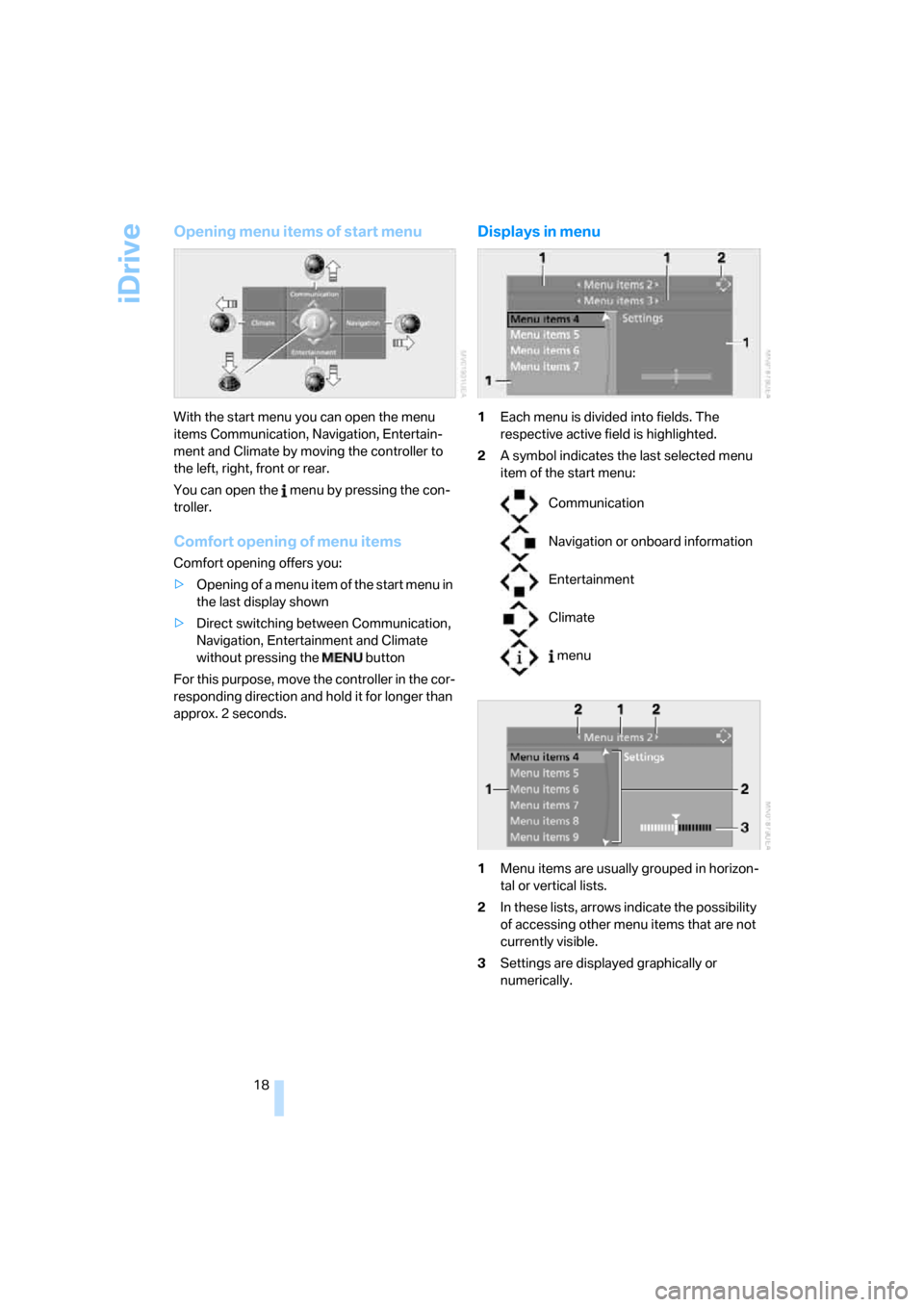
iDrive
18
Opening menu items of start menu
With the start menu you can open the menu
items Communication, Navigation, Entertain-
ment and Climate by moving the controller to
the left, right, front or rear.
You can open the menu by pressing the con-
troller.
Comfort opening of menu items
Comfort opening offers you:
>Opening of a menu item of the start menu in
the last display shown
>Direct switching between Communication,
Navigation, Entertainment and Climate
without pressing the button
For this purpose, move the controller in the cor-
responding direction and hold it for longer than
approx. 2 seconds.
Displays in menu
1Each menu is divided into fields. The
respective active field is highlighted.
2A symbol indicates the last selected menu
item of the start menu:
1Menu items are usually grouped in horizon-
tal or vertical lists.
2In these lists, arrows indicate the possibility
of accessing other menu items that are not
currently visible.
3Settings are displayed graphically or
numerically.
Communication
Navigation or onboard information
Entertainment
Climate
menu
Page 108 of 259

Climate
106 The current setting for air distribution is dis-
played on the Control Display.
A congenial climate
The AUTO program offers the optimum air dis-
tribution and air volume for virtually all condi-
tions, refer to AUTO program below. Now you
only need to select an interior temperature
pleasant to you.
The following sections contain more detailed
information on the available setting options.
Most settings are stored for the remote control
currently in use, also refer to Personal Profile
settings on page29.
AUTO program
The AUTO program handles the
adjustment of air distribution to the
windshield and side windows, in
the direction of the upper body, and in the foot-
well, as well as the air volume. It also adapts
your instructions for the temperature to outside
influences throughout the year.
The cooling is switched on automatically with
the AUTO program. At the same time, a con-
densation sensor controls the program in such
a way that window condensation is prevented
as much as possible.
Intensity of AUTO program
To meet your individual needs, you can weaken
or strengthen the intensity of the automatic cli-
mate control.
iDrive, for explanation of principle, refer to
page16.
1.Press the button.
This opens the start menu.
2.Move the controller to the left to open "Cli-
mate".3.Select "Automatic programs" and press the
controller.
4.Select the desired intensity and press the
controller.
The marked intensity of the automatic
program is switched on.
Temperature
Set the desired temperature indi-
vidually on the driver's and front
passenger side.
The automatic climate control
adjusts this temperature as quickly as possible
at any time of year, if necessary with the maxi-
mum cooling or heating capacity, and then
keeps it constant.
When switching between different tem-
perature settings in rapid succession, the
automatic climate control does not have suffi-
cient time to adjust the set temperature.<
Adjusting temperature in upper body
region
1.Open the start menu.
2.Open "Climate".
3.Select "Vent settings" and press the con-
troller.
Page 109 of 259
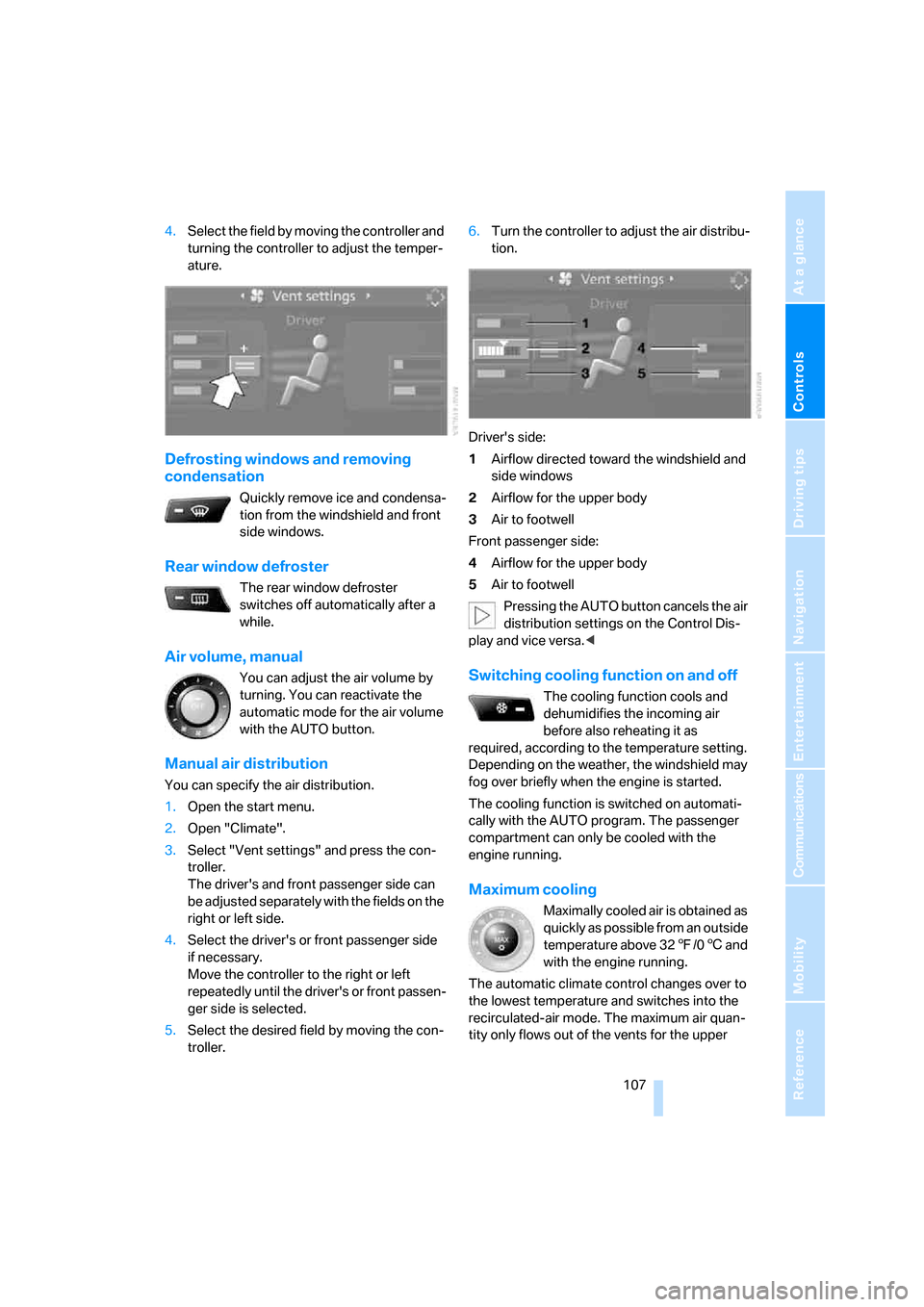
Controls
107Reference
At a glance
Driving tips
Communications
Navigation
Entertainment
Mobility
4.Select the field by moving the controller and
turning the controller to adjust the temper-
ature.
Defrosting windows and removing
condensation
Quickly remove ice and condensa-
tion from the windshield and front
side windows.
Rear window defroster
The rear window defroster
switches off automatically after a
while.
Air volume, manual
You can adjust the air volume by
turning. You can reactivate the
automatic mode for the air volume
with the AUTO button.
Manual air distribution
You can specify the air distribution.
1.Open the start menu.
2.Open "Climate".
3.Select "Vent settings" and press the con-
troller.
The driver's and front passenger side can
be adjusted separately with the fields on the
right or left side.
4.Select the driver's or front passenger side
if necessary.
Move the controller to the right or left
repeatedly until the driver's or front passen-
ger side is selected.
5.Select the desired field by moving the con-
troller.6.Turn the controller to adjust the air distribu-
tion.
Driver's side:
1Airflow directed toward the windshield and
side windows
2Airflow for the upper body
3Air to footwell
Front passenger side:
4Airflow for the upper body
5Air to footwell
Pressing the AUTO button cancels the air
distribution settings on the Control Dis-
play and vice versa.<
Switching cooling function on and off
The cooling function cools and
dehumidifies the incoming air
before also reheating it as
required, according to the temperature setting.
Depending on the weather, the windshield may
fog over briefly when the engine is started.
The cooling function is switched on automati-
cally with the AUTO program. The passenger
compartment can only be cooled with the
engine running.
Maximum cooling
Maximally cooled air is obtained as
quickly as possible from an outside
temperature above 327/06 and
with the engine running.
The automatic climate control changes over to
the lowest temperature and switches into the
recirculated-air mode. The maximum air quan-
tity only flows out of the vents for the upper
Page 236 of 259
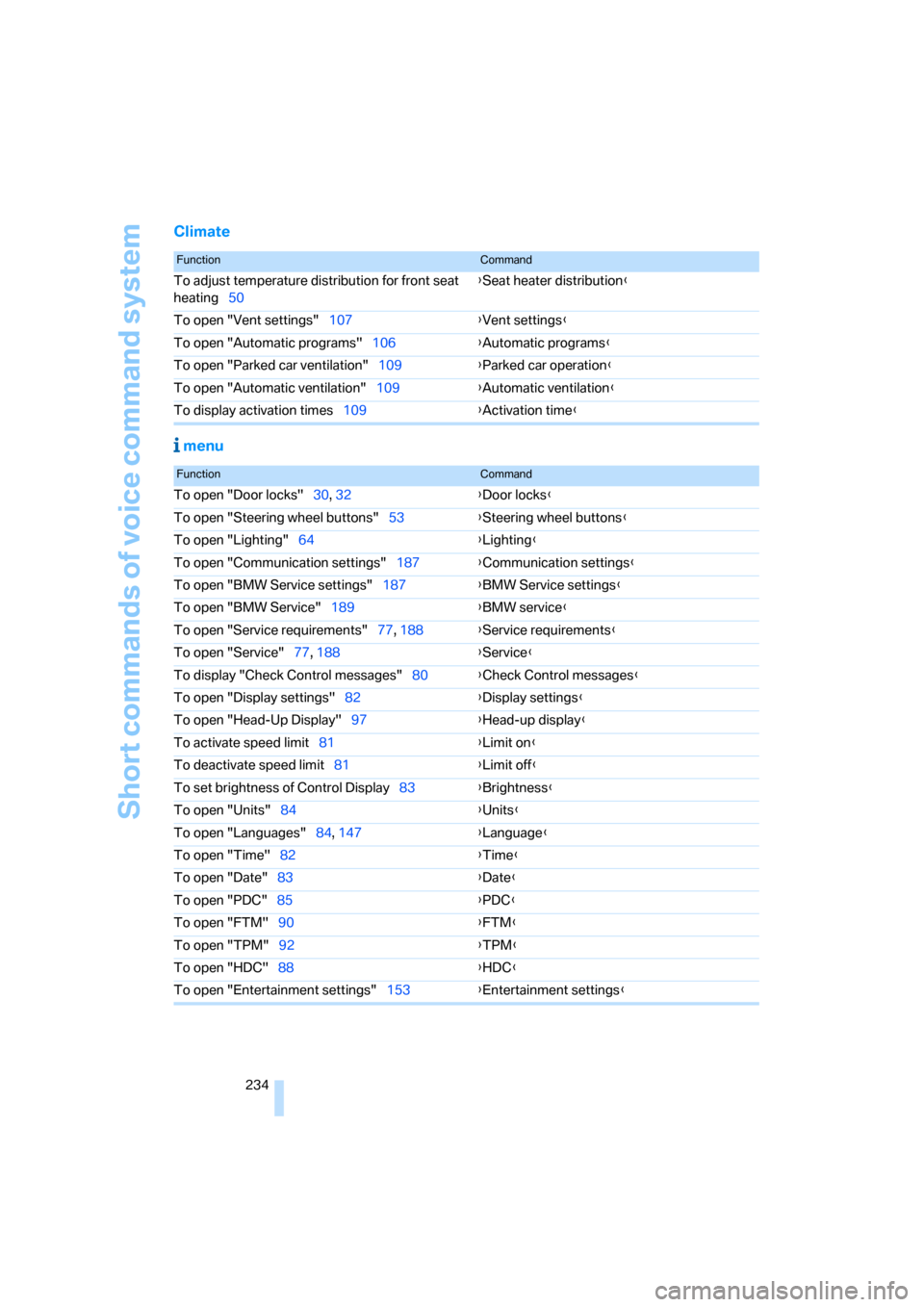
Short commands of voice command system
234
Climate
menu
FunctionCommand
To adjust temperature distribution for front seat
heating50{Seat heater distribution}
To open "Vent settings"107{Vent settings}
To open "Automatic programs"106{Automatic programs}
To open "Parked car ventilation"109{Parked car operation}
To open "Automatic ventilation"109{Automatic ventilation}
To display activation times109{Activation time}
FunctionCommand
To open "Door locks"30, 32{Door locks}
To open "Steering wheel buttons"53{Steering wheel buttons}
To open "Lighting"64{Lighting}
To open "Communication settings"187{Communication settings}
To open "BMW Service settings"187{BMW Service settings}
To open "BMW Service"189{BMW service}
To open "Service requirements"77, 188{Service requirements}
To open "Service"77, 188{Service}
To display "Check Control messages"80{Check Control messages}
To open "Display settings"82{Display settings}
To open "Head-Up Display"97{Head-up display}
To activate speed limit81{Limit on}
To deactivate speed limit81{Limit off}
To set brightness of Control Display83{Brightness}
To open "Units"84{Units}
To open "Languages"84, 147{Language}
To open "Time"82{Time}
To open "Date"83{Date}
To open "PDC"85{
PDC}
To open "FTM"90{FTM}
To open "TPM"92{TPM}
To open "HDC"88{HDC}
To open "Entertainment settings"153{Entertainment settings}
Page 241 of 259

Reference 239
At a glance
Controls
Driving tips
Communications
Navigation
Entertainment
Mobility
Car radio, refer to Radio156
Car wash126
– also refer to Caring for your
vehicle brochure
– with comfort access40
Catalytic converter, refer to
Hot exhaust system124
"Categories"163
CBC Cornering Brake
Control86
CBS Condition Based
Service209
"CD"152,165
CD changer165
– controls152
– fast forward/reverse169
– installation location169
– playing a track167
– random order168
– repeating a track168
– selecting a CD165
– selecting a track166
– switching on/off152
– tone control153
– volume153
CD player165
– controls152
– fast forward/reverse169
– playing a track167
– random order168
– repeating a track168
– selecting a track166
– switching on/off152
– tone control153
– volume153
Center armrest
– front113
– rear116
Center brake lamp214
Center console14
"Central locking"30
Central locking system29
– comfort access38
– from inside vehicle32
Changes, technical
– refer to For your own
safety5
– refer to Parts and
accessories6Changing language on
Control Display84
Changing units of measure on
Control Display84
Changing wheels201,215
CHECK button80
Check Control79
"Check Control
messages"80
Check Gas Cap195
Checking the air pressure,
refer to Tire inflation
pressure196
Child-restraint fixing system
LATCH56
Child restraints54
Child restraint systems54
Child-safety lock57
Child seats54
Chime, refer to Check
Control79
Chock215
Chrome parts, care, refer to
Caring for your vehicle
brochure
Cigarette lighter115
Cleaning, refer to Caring for
your vehicle brochure
"Climate"50,106
Clock74
– 12h/24h mode83
– setting time and date82
Closing
– from inside32
– from outside30
Closing fuel filler cap195
Clothes hooks114
Cockpit10
Cold start, refer to Starting
engine59
"Comfort", active backrest
width adjustment47
Comfort access38
– observe in car wash40
– replacing battery40
Comfort area, refer to Around
the center console14Comfort operation
– windows with comfort
access39
– with comfort access39
Comfort seat46
"Communication"178,189
"Communication
settings"188
Compact Disc
– refer to CD changer165
– refer to CD player165
Compact wheel
– inflation pressure197
– wheel change216
Compartment for remote
control, refer to Ignition
lock58
Compartments
– in cargo area118
– refer to Storage area
package119
– refer to Storage
compartments114
Compressed audio files165
Computer75
– displays on Control
Display76
– hour signal83
"Concert hall", refer to Tone
control154
Condition Based Service
CBS209
"Confirmation"31
Connecting car vacuum
cleaner, refer to Connecting
electrical devices115
Consumption, refer to
Average fuel
consumption75
Consumption indicator
– Energy Control75
Consumption statistics, refer
to Average fuel
consumption75
"Continue guidance to
destination?"145
"Contrast" with BMW Night
Vision100
Page 245 of 259
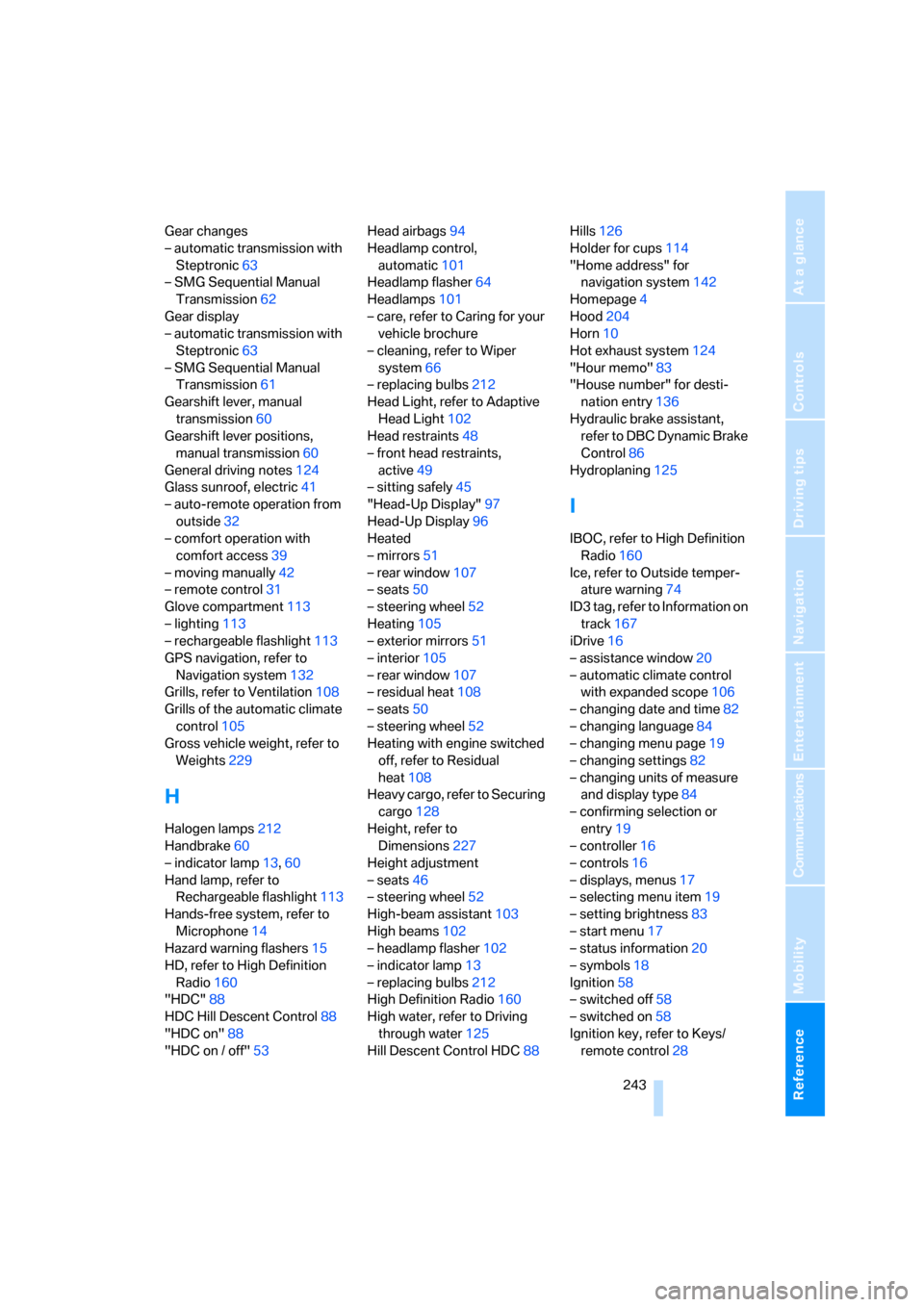
Reference 243
At a glance
Controls
Driving tips
Communications
Navigation
Entertainment
Mobility
Gear changes
– automatic transmission with
Steptronic63
– SMG Sequential Manual
Transmission62
Gear display
– automatic transmission with
Steptronic63
– SMG Sequential Manual
Transmission61
Gearshift lever, manual
transmission60
Gearshift lever positions,
manual transmission60
General driving notes124
Glass sunroof, electric41
– auto-remote operation from
outside32
– comfort operation with
comfort access39
– moving manually42
– remote control31
Glove compartment113
– lighting113
– rechargeable flashlight113
GPS navigation, refer to
Navigation system132
Grills, refer to Ventilation108
Grills of the automatic climate
control105
Gross vehicle weight, refer to
Weights229
H
Halogen lamps212
Handbrake60
– indicator lamp13,60
Hand lamp, refer to
Rechargeable flashlight113
Hands-free system, refer to
Microphone14
Hazard warning flashers15
HD, refer to High Definition
Radio160
"HDC"88
HDC Hill Descent Control88
"HDC on"88
"HDC on / off"53Head airbags94
Headlamp control,
automatic101
Headlamp flasher64
Headlamps101
– care, refer to Caring for your
vehicle brochure
– cleaning, refer to Wiper
system66
– replacing bulbs212
Head Light, refer to Adaptive
Head Light102
Head restraints48
– front head restraints,
active49
– sitting safely45
"Head-Up Display"97
Head-Up Display96
Heated
– mirrors51
– rear window107
– seats50
– steering wheel52
Heating105
– exterior mirrors51
– interior105
– rear window107
– residual heat108
– seats50
– steering wheel52
Heating with engine switched
off, refer to Residual
heat108
Heavy cargo, refer to Securing
cargo128
Height, refer to
Dimensions227
Height adjustment
– seats46
– steering wheel52
High-beam assistant103
High beams102
– headlamp flasher102
– indicator lamp13
– replacing bulbs212
High Definition Radio160
High water, refer to Driving
through water125
Hill Descent Control HDC88Hills126
Holder for cups114
"Home address" for
navigation system142
Homepage4
Hood204
Horn10
Hot exhaust system124
"Hour memo"83
"House number" for desti-
nation entry136
Hydraulic brake assistant,
refer to DBC Dynamic Brake
Control86
Hydroplaning125
I
IBOC, refer to High Definition
Radio160
Ice, refer to Outside temper-
ature warning74
ID3 tag, refer to Information on
track167
iDrive16
– assistance window20
– automatic climate control
with expanded scope106
– changing date and time82
– changing language84
– changing menu page19
– changing settings82
– changing units of measure
and display type84
– confirming selection or
entry19
– controller16
– controls16
– displays, menus17
– selecting menu item19
– setting brightness83
– start menu17
– status information20
– symbols18
Ignition58
– switched off58
– switched on58
Ignition key, refer to Keys/
remote control28
Page 253 of 259

Reference 251
At a glance
Controls
Driving tips
Communications
Navigation
Entertainment
Mobility
Starting off on slopes, refer to
Starting assistant125
Start menu, iDrive17
"Start route guidance"138
"Start service"189
"State / Province" for desti-
nation entry134
"State inspection"78
Station, refer to Radio156
"Stations", presets163
"Status"78
Status of this Owner's Manual
at time of printing5
Steering wheel
– adjustment52
– buttons on steering
wheel11
– easy entry/exit52
– heating52
– lock58
– locking58
– memory47
– programmable buttons53
"Steering wheel buttons"53
Steering-wheel shift buttons,
refer to Shift paddles62
Steering with variable ratio,
refer to Active steering93
Steptronic, refer to Automatic
transmission with
Steptronic63
"Stop" for stopwatch82
"Stopwatch"82
Stopwatch81
Storage area package119
Storage compartments114
"Store in address book" for
navigation system140
"Store" on the radio158,163
Storing current position140
Storing radio stations158
Storing sitting position, refer
to Seat, mirror and steering
wheel memory47
Storing tires202
Straps, refer to Loading128
"Street" for destination
entry135Summer tires, refer to Wheels
and tires196
Sun blinds112
"Surround Settings", refer to
Tone control154
SW, waveband156
Switches, refer to Cockpit10
Switching between high
beams and low beams,
automatic, refer to High-
beam assistant103
Switching cooling function on
and off107
Switching off engine60
Switching off tilt alarm
sensor38
Switching on
– audio152
– CD changer152
– CD player152
– radio152
Switching on hour signal83
Swiveling headlamps, refer to
Adaptive Head Light102
Symbols4
– indicator/warning lamps13
T
Tachometer74
"Tailgate"36
Tailgate33,35
– automatic operation36
– locking and unlocking from
inside32
– opening from inside, Sports
Wagon35
Tail lamps213
– replacing bulbs213
Tank contents, refer to
Capacities230
Target cursor for
navigation138
Technical alterations, refer to
For your own safety5
Technical data226
Telematic, refer to
TeleService,
BMW Assist187Telephone, refer to Mobile
phone174
"Telephone list"53
TeleService187
– enabling187
– services offered188
Temperature
– adjusting in upper body
region106
– adjusting with automatic
climate control106
– of coolant, refer to Coolant
temperature74
Temperature display
– outside temperature74
– setting units84
– temperature warning74
Temperature warning74
Tempomat, refer to Cruise
control66
"Terminate services"190
"Text language"84
"Theater", refer to Tone
control154
The individual vehicle5
Third brake lamp, refer to
Center brake lamp214
Through-loading system116
Tightening torque of the lug
bolts, refer to After
mounting217
Tilting down passenger-side
exterior mirror52
"Time"83
"Time format"83
Timer, refer to Preselecting
activation time109
"Timer 1" for parked car
ventilation110
"Timer 2" for parked car
ventilation110
Tire inflation pressures196
Tire pressure loss90,91
Tire pressure monitoring,
refer to Flat Tire Monitor89
Tire Pressure Monitor
TPM91
Tire Quality Grading200