2006 BMW 530I SEDAN sat nav
[x] Cancel search: sat navPage 242 of 259

Everything from A to Z
240 Control Center, refer to
iDrive16
Control Display, refer to
iDrive16
– setting brightness83
Controller, refer to iDrive16
Controls, refer to Cockpit10
Convenience operation
– glass sunroof31
– windows31
Convenience start, refer to
Starting engine59
Coolant207
– checking level207
– temperature74
Cooling, maximum107
Cornering Brake Control
CBC86
Country of destination for
navigation134
Courtesy lamps104
Cover, roll-up cover,
Sports Wagon117
Cradle for telephone or mobile
phone113
Cruise control66,67
– active cruise control67
Cruising range75
Cup holders114
Curb weight, refer to
Weights229
Current fuel consumption75
"Current position"148
Current position
– displaying148
– entering140
– storing140
"Curve mode" with
BMW Night Vision100
"Customer
Relations"182,190
Cylinders, refer to Engine
data226
D
Dashboard, refer to
Cockpit10
Data226
– capacities230
– dimensions227
– engine226
– technical data226
– weights229
"Date"83
Date74
– display format83
– retrieval74
– setting83
"Date format"83
Daytime running lamps102
DBC Dynamic Brake
Control86
"Deactivated"48
Deactivating selector lever
interlock64
Decommissioning the vehicle,
refer to Caring for your
vehicle brochure
Defect
– fuel filler door194
– glass sunroof42
– luggage compartment lid34
– tailgate36
Defrosting windows107
Defrosting windows and
removing condensation107
Defrost position, refer to
Defrosting windows107
"Delete address book" for
navigation system142
"Delete all numbers" for
mobile phone181
"Delete data" for navigation
system142
"Delete" for mobile
phone181
Destination address
– deleting141
– entering133,136Destination for navigation
– destination list139
– entering via voice136
– entry133
– selecting from address
book141
– selecting using
information138
– storing140
Destination guidance144
– bypassing route
sections148
– canceling voice
instructions53
– changing specified
route142
– displaying routes
145
– distance and arrival144
– interrupting144
– starting144
– terminating/continuing144
– voice instructions147
– volume of voice
instructions147
Destination list for
navigation139
Destinations recently driven
to139
"Details" in audio mode167
"Dial" for mobile phone179
"Dial number"179
"Diamond button"53
Diamond button53
Digital clock74
Digital radio, refer to High
Definition Radio160
Dimensions227
Directional indicators, refer to
Turn signals64
Direction announcements,
refer to Voice
instructions147
Direction instructions, refer to
Voice instructions147
Directory for navigation, refer
to Address book140
Displacement, refer to Engine
data226
Page 249 of 259
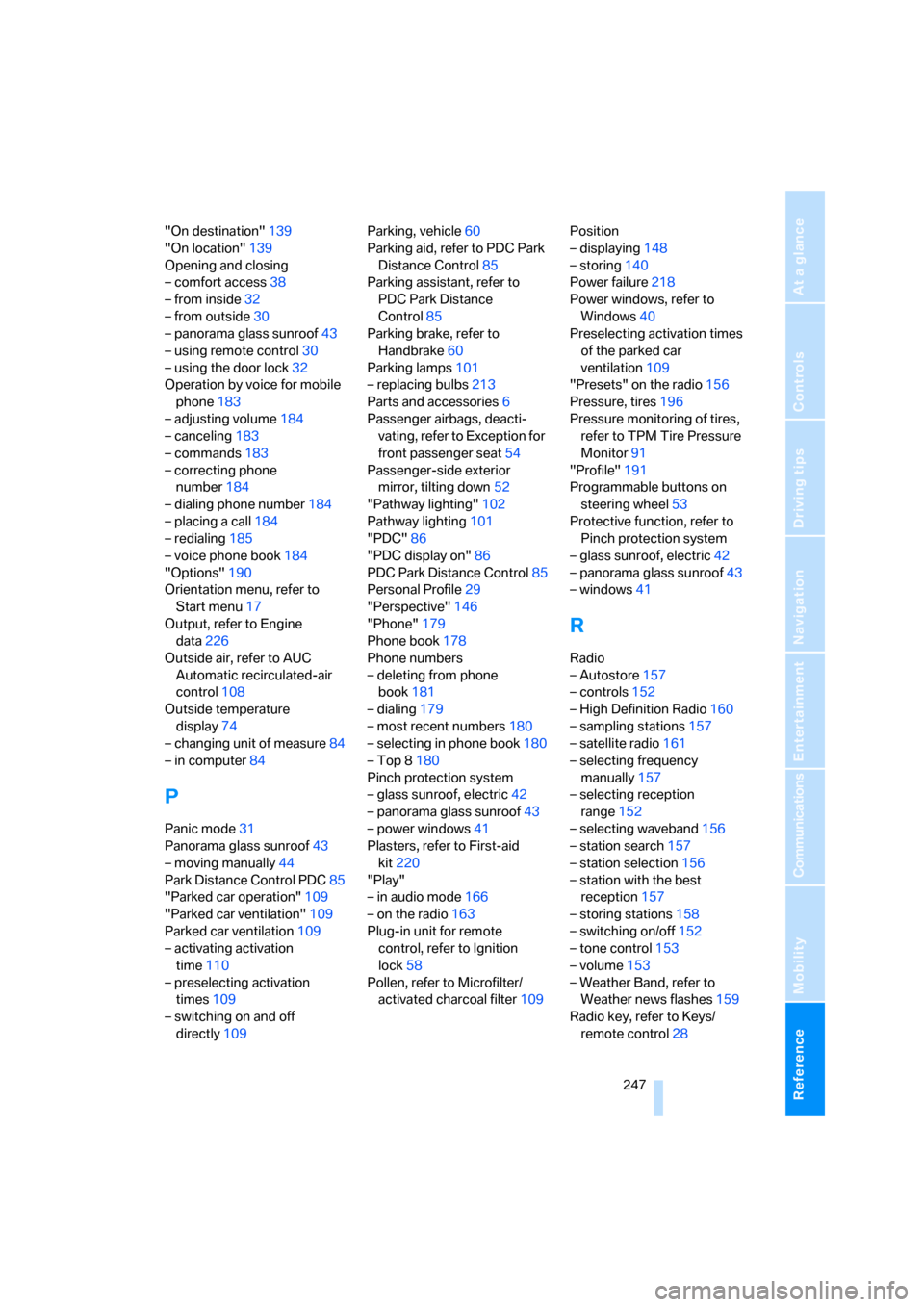
Reference 247
At a glance
Controls
Driving tips
Communications
Navigation
Entertainment
Mobility
"On destination"139
"On location"139
Opening and closing
– comfort access38
– from inside32
– from outside30
– panorama glass sunroof43
– using remote control30
– using the door lock32
Operation by voice for mobile
phone183
– adjusting volume184
– canceling183
– commands183
– correcting phone
number184
– dialing phone number184
– placing a call184
– redialing185
– voice phone book184
"Options"190
Orientation menu, refer to
Start menu17
Output, refer to Engine
data226
Outside air, refer to AUC
Automatic recirculated-air
control108
Outside temperature
display74
– changing unit of measure84
– in computer84
P
Panic mode31
Panorama glass sunroof43
– moving manually44
Park Distance Control PDC85
"Parked car operation"109
"Parked car ventilation"109
Parked car ventilation109
– activating activation
time110
– preselecting activation
times109
– switching on and off
directly109Parking, vehicle60
Parking aid, refer to PDC Park
Distance Control85
Parking assistant, refer to
PDC Park Distance
Control85
Parking brake, refer to
Handbrake60
Parking lamps101
– replacing bulbs213
Parts and accessories6
Passenger airbags, deacti-
vating, refer to Exception for
front passenger seat54
Passenger-side exterior
mirror, tilting down52
"Pathway lighting"102
Pathway lighting101
"PDC"86
"PDC display on"86
PDC Park Distance Control85
Personal Profile29
"Perspective"146
"Phone"179
Phone book178
Phone numbers
– deleting from phone
book181
– dialing179
– most recent numbers180
– selecting in phone book180
– Top 8180
Pinch protection system
– glass sunroof, electric42
– panorama glass sunroof43
– power windows41
Plasters, refer to First-aid
kit220
"Play"
– in audio mode166
– on the radio163
Plug-in unit for remote
control, refer to Ignition
lock58
Pollen, refer to Microfilter/
activated charcoal filter109Position
– displaying148
– storing140
Power failure218
Power windows, refer to
Windows40
Preselecting activation times
of the parked car
ventilation109
"Presets" on the radio156
Pressure, tires196
Pressure monitoring of tires,
refer to TPM Tire Pressure
Monitor91
"Profile"191
Programmable buttons on
steering wheel53
Protective function, refer to
Pinch protection system
– glass sunroof, electric42
– panorama glass sunroof43
– windows41
R
Radio
– Autostore157
– controls152
– High Definition Radio160
– sampling stations157
– satellite radio161
– selecting frequency
manually157
– selecting reception
range152
– selecting waveband156
– station search157
– station selection156
– station with the best
reception157
– storing stations158
– switching on/off152
– tone control153
– volume153
– Weather Band, refer to
Weather news flashes159
Radio key, refer to Keys/
remote control28
Page 251 of 259

Reference 249
At a glance
Controls
Driving tips
Communications
Navigation
Entertainment
Mobility
Route142
– bypassing sections148
– changing142,148
– displaying145
– displaying arrow display145
– displaying map146
– displaying town146
– list146
– selecting142
– selecting criteria142
Route map, refer to Map
display146
"Route preference",
changing142
Route selection142
RSC, refer to Run-flat
tires201
Run-flat tires201
– continuing driving with a
damaged tire90,93
– flat tire90,93
– new wheels and tires201
– tire inflation
pressure90,93,196
– tire replacement201,202
S
Safety5
Safety belts49
– damage50
– sitting safely45
– warning lamp49
Safety belt tensioners
– refer to Airbags94
– refer to Safety belts49
Safety systems
– ABS Antilock Brake
System86
– airbags94
– DSC Dynamic Stability
Control86
– safety belts49
Satellite radio161
– enabling channel162
– selecting channel162
– storing channel162"SAT" with radio152,162
"Save current
destination"142
"Scan"
– sampling stations157
– sampling tracks167
Scan
– CD changer167
– CD player167
– radio157
"Scan all" in audio mode167
"Scan directory" in audio
mode167
Screen, refer to iDrive16
Screw thread for tow
fitting222
SDARS, refer to Satellite
radio161
"Seat heater distribution"50
Seats46
– active backrest width
adjustment47
– adjusting the seats46
– comfort seat46
– easy entry/exit47
– heating50
– lumbar support46
– memory, refer to Seat, mirror
and steering wheel
memory47
– sitting safely45
– storing the setting47
– thigh support46
– ventilation, refer to Active
seat ventilation51
Securing load
– refer to Securing cargo128
– with ski bag, refer to
Securing cargo120
"Select as destination"139
"Select current speed"81
Selecting audio sources, refer
to Operation via iDrive152
Selecting distance for active
cruise control69
Selecting frequency
manually157
Selecting menu items19Selecting new scale for
navigation146
Selecting route142
Selection options with
navigation system142
Selector lever
– automatic transmission with
Steptronic63
– SMG Sequential Manual
Transmission61
Selector lever interlock, refer
to Shiftlock
– automatic transmission with
Steptronic63
– SMG Sequential Manual
Transmission61
Selector lever positions
– automatic transmission with
Steptronic63
– SMG Sequential Manual
Transmission61
Self-leveling suspension89
Separation net118
Sequential Manual Trans-
mission SMG61
"Service"77,188,205
Service, refer to Roadside
Assistance220
Service and Warranty Infor-
mation Booklet for US
models209
Service interval indicator, refer
to Service requirements77
"Service notification"189
"Service Request"182,190
"Service
requirements"78,188,206
Service requirements77
– also refer to CBS Condition
Based Service209
"Service Status"188
"Set"
– in audio mode152
– on trip computer77
"Set date"83
"Set service date"78
"Set time"83