2006 BMW 530I change language
[x] Cancel search: change languagePage 83 of 248

Everything under control
82
Language on Control Display
1.Select "Languages" and press the control-
ler.
2.Select "Text language" and press the con-
troller. You can change the language of the
text displays.
3.Select and activate the desired language by
pressing the controller.
The setting is stored for the remote control cur-
rently in use.
Page 140 of 248
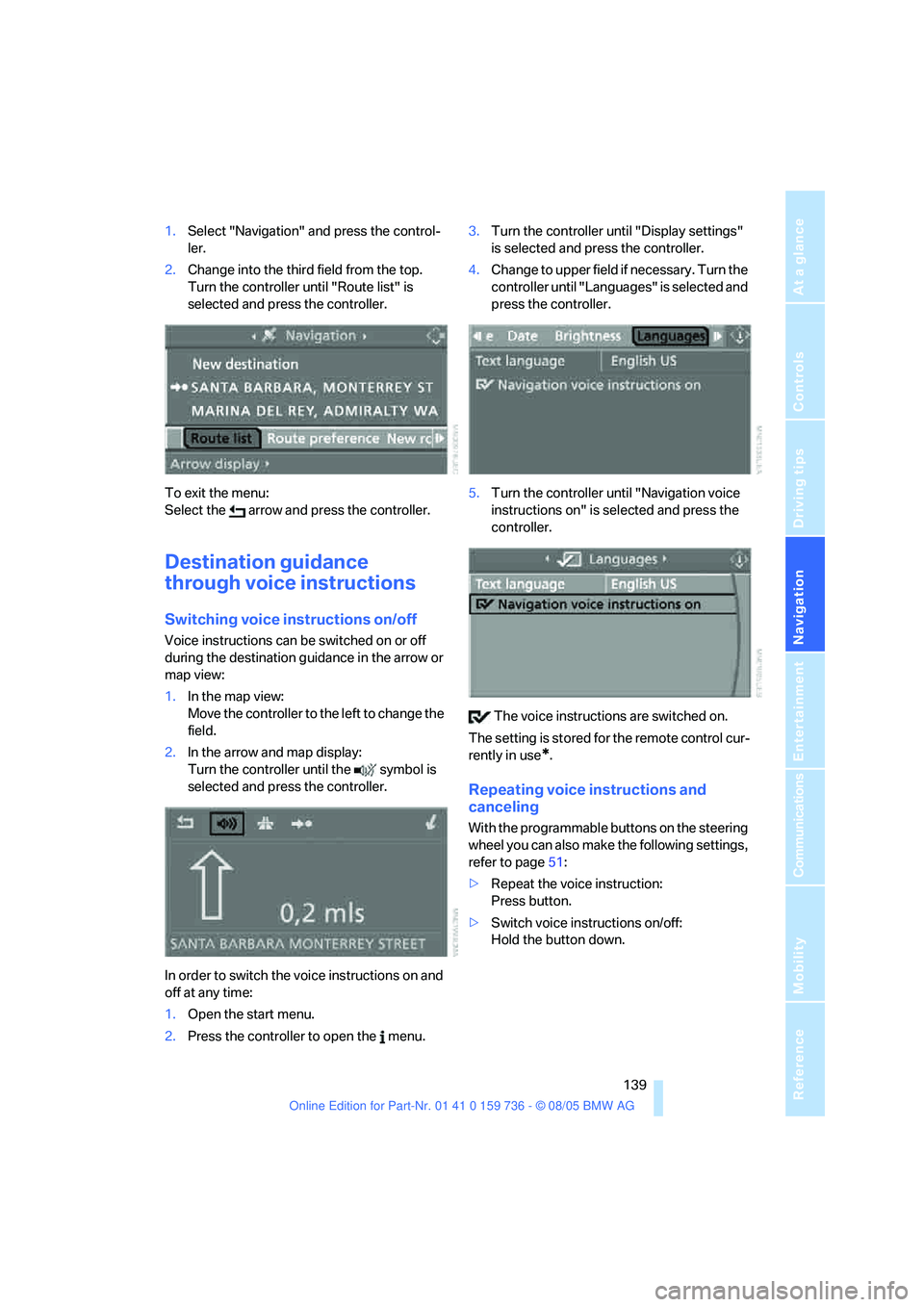
Navigation
Driving tips
139Reference
At a glance
Controls
Communications
Entertainment
Mobility
1.Select "Navigation" and press the control-
ler.
2.Change into the third field from the top.
Turn the controller until "Route list" is
selected and press the controller.
To exit the menu:
Select the arrow and press the controller.
Destination guidance
through voice instructions
Switching voice instructions on/off
Voice instructions can be switched on or off
during the destination guidance in the arrow or
map view:
1.In the map view:
Move the controller to the left to change the
field.
2.In the arrow and map display:
Turn the controller until the symbol is
selected and press the controller.
In order to switch the voice instructions on and
off at any time:
1.Open the start menu.
2.Press the controller to open the menu.3.Turn the controller until "Display settings"
is selected and press the controller.
4.Change to upper field if necessary. Turn the
controller until "Languages" is selected and
press the controller.
5.Turn the controller until "Navigation voice
instructions on" is selected and press the
controller.
The voice instructions are switched on.
The setting is stored for the remote control cur-
rently in use
*.
Repeating voice instructions and
canceling
With the programmable buttons on the steering
wheel you can also make the following settings,
refer to page51:
>Repeat the voice instruction:
Press button.
>Switch voice instructions on/off:
Hold the button down.
Page 231 of 248
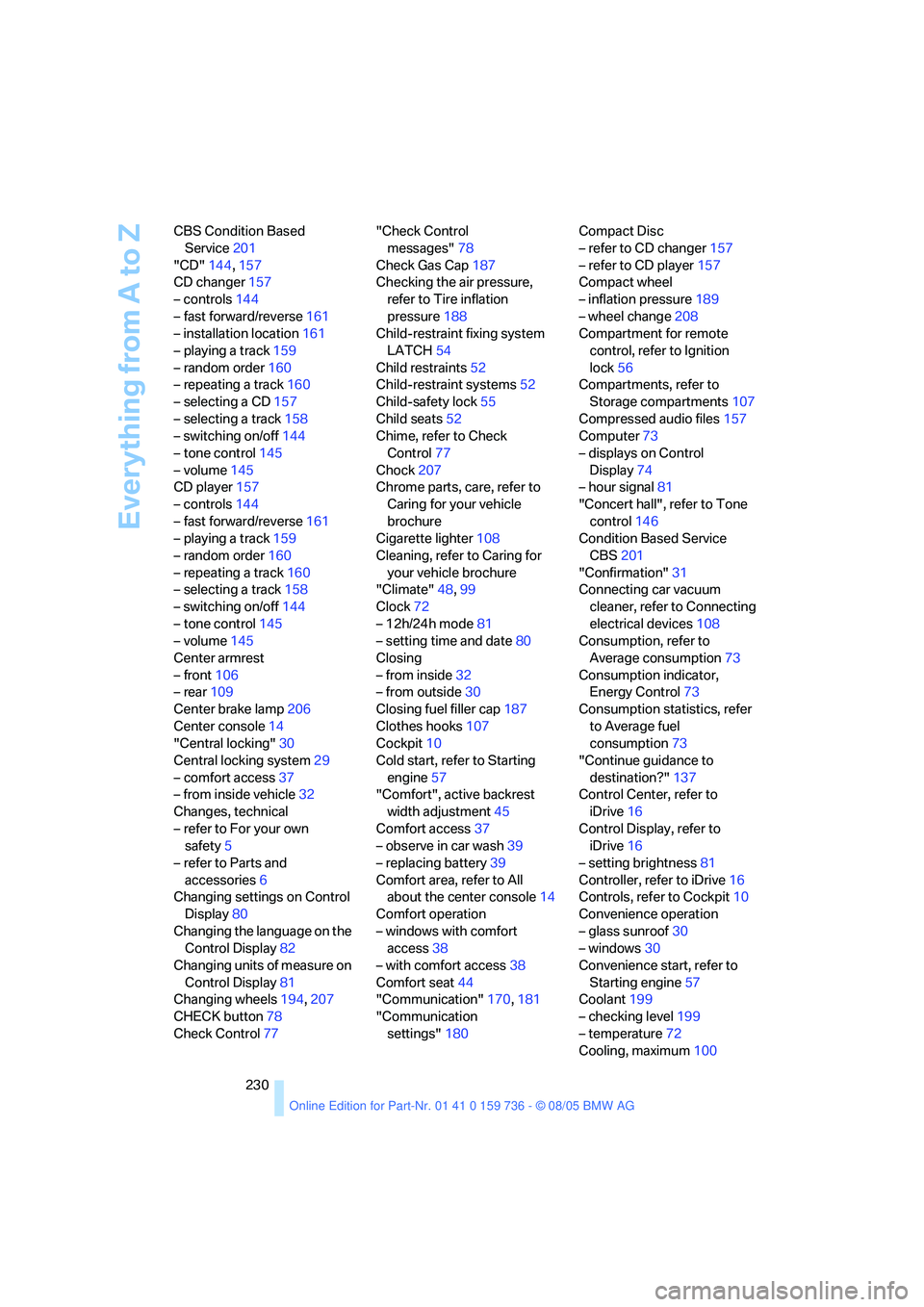
Everything from A to Z
230 CBS Condition Based
Service201
"CD"144,157
CD changer157
– controls144
– fast forward/reverse161
– installation location161
– playing a track159
– random order160
– repeating a track160
– selecting a CD157
– selecting a track158
– switching on/off144
– tone control145
– volume145
CD player157
– controls144
– fast forward/reverse161
– playing a track159
– random order160
– repeating a track160
– selecting a track158
– switching on/off144
– tone control145
– volume145
Center armrest
– front106
– rear109
Center brake lamp206
Center console14
"Central locking"30
Central locking system29
– comfort access37
– from inside vehicle32
Changes, technical
– refer to For your own
safety5
– refer to Parts and
accessories6
Changing settings on Control
Display80
Changing the language on the
Control Display82
Changing units of measure on
Control Display81
Changing wheels194,207
CHECK button78
Check Control77"Check Control
messages"78
Check Gas Cap187
Checking the air pressure,
refer to Tire inflation
pressure188
Child-restraint fixing system
LATCH
54
Child restraints52
Child-restraint systems52
Child-safety lock55
Child seats52
Chime, refer to Check
Control77
Chock207
Chrome parts, care, refer to
Caring for your vehicle
brochure
Cigarette lighter108
Cleaning, refer to Caring for
your vehicle brochure
"Climate"48,99
Clock72
– 12h/24h mode81
– setting time and date80
Closing
– from inside32
– from outside30
Closing fuel filler cap187
Clothes hooks107
Cockpit10
Cold start, refer to Starting
engine57
"Comfort", active backrest
width adjustment45
Comfort access37
– observe in car wash39
– replacing battery39
Comfort area, refer to All
about the center console14
Comfort operation
– windows with comfort
access38
– with comfort access38
Comfort seat44
"Communication"170,181
"Communication
settings"180Compact Disc
– refer to CD changer157
– refer to CD player157
Compact wheel
– inflation pressure189
– wheel change208
Compartment for remote
control, refer to Ignition
lock56
Compartments, refer to
Storage compartments107
Compressed audio files157
Computer73
– displays on Control
Display74
– hour signal81
"Concert hall", refer to Tone
control146
Condition Based Service
CBS201
"Confirmation"
31
Connecting car vacuum
cleaner, refer to Connecting
electrical devices108
Consumption, refer to
Average consumption73
Consumption indicator,
Energy Control73
Consumption statistics, refer
to Average fuel
consumption73
"Continue guidance to
destination?"137
Control Center, refer to
iDrive16
Control Display, refer to
iDrive16
– setting brightness81
Controller, refer to iDrive16
Controls, refer to Cockpit10
Convenience operation
– glass sunroof30
– windows30
Convenience start, refer to
Starting engine57
Coolant199
– checking level199
– temperature72
Cooling, maximum100
Page 236 of 248
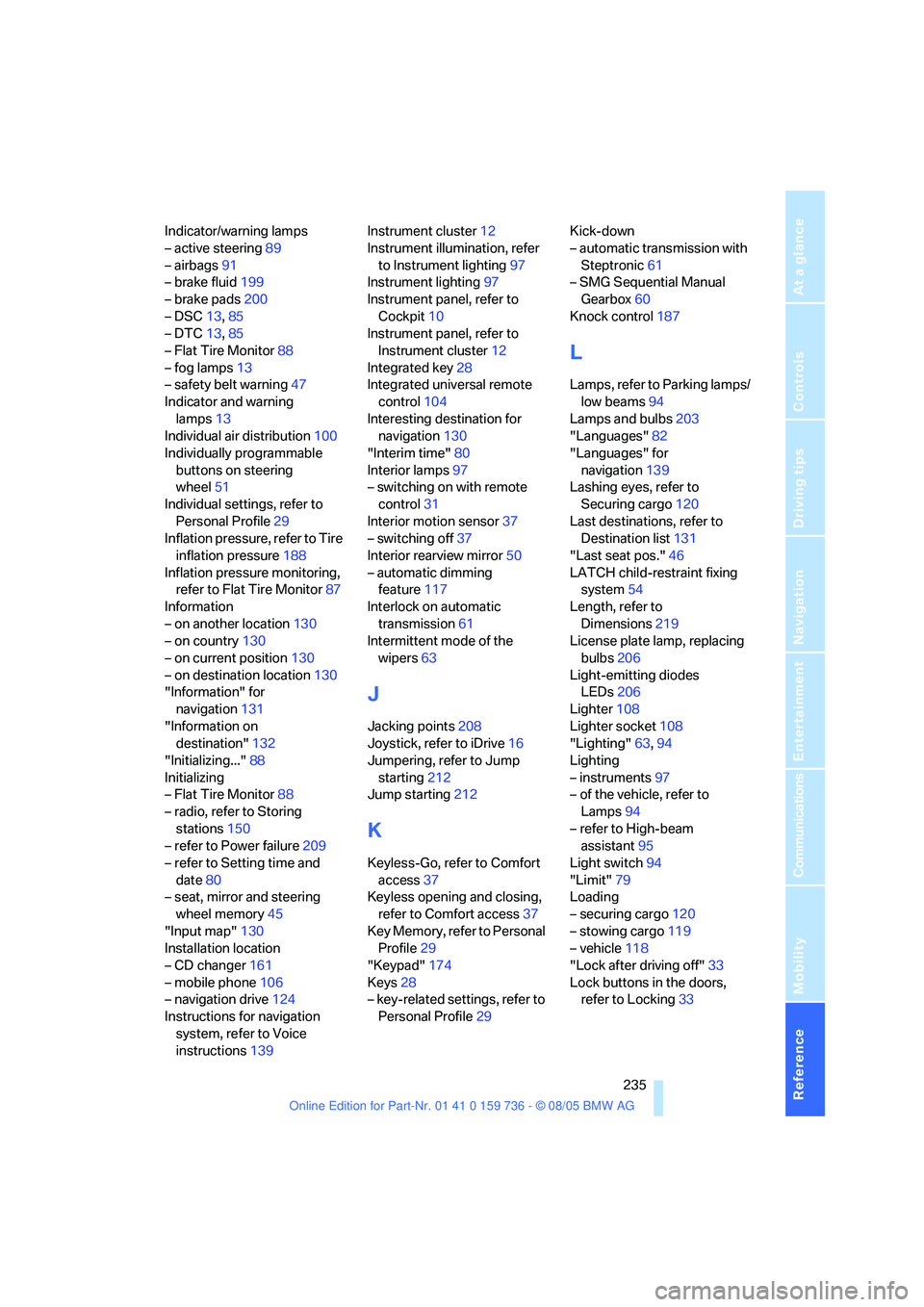
Reference 235
At a glance
Controls
Driving tips
Communications
Navigation
Entertainment
Mobility
Indicator/warning lamps
– active steering89
– airbags91
– brake fluid199
– brake pads200
– DSC13,85
– DTC13,85
– Flat Tire Monitor88
– fog lamps13
– safety belt warning47
Indicator and warning
lamps13
Individual air distribution100
Individually programmable
buttons on steering
wheel51
Individual settings, refer to
Personal Profile29
Inflation pressure, refer to Tire
inflation pressure188
Inflation pressure monitoring,
refer to Flat Tire Monitor87
Information
– on another location130
– on country130
– on current position130
– on destination location130
"Information" for
navigation131
"Information on
destination"132
"Initializing..."88
Initializing
– Flat Tire Monitor88
– radio, refer to Storing
stations150
– refer to Power failure209
– refer to Setting time and
date80
– seat, mirror and steering
wheel memory45
"Input map"130
Installation location
– CD changer161
– mobile phone106
– navigation drive124
Instructions for navigation
system, refer to Voice
instructions139Instrument cluster12
Instrument illumination, refer
to Instrument lighting97
Instrument lighting97
Instrument panel, refer to
Cockpit10
Instrument panel, refer to
Instrument cluster12
Integrated key28
Integrated universal remote
control
104
Interesting destination for
navigation130
"Interim time"80
Interior lamps97
– switching on with remote
control31
Interior motion sensor37
– switching off37
Interior rearview mirror50
– automatic dimming
feature117
Interlock on automatic
transmission61
Intermittent mode of the
wipers63
J
Jacking points208
Joystick, refer to iDrive16
Jumpering, refer to Jump
starting212
Jump starting212
K
Keyless-Go, refer to Comfort
access37
Keyless opening and closing,
refer to Comfort access37
Key Memory, refer to Personal
Profile29
"Keypad"174
Keys28
– key-related settings, refer to
Personal Profile29Kick-down
– automatic transmission with
Steptronic61
– SMG Sequential Manual
Gearbox60
Knock control187
L
Lamps, refer to Parking lamps/
low beams94
Lamps and bulbs203
"Languages"82
"Languages" for
navigation139
Lashing eyes, refer to
Securing cargo120
Last destinations, refer to
Destination list131
"Last seat pos."46
LATCH child-restraint fixing
system54
Length, refer to
Dimensions219
License plate lamp, replacing
bulbs206
Light-emitting diodes
LEDs206
Lighter108
Lighter socket108
"Lighting"63,94
Lighting
– instruments97
– of the vehicle, refer to
Lamps94
– refer to High-beam
assistant95
Light switch94
"Limit"79
Loading
– securing cargo120
– stowing cargo119
– vehicle118
"Lock after driving off"33
Lock buttons in the doors,
refer to Locking33
Page 243 of 248

Everything from A to Z
242 "State / Province" for desti-
nation entry126
"State inspection"76
Station, refer to Radio148
"Status"76
Sta tus of this Owner's Manual
at time of printing5
Steering wheel
– adjustment50
– buttons on steering
wheel11
– easy entry/exit50
– heating50
– lock56
– locking56
– memory45
– programmable buttons51
"Steering wheel buttons"51
Steering-wheel shift buttons,
refer to Shift paddles60
Steering with variable ratio,
refer to Active steering89
Steptronic, refer to Automatic
transmission with
Steptronic61
"Stop" for stopwatch79
"Stopwatch"79
Stopwatch79
Storage area package112
Storage compartments107
– in cargo area113
"Store" for radio150,155
"Store in address book" for
navigation132
Storing current position133
Storing radio stations150
Storing sitting position, refer
to Seat, mirror and steering
wheel memory45
Storing tires195
Straps, refer to Loading120
"Street" for destination
entry127
Summer tires, refer to Wheels
and tires188
Sun blinds105
SW, waveband148Switches, refer to Cockpit10
Switching between high
beams and low beams,
automatic, refer to High-
beam assistant95
Switching off engine57
Switching off the tilt alarm
sensor37
Switching on
– audio144
– CD changer144
– CD player144
– radio144
Switching on hour signal81
Switching the cooling function
on and off100
Swiveling headlamps, refer to
Adaptive Head Light95
Symbols4
– indicator/warning lamps13
T
Tachometer72
"Tailgate"36
Tailgate33,35
– automatic operation35
– locking and unlocking from
inside32
– opening from inside, Sports
Wagon35
Tail lamps205
– replacing bulbs205
Tank contents, refer to
Capacities222
Target cursor for
navigation130
Technical data218
Technical modifications5
Telematic, refer to
TeleService, BMW
Assist179
Telephone, refer to Mobile
phone166
"Telephone list"51
TeleService179
– enabling179
– services offered180Temperature
– adjusting in upper body
region99
– adjusting with automatic
climate control99
– of coolant, refer to Coolant
temperature72
Temperature display
– outside temperature72
– setting the units81
– temperature warning72
Temperature warning72
Tempomat, refer to Cruise
control64
"Terminate services"182
"Text language"82
"Theater", refer to Tone
control146
The individual vehicle5
Third brake lamp, refer to
Center brake lamp206
Through-loading system109
Tightening torque of the lug
bolts, refer to After
mounting209
Tilting down passenger-side
exterior mirror50
"Time"80
"Time format"81
Timer, refer to Preselecting
activation time102
"Timer 1" for parked car
ventilation103
"Timer 2" for parked car
ventilation103
Tire inflation pressures188
Tire pressure loss88
Tire pressure monitoring,
refer to Flat Tire Monitor87
Tire Quality Grading192
Tire replacement, new wheels
and tires194