2006 BMW 335I COUPE navigation update
[x] Cancel search: navigation updatePage 142 of 239
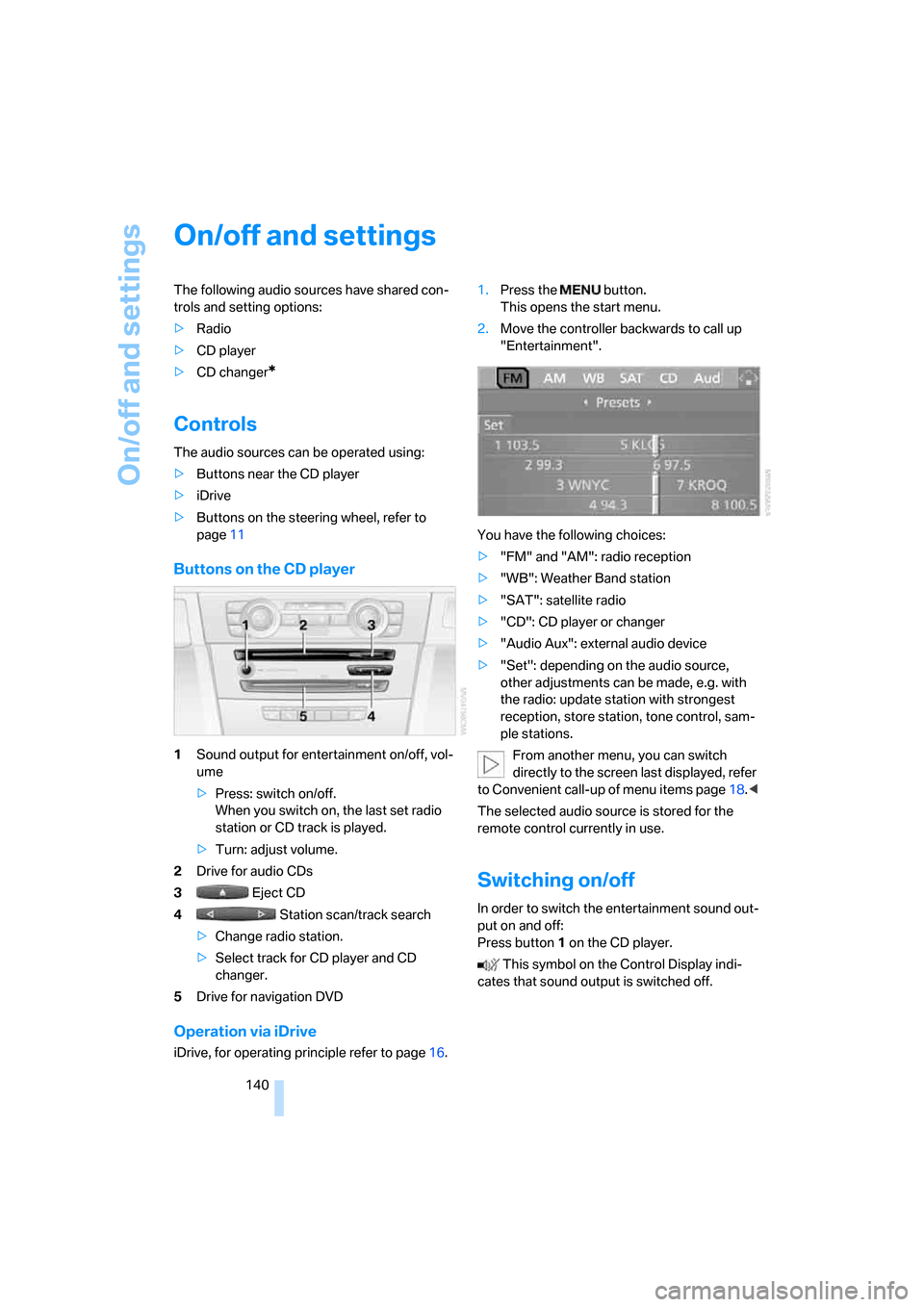
On/off and settings
140
On/off and settings
The following audio sources have shared con-
trols and setting options:
>Radio
>CD player
>CD changer
*
Controls
The audio sources can be operated using:
>Buttons near the CD player
>iDrive
>Buttons
on the steering wheel, refer to
page11
Buttons on the CD player
1Sound output for entertainment on/off, vol-
ume
>Press: switch on/off.
When you switch on, the last set radio
station or CD track is played.
>Turn: adjust volume.
2Drive for audio CDs
3 Eject CD
4 Station scan/track search
>Change radio station.
>Select track for CD player and CD
changer.
5Drive for navigation DVD
Operation via iDrive
iDrive, for operating principle refer to page16.1.Press the button.
This opens the start menu.
2.Move the controller backwards to call up
"Entertainment".
You have the following choices:
>"FM" and "AM": radio reception
>"WB": Weather Band station
>"SAT": satellite radio
>"CD": CD player or changer
>"Audio Aux": external audio device
>"Set": depending on the audio source,
other adjustments can be made, e.g. with
the radio: update station with strongest
reception, store station, tone control, sam-
ple stations.
From another menu, you can switch
directly to the screen last displayed, refer
to Convenient call-up of menu items page18.<
The selected audio source is stored for the
remote control currently in use.
Switching on/off
In order to switch the entertainment sound out-
put on and off:
Press button1 on the CD player.
This symbol on the Control Display indi-
cates that sound output is switched off.
ba8_E9293_US.book Seite 140 Freitag, 5. Mai 2006 1:02 13
Page 147 of 239
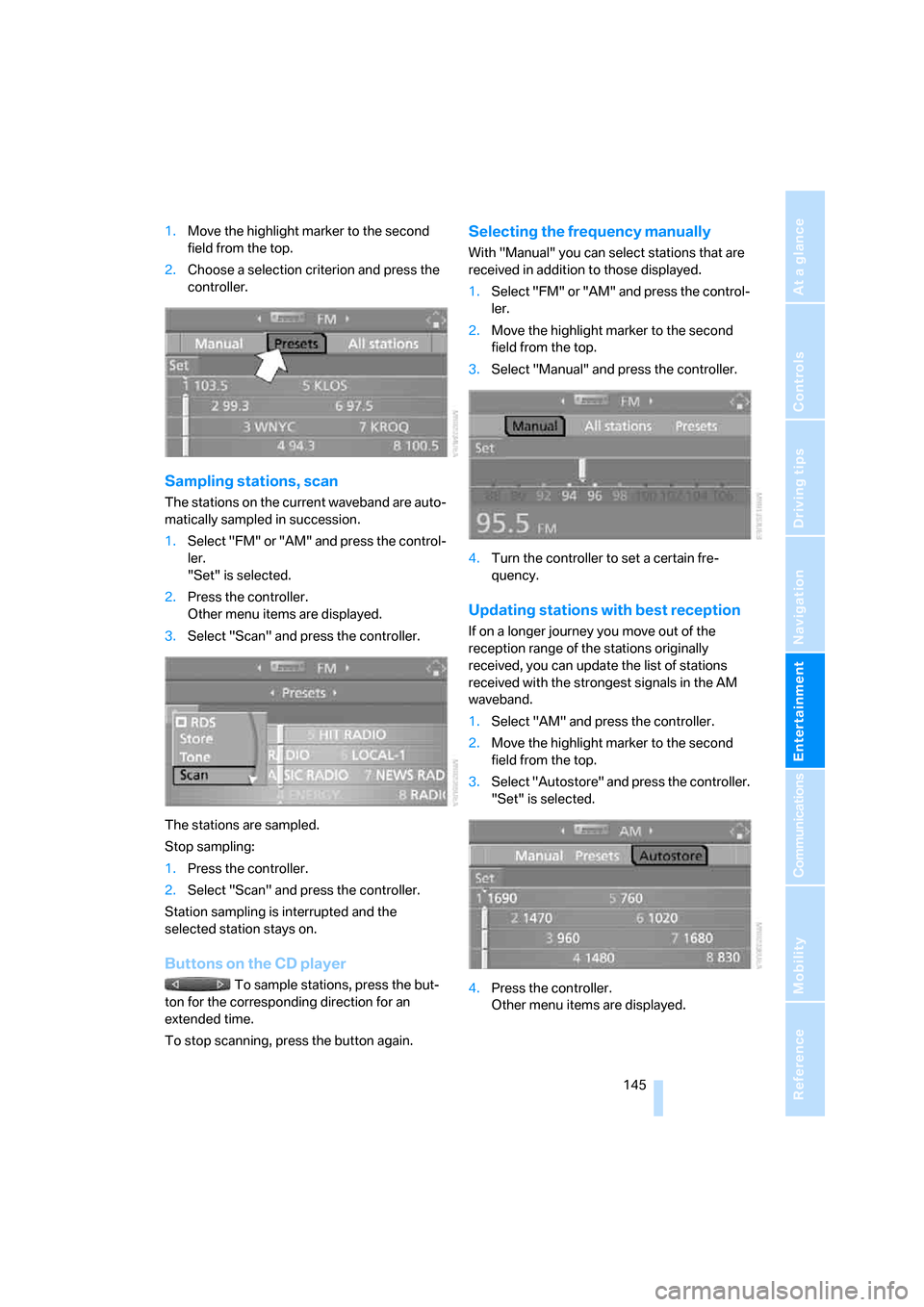
Navigation
Entertainment
Driving tips
145Reference
At a glance
Controls
Communications
Mobility
1.Move the highlight marker to the second
field from the top.
2.Choose a selection criterion and press the
controller.
Sampling stations, scan
The stations on the current waveband are auto-
matically sampled in succession.
1.Select "FM" or "AM" and press the control-
ler.
"Set" is selected.
2.Press the controller.
Other menu items are displayed.
3.Select "Scan" and press the controller.
The stations are sampled.
Stop sampling:
1.Press the controller.
2.Select "Scan" and press the controller.
Station sampling is interrupted and the
selected station stays on.
Buttons on the CD player
To sample stations, press the but-
ton for the corresponding direction for an
extended time.
To stop scanning, press the button again.
Selecting the frequency manually
With "Manual" you can select stations that are
received in addition to those displayed.
1.Select "FM" or "AM" and press the control-
ler.
2.Move the highlight marker to the second
field from the top.
3.Select "Manual" and press the controller.
4.Turn the controller to set a certain fre-
quency.
Updating stations with best reception
If on a longer journey you move out of the
reception range of the stations originally
received, you can update the list of stations
received with the strongest signals in the AM
waveband.
1.Select "AM" and press the controller.
2.Move the highlight marker to the second
field from the top.
3.Select "Autostore" and press the controller.
"Set" is selected.
4.Press the controller.
Other menu items are displayed.
ba8_E9293_US.book Seite 145 Freitag, 5. Mai 2006 1:02 13
Page 177 of 239
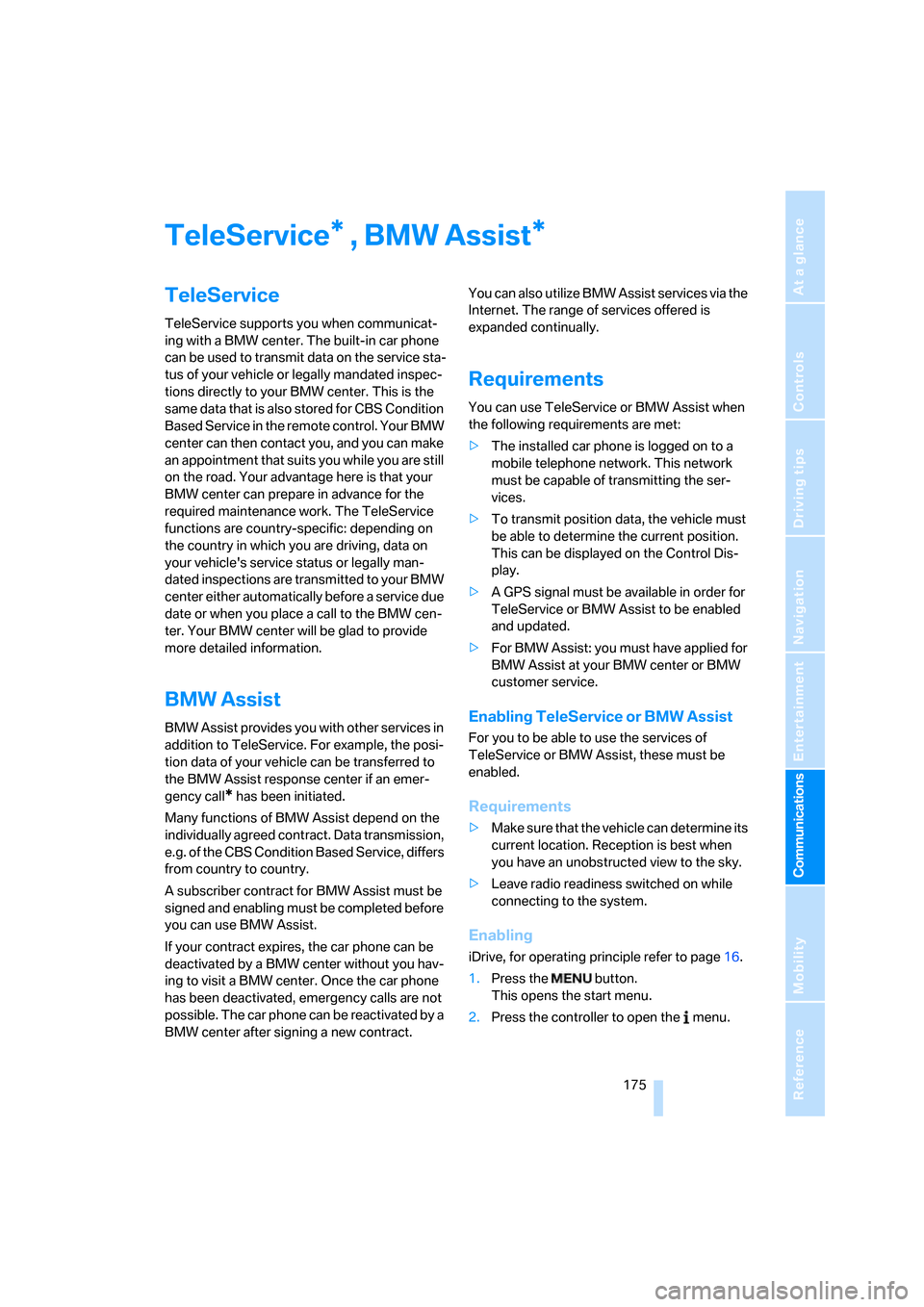
175
Entertainment
Reference
At a glance
Controls
Driving tips Communications
Navigation
Mobility
TeleService , BMW Assist
TeleService
TeleService supports you when communicat-
ing with a BMW center. The built-in car phone
can be used to transmit data on the service sta-
tus of your vehicle or legally mandated inspec-
tions directly to your BMW center. This is the
same data that is also stored for CBS Condition
Based Service in the remote control. Your BMW
center can then contact you, and you can make
an appointment that suits you while you are still
on the road. Your advantage here is that your
BMW center can prepare in advance for the
required maintenance work. The TeleService
functions are country-specific: depending on
the country in which you are driving, data on
your vehicle's service status or legally man-
dated inspections are transmitted to your BMW
center either automatically before a service due
date or when you place a call to the BMW cen-
ter. Your BMW center will be glad to provide
more detailed information.
BMW Assist
BMW Assist provides you with other services in
addition to TeleService. For example, the posi-
tion data of your vehicle can be transferred to
the BMW Assist response center if an emer-
gency call
* has been initiated.
Many functions of BMW Assist depend on the
individually agreed contract. Data transmission,
e.g. of the CBS Condition Based Service, differs
from country to country.
A subscriber contract for BMW Assist must be
signed and enabling must be completed before
you can use BMW Assist.
If your contract expires, the car phone can be
deactivated by a BMW center without you hav-
ing to visit a BMW center. Once the car phone
has been deactivated, emergency calls are not
possible. The car phone can be reactivated by a
BMW center after signing a new contract.You can also utilize BMW Assist services via the
Internet. The range of services offered is
expanded continually.
Requirements
You can use TeleService or BMW Assist when
the following requirements are met:
>The installed car phone is logged on to a
mobile telephone network. This network
must be capable of transmitting the ser-
vices.
>To transmit position data, the vehicle must
be able to determine the current position.
This can be displayed on the Control Dis-
play.
>A GPS signal must be available in order for
TeleService or BMW Assist to be enabled
and updated.
>For BMW Assist: you must have applied for
BMW Assist at your BMW center or BMW
customer service.
Enabling TeleService or BMW Assist
For you to be able to use the services of
TeleService or BMW Assist, these must be
enabled.
Requirements
>Make sure that the vehicle can determine its
current location. Reception is best when
you have an unobstructed view to the sky.
>Leave radio readiness switched on while
connecting to the system.
Enabling
iDrive, for operating principle refer to page16.
1.Press the button.
This opens the start menu.
2.Press the controller to open the menu.
**
ba8_E9293_US.book Seite 175 Freitag, 5. Mai 2006 1:02 13
Page 179 of 239
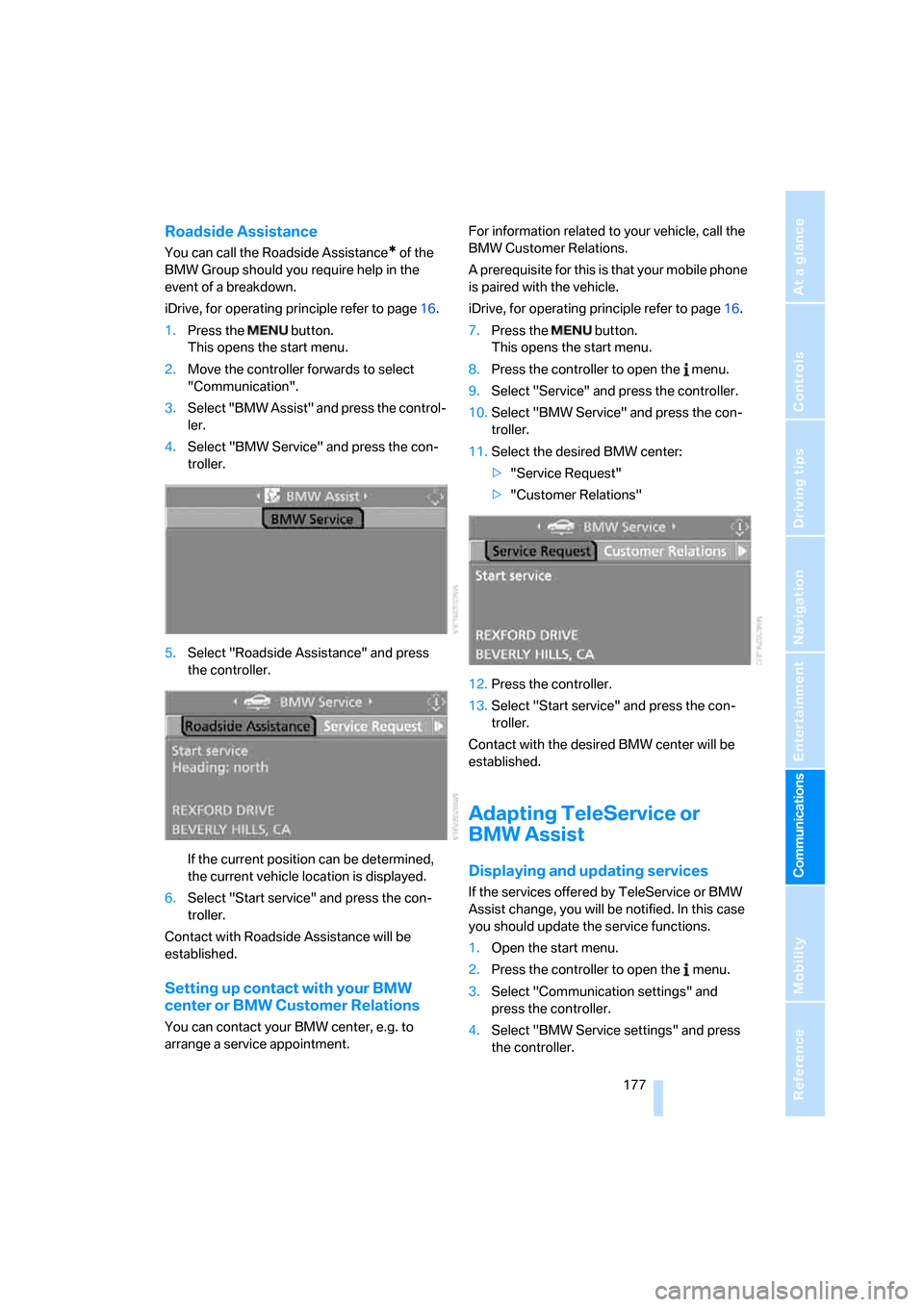
177
Entertainment
Reference
At a glance
Controls
Driving tips Communications
Navigation
Mobility
Roadside Assistance
You can call the Roadside Assistance* of the
BMW Group should you require help in the
event of a breakdown.
iDrive, for operating principle refer to page16.
1.Press the button.
This opens the start menu.
2.Move the controller forwards to select
"Communication".
3.Select "BMW Assist" and press the control-
ler.
4.Select "BMW Service" and press the con-
troller.
5.Select "Roadside Assistance" and press
the controller.
If the current position can be determined,
the current vehicle location is displayed.
6.Select "Start service" and press the con-
troller.
Contact with Roadside Assistance will be
established.
Setting up contact with your BMW
center or BMW Customer Relations
You can contact your BMW center, e.g. to
arrange a service appointment.For information related to your vehicle, call the
BMW Customer Relations.
A prerequisite for this is that your mobile phone
is paired with the vehicle.
iDrive, for operating principle refer to page16.
7.Press the button.
This opens the start menu.
8.Press the controller to open the menu.
9.Select "Service" and press the controller.
10.Select "BMW Service" and press the con-
troller.
11.Select the desired BMW center:
>"Service Request"
>"Customer Relations"
12.Press the controller.
13.Select "Start service" and press the con-
troller.
Contact with the desired BMW center will be
established.
Adapting TeleService or
BMW Assist
Displaying and updating services
If the services offered by TeleService or BMW
Assist change, you will be notified. In this case
you should update the service functions.
1.Open the start menu.
2.Press the controller to open the menu.
3.Select "Communication settings" and
press the controller.
4.Select "BMW Service settings" and press
the controller.
ba8_E9293_US.book Seite 177 Freitag, 5. Mai 2006 1:02 13
Page 203 of 239

Mobility
201Reference
At a glance
Controls
Driving tips
Communications
Navigation
Entertainment
Changing wheels
Your BMW is equipped with Run-Flat Tires as
standard. This removes the need to change a
wheel immediately in the event of a puncture.
For information on continuing to drive with a
damaged tire, refer to Indication of a flat tire on
page83.
The symbol identifying Run-Flat Tires is a circle
with the letters RSC on the sidewall, refer to
Run-Flat Tires, page189.
When mounting new tires or changing over
from summer to winter tires and vice versa,
mount Run-Flat Tires for your own safety. In the
event of a flat, no spare wheel is available. Your
BMW center will be glad to advise you. Refer
also to New wheels and tires, page189.
The tools for changing wheels are avail-
able as optional accessories from your
BMW center.<
Jack mounting points
The jacking points are at the positions shown in
the illustration.
Vehicle battery
Battery care
The battery is 100 % maintenance-free, the
electrolyte will last for the life of the battery
when the vehicle is operated in a temperate cli-
mate. Your BMW center will be glad to advise in
all matters concerning the battery.
Charging the battery
Only charge the battery in the vehicle via the
terminals in the engine compartment with the
engine off. Connections, refer to Jump starting
on page204.
Disposal
Have old batteries disposed of by your
BMW center or hand them in to a recy-
cling center. Maintain the battery in an upright
position for transport and storage. Always
secure the battery against tipping over during
transport.<
Power failure
After a temporary power loss, the functioning of
some equipment may be limited and require
reinitialization. Individual settings may likewise
have been lost and will have to be programmed:
>Time and date
These values must be updated, refer to
page73.
>Radio
In some cases, stations may have to be
stored again, refer to page146.
>Navigation system
Operability must be waited for, refer to
page120.
>Seat and mirror memory
The positions must be stored again, refer to
page44.
>Inside rearview mirror with digital compass
The system must be calibrated, refer to
page103.
Fuses
Never attempt to repair a blown fuse and
do not replace a defective fuse with a sub-
stitute of another color or amperage rating, oth-
erwise this could lead to a circuit overload, ulti-
mately resulting in a fire in the vehicle.<
ba8_E9293_US.book Seite 201 Freitag, 5. Mai 2006 1:02 13
Page 235 of 239
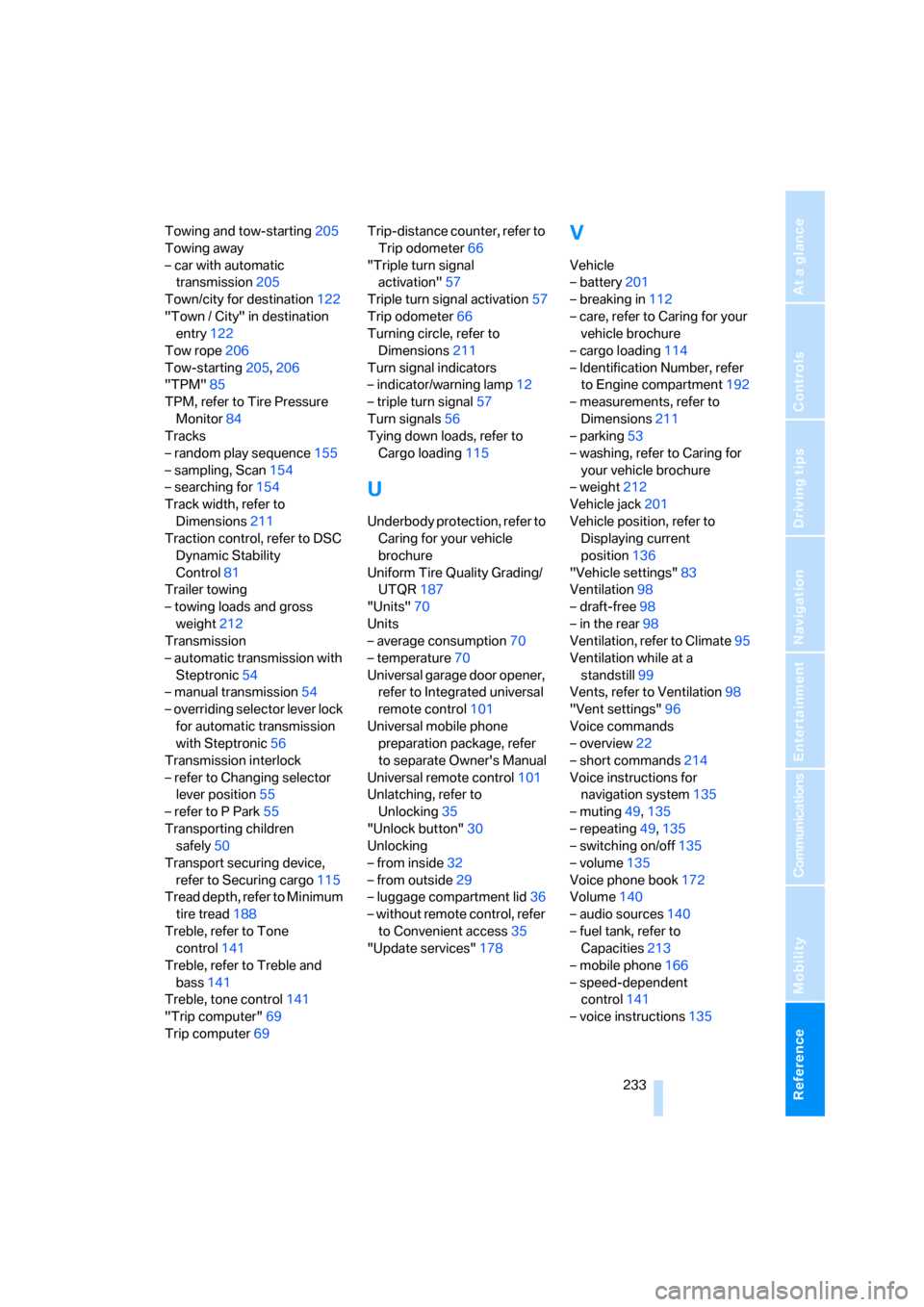
Reference 233
At a glance
Controls
Driving tips
Communications
Navigation
Entertainment
Mobility
Towing and tow-starting205
Towing away
– car with automatic
transmission205
Town/city for destination122
"Town / City" in destination
entry122
Tow rope206
Tow-starting205,206
"TPM"85
TPM, refer to Tire Pressure
Monitor84
Tracks
– random play sequence155
– sampling, Scan154
– searching for154
Track width, refer to
Dimensions211
Traction control, refer to DSC
Dynamic Stability
Control81
Trailer towing
– towing loads and gross
weight212
Transmission
– automatic transmission with
Steptronic54
– manual transmission54
– overriding selector lever lock
for automatic transmission
with Steptronic56
Transmission interlock
– refer to Changing selector
lever position55
– refer to P Park55
Transporting children
safely50
Transport securing device,
refer to Securing cargo115
Tread depth, refer to Minimum
tire tread188
Treble, refer to Tone
control141
Treble, refer to Treble and
bass141
Treble, tone control141
"Trip computer"69
Trip computer69Trip-distance counter, refer to
Trip odometer66
"Triple turn signal
activation"57
Triple turn signal activation57
Trip odometer66
Turning circle, refer to
Dimensions211
Turn signal indicators
– indicator/warning lamp12
– triple turn signal57
Turn signals56
Tying down loads, refer to
Cargo loading115
U
Underbody protection, refer to
Caring for your vehicle
brochure
Uniform Tire Quality Grading/
UTQR187
"Units"70
Units
– average consumption70
– temperature70
Universal garage door opener,
refer to Integrated universal
remote control101
Universal mobile phone
preparation package, refer
to separate Owner's Manual
Universal remote control101
Unlatching, refer to
Unlocking35
"Unlock button"30
Unlocking
– from inside32
– from outside29
– luggage compartment lid36
– without remote control, refer
to Convenient access35
"Update services"178
V
Vehicle
– battery201
– breaking in112
– care, refer to Caring for your
vehicle brochure
– cargo loading114
– Identification Number, refer
to Engine compartment192
– measurements, refer to
Dimensions211
– parking53
– washing, refer to Caring for
your vehicle brochure
– weight212
Vehicle jack201
Vehicle position, refer to
Displaying current
position136
"Vehicle settings"83
Ventilation98
– draft-free98
– in the rear98
Ventilation, refer to Climate95
Ventilation while at a
standstill99
Vents, refer to Ventilation98
"Vent settings"96
Voice commands
– overview22
– short commands214
Voice instructions for
navigation system135
– muting49,135
– repeating49,135
– switching on/off135
– volume135
Voice phone book172
Volume140
– audio sources140
– fuel tank, refer to
Capacities213
– mobile phone166
– speed-dependent
control141
– voice instructions135
ba8_E9293_US.book Seite 233 Freitag, 5. Mai 2006 1:02 13