2006 BMW 330XI IDRIVE SEDAN low beam
[x] Cancel search: low beamPage 98 of 245

Lamps
96 Depending on your vehicle's equipment ver-
sion, the fog lamps are switched off when you
activate the headlamp flasher or switch on the
high beams
*.
If the automatic headlamp control is acti-
vated, the low beams will come on auto-
matically when you switch on the fog lamps.<
Instrument lighting
You can adjust the brightness of the instrument
lighting only when the parking lamps or the low
beams are switched on.
1.Lightly push button 1 up or down repeat-
edly until the appropriate symbol appears in
the display, accompanied by the brightness
and the word "SET".
2.Press button 2.
3.Lightly push button 1 up or down to select
the brightness; the setting is stored imme-
diately.
4.Press button 2 in the turn indicator stalk.
The display again shows the outside tem-
perature and the time.
Interior lamps
The interior lamps, the footwell lamps*, the lug-
gage compartment lamp and the courtesy
lamps
* are controlled automatically.
The LEDs for the courtesy lamps
are set in the
door handles and illuminate the ground in front
of the doors.
To avoid draining the battery, all lamps
inside the car are switched off about
15 minutes after the ignition is switched off,
refer to Start/stop button on page52.<
Switching interior lamps on/off
manually
Interior lamps, front and rear*:
To switch on and off, press the button.
To switch off the lamp permanently, press the
button for the front interior lamp for about
3seconds.
Reading lamps
There are reading lamps at the front and rear*,
next to the interior lamps. To switch on and off,
press the button.
Page 208 of 245

Replacing components
206 lasers, are officially designated as Class 1 light-
emitting diodes.
Do not remove the covers or expose the
eyes directly to the unfiltered light source
for several hours at a time, otherwise this could
cause irritation to the retina.<
Xenon lamps*
The service life of these bulbs is very long and
the probability of a failure is very low, provided
that they are not switched on and off an unusual
number of times. If a xenon lamp fails neverthe-
less, switch on the fog lamps and continue the
journey with great care, provided that local leg-
islation does not prohibit this.
Have work on the xenon lighting system
performed only by your BMW Center or a
workshop that works according to BMW repair
procedures with correspondingly trained per-
sonnel. Due to the high electrical voltages
present, there is a risk of potentially fatal acci-
dents if work is performed inappropriate.<
Parking lamps, roadside parking lamps
In the event of a malfunction, please contact
your BMW Center or a workshop that works
according to BMW repair procedures with cor-
respondingly trained personnel.
Halogen lamps
H7 bulb, 55 watts
Always wear gloves and eye protection;
the atmosphere within the H7 bulb is
pressurized. Otherwise there is a risk of injury if
the bulb is damaged.<
There are separate headlamp covers for low-
beam headlamps and high-beam headlamps.
Be careful when installing the covers, oth-
erwise leaks could occur and cause dam-
age to the headlamp system.<
For checking and adjusting headlamp
aim, please contact your BMW Center.<
Access to the lamps
The high-beam headlamp can be accessed
from the engine compartment, whereas the low-beam headlamp is accessed through a flap
in the wheel well.
1Cover for high-beam headlamp
2Cover for low-beam headlamp
3Turn signal bulb socket
To remove the covers:
1.Fold the respective wire bracket to the side,
see arrows.
2.Flip open the cover and take it out of the
guide.
Follow the same steps in reverse order to reat-
tach the covers.
Access through the wheel well
Only for low-beam headlamps and turn signals:
1.Turn the wheel inwards.
2.Open the flap in the wheel well. To do so,
turn the fastener counterclockwise using a
coin, for example.
Changing low-beam and high-beam
bulbs
1.Remove the relevant cover for the head-
lamp.
2.Disconnect the plug from the lamp.
Page 215 of 245
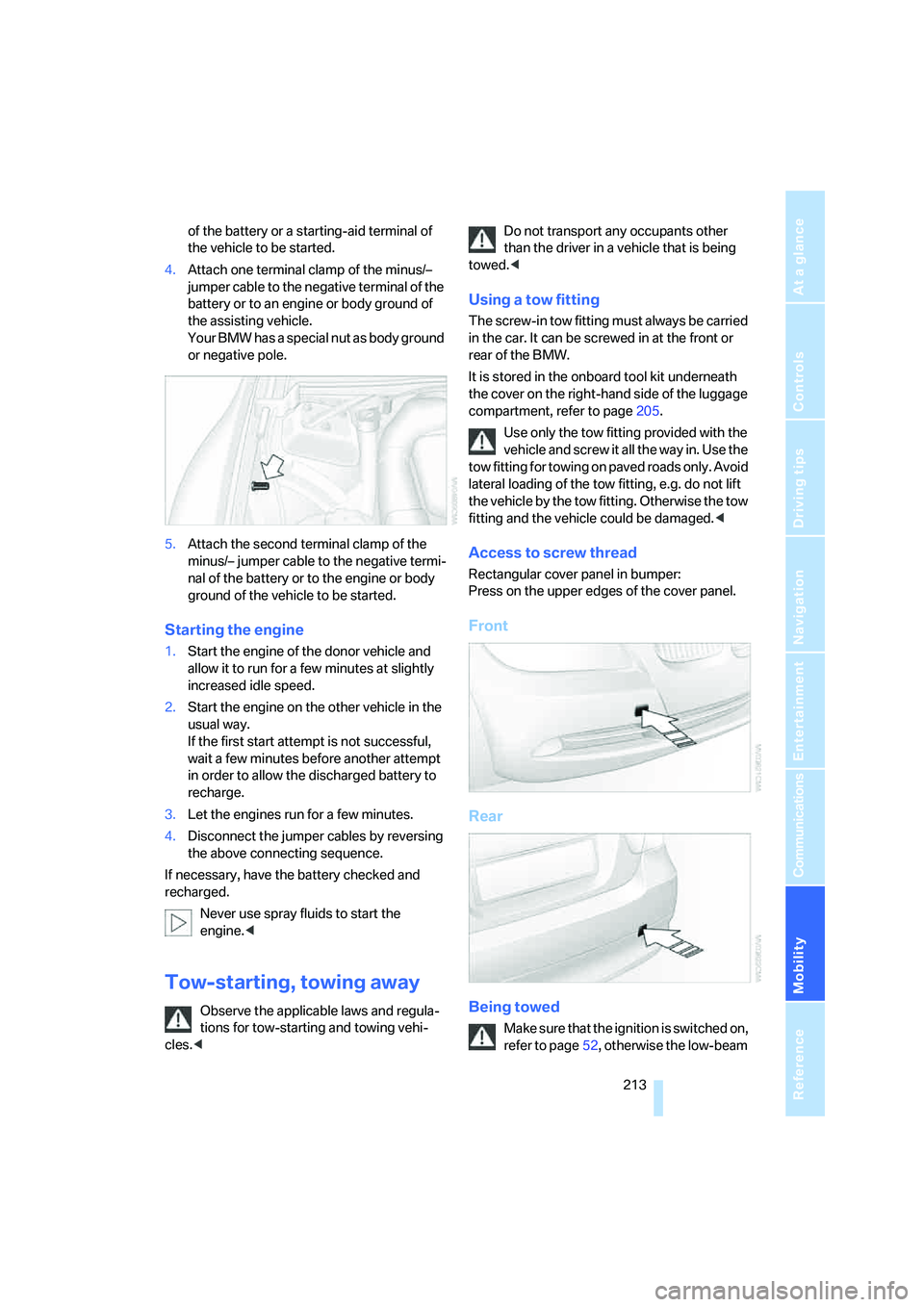
Mobility
213Reference
At a glance
Controls
Driving tips
Communications
Navigation
Entertainment
of the battery or a starting-aid terminal of
the vehicle to be started.
4.Attach one terminal clamp of the minus/–
jumper cable to the negative terminal of the
battery or to an engine or body ground of
the assisting vehicle.
Your BMW has a special nut as body ground
or negative pole.
5.Attach the second terminal clamp of the
minus/– jumper cable to the negative termi-
nal of the battery or to the engine or body
ground of the vehicle to be started.
Starting the engine
1.Start the engine of the donor vehicle and
allow it to run for a few minutes at slightly
increased idle speed.
2.Start the engine on the other vehicle in the
usual way.
If the first start attempt is not successful,
wait a few minutes before another attempt
in order to allow the discharged battery to
recharge.
3.Let the engines run for a few minutes.
4.Disconnect the jumper cables by reversing
the above connecting sequence.
If necessary, have the battery checked and
recharged.
Never use spray fluids to start the
engine.<
Tow-starting, towing away
Observe the applicable laws and regula-
tions for tow-starting and towing vehi-
cles.
towed.<
Using a tow fitting
The screw-in tow fitting must always be carried
in the car. It can be screwed in at the front or
rear of the BMW.
It is stored in the onboard tool kit underneath
the cover on the right-hand side of the luggage
compartment, refer to page205.
Use only the tow fitting provided with the
vehicle and screw it all the way in. Use the
tow fitting for towing on paved roads only. Avoid
lateral loading of the tow fitting, e.g. do not lift
the vehicle by the tow fitting. Otherwise the tow
fitting and the vehicle could be damaged.<
Access to screw thread
Rectangular cover panel in bumper:
Press on the upper edges of the cover panel.
Front
Rear
Being towed
Make sure that the ignition is switched on,
refer to page52, otherwise the low-beam
Page 232 of 245
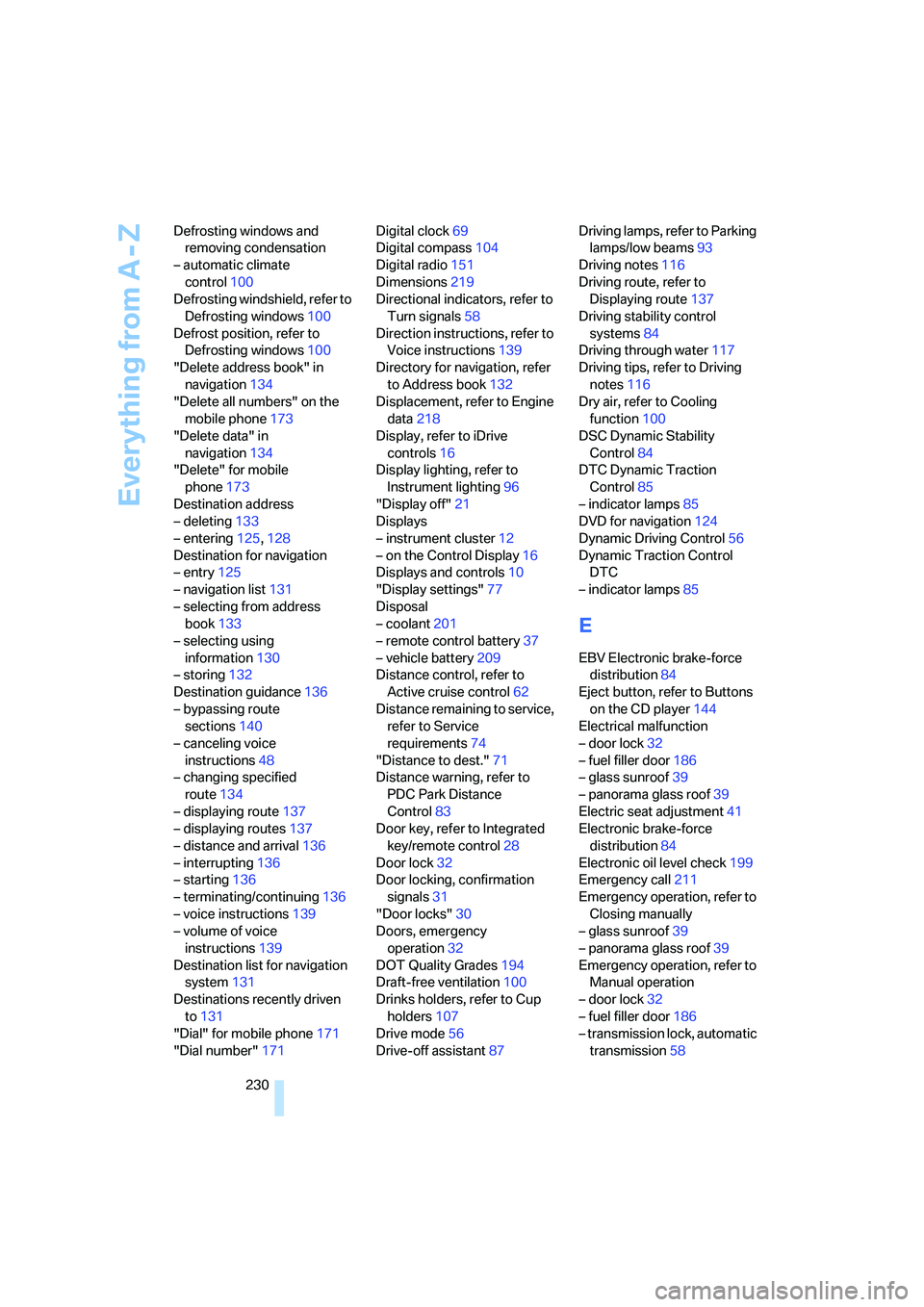
Everything from A - Z
230 Defrosting windows and
removing condensation
– automatic climate
control100
Defrosting windshield, refer to
Defrosting windows100
Defrost position, refer to
Defrosting windows100
"Delete address book" in
navigation134
"Delete all numbers" on the
mobile phone173
"Delete data" in
navigation134
"Delete" for mobile
phone173
Destination address
– deleting133
– entering125,128
Destination for navigation
– entry125
– navigation list131
– selecting from address
book133
– selecting using
information130
– storing132
Destination guidance136
– bypassing route
sections140
– canceling voice
instructions48
– changing specified
route134
– displaying route137
– displaying routes137
– distance and arrival136
– interrupting136
– starting136
– terminating/continuing136
– voice instructions139
– volume of voice
instructions139
Destination list for navigation
system131
Destinations recently driven
to131
"Dial" for mobile phone171
"Dial number"171Digital clock69
Digital compass104
Digital radio151
Dimensions219
Directional indicators, refer to
Turn signals58
Direction instructions, refer to
Voice instructions139
Directory for navigation, refer
to Address book132
Displacement, refer to Engine
data
218
Display, refer to iDrive
controls16
Display lighting, refer to
Instrument lighting96
"Display off"21
Displays
– instrument cluster12
– on the Control Display16
Displays and controls10
"Display settings"77
Disposal
– coolant201
– remote control battery37
– vehicle battery209
Distance control, refer to
Active cruise control62
Distance remaining to service,
refer to Service
requirements74
"Distance to dest."71
Distance warning, refer to
PDC Park Distance
Control83
Door key, refer to Integrated
key/remote control28
Door lock32
Door locking, confirmation
signals31
"Door locks"30
Doors, emergency
operation32
DOT Quality Grades194
Draft-free ventilation100
Drinks holders, refer to Cup
holders107
Drive mode56
Drive-off assistant87Driving lamps, refer to Parking
lamps/low beams93
Driving notes116
Driving route, refer to
Displaying route137
Driving stability control
systems84
Driving through water117
Driving tips, refer to Driving
notes116
Dry air, refer to Cooling
function100
DSC Dynamic Stability
Control84
DTC Dynamic Traction
Control85
– indicator lamps85
DVD for navigation124
Dynamic Driving Control56
Dynamic Traction Control
DTC
– indicator lamps85
E
EBV Electronic brake-force
distribution84
Eject button, refer to Buttons
on the CD player144
Electrical malfunction
– door lock32
– fuel filler door186
– glass sunroof39
– panorama glass roof39
Electric seat adjustment41
Electronic brake-force
distribution84
Electronic oil level check199
Emergency call211
Emergency operation, refer to
Closing manually
– glass sunroof39
– panorama glass roof39
Emergency operation, refer to
Manual operation
– door lock32
– fuel filler door186
– transmission lock, automatic
transmission58
Page 235 of 245

Reference 233
At a glance
Controls
Driving tips
Communications
Navigation
Entertainment
Mobility
Indicator and warning
lamps13
Individual air distribution98
Individually programmable
buttons on steering
wheel47
Individual settings, refer to
Personal Profile29
Information
– on another location130
– on country130
– on current position130
– on destination location130
"Information" in
navigation131
"Information on
destination"132
Initializing
– compass, refer to
Calibrating105
– Flat Tire Monitor FTM88
– glass sunroof39
"Input map"130
Installation location
– CD changer160
Instructions for navigation
system, refer to Voice
instructions139
Instrument cluster12
Instrument lighting96
Instrument panel, refer to
Cockpit10
Integrated key28
Integrated universal remote
control103
Interesting destination for
navigation130
"Interim time"82
Interior lamps96
– remote control30
Interior motion sensor35
Interior rearview mirror46
– automatic dimming
feature117
Interior rearview mirror with
digital compass104
Interlock57
Intermittent mode of the
wipers59J
Jacking points209
Joystick, refer to iDrive16
Jumpering, refer to Jump
starting212
Jump starting212
K
Key, refer to Integrated key/
remote control28
Keyless Go, refer to
Convenient access35
Keyless opening and closing,
refer to Convenient
access35
Key Memory, refer to Personal
Profile29
"Keypad"173
Kick-down58
– automatic transmission with
Steptronic58
– sequential manual gearbox
SMG56
Knock control186
L
Lamps, refer to Parking lamps/
low beams93
Lamps and bulbs, replacing
bulbs205
"Languages" in
navigation139
"Languages"on the control
display82
Lap-and-shoulder safety
belt45
Lashing eyes, refer to
Securing cargo119
Last destinations, refer to
Destination list131
"Last seat pos."44
LATCH child-restraint fixing
system50
LEDs light-emitting
diodes205Length, refer to
Dimensions219
License plate lamp, replacing
bulbs208
Light-emitting diodes
LEDs205
Lighter108
"Lighting"94
Lighting
– instruments96
– lamps and bulbs205
– of the vehicle, refer to
Lamps93
Light switch93
"Limit"81
Limit, refer to Speed limit81
Loading
– securing cargo119
Load securing equipment,
refer to Securing cargo119
Location
– drive for navigation DVD and
audio CD124
Lock buttons in the doors,
refer to Locking33
Locking
– adjusting confirmation
signal31
– from inside33
– from outside30
– without remote control, refer
to Convenient access35
Locking and unlocking doors
– from inside32
– from outside30
"LOGIC7", refer to Tone
control146
Low beams93
– automatic93
– replacing bulbs206
Lower back support, refer to
Lumbar support41
Page 237 of 245
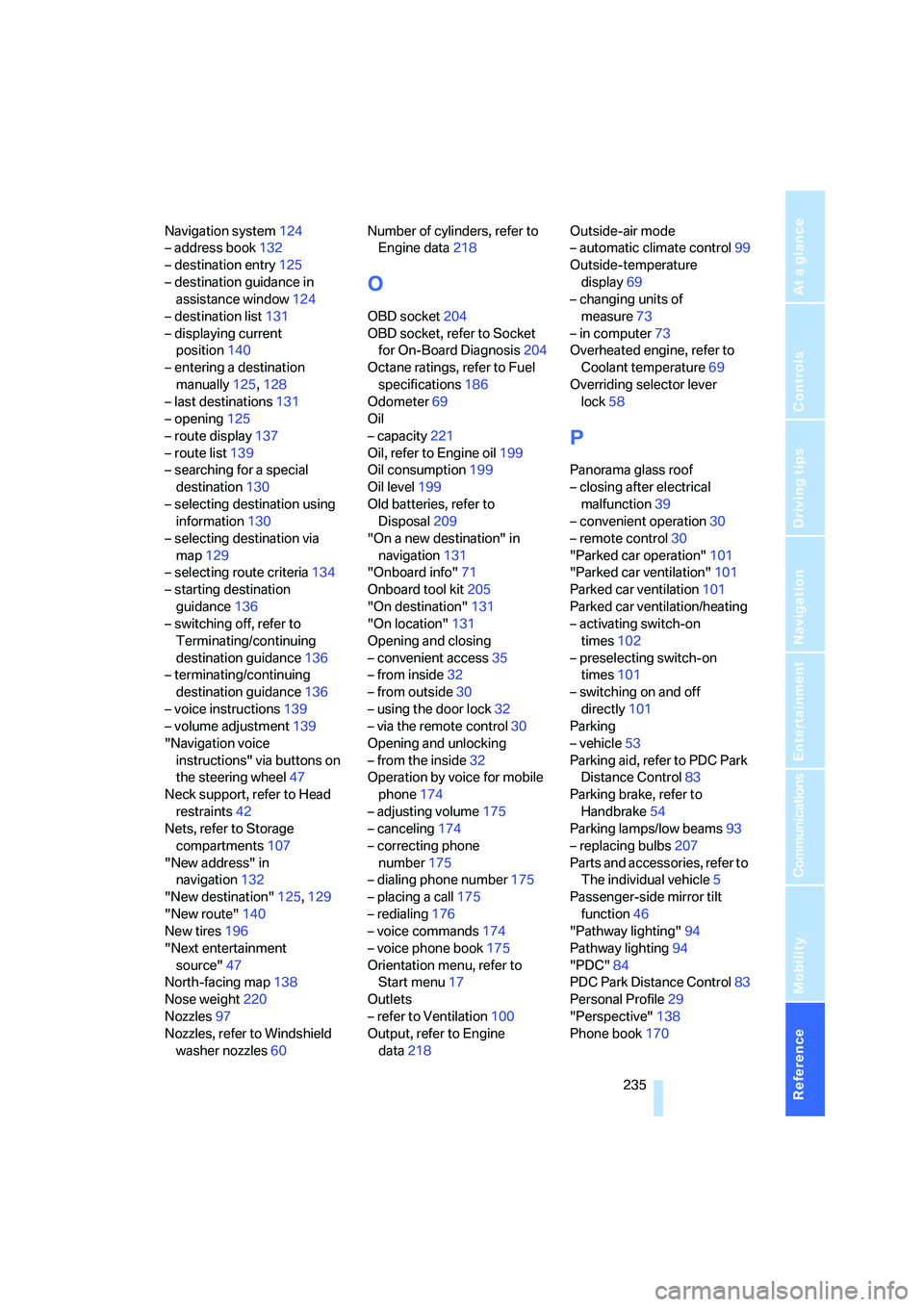
Reference 235
At a glance
Controls
Driving tips
Communications
Navigation
Entertainment
Mobility
Navigation system124
– address book132
– destination entry125
– destination guidance in
assistance window124
– destination list131
– displaying current
position140
– entering a destination
manually125,128
– last destinations131
– opening125
– route display137
– route list139
– searching for a special
destination130
– selecting destination using
information130
– selecting destination via
map129
– selecting route criteria134
– starting destination
guidance136
– switching off, refer to
Terminating/continuing
destination guidance136
– terminating/continuing
destination guidance136
– voice instructions139
– volume adjustment139
"Navigation voice
instructions" via buttons on
the steering wheel47
Neck support, refer to Head
restraints42
Nets, refer to Storage
compartments107
"New address" in
navigation132
"New destination"125,129
"New route"140
New tires196
"Next entertainment
source"47
North-facing map138
Nose weight220
Nozzles97
Nozzles, refer to Windshield
washer nozzles60Number of cylinders, refer to
Engine data218
O
OBD socket204
OBD socket, refer to Socket
for On-Board Diagnosis204
Octane ratings, refer to Fuel
specifications186
Odometer69
Oil
– capacity221
Oil, refer to Engine oil199
Oil consumption199
Oil level199
Old batteries, refer to
Disposal209
"On a new destination" in
navigation131
"Onboard info"71
Onboard tool kit205
"On destination"131
"On location"131
Opening and closing
– convenient access35
– from inside32
– from outside30
– using the door lock32
– via the remote control30
Opening and unlocking
– from the inside32
Operation by voice for mobile
phone174
– adjusting volume175
– canceling174
– correcting phone
number175
– dialing phone number175
– placing a call175
– redialing176
– voice commands174
– voice phone book175
Orientation menu, refer to
Start menu17
Outlets
– refer to Ventilation100
Output, refer to Engine
data218Outside-air mode
– automatic climate control99
Outside-temperature
display69
– changing units of
measure73
– in computer73
Overheated engine, refer to
Coolant temperature69
Overriding selector lever
lock58
P
Panorama glass roof
– closing after electrical
malfunction39
– convenient operation30
– remote control30
"Parked car operation"101
"Parked car ventilation"101
Parked car ventilation101
Parked car ventilation/heating
– activating switch-on
times102
– preselecting switch-on
times101
– switching on and off
directly101
Parking
– vehicle53
Parking aid, refer to PDC Park
Distance Control83
Parking brake, refer to
Handbrake54
Parking lamps/low beams93
– replacing bulbs207
Parts and accessories, refer to
The individual vehicle5
Passenger-side mirror tilt
function46
"Pathway lighting"94
Pathway lighting94
"PDC"84
PDC Park Distance Control83
Personal Profile29
"Perspective"138
Phone book170