2006 BMW 330CI IDRIVE COUPE steering
[x] Cancel search: steeringPage 173 of 239
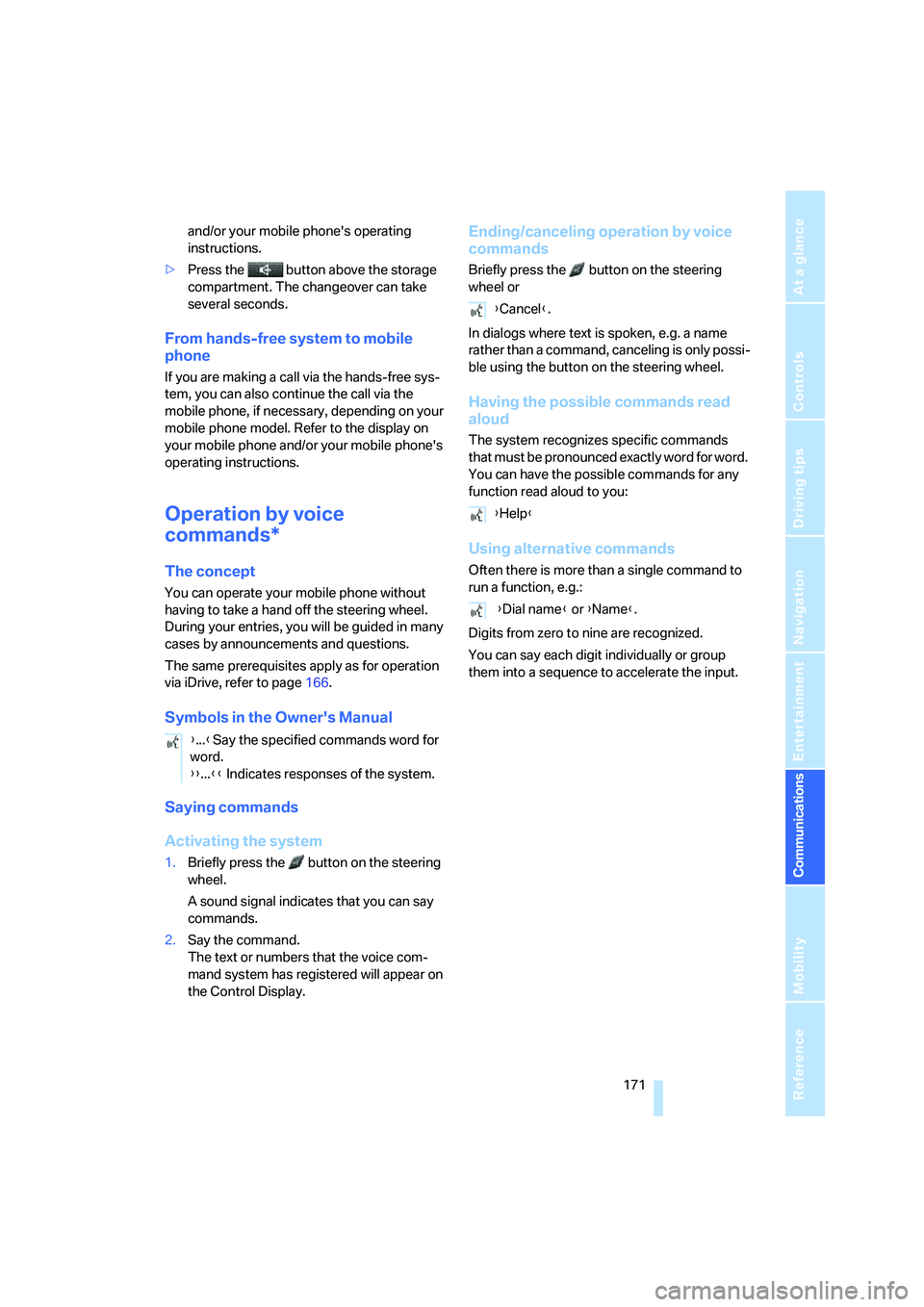
171
Entertainment
Reference
At a glance
Controls
Driving tips Communications
Navigation
Mobility
and/or your mobile phone's operating
instructions.
>Press the button above the storage
compartment. The changeover can take
several seconds.
From hands-free system to mobile
phone
If you are making a call via the hands-free sys-
tem, you can also continue the call via the
mobile phone, if necessary, depending on your
mobile phone model. Refer to the display on
your mobile phone and/or your mobile phone's
operating instructions.
Operation by voice
commands*
The concept
You can operate your mobile phone without
having to take a hand off the steering wheel.
During your entries, you will be guided in many
cases by announcements and questions.
The same prerequisites apply as for operation
via iDrive, refer to page166.
Symbols in the Owner's Manual
Saying commands
Activating the system
1.Briefly press the button on the steering
wheel.
A sound signal indicates that you can say
commands.
2.Say the command.
The text or numbers that the voice com-
mand system has registered will appear on
the Control Display.
Ending/canceling operation by voice
commands
Briefly press the button on the steering
wheel or
In dialogs where text is spoken, e.g. a name
rather than a command, canceling is only possi-
ble using the button on the steering wheel.
Having the possible commands read
aloud
The system recognizes specific commands
t h a t m u s t b e p r o n o u n c e d e x a c t l y w o r d f o r w o r d .
You can have the possible commands for any
function read aloud to you:
Using alternative commands
Often there is more than a single command to
run a function, e.g.:
Digits from zero to nine are recognized.
You can say each digit individually or group
them into a sequence to accelerate the input.
{...}Say the specified commands word for
word.
{{...}} Indicates responses of the system.
{Cancel}.
{Help}
{Dial name} or {Name}.
ba8_E9293_US.book Seite 171 Freitag, 5. Mai 2006 1:02 13
Page 174 of 239
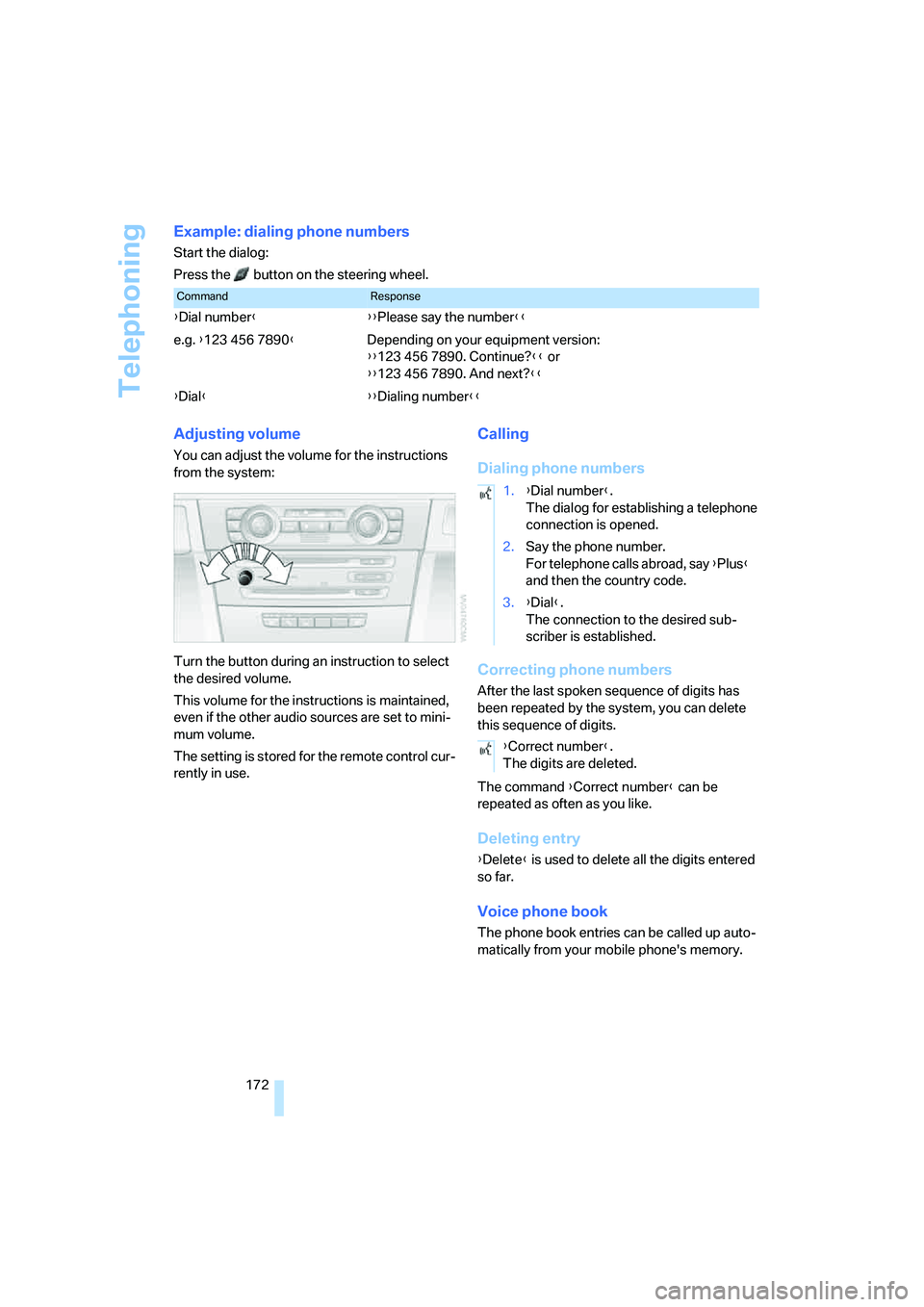
Telephoning
172
Example: dialing phone numbers
Start the dialog:
Press the button on the steering wheel.
Adjusting volume
You can adjust the volume for the instructions
from the system:
Turn the button during an instruction to select
the desired volume.
This volume for the instructions is maintained,
even if the other audio sources are set to mini-
mum volume.
The setting is stored for the remote control cur-
rently in use.
Calling
Dialing phone numbers
Correcting phone numbers
After the last spoken sequence of digits has
been repeated by the system, you can delete
this sequence of digits.
The command {Correct number} can be
repeated as often as you like.
Deleting entry
{Delete} is used to delete all the digits entered
so far.
Voice phone book
The phone book entries can be called up auto-
matically from your mobile phone's memory.
CommandResponse
{Dial number}{{Please say the number}}
e.g. {123 456 7890}Depending on your equipment version:
{{123 456 7890. Continue?}} or
{{123 456 7890. And next?}}
{Dial}{{Dialing number}}
1.{Dial number}.
The dialog for establishing a telephone
connection is opened.
2.Say the phone number.
For telephone calls abroad, say {Plus}
and then the country code.
3.{Dial}.
The connection to the desired sub-
scriber is established.
{Correct number}.
The digits are deleted.
ba8_E9293_US.book Seite 172 Freitag, 5. Mai 2006 1:02 13
Page 207 of 239
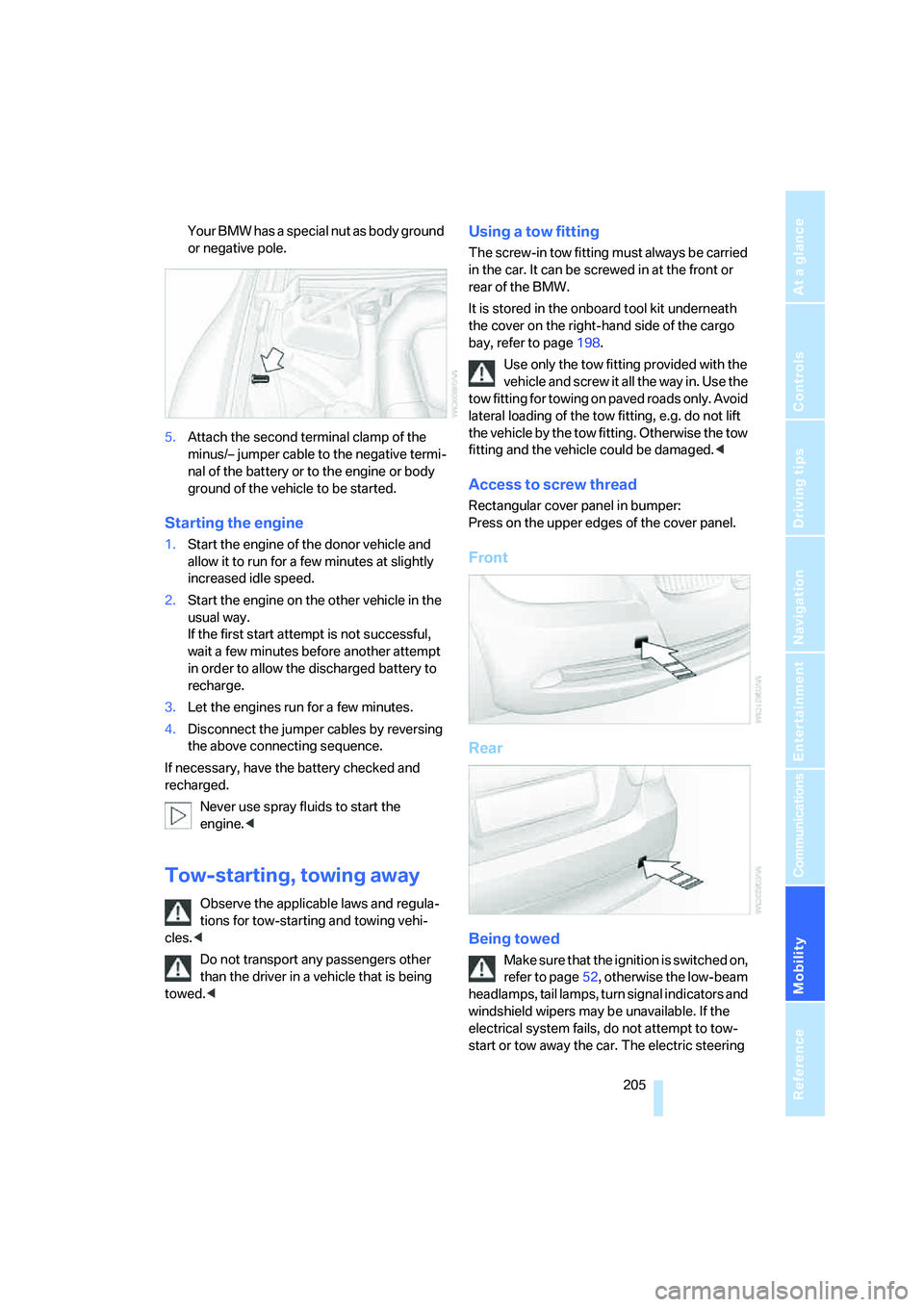
Mobility
205Reference
At a glance
Controls
Driving tips
Communications
Navigation
Entertainment
Your BMW has a special nut as body ground
or negative pole.
5.Attach the second terminal clamp of the
minus/– jumper cable to the negative termi-
nal of the battery or to the engine or body
ground of the vehicle to be started.
Starting the engine
1.Start the engine of the donor vehicle and
allow it to run for a few minutes at slightly
increased idle speed.
2.Start the engine on the other vehicle in the
usual way.
If the first start attempt is not successful,
wait a few minutes before another attempt
in order to allow the discharged battery to
recharge.
3.Let the engines run for a few minutes.
4.Disconnect the jumper cables by reversing
the above connecting sequence.
If necessary, have the battery checked and
recharged.
Never use spray fluids to start the
engine.<
Tow-starting, towing away
Observe the applicable laws and regula-
tions for tow-starting and towing vehi-
cles.<
Do not transport any passengers other
than the driver in a vehicle that is being
towed.<
Using a tow fitting
The screw-in tow fitting must always be carried
in the car. It can be screwed in at the front or
rear of the BMW.
It is stored in the onboard tool kit underneath
the cover on the right-hand side of the cargo
bay, refer to page198.
Use only the tow fitting provided with the
vehicle and screw it all the way in. Use the
tow fitting for towing on paved roads only. Avoid
lateral loading of the tow fitting, e.g. do not lift
the vehicle by the tow fitting. Otherwise the tow
fitting and the vehicle could be damaged.<
Access to screw thread
Rectangular cover panel in bumper:
Press on the upper edges of the cover panel.
Front
Rear
Being towed
Make sure that the ignition is switched on,
refer to page52, otherwise the low-beam
headlamps, tail lamps, turn signal indicators and
windshield wipers may be unavailable. If the
electrical system fails, do not attempt to tow-
start or tow away the car. The electric steering
ba8_E9293_US.book Seite 205 Freitag, 5. Mai 2006 1:02 13
Page 208 of 239
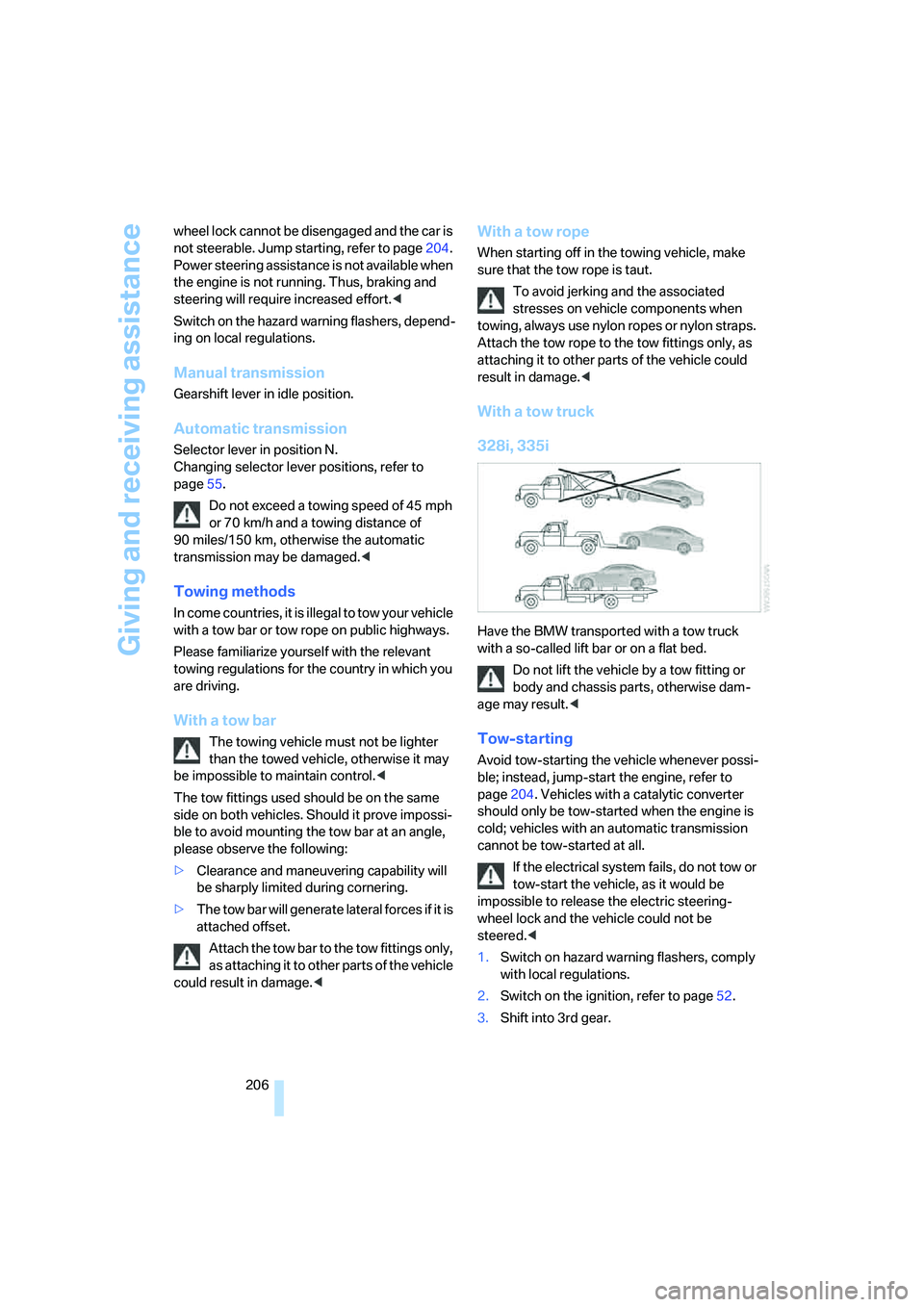
Giving and receiving assistance
206 wheel lock cannot be disengaged and the car is
not steerable. Jump starting, refer to page204.
Power steering assistance is not available when
the engine is not running. Thus, braking and
steering will require increased effort.<
Switch on the hazard warning flashers, depend-
ing on local regulations.
Manual transmission
Gearshift lever in idle position.
Automatic transmission
Selector lever in position N.
Changing selector lever positions, refer to
page55.
Do not exceed a towing speed of 45 mph
or 70 km/h and a towing distance of
90 miles/150 km, otherwise the automatic
transmission may be damaged.<
Towing methods
In come countries, it is illegal to tow your vehicle
with a tow bar or tow rope on public highways.
Please familiarize yourself with the relevant
towing regulations for the country in which you
are driving.
With a tow bar
The towing vehicle must not be lighter
than the towed vehicle, otherwise it may
be impossible to maintain control.<
The tow fittings used should be on the same
side on both vehicles. Should it prove impossi-
ble to avoid mounting the tow bar at an angle,
please observe the following:
>Clearance and maneuvering capability will
be sharply limited during cornering.
>The tow bar will generate lateral forces if it is
attached offset.
Attach the tow bar to the tow fittings only,
as attaching it to other parts of the vehicle
could result in damage.<
With a tow rope
When starting off in the towing vehicle, make
sure that the tow rope is taut.
To avoid jerking and the associated
stresses on vehicle components when
towing, always use nylon ropes or nylon straps.
Attach the tow rope to the tow fittings only, as
attaching it to other parts of the vehicle could
result in damage.<
With a tow truck
328i, 335i
Have the BMW transported with a tow truck
with a so-called lift bar or on a flat bed.
Do not lift the vehicle by a tow fitting or
body and chassis parts, otherwise dam-
age may result.<
Tow-starting
Avoid tow-starting the vehicle whenever possi-
ble; instead, jump-start the engine, refer to
page204. Vehicles with a catalytic converter
should only be tow-started when the engine is
cold; vehicles with an automatic transmission
cannot be tow-started at all.
If the electrical system fails, do not tow or
tow-start the vehicle, as it would be
impossible to release the electric steering-
wheel lock and the vehicle could not be
steered.<
1.Switch on hazard warning flashers, comply
with local regulations.
2.Switch on the ignition, refer to page52.
3.Shift into 3rd gear.
ba8_E9293_US.book Seite 206 Freitag, 5. Mai 2006 1:02 13
Page 219 of 239
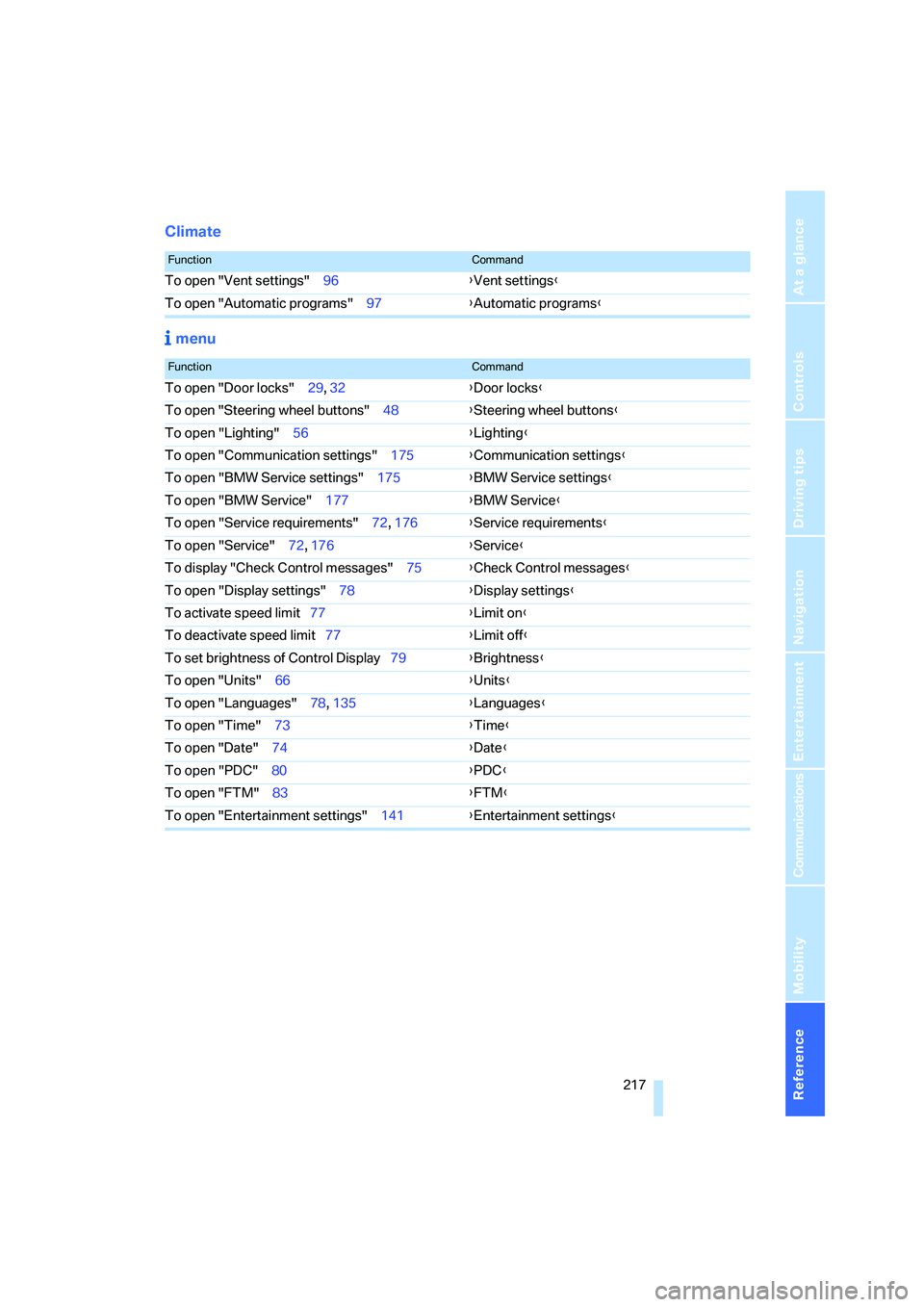
Reference 217
At a glance
Controls
Driving tips
Communications
Navigation
Entertainment
Mobility
Climate
menu
FunctionCommand
To open "Vent settings" 96{Vent settings}
To open "Automatic programs" 97{Automatic programs}
FunctionCommand
To open "Door locks" 29, 32{Door locks}
To open "Steering wheel buttons" 48{Steering wheel buttons}
To open "Lighting" 56{Lighting}
To open "Communication settings" 175{Communication settings}
To open "BMW Service settings" 175{BMW Service settings}
To open "BMW Service" 177{BMW Service}
To open "Service requirements" 72, 176{Service requirements}
To open "Service" 72, 176{Service}
To display "Check Control messages" 75{Check Control messages}
To open "Display settings" 78{Display settings}
To activate speed limit77{Limit on}
To deactivate speed limit77{Limit off}
To set brightness of Control Display79{Brightness}
To open "Units" 66{Units}
To open "Languages" 78, 135{Languages}
To open "Time" 73{Time}
To open "Date" 74{Date}
To open "PDC" 80{PDC}
To open "FTM" 83{
FTM}
To open "Entertainment settings" 141{Entertainment settings}
ba8_E9293_US.book Seite 217 Freitag, 5. Mai 2006 1:02 13
Page 220 of 239

Everything from A - Z
218
Everything from A - Z
Index
"..." Identifies Control Display
texts used to select
individual functions and
refers you to the page where
these texts can be found.
A
ABS Antilock Brake
System81
ACC, refer to Active cruise
control60
Accident, refer to Initiating an
emergency call203
Activated-charcoal filter for
automatic climate control99
"Activation time"99
Active cruise control60
– indicator lamps63
– malfunction64
– selecting distance62
– sensor64
Active steering87
– warning lamp87
Adaptive Head Light92
"Add digits" for mobile
phone168
Additives
– coolant194
"Address book" in
navigation128
Address for navigation
– deleting129
– entering121,124,128
– selecting129
– storing128
– storing current position128
"Add to destination
list"124,125
Adjusting temperature inside
the car, refer to Automatic
climate control96
Adjusting the thigh support41Adjusting the tone during
audio operation, refer to
Tone control141
Adjustment in audio mode
– front-to-rear141
– right/left balance141
Airbags87
– indicator/warning lamp89
– sitting safely40
Air conditioning mode
– automatic climate control96
– ventilation98
Air distribution
– automatic97
– individual96
Air flow rate97
Airing, refer to Ventilation98
Air pressure, refer to Tire
inflation pressure184
Air recirculation, refer to
Recirculated-air mode97
"Air recirculation on / off"48
Air supply
– automatic climate control96
– ventilation98
Air vents95
AKI, refer to Fuel
specifications182
Alarm system34
– avoiding unintentional
alarms35
– interior motion sensor35
– switching off an alarm34
– tilt alarm sensor34
"All channels" for satellite
radio150
All-season tires, refer to
Winter tires190
"All stations" displaying with
the radio144
"AM", waveband140,144
Ambient air, refer to
Recirculated-air mode97Antenna for mobile phone162
Antifreeze
– coolant194
– washer fluid58
Anti-theft alarm system, refer
to Alarm system34
Anti-theft system29
Approved axle loads, refer to
Weights212
Approved gross vehicle
weight, refer to Weights212
Armrest, refer to Center
armrest104
Arrival time, refer to
Computer68
Arrival time, refer to Starting
destination guidance132
"Arrow display" in
navigation133
Arrow view for navigation133
Ashtray
– front106
– rear107
Assist, refer to BMW
Assist175
Assistance window20
– refer to iDrive20
Assistant systems, refer to
Driving stability control
systems81
AUC Automatic recirculated-
air control97
Audio140
– controls140
– switching on/off140
– tone control141
– volume141
"Audio", refer to Tone
control141
"Audio Aux"140,
158
"Audio Aux" for external audio
device158
Audio device, external105
ba8_E9293_US.book Seite 218 Freitag, 5. Mai 2006 1:02 13
Page 222 of 239

Everything from A - Z
220 Brake system112
– BMW Maintenance
System196
– breaking in112
– disc brakes114
Breakdown services, refer to
Roadside Assistance203
Breaking in the clutch112
Breaking in the differential,
refer to Engine and
differential112
Break-in period112
Brightness of the Control
Display79
"Brightness"on the control
display79
Bulb changing, refer to Lamps
and bulbs198
Burned fuel
– refer to Average
consumption68
Button for starting the engine,
refer to Start/stop button52
Buttons on the steering
wheel11
Button to start engine52
C
California Proposition 65
warning6
"Call"168
Call
– accepting166
– displaying accepted168
– ending167
– in absence168
– starting167
Calling
– from phone book167
– from Top 8 list168
– redialing168
Can holders, refer to Cup
holders105
Capacities213
Capacity of the cargo bay212
Car battery, refer to Vehicle
battery201Car care, refer to Caring for
your vehicle brochure
Car-care products, refer to
Caring for your vehicle
brochure
"Car Data"68
Care, refer to Caring for your
vehicle brochure
Cargo, securing115
Cargo bay
– capacity212
– convenient access36
– folding up the floor
panel108
– lamp, refer to Interior
lamps93
– opening from inside33
– opening from outside33
Cargo loading
– securing cargo115
– stowing cargo115
– vehicle114
Caring for artificial leather,
refer to Caring for your
vehicle brochure
Caring for leather, refer to
Caring for your vehicle
brochure
Caring for plastic, refer to
Caring for your vehicle
brochure
Caring for the carpet, refer to
Caring for your vehicle
brochure
Caring for the vehicle finish,
refer to Caring for your
vehicle brochure
Car jack
– jacking points201
Car key, refer to Integrated
key/remote control28
Car phone162
– installation location, refer to
Center armrest104
– refer to Mobile phone162
– refer to separate Owner's
Manual
Car radio, refer to Radio144Car wash114
– also refer to Caring for your
vehicle brochure
– with convenient access36
Catalytic converter, refer to
Hot exhaust system112
"Categories" for satellite
radio150
CBS Condition Based
Service196
"CD"140,152
CD changer152
– compressed audio files152
– controls140
– fast forward/reverse156
– installation location156
– playing a track154
– random order155
– repeating a track155
– selecting a CD152
– selecting a track153
– switching on/off140
– tone control141
– volume141
CD player152
– compressed audio files152
– controls140
– fast forward/reverse156
– playing a track154
– random order155
– repeating a track155
– selecting a track153
– switching on/off140
– tone control141
– volume141
Center armrest104
Center brake lamp
– replacing bulbs200
Center console, refer to
Around the center
console14
"Central locking"30
Central locking
– from inside32
– from outside29
Central locking system29
– convenient access35
– hotel function33
ba8_E9293_US.book Seite 220 Freitag, 5. Mai 2006 1:02 13
Page 225 of 239
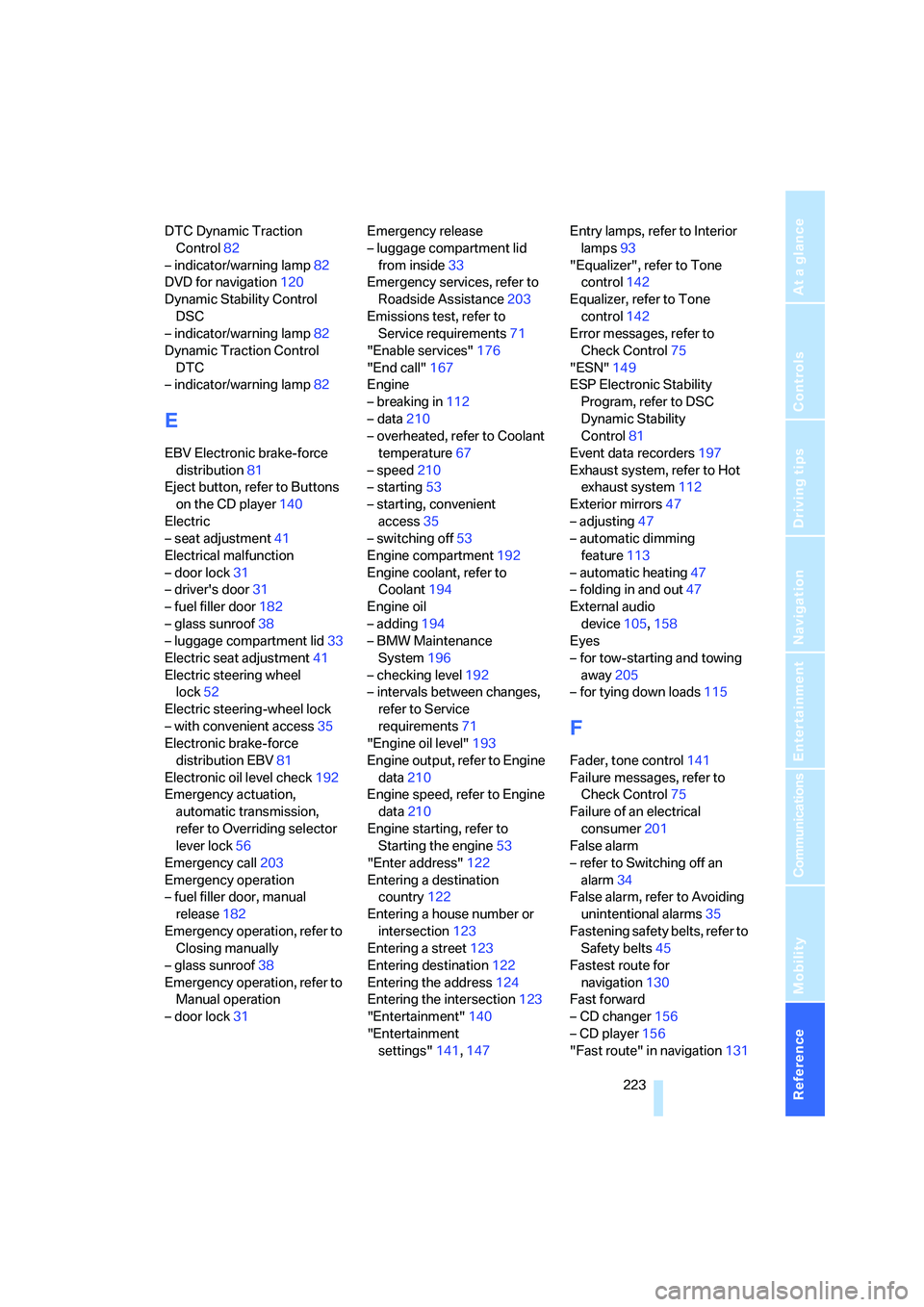
Reference 223
At a glance
Controls
Driving tips
Communications
Navigation
Entertainment
Mobility
DTC Dynamic Traction
Control82
– indicator/warning lamp82
DVD for navigation120
Dynamic Stability Control
DSC
– indicator/warning lamp82
Dynamic Traction Control
DTC
– indicator/warning lamp82
E
EBV Electronic brake-force
distribution81
Eject button, refer to Buttons
on the CD player140
Electric
– seat adjustment41
Electrical malfunction
– door lock31
– driver's door31
– fuel filler door182
– glass sunroof38
– luggage compartment lid33
Electric seat adjustment41
Electric steering wheel
lock52
Electric steering-wheel lock
– with convenient access35
Electronic brake-force
distribution EBV81
Electronic oil level check192
Emergency actuation,
automatic transmission,
refer to Overriding selector
lever lock56
Emergency call203
Emergency operation
– fuel filler door, manual
release182
Emergency operation, refer to
Closing manually
– glass sunroof38
Emergency operation, refer to
Manual operation
– door lock31Emergency release
– luggage compartment lid
from inside33
Emergency services, refer to
Roadside Assistance203
Emissions test, refer to
Service requirements71
"Enable services"176
"End call"167
Engine
– breaking in112
– data210
– overheated, refer to Coolant
temperature67
– speed210
– starting53
– starting, convenient
access35
– switching off53
Engine compartment192
Engine coolant, refer to
Coolant194
Engine oil
– adding194
– BMW Maintenance
System196
– checking level192
– intervals between changes,
refer to Service
requirements71
"Engine oil level"193
Engine output, refer to Engine
data210
Engine speed, refer to Engine
data210
Engine starting, refer to
Starting the engine53
"Enter address"122
Entering a destination
country122
Entering a house number or
intersection123
Entering a street123
Entering destination122
Entering the address124
Entering the intersection123
"Entertainment"140
"Entertainment
settings"141,147Entry lamps, refer to Interior
lamps93
"Equalizer", refer to Tone
control142
Equalizer, refer to Tone
control142
Error messages, refer to
Check Control75
"ESN"149
ESP Electronic Stability
Program, refer to DSC
Dynamic Stability
Control81
Event data recorders197
Exhaust system, refer to Hot
exhaust system112
Exterior mirrors47
– adjusting47
– automatic dimming
feature113
– automatic heating47
– folding in and out47
External audio
device105,158
Eyes
– for tow-starting and towing
away205
– for tying down loads115
F
Fader, tone control141
Failure messages, refer to
Check Control75
Failure of an electrical
consumer201
False alarm
– refer to Switching off an
alarm34
False alarm, refer to Avoiding
unintentional alarms35
Fastening safety belts, refer to
Safety belts45
Fastest route for
navigation130
Fast forward
– CD changer156
– CD player156
"Fast route" in navigation131
ba8_E9293_US.book Seite 223 Freitag, 5. Mai 2006 1:02 13