2006 BMW 330CI IDRIVE COUPE display
[x] Cancel search: displayPage 196 of 239
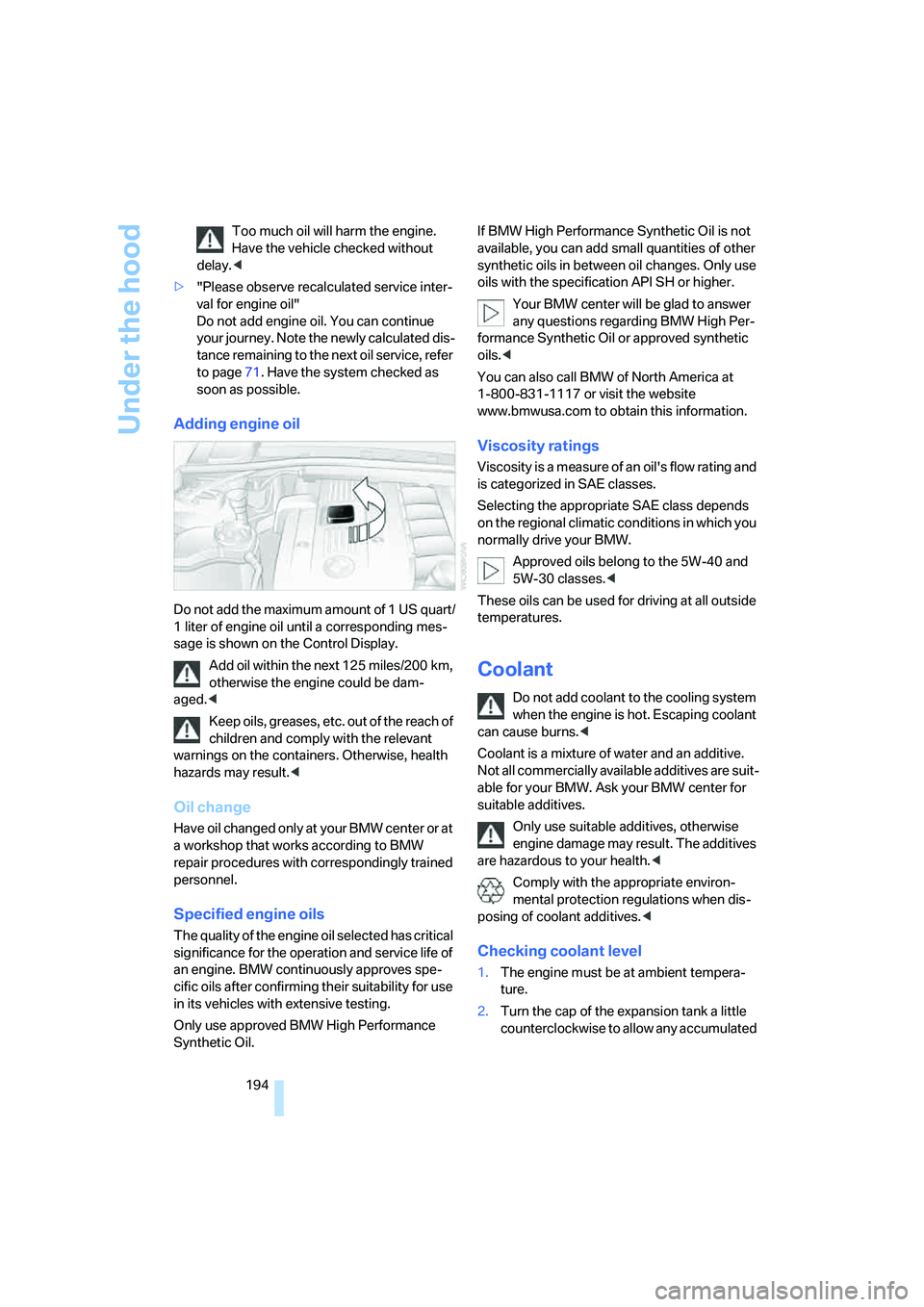
Under the hood
194 Too much oil will harm the engine.
Have the vehicle checked without
delay.<
>"Please observe recalculated service inter-
val for engine oil"
Do not add engine oil. You can continue
your journey. Note the newly calculated dis-
tance remaining to the next oil service, refer
to page71. Have the system checked as
soon as possible.
Adding engine oil
Do not add the maximum amount of 1 US quart/
1 liter of engine oil until a corresponding mes-
sage is shown on the Control Display.
Add oil within the next 125 miles/200 km,
otherwise the engine could be dam-
aged.<
Keep oils, greases, etc. out of the reach of
children and comply with the relevant
warnings on the containers. Otherwise, health
hazards may result.<
Oil change
Have oil changed only at your BMW center or at
a workshop that works according to BMW
repair procedures with correspondingly trained
personnel.
Specified engine oils
The quality of the engine oil selected has critical
significance for the operation and service life of
an engine. BMW continuously approves spe-
cific oils after confirming their suitability for use
in its vehicles with extensive testing.
Only use approved BMW High Performance
Synthetic Oil.If BMW High Performance Synthetic Oil is not
available, you can add small quantities of other
synthetic oils in between oil changes. Only use
oils with the specification API SH or higher.
Your BMW center will be glad to answer
any questions regarding BMW High Per-
formance Synthetic Oil or approved synthetic
oils.<
You can also call BMW of North America at
1-800-831-1117 or visit the website
www.bmwusa.com to obtain this information.
Viscosity ratings
Viscosity is a measure of an oil's flow rating and
is categorized in SAE classes.
Selecting the appropriate SAE class depends
on the regional climatic conditions in which you
normally drive your BMW.
Approved oils belong to the 5W-40 and
5W-30 classes.<
These oils can be used for driving at all outside
temperatures.
Coolant
Do not add coolant to the cooling system
when the engine is hot. Escaping coolant
can cause burns.<
Coolant is a mixture of water and an additive.
Not all commercially available additives are suit-
able for your BMW. Ask your BMW center for
suitable additives.
Only use suitable additives, otherwise
engine damage may result. The additives
are hazardous to your health.<
Comply with the appropriate environ-
mental protection regulations when dis-
posing of coolant additives.<
Checking coolant level
1.The engine must be at ambient tempera-
ture.
2.Turn the cap of the expansion tank a little
counterclockwise to allow any accumulated
ba8_E9293_US.book Seite 194 Freitag, 5. Mai 2006 1:02 13
Page 198 of 239

Maintenance
196
Maintenance
BMW Maintenance System
The BMW Maintenance System supports the
preservation of the traffic and operating safety
of your BMW. The service schedule also
includes operations related to the vehicle's
comfort and convenience features, such as
replacement of the filters for the inside air. The
objective is to optimize efforts with respect to
minimal vehicle maintenance costs.
If and when you come to sell your BMW, a com-
prehensive record of servicing will prove a sig-
nificant benefit.
CBS Condition Based Service
Sensors and special algorithms take the differ-
ent driving conditions of your BMW into
account. Condition Based Service uses this to
determine the current and future service
requirements. By letting you define a service
and maintenance regimen that reflects your
own individual requirements, the system builds
the basis for trouble-free driving.
On the Control Display, you can have the
remaining times or distances for selected main-
tenance tasks and any legally prescribed dates
displayed, refer to page71:
>Engine oil
>Brake pads: separately for front and rear
>Microfilter/activated-charcoal filter
>Brake fluid
>Spark plugs
>Vehicle check>Legally mandated inspections depending
on local regulations
Service data in the remote control
Your vehicle continuously stores service-
requirement information in the remote control
while you are driving. Your BMW Service Advi-
sor can read out this data from the remote con-
trol unit, and propose an optimized mainte-
nance approach. Whenever you take your car in
for servicing you should therefore hand your
BMW Service Advisor the remote control unit
that you last used.
Make sure that the date is always set cor-
rectly, refer to page74; otherwise the
effectiveness of Condition Based Service CBS
is not assured.<
Service and Warranty Information
Booklet for US models and Warranty
and Service Guide Booklet for
Canadian models
Please consult your Service and Warranty Infor-
mation Booklet for US models and Warranty
and Service Guide Booklet for Canadian models
for additional information on service require-
ments.
BMW recommends that you have service
and repair operations performed at your
BMW center.
Take the time to ensure that these service pro-
cedures are confirmed by entries in your vehi-
cle's Service and Warranty Information Booklet
for US models and Warranty and Service Guide
Booklet for Canadian models. These entries
verify that your vehicle has received the speci-
fied regular maintenance.<
ba8_E9293_US.book Seite 196 Freitag, 5. Mai 2006 1:02 13
Page 199 of 239
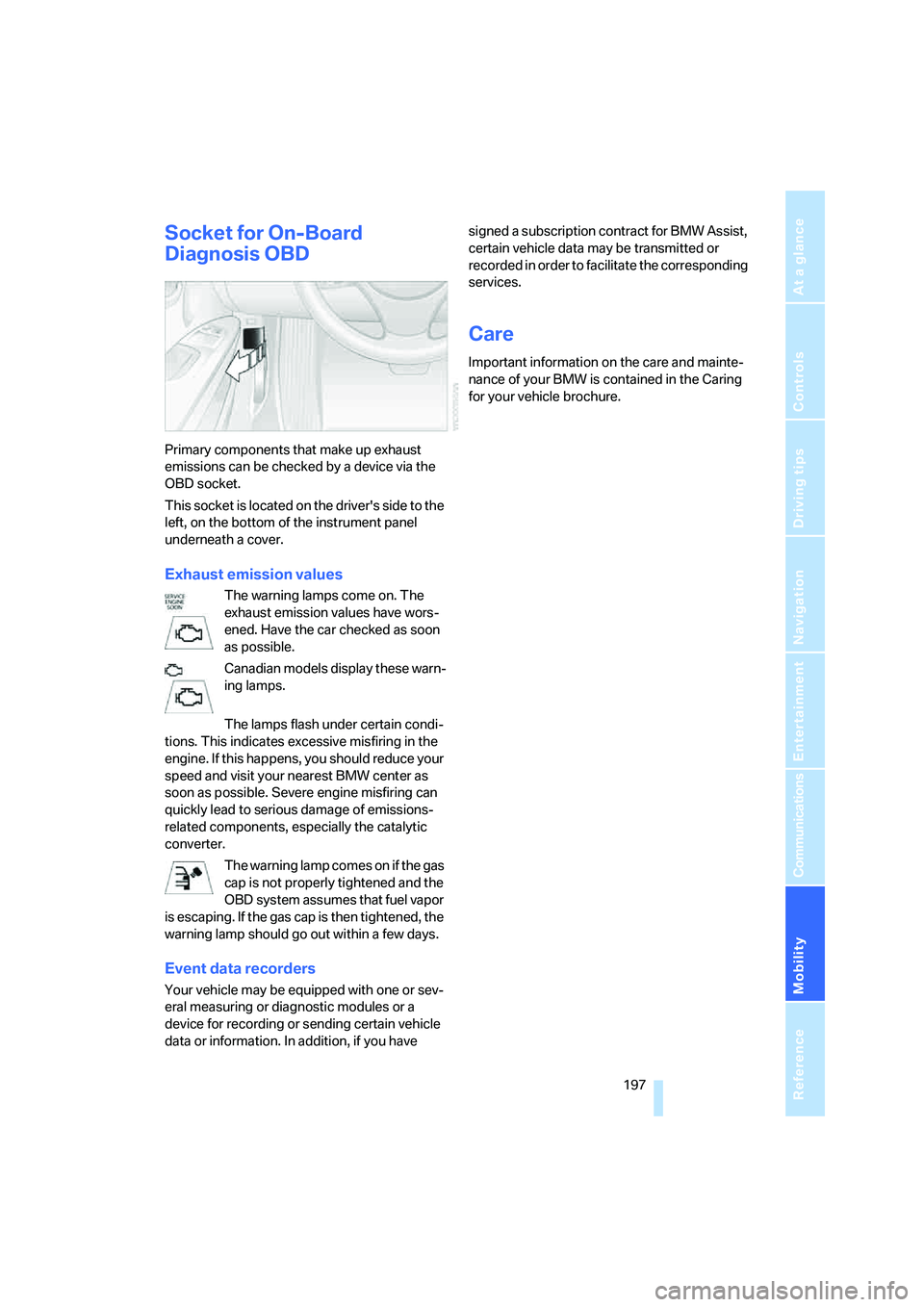
Mobility
197Reference
At a glance
Controls
Driving tips
Communications
Navigation
Entertainment
Socket for On-Board
Diagnosis OBD
Primary components that make up exhaust
emissions can be checked by a device via the
OBD socket.
This socket is located on the driver's side to the
left, on the bottom of the instrument panel
underneath a cover.
Exhaust emission values
The warning lamps come on. The
exhaust emission values have wors-
ened. Have the car checked as soon
as possible.
Canadian models display these warn-
ing lamps.
The lamps flash under certain condi-
tions. This indicates excessive misfiring in the
engine. If this happens, you should reduce your
speed and visit your nearest BMW center as
soon as possible. Severe engine misfiring can
quickly lead to serious damage of emissions-
related components, especially the catalytic
converter.
The warning lamp comes on if the gas
cap is not properly tightened and the
OBD system assumes that fuel vapor
is escaping. If the gas cap is then tightened, the
warning lamp should go out within a few days.
Event data recorders
Your vehicle may be equipped with one or sev-
eral measuring or diagnostic modules or a
device for recording or sending certain vehicle
data or information. In addition, if you have signed a subscription contract for BMW Assist,
certain vehicle data may be transmitted or
recorded in order to facilitate the corresponding
services.
Care
Important information on the care and mainte-
nance of your BMW is contained in the Caring
for your vehicle brochure.
ba8_E9293_US.book Seite 197 Freitag, 5. Mai 2006 1:02 13
Page 201 of 239
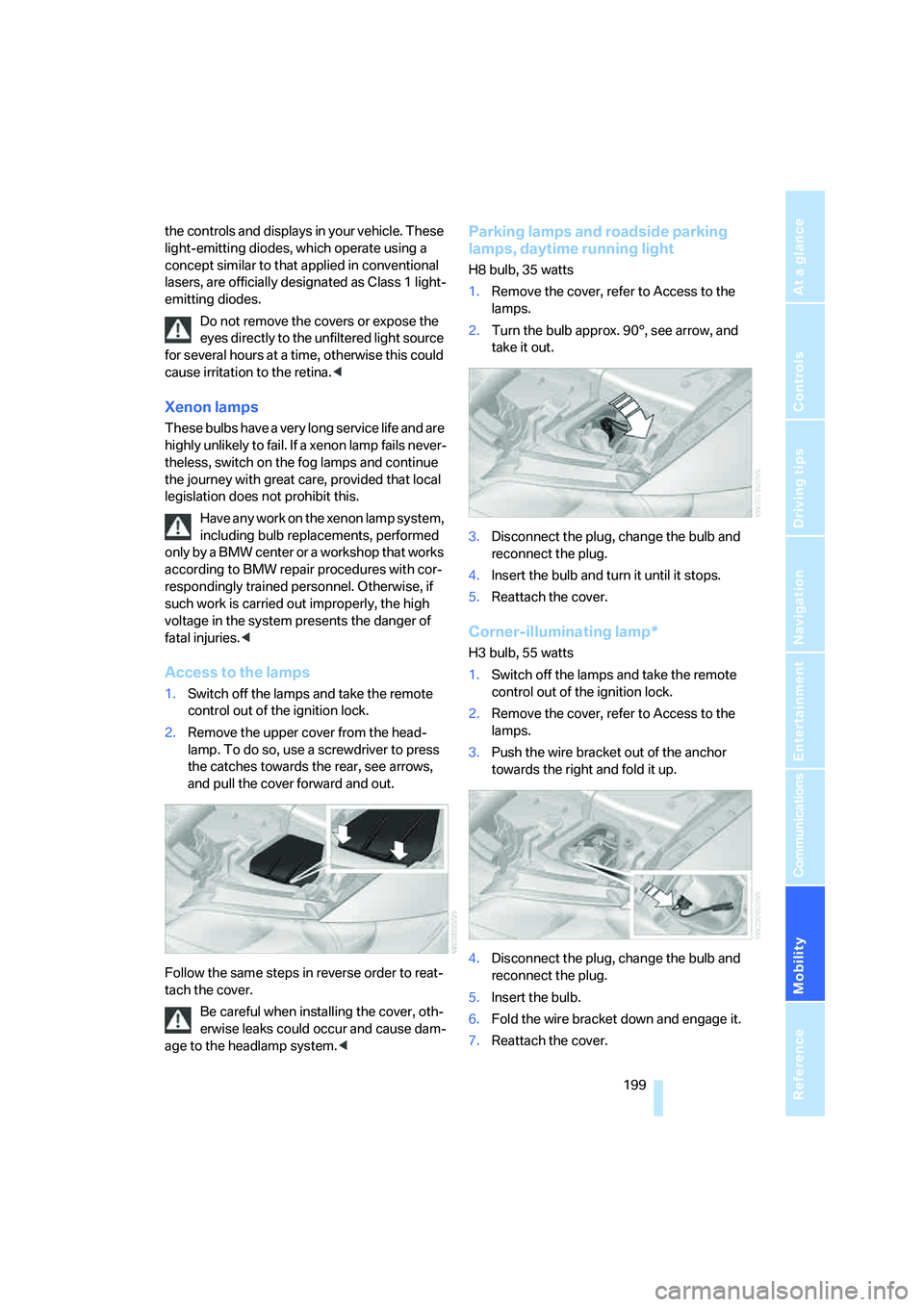
Mobility
199Reference
At a glance
Controls
Driving tips
Communications
Navigation
Entertainment
the controls and displays in your vehicle. These
light-emitting diodes, which operate using a
concept similar to that applied in conventional
lasers, are officially designated as Class 1 light-
emitting diodes.
Do not remove the covers or expose the
eyes directly to the unfiltered light source
for several hours at a time, otherwise this could
cause irritation to the retina.<
Xenon lamps
These bulbs have a very long service life and are
highly unlikely to fail. If a xenon lamp fails never-
theless, switch on the fog lamps and continue
the journey with great care, provided that local
legislation does not prohibit this.
Have any work on the xenon lamp system,
including bulb replacements, performed
only by a BMW center or a workshop that works
according to BMW repair procedures with cor-
respondingly trained personnel. Otherwise, if
such work is carried out improperly, the high
voltage in the system presents the danger of
fatal injuries.<
Access to the lamps
1.Switch off the lamps and take the remote
control out of the ignition lock.
2.Remove the upper cover from the head-
lamp. To do so, use a screwdriver to press
the catches towards the rear, see arrows,
and pull the cover forward and out.
Follow the same steps in reverse order to reat-
tach the cover.
Be careful when installing the cover, oth-
erwise leaks could occur and cause dam-
age to the headlamp system.<
Parking lamps and roadside parking
lamps, daytime running light
H8 bulb, 35 watts
1.Remove the cover, refer to Access to the
lamps.
2.Turn the bulb approx. 90°, see arrow, and
take it out.
3.Disconnect the plug, change the bulb and
reconnect the plug.
4.Insert the bulb and turn it until it stops.
5.Reattach the cover.
Corner-illuminating lamp*
H3 bulb, 55 watts
1.Switch off the lamps and take the remote
control out of the ignition lock.
2.Remove the cover, refer to Access to the
lamps.
3.Push the wire bracket out of the anchor
towards the right and fold it up.
4.Disconnect the plug, change the bulb and
reconnect the plug.
5.Insert the bulb.
6.Fold the wire bracket down and engage it.
7.Reattach the cover.
ba8_E9293_US.book Seite 199 Freitag, 5. Mai 2006 1:02 13
Page 216 of 239
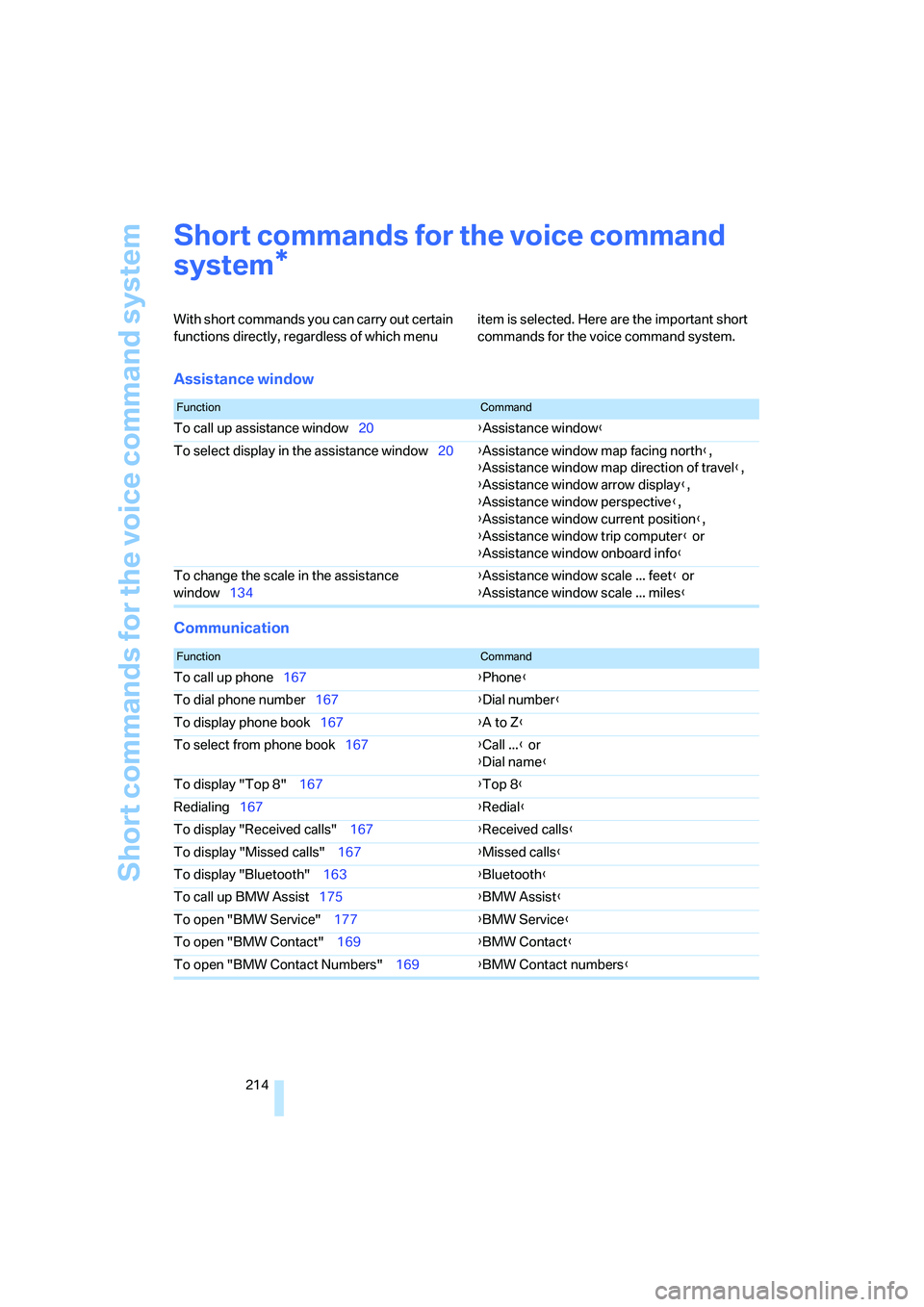
Short commands for the voice command system
214
Short commands for the voice command
system
With short commands you can carry out certain
functions directly, regardless of which menu item is selected. Here are the important short
commands for the voice command system.
Assistance window
Communication
*
FunctionCommand
To call up assistance window20{Assistance window}
To select display in the assistance window20{Assistance window map facing north},
{Assistance window map direction of travel},
{Assistance window arrow display},
{Assistance window perspective},
{Assistance window current position},
{Assistance window trip computer} or
{Assistance window onboard info}
To change the scale in the assistance
window134{Assistance window scale ... feet} or
{Assistance window scale ... miles}
FunctionCommand
To call up phone167{Phone}
To dial phone number167{Dial number}
To display phone book167{A to Z}
To select from phone book167{Call ...} or
{Dial name}
To display "Top 8" 167{Top 8}
Redialing167{Redial}
To display "Received calls" 167{Received calls}
To display "Missed calls" 167{Missed calls}
To display "Bluetooth" 163{Bluetooth}
To call up BMW Assist175{BMW Assist}
To open "BMW Service" 177{BMW Service}
To open "BMW Contact" 169{BMW Contact}
To open "BMW Contact Numbers" 169{BMW Contact numbers}
ba8_E9293_US.book Seite 214 Freitag, 5. Mai 2006 1:02 13
Page 217 of 239

Reference 215
At a glance
Controls
Driving tips
Communications
Navigation
Entertainment
Mobility
Navigation
Onboard info
FunctionCommand
To call up navigation126{Navigation}
To display current position136{Current position}
To open "Enter address" 121{Enter address}
To open up "New destination" 121{New destination}
To display "Input map" 125{Input map}
To open "Information" 126{Info menu}
To display address book128{Address book} or
{From address book}
To display destination list127{Destination list}
To switch on destination guidance132{Start guidance}
To switch off destination guidance132{Stop guidance}
To display route criteria131{Route preference}
To switch on voice instructions135{Navigation info on}
To switch off voice instructions135{Navigation info off}
To repeat voice instructions135{Repeat navigation info}
To show arrow display133{Arrow display}
To display map134{Map}, {Map facing north},
{Map direction of travel} or
{Perspective}
To call up a route123, 136
{Route}
To open "New route" 136{New route}
To change scale134{Scale ... miles} or
{Scale ... feet}
To display towns/cities or streets along the
route135{Route list}
FunctionCommand
To open "Car Data" 68{Car Data}
To display onboard info68{Onboard info}
To display trip computer69{Trip computer}
To call up speed limit77{Limit}
To call up stopwatch78{Stopwatch}
ba8_E9293_US.book Seite 215 Freitag, 5. Mai 2006 1:02 13
Page 219 of 239
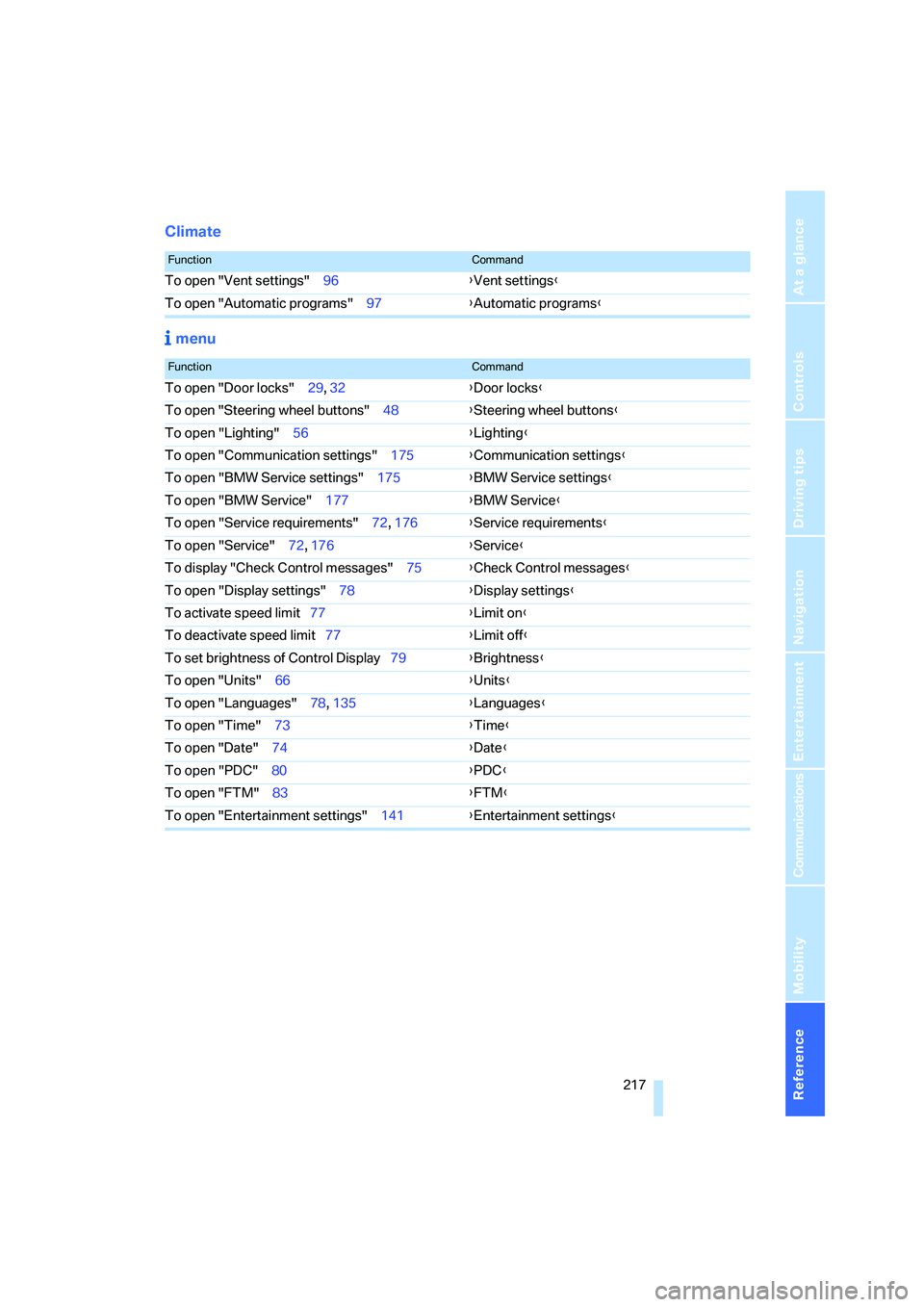
Reference 217
At a glance
Controls
Driving tips
Communications
Navigation
Entertainment
Mobility
Climate
menu
FunctionCommand
To open "Vent settings" 96{Vent settings}
To open "Automatic programs" 97{Automatic programs}
FunctionCommand
To open "Door locks" 29, 32{Door locks}
To open "Steering wheel buttons" 48{Steering wheel buttons}
To open "Lighting" 56{Lighting}
To open "Communication settings" 175{Communication settings}
To open "BMW Service settings" 175{BMW Service settings}
To open "BMW Service" 177{BMW Service}
To open "Service requirements" 72, 176{Service requirements}
To open "Service" 72, 176{Service}
To display "Check Control messages" 75{Check Control messages}
To open "Display settings" 78{Display settings}
To activate speed limit77{Limit on}
To deactivate speed limit77{Limit off}
To set brightness of Control Display79{Brightness}
To open "Units" 66{Units}
To open "Languages" 78, 135{Languages}
To open "Time" 73{Time}
To open "Date" 74{Date}
To open "PDC" 80{PDC}
To open "FTM" 83{
FTM}
To open "Entertainment settings" 141{Entertainment settings}
ba8_E9293_US.book Seite 217 Freitag, 5. Mai 2006 1:02 13
Page 220 of 239

Everything from A - Z
218
Everything from A - Z
Index
"..." Identifies Control Display
texts used to select
individual functions and
refers you to the page where
these texts can be found.
A
ABS Antilock Brake
System81
ACC, refer to Active cruise
control60
Accident, refer to Initiating an
emergency call203
Activated-charcoal filter for
automatic climate control99
"Activation time"99
Active cruise control60
– indicator lamps63
– malfunction64
– selecting distance62
– sensor64
Active steering87
– warning lamp87
Adaptive Head Light92
"Add digits" for mobile
phone168
Additives
– coolant194
"Address book" in
navigation128
Address for navigation
– deleting129
– entering121,124,128
– selecting129
– storing128
– storing current position128
"Add to destination
list"124,125
Adjusting temperature inside
the car, refer to Automatic
climate control96
Adjusting the thigh support41Adjusting the tone during
audio operation, refer to
Tone control141
Adjustment in audio mode
– front-to-rear141
– right/left balance141
Airbags87
– indicator/warning lamp89
– sitting safely40
Air conditioning mode
– automatic climate control96
– ventilation98
Air distribution
– automatic97
– individual96
Air flow rate97
Airing, refer to Ventilation98
Air pressure, refer to Tire
inflation pressure184
Air recirculation, refer to
Recirculated-air mode97
"Air recirculation on / off"48
Air supply
– automatic climate control96
– ventilation98
Air vents95
AKI, refer to Fuel
specifications182
Alarm system34
– avoiding unintentional
alarms35
– interior motion sensor35
– switching off an alarm34
– tilt alarm sensor34
"All channels" for satellite
radio150
All-season tires, refer to
Winter tires190
"All stations" displaying with
the radio144
"AM", waveband140,144
Ambient air, refer to
Recirculated-air mode97Antenna for mobile phone162
Antifreeze
– coolant194
– washer fluid58
Anti-theft alarm system, refer
to Alarm system34
Anti-theft system29
Approved axle loads, refer to
Weights212
Approved gross vehicle
weight, refer to Weights212
Armrest, refer to Center
armrest104
Arrival time, refer to
Computer68
Arrival time, refer to Starting
destination guidance132
"Arrow display" in
navigation133
Arrow view for navigation133
Ashtray
– front106
– rear107
Assist, refer to BMW
Assist175
Assistance window20
– refer to iDrive20
Assistant systems, refer to
Driving stability control
systems81
AUC Automatic recirculated-
air control97
Audio140
– controls140
– switching on/off140
– tone control141
– volume141
"Audio", refer to Tone
control141
"Audio Aux"140,
158
"Audio Aux" for external audio
device158
Audio device, external105
ba8_E9293_US.book Seite 218 Freitag, 5. Mai 2006 1:02 13