2006 BMW 330CI CONVERTABLE radio
[x] Cancel search: radioPage 5 of 190

5
Notes
Your individual vehicle
On purchasing your BMW, you have
decided in favor of a model with individ-
ualized equipment and features. This
Owner's Manual describes all models
and equipment that BMW offers within
the same group.
We hope you will understand that
equipment and features are included
that you might not have chosen for your
vehicle. You can easily identify any dif-
ferences with the aid of the asterisk
used to identify all optional equipment
and accessories.
If your BMW features equipment which
is not described in this Owner's Man-
ual, such as a car radio or telephone,
supplementary Owner's Manuals are
enclosed. We ask you to read these
manuals as well.
Status at time of printing
BMW pursues a policy of continuous,
ongoing development conceived to
ensure that our vehicles continue to
embody the highest quality and safety
standards combined with advanced,
state-of-the-art technology. For this
reason, the features described in this
Owner's Manual could differ from those
in your vehicle. Nor can errors and
omissions be entirely ruled out. You are
therefore asked to appreciate that no
claims can be recognized on the basis
of the data, illustrations or descriptions
in this Owner's Manual.
For your own safety
Maintenance and repair
Advanced technology, e.g. the
use of modern materials and high-
performance electronics, requires spe-
cially adapted maintenance and repair
methods. Therefore, only have corre-
sponding work on your BMW carried
out by a BMW center or a workshop
that works according to BMW repair
procedures with correspondingly
trained personnel. If work is carried out
improperly there is a danger of conse-
quential damage and the related safety
risks.
<
Page 6 of 190

6
Notes
Parts and accessories
Important safety information!
For your own safety, use genuine
parts and accessories approved by
BMW.
When you purchase accessories tested
and approved by BMW and Original
BMW Parts, you simultaneously acquire
the assurance that they have been thor-
oughly tested by BMW to ensure opti-
mum performance when installed on
your vehicle.
BMW warrants these parts to be free
from defects in material and workman-
ship.
BMW will not accept any liability for
damage resulting from installation of
parts and accessories not approved by
BMW.
BMW cannot test every product on the
market to determine whether it can be
used on a BMW safely and without risk
to either the vehicle, its operation, or its
occupants.
Original BMW Parts, BMW Accessories
and other products approved by BMW,
together with professional advice on
using these items, are available from all
BMW centers.
Installation and operation of non-BMW
approved accessories such as alarms,
radios, amplifiers, radar detectors,
wheels, suspension components, brake
dust shields, telephones – including
operation of any portable cellular phone
from within the vehicle without using an
externally mounted antenna – or trans-
ceiver equipment, such as a CB,
walkie-talkie, ham radio or similar
accessories, may cause extensive dam-
age to the vehicle, compromise its
safety, interfere with the vehicle's elec-
trical system or affect the validity of the
BMW Limited Warranty. Contact your
BMW center for additional information.
Do not use key or remote control to
lock doors or luggage compartment
with anyone inside the vehicle. Refer to
the Owner's Manual for more details.
<
Maintenance, replacement, or
repair of the emission control
devices and systems may be performed
by any automotive repair establishment
or individual using any certified auto-
motive part.
<
Service and warranty
This manual is supplemented by a Ser-
vice and Warranty Information Booklet
for US models or a Warranty and Ser-
vice Guide Booklet for Canadian mod-
els.
We recommend that you read this pub-
lication thoroughly.
Your BMW is covered by the following
warranties:
>
New Vehicle Limited Warranty
>
Rust Perforation Limited Warranty
>
Federal Emissions System Defect
Warranty
>
Federal Emissions Performance War-
ranty
>
California Emission Control System
Limited Warranty.
Detailed information about these war-
ranties is listed in the Service and War-
ranty Information Booklet for US mod-
els or in the Warranty and Service
Guide Booklet for Canadian models.
Page 21 of 190

21
Buttons in steering wheel*
These buttons let you operate the fol-
lowing functions quickly and without
being distracted from traffic conditions:
>
Selected radio functions
>
The cruise control
>
Selected telephone
*
functions
>
The voice recognition system.
The controls are active only when
the corresponding systems and
accessories are switched on.
<
Press briefly:
Receive a phone call, initiate dialing,
terminate a call.
Extended pressure:
Switch voice recognition on and off.
Display/hide telephone book. Display
the entries one after another with the
forward/backward buttons.
Forward:
>
Radio
Press briefly: next station in station
memory
Extended pressure: station search
>
CD
Press briefly: jump to next track
Extended pressure: search function
in track
>
Cassette
Press briefly: jump to next track or
stop fast forward
Extended pressure: fast forward
>Phone
Scan personal phone book.
Rewind/reverse: same functions as for-
ward.
Volume.
Cruise control: select a stored setting.
Cruise control: store and accelerate +
or decelerate and store –.
Cruise control: activate/interrupt/deac-
tivate.
OverviewControlsMaintenanceRepairsDataIndex
Page 30 of 190

30
Convenience opening modePress the button briefly and then keep it
pressed. The electric power windows
and the fully-automatic convertible top
open.To lock and securePress the button.To switch on the interior lampsWith the vehicle locked, press the but-
ton.
With this function, you can also search
for your vehicle when parked in an
underground garage, for instance.To open the luggage
compartment lidPress button briefly.
The luggage compartment lid will open
slightly, regardless of whether it was
previously locked or unlocked.
If the vehicle was previously
locked, the luggage compartment
is also locked again after it is closed.
Before and after a trip, be sure that the
luggage compartment lid has not been
opened unintentionally.<
Panic mode* – trigger alarmBy pressing the button for more than
2 seconds, the alarm system* can be
triggered in the event of danger, if the
system is armed.
To switch off the alarm:
Press the button.External systemsMalfunctions:
Local radio waves can impede the func-
tioning of the remote control.
If this occurs, open and close the vehi-
cle using a master key in the door lock.
For US owners onlyThe transmitter and receiver units com-
ply with part 15 of the FCC Federal
Communications Commission regula-
tions. Operation is governed by the fol-
lowing:
FCC ID:
>LX8EWS
>LX8FZVS
>LX8FZVE.
Compliance statement:
This device complies with part 15 of the
FCC Rules. Operation is subject to the
following two conditions:
>This device may not cause harmful
interference
>This device must accept any interfer-
ence received, including interference
that may cause undesired operation.
Any unauthorized modifications to
these devices could void the
user's authority to operate the equip-
ment.<
Opening and closing – via the remote control
Page 87 of 190

87
ClockIf you wish to have a permanent time
display, you can make this setting in the
radio display, refer to the Owner's Man-
ual for Radio.
You can set the clock and the time dis-
play in the car radio as follows.
Setting
Before the clock can be set, the
time must be showing in the
instrument cluster display.<
With the ignition key in position 1 or
higher
To set ahead: turn the right button to
the right.
To set back: turn the right button to the
left.
The adjustment speed will increase the
longer you continue to hold the right
button.
To change the display mode: press the
right button briefly.
Every time you press the button, the
clock display alternates between the
12-hour and 24-hour mode.
In ignition key position 0: the time is
displayed for a few seconds after you
press the left button, refer to Odometer
on page 84.
OverviewControlsMaintenanceRepairsDataIndex
Page 110 of 190
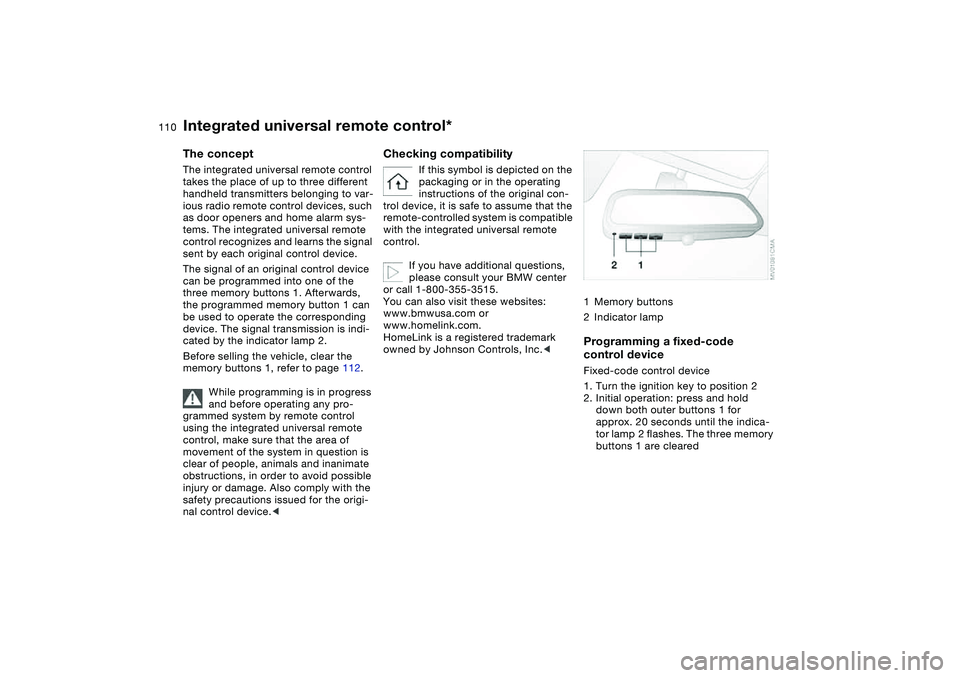
110
Integrated universal remote control*The conceptThe integrated universal remote control
takes the place of up to three different
handheld transmitters belonging to var-
ious radio remote control devices, such
as door openers and home alarm sys-
tems. The integrated universal remote
control recognizes and learns the signal
sent by each original control device.
The signal of an original control device
can be programmed into one of the
three memory buttons 1. Afterwards,
the programmed memory button 1 can
be used to operate the corresponding
device. The signal transmission is indi-
cated by the indicator lamp 2.
Before selling the vehicle, clear the
memory buttons 1, refer to page 112.
While programming is in progress
and before operating any pro-
grammed system by remote control
using the integrated universal remote
control, make sure that the area of
movement of the system in question is
clear of people, animals and inanimate
obstructions, in order to avoid possible
injury or damage. Also comply with the
safety precautions issued for the origi-
nal control device.<
Checking compatibility
If this symbol is depicted on the
packaging or in the operating
instructions of the original con-
trol device, it is safe to assume that the
remote-controlled system is compatible
with the integrated universal remote
control.
If you have additional questions,
please consult your BMW center
or call 1-800-355-3515.
You can also visit these websites:
www.bmwusa.com or
www.homelink.com.
HomeLink is a registered trademark
owned by Johnson Controls, Inc.<
1Memory buttons
2Indicator lampProgramming a fixed-code
control deviceFixed-code control device
1. Turn the ignition key to position 2
2. Initial operation: press and hold
down both outer buttons 1 for
approx. 20 seconds until the indica-
tor lamp 2 flashes. The three memory
buttons 1 are cleared
Page 111 of 190

111
3. Hold the original control device
approx. 2 to 8 in / 5 to 20 cm away
from memory buttons 1.
The required distance between
the control device and the mem-
ory buttons 1 may vary, depending on
the system of the original control device
in question.<
4. Simultaneously press the command
button of the original control device
and the desired memory button 1 on
the integrated universal remote con-
trol. Indicator lamp 2 starts to flash
slowly. When indicator lamp 2
flashes rapidly, release both but-
tons. If the indicator lamp 2 does not
flash rapidly after approx.
15 seconds, select a different dis-
tance between the two devices
5. To program other original control
devices, repeat steps 3 and 4.
The corresponding memory button 1 is
now programmed with the signal of the
original control device.
The system can be operated from igni-
tion key position 2.
If the system cannot be operated
after repeated attempts at pro-
gramming, check whether the original
control device is equipped with an
alternating-code system. You can either
check the operating instructions of the
original control device for this informa-
tion, or you can press and hold down
the programmed memory button 1 of
the integrated universal remote control.
If indicator lamp 2 of the integrated uni-
versal remote control flashes rapidly for
a brief period and then remains on for
approx. 2 seconds, the original control
device is equipped with an alternating-
code system. In this case, you have to
program the memory buttons 1 as
described below for an alternating-
code control device.<
Programming an alternating-code
control deviceYou will need to follow the operating
instructions of the system in question in
order to program the integrated univer-
sal remote control. Read through the
operating instructions for information
on synchronization. Comply with the
following additional instructions when
you program an alternating-code con-
trol device:
You will find programming easier if
you have the assistance of
another person.<
1. Park the vehicle within range of the
radio remote controlled device
2. Program the integrated universal
remote control as described above in
the section on fixed-code program-
ming
3. Locate the button on the receiver of
the target device, for example on the
drive
4. Press the button on the receiver of
the target device. Once you have
completed step 4, you have approx.
30 seconds to complete step 5
5. Press the programmed memory
button 1 of the integrated universal
remote control three times.
The corresponding memory button 1 is
now programmed with the signal of the
original control device.
Please contact your BMW center
if you have any questions.<
Integrated universal remote control*
OverviewControlsMaintenanceRepairsDataIndex
Page 126 of 190
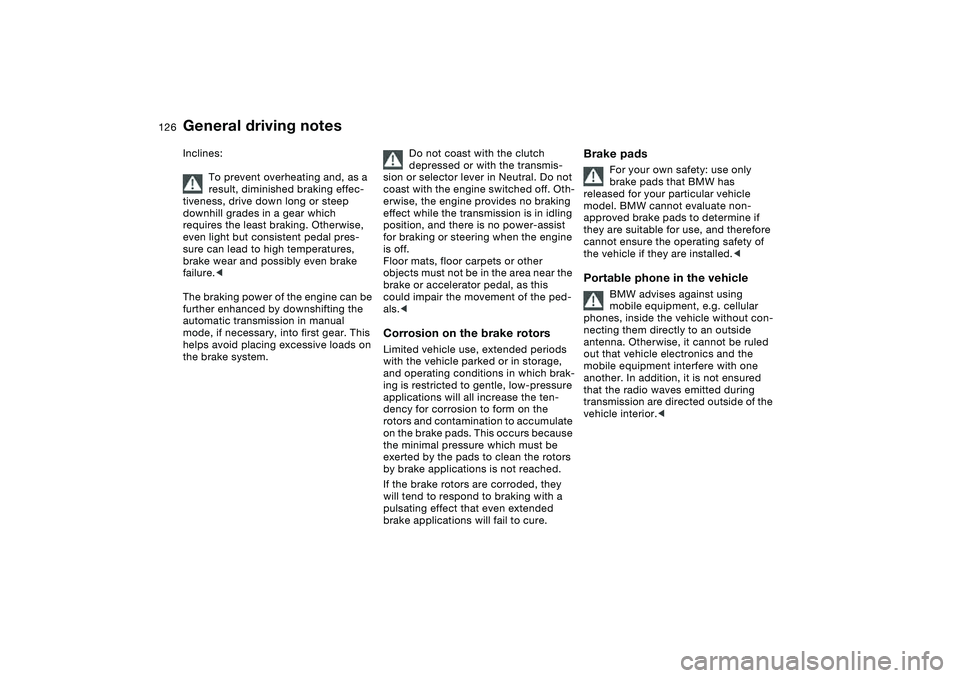
126
Inclines:
To prevent overheating and, as a
result, diminished braking effec-
tiveness, drive down long or steep
downhill grades in a gear which
requires the least braking. Otherwise,
even light but consistent pedal pres-
sure can lead to high temperatures,
brake wear and possibly even brake
failure.<
The braking power of the engine can be
further enhanced by downshifting the
automatic transmission in manual
mode, if necessary, into first gear. This
helps avoid placing excessive loads on
the brake system.
Do not coast with the clutch
depressed or with the transmis-
sion or selector lever in Neutral. Do not
coast with the engine switched off. Oth-
erwise, the engine provides no braking
effect while the transmission is in idling
position, and there is no power-assist
for braking or steering when the engine
is off.
Floor mats, floor carpets or other
objects must not be in the area near the
brake or accelerator pedal, as this
could impair the movement of the ped-
als.<
Corrosion on the brake rotorsLimited vehicle use, extended periods
with the vehicle parked or in storage,
and operating conditions in which brak-
ing is restricted to gentle, low-pressure
applications will all increase the ten-
dency for corrosion to form on the
rotors and contamination to accumulate
on the brake pads. This occurs because
the minimal pressure which must be
exerted by the pads to clean the rotors
by brake applications is not reached.
If the brake rotors are corroded, they
will tend to respond to braking with a
pulsating effect that even extended
brake applications will fail to cure.
Brake pads
For your own safety: use only
brake pads that BMW has
released for your particular vehicle
model. BMW cannot evaluate non-
approved brake pads to determine if
they are suitable for use, and therefore
cannot ensure the operating safety of
the vehicle if they are installed.<
Portable phone in the vehicle
BMW advises against using
mobile equipment, e.g. cellular
phones, inside the vehicle without con-
necting them directly to an outside
antenna. Otherwise, it cannot be ruled
out that vehicle electronics and the
mobile equipment interfere with one
another. In addition, it is not ensured
that the radio waves emitted during
transmission are directed outside of the
vehicle interior.<
General driving notes