2006 BMW 328I COUPE socket
[x] Cancel search: socketPage 106 of 239
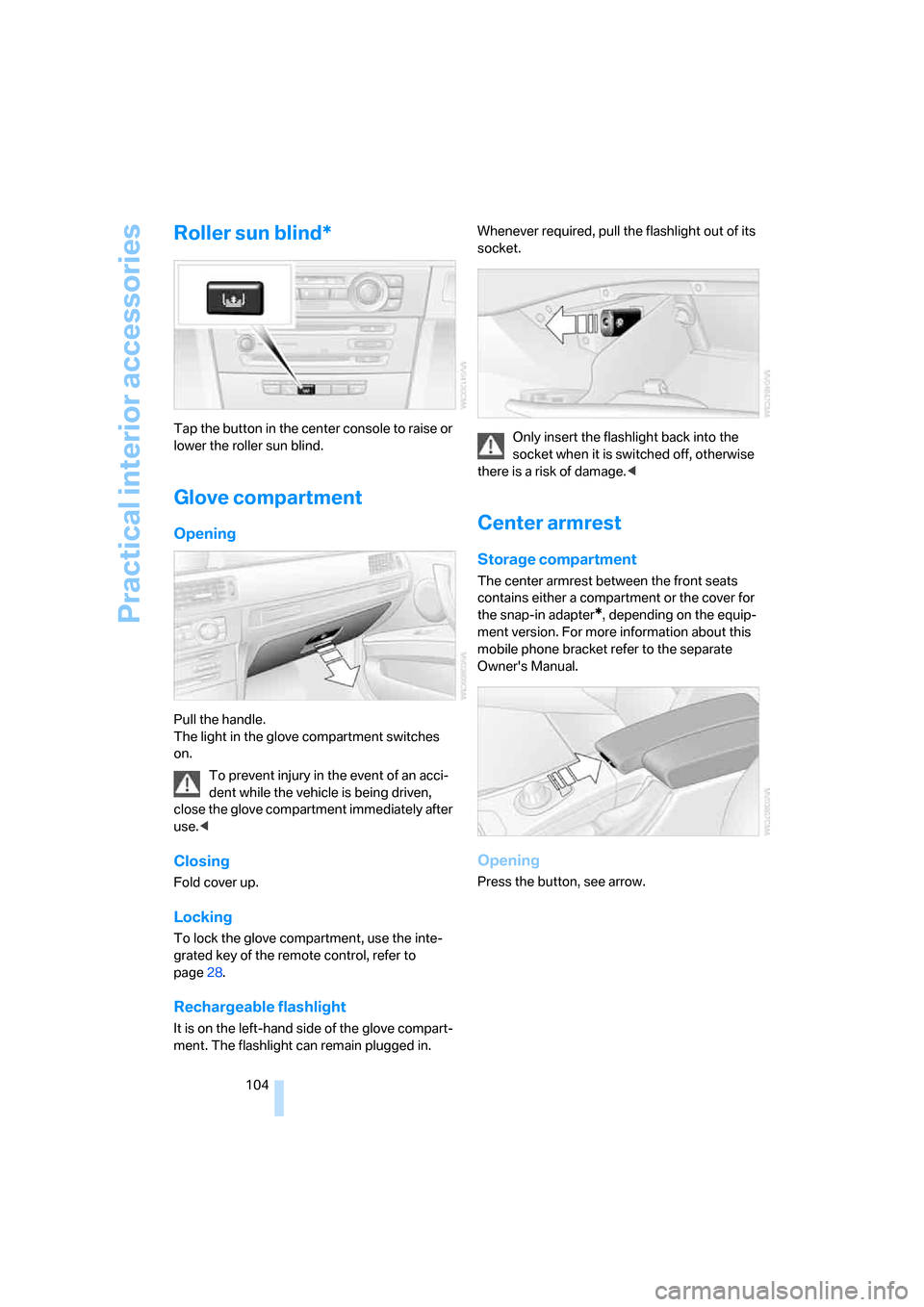
Practical interior accessories
104
Roller sun blind*
Tap the button in the center console to raise or
lower the roller sun blind.
Glove compartment
Opening
Pull the handle.
The light in the glove compartment switches
on.
To prevent injury in the event of an acci-
dent while the vehicle is being driven,
close the glove compartment immediately after
use.<
Closing
Fold cover up.
Locking
To lock the glove compartment, use the inte-
grated key of the remote control, refer to
page28.
Rechargeable flashlight
It is on the left-hand side of the glove compart-
ment. The flashlight can remain plugged in. Whenever required, pull the flashlight out of its
socket.
Only insert the flashlight back into the
socket when it is switched off, otherwise
there is a risk of damage.<
Center armrest
Storage compartment
The center armrest between the front seats
contains either a compartment or the cover for
the snap-in adapter
*, depending on the equip-
ment version. For more information about this
mobile phone bracket refer to the separate
Owner's Manual.
Opening
Press the button, see arrow.
ba8_E9293_US.book Seite 104 Freitag, 5. Mai 2006 1:02 13
Page 109 of 239
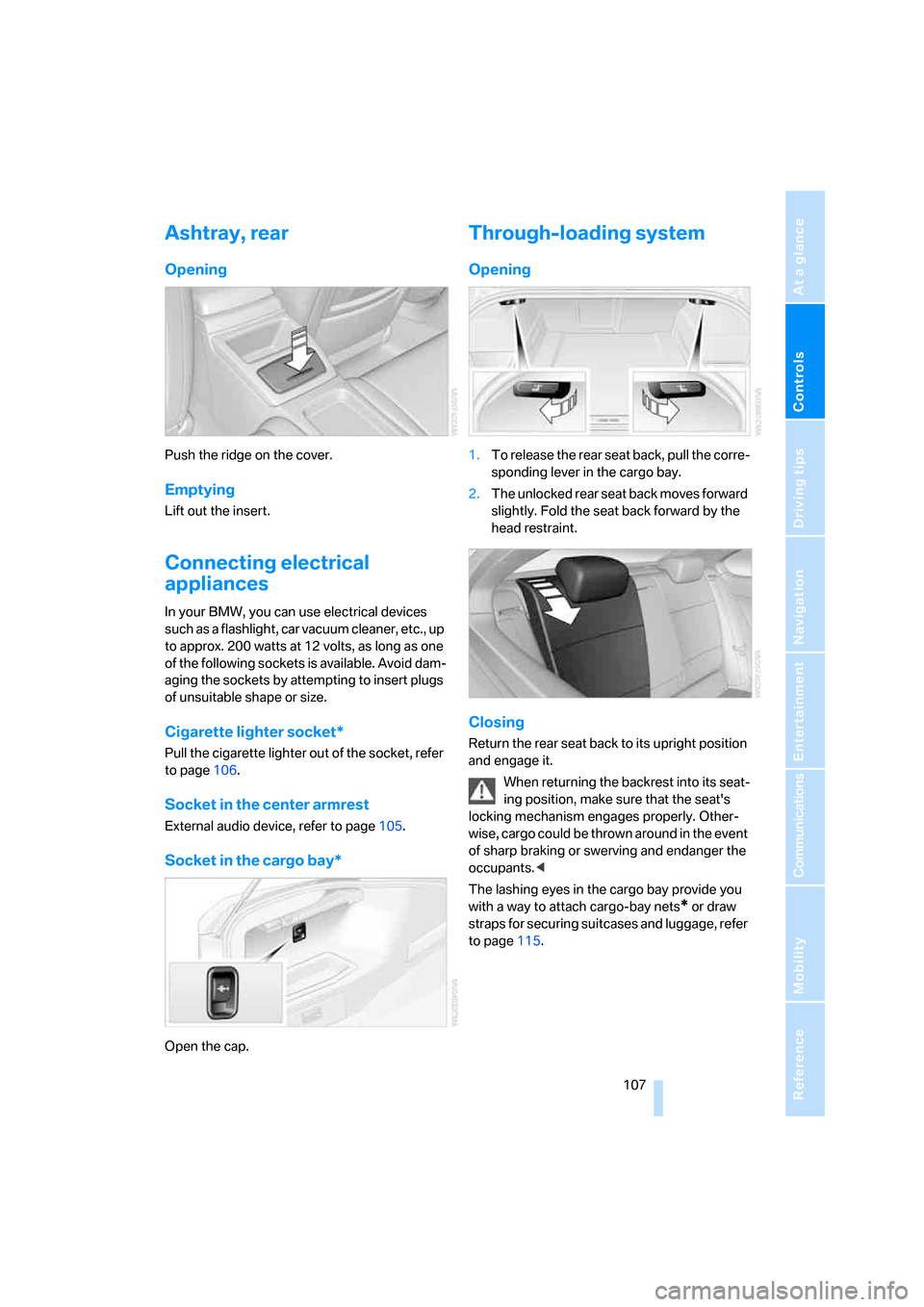
Controls
107Reference
At a glance
Driving tips
Communications
Navigation
Entertainment
Mobility
Ashtray, rear
Opening
Push the ridge on the cover.
Emptying
Lift out the insert.
Connecting electrical
appliances
In your BMW, you can use electrical devices
such as a flashlight, car vacuum cleaner, etc., up
to approx. 200 watts at 12 volts, as long as one
of the following sockets is available. Avoid dam-
aging the sockets by attempting to insert plugs
of unsuitable shape or size.
Cigarette lighter socket*
Pull the cigarette lighter out of the socket, refer
to page106.
Socket in the center armrest
External audio device, refer to page105.
Socket in the cargo bay*
Open the cap.
Through-loading system
Opening
1.To release the rear seat back, pull the corre-
sponding lever in the cargo bay.
2.The unlocked rear seat back moves forward
slightly. Fold the seat back forward by the
head restraint.
Closing
Return the rear seat back to its upright position
and engage it.
When returning the backrest into its seat-
ing position, make sure that the seat's
locking mechanism engages properly. Other-
wise, cargo could be thrown around in the event
of sharp braking or swerving and endanger the
occupants.<
The lashing eyes in the cargo bay provide you
with a way to attach cargo-bay nets
* or draw
straps for securing suitcases and luggage, refer
to page115.
ba8_E9293_US.book Seite 107 Freitag, 5. Mai 2006 1:02 13
Page 160 of 239
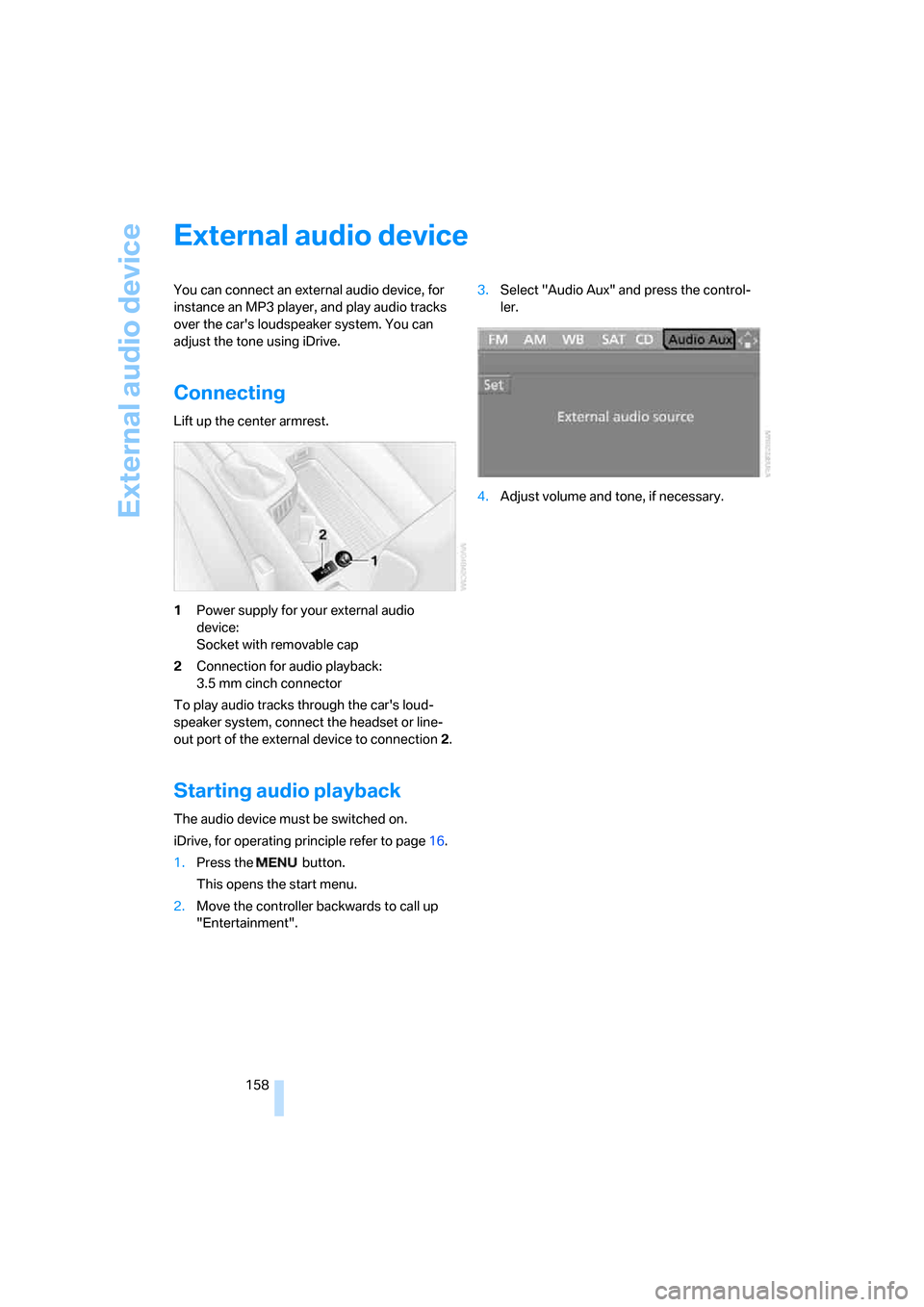
External audio device
158
External audio device
You can connect an external audio device, for
instance an MP3 player, and play audio tracks
over the car's loudspeaker system. You can
adjust the tone using iDrive.
Connecting
Lift up the center armrest.
1Power supply for your external audio
device:
Socket with removable cap
2Connection for audio playback:
3.5 mm cinch connector
To play audio tracks through the car's loud-
speaker system, connect the headset or line-
out port of the external device to connection 2.
Starting audio playback
The audio device must be switched on.
iDrive, for operating principle refer to page16.
1.Press the button.
This opens the start menu.
2.Move the controller backwards to call up
"Entertainment".3.Select "Audio Aux" and press the control-
ler.
4.Adjust volume and tone, if necessary.
ba8_E9293_US.book Seite 158 Freitag, 5. Mai 2006 1:02 13
Page 199 of 239

Mobility
197Reference
At a glance
Controls
Driving tips
Communications
Navigation
Entertainment
Socket for On-Board
Diagnosis OBD
Primary components that make up exhaust
emissions can be checked by a device via the
OBD socket.
This socket is located on the driver's side to the
left, on the bottom of the instrument panel
underneath a cover.
Exhaust emission values
The warning lamps come on. The
exhaust emission values have wors-
ened. Have the car checked as soon
as possible.
Canadian models display these warn-
ing lamps.
The lamps flash under certain condi-
tions. This indicates excessive misfiring in the
engine. If this happens, you should reduce your
speed and visit your nearest BMW center as
soon as possible. Severe engine misfiring can
quickly lead to serious damage of emissions-
related components, especially the catalytic
converter.
The warning lamp comes on if the gas
cap is not properly tightened and the
OBD system assumes that fuel vapor
is escaping. If the gas cap is then tightened, the
warning lamp should go out within a few days.
Event data recorders
Your vehicle may be equipped with one or sev-
eral measuring or diagnostic modules or a
device for recording or sending certain vehicle
data or information. In addition, if you have signed a subscription contract for BMW Assist,
certain vehicle data may be transmitted or
recorded in order to facilitate the corresponding
services.
Care
Important information on the care and mainte-
nance of your BMW is contained in the Caring
for your vehicle brochure.
ba8_E9293_US.book Seite 197 Freitag, 5. Mai 2006 1:02 13
Page 230 of 239

Everything from A - Z
228 Neck support, refer to Head
restraints42
Nets, refer to Storage
compartments105
"New address" in
navigation128
"New destination"121,125
"New route"136
New tires189
"Next entertainment
source"48
North-facing map134
Nose weight212
Nozzles95
Number of cylinders, refer to
Engine data210
Nylon rope, refer to Tow
rope206
O
OBD socket, refer to Socket
for On-Board Diagnosis197
Octane ratings, refer to Fuel
specifications182
Odometer66
Oil
– capacity213
Oil, refer to Engine oil192
Oil consumption192
Oil level192
Old batteries, refer to
Disposal201
"On a new destination" in
navigation127
"Onboard info"68
Onboard tool kit198
"On destination"127
"On location"127
Opening and closing
– convenient access35
– from inside32
– from outside29
– using the door lock31
– via the remote control29Operation by voice for mobile
phone171
– adjusting volume172
– canceling171
– correcting phone
number172
– dialing phone number172
– placing a call172
– redialing173
– voice commands171
– voice phone book172
Orientation menu, refer to
Start menu17
Outlets
– refer to Ventilation98
Output, refer to Engine
data210
Outside-air mode
– automatic climate control97
Outside-temperature
display66
– changing units of
measure70
– in computer70
Outside temperature
warning66
Overheated engine, refer to
Coolant temperature67
Overriding selector lever
lock56
P
Park assistant, refer to Park
Distance Control80
"Parked car operation"99
"Parked car ventilation"99
Parked car ventilation99
Parked car ventilation/heating
– activating switch-on
times100
– preselecting switch-on
times99
– switching on and off
directly99
Parking
– vehicle53
Parking aid, refer to PDC Park
Distance Control80Parking brake, refer to
Handbrake54
Parking lamps90
Parking lamps/low beams90
Passenger-side mirror tilt
function47
"Pathway lighting"91
Pathway lighting91
"PDC"80
PDC Park Distance Control80
Personal Profile28
"Perspective"134
Phone book166
Phone numbers
– deleting from phone
book169
– dialing167
– most recent numbers168
– selecting in phone book168
– Top 8168
Pinch protection system
– glass sunroof, electric38
– windows37
Placing a call, refer to
telephone owner's manual
"Play" for audio mode153
"Play" for satellite radio150
Pollen
– refer to Microfilter/activated-
charcoal filter for automatic
climate control99
Position
– displaying136
– saving, refer to Storing
current position128
Power failure201
Power seats41
Power windows37
Power windows, refer to
Windows37
Preselecting the switch-on
times for parked car
ventilation/heating99
"Presets", displaying with the
radio144
"Presets" for satellite
radio150
Pressure, tires
184
ba8_E9293_US.book Seite 228 Freitag, 5. Mai 2006 1:02 13
Page 233 of 239
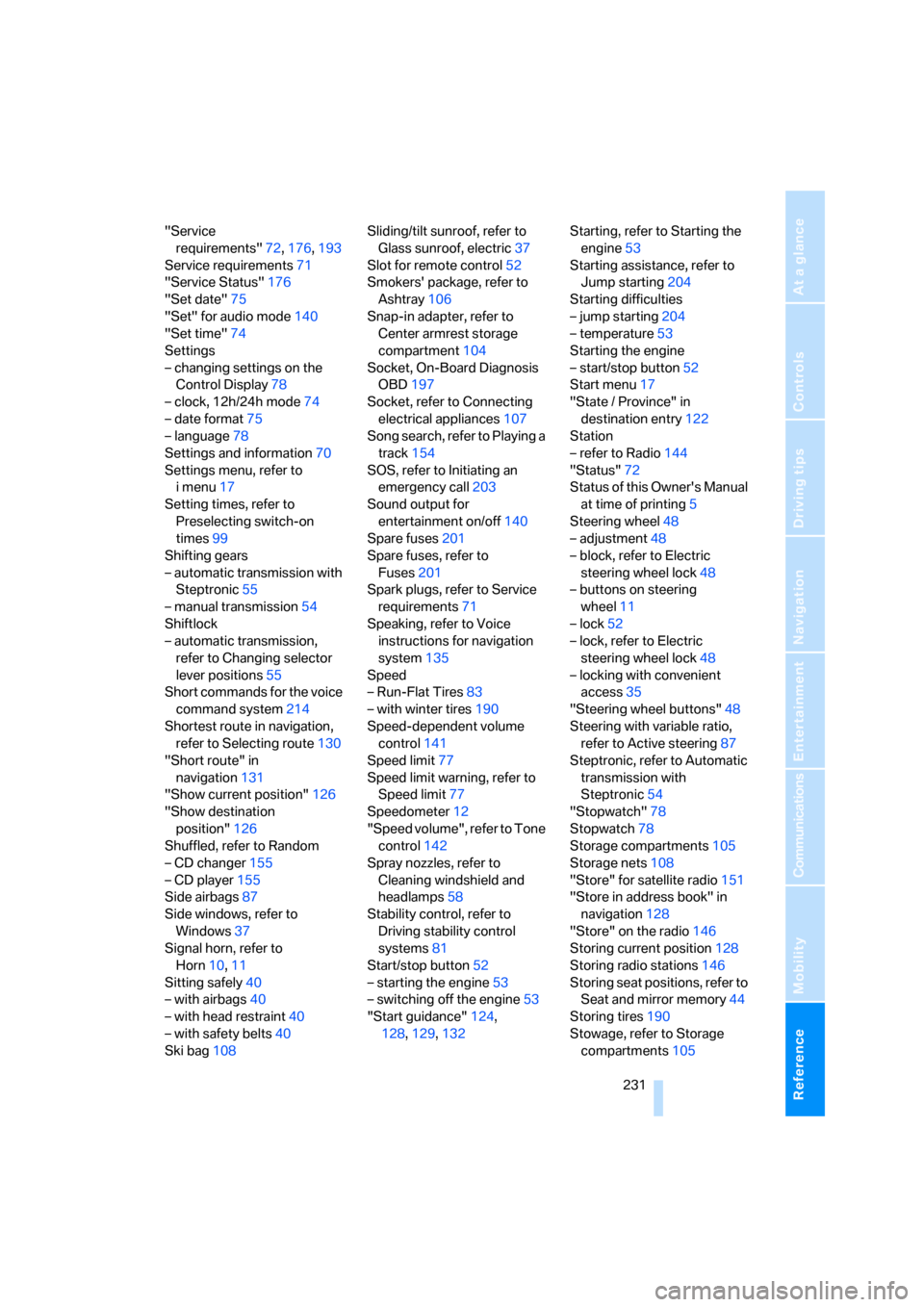
Reference 231
At a glance
Controls
Driving tips
Communications
Navigation
Entertainment
Mobility
"Service
requirements"72,176,193
Service requirements71
"Service Status"176
"Set date"75
"Set" for audio mode140
"Set time"74
Settings
– changing settings on the
Control Display78
– clock, 12h/24h mode74
– date format75
– language78
Settings and information70
Settings menu, refer to
imenu17
Setting times, refer to
Preselecting switch-on
times99
Shifting gears
– automatic transmission with
Steptronic55
– manual transmission54
Shiftlock
– automatic transmission,
refer to Changing selector
lever positions55
Short commands for the voice
command system214
Shortest route in navigation,
refer to Selecting route130
"Short route" in
navigation131
"Show current position"126
"Show destination
position"126
Shuffled, refer to Random
– CD changer155
– CD player155
Side airbags87
Side windows, refer to
Windows37
Signal horn, refer to
Horn10,11
Sitting safely40
– with airbags40
– with head restraint40
– with safety belts40
Ski bag108Sliding/tilt sunroof, refer to
Glass sunroof, electric37
Slot for remote control52
Smokers' package, refer to
Ashtray106
Snap-in adapter, refer to
Center armrest storage
compartment104
Socket, On-Board Diagnosis
OBD197
Socket, refer to Connecting
electrical appliances107
Song search, refer to Playing a
track154
SOS, refer to Initiating an
emergency call203
Sound output for
entertainment on/off140
Spare fuses201
Spare fuses, refer to
Fuses201
Spark plugs, refer to Service
requirements71
Speaking, refer to Voice
instructions for navigation
system135
Speed
– Run-Flat Tires83
– with winter tires190
Speed-dependent volume
control141
Speed limit77
Speed limit warning, refer to
Speed limit77
Speedometer12
"Speed volume", refer to Tone
control142
Spray nozzles, refer to
Cleaning windshield and
headlamps58
Stability control, refer to
Driving stability control
systems81
Start/stop button52
– starting the engine53
– switching off the engine53
"Start guidance"124,
128,129,132Starting, refer to Starting the
engine53
Starting assistance, refer to
Jump starting204
Starting difficulties
– jump starting204
– temperature53
Starting the engine
– start/stop button52
Start menu17
"State / Province" in
destination entry122
Station
– refer to Radio144
"Status"72
Status of this Owner's Manual
at time of printing5
Steering wheel48
– adjustment48
– block, refer to Electric
steering wheel lock48
– buttons on steering
wheel11
– lock52
– lock, refer to Electric
steering wheel lock48
– locking with convenient
access35
"Steering wheel buttons"48
Steering with variable ratio,
refer to Active steering87
Steptronic, refer to Automatic
transmission with
Steptronic54
"Stopwatch"78
Stopwatch78
Storage compartments105
Storage nets108
"Store" for satellite radio151
"Store in address book" in
navigation128
"Store" on the radio146
Storing current position128
Storing radio stations146
Storing seat positions, refer to
Seat and mirror memory44
Storing tires190
Stowage, refer to Storage
compartments105
ba8_E9293_US.book Seite 231 Freitag, 5. Mai 2006 1:02 13