2006 BMW 325XI TOURING cruise control
[x] Cancel search: cruise controlPage 57 of 160
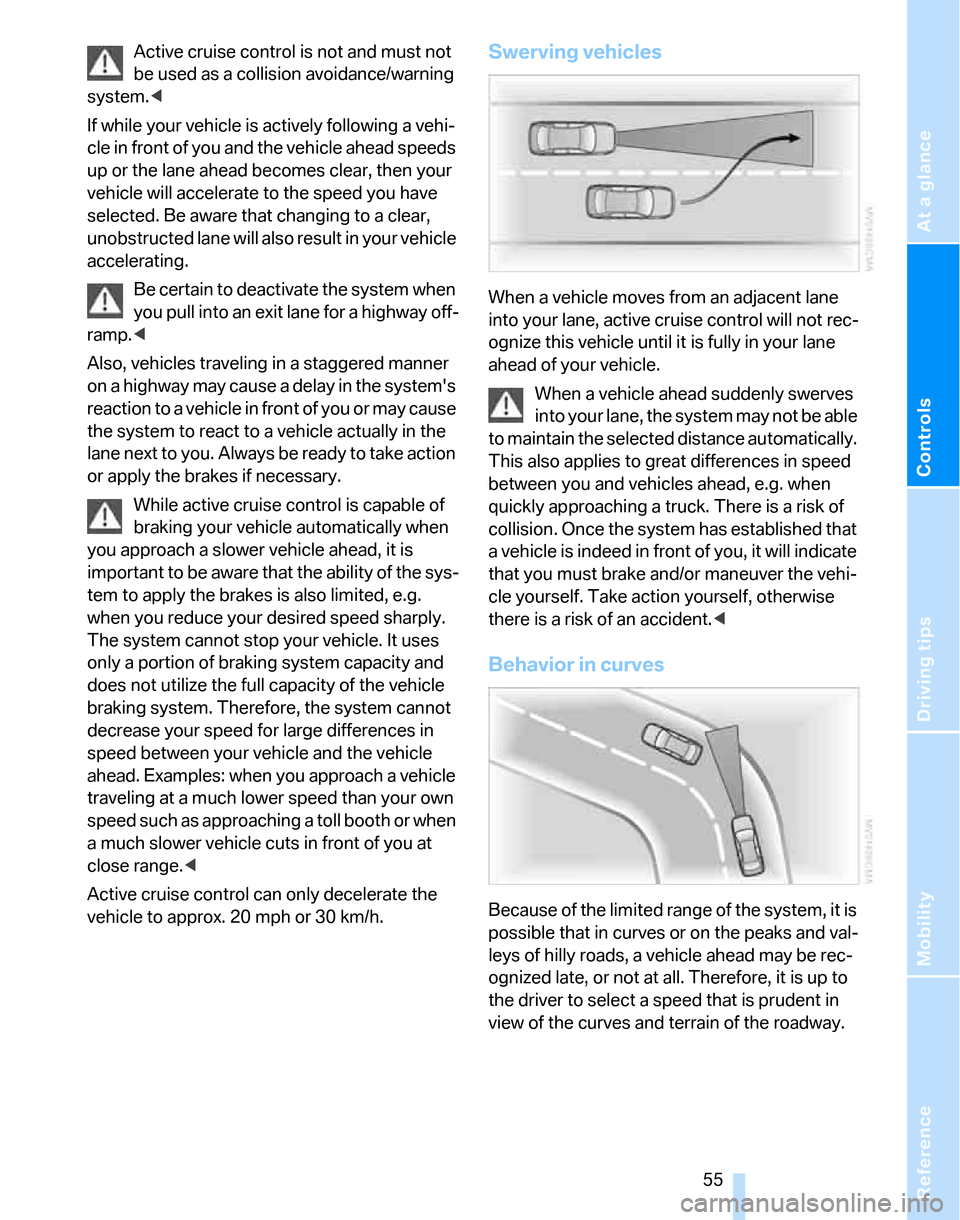
Reference
At a glance
Controls
Driving tips
Mobility
55
Active cruise control is not and must not
be used as a collision avoidance/warning
system.<
If while your vehicle is actively following a vehi-
cle in front of you and the vehicle ahead speeds
up or the lane ahead becomes clear, then your
vehicle will accelerate to the speed you have
selected. Be aware that changing to a clear,
unobstructed lane will also result in your vehicle
accelerating.
Be certain to deactivate the system when
you pull into an exit lane for a highway off-
ramp.<
Also, vehicles traveling in a staggered manner
on a highway may cause a delay in the system's
reaction to a vehicle in front of you or may cause
the system to react to a vehicle actually in the
lane next to you. Always be ready to take action
or apply the brakes if necessary.
While active cruise control is capable of
braking your vehicle automatically when
you approach a slower vehicle ahead, it is
important to be aware that the ability of the sys-
tem to apply the brakes is also limited, e.g.
when you reduce your desired speed sharply.
The system cannot stop your vehicle. It uses
only a portion of braking system capacity and
does not utilize the full capacity of the vehicle
braking system. Therefore, the system cannot
decrease your speed for large differences in
speed between your vehicle and the vehicle
ahead. Examples: when you approach a vehicle
traveling at a much lower speed than your own
speed such as approaching a toll booth or when
a much slower vehicle cuts in front of you at
close range.<
Active cruise control can only decelerate the
vehicle to approx. 20 mph or 30 km/h.Swerving vehicles
When a vehicle moves from an adjacent lane
into your lane, active cruise control will not rec-
ognize this vehicle until it is fully in your lane
ahead of your vehicle.
When a vehicle ahead suddenly swerves
into your lane, the system may not be able
to maintain the selected distance automatically.
This also applies to great differences in speed
between you and vehicles ahead, e.g. when
quickly approaching a truck. There is a risk of
collision. Once the system has established that
a vehicle is indeed in front of you, it will indicate
that you must brake and/or maneuver the vehi-
cle yourself. Take action yourself, otherwise
there is a risk of an accident.<
Behavior in curves
Because of the limited range of the system, it is
possible that in curves or on the peaks and val-
leys of hilly roads, a vehicle ahead may be rec-
ognized late, or not at all. Therefore, it is up to
the driver to select a speed that is prudent in
view of the curves and terrain of the roadway.
Page 58 of 160
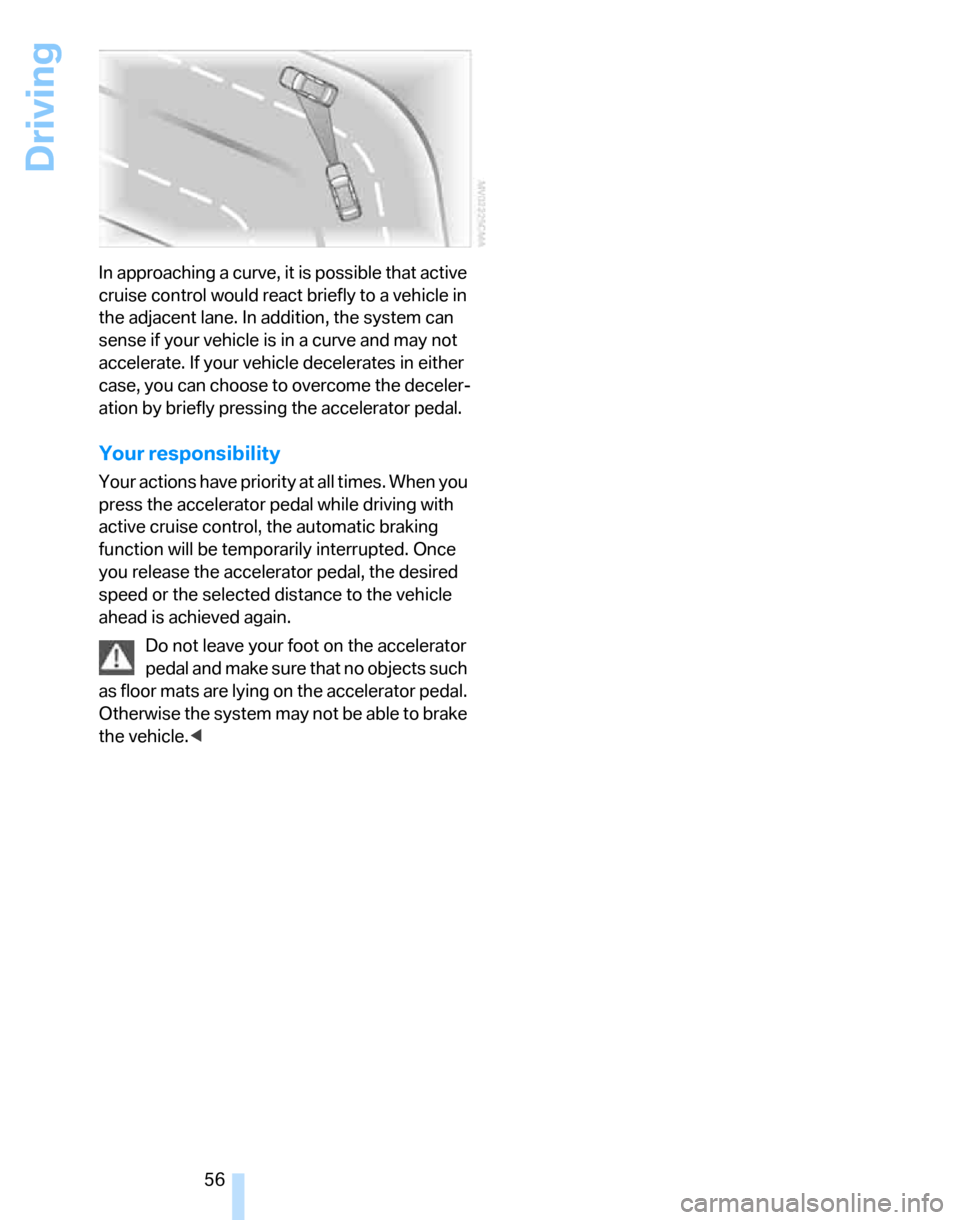
Driving
56 In approaching a curve, it is possible that active
cruise control would react briefly to a vehicle in
the adjacent lane. In addition, the system can
sense if your vehicle is in a curve and may not
accelerate. If your vehicle decelerates in either
case, you can choose to overcome the deceler-
ation by briefly pressing the accelerator pedal.
Your responsibility
Your actions have priority at all times. When you
press the accelerator pedal while driving with
active cruise control, the automatic braking
function will be temporarily interrupted. Once
you release the accelerator pedal, the desired
speed or the selected distance to the vehicle
ahead is achieved again.
Do not leave your foot on the accelerator
pedal and make sure that no objects such
as floor mats are lying on the accelerator pedal.
Otherwise the system may not be able to brake
the vehicle.<
Page 69 of 160
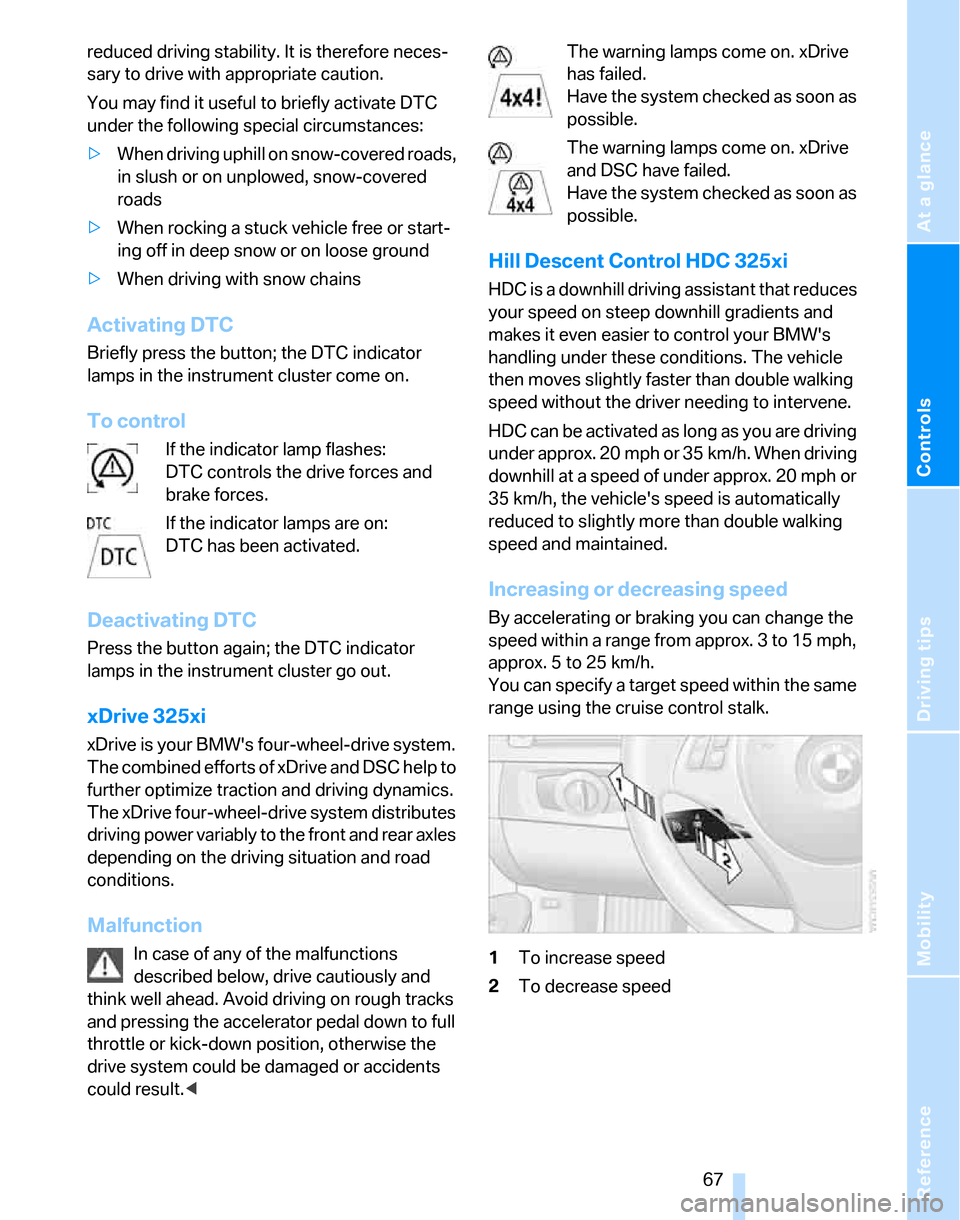
Reference
At a glance
Controls
Driving tips
Mobility
67
reduced driving stability. It is therefore neces-
sary to drive with appropriate caution.
You may find it useful to briefly activate DTC
under the following special circumstances:
>When driving uphill on snow-covered roads,
in slush or on unplowed, snow-covered
roads
>When rocking a stuck vehicle free or start-
ing off in deep snow or on loose ground
>When driving with snow chains
Activating DTC
Briefly press the button; the DTC indicator
lamps in the instrument cluster come on.
To control
If the indicator lamp flashes:
DTC controls the drive forces and
brake forces.
If the indicator lamps are on:
DTC has been activated.
Deactivating DTC
Press the button again; the DTC indicator
lamps in the instrument cluster go out.
xDrive 325xi
xDrive is your BMW's four-wheel-drive system.
The combined efforts of xDrive and DSC help to
further optimize traction and driving dynamics.
The xDrive four-wheel-drive system distributes
driving power variably to the front and rear axles
depending on the driving situation and road
conditions.
Malfunction
In case of any of the malfunctions
described below, drive cautiously and
think well ahead. Avoid driving on rough tracks
and pressing the accelerator pedal down to full
throttle or kick-down position, otherwise the
drive system could be damaged or accidents
could result.
Have the system checked as soon as
possible.
The warning lamps come on. xDrive
and DSC have failed.
Have the system checked as soon as
possible.
Hill Descent Control HDC 325xi
HDC is a downhill driving assistant that reduces
your speed on steep downhill gradients and
makes it even easier to control your BMW's
handling under these conditions. The vehicle
then moves slightly faster than double walking
speed without the driver needing to intervene.
HDC can be activated as long as you are driving
under approx. 20 mph or 35 km/h. When driving
downhill at a speed of under approx. 20 mph or
35 km/h, the vehicle's speed is automatically
reduced to slightly more than double walking
speed and maintained.
Increasing or decreasing speed
By accelerating or braking you can change the
speed within a range from approx. 3 to 15 mph,
approx. 5 to 25 km/h.
You can specify a target speed within the same
range using the cruise control stalk.
1To increase speed
2To decrease speed
Page 139 of 160

Reference
At a glance
Controls
Driving tips
Mobility
137
Selector lever position P not engaged.
Ignition cannot be switched offEngage selector lever position P when
you wish to switch off the ignition, refer
to page42.
Lights up in red:
Electric steering wheel lock malfunc-
tioningThe engine can no longer be started. If
applicable, do not switch off the engine.
Contact your BMW Center.
Lights up in yellow:
Electric steering wheel lock jammed Move the steering wheel before starting
the engine.
Anti-trapping mechanism of the power
windows malfunctioningHave the system checked.
Anti-trapping mechanism of the elec-
tric glass sunroof malfunctioningHave the system checked.
Cruise control deactivated:
>Driving stability control systems are
active or
>handbrake is applied or
>the vehicle has not achieved a
speed of 20 mph or 30 km/h or
>engaged gear not suitable for the
speed being driven
Cruise control system failed You can continue your journey. Have
the system checked.
Engine speed too low Select a lower gear if the driving situa-
tion permits you to do so.
Engine speed too high Select a higher gear if the driving situa-
tion permits you to do so.
Active cruise control deactivated:
>Driving stability control systems are
active or
>handbrake is applied or
>the vehicle has not achieved a
speed of 20 mph or 30 km/h or
>engaged gear not suitable for the
speed being driven orKeep a safe distance.
>radar sensor dirty Clean the radar sensor, refer to
page54.
12Cause What to do
Page 140 of 160

Indicator and warning lamps
138Active cruise control failed Keep a safe distance.
Have the system checked.
Park Distance Control failed Have the system checked.
Bulb of exterior lighting system failed Have the exterior lighting checked as
soon as possible.
Low-beam headlamp or fog lamp failed Have the low beams checked as soon
as possible.
High-beam headlamp failed Have the high-beam headlamps
checked.
Headlamp beam throw adjustment
system failedHave the headlamp beam throw adjust-
ment system checked.
Adaptive Head Light failed
Coolant level too low Add coolant immediately, refer to
page115.
Engine oil pressure too low Stop immediately and switch off the
engine. You cannot continue your jour-
ney. Contact your BMW Center.
Engine oil level too low Add engine oil immediately; refer to
page113 for more information.
Lights up in red:
Service appointment overdue Arrange a service appointment.
Check service requirements, refer to
page61.
Lights up in yellow:
Service due Arrange a service appointment.
Check service requirements, refer to
page61.
No service due Check service requirements, refer to
page61.
Preset speed limit
exceeded
Time and date no longer correct Set the time and date, refer to page62.
12Cause What to do
Page 148 of 160

Everything from A to Z
146
Everything from A to Z
Index
A
ABS Antilock Brake
System66
ACC, refer to Active cruise
control50
Accessories, refer to The
individual vehicle5
Activated-charcoal filter for
automatic climate control83
Active cruise control50
– indicator lamps53
– malfunction54
– selecting distance52
– sensor54
Active steering70
– warning lamp71
Adapter for spare key18
Adaptive Head Light75
Additives
– coolant115
Adjusting temperature inside
the car, refer to Air
conditioner79
Adjusting temperature inside
the car, refer to Automatic
climate control81
Airbags71
– sitting safely31
– warning lamp73
Air conditioner78
Air conditioning mode
– air conditioner79
– automatic climate control81
– ventilation80,83
Air distribution
– automatic82
– individual79
– manual79
Air flow rate79,82
Airing, refer to
Ventilation80,83Air outlets, refer to Air
vents78
Air pressure, tires106
Air recirculation, refer to
Recirculated-air
mode79,82
Air supply
– air conditioner79
– automatic climate control81
– ventilation80,83
Air vents78
AKI, refer to Fuel
specifications105
Alarm system25
– avoiding unintentional
alarms25
– interior motion sensor25
– switching off an alarm25
– tilt alarm sensor25
All-season tires, refer to
Winter tires111
Ambient air, refer to
Recirculated-air
mode79,82
Antifreeze
– coolant115
– washer fluid48
Anti-theft alarm system, refer
to Alarm system25
Anti-theft system19
Anti-trapping mechanism
– windows28
Approved axle loads, refer to
Weights144
Approved gross vehicle
weight, refer to Weights144
Armrest, refer to Center
armrest87
Ashtray
– front88
– rear89Assistance systems, refer to
Dynamic Stability Control
DSC66
AUC Automatic recirculated-
air control82
Audio device, external87
Automatic
– air distribution82
– air flow rate82
– cruise control48,50
– headlamp control74
Automatic climate control78
– automatic air distribution82
Automatic curb monitor37
Automatic recirculated-air
control AUC82
Automatic transmission with
Steptronic44
– interlock44,45
– overriding selector lever
lock46
– shiftlock45
– sport program45
AUTO program for automatic
climate control82
AUX-IN
– port87
Average fuel consumption58
– setting the units60
Average speed58
Avoiding unintentional
alarms25
Axle loads, refer to
Weights144
B
Backrests, refer to Seats31
Backrest width adjustment33
Back seats
– refer to Rear seats
Backup lamps
– replacing bulbs122
Page 150 of 160

Everything from A to Z
148 Center brake lamp
– replacing bulbs123
Center console, refer to
Around the center
console14
Central locking
– from inside22
– from outside19
Central locking system19
– convenient access26
Changing bulbs119
Changing wheels123
Chassis number, refer to
Engine compartment113
Check Control63
Check Gas Cap104
Checking the air pressure,
refer to Tire inflation
pressure106
Child-restraint fixing system
LATCH40
Child-restraint systems39
Child-safety lock41
Child seats39
Chrome parts, care, refer to
Caring for your vehicle
brochure
Cigarette lighter89
– socket89
Cleaning, refer to Caring for
your vehicle brochure
Cleaning headlamps48
– washer fluid48
Clock57
– 12h/24h mode60
– setting time62
Closing
– from inside22
– from outside20
Clothes hooks88
Cockpit10
Cold start, refer to Starting the
engine43
Combined instrument, refer to
Instrument cluster12
Comfort Access, refer to
Convenient access26
Comfort area, refer to Around
the center console14Compartment for remote
control, refer to Ignition
lock42
Compass85
Computer58
Condensation, refer to When
the vehicle is parked98
Configuring settings, refer to
Personal Profile19
Confirmation signals for
locking/unlocking of the
vehicle21
Connecting vacuum cleaner,
refer to Connecting
electrical appliances
89
Consumption display
– average consumption58
Consumption indicator
– Energy Control58
Control Display
– settings59
Controls and displays10
Convenience operation
– windows20
Convenience start, refer to
Starting the engine43
Convenient access26
– replacing the battery27
– what to observe before
entering a car wash27
Convenient operation
– windows with convenient
access26
– with convenient access26
Coolant115
– adding115
– checking level115
Coolant temperature57
Cooling, maximum81
Cooling fluid, refer to
Coolant115
Cornering lamps, refer to
Adaptive Head Light75
Courtesy lamps77
Cruise control48
– active50
– malfunction50
Cruising range58
Cup holders88Curb weight, refer to
Weights144
Current consumption, refer to
Energy Control58
D
Dashboard, refer to
Cockpit10
Dashboard, refer to
Instrument cluster12
Dashboard lighting, refer to
Instrument lighting76
Data142
– capacities145
– dimensions143
– engine142
– weights144
Date
– setting63
Daytime driving lamps75
DBC Dynamic Brake
Control66
DCC, refer to Cruise
control48
Deactivating front passenger
airbags72
Deadlocking, refer to
Locking20
Decommissioning the vehicle
– refer to Caring for your
vehicle brochure
Defect
– door lock22
– fuel filler door104
– panorama glass roof30
Defogging windows80,83
Defrosting windows80,83
Defrosting windows and
removing condensation
– air conditioner80
– automatic climate control83
Defrosting windshield, refer to
Defrosting windows80,83
Defrost position, refer to
Defrosting windows80,83
Digital clock57
Digital compass85
Dimensions143
Page 151 of 160
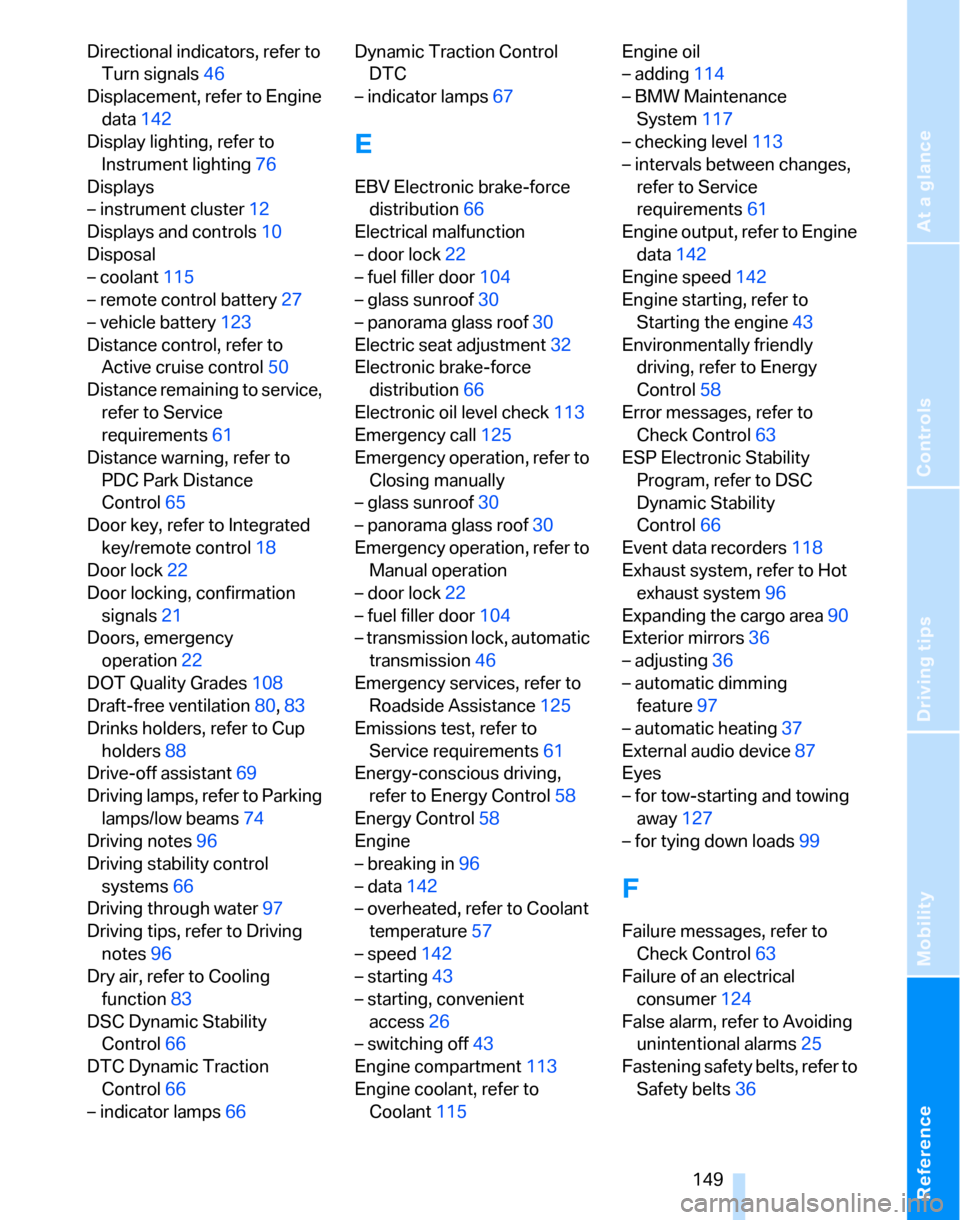
Reference
At a glance
Controls
Driving tips
Mobility
149
Directional indicators, refer to
Turn signals46
Displacement, refer to Engine
data142
Display lighting, refer to
Instrument lighting76
Displays
– instrument cluster12
Displays and controls10
Disposal
– coolant115
– remote control battery27
– vehicle battery123
Distance control, refer to
Active cruise control50
Distance remaining to service,
refer to Service
requirements61
Distance warning, refer to
PDC Park Distance
Control65
Door key, refer to Integrated
key/remote control18
Door lock22
Door locking, confirmation
signals21
Doors, emergency
operation22
DOT Quality Grades108
Draft-free ventilation80,83
Drinks holders, refer to Cup
holders88
Drive-off assistant69
Driving lamps, refer to Parking
lamps/low beams74
Driving notes96
Driving stability control
systems66
Driving through water97
Driving tips, refer to Driving
notes96
Dry air, refer to Cooling
function83
DSC Dynamic Stability
Control66
DTC Dynamic Traction
Control66
– indicator lamps66Dynamic Traction Control
DTC
– indicator lamps67
E
EBV Electronic brake-force
distribution66
Electrical malfunction
– door lock22
– fuel filler door104
– glass sunroof30
– panorama glass roof30
Electric seat adjustment32
Electronic brake-force
distribution66
Electronic oil level check113
Emergency call125
Emergency operation, refer to
Closing manually
– glass sunroof30
– panorama glass roof30
Emergency operation, refer to
Manual operation
– door lock22
– fuel filler door104
– transmission lock, automatic
transmission46
Emergency services, refer to
Roadside Assistance125
Emissions test, refer to
Service requirements61
Energy-conscious driving,
refer to Energy Control58
Energy Control58
Engine
– breaking in96
– data142
– overheated, refer to Coolant
temperature57
– speed142
– starting43
– starting, convenient
access26
– switching off43
Engine compartment113
Engine coolant, refer to
Coolant115Engine oil
– adding114
– BMW Maintenance
System117
– checking level113
– intervals between changes,
refer to Service
requirements61
Engine output, refer to Engine
data142
Engine speed142
Engine starting, refer to
Starting the engine43
Environmentally friendly
driving, refer to Energy
Control58
Error messages, refer to
Check Control63
ESP Electronic Stability
Program, refer to DSC
Dynamic Stability
Control66
Event data recorders118
Exhaust system, refer to Hot
exhaust system
96
Expanding the cargo area90
Exterior mirrors36
– adjusting36
– automatic dimming
feature97
– automatic heating37
External audio device87
Eyes
– for tow-starting and towing
away127
– for tying down loads99
F
Failure messages, refer to
Check Control63
Failure of an electrical
consumer124
False alarm, refer to Avoiding
unintentional alarms25
Fastening safety belts, refer to
Safety belts36