2006 BMW 325XI TOURING buttons
[x] Cancel search: buttonsPage 87 of 160

Reference
At a glance
Controls
Driving tips
Mobility
85
The corresponding memory button 1 is now
programmed with the signal of the original
hand-held transmitter.
You can operate the system when the engine is
running or when the ignition is switched on.
If the system fails to function even after
repeated programming, check whether
the original hand-held transmitter uses an alter-
nating-code system. To do so, either read the
instructions for the original hand-held transmit-
ter or hold down the programmed memory
button1 of the integrated universal remote
control. If the LED2 on the integrated universal
remote control flashes rapidly for a short while
and then remains lit for about two seconds, the
original hand-held transmitter uses an alternat-
ing-code system. If it uses an alternating-code
system, program the memory buttons1 as
described under Alternating-code hand-held
transmitters.<
Alternating-code hand-held
transmitters
To program the integrated universal remote
control, consult the operating instructions for
the device to be set. You will find information
there on the possibilities for synchronization.
When programming hand-held transmitters that employ an alternating code, please observe
the following supplementary instructions:
Programming will be easier with the aid of
a second person.<
1.Park your vehicle within the range of the
remote-controlled device.
2.Program the integrated universal remote
control as described above in the section
Fixed-code hand-held transmitters.
3.Locate the button on the receiver of the
device to be set, e.g. on the drive unit.
4.Press the button on the receiver of the
device to be set. After step 4, you have
approx. 30 seconds for step 5.
5.Press the programmed memory button1 of
the integrated universal remote control
three times.
The corresponding memory button 1 is now
programmed with the signal of the original
hand-held transmitter.
If you have any questions, please contact
your BMW Center.<
Deleting stored programs
Press both outer memory buttons1 for approx.
20 seconds until the LED2 flashes: all stored
programs are cleared.
It is not possible to clear individual programs.
Interior rearview mirror with digital compass*
1Adjustment button
2Display
The display shows you the main or secondary
direction in which you are driving.
Setting compass zones
Depending on the vehicle's geographic loca-
tion, the relevant compass zone must be set.
Page 93 of 160
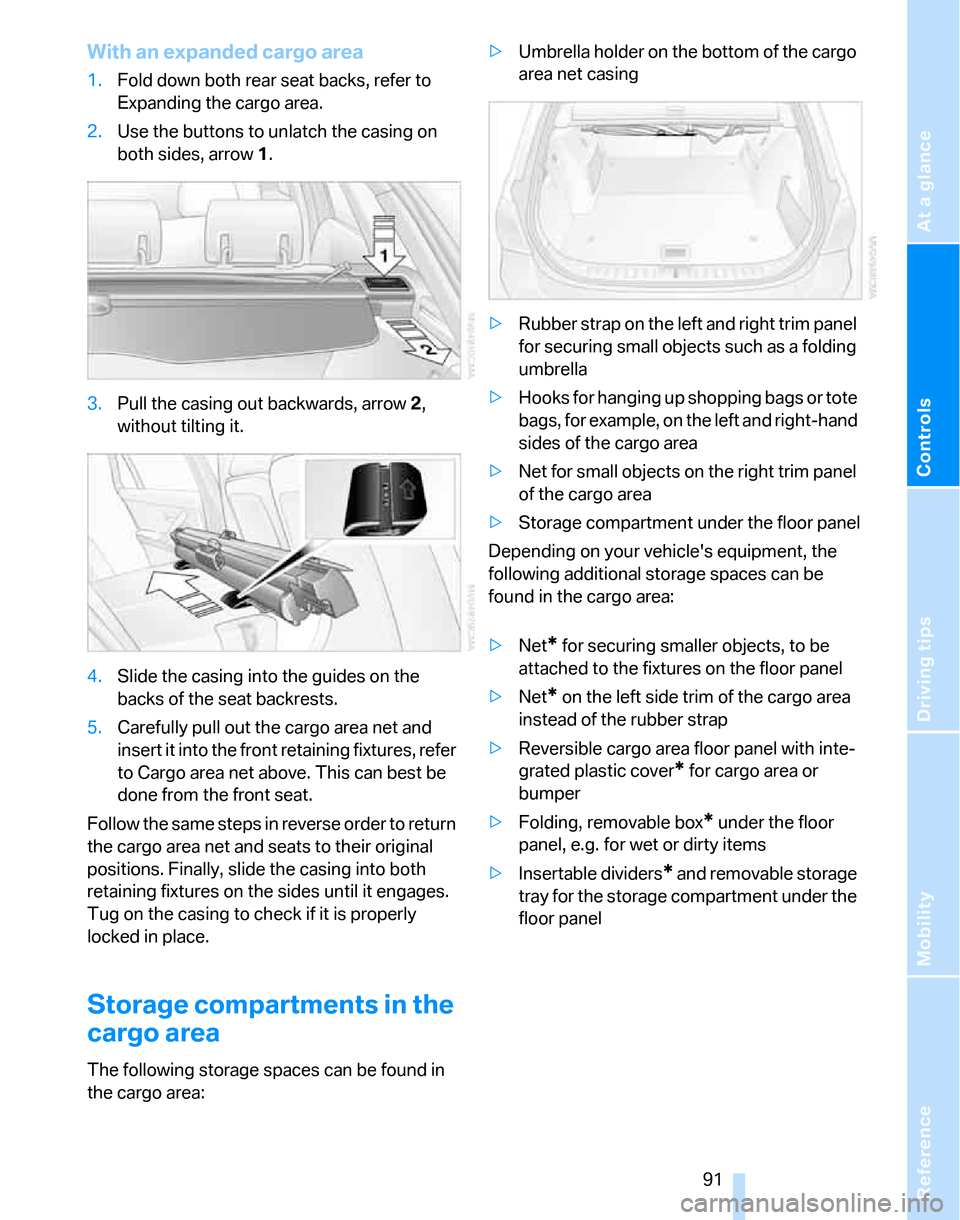
Reference
At a glance
Controls
Driving tips
Mobility
91
With an expanded cargo area
1.Fold down both rear seat backs, refer to
Expanding the cargo area.
2.Use the buttons to unlatch the casing on
both sides, arrow 1.
3.Pull the casing out backwards, arrow 2,
without tilting it.
4.Slide the casing into the guides on the
backs of the seat backrests.
5.Carefully pull out the cargo area net and
insert it into the front retaining fixtures, refer
to Cargo area net above. This can best be
done from the front seat.
Follow the same steps in reverse order to return
the cargo area net and seats to their original
positions. Finally, slide the casing into both
retaining fixtures on the sides until it engages.
Tug on the casing to check if it is properly
locked in place.
Storage compartments in the
cargo area
The following storage spaces can be found in
the cargo area:>Umbrella holder on the bottom of the cargo
area net casing
>Rubber strap on the left and right trim panel
for securing small objects such as a folding
umbrella
>Hooks for hanging up shopping bags or tote
bags, for example, on the left and right-hand
sides of the cargo area
>Net for small objects on the right trim panel
of the cargo area
>Storage compartment under the floor panel
Depending on your vehicle's equipment, the
following additional storage spaces can be
found in the cargo area:
>Net
* for securing smaller objects, to be
attached to the fixtures on the floor panel
>Net
* on the left side trim of the cargo area
instead of the rubber strap
>Reversible cargo area floor panel with inte-
grated plastic cover
* for cargo area or
bumper
>Folding, removable box
* under the floor
panel, e.g. for wet or dirty items
>Insertable dividers
* and removable storage
tray for the storage compartment under the
floor panel
Page 149 of 160

Reference
At a glance
Controls
Driving tips
Mobility
147
Backup lamps, refer to Tail
lamps122
Band-aids, refer to First-aid
pouch125
Bar, refer to Tow-starting,
towing away128
Battery123
– charging123
– disposal27,123
– jump starting126
– temporary power failure123
Battery renewal
– remote control27
Being towed127
Belts, refer to Safety belts36
Belt tensioner, refer to Safety
belts36
Beverage holders, refer to
Cup holders88
Black ice, refer to Outside
temperature warning57
Blower, refer to Air flow
rate79,82
BMW Homepage4
BMW Maintenance
System117
BMW webpage4
Bottle holders, refer to Cup
holders88
Brake assist, refer to Dynamic
Brake Control66
Brake fluid115
– level too low115
– warning lamp115,116
Brake fluid, refer to Service
requirements61
Brake Force Display71
Brake hydraulics, refer to
Brakes115
Brake lamps
– Brake Force Display71
– replacing bulbs122
Brake pads, breaking in96
Brake rotors98
– brakes96
– breaking in96Brakes
– ABS66
– BMW Maintenance
System117
– brake fluid115
– brake pads116
– breaking in96
– handbrake44
– service requirements61
Brakes, refer to Braking
safely97
Brake system96
– BMW Maintenance
System117
– brake fluid115
– brake pads116
– breaking in96
– disc brakes98
Breakdown services, refer to
Roadside Assistance125
Breaking in the clutch96
Breaking in the differential96
Break-in period96
Bulb changing, refer to Lamps
and bulbs119
Burned fuel
– refer to Average
consumption58
Button for starting engine42
Buttons on steering wheel11
C
California Proposition 65
warning6
Can holders, refer to Cup
holders88
Capacities145
Capacity of cargo area144
Car battery, refer to Vehicle
battery123
Car care, refer to Caring for
your vehicle brochure
Car-care products, refer to
Caring for your vehicle
brochure
Care, refer to Caring for your
vehicle brochure
Cargo, securing99Cargo area90
– capacity144
– convenient access26
– cover90
– folding up the floor panel92
– lamp77
– lid, refer to Tailgate23
– net90
– opening from outside23
Cargo area net90
Cargo loading
– stowing cargo99
– vehicle98
Caring for artificial leather,
refer to Caring for your
vehicle brochure
Caring for leather, refer to
Caring for your vehicle
brochure
Caring for light-alloy wheels,
refer to Caring for your
vehicle brochure
Caring for plastic, refer to
Caring for your vehicle
brochure
Caring for the carpet, refer to
Caring for your vehicle
brochure
Caring for the vehicle finish,
refer to Caring for your
vehicle brochure
Car jack
– jacking points123
Car key, refer to Integrated
key/remote control18
Car phone
– installation location, refer to
Center armrest87
– refer to separate Owner's
Manual
Car wash98
– also refer to Caring for your
vehicle brochure
Catalytic converter, refer to
Hot exhaust system96
CBS Condition Based
Service117
Center armrest87
Page 153 of 160

Reference
At a glance
Controls
Driving tips
Mobility
151
I
Ice warning57
Ignition42
– switched off42
– switched on42
Ignition key, refer to
Integrated key/remote
control18
Ignition key position 1, refer to
Radio readiness42
Ignition key position 2, refer to
Ignition on42
Ignition lock42
Indicator and warning
lamps13,130
Individual air distribution79
Individual settings, refer to
Personal Profile19
Initializing
– compass, refer to
Calibrating86
– Flat Tire Monitor FTM69
– panorama glass roof30
Instrument cluster12
Instrument lighting76
Instrument panel, refer to
Cockpit10
Integrated key18
Integrated universal remote
control84
Interior lamps77
– remote control20
Interior motion sensor25
Interior rearview mirror37
– automatic dimming
feature97
Interior rearview mirror with
digital compass85
Interlock45
Intermittent mode of the
wipers47
J
Jacking points123
Jumpering, refer to Jump
starting126
Jump starting126
K
Key, refer to Integrated key/
remote control18
Keyless Go, refer to
Convenient access26
Keyless opening and closing,
refer to Convenient
access26
Key Memory, refer to Personal
Profile19
Kick-down45
– automatic transmission with
Steptronic45
Knock control105
L
Lamps, refer to Parking lamps/
low beams74
Lamps and bulbs, replacing
bulbs119
Lap-and-shoulder safety
belt36
Lashing eyes, refer to
Securing cargo99
LATCH child-restraint fixing
system40
LEDs light-emitting
diodes120
Length, refer to
Dimensions143
License plate lamp, replacing
bulbs123
Light-emitting diodes
LEDs120
Lighter89
Lighting
– instruments76
– lamps and bulbs119
– of the vehicle, refer to
Lamps74
Light switch74
Limit138
Loading
– securing cargo99
Load securing equipment,
refer to Securing cargo99Lock buttons in the doors,
refer to Locking23
Locking
– adjusting confirmation
signal21
– from inside23
– from outside20
– without remote control, refer
to Convenient access26
Locking and unlocking doors
– from inside22
– from outside20
Low beams74
– automatic74
– replacing bulbs120
Lower back support, refer to
Lumbar support32
Luggage compartment
– capacity144
– opening from inside23
Luggage compartment, refer
to Cargo area23
Luggage compartment net,
refer to Cargo area net90
Luggage compartment net,
refer to Securing cargo99
Luggage rack, refer to Roof-
mounted luggage rack99
Lumbar support32
M
M+S tires, refer to Winter
tires111
Maintenance, refer to Service
Booklet
Maintenance system117
Malfunction warnings, refer to
Check Control63
Manual air distribution79
Manual mode
– automatic transmission with
Steptronic45
Page 154 of 160

Everything from A to Z
152 Manual operation
– door lock22
– glass sunroof30
– panorama glass roof30
– tailgate24
– transmission lock, automatic
transmission46
Manual release
– fuel filler door104
Manual transmission44
Master key, refer to Integrated
key/remote control18
Maximum cooling81
Maximum speed
– with winter tires111
Memory, refer to Seat and
mirror memory34
Microfilter
– BMW Maintenance
System117
– for air conditioner80
– for automatic climate
control83
Microfilter/activated-charcoal
filter
– BMW Maintenance
System117
Microphone for telephone14
Mirror dimming feature97
Mirrors36
– automatic curb monitor37
– exterior mirrors36
– heating37
– interior rearview mirror37
Mobile phone
– installation location, refer to
Center armrest87
– refer to separate Owner's
Manual
Mobile phone, installation
location, refer to Center
armrest87
Mobile phone, refer to the
separate Owner's Manual
Mobile phone in the vehicle96
Mobile phones, use inside the
car, refer to Mobile phone in
the vehicle96Modifications, technical, refer
to For your own safety5
Monitoring system for tire
pressures, refer to Flat Tire
Monitor69
Multifunctional steering
wheel, refer to Buttons on
the steering wheel11
Multifunction switch
– refer to Turn signals/
headlamp flasher46
– refer to Wiper system47
N
Neck support, refer to Head
restraints33
Nets, refer to Storage
compartments88
New tires110
Nose weight144
Nozzles, refer to Windshield
washer nozzles48
Number of cylinders, refer to
Engine data142
O
OBD socket118
OBD socket, refer to Socket
for On-Board Diagnosis118
Octane ratings, refer to Fuel
specifications105
Odometer57
Oil
– capacity145
Oil, refer to Engine oil113
Oil consumption113
Oil level113
Old batteries, refer to
Disposal123
Onboard tool kit119
Opening and closing
– convenient access26
– from inside22
– from outside20
– using the door lock22
– via the remote control20Opening and unlocking
– from the inside23
Outlets
– refer to Ventilation80,83
Outlets, refer to Air vents78
Output, refer to Engine
data142
Outside-air mode
– automatic climate control82
Outside-temperature
display57
– changing units of
measure60
– in computer60
Overheated engine, refer to
Coolant temperature57
Overriding selector lever
lock46
P
Panorama glass roof28
– closing after electrical
malfunction30
– convenient operation20
– opening, closing29
– raising29
– remote control20
Parking
– vehicle43
Parking aid, refer to PDC Park
Distance Control65
Parking brake, refer to
Handbrake44
Parking lamps/low beams74
– replacing bulbs121
Parts and accessories, refer to
The individual vehicle5
Passenger-side mirror tilt
function37
Pathway lighting74
PDC Park Distance Control65
Personal Profile19
Placing a call, refer to
telephone owner's manual
Page 156 of 160

Everything from A to Z
154 Seat belt reminder, refer to
'Fasten safety belts'
reminder36
Seats31
– adjusting the seats32
– heating34
– sitting safely31
Securing cargo92
Securing the vehicle
– from inside22
– from outside20
Selecting distance for active
cruise control52
Selector lever
– automatic transmission with
Steptronic45
Selector lever lock, refer to
Shiftlock
– automatic transmission with
Steptronic45
Selector lever positions
– automatic transmission with
Steptronic45
Sequential manual gearbox
SMG
– tow-starting128
Service, refer to Roadside
Assistance125
Service car, refer to Roadside
Assistance125
Service data in the remote
control117
Service Interval Display, refer
to Condition Based Service
CBS117
Service requirement display,
refer to Condition Based
Service CBS117
Service requirements61
Settings
– clock, 12h/24h mode60
Shifting gears
– automatic transmission with
Steptronic45
Shiftlock
– automatic transmission,
refer to Changing selector
lever positions45
Side airbags71Side-mounted turn signals
– replacing bulbs121
Side window blind, refer to
Roller sun blinds86
Side windows, refer to
Windows27
Signal horn, refer to Horn10
Sitting safely31
– airbags31
– safety belt31
– with head restraint31
Ski bag92
Ski sack, refer to Ski bag92
Sliding/tilt sunroof
– refer to Panorama glass
roof28
Slot for remote control42
Smokers' package, refer to
Ashtray89
Snap-in adapter, refer to
Center armrest storage
compartment87
Socket, refer to Connecting
electrical appliances89
Socket for On-Board
Diagnosis OBD118
Spare fuses124
Spare fuses, refer to
Fuses124
Spare key18
– adapter18
Spark plugs, refer to Service
requirements61
Speed
– with winter tires111
Speedometer12
Split rear seat back, refer to
Expanding the cargo area90
Sports seat33
Stability control, refer to
Driving stability control
systems66
Start/stop button42
– starting the engine43
– switching off the engine43
Starting
– difficulties, temperature43
Starting, refer to Starting the
engine43Starting assistance, refer to
Jump starting126
Starting the engine
– start/stop button42
Status of this Owner's Manual
at time of printing5
Steering wheel38
– adjustment38
– buttons on steering
wheel11
– lock42
Steering with variable ratio,
refer to Active steering70
Steptronic, refer to Automatic
transmission with
Steptronic44
Storage compartments88
Storing seat positions, refer to
Seat and mirror memory34
Storing tires111
Stowage, refer to Storage
compartments88
Summer tires, refer to Wheels
and tires106
Sun blinds86
Switches, refer to Cockpit10
Switching off
– engine43
Switching off the engine
– start/stop button42
Switching the cooling function
on and off83
Symbols4
T
Tachometer57
Tailgate23
– convenient access26
– emergency operation, refer
to Opening manually24
– opening and closing23
– opening from inside23
– opening from outside23
– opening manually24
– unlocking with remote
control21
Tail lamps122
– replacing bulbs122