2006 BMW 325I SEDAN electrical systems
[x] Cancel search: electrical systemsPage 119 of 245

Driving tips
117Reference
At a glance
Controls
Communications
Navigation
Entertainment
Mobility
nection to an outside antenna. Otherwise, the
vehicle electronics and mobile communication
device can influence one another. In addition,
there is no assurance that the radiation which
results from transmission will be dissipated
from the vehicle interior.<
Interior and exterior mirrors, automatic
dimming feature*
The automatic dimming feature of the interior
and exterior mirrors
* is controlled by two photo
cells in the interior rearview mirror. One photo
cell is in the mirror frame, see arrow; the other is
on the back of the mirror.
In order to ensure that the system functions
correctly, keep the photo cells clean, do not
cover the area between the interior rearview
mirror and windshield, and do not affix adhesive
labels or stickers of any kind to the windshield
directly in front of the mirror.
Hydroplaning
When driving on wet or slushy roads,
reduce road speed. If you do not, a wedge
of water can form between tires and road sur-
face. This situation, known as hydroplaning,
means that the tire can completely lose contact
with the road surface, so that neither the car can
be steered nor the brake be properly applied.<
The risk of hydroplaning increases with declin-
ing tread depth on the tires, refer also to Mini-
mum tread depth on page195.
Driving through water
Drive through water on the road only if it is
not deeper than 1 ft/30 cm, and then only
at walking speed at the most. Otherwise, the vehicle's engine, the electrical systems and the
transmission may be damaged.<
Use the handbrake on inclines
On inclines, do not hold the vehicle with
the clutch; use the handbrake. Otherwise
greater clutch wear will result.<
Sequential manual gearbox SMG
On uphill slopes, drive off without delay.
Do not hold the vehicle in place by
depressing the accelerator pedal; apply the
handbrake instead. Otherwise, the transmis-
sion could overheat.<
Also use the drive-off assistant, refer to
page87.
Braking safely
Your BMW is equipped with ABS as a standard
feature. Applying the brakes fully is the most
effective way of braking in situations in which
this is necessary. Since the vehicle maintains
steering responsiveness, you can still avoid
possible obstacles with a minimum of steering
effort.
Pulsation of the brake pedal, combined with
sounds from the hydraulic circuits, indicate that
ABS is in its active mode.
Driving in wet conditions
When roads are wet or there is heavy rain,
briefly exert gentle pressure on the brake pedal
every few miles. Monitor traffic conditions to
ensure that this maneuver does not endanger
other road users. The heat generated in this
process helps dry the pads and rotors to ensure
that full braking efficiency will then be available
when you need it.
Hills
To prevent overheating and the resulting
reduced efficiency of the brake system,
drive long or steep downhill gradients in the
gear in which the least braking is required. Even
light but consistent brake pressure can lead to
high temperatures, brake wear and possibly
even brake failure.<
Page 207 of 245
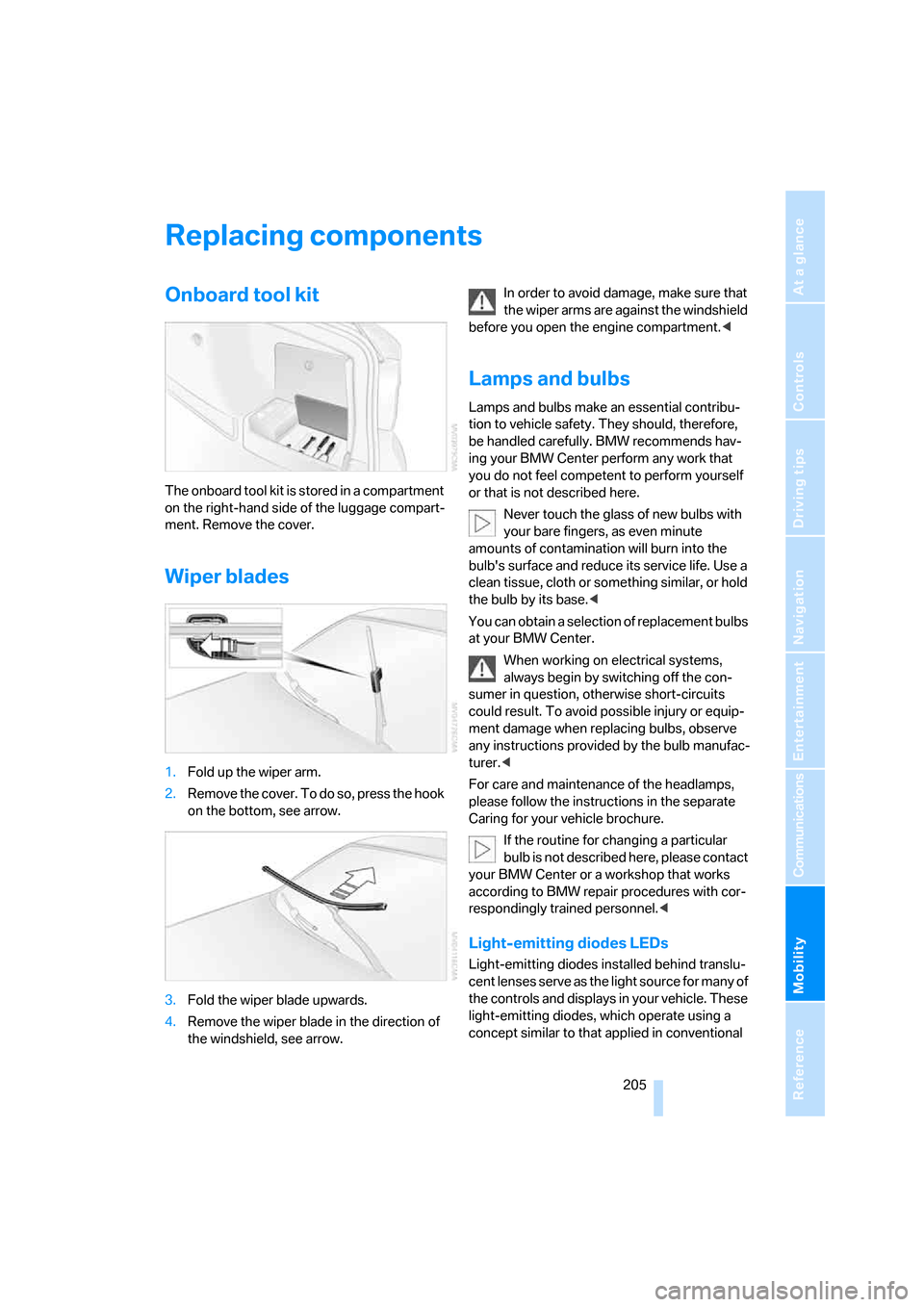
Mobility
205Reference
At a glance
Controls
Driving tips
Communications
Navigation
Entertainment
Replacing components
Onboard tool kit
The onboard tool kit is stored in a compartment
on the right-hand side of the luggage compart-
ment. Remove the cover.
Wiper blades
1.Fold up the wiper arm.
2.Remove the cover. To do so, press the hook
on the bottom, see arrow.
3.Fold the wiper blade upwards.
4.Remove the wiper blade in the direction of
the windshield, see arrow.In order to avoid damage, make sure that
the wiper arms are against the windshield
before you open the engine compartment.<
Lamps and bulbs
Lamps and bulbs make an essential contribu-
tion to vehicle safety. They should, therefore,
be handled carefully. BMW recommends hav-
ing your BMW Center perform any work that
you do not feel competent to perform yourself
or that is not described here.
Never touch the glass of new bulbs with
your bare fingers, as even minute
amounts of contamination will burn into the
bulb's surface and reduce its service life. Use a
clean tissue, cloth or something similar, or hold
the bulb by its base.<
You can obtain a selection of replacement bulbs
at your BMW Center.
When working on electrical systems,
always begin by switching off the con-
sumer in question, otherwise short-circuits
could result. To avoid possible injury or equip-
ment damage when replacing bulbs, observe
any instructions provided by the bulb manufac-
turer.<
For care and maintenance of the headlamps,
please follow the instructions in the separate
Caring for your vehicle brochure.
If the routine for changing a particular
bulb is not described here, please contact
your BMW Center or a workshop that works
according to BMW repair procedures with cor-
respondingly trained personnel.<
Light-emitting diodes LEDs
Light-emitting diodes installed behind translu-
c e n t l e n s e s s e r v e a s t h e l i g h t s o u r c e f o r m a n y o f
the controls and displays in your vehicle. These
light-emitting diodes, which operate using a
concept similar to that applied in conventional
Page 232 of 245

Everything from A - Z
230 Defrosting windows and
removing condensation
– automatic climate
control100
Defrosting windshield, refer to
Defrosting windows100
Defrost position, refer to
Defrosting windows100
"Delete address book" in
navigation134
"Delete all numbers" on the
mobile phone173
"Delete data" in
navigation134
"Delete" for mobile
phone173
Destination address
– deleting133
– entering125,128
Destination for navigation
– entry125
– navigation list131
– selecting from address
book133
– selecting using
information130
– storing132
Destination guidance136
– bypassing route
sections140
– canceling voice
instructions48
– changing specified
route134
– displaying route137
– displaying routes137
– distance and arrival136
– interrupting136
– starting136
– terminating/continuing136
– voice instructions139
– volume of voice
instructions139
Destination list for navigation
system131
Destinations recently driven
to131
"Dial" for mobile phone171
"Dial number"171Digital clock69
Digital compass104
Digital radio151
Dimensions219
Directional indicators, refer to
Turn signals58
Direction instructions, refer to
Voice instructions139
Directory for navigation, refer
to Address book132
Displacement, refer to Engine
data
218
Display, refer to iDrive
controls16
Display lighting, refer to
Instrument lighting96
"Display off"21
Displays
– instrument cluster12
– on the Control Display16
Displays and controls10
"Display settings"77
Disposal
– coolant201
– remote control battery37
– vehicle battery209
Distance control, refer to
Active cruise control62
Distance remaining to service,
refer to Service
requirements74
"Distance to dest."71
Distance warning, refer to
PDC Park Distance
Control83
Door key, refer to Integrated
key/remote control28
Door lock32
Door locking, confirmation
signals31
"Door locks"30
Doors, emergency
operation32
DOT Quality Grades194
Draft-free ventilation100
Drinks holders, refer to Cup
holders107
Drive mode56
Drive-off assistant87Driving lamps, refer to Parking
lamps/low beams93
Driving notes116
Driving route, refer to
Displaying route137
Driving stability control
systems84
Driving through water117
Driving tips, refer to Driving
notes116
Dry air, refer to Cooling
function100
DSC Dynamic Stability
Control84
DTC Dynamic Traction
Control85
– indicator lamps85
DVD for navigation124
Dynamic Driving Control56
Dynamic Traction Control
DTC
– indicator lamps85
E
EBV Electronic brake-force
distribution84
Eject button, refer to Buttons
on the CD player144
Electrical malfunction
– door lock32
– fuel filler door186
– glass sunroof39
– panorama glass roof39
Electric seat adjustment41
Electronic brake-force
distribution84
Electronic oil level check199
Emergency call211
Emergency operation, refer to
Closing manually
– glass sunroof39
– panorama glass roof39
Emergency operation, refer to
Manual operation
– door lock32
– fuel filler door186
– transmission lock, automatic
transmission58
Page 240 of 245

Everything from A - Z
238 Sequential manual gearbox
SMG55
– acceleration assistant57
– breaking in116
– Dynamic Driving Control56
– gear indicator55
– kick-down56
– shiftlock55
– tow-starting215
"Service"80,179,200
Service, refer to Roadside
Assistance211
Service car, refer to Roadside
Assistance211
Service data in the remote
control203
Service Interval Display, refer
to Condition Based Service
CBS203
"Service notification"179
"Service Request"180,182
Service requirement display,
refer to Condition Based
Service CBS203
"Service
requirements"75,179,200
Service requirements74
"Service Status"179
"Set date"79
"Set" for audio mode144
"Set time"78
Settings
– clock, 12h/24h mode78
– date format79
Setting times, refer to
Preselecting switch-on
times101
"Set tire pressure"88
Shifting gears
– automatic transmission with
Steptronic58
– sequential manual gearbox
SMG55
Shiftlock
– automatic transmission,
refer to Changing selector
lever positions57
– sequential manual gearbox
SMG55Shift paddles56
Short commands of voice
command system222
Shortest route in navigation,
refer to Selecting route134
"Short route" in
navigation135
"Show current position"130
"Show destination
position"130
Shuffled, refer to Random
– CD changer159
– CD player159
Side airbags90
Side-mounted turn signals
– replacing bulbs207
Side window blind, refer to
Roller sun blinds106
Side windows, refer to
Windows37
Signal horn, refer to Horn10
Sitting safely40
– airbags40
– safety belt40
– with head restraint40
Ski bag111
Ski sack, refer to Ski bag111
Sliding/tilt sunroof, refer to
Glass sunroof, electric38
Slot for remote control52
SMG, refer to Sequential
manual gearbox55
Smokers' package, refer to
Ashtray108
Snap-in adapter, refer to
Center armrest storage
compartment106
Socket, refer to Connecting
electrical appliances108
Socket for On-Board
Diagnosis OBD204
Song search, refer to Playing a
track158
Sound output for
entertainment on/off144
Spare fuses209
Spare fuses, refer to
Fuses209Spare key28
– adapter28
Spark plugs, refer to Service
requirements74
Speaking, refer to Voice
instructions for navigation
system139
Speed
– with winter tires197
Speed-dependent
volume145
Speed limit81
– setting81
Speed limit warning, refer to
Speed limit81
Speedometer12
"Speed volume", refer to Tone
control146
Sport program
– refer to Dynamic Driving
Control56
Sports seat42
Stability control, refer to
Driving stability control
systems84
Start/stop button52
– starting the engine53
– switching off the engine53
"Start guid-
ance"128,132,133,136
Starting
– difficulties, temperature53
Starting, refer to Starting the
engine53
Starting assistance, refer to
Jump starting212
Starting the engine
– start/stop button52
Start menu17
"State / Province" in
destination entry126
Station, refer to Radio148
"Status"75
Status of this Owner's Manual
at time of printing5