2006 BMW 325I stop start
[x] Cancel search: stop startPage 169 of 246
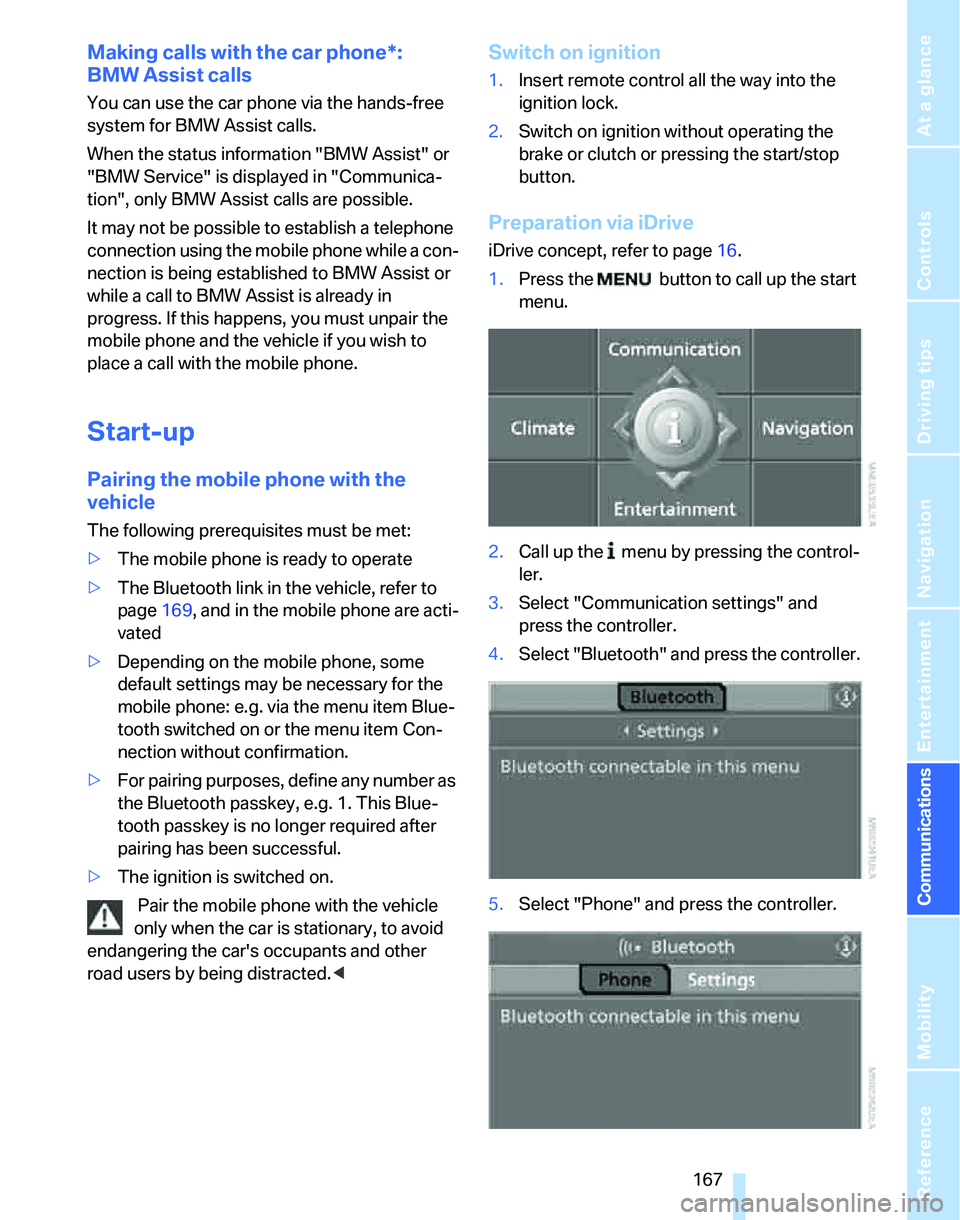
167
Entertainment
Reference
At a glance
Controls
Driving tips Communications
Navigation
Mobility
Making calls with the car phone*:
BMW Assist calls
You can use the car phone via the hands-free
system for BMW Assist calls.
When the status information "BMW Assist" or
"BMW Service" is displayed in "Communica-
tion", only BMW Assist calls are possible.
It may not be possible to establish a telephone
connection using the mobile phone while a con-
nection is being established to BMW Assist or
while a call to BMW Assist is already in
progress. If this happens, you must unpair the
mobile phone and the vehicle if you wish to
place a call with the mobile phone.
Start-up
Pairing the mobile phone with the
vehicle
The following prerequisites must be met:
>The mobile phone is ready to operate
>The Bluetooth link in the vehicle, refer to
page169, and in the mobile phone are acti-
vated
>Depending on the mobile phone, some
default settings may be necessary for the
mobile phone: e.g. via the menu item Blue-
tooth switched on or the menu item Con-
nection without confirmation.
>For pairing purposes, define any number as
the Bluetooth passkey, e.g. 1. This Blue-
tooth passkey is no longer required after
pairing has been successful.
>The ignition is switched on.
Pair the mobile phone with the vehicle
only when the car is stationary, to avoid
endangering the car's occupants and other
road users by being distracted.<
Switch on ignition
1.Insert remote control all the way into the
ignition lock.
2.Switch on ignition without operating the
brake or clutch or pressing the start/stop
button.
Preparation via iDrive
iDrive concept, refer to page16.
1.Press the button to call up the start
menu.
2.Call up the menu by pressing the control-
ler.
3.Select "Communication settings" and
press the controller.
4.Select "Bluetooth" and press the controller.
5.Select "Phone" and press the controller.
Page 217 of 246
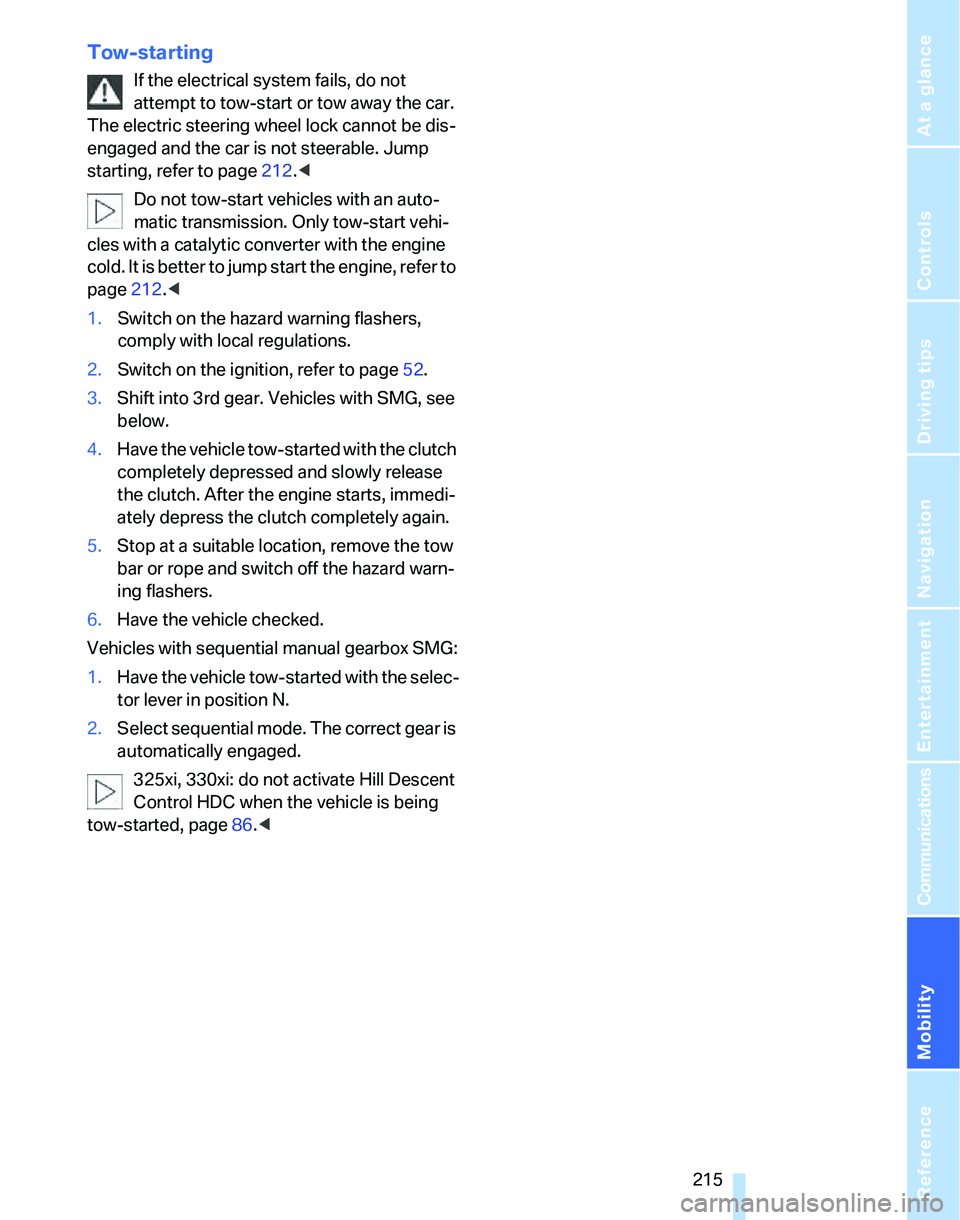
Mobility
215Reference
At a glance
Controls
Driving tips
Communications
Navigation
Entertainment
Tow-starting
If the electrical system fails, do not
attempt to tow-start or tow away the car.
The electric steering wheel lock cannot be dis-
engaged and the car is not steerable. Jump
starting, refer to page212.<
Do not tow-start vehicles with an auto-
matic transmission. Only tow-start vehi-
cles with a catalytic converter with the engine
cold. It is better to jump start the engine, refer to
page212.<
1.Switch on the hazard warning flashers,
comply with local regulations.
2.Switch on the ignition, refer to page52.
3.Shift into 3rd gear. Vehicles with SMG, see
below.
4.Have the vehicle tow-started with the clutch
completely depressed and slowly release
the clutch. After the engine starts, immedi-
ately depress the clutch completely again.
5.Stop at a suitable location, remove the tow
bar or rope and switch off the hazard warn-
ing flashers.
6.Have the vehicle checked.
Vehicles with sequential manual gearbox SMG:
1.Have the vehicle tow-started with the selec-
tor lever in position N.
2.Select sequential mode. The correct gear is
automatically engaged.
325xi, 330xi: do not activate Hill Descent
Control HDC when the vehicle is being
tow-started, page86.<
Page 225 of 246
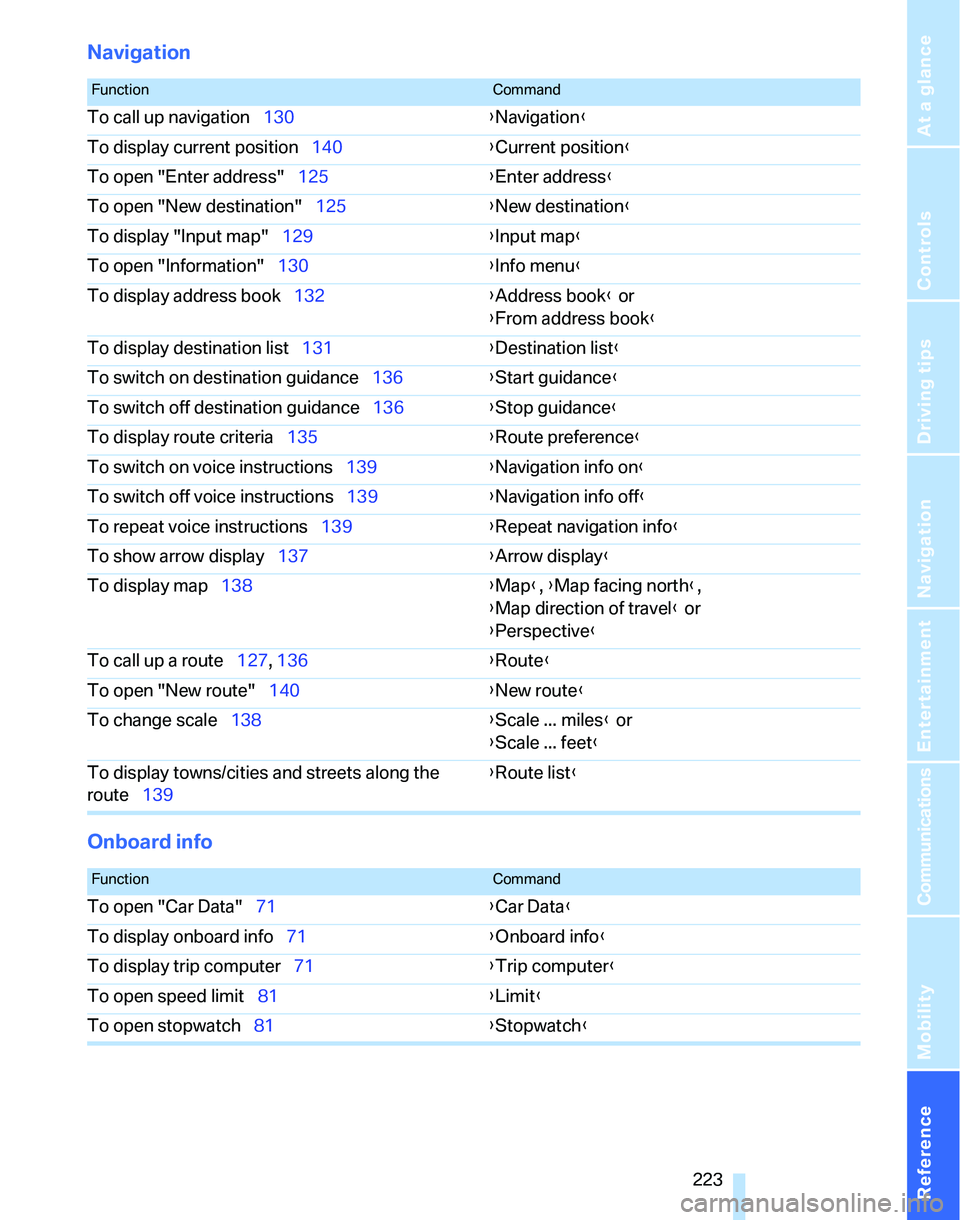
Reference 223
At a glance
Controls
Driving tips
Communications
Navigation
Entertainment
Mobility
Navigation
Onboard info
FunctionCommand
To call up navigation130{Navigation}
To display current position140{Current position}
To open "Enter address"125{Enter address}
To open "New destination"125{New destination}
To display "Input map"129{Input map}
To open "Information"130{Info menu}
To display address book132{Address book} or
{From address book}
To display destination list131{Destination list}
To switch on destination guidance136{Start guidance}
To switch off destination guidance136{Stop guidance}
To display route criteria135{Route preference}
To switch on voice instructions139{Navigation info on}
To switch off voice instructions139{Navigation info off}
To repeat voice instructions139{Repeat navigation info}
To show arrow display137{Arrow display}
To display map138{Map}, {Map facing north},
{Map direction of travel} or
{Perspective}
To call up a route127, 136
{Route}
To open "New route"140{New route}
To change scale138{Scale ... miles} or
{Scale ... feet}
To display towns/cities and streets along the
route139{Route list}
FunctionCommand
To open "Car Data"71{Car Data}
To display onboard info71{Onboard info}
To display trip computer71{Trip computer}
To open speed limit81{Limit}
To open stopwatch81{Stopwatch}
Page 239 of 246
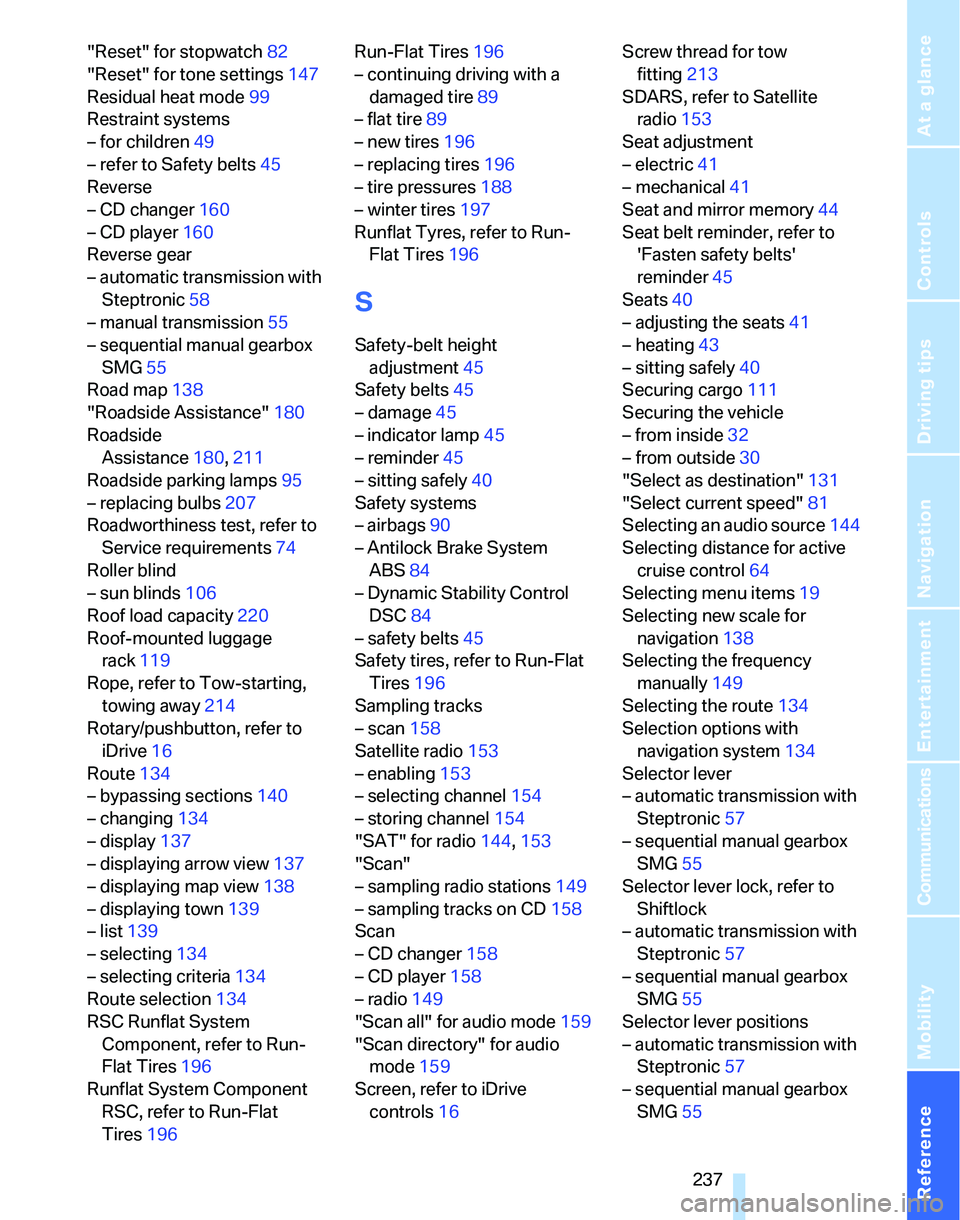
Reference 237
At a glance
Controls
Driving tips
Communications
Navigation
Entertainment
Mobility
"Reset" for stopwatch82
"Reset" for tone settings147
Residual heat mode99
Restraint systems
– for children49
– refer to Safety belts45
Reverse
– CD changer160
– CD player160
Reverse gear
– automatic transmission with
Steptronic58
– manual transmission55
– sequential manual gearbox
SMG55
Road map138
"Roadside Assistance"180
Roadside
Assistance180,211
Roadside parking lamps95
– replacing bulbs207
Roadworthiness test, refer to
Service requirements74
Roller blind
– sun blinds106
Roof load capacity220
Roof-mounted luggage
rack119
Rope, refer to Tow-starting,
towing away214
Rotary/pushbutton, refer to
iDrive16
Route134
– bypassing sections140
– changing134
– display137
– displaying arrow view137
– displaying map view138
– displaying town139
– list139
– selecting134
– selecting criteria134
Route selection134
RSC Runflat System
Component, refer to Run-
Flat Tires196
Runflat System Component
RSC, refer to Run-Flat
Tires196Run-Flat Tires196
– continuing driving with a
damaged tire89
– flat tire89
– new tires196
– replacing tires196
– tire pressures188
– winter tires197
Runflat Tyres, refer to Run-
Flat Tires196
S
Safety-belt height
adjustment45
Safety belts45
– damage45
– indicator lamp45
– reminder45
– sitting safely40
Safety systems
– airbags90
– Antilock Brake System
ABS84
– Dynamic Stability Control
DSC84
– safety belts45
Safety tires, refer to Run-Flat
Tires196
Sampling tracks
– scan158
Satellite radio153
– enabling153
– selecting channel154
– storing channel154
"SAT" for radio144,153
"Scan"
– sampling radio stations149
– sampling tracks on CD158
Scan
– CD changer158
– CD player158
– radio149
"Scan all" for audio mode159
"Scan directory" for audio
mode159
Screen, refer to iDrive
controls16Screw thread for tow
fitting213
SDARS, refer to Satellite
radio153
Seat adjustment
– electric41
– mechanical41
Seat and mirror memory44
Seat belt reminder, refer to
'Fasten safety belts'
reminder45
Seats40
– adjusting the seats41
– heating43
– sitting safely40
Securing cargo111
Securing the vehicle
– from inside32
– from outside30
"Select as destination"131
"Select current speed"81
Selecting an audio source144
Selecting distance for active
cruise control64
Selecting menu items19
Selecting new scale for
navigation138
Selecting the frequency
manually149
Selecting the route134
Selection options with
navigation system134
Selector lever
– automatic transmission with
Steptronic57
– sequential manual gearbox
SMG55
Selector lever lock, refer to
Shiftlock
– automatic transmission with
Steptronic57
– sequential manual gearbox
SMG55
Selector lever positions
– automatic transmission with
Steptronic57
– sequential manual gearbox
SMG55
Page 240 of 246

Everything from A - Z
238 Sequential manual gearbox
SMG55
– acceleration assistant57
– breaking in116
– Dynamic Driving Control56
– gear indicator55
– kick-down56
– shiftlock55
– tow-starting215
"Service"80,179,200
Service, refer to Roadside
Assistance211
Service car, refer to Roadside
Assistance211
Service data in the remote
control203
Service Interval Display, refer
to Condition Based Service
CBS203
"Service notification"179
"Service Request"180,182
Service requirement display,
refer to Condition Based
Service CBS203
"Service
requirements"75,179,200
Service requirements74
"Service Status"179
"Set date"79
"Set" for audio mode144
"Set time"78
Settings
– clock, 12h/24h mode78
– date format79
Setting times, refer to
Preselecting switch-on
times101
"Set tire pressure"88
Shifting gears
– automatic transmission with
Steptronic58
– sequential manual gearbox
SMG55
Shiftlock
– automatic transmission,
refer to Changing selector
lever positions57
– sequential manual gearbox
SMG55Shift paddles56
Short commands of voice
command system222
Shortest route in navigation,
refer to Selecting route134
"Short route" in
navigation135
"Show current position"130
"Show destination
position"130
Shuffled, refer to Random
– CD changer159
– CD player159
Side airbags90
Side-mounted turn signals
– replacing bulbs207
Side window blind, refer to
Roller sun blinds106
Side windows, refer to
Windows37
Signal horn, refer to Horn10
Sitting safely40
– airbags40
– safety belt40
– with head restraint40
Ski bag111
Ski sack, refer to Ski bag111
Sliding/tilt sunroof, refer to
Glass sunroof, electric38
Slot for remote control52
SMG, refer to Sequential
manual gearbox55
Smokers' package, refer to
Ashtray108
Snap-in adapter, refer to
Center armrest storage
compartment106
Socket, refer to Connecting
electrical appliances108
Socket for On-Board
Diagnosis OBD204
Song search, refer to Playing a
track158
Sound output for
entertainment on/off144
Spare fuses209
Spare fuses, refer to
Fuses209Spare key28
– adapter28
Spark plugs, refer to Service
requirements74
Speaking, refer to Voice
instructions for navigation
system139
Speed
– with winter tires197
Speed-dependent
volume145
Speed limit81
– setting81
Speed limit warning, refer to
Speed limit81
Speedometer12
"Speed volume", refer to Tone
control146
Sport program
– refer to Dynamic Driving
Control56
Sports seat42
Stability control, refer to
Driving stability control
systems84
Start/stop button52
– starting the engine53
– switching off the engine53
"Start guid-
ance"128,132,133,136
Starting
– difficulties, temperature53
Starting, refer to Starting the
engine53
Starting assistance, refer to
Jump starting212
Starting the engine
– start/stop button52
Start menu17
"State / Province" in
destination entry126
Station, refer to Radio148
"Status"75
Status of this Owner's Manual
at time of printing5
Page 241 of 246
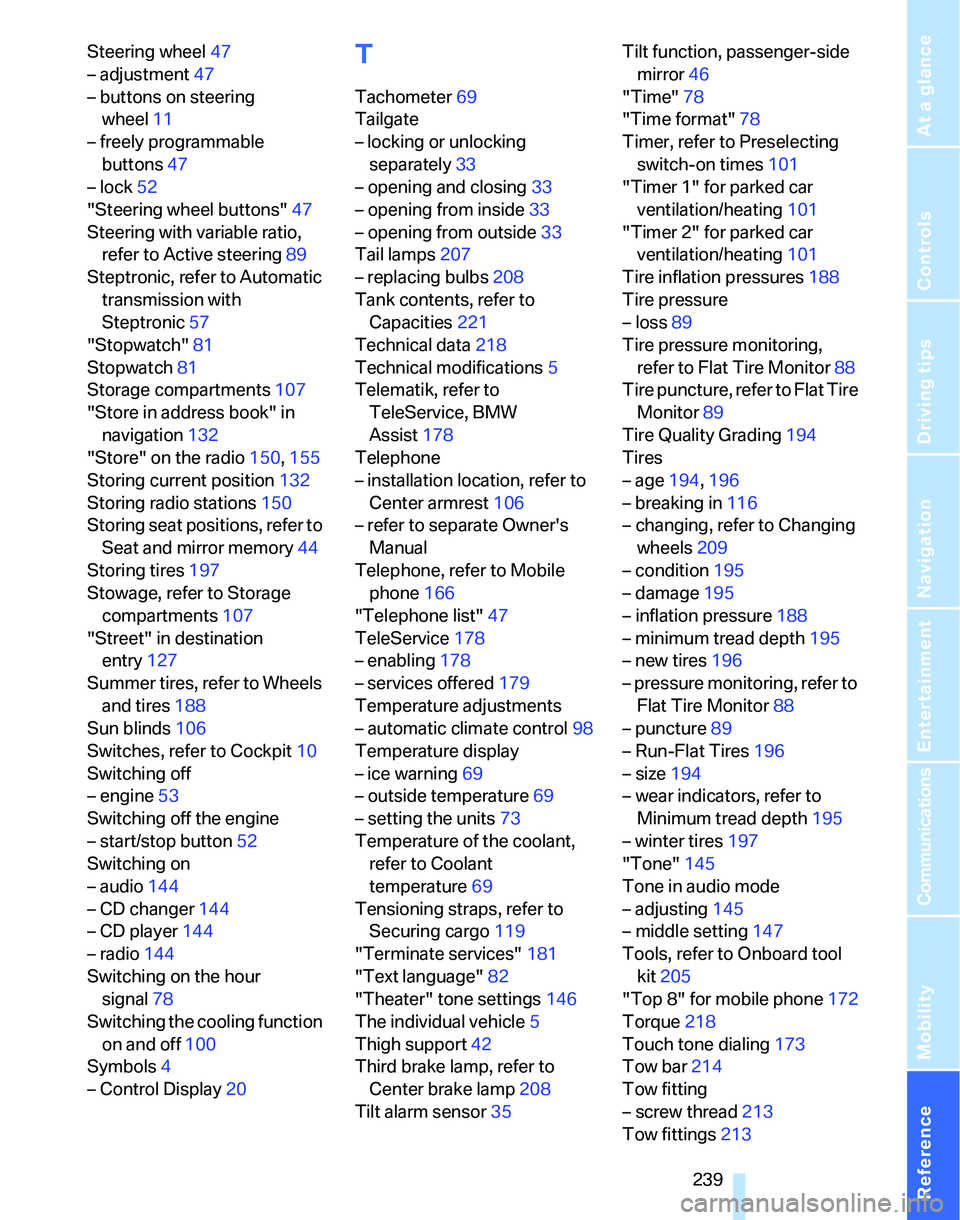
Reference 239
At a glance
Controls
Driving tips
Communications
Navigation
Entertainment
Mobility
Steering wheel47
– adjustment47
– buttons on steering
wheel11
– freely programmable
buttons47
– lock52
"Steering wheel buttons"47
Steering with variable ratio,
refer to Active steering89
Steptronic, refer to Automatic
transmission with
Steptronic57
"Stopwatch"81
Stopwatch81
Storage compartments107
"Store in address book" in
navigation132
"Store" on the radio150,155
Storing current position132
Storing radio stations150
Storing seat positions, refer to
Seat and mirror memory44
Storing tires197
Stowage, refer to Storage
compartments107
"Street" in destination
entry127
Summer tires, refer to Wheels
and tires188
Sun blinds106
Switches, refer to Cockpit10
Switching off
– engine53
Switching off the engine
– start/stop button52
Switching on
– audio144
– CD changer144
– CD player144
– radio144
Switching on the hour
signal78
Switching the cooling function
on and off100
Symbols4
– Control Display20T
Tachometer69
Tailgate
– locking or unlocking
separately33
– opening and closing33
– opening from inside33
– opening from outside33
Tail lamps207
– replacing bulbs208
Tank contents, refer to
Capacities221
Technical data218
Technical modifications5
Telematik, refer to
TeleService, BMW
Assist178
Telephone
– installation location, refer to
Center armrest106
– refer to separate Owner's
Manual
Telephone, refer to Mobile
phone166
"Telephone list"47
TeleService178
– enabling178
– services offered179
Temperature adjustments
– automatic climate control98
Temperature display
– ice warning69
– outside temperature69
– setting the units73
Temperature of the coolant,
refer to Coolant
temperature69
Tensioning straps, refer to
Securing cargo119
"Terminate services"181
"Text language"82
"Theater" tone settings146
The individual vehicle5
Thigh support42
Third brake lamp, refer to
Center brake lamp208
Tilt alarm sensor35Tilt function, passenger-side
mirror46
"Time"78
"Time format"78
Timer, refer to Preselecting
switch-on times101
"Timer 1" for parked car
ventilation/heating101
"Timer 2" for parked car
ventilation/heating101
Tire inflation pressures188
Tire pressure
– loss89
Tire pressure monitoring,
refer to Flat Tire Monitor88
Tire puncture, refer to Flat Tire
Monitor89
Tire Quality Grading194
Tires
– age194,196
– breaking in116
– changing, refer to Changing
wheels209
– condition195
– damage195
– inflation pressure188
– minimum tread depth195
– new tires196
– pressure monitoring, refer to
Flat Tire Monitor88
– puncture89
– Run-Flat Tires196
– size194
– wear indicators, refer to
Minimum tread depth195
– winter tires197
"Tone"145
Tone in audio mode
– adjusting145
– middle setting147
Tools, refer to Onboard tool
kit205
"Top 8" for mobile phone172
Torque218
Touch tone dialing173
Tow bar214
Tow fitting
– screw thread213
Tow fittings213