2006 BMW 325CI remote start
[x] Cancel search: remote startPage 37 of 174
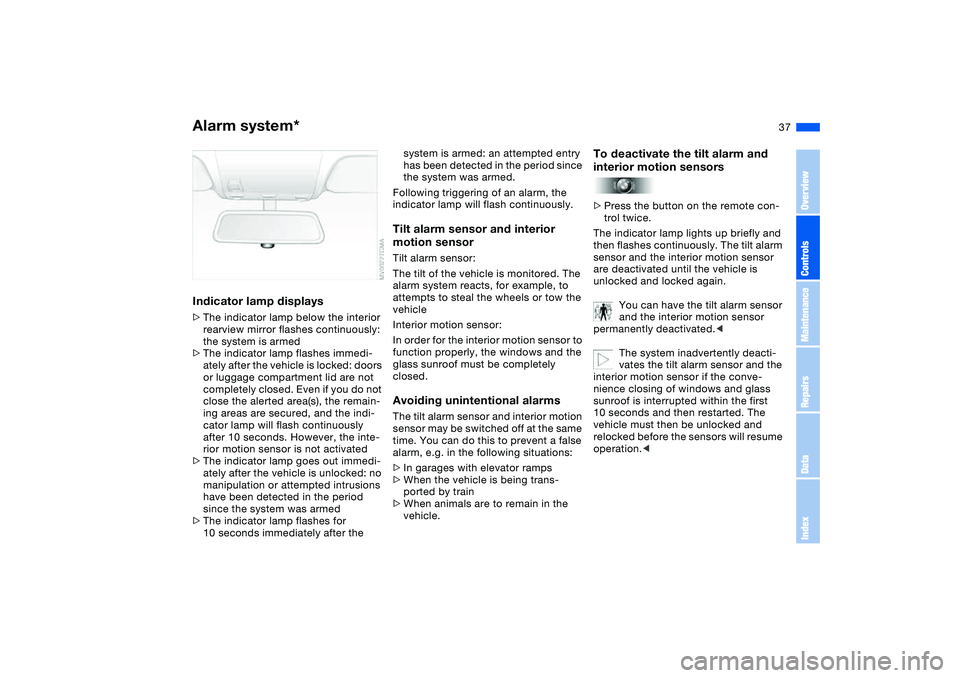
37
Indicator lamp displays>The indicator lamp below the interior
rearview mirror flashes continuously:
the system is armed
>The indicator lamp flashes immedi-
ately after the vehicle is locked: doors
or luggage compartment lid are not
completely closed. Even if you do not
close the alerted area(s), the remain-
ing areas are secured, and the indi-
cator lamp will flash continuously
after 10 seconds. However, the inte-
rior motion sensor is not activated
>The indicator lamp goes out immedi-
ately after the vehicle is unlocked: no
manipulation or attempted intrusions
have been detected in the period
since the system was armed
>The indicator lamp flashes for
10 seconds immediately after the
system is armed: an attempted entry
has been detected in the period since
the system was armed.
Following triggering of an alarm, the
indicator lamp will flash continuously.Tilt alarm sensor and interior
motion sensorTilt alarm sensor:
The tilt of the vehicle is monitored. The
alarm system reacts, for example, to
attempts to steal the wheels or tow the
vehicle
Interior motion sensor:
In order for the interior motion sensor to
function properly, the windows and the
glass sunroof must be completely
closed.Avoiding unintentional alarmsThe tilt alarm sensor and interior motion
sensor may be switched off at the same
time. You can do this to prevent a false
alarm, e.g. in the following situations:
>In garages with elevator ramps
>When the vehicle is being trans-
ported by train
>When animals are to remain in the
vehicle.
To deactivate the tilt alarm and
interior motion sensors>Press the button on the remote con-
trol twice.
The indicator lamp lights up briefly and
then flashes continuously. The tilt alarm
sensor and the interior motion sensor
are deactivated until the vehicle is
unlocked and locked again.
You can have the tilt alarm sensor
and the interior motion sensor
permanently deactivated.<
The system inadvertently deacti-
vates the tilt alarm sensor and the
interior motion sensor if the conve-
nience closing of windows and glass
sunroof is interrupted within the first
10 seconds and then restarted. The
vehicle must then be unlocked and
relocked before the sensors will resume
operation.<
Alarm system*
OverviewControlsMaintenanceRepairsDataIndex
Page 58 of 174

58
Vehicle Memory, Key MemoryHow the system functionsNo doubt you have reflected at one
time or another on how great it would
be if you could permanently configure
your vehicle's various features and
adjustments to mirror your own individ-
ual preferences. In engineering your
vehicle, BMW has provided for a num-
ber of options for personal adjustment
that can be programmed into your vehi-
cle at your BMW center.
The available configuration data fall into
two categories, according to whether
their primary orientation is the vehicle –
Vehicle Memory – or the individual –
Key Memory. Provided that each per-
son has a separate remote-control key,
you can have your BMW center enter
adjustment data for as many as four dif-
ferent individuals into the system.
The system then relies on a bilateral
data exchange to identify the individual
user and executes the selected settings
whenever the remote control unit is
used to disengage the door locks.
Distinguishing between keysColor-coded decals have been pro-
vided to help you distinguish individual
keys with different settings.What the system can doYour BMW center can provide you with
details on the capabilities of the Vehicle
Memory and Key Memory systems.
You will see this symbol through-
out the Owner's Manual. It is to
remind you at appropriate places of the
settings that are available to you.<
Examples for Vehicle Memory:
>Various signals as acknowledgment
when locking or unlocking your vehi-
cle, refer to pages 29, 31
>Activates/deactivates the 'Follow me
home' function, refer to page 85
>Activates/deactivates daytime driv-
ing lamps, refer to page 85
>Sets the units of measure for display-
ing time, outside temperature, dis-
tance traveled and fuel consumption
in the instrument cluster
>When you shift into Reverse, an
acoustic signal indicates that PDC
has been activated, refer to page 80
>Switches on rear window defroster
automatically, refer to pages 92, 97
>Activates/deactivates various alarm
system functions, refer to page 37
>After giving an ice warning, the
onboard computer display returns to
the previous setting, refer to page 78.
Examples for Key Memory:
>Unlocks driver's door first, then the
vehicle's remaining locks, refer to
page 29
>Locks the vehicle automatically after
you start off, refer to page 32
>Automatically adjusts the driver's
seat to the personal programmed
settings when the vehicle is
unlocked, refer to page 47
>Automatic tilting of the passenger-
side mirror, refer to Automatic curb
monitor, page 48.
Page 96 of 174

96
Tips for pleasant drivingUse the automatic mode – switch on
with AUTO button 6. Select an interior
temperature that is comfortable for you.
Detailed setting options are described
for you in the following section.
You can make the settings of your
vehicle in such a manner that,
when you unlock the vehicle with the
remote control of your personal key,
your own personalized setting for the
automatic climate control is initiated.
air supply and the air distribu-
tion to the windshield and the side win-
dows, towards the upper body and to
the footwells, and in addition adapts
the temperature to external influences:
e.g. summer, winter.
The cooling function is automatically
switched on when you are using the
AUTO program.
Individual air distribution
You can cancel the AUTO pro-
gram by selecting specific dis-
tribution patterns to suit your
own individual requirements.
While the AUTO program is deacti-
vated, the automatic airflow control
remains in operation. Air flows onto
the windows , toward the upper
body , and into the footwell . You
can switch the automatic distribution of
air back on by selecting the AUTO but-
ton.Temperature
The interior temperature that
appears in the display panel is a
general figure intended for refer-
ence purposes. We recommend 727/
+226 as a comfortable setting, even if
the air conditioning is on. When you
start the vehicle, the system ensures
that the selected temperature is
achieved as quickly as possible regard-
less of the season. It then maintains this
temperature.
To select the units of measure 7/6
of the temperature display, refer to
page 78.
Air supply/Blower
By pressing the upper or lower
button, you can vary the air sup-
ply. This deactivates the auto-
matic control of the air supply, AUTO
disappears from the display panel. Nev-
ertheless, the automatic air distribution
remains unchanged. You can reactivate
the automatic air distribution mode by
selecting the AUTO button.
When the lowest blower speed is set
and you press the lower button, all of
the displays are canceled: the blower,
heating and air conditioner are
switched off. The outside air supply is
blocked. You can reactivate the system
by pressing any button for the auto-
matic climate control.To defrost windows and remove
condensation
This program quickly removes
ice and condensation from the
windshield and the side windows.
Air conditioning
The air is cooled and dehumidi-
fied and – depending on the
temperature setting – rewarmed.
Depending on the weather, the wind-
shield may fog over briefly when the
engine is started. Air conditioning helps
prevent the windows from fogging up.
The cooling function is automatically
switched on when you are using the
AUTO program.
Automatic climate control*
Page 161 of 174

Everything from A to Z
161
Battery 145
charge 145
charge current 18
disposal 145
indicator lamp 18
jump-starting 147
remote control 28, 29
Belts, refer to Safety
belts 46
Beverage holders 100, 101
Blower
air conditioning 92
automatic climate
control 96
BMW High Performance
Synthetic Oils 127
BMW Maintenance
System 130
BMW sports seat 43
Bottle holders, see Bever-
age holders 100, 101
Brake fluid 128
indicator lamp 18, 128
level 128
Brake force display 84
Brake lamps
bulb replacement 139
indicator lamp, defective
lamp 76
Brake lamps, refer to Brake
force display 84Brake pads
brake fluid level 18, 129
breaking in 112
Brake rotors
breaking in 112
Brake system
brake pads, indicator
lamp 19
Brake wear warning
indicator lamp 19
Brakes
ABS 115
brake fluid 128
brake force display 84
brake pads 114
breaking in 112
driving notes 113
indicator/warning lamp
18, 19
parking brake 61
Break-in procedures 112
Bulb replacement, refer to
Lamps and bulbs 137
Bulb, replacing 137
Buttons in steering wheel 21
C
California laws
event data recorders 132
Proposition 65
warning 132Can holders, see Beverage
holders 100, 101
Capacities 157
Car battery 145
Car care, refer to the Caring
for your vehicle brochure
Car keys, refer to Keys 28
Car radio, refer to the
Owner's Manual for Radio
Car telephone
preparation 101
Car telephone, refer to the
separate Owner's Manual
Car vacuum cleaner, con-
necting 102
Car wash, refer to the Caring
for your vehicle brochure
Carpet care, refer to the
Caring for your vehicle
brochure
Cassette operation, refer to
the Owner's Manual for
Radio/Onboard Computer
CBC Cornering Brake Con-
trol 115
warning lamp 18
CD changer, refer to the
Owner's Manual for
Radio/Onboard Computer
CD operation, refer to the
Owner's Manual for
Radio/Onboard ComputerCenter high-mount brake
lamp
bulb replacement 140
Central locking system 28
button 32
passenger
compartment 32
Charge indicator lamp 18
Check Control 76
Check Gas Cap
indicator lamp 19
Child seats, refer to Child-
restraint systems 54
Child-restraint mounting
system (LATCH) 56
Child-restraint systems 54
Chock 142
Cigarette lighter 102
Cleaning chrome parts, refer
to the Caring for your vehi-
cle brochure
Cleaning light alloy wheels,
refer to the Caring for your
vehicle brochure
Cleaning the vehicle, refer to
the Caring for your vehicle
brochure
Cleaning windshield 72
OverviewControlsMaintenanceRepairsDataIndex
Page 165 of 174

Everything from A to Z
165
Indicator/warning lamp
airbags 18
alarm system 37
brakes 18, 19
Check Gas Cap 19
coolant 19, 75
DSC 19
Flat Tire Monitor
18, 19, 83
Please fasten safety
belts 18
reserve 75
Service Engine Soon 19
Individual air distribution 96
Individual settings, refer to
Vehicle Memory, Key
Memory 58
Inflation pressure monitor-
ing, refer to Flat Tire Moni-
tor 82
Inflation pressure, tires 116
INSPECTION 76
Instrument cluster 16
Instrument lighting 86
Instrument panel 14
Interface socket for onboard
diagnostics (OBD) 132
Interior lamps 88
remote control 30
Interior motion sensor 37
switching off 37Interior rearview mirror 49
automatic dimming
feature 50
Interior temperature
adjusting 92, 96
Interlock, refer to Steering
wheel lock 59
Intermittent mode, wipers 71
Interval display, service 76
J
Jack 141
Jacking points 142
Jump-starting 147
K
Key Memory 58
Keys 28
with remote control 28
Kickdown 64, 68
L
Lamp defect 137
Lamps and bulbs 137
Lashing down loads, refer to
Cargo loading 106
Lashing eyelets, refer to
Securing cargo 108
Lashing fittings, refer to
Securing cargo 108
LATCH child-restraint
mounting system 56Leather care, refer to the
Caring for your vehicle
brochure
Leaving the vehicle 61
LEDs, light-emitting
diodes 141
Length, refer to
Dimensions 155
License plate lamp
bulb replacement 141
Light switch 85
Light-emitting diodes
(LEDs) 141
Lighter 102
LIGHTS ON warning 85
Lights, refer to Parking
lamps/Low beams 85
Litter bag holder 101
Load, determining the maxi-
mum 106
Load, refer to Cargo
loading 106
Loading
vehicle 106
Load-securing devices 108
Lock buttons on doors, refer
to Locking 32
Lock, steering wheel 59
Locking
from inside 32
from outside 29, 31Locking and unlocking
doors
from inside 32
from outside 29, 31
Low beams 85
automatic 85
bulb replacement 137
indicator lamp, defective
lamp 76
Lug bolts
key 142
torque 142
Luggage compartment
capacity 156
emergency operation,
refer to Manual
operation 33
floor mat 36
floor panel 35
lid 33
opening from outside 33
opening, remote
control 30
opening/closing, refer to
Luggage compartment
lid 33
remote control 30
volume 156
OverviewControlsMaintenanceRepairsDataIndex
Page 166 of 174

Everything from A to ZLuggage compartment lid 33
emergency operation 33
emergency release 35
indicator lamp 76
opening from inside the
vehicle 33
opening from outside 33
remote control 30
securing separately 33
unlocking manually 33
Luggage compartment light-
ing 33
Luggage rack, refer to Roof-
mounted luggage rack 109
Lumbar support 44
M
Maintenance 76, 130
Maintenance system 130
Making telephone calls,
refer to the telephone
Owner's Manual
Malfunction
door lock 31
fuel filler door 23
Malfunction displays 76Manual operation
door lock 31
driver's door 31
fuel filler door 23
glass sunroof 40
luggage compartment
lid 33
Manual transmission 62
Master keys
with remote control 28
MC operation, refer to the
Owner's Manual for
Radio/Onboard Computer
MD operation, refer to the
Owner's Manual for
Radio/Onboard Computer
Mechanical seats 42
Memory, refer to Seat and
mirror memory 47
Memory, refer to Vehicle
Memory, Key Memory 58
Microfilter
air conditioning 93
automatic climate
control 98
Microphone 101
Mini disc operation, refer to
the Owner's Manual for
Radio/Onboard Computer
Mirror
automatic curb monitor 48Mirrors 49
heated 49
memory, refer to Seat and
mirror memory 47
Mobile Service 147
Modifications, technical,
refer to For your own
safety 5
Multifunction steering
wheel 21
Multifunction switch
turn signal indicator/head-
lamp flasher 70
washer/wiper system 71
N
Navigation system, refer to
the Owner's Manual for
Radio/Onboard Computer
Neck restraints, refer to
Head restraints 45
Nets 100
Nozzles, refer to Ventilation
90, 94
Nylon rope, refer to Towing
and tow-starting the vehi-
cle 149
O
OBD interface socket 132
Odometer 74Oil
additives, refer to Adding
engine oil 127
capacity 157
dipstick 126
quality 127
Oil change interval, refer
to Service interval
display 130
Oil change intervals, refer to
the Service and Warranty
Information Booklet for US
models/Warranty and Ser-
vice Guide Booklet for
Canadian models
Oil consumption 126
Oil dipstick 126
Oil filter change 157
Oil level
checking 126
indicator lamp 18
Oil pressure
indicator lamp 18
OIL SERVICE 76
Oil types 127
Old batteries, refer to Dis-
posal 145
Onboard computer 78
Onboard computer, refer to
the Owner's Manual for
Onboard Computer
Onboard tool kit 136
Page 167 of 174
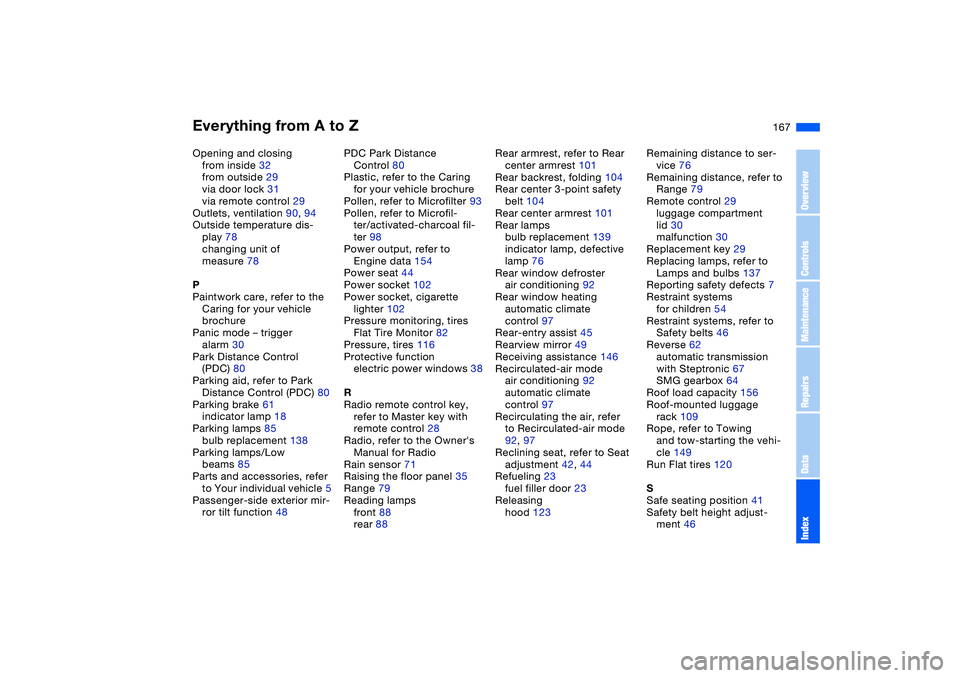
Everything from A to Z
167
Opening and closing
from inside 32
from outside 29
via door lock 31
via remote control 29
Outlets, ventilation 90, 94
Outside temperature dis-
play 78
changing unit of
measure 78
P
Paintwork care, refer to the
Caring for your vehicle
brochure
Panic mode – trigger
alarm 30
Park Distance Control
(PDC) 80
Parking aid, refer to Park
Distance Control (PDC) 80
Parking brake 61
indicator lamp 18
Parking lamps 85
bulb replacement 138
Parking lamps/Low
beams 85
Parts and accessories, refer
to Your individual vehicle 5
Passenger-side exterior mir-
ror tilt function 48PDC Park Distance
Control 80
Plastic, refer to the Caring
for your vehicle brochure
Pollen, refer to Microfilter 93
Pollen, refer to Microfil-
ter/activated-charcoal fil-
ter 98
Power output, refer to
Engine data 154
Power seat 44
Power socket 102
Power socket, cigarette
lighter 102
Pressure monitoring, tires
Flat Tire Monitor 82
Pressure, tires 116
Protective function
electric power windows 38
R
Radio remote control key,
refer to Master key with
remote control 28
Radio, refer to the Owner's
Manual for Radio
Rain sensor 71
Raising the floor panel 35
Range 79
Reading lamps
front 88
rear 88Rear armrest, refer to Rear
center armrest 101
Rear backrest, folding 104
Rear center 3-point safety
belt 104
Rear center armrest 101
Rear lamps
bulb replacement 139
indicator lamp, defective
lamp 76
Rear window defroster
air conditioning 92
Rear window heating
automatic climate
control 97
Rear-entry assist 45
Rearview mirror 49
Receiving assistance 146
Recirculated-air mode
air conditioning 92
automatic climate
control 97
Recirculating the air, refer
to Recirculated-air mode
92, 97
Reclining seat, refer to Seat
adjustment 42, 44
Refueling 23
fuel filler door 23
Releasing
hood 123Remaining distance to ser-
vice 76
Remaining distance, refer to
Range 79
Remote control 29
luggage compartment
lid 30
malfunction 30
Replacement key 29
Replacing lamps, refer to
Lamps and bulbs 137
Reporting safety defects 7
Restraint systems
for children 54
Restraint systems, refer to
Safety belts 46
Reverse 62
automatic transmission
with Steptronic 67
SMG gearbox 64
Roof load capacity 156
Roof-mounted luggage
rack 109
Rope, refer to Towing
and tow-starting the vehi-
cle 149
Run Flat tires 120
S
Safe seating position 41
Safety belt height adjust-
ment 46
OverviewControlsMaintenanceRepairsDataIndex
Page 170 of 174

Everything from A to ZTrunk lighting, refer to Lug-
gage compartment light-
ing 33
Turn signal indicator
bulb replacement 139
indicator lamp 20
Turn signal indicator, side
bulb replacement 139
Turn signal indicators 70
Turning circle, refer to
Dimensions 155
TV function, refer to the
Owner's Manual for
Onboard Computer
U
Underbody protection, refer
to the Caring for your vehi-
cle brochure
Units
average fuel
consumption 79
temperature 78
Unlocking
from inside 32
from outside 29, 31
V
Valve
screw caps 142Vehicle
battery 145
break-in procedures 112
dimensions 155
leaving the vehicle 61
loading 106
starting 59
washing, refer to the Car-
ing for your vehicle bro-
chure 71
weight 156
Vehicle Memory 58
Vehicle storage, refer to the
Caring for your vehicle
brochure
Vehicle weight 156
Ventilation 90, 94
draft-free 93, 97
Viscosity 127
Voice Input System 21, 101
Voice recognition, refer to
separate Owner's Manual
Volume
luggage compartment 156
W
Warning and indicator
lamps 18
Warning lamp
Please fasten safety
belts 18
Warning messages 76Warranty and Service Guide
Booklet 130
Warranty, refer also to sepa-
rate booklet 6
Washer fluid
adding 126, 157
Washer fluid reservoir 126
volume 126
Washer jets, refer to Wind-
shield washer jets 72
Washer/wiper system 71, 72
washer fluid 126
Waste tray, refer to
Ashtray 102
Weights 156
Wheelbase, refer to Dimen-
sions 155
Wheels and tires 116
Wheelslip control DSC 81
Width, refer to
Dimensions 155
Window condensation
removing 93, 96
Windows
convenience operation
30, 31
power 38
remote control 29, 30
Windshield washer
nozzles 72Windshield washer reservoir
volume, see
Capacities 157
Windshield wipers, refer to
Washer/wiper system 71
Winter tires 121, 122
storing 122
Wiper blades
replacing 136
Work in the engine compart-
ment 123
Wrench, refer to Onboard
tool kit 136
X
Xenon lamps
bulb replacement 138