Page 221 of 366
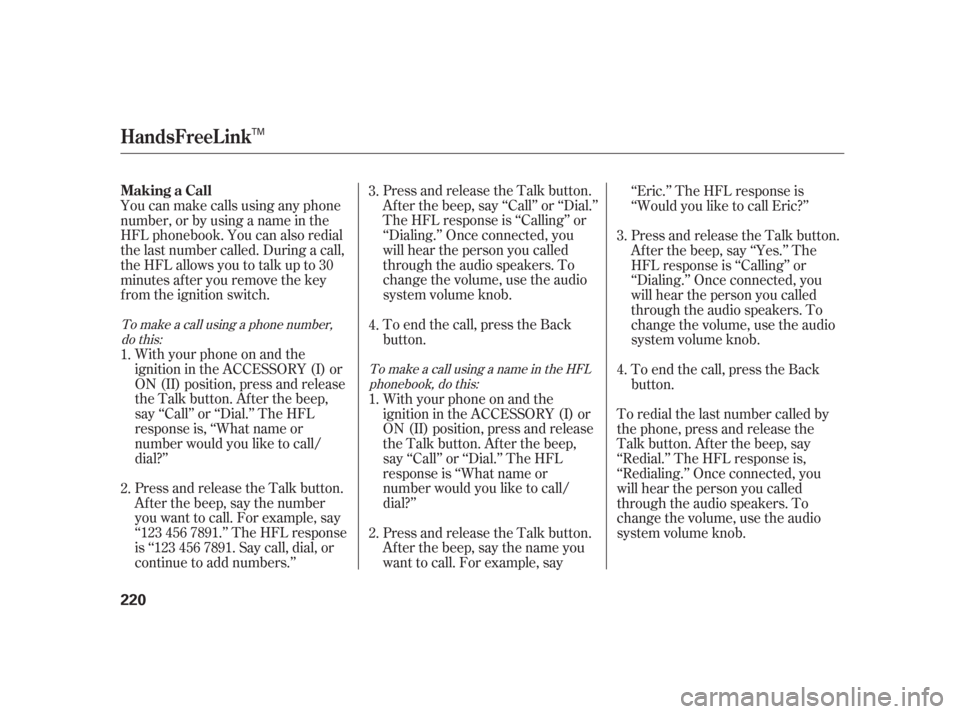
Press and release the Talk button.
Af ter the beep, say ‘‘Call’’ or ‘‘Dial.’’
The HFL response is ‘‘Calling’’ or
‘‘Dialing.’’ Once connected, you
will hear the person you called
through the audio speakers. To
change the volume, use the audio
system volume knob.
You can make calls using any phone
number, or by using a name in the
HFL phonebook. You can also redial
the last number called. During a call,
theHFLallowsyoutotalkupto30
minutes af ter you remove the key
from the ignition switch.
With your phone on and the
ignition in the ACCESSORY (I) or
ON (II) position, press and release
the Talk button. After the beep,
say ‘‘Call’’ or ‘‘Dial.’’ The HFL
response is, ‘‘What name or
number would you like to call/
dial?’’
Press and release the Talk button.
Af ter the beep, say the number
you want to call. For example, say
‘‘123 456 7891.’’ The HFL response
is ‘‘123 456 7891. Say call, dial, or
continue to add numbers.’’ To end the call, press the Back
button.
With your phone on and the
ignition in the ACCESSORY (I) or
ON (II) position, press and release
the Talk button. After the beep,
say ‘‘Call’’ or ‘‘Dial.’’ The HFL
response is ‘‘What name or
number would you like to call/
dial?’’
Press and release the Talk button.
After the beep, say the name you
want to call. For example, say‘‘Eric.’’ The HFL response is
‘‘Would you like to call Eric?’’
Press and release the Talk button.
Af ter the beep, say ‘‘Yes.’’ The
HFL response is ‘‘Calling’’ or
‘‘Dialing.’’ Once connected, you
will hear the person you called
through the audio speakers. To
change the volume, use the audio
system volume knob.
To end the call, press the Back
button.
To redial the last number called by
the phone, press and release the
Talk button. After the beep, say
‘‘Redial.’’ The HFL response is,
‘‘Redialing.’’ Once connected, you
will hear the person you called
through the audio speakers. To
change the volume, use the audio
system volume knob.
1. 3.
3.
1.
2. 2. 4.4.
To make a call using a phone number,do this:
To make a call using a name in the HFLphonebook, do this:
Making a Call
HandsFreeL ink
220
TM
�����—�����—�����y���������������y���
�(�����������y���������y
Page 242 of 366

Apply the parking brake.
In cold weather, turn of f all
electrical accessories to reduce
the drain on the battery.If the engine fails to start, press
the accelerator pedal all the way
downandholdittherewhile
starting to clear flooding. Return
to step 5 if the engine does not
start.
Push the clutch pedal down all the
way.
Make sure the shif t lever is in
Park. Press on the brake pedal. Without touching the accelerator
pedal, turn the ignition key to the
START (III) position. Do not hold
the key in the START (III)
position f or more than15seconds
at a time. If the engine does not
start right away, pause for at least
10 seconds bef ore trying again.
If the engine does not start within
15 seconds, or starts but stalls
right away, repeat step4with the
accelerator pedal pressed halfway
down. If the engine starts, release
pressure on the accelerator pedal
so the engine does not race.
1.
2.
3.
4.
5.6.
Manual transmission:
Automatic transmission:
126
Starting the Engine
Driving
241
The engine is harder to start in cold
weather. Also, the thinner air f ound at
altitudes above 8,000 f eet (2,400
meters) adds to this problem.
T he immobilizer system protects your
vehicle f rom thef t. If an improperly-
coded key (or other device) is used, the
engine’s f uel system is disabled. For
more inf ormation, see page .
�����—�����—�����y���������������y���
�(�����������y���������y
Page 244 of 366

If you exceed the maximum speed
f or the gear you are in, the engine
speed will enter into the tachometer’s
red zone. If this occurs, you may f eel
the engine cut in and out. This is
caused by a limiter in the engine’s
computer controls. The engine will
run normally when you reduce the
rpm below the red zone.
Bef ore downshif ting, make sure the
engine will not go into the
tachometer’s red zone.The 6-speed manual transmission
has an electric lockout so you cannot
accidentally shif t f rom f if th to
reverse instead of sixth while the
vehicle is moving. If you cannot shif t
to reverse when the vehicle is
stopped:
Apply the parking brake, and turn
the ignition key to the
ACCESSORY (I) or the LOCK (0)
position.
Press the clutch pedal, and shif t to
reverse.
With the clutch pedal still pressed,
start the engine.
If you need to use this procedure to
shif t to reverse, your vehicle may be
developing a problem. Have the
vehicle checked by your dealer. 1.
2.
3.
Manual T ransmission
Engine Speed L imiter Reverse L ockout
Driving
243
�����—�����—�����y�����������
���y���
�(�����������y���������y
Page 245 of 366
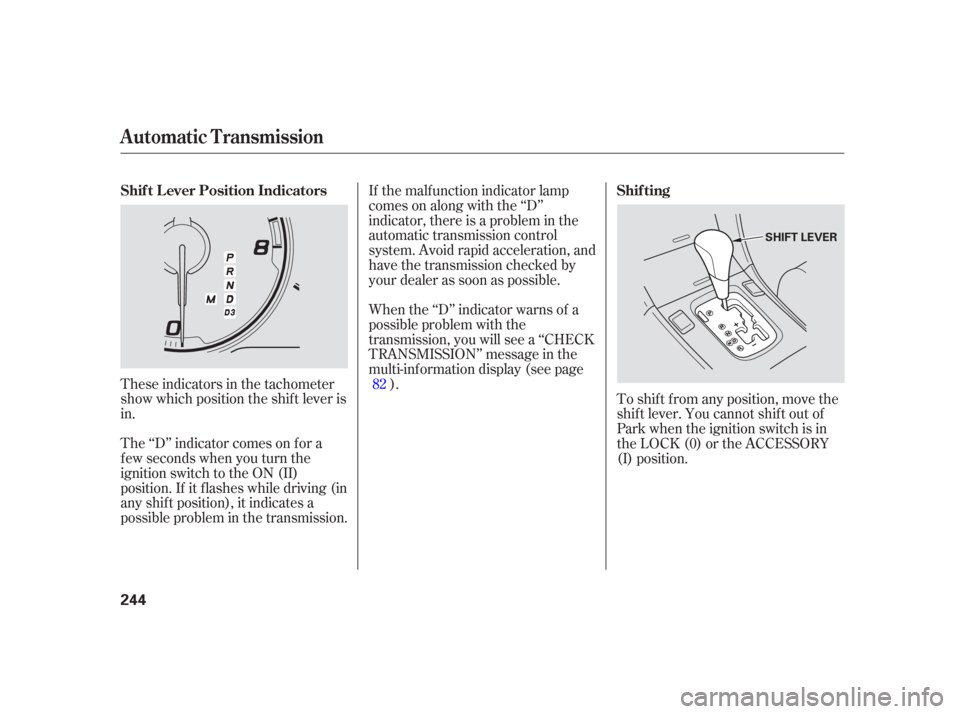
The ‘‘D’’ indicator comes on f or a
f ew seconds when you turn the
ignition switch to the ON (II)
position. If it f lashes while driving (in
any shif t position), it indicates a
possible problem in the transmission.If the malf unction indicator lamp
comes on along with the ‘‘D’’
indicator, there is a problem in the
automatic transmission control
system. Avoid rapid acceleration, and
have the transmission checked by
your dealer as soon as possible.
These indicators in the tachometer
show which position the shif t lever is
in. When the ‘‘D’’ indicator warns of a
possible problem with the
transmission, you will see a ‘‘CHECK
TRANSMISSION’’ message in the
multi-inf ormation display (see page
). To shif t f rom any position, move the
shiftlever.Youcannotshiftoutof
Park when the ignition switch is in
the LOCK (0) or the ACCESSORY
(I) position.
82
Automatic Transmission
Shif t L ever Position Indicators
Shif ting
244
SHIFT LEVER
�����—�����—�����y���������������y���
�(�����������y���������y
Page 246 of 366

�µ�µ
�µ
�µ
CONT INUED
Use this position f or
your normal driving. The
transmission automatically selects a
suitable gear for the vehicle speed
and acceleration. You may notice the
transmission shif ting up at higher
speeds when the engine is cold. This
helps the engine warm up f aster. Use neutral if you
need to restart a stalled engine, or if
it is necessary to stop brief ly with
the engine idling. Shif t to the Park
position if you need to leave your
vehicle and apply the parking brake.
Press on the brake pedal when you
are moving the shif t lever f rom
neutral to another gear.
To avoid transmission damage, come
to a complete stop bef ore shif ting
into Park. The shif t lever must be in
Park bef ore you can remove the key
from the ignition switch.
Press the brake
pedal, and move the shif t lever f rom
Park to reverse. To shif t f rom
reverse to neutral, come to a
completestop,andthenshift.
This position mechani-
cally locks the transmission. Use
Park whenever you are turning of f or
starting the engine. To shif t out of
Park, you must press on the brake
pedal and have your f oot of f the
accelerator pedal.
If you have done all of the above and
still cannot move the lever out of
Park, see on
page . 249
To shift from:
PtoR
RtoP
NtoR
DtoD DtoN
DtoD NtoDRtoN Do this:
Press the brake pedal
and move the lever.
Move the lever.
3
3
Automatic Transmission
Drive (D) Neutral (N)
Reverse (R)
Park (P)
Shif t L ock ReleaseDriving
245
�����—�����—�����y�������������
�y���
�(�����������y���������y
Page 250 of 366
CONT INUED
This allows you to move the shif t
lever out of Park if the normal
method of pushing on the brake
pedal and pressing the release
button does not work.Set the parking brake.
Remove the key from the ignition
switch.
If you exceed the maximum speed
f or the gear you are in, the engine
speed will enter into the tachometer’s
red zone. If this occurs, you may f eel
the engine cut in and out. This is
caused by a limiter in the engine’s
computer controls. The engine will
run normally when you reduce the
rpm below the red zone.
Putaclothonthenotchof the
shif t lock release slot cover. Using
a small f lat-tipped screwdriver or a
metal f ingernail f ile, caref ully pry
on the notch of the cover to
remove it.
1.
2.
3.
Automatic Transmission
Shif t L ock Release
Engine Speed L imiter
Driving
249
COVER
�����—�����—�����y���������������y���
�(�����������y���������y
Page 251 of 366
Insert the key in the shift lock
release slot.
Push down on the key while you
move the shift lever out of Park to
neutral.Remove the key from the Shift
Lock Release slot, then reinstall
thecover.Makesurethenotchon
the cover is on the lef t side.
Return the key to the ignition
switch, depress the brake pedal
and restart the engine.
If you need to use the shif t lock
release, it means your vehicle is
developing a problem. Have the
vehicle checked by your dealer. 6.
5. 4.
Automatic Transmission
250
SHIFT LOCK RELEASE SLOT
�����—�����—�����y���������������y���
�(�����������y���������y
Page 256 of 366

The vehicle stability assist (VSA)
system helps to stabilize the vehicle
during cornering if the vehicle turns
more or less than desired. It also
assists you in maintaining traction
while accelerating on loose or
slippery road surf aces. It does this
by regulating the engine’s output,
and by selectively applying the
brakes.
The VSA system cannot enhance the
vehicle’s driving stability in all
situations and does not control your
vehicle’s entire braking system. It is
still your responsibility to drive and
corner at reasonable speeds and to
leave a sufficient margin of safety. When VSA activates, you may notice
that the engine does not respond to
the accelerator in the same way it
does at other times.When VSA activates, you will see the
VSA activation indicator blink.
If this indicator comes on while
driving, pull to the side of the road
when it is saf e, and turn of f the
engine. Reset the system by
restarting the engine. If the VSA
system indicator stays on, or comes
back on while driving, have the VSA
system inspected by your dealer.If the indicator does not come on
when the ignition switch is turned to
the ON (II) position, there may be a
problem with the VSA system. Have
your dealer inspect your vehicle as
soon as possible.
When the VSA system indicator
comes on, you will also see a
‘‘CHECK VSA SYSTEM’’ message in
the multi-information display.
Without VSA, your vehicle will have
normal braking and cornering ability,
but it will not have VSA traction and
stability enhancement.
CONT INUED
Vehicle Stability Assist (VSA) System
VSA A ctivation Indicator
VSA System Indicator
Driving
255
�����—�����—�����y���������������y���
�(�����������y���������y