Page 187 of 366
Playing Discs
186
CD SLOT
CD LOAD INDICATOR
LOAD BUTTON
SEEK/SKIP BARSCAN BUTTON
CD/AUX BUTTON CH DISC BAR
AUDIO DISPLAY BUTTON
UPPER DISPLAY
DISC SCAN ICON TRACK REPEAT ICON
TRACK SCAN ICON CH DISC ICONS
SOUND ICON
TRACK RANDOM ICON
DISC REPEAT ICON
With navigation system
TRACK ICON DISC ICON
U.S. model is shown.
�����—�����—�����y���������������y���
�(�����������y���
�����y
Page 189 of 366

�µ
�µ
�´
�Û
�Ý
If you are not loading CDs into all six
positions, press the LOAD button
again after the last CD has loaded.
The system will begin playing the
last CD loaded.
If you stop loading discs bef ore all
six positions are f illed, the system
will wait f or 15 seconds, stop the load
operation, and begin playing the last
disc loaded.
You can also load a CD into an empty
position while a CD is playing. Select
the empty position (the disc number
indicator is not highlighted) and
press the appropriate preset bar or
touch a disc icon. The current CD
stops playing and starts the loading
sequence. The CD just loaded will
play. Select the CD changer by pressing
the CD button. You will see ‘‘CD’’ in
the display. The system will begin
playing the last selected CD in the
CD changer. You will see the disc
and track numbers displayed.
When that CD ends, the next CD in
the CD changer is loaded and played.
Af ter the last CD f inishes, the
system returns to the f irst CD.
To select a dif f erent disc, press an
appropriate preset button (1 6) or
use the Preset 5 (DISC ) to select
the previous disc or Preset 6 (DISC
) to select the next disc in
sequence. On vehicles with
navigation system, touch the
appropriate disc icon or press the
or side of the CH/DISC bar. If
youselectanemptypositioninthe
CD changer, the system will try to
load the CD in the next available slot.
Playing Discs
To Play a CD
188
�����—�����—�����y��������
��
���y���
�(�����������y���
���
�y
Page 190 of 366

�µ
�µ �µ
�µ
�µ
On vehicles without navigation system
Press and hold
the RPT button to continuously
replay the current CD. You will see
D-RPT in the display as a reminder.
Press the button again to turn it off.
The RANDOM
function plays the tracks within a CD
in random order, rather than in the
order they are recorded on the CD.
To activate it, press the RDM button.
You will see RDM in the display as a
reminder. The system will then
select and play tracks randomly.
This continues until you deactivate RANDOM by pressing the RDM
button again.
The SCAN f unction
samples all the tracks on the
selected disc in the order they are
recorded on the CD. To activate it,
press and release the SCAN button.
You will see SCAN in the display as a
reminder. The system will then play
the f irst track f or approximately 10
seconds. If you do nothing, the
system will then play the f ollowing
tracks f or 10 seconds each. When it
plays a track that you want to
continue listening to, press the
SCAN button again.
To activate the repeat
f eature, press and release the RPT
button. You will see RPT in the
display as a reminder. The system
continuously replays the current
track. Press the RPT button again to
turn it off. Pressing either of the
SKIP buttons also turns off the
repeat feature.
Each time you
press and release side of the
SEEK/SKIP bar, the system skips
f orward to the beginning of the next
track. Press and release side
of the bar to skip backward to the
beginning of the current track. Press
it again to skip to the beginning of
the previous track.
To move rapidly within a track, press
and hold the or side of the
SEEK/SKIP bar.
CONT INUED
Playing Discs
DISC REPEAT
RANDOM SCAN
REPEAT
SEEK /SK IP
Features
189
�����—�����—�����y��������
������y���
�(�����������y���
�����y
Page 193 of 366
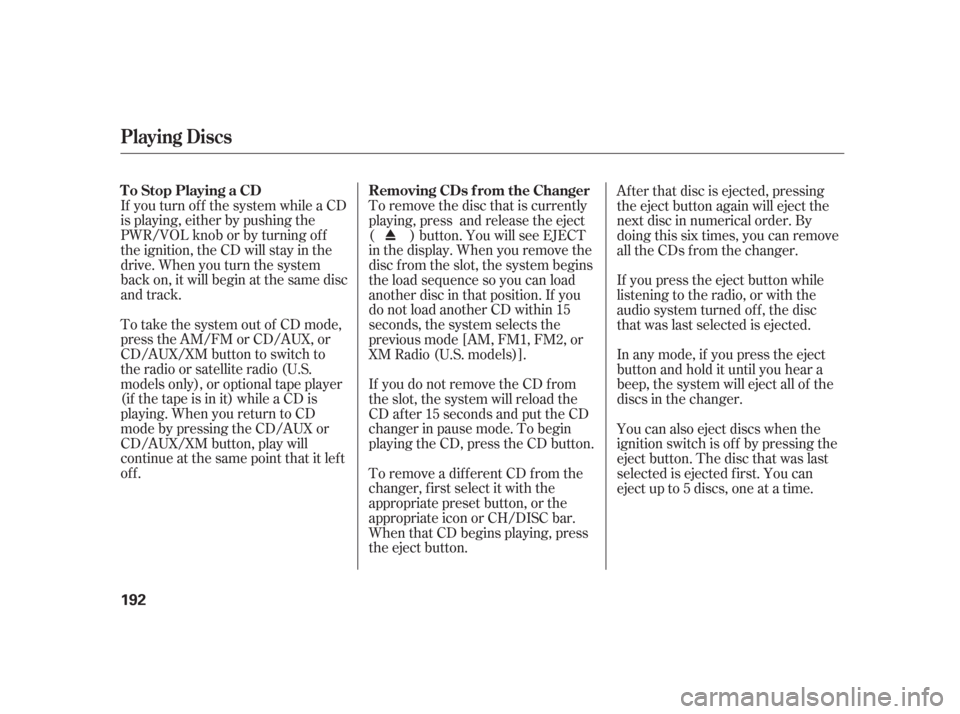
If you turn of f the system while a CD
is playing, either by pushing the
PWR/VOL knob or by turning of f
the ignition, the CD will stay in the
drive. When you turn the system
back on, it will begin at the same disc
and track.
To take the system out of CD mode,
press the AM/FM or CD/AUX, or
CD/AUX/XM button to switch to
the radio or satellite radio (U.S.
models only), or optional tape player
(if the tape is in it) while a CD is
playing. When you return to CD
mode by pressing the CD/AUX or
CD/AUX/XM button, play will
continue at the same point that it lef t
off.To remove the disc that is currently
playing, press and release the eject
( ) button. You will see EJECT
in the display. When you remove the
disc from the slot, the system begins
the load sequence so you can load
another disc in that position. If you
do not load another CD within 15
seconds, the system selects the
previous mode [AM, FM1, FM2, or
XM Radio (U.S. models)].
If you do not remove the CD f rom
the slot, the system will reload the
CD af ter 15 seconds and put the CD
changer in pause mode. To begin
playing the CD, press the CD button.
To remove a different CD from the
changer,firstselectitwiththe
appropriate preset button, or the
appropriate icon or CH/DISC bar.
When that CD begins playing, press
the eject button.Af ter that disc is ejected, pressing
the eject button again will eject the
next disc in numerical order. By
doing this six times, you can remove
all the CDs f rom the changer.
If you press the eject button while
listening to the radio, or with the
audio system turned of f , the disc
that was last selected is ejected.
In any mode, if you press the eject
button and hold it until you hear a
beep, the system will eject all of the
discs in the changer.
You can also eject discs when the
ignition switch is of f by pressing the
eject button. The disc that was last
selected is ejected f irst. You can
eject up to 5 discs, one at a time.
Playing Discs
T o Stop Playing a CD
Removing CDs f rom the Changer
192
�����—�����—�����y��������
������y���
�(�����������y���
�����y
Page 196 of 366
Playing a T ape (Optional)
Features
195
PWR/VOL KNOB AM/FM BUTTON
CD/AUX BUTTON TAPE DIRECTION INDICATOR
NOISE REDUCTION INDICATOR
REPEAT BUTTONSEEK/SKIP BAR
Without navigation system
PRESET BUTTONS
U.S. model is shown.
�����—�����—�����y���������������y���
�(�����������y���
�����y
Page 197 of 366
Playing a T ape (Optional)
196
TAPE DIRECTION INDICATORAUDIO DISPLAY BUTTON
PWR/VOL KNOB
SEEK/SKIP BAR
With Navigation System
UPPER DISPLAY
AM/FM BUTTON
CD/AUX BUTTON
REPEAT ICON
REW ICON
NR ICON
FF ICON
U.S. model is shown.
�����—�����—�����y�����������
���y���
�(�����������y���
�����y
Page 199 of 366
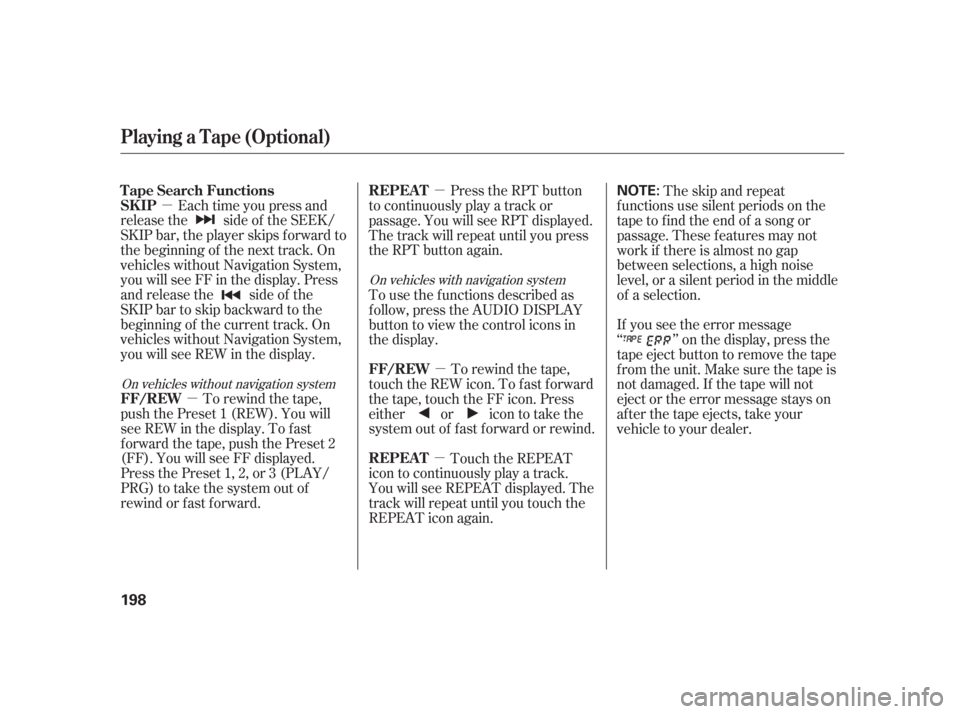
�µ�µ �µ
�µ
�µ
Each time you press and
releasethe sideof theSEEK/
SKIP bar, the player skips f orward to
the beginning of the next track. On
vehicles without Navigation System,
you will see FF in the display. Press
and release the side of the
SKIPbartoskipbackwardtothe
beginning of the current track. On
vehicles without Navigation System,
you will see REW in the display.
To rewind the tape,
push the Preset 1 (REW). You will
seeREWinthedisplay.Tofast
f orward the tape, push the Preset 2
(FF). You will see FF displayed.
Press the Preset 1, 2, or 3 (PLAY/
PRG) to take the system out of
rewind or fast forward. Press the RPT button
to continuously play a track or
passage. You will see RPT displayed.
The track will repeat until you press
the RPT button again.
To rewind the tape,
touch the REW icon. To f ast f orward
the tape, touch the FF icon. Press
either or icon to take the
system out of f ast f orward or rewind.
Touch the REPEAT
icon to continuously play a track.
You will see REPEAT displayed. The
track will repeat until you touch the
REPEAT icon again. The skip and repeat
f unctions use silent periods on the
tape to find the end of a song or
passage. These f eatures may not
work if there is almost no gap
between selections, a high noise
level, or a silent period in the middle
of a selection.
If you see the error message
‘‘ ’’ on the display, press the
tape eject button to remove the tape
from the unit. Make sure the tape is
not damaged. If the tape will not
eject or the error message stays on
after the tape ejects, take your
vehicle to your dealer.
To use the f unctions described as
follow, press the AUDIO DISPLAY
button to view the control icons in
the display.
On vehicles without navigation system
On vehicles with navigation system
T ape Search Functions
SK IP
FF/REW REPEAT
FF/REW
REPEAT
Playing a T ape (Optional)
198
NOTE:
�����—�����—�����y���������������y���
�(�����������y�������
�y
Page 214 of 366
�Î
�Î �Î�µ
�µ �µ �µ
�µ
�Î
Signal Strength Indicates the
network signal strength of the
current phone call. Five bars
equals f ull strength.
ROAM Status Indicates your
phone is roaming.
Battery Level Status Indicates
the power remaining in your
phone’s current battery charge.
Five bars equals f ull battery
strength.
When you are operating the HFL, or
when you manually select HFL in the
multi-inf ormation display, you will
see this inf ormation in the display: HFL Mode Message Indicates
when you are dialing and receiving
calls.
Phone Dialing Indicates the
number you entered or the
number of the incoming call.
Some phones do not send this
inf ormation to the HFL.
:
Multi-Inf ormation Display
HandsFreeL ink
Features
213
SIGNAL
STRENGTH
BATTERY LEVEL STATUS
PHONE DIALING ROAM
STATUS
HFL MODE
MESSAGE
TM
�����—�����—�����y���������������y���
�(�����������y�����
���y