Page 171 of 366
Playing the AM/FM Radio
170
AM/FM BUTTONSTEREO INDICATOR
PWR/VOL KNOB A. SEL BUTTON
SCAN BUTTON
PRESET BUTTONS
Without navigation system
SEEK BAR
TUNE/SOUND KNOB
U.S. model is shown.
�����—�����—�����y���������������y���
�(�����������y���
�����y
Page 173 of 366

�µ
�µ
You can use any of f ive methods to
f ind radio stations on the selected
band: TUNE, SEEK, SCAN, AUTO
SELECT, and the preset buttons or
icons.
The ignition switch must be in the
ACCESSORY (I) or the ON (II)
position. Turn the system on by
pushingthePWR/VOLknoborthe
AM/FM button. Adjust the volume
by turning the same knob.
Pushing the AUDIO DISPLAY
button will also turn on the system.
The band and f requency that the
radio was last tuned to is displayed.
To change bands, press the FM/AM
button. On the FM band, ST will be
displayed if the station is broadcast-
ing in stereo. Stereo reproduction on
AM is not available.
XM satellite radio inf ormation is
available on page .
The audio system f or your vehicle
can also be operated using the voice
control system. See the Navi section
in your Quick Start Guide f or an
overview of this system, and the
navigation system manual f or
complete details.
Use the TUNE/SOUND
knob to tune the radio to a desired
f requency. Turn the knob right to
tune to a higher f requency, and turn
theknoblefttotunetoalower
f requency.
The SEEK f unction
searches up and down from the
current f requency to f ind a station
with a strong signal. To activate it,
press the or side of the
SEEK bar, then release it.
183
On vehicles with navigation system
On vehicles with navigation system
On U.S. models
Playing the AM/FM Radio
To Select a Station
To Play the AM/FM Radio
Voice Control System
TUNE
SEEK
172
�����—�����—�����y�����������
���y���
�(�����������y���
�����y
Page 175 of 366

�µ
�µ If you are
traveling far from home and can no
longer receive your preset stations,
you can use the auto select feature to
find stations in the local area. If you do not like the stations Auto
Select has stored, you can store
other f requencies on the preset
buttons or icons. Use the TUNE,
SEEK, or SCAN f unction to f ind
stations, then store them in the
preset buttons or icons as described
previously.
Press the A. SEL button or touch the
A. SEL icon. A. SEL will appear in
the display, and the system will go
into scan mode f or several seconds.
It stores the f requencies of six AM,
and twelve FM stations in the preset
buttons (1 6) or icons. You will
see a ‘‘0’’ displayed af ter pressing a
preset button or icon if Auto Select
cannot f ind a strong station f or every
preset button or icon. press the
A.SEL button or touch the A.SEL
icon. This restores the presets you
originally set.
To turn of f Auto Select,
AUTO SELECT
Playing the AM/FM Radio
174
�����—�����—�����y���������������y���
�(�����������y���
�����y
Page 180 of 366

Your vehicle is capable of receiving
XM
Satellite Radio anywhere in the
United States, except Hawaii and
Alaska.
XM
is a registered trade mark of
XM Satellite Radio, Inc.
XM Satellite Radio receives signals
f rom two satellites to produce clear,
high-quality digital reception. It
of f ers many channels in several
categories. Along with a large
selection of dif f erent types of music,
XM Satellite Radio also allows you to
view channel and category selections
in the audio display.
CONT INUED
U.S. Models only
Satellite Digital Radio
Playing the XMSatellite Radio (U.S. Models)
Features
179
SCAN
BUTTON
PWR/VOL
KNOB TUNE/
SOUND
KNOB
PRESET
BUTTONS
SCAN BUTTON
AUDIO DISPLAY
BUTTON
CATEGORY/CHANNEL MODE
INDICATOR
PWR/VOL
KNOB
MODE
ICON
SCAN
ICON
UPPER DISPLAY
PRESET ICONS
SOUND
ICON
XM BUTTON
XM BUTTON
without navigation system
with navigation system
SEEK/SKIP
CATEGORY BAR
SEEK/SKIP
CATEGORY BAR
DISP/MODE BUTTON
TUNE/
SOUND
KNOB
�����—�����—�����y���������������y���
�(�����������y���
�����y
Page 186 of 366
Playing Discs
Features
185
CD LOAD INDICATORLOAD BUTTONCD SLOTEJECT BUTTON RANDOM BUTTON
REPEAT BUTTON
DISC NUMBER
Without navigation system
AM/FM BUTTON
CD BUTTON TRACK NUMBER
SEEK/SKIP BAR
PRESET BUTTONS
U.S. model is shown.
�����—�����—�����y���������������y���
�(�����������y���
�����y
Page 190 of 366

�µ
�µ �µ
�µ
�µ
On vehicles without navigation system
Press and hold
the RPT button to continuously
replay the current CD. You will see
D-RPT in the display as a reminder.
Press the button again to turn it off.
The RANDOM
function plays the tracks within a CD
in random order, rather than in the
order they are recorded on the CD.
To activate it, press the RDM button.
You will see RDM in the display as a
reminder. The system will then
select and play tracks randomly.
This continues until you deactivate RANDOM by pressing the RDM
button again.
The SCAN f unction
samples all the tracks on the
selected disc in the order they are
recorded on the CD. To activate it,
press and release the SCAN button.
You will see SCAN in the display as a
reminder. The system will then play
the f irst track f or approximately 10
seconds. If you do nothing, the
system will then play the f ollowing
tracks f or 10 seconds each. When it
plays a track that you want to
continue listening to, press the
SCAN button again.
To activate the repeat
f eature, press and release the RPT
button. You will see RPT in the
display as a reminder. The system
continuously replays the current
track. Press the RPT button again to
turn it off. Pressing either of the
SKIP buttons also turns off the
repeat feature.
Each time you
press and release side of the
SEEK/SKIP bar, the system skips
f orward to the beginning of the next
track. Press and release side
of the bar to skip backward to the
beginning of the current track. Press
it again to skip to the beginning of
the previous track.
To move rapidly within a track, press
and hold the or side of the
SEEK/SKIP bar.
CONT INUED
Playing Discs
DISC REPEAT
RANDOM SCAN
REPEAT
SEEK /SK IP
Features
189
�����—�����—�����y��������
������y���
�(�����������y���
�����y
Page 196 of 366
Playing a T ape (Optional)
Features
195
PWR/VOL KNOB AM/FM BUTTON
CD/AUX BUTTON TAPE DIRECTION INDICATOR
NOISE REDUCTION INDICATOR
REPEAT BUTTONSEEK/SKIP BAR
Without navigation system
PRESET BUTTONS
U.S. model is shown.
�����—�����—�����y���������������y���
�(�����������y���
�����y
Page 202 of 366
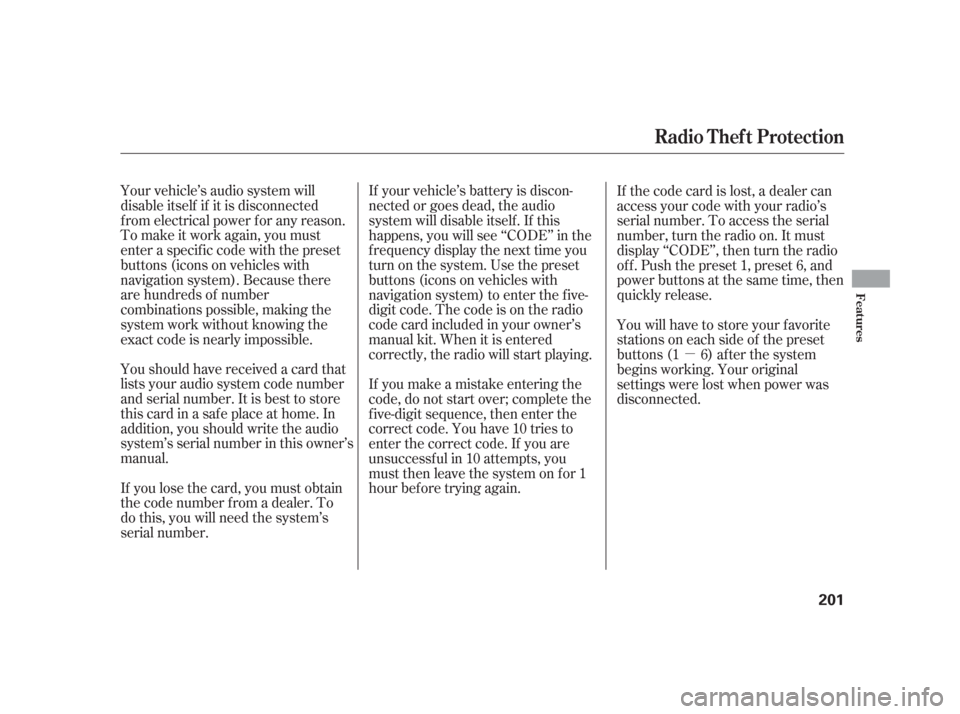
�µ
Youshouldhavereceivedacardthat
lists your audio system code number
and serial number. It is best to store
this card in a saf e place at home. In
addition, you should write the audio
system’s serial number in this owner’s
manual.
If you lose the card, you must obtain
the code number f rom a dealer. To
do this, you will need the system’s
serial number. Your vehicle’s audio system will
disable itself if it is disconnected
f rom electrical power f or any reason.
To make it work again, you must
enter a specific code with the preset
buttons (icons on vehicles with
navigation system). Because there
are hundreds of number
combinations possible, making the
system work without knowing the
exact code is nearly impossible. If your vehicle’s battery is discon-
nected or goes dead, the audio
system will disable itself . If this
happens, you will see ‘‘CODE’’ in the
frequencydisplaythenexttimeyou
turn on the system. Use the preset
buttons (icons on vehicles with
navigation system) to enter the f ive-
digit code. The code is on the radio
code card included in your owner’s
manual kit. When it is entered
correctly, the radio will start playing.
If you make a mistake entering the
code, do not start over; complete the
f ive-digit sequence, then enter the
correct code. You have 10 tries to
enter the correct code. If you are
unsuccessf ul in 10 attempts, you
must then leave the system on for 1
hour bef ore trying again.If the code card is lost, a dealer can
access your code with your radio’s
serial number. To access the serial
number, turn the radio on. It must
display ‘‘CODE’’, then turn the radio
of f . Push the preset 1, preset 6, and
power buttons at the same time, then
quickly release.
You will have to store your favorite
stations on each side of the preset
buttons (1 6) after the system
begins working. Your original
settings were lost when power was
disconnected.
Radio T hef t Protection
Features
201
�����—�����—�����y�������������
�y���
�(�����������y���������y