Page 128 of 295
Playing the AM/FM Radio
Features
127
PRESET BUTTONSTUNE/SOUND
KNOB
AM/FM
BUTTON
SAT RADIO
BUTTON
SEEK
BUTTONS
VOL/PWR KNOB
SCAN
BUTTON
TUNE/SOUND
KNOB
PRESET BUTTONS VOL/PWR KNOB
SCAN
BUTTON FM
BUTTON
SEEK
BUTTONS
AM BUTTON
AUTO
SELECT
BUTTON AUTO
SELECT
BUTTON
U.S. Models (with Navigation System)
Canadian Models (without Navigation System)
Page 135 of 295
Playing the XMSatellite Radio (U.S. Models)
134
TUNE KNOB
SATELLITE
RADIO
BUTTON
AUDIO
BUTTON
SCAN
BUTTON PWR/VOL KNOB PRESET BUTTONS SCAN
ICON
MODE
ICON DISPLAY/
MODE
BUTTON
CATEGORY
BUTTONS
PRESET BUTTONS TUNE KNOB
SCAN
BUTTON SATELLITE
RADIO
BUTTON
DISPLAY/
MODE
BUTTON
CATEGORY
BUTTONS
PWR/VOL KNOB
without Navigation System
with Navigation System
Page 136 of 295

�µ�µ
�Ó�Ó�µ
�µ�´
Your vehicle is capable of receiving
XM
Satellite Radio anywhere in the
United States, except Hawaii and
Alaska.
XM
is a registered trade mark of
XM Satellite Radio, Inc. To switch between the
channel mode and the category
mode,pressandholdtheDISP/
MODE button until the mode
changes. On models with navigation
system, touch the MODE icon on the
audio display.
In the channel mode, you can select
all of the available channels. In the
category mode, such as Jazz, Rock,
Classical, etc., you can select all of
the channels within that category.
Each time you press and release the
DISP/MODE button, the display
changes in the f ollowing sequence:
channel name, channel number,
category, artist name, and music title.
You may experience periods when
XM Radio does not transmit the
artist’s name and song title
inf ormation. If this happens, there is
nothing wrong with your system. On models with navigation system,
push the AUDIO button to display
XM inf ormation on the screen.
Turn the TUNE knob lef t
or right to select channels. In the
category mode, you can only select
channels within that category.
In the
category mode, press either button
to select another category.
XM radio receives signals f rom two
satellites to produce clear, high-
quality digital reception. It of f ers
many channels in several categories.
Along with a large selection of
dif f erent types of music, XM radio
allows you to view channel and
category selections in the display.
To listen to XM radio, turn the
ignition switch to the ACCESSORY
(I) or ON (II) position. Push the
PWR/VOL knob to turn on the audio
system, and press the
button. Adjust the volume
by turning the PWR/VOL knob. The
last channel you listened to will show
in the display.
Playing the XMSatellite Radio (U.S. Models)
MODE
TUNE
CATEGORY ( or )
Operating the Satellite Radio
Features
135
Page 137 of 295

�µ
�µ Pick the preset button (icon) you
want f or that channel. Press and
hold the button (icon) until you
hear a beep.
Repeat steps 2 and 3 to store the
f irst six channels.
Press the button again.
The other XM band will show.
Store the next six channels using
steps 2 and 3.
Once a channel is stored, simply
press and release the proper preset
button (icon) to tune to it.
Youcanstoreupto12
preset channels using the six preset
buttons or preset icons (on models
with navigation system). Each button
stores one channel f rom the XM1
band and one channel f rom the XM2
band.
To store a channel: Press the button. Either
XM1 or XM2 will show in the
display.
Use the TUNE knob, or the
CATEGORY or SCAN buttons to
tune to a desired channel.
In category mode, only channels
within that category can be selected.
In channel mode, all channels can be
selected.
The SCAN f unction gives
you a sampling of all channels while
in the channel mode. In the category
mode, only the stations within that
category are scanned. To activate
SCAN, press the SCAN button or
touch the SCAN icon on the audio
display (models with navigation
system). The system plays each
channel in numerical order f or 5
seconds, then selects the next
channel. When you hear a channel
you want to continue listening to,
press the button or touch the icon
again. 1.
2.3.
4.
5.
Playing the XMSatellite Radio (U.S. Models)
Preset
SCAN
136
Page 149 of 295
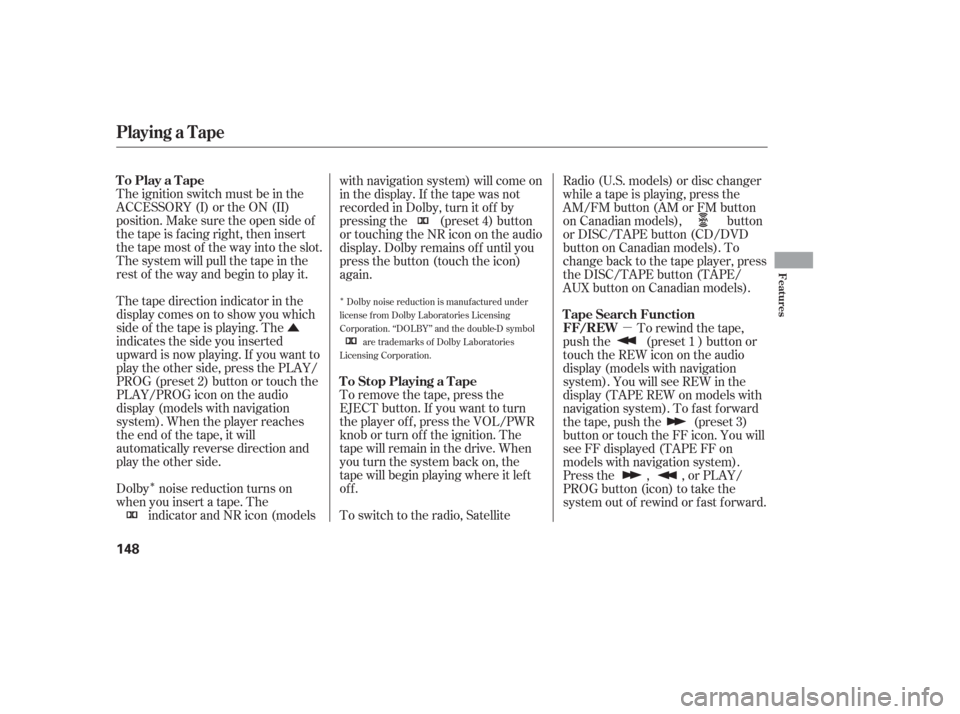
�Û�µ
�Î
�Î
The ignition switch must be in the
ACCESSORY (I) or the ON (II)
position. Make sure the open side of
thetapeisfacingright,theninsert
thetapemostof thewayintotheslot.
Thesystemwillpullthetapeinthe
rest of the way and begin to play it.
Thetapedirectionindicatorinthe
display comes on to show you which
side of the tape is playing. The
indicates the side you inserted
upward is now playing. If you want to
play the other side, press the PLAY/
PROG (preset 2) button or touch the
PLAY/PROGiconontheaudio
display (models with navigation
system). When the player reaches
the end of the tape, it will
automatically reverse direction and
play the other side.
Dolby noise reduction turns on
when you insert a tape. Theindicator and NR icon (models with navigation system) will come on
in the display. If the tape was not
recorded in Dolby, turn it of f by
pressing the (preset 4) button
or touching the NR icon on the audio
display. Dolby remains of f until you
press the button (touch the icon)
again.
To remove the tape, press the
EJECT button. If you want to turn
the player of f , press the VOL/PWR
knob or turn of f the ignition. The
tape will remain in the drive. When
youturnthesystembackon,the
tape will begin playing where it lef t
off.
To switch to the radio, Satellite Radio (U.S. models) or disc changer
while a tape is playing, press the
AM/FM button (AM or FM button
on Canadian models), button
or DISC/TAPE button (CD/DVD
buttononCanadianmodels).To
change back to the tape player, press
the DISC/TAPE button (TAPE/
AUXbuttononCanadianmodels).
To rewind the tape,
push the (preset 1 ) button or
touch the REW icon on the audio
display (models with navigation
system). You will see REW in the
display (TAPE REW on models with
navigation system). To fast forward
the tape, push the (preset 3)
button or touch the FF icon. You will
seeFFdisplayed(TAPEFFon
models with navigation system).
Press the , , or PLAY/
PROG button (icon) to take the
system out of rewind or f ast f orward.
Dolby noise reduction is manufactured under
license from Dolby Laboratories Licensing
Corporation. ‘‘DOLBY’’ and the double-D symbol are trademarks of Dolby Laboratories
Licensing Corporation.
To Play a Tape
To Stop Playing a TapeFF/REW T ape Search Function
Playing a T ape
Features
148