Page 5 of 295
�Î
�ÎOn models without Navigation System:
Your Vehicle at a Glance
4
POWER DOOR
LOCKSTRUNK RELEASE
BUTTON FUEL FILL DOOR
RELEASE HANDLE HOOD RELEASE
HANDLE AUDIO SYSTEM CLIMATE CONTROL
SYSTEM
AIRBAGS
POWER WINDOW
SWITCHES (P.11,25)
DRIVING POSITION
MEMORY SYSTEM
MANUAL TRANSMISSION
AUTOMATIC TRANSMISSION
MIRROR CONTROLS
CLOCK
(P.101)
(P.103)
(P.92)
(P.107)
(P.93) (P.177)(P.178)(P.193) (P.190)(P.127) (P.
120 )
(P.
112 )
Page 58 of 295

This section gives inf ormation about
the controls and displays that
contribute to the daily operation of
your vehicle. All the essential
controls are within easy reach............................
Control Locations .58
............................
Instrument Panel .59
..........
Instrument Panel Indicators .60
.............................................
Gauges .66
...................
Temperature Gauge .66
..................................
Fuel Gauge .66
.............
Multi-Inf ormation Display .67
......
Controls Near Steering Wheel .82
.
Windshield Wipers and Washers .83
...........
Turn Signal and Headlights .84
........................................
Fog Lights .85
........
Instrument Panel Brightness .85
..................
Automatic Lighting Off .86
.................
Hazard Warning Button .86
.................
Rear Window Def ogger .87
..........
Steering Wheel Adjustment .88
..................................................
Keys .89
................................
Ignition Switch .90
........................
Immobilizer System .91
......................................
Door Locks .92
................................................
Trunk .93
........
Emergency Trunk Opener .94
..................
Childproof Door Locks .94
.......................
Remote Transmitter .95
.................................................
Seats .98
..........
Trunk Pass-through Cover .100 ...........................................
Mirrors .101
Driving Position Memory ........................................
System .103
..................................
Seat Heaters .106
............................
Power Windows .107
.......................................
Moonroof .110
..............................................
Clock .112
...............................
Parking Brake .112
...............................
Interior Lights .113
.........
Interior Convenience Items .114
.....................
Beverage Holders .115
........
Accessory Power Sockets .115
..................................
Glove Box .116
.............
Console Compartment .116
..................
Front Door Pockets .117
Instruments and Controls
Inst rument s and Cont rols
57
Page 59 of 295
�Î
�ÎOn models without Navigation System:
Control L ocations
58
DRIVING POSITION
MEMORY
POWER DOOR LOCKS
POWER WINDOW
SWITCHES MIRROR
CONTROLS
TRUNK RELEASE
BUTTON CLIMATE CONTROL
SYSTEM
AUDIO SYSTEM
HOOD RELEASE
HANDLE
FUEL FILL DOOR
RELEASE HANDLE CLOCK
MANUAL TRANSMISSION
AUTOMATIC TRANSMISSION
(P.103)
(P.92)
(P.107)
(P.93) (P.101)
(P.112)
(P.177) (P.178)(P.193) (P.190)(P.127) (P.120)
Page 101 of 295
Make sure all items in the trunk and
those extending through the pass-
through are secured.
Never drive with this cover open and
the trunk lid open.
Seeon
page .
The trunk pass-through cover can be
opened f rom either side; it f olds
f orward onto the center armrest.
Open the cover by sliding the knob
downward and pushing or pulling on
the cover. To close the cover, swing
it up and push f irmly on the top.
Make sure it latches properly.
The rear seat armrest is in the
center of the rear seat. Pivot it down
to use it. For security, this cover can be
locked and unlocked only with the
master key. To lock the cover, insert
thekey,andturnitclockwise.
53
Carbon Monoxide Hazard
T runk Pass-through Cover
Seats, Trunk Pass-through Cover
100
KNOB
COVER
Page 110 of 295

You can open all of the windows and
the moonroof f rom outside with the
remote transmitter.You can open and close the windows
and moonroof with the key in the
driver’s door lock. Turnthekeyclockwiseagain,and
hold it. All f our windows and
moonroof start to open. To stop
the windows and the moonroof ,
release the key.
Turn the key clockwise, then
release it. Insert the key in the driver’s door
lock.
To open: To open the windows and
moonroof f urther, turn and hold
the key again (within 15 seconds).
NOTE: If the windows and moonroof
stop bef ore the desired position,
repeat steps 2 and 3. To close the windows and
moonroof f urther, turn and hold
the key again (within 15 seconds). Turn the key counterclockwise
again, and hold it. All four
windows and the moonroof start to
close. To stop the windows and
moonroof , release the key. Turn the key counterclockwise,
then release it. Insert the key in the driver’s door
lock.
To close:
Press the UNLOCK button once
to unlock the driver’s door.
Press the UNLOCK button a
second time, and hold it. The
passenger’s doors unlock, and all
f our windows and moonroof start
to open. To stop the windows and
moonroof , release the button.
To open the windows and
moonroof f urther, press the
button again and hold it. If the
windows and the moonroof stop
bef ore the desired position, repeat
steps 1 and 2.
You cannot close the windows or the
moonroof with the remote
transmitter. 1.
2.
3. 1.
2.
3.
4.
1.
2. 3.
4.
Opening the Windows and
Moonroof with the Remote
Transmitter
Opening/Closing the Windows
and Moonroof with the K ey
Power Windows
Inst rument s and Cont rols
109
UNLOCK BUTTON
Close Open
Page 113 of 295
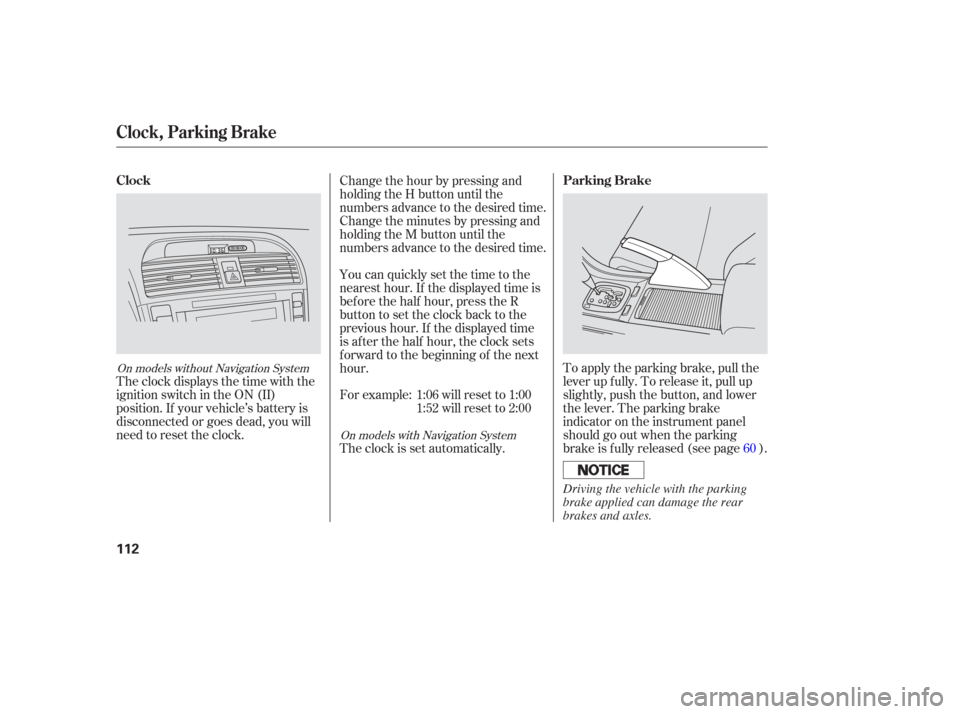
To apply the parking brake, pull the
lever up f ully. To release it, pull up
slightly, push the button, and lower
the lever. The parking brake
indicator on the instrument panel
should go out when the parking
brake is f ully released (see page ).
The clock displays the time with the
ignition switch in the ON (II)
position. If your vehicle’s battery is
disconnected or goes dead, you will
need to reset the clock.
For example: 1:06 will reset to 1:00
1:52 will reset to 2:00
The clock is set automatically. Change the hour by pressing and
holding the H button until the
numbers advance to the desired time.
Change the minutes by pressing and
holding the M button until the
numbers advance to the desired time.
You can quickly set the time to the
nearest hour. If the displayed time is
bef ore the half hour, press the R
button to set the clock back to the
previous hour. If the displayed time
is af ter the half hour, the clock sets
f orward to the beginning of the next
hour.
60On models without Navigation SystemOn models with Navigation System
Clock Parking Brake
Clock, Parking Brake
112
Driving the vehicle with the parking
brake applied can damage the rear
brakes and axles.
Page 223 of 295

When the radiator and engine are
cool, relieve any pressure in the
cooling system by turning the
radiator cap counterclockwise,
without pressing down.
Remove the radiator cap by
pushing down and turning
counterclockwise.
The coolant level should be up to
the base of the f iller neck. Addcoolant if it is low.
Pourthecoolantslowlyand
caref ully so you do not spill any.
Clean up any spill immediately; it
could damage components in the
engine compartment.
Put the radiator cap back on and
tighten it.
Pour coolant into the reserve tank.
Fill it to half way between the MAX
and MIN marks. Put the cap back
on the reserve tank.
Do not add any rust inhibitors or
other additives to your vehicle’s
cooling system. They may not be
compatible with the coolant or
engine components.
Check the f luid level in the
windshield washer reservoir at least
monthly during normal use. If the f luid level
is low, a message will be shown on
the multi-information display.
Fill the reservoir with a good-quality
windshield washer f luid. This
increases the cleaning capability and
prevents f reezing in cold weather.
When you ref ill the reservoir, clean
the edges of the windshield wiper
blades with windshield washer f luid
on a clean cloth. This will help to
condition them.
3. 1.
2. 4.
5.
On Canadian models:
Engine Coolant, Windshield Washers
Windshield Washers
222
RADIATOR CAP
Do not use engine antif reeze or a
vinegar/water solution in the
windshield washer reservoir. Antif reeze
can damage your vehicle’s paint, while
a vinegar/water solution can damage
the windshield washer pump. Use only
commercially-available windshield
washer f luid.
Page 229 of 295
Insert the new bulb into the hole,
and turn it one-quarter turn clock-
wise to lock it in place.
Push the electrical connector back
onto the bulb. Make sure it is on
all the way.
Turn on the f og lights to test the
new bulb.
(Driver’s side)
Install the upper part of the air
intake duct.
(Driver’s side)
Install the engine compartment
corner cover, and secure it with
two fastener pins.
Install the engine compartment
side cover.
Remove the bulb by turning it one-
quarter turn counterclockwise. Remove the electrical connector
f rom the bulb by pushing on the
tab and pulling the connector
down. Start the engine. If you are
replacing a driver’s side bulb, turn
the steering wheel all the way to
theright.If youarereplacinga
passenger’s side bulb, turn the
steering wheel to the lef t. Turn of f
the engine.
4.
5.
6.
7.
8.
9.
2.
3. 1. Replacing the Front T urn Signal/
Parking L ight Bulb
Lights
228