2006 Acura RL ignition system
[x] Cancel search: ignition systemPage 226 of 454

Use the disc controls previously
described.
Compatible with variable bit rate and
multi-session Bit rate: 32/40/48/56/64/80/96/112
/128/160/192/224/256/320 kbps
(MPEG1)
8/16/24/32/40/48/56/64/80/96/
112/128/160 kbps (MPEG2) Sampling f requency: 32/44.1/48 kHz
(MPEG1)
24/22.05/16 kHz (MPEG2) The specif ications of the compatible
MP3 f ile are:The specif ications of the compatible
WMA f ile are:
Sampling f requency: 32/44.1/48 kHz
Bit rate: 48/64/80/96/128/160/192
kbps
If you turn the system of f while a
disc is playing, either with the
power/volume knob or the ignition
switch, play will continue at the same
point when you turn it back on. To take the system out of disc mode,
press the AM/FM button (AM or
FM button on Canadian, Alaskan,
and Hawaiian models) or press the button (U.S. models). To
return to disc mode, press the DISC
button. The changer plays MP3/WMA discs
in recorded order. Maximum
playable file layers are 8, and total
playable tracks are 255. If your disc
has a complex structure, the changer
takessometimetoreadthedisc
bef ore beginning play.
To play an MP3/WMA disc, use the
disc controls previously described,
along with the f ollowing inf ormation. Compatible with variable bit rate and
multi-session
To pause a disc, press the
corresponding number of the
current disc on the preset buttons.
To play the disc again, press the
preset button again.
Playing Discs
Playing a DVD-A Disc
To Pause a Disc
To Stop Playing a Disc Playing an MP3/WMA Disc
Features
225
Page 228 of 454
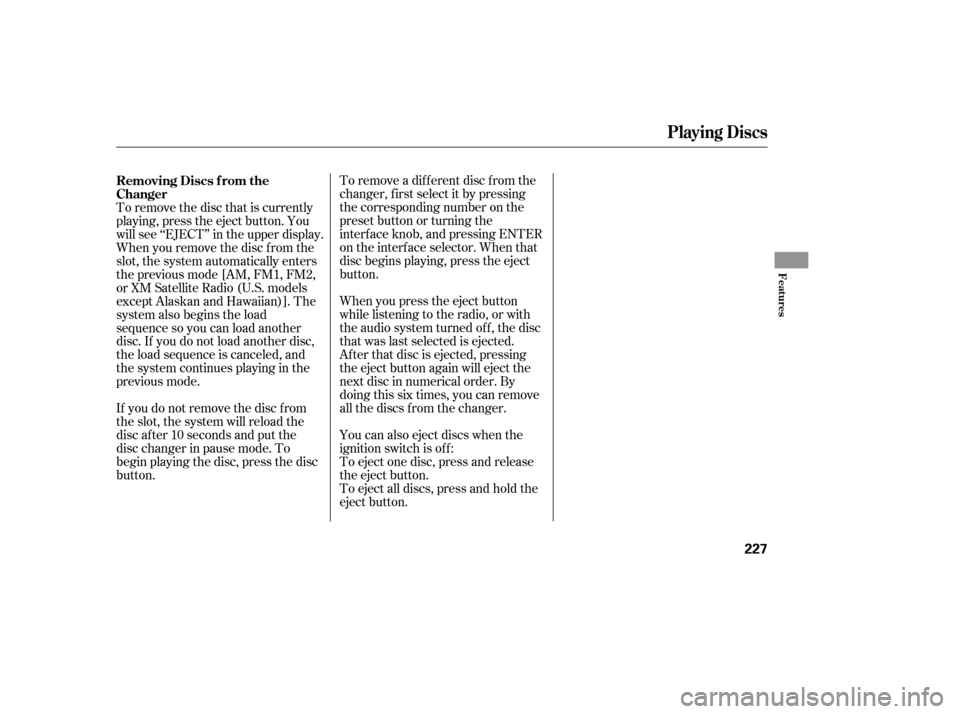
To remove a different disc from the
changer,firstselectitbypressing
the corresponding number on the
preset button or turning the
interf ace knob, and pressing ENTER
on the interf ace selector. When that
disc begins playing, press the eject
button.
To eject all discs, press and hold the
eject button. To eject one disc, press and release
the eject button. You can also eject discs when the
ignition switch is of f : When you press the eject button
while listening to the radio, or with
the audio system turned of f , the disc
that was last selected is ejected.
Af ter that disc is ejected, pressing
the eject button again will eject the
next disc in numerical order. By
doing this six times, you can remove
all the discs f rom the changer.
To remove the disc that is currently
playing, press the eject button. You
will see ‘‘EJECT’’ in the upper display.
When you remove the disc f rom the
slot, the system automatically enters
the previous mode [AM, FM1, FM2,
or XM Satellite Radio (U.S. models
except Alaskan and Hawaiian)]. The
system also begins the load
sequence so you can load another
disc. If you do not load another disc,
the load sequence is canceled, and
the system continues playing in the
previous mode.
If you do not remove the disc f rom
the slot, the system will reload the
disc af ter 10 seconds and put the
disc changer in pause mode. To
begin playing the disc, press the disc
button. Removing Discs f rom the
Changer
Playing Discs
Features
227
Page 249 of 454

This indicator normally comes on f or
a f ew seconds when you turn the
ignition switch to the ON (II)
position. If it comes on at any other
time, there is a problem in the ACC
system. If this happens, take the
vehicle to your dealer to have it
checked.
The ACC system cannot be used
while this indicator is on.
When ACC is automatically
cancelled, the beeper sounds three
times, and an ACC OFF message
appears on the multi-inf ormation
display f or 3 seconds.
Any of these conditions may cause
ACC to cancel:
The vehicle speed decreases
below22mph(35km/h). Driving on a mountainous road, or
driving of f road f or extended
periods.
When the VSA indicator comes on. When the ABS or VSA is activated.
Abrupt steering wheel movement.
If ACC is cancelled by any these
conditions, wait until the condition
improves, then press the RES/
ACCEL button to restore ACC.
When you do this, the vehicle will
resume its set cruising speed.
If you turn the ignition switch to the
ACCESSORY (I) or the LOCK (0)
position af ter ACC was automatically
cancelled, the set speed is erased,
and you must enter it again (see
page ).
Poor weather (rain, f og, snow, etc.)
When the radar sensor in the front
grill gets dirty.
The vehicle ahead of you cannot
be detected.
An abnormal tire condition is
detected, or the tires are skidding.242
A daptive Cruise Control (A CC)
Automatic ACC Cancellation
ACC Indicator
248
ACC INDICATOR
Page 278 of 454

OnStar uses the global positioning
system (GPS) to locate your vehicle
f or f unctions such as route guidance
and roadside assistance. GPS is
af f ected by structures that can
obstruct the signal, such as tunnels,
parking structures, and tall buildings.
It may not be possible f or OnStar to
pinpoint your location if you are in or
near such structures.
OnStar uses cellular technology to
communicate with your vehicle.
Cellular coverage varies by location,
which may af f ect the ability to
establish a connection, or the quality
of the connection.
Onstar has antennas in the rear
window (on each side of the high-
mount brake light) and on the roof
near the high-mount brake light. To
avoid reception problems, do not
cover the window antennas with
metal stickers, and do not cover theroof antenna with cargo or bicycles
on a roof rack.
When you turn of f your vehicle’s
ignition, OnStar goes into low-power
mode. Af ter 48 hours, it switches to
sleep mode to conserve your vehicle’s
battery power. Features such as
remote door unlocking and
misplaced vehicle assistance will not
work af ter your vehicle has been
parked f or more than 48 hours.
OnStar
is a registered trademark of
the OnStar Corporation.
As required by the FCC: This device
complies with Part 15 of the FCC rules.Operation is subject to the f ollowing twoconditions: (1) This device may notcause harmf ul interf erence, and (2) thisdevice must accept any interf erencereceived, including interf erence thatmay cause undesired operation.
Changes or modif ications not expresslyapproved by the party responsible f orcompliance could void the user’sauthority to operate the equipment.
This device complies with IndustryCanada Standard RSS-210. Operation issubject to the f ollowing two conditions:(1) this device may not causeinterf erence, and (2) this device mustaccept any interf erence that may causeundesired operation of the device.System Limitations
OnStar
Features
277
Page 285 of 454

With your phone on and the
ignition in the ACCESSORY (I) or
ON (II) position, press and release
the Talk button. After the beep,
say ‘‘Phone set up.’’ The HFL
response is ‘‘Phone set up options
are status, pair, edit, delete, and
list.’’
Press and release the Talk button.
Af ter the beep, say ‘‘Pair.’’ The
HFL response is ‘‘The pairing
process requires operation of your
mobile phone. For saf ety, only
perf orm this f unction while the
vehicle is stopped. State a f our-
digit code f or pairing. Note this
code. It will be requested by the
phone.’’
Press and release the Talk button.
Af ter the beep, say the f our-digit
code you want to use. For example,
say‘‘1,2,3,4.’’TheHFLresponse
is,‘‘1,2,3,4.Isthiscorrect?’’Press and release the Talk button.
Af ter the beep, say ‘‘Enter.’’ The
HFL response is ‘‘Searching f or a
Bluetooth phone.’’
Steps 5 and 6 show a
common way to get your phone into
its Discovery mode. If these steps do
not work on your phone, ref er to the
phone’s operating manual.
Follow the prompts on your phone
to get it into its Search mode. The
phone will search f or the HFL.
When it comes up, select
HandsFreeLink f rom the list of
options displayed on your phone.
When asked by the phone, enter
the four-digit code from step 3 into
your phone. The HFL response is
‘‘A new phone has been f ound.
What would you like to name this
phone?’’ Press and release the Talk button.
After the beep, say the name you
want to use. For example, say
‘‘Eric’s phone.’’ The HFL response
is ‘‘Eric’s phone has been
successf ully paired. Returning to
the main menu.’’
If you want to pair another phone,
repeat steps 1 through 7.
Once the paring process is
completed, AcuraLink may display a
connection conf irmation screen. This
screen is used to create a data
connection between your cell phone
and the AcuraLink system. You can
choose to setup the data connection
now, or do it later. If you want to do
it now, exit the HFL menu by
pressing the HFL Back button one
or more times.
1.
4.
5.
6.7.
2.
3. 8.
HandsFreeL ink
284
NOTE:
TM
Page 288 of 454

Press and release the Talk button.
Af ter the beep, say ‘‘Call’’ or ‘‘Dial.’’
The HFL response is ‘‘Calling’’ or
‘‘Dialing.’’ Once connected, you
will hear the person you called
through the audio speakers. To
change the volume, use the audio
system volume knob.
You can make calls using any phone
number, or by using a name in the
HFL phonebook. You can also redial
the last number called. During a call,
theHFLallowsyoutotalkupto30
minutes af ter you remove the key
from the ignition switch.
With your phone on and the
ignition in the ACCESSORY (I) or
ON (II) position, press and release
the Talk button. After the beep,
say ‘‘Call’’ or ‘‘Dial.’’ The HFL
response is, ‘‘What name or
number would you like to call/
dial?’’
Press and release the Talk button.
Af ter the beep, say the number
you want to call. For example, say
‘‘123 456 7891.’’ The HFL response
is ‘‘123 456 7891. Say call, dial, or
continue to add numbers.’’ To end the call, press the Back
button.
With your phone on and the
ignition in the ACCESSORY (I) or
ON (II) position, press and release
the Talk button. After the beep,
say ‘‘Call’’ or ‘‘Dial.’’ The HFL
response is ‘‘What name or
number would you like to call/
dial?’’
Press and release the Talk button.
After the beep, say the name you
want to call. For example, say‘‘Eric.’’ The HFL response is
‘‘Would you like to call Eric?’’
Press and release the Talk button.
Af ter the beep, say ‘‘Yes.’’ The
HFL response is ‘‘Calling’’ or
‘‘Dialing.’’ Once connected, you
will hear the person you called
through the audio speakers. To
change the volume, use the audio
system volume knob.
To end the call, press the Back
button.
To redial the last number called by
the phone, press and release the
Talk button. After the beep, say
‘‘Redial.’’ The HFL response is,
‘‘Redialing.’’ Once connected, you
will hear the person you called
through the audio speakers. To
change the volume, use the audio
system volume knob.
1. 3.
3.
1.
2. 2. 4.4.
To make a call using a phone number,do this:
To make a call using a name in the HFLphonebook, do this:
Making a Call
HandsFreeL ink
Features
287
TM
Page 299 of 454

Remove the f uel f ill cap slowly.
You may hear a hissing sound as
pressure inside the tank escapes.
Place the cap in the holder on the
fuel fill door.
Stop f illing the tank af ter the f uel
nozzle automatically clicks of f . Do
not try to ‘‘top off’’ the tank. Leave
some room f or the f uel to expand
with temperature changes.
even though the tank is not f ull,
there may be a problem with your
vehicle’s fuel vapor recovery
system. The system helps keep
f uel vapors f rom going into the
atmosphere. Consult your dealer.If your f uel cap is loose or missing, a
‘‘TIGHTEN FUEL CAP’’ message
appears on the multi-information
display af ter you turn the ignition
switch to the ON (II) position, after
you start the engine or while you are
driving. Turn the ignition switch of f
and conf irm the f uel cap is installed.
If it is, loosen the cap, then retighten
until it clicks at least once.
Screw the fuel fill cap back on
until it clicks at least once. If you
do not properly tighten the cap,
you will see a ‘‘TIGHTEN FUEL
CAP’’ message on the multi-
inf ormation display (see right
column on this page), and the
malf unction indicator lamp may
also come on (see page ).
Push the f uel f ill door closed until
it latches.
3.
4.
5.
6.
410
If the f uel nozzle keeps clicking of f
Service Station Procedures
Tighten Fuel Cap Message
298
Page 300 of 454

Park the vehicle, and set the
parking brake. Pull the hood
release lever located under the
lower lef t corner of the dashboard.
The hood will pop up slightly.
Turn the engine of f , and check or
retighten the f uel cap until it clicks at
least once. The MIL goes out af ter
several days of normal driving once
the cap is tightened or replaced. If it
does not go out, have your dealer
inspect the vehicle. For more
inf ormation, see page .
The TIGHTEN FUEL CAP message,
displayed after you turn the ignition
switch to the ON (II) position or
start the engine, should go of f af ter
tightening the f uel cap, turning the
ignition switch of f and on, then
driving over 12 mph (US) or 20
km/h (Canada) for at least 10
minutes. Due to dif f erent driving
conditions,itmaytakeafewdrive
trips to make the message go of f .
The TIGHTEN FUEL CAP message
displayed while driving should go of f
af ter tightening the f uel cap, turning
the ignition switch of f and on, then
driving over 30 mph (US) or 48
km/h (Canada) for at least 45
seconds. Due to dif f erent driving
conditions,itmaytakeafewdrive
trips to make the message go of f . If the system still detects a loose or
missing f uel cap, the malf unction
indicator lamp (MIL) comes on. If a
loose or missing f uel cap was not the
cause of the TIGHTEN FUEL CAP
message coming on, the MIL will
also come on. When the MIL comes
on, the message goes of f .
1.
410
CONT INUED
Opening and Closing the Hood
Service Station Procedures
Bef ore Driving
299
HOOD RELEASE LEVER