Page 157 of 454

Store a driving position only when
the vehicle is parked.Adjust the steering wheel to a
comf ortable position (see page ).
Adjust the outside mirrors f or best
visibility (see page ). Adjust the seat to a comfortable
position (see page ).
Your vehicle has a memory feature
f or the steering wheel, driver’s seat,
and outside mirror positions.
Two seat, steering wheel, and
outside mirror positions can be
stored in separate memories. You
select a memorized position by
pushing the appropriate button.
Press the MEMO button on the
driver’s door. You will hear a beep.
The indicator in the memory
buttons (1 and 2) will blink.
Immediately press one of the
memory buttons (1 or 2) until you
hear two beeps. The indicator in
the memory button will stay on.
The current positions of the
driver’s seat, steering wheel, and
outside mirrors are now stored.
Turn the ignition switch to the ON
(II) position. You cannot add a
new driving position in the
memory unless the ignition switch
is the ON (II) position. You can
recall a memorized position with
the ignition switch in any position.
3.
1.
2.
111 151
155
Storing a Driving Position in
Memory
Driving Position Memory System
156
MEMORY
BUTTONS
MEMO BUTTON
Page 158 of 454

To select a memorized position, do
this:Press the desired memory button
(1 or 2) until you hear a beep.
The system will move the seat,
steering wheel, and outside mirrors
to the memorized positions. The
indicator in the selected memory
button will f lash during movement.
When the adjustments are complete,
you will hear two beeps, and the
indicator will remain on.
Make sure the shif t lever is in
Park. To change the ‘‘MEMORY
POSITION LINK’’ setting, see page
.
To cancel the storing procedure
after pressing the MEMO button:
Do not press a memory button
within 5 seconds.
Readjust the outside mirror
position.
Each memory button stores only one
driving position. Storing a new
position erases the previous setting
stored in that button’s memory.
All stored driving positions will be
lost if your vehicle’s battery goes
dead or is disconnected. Readjust the seat or steering
position.
1. 2.
101
CONT INUED
Selecting a Memorized Position
Driving Position Memory System
Inst rument s and Cont rols
157
MEMORY BUTTONS
Page 167 of 454

Here are the settings activated with
the remote;Driving position memory
(see page ).
To turn of f this f eature, press and
hold the LOCK and UNLOCK
buttonsatthesametime.TheLED
in the remote will blink once. Then
release the buttons. Doing this
cancels the keyless memory settings
f or that remote and restores the
def ault settings. Audio system settings
(see page ). Customized settings
(see page ).
Climate control settings
(see page ).
When you unlock the door with your
remote, each remote activates the
keyless memory settings related to
that remote. The driver’s ID (Driver
1orDriver2)isshownontheback
of each remote. Some of them keep the same
settings as they were set previously.
To turn the keyless memory settings
back on, repeat this procedure. The
LED will blink twice to indicate the
f eature has been turned on.
Avoid dropping or throwing the
transmitter.
Protect the transmitter from
extreme temperature.
Do not immerse the transmitter in
any liquid.
If you lose a transmitter, the
replacement needs to be
reprogrammed by your dealer.
Navigation system pref erences
(see the navigation system
manual). 157
81
203
202
K eyless A ccess System
K eyless Memory Settings
Remote Transmitter Care
166
DRIVER’S ID
TM
Page 193 of 454
Af ter pushing the DOOR button, all
the lights come on when you open
any door, unlock the doors with the
remote or built-in key, or turn the
ignition switch f rom the ON (II) or
the ACCESSORY (I) position to the
LOCK (0) position. The indicator in
the button comes on as a reminder.
The f ront and rear of the ceiling
have ceiling lights. To change the ‘‘INTERIOR LIGHT
DIMMING TIME’’ setting, see page.
Push each ceiling light button to turn
its light on and of f .
Push the ON button to turn on all the
ceiling lights. Push the OFF button
to turn them off. 113
Ceiling L ights
Interior Lights
192
ON
BUTTON
OFF
BUTTON
DOOR
BUTTON FRONT
REAR
CEILING LIGHT
BUTTONS
CEILING LIGHT
BUTTONS
Page 196 of 454

Many climate control f unctions can
still be controlled by standard
buttons, dials, and knobs, but some
f unctions can only be accessed using
the interf ace dial. The interf ace dial
has two parts, a knob and a selector.
The knob turns lef t and right. Use it
to make selections or adjustments to
a list or menu on the screen.The selector can be pushed lef t,
right, up, down, and in. Use the
selector to scroll through lists, to
select menus, and to highlight menu
items. When you make a selection,
push the center of the selector
(ENTER)togotothatselection.
When you unlock the doors with
your remote, the driver’s ID (Driver
1orDriver2)isdetected,andthe
climate control settings are turned to
the respective mode automatically
when the ignition is turned to the
ON (II) position.
The climate control system can also
be operated by voice control. See the
Navi section in your quick start
guide f or an overview of this system,
and the navigation system manual
f or complete details.
Interf ace Dial
Personalization Setting
Voice Control System
Vents, Heating, A/C, and Climate Control
Features
195
ENTER
SELECTOR
KNOB
Page 204 of 454

Most audio system f unctions can still
be controlled by standard buttons,
dials, and knobs, but some f unctions
can only be accessed using the
interf ace dial. The interf ace dial has
two parts, a knob and a selector.The selector can be pushed lef t,
right, up, down, and in. Use the
selector to scroll through lists, to
select menus, and to highlight menu
items. When you make a selection,
push the center of the selector
(ENTER)togotothatselection. The knob turns lef t and right. Use it
to make selections or adjustments to
a list or menu on the screen.
When you unlock the doors with
your remote and turn the audio
system on, the driver’s ID (Driver 1
or Driver 2) is detected, and the
radio preset memory (see page ),
the auto select preset memory (see
page ), and the volume and
sound level settings (see page )
are turned to the respective
memorized mode automatically.
The audio system can also be
operated by voice control. See the
Navi section in your quick start
guide f or an overview of this system,
and the navigation system manual
f or complete details.206
207 210
Interf ace Dial
Personalization Setting
Voice Control System
Audio System
Features
203
KNOB
ENTER
SELECTOR
Page 205 of 454
Playing the AM/FM Radio
204
PRESET BUTTONSAM/FM
BUTTON
TUNE
BUTTONS TUNE
BUTTONS
AUTO
SELECT
BUTTON
AM BUTTON
FM BUTTON
AUDIO
DISPLAY
BUTTON SEEK
BUTTONS
AUDIO
DISPLAY
BUTTON
PRESET BUTTONS
UPPER DISPLAY
SCAN
BUTTON SEEK
BUTTONS SCAN
BUTTON
INTERFACE DIAL INTERFACE DIAL
U.S. models (except Alaskan and Hawaiian)
POWER/
VOLUME
KNOB POWER/
VOLUME
KNOBCanadian, Alaskan, and Hawaiian models
Page 206 of 454
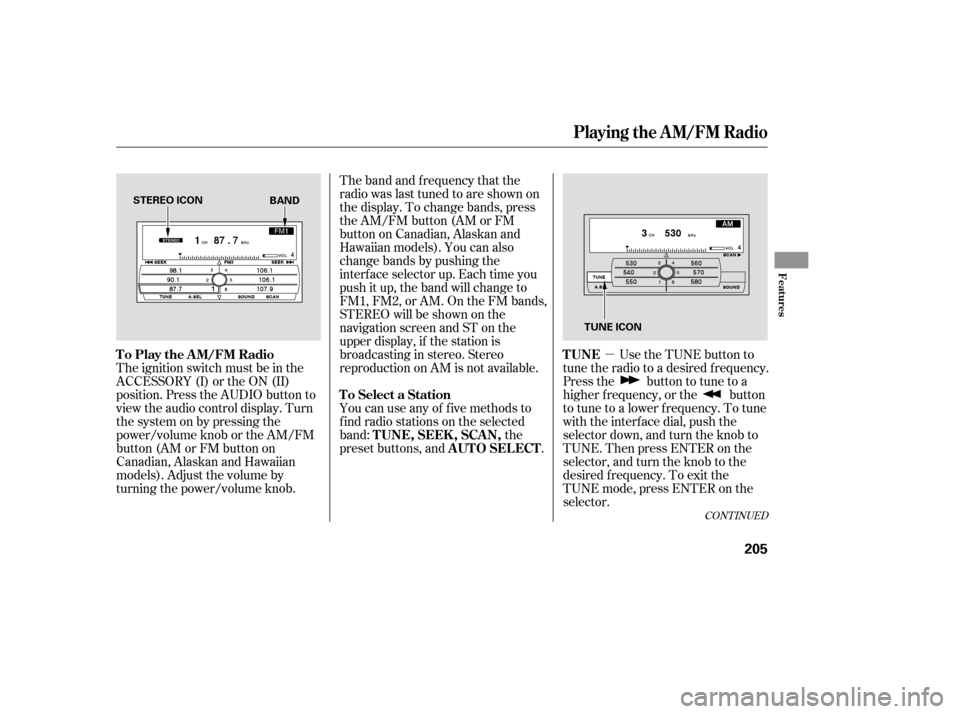
�µ
The band and f requency that the
radio was last tuned to are shown on
the display. To change bands, press
the AM/FM button (AM or FM
button on Canadian, Alaskan and
Hawaiian models). You can also
change bands by pushing the
interf ace selector up. Each time you
push it up, the band will change to
FM1, FM2, or AM. On the FM bands,
STEREO will be shown on the
navigation screen and ST on the
upper display, if the station is
broadcasting in stereo. Stereo
reproduction on AM is not available.
Use the TUNE button to
tune the radio to a desired f requency.
Press the button to tune to a
higher f requency, or the button
to tune to a lower f requency. To tune
with the interf ace dial, push the
selector down, and turn the knob to
TUNE. Then press ENTER on the
selector, and turn the knob to the
desired f requency. To exit the
TUNE mode, press ENTER on the
selector.
You can use any of f ive methods to
f ind radio stations on the selected
band:
the
preset buttons, and .
The ignition switch must be in the
ACCESSORY (I) or the ON (II)
position. Press the AUDIO button to
view the audio control display. Turn
the system on by pressing the
power/volume knob or the AM/FM
button (AM or FM button on
Canadian, Alaskan and Hawaiian
models). Adjust the volume by
turning the power/volume knob.
CONT INUED
TUNE
To Play the AM/FM Radio
To Select a StationTUNE,SEEK,SCAN, AUTO SELECT
Playing the AM/FM Radio
Features
205
STEREO ICON
TUNE ICON
BAND