Page 58 of 311

This section gives inf ormation about
the controls and displays that
contribute to the daily operation of
your vehicle. All the essential
controls are within easy reach............................
Control Locations .58
............................
Instrument Panel .59
..........
Instrument Panel Indicators . 60
.............................................
Gauges .68
Controls Near the Steering ...........................................
Wheel .70
Windshield Wipers and ...................................
Washers .71
Rear Window Wiper and .....................................
Washer .73
...........
Turn Signal and Headlights . 74
........
Instrument Panel Brightness . 76
.................
Hazard Warning Button . 76
.................
Rear Window Def ogger . 77
.........................................
Fog Light .77
..........
Steering Wheel Adjustment . 78
..................................................
Keys .79
........................
Immobilizer System .80
................................
Ignition Switch .81
......................................
Door Locks .82
.......................
Remote Transmitter .83
.................................................
Seats .86
....................................
Seat Heaters .91
..............................
Power Windows .92
.........................................
Moonroof .93
.................................
Parking Brake .94 .............................................
Mirrors .95
Driving Position Memory ..........................................
System .97
.................................
Interior Lights .99
.........
Interior Convenience Items . 101
.....................
Beverage Holders .102
.............
Console Compartment . 102
..................................
Glove Box .102
...................
Rear Compartment . 103
.............................
Cargo Hooks .103
...................................
Sun Visor .103
............................
Vanity Mirror .103
........
Accessory Power Sockets . 104
Instruments and Controls
Inst rument s and Cont rols
57
Page 60 of 311

�Î
�Î
�Î
CONT INUED
The U.S. instrument panel is shown. Dif f erences f or the Canadian models are noted in the text.
Instrument Panel
Inst rument s and Cont rols
59
VEHICLE STABILITY ASSIST
SYSTEM (VSA) INDICATOR
MALFUNCTION INDICATOR
LAMP
LOW OIL PRESSURE
INDICATOR
IMMOBILIZER SYSTEM
INDICATORSUPPLEMENTAL RESTRAINT
SYSTEM INDICATOR
DOOR AND TAILGATE
OPEN MONITOR
TIRE PRESSURE MONITOR
LOW FUEL INDICATOR LIGHTS ON
INDICATOR
WASHER LEVEL
INDICATOR
SEAT BELT
REMINDER
INDICATOR PARKING
BRAKE AND
BRAKE
SYSTEM
INDICATOR
TPMS INDICATOR
LOW TIRE PRESSURE
INDICATOR
BRAKE LAMP
INDICATOR
VSA ACTIVATION
INDICATOR ANTI-LOCK BRAKE SYSTEM
INDICATOR
CRUISE CONTROL
INDICATOR
HIGH BEAM INDICATOR
MAINTENANCE
REQUIRED
INDICATOR
VTM- 4INDICATOR
A/T TEMPERATURE
INDICATOR CHARGING SYSTEM
INDICATOR (P.60)
(P.60)
(P.67) (P.64)
(P.64) (P.62)/
(P.66)
(P. 63)
(P.65) (P.
62)
(P. 65) (P.
61)
(P.66)
(P.
66)
(P.60)
(P.60) (P.64) (P.63)
(P.61) (P.
60)
(P.63)
(P.63) (P.
61)
SIDE AIRBAG OFF
INDICATOR
(P.273)
Page 63 of 311
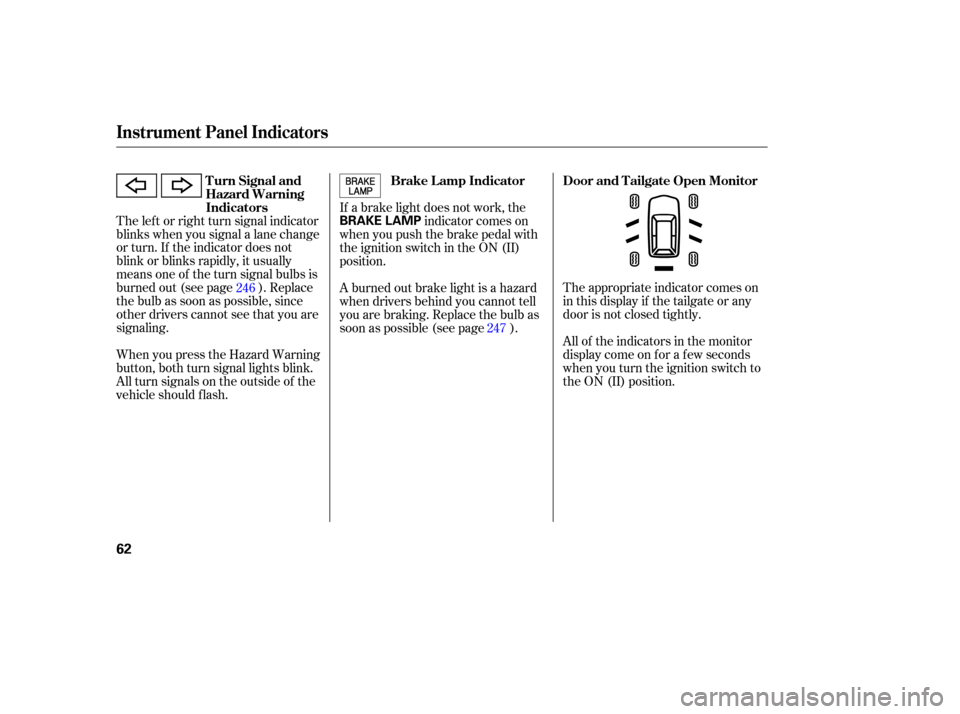
The appropriate indicator comes on
in this display if the tailgate or any
door is not closed tightly.
All of the indicators in the monitor
display come on f or a f ew seconds
when you turn the ignition switch to
the ON (II) position.
When you press the Hazard Warning
button, both turn signal lights blink.
All turn signals on the outside of the
vehicle should f lash. The lef t or right turn signal indicator
blinks when you signal a lane change
or turn. If the indicator does not
blink or blinks rapidly, it usually
means one of the turn signal bulbs is
burned out (see page ). Replace
the bulb as soon as possible, since
other drivers cannot see that you are
signaling. If a brake light does not work, the
indicator comes on
when you push the brake pedal with
the ignition switch in the ON (II)
position.
A burned out brake light is a hazard
when drivers behind you cannot tell
you are braking. Replace the bulb as
soon as possible (see page ).
246
247
Turn Signal and
Hazard Warning
Indicators
Brake L amp Indicator Door and Tailgate Open Monitor
Instrument Panel Indicators
62
BRAKE LAMP
Page 64 of 311

Canadian models onlyThis indicator comes on with the
high beam headlights. See pagef or inf ormation on the headlight
controls.
On Canadian models, this indicator
comes on with reduced brightness
when the daytime running lights
(DRL) are on (see page ).
This indicator comes on as a
reminder that you must ref uel soon. This indicator comes on when the
washer f luid level is low. Add washer
fluidwhenyouseethisindicator
comes on (see page ).
This indicator comes on when you
turn the ignition switch to the ON
(II) position with the headlight
switch of f and the parking brake set.
It should go of f if you turn on the
headlights or release the parking
brake. If it comes on at any other
time, it means there is a problem
withtheDRL.Theremayalsobea
problem with the high beam
headlights.
This indicator comes on when you
set the cruise control. See page
f or inf ormation on operating the
cruise control. 74
76
146 241
‘‘Daytime Running
Lights’’ Indicator
High Beam Indicator
Low Fuel IndicatorWasher Level Indicator
Cruise Control Indicator
Instrument Panel Indicators
Inst rument s and Cont rols
63
Page 77 of 311

Canadian Models
The dial on the instrument panel
controls the brightness of the
instrument panel lights, the blue
lighting in the upper console and the
f ront f oot wells. Turn the dial all the
way to the right, past the click, to
increase the brightness of the
instrument panel lights to their
brightest setting.Push the red triangle to the right of
the display to turn on the hazard
warning lights (f our-way f lashers).
This causes all f our outside turn
signals and both indicators in the
instrument panel to f lash. Use the
hazard warning lights if you need to
park in a dangerous area near heavy
traf f ic, or if your vehicle is disabled.
With the headlight switch off, the
high beam headlights come on with
reduced brightness when you turn
the ignition switch to the ON (II)
position and release the parking
brake. They remain on until you turn
the ignition switch of f , even if you
set the parking brake.
The headlights revert to normal
operation when you turn them on
with the switch. Daytime Running L ights
Instrument Panel Brightness Hazard Warning Button
Headlights, Instrument Panel Brightness, Hazard Warning Button
76
INSTRUMENT PANEL BRIGHTNESS
CONTROL DIAL
Page 96 of 311
Theinsidemirrorcanautomatically
darken to reduce glare. To turn on
this feature, press the button on the
bottom of the mirror. The AUTO
indicator comes on as a reminder.
When it is on, the mirror darkens
when it senses the headlights of a
vehicle behind you, then returns to
normal visibility when the lights are
gone. Press the button again to turn
of f this sensing.
Keeptheinsideandoutsidemirrors
clean and adjusted f or best visibility.
Be sure to adjust the mirrors bef ore
you start driving. Mirrors
Parking Brake, Mirrors
Inst rument s and Cont rols
95
AUTO SWITCH SENSOR INDICATOR
Driving the vehicle with the parking
brake applied can damage the rear
brakes and axles. A beeper will sound
if the vehicle is driven with the parking
brake on.
There is also a sensor on the back of
the mirror. Items hung on the mirror
may block this sensor and af f ect
perf ormance.
Page 148 of 311

You can increase the set cruising
speed in any of these ways:Push on the accelerator pedal.
Accelerate to the desired cruising
speed, and press the SET/DECEL
button. Resting your f oot on the brake pedal
causes cruise control to cancel.
You can decrease the set cruising
speed in any of these ways:
If you need to decrease your
speed quickly, use the brakes as you
normally would.
Press and hold the SET/DECEL
button. Release the button when
you reach the desired speed.
To slow down in very small
amounts, tap the SET/DECEL
button. Each time you do this,
your vehicle will slow down about
1 mph (1.6 km/h).
Tap the brake pedal lightly with
your f oot. The CRUISE
CONTROL indicator on the
instrument panel will go out.
When the vehicle slows to the
desired speed, press the SET/
DECEL button.
Press and hold the RES/ACCEL
button. When you reach the
desired cruising speed, release the
button.
To increase your speed in very
small amounts, tap the RES/
ACCEL button. Each time you do
this, the vehicle will speed up
about 1 mph (1.6 km/h).
Even with cruise control turned on,
you can still use the accelerator
pedal to speed up f or passing. Af ter
completing the pass, take your foot
of f the accelerator pedal. The vehicle
will return to the set cruising speed.
Changing the Set Speed
Cruise Control
Features
147
NOTE:
Page 191 of 311
Park the vehicle, and set the
parking brake. Pull the hood
release handle located under the
lower lef t corner of the dashboard.
The hood will pop up slightly.Put your f ingers under the f ront
edge of the hood near the center.
Slide your hand to your lef t until
you f eel the hood latch handle.
Push this handle up until it
releases the hood. Lif t up the hood.
If the hood latch handle moves stif f ly,
or if you can open the hood without
lifting the handle, the mechanism
should be cleaned and lubricated.
Screw the fuel fill cap back on
until it clicks at least once. If you
do not properly tighten the cap,
the Malf unction Indicator lamp
maycomeon(seepage ).
Push the f uel f ill door closed until
it latches.
1.
5.
6.
2.
273
Service Station Procedure
Opening and Closing the Hood
190
HOOD RELEASE HANDLE
LATCH