Page 157 of 311
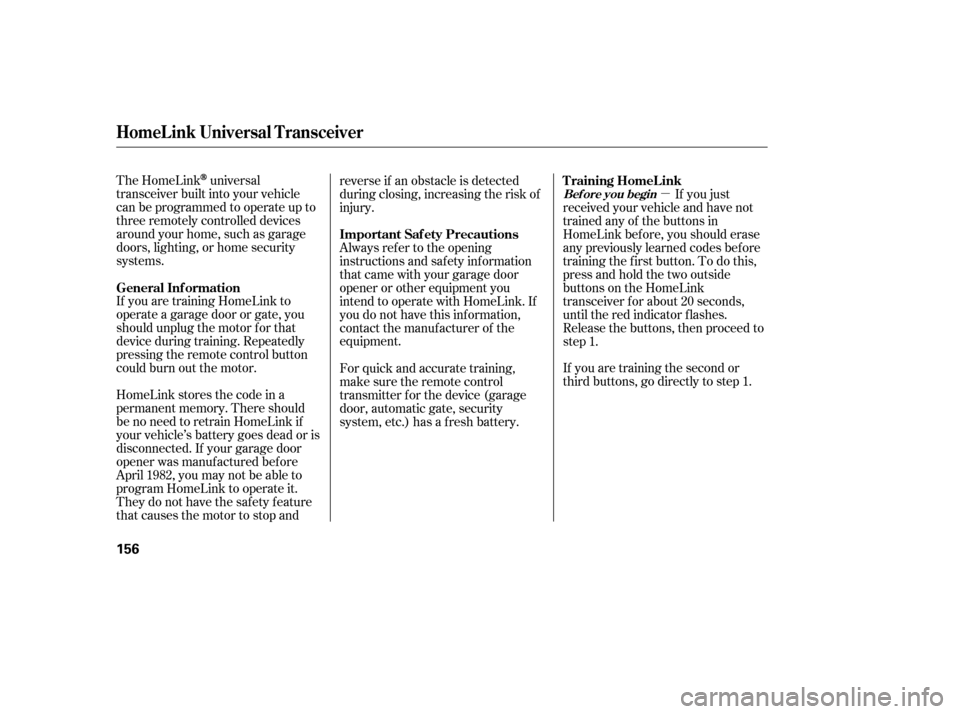
�µ
The HomeLink
universal
transceiver built into your vehicle
canbeprogrammedtooperateupto
three remotely controlled devices
around your home, such as garage
doors, lighting, or home security
systems.
If you are training HomeLink to
operate a garage door or gate, you
should unplug the motor f or that
device during training. Repeatedly
pressing the remote control button
could burn out the motor.
HomeLink stores the code in a
permanent memory. There should
be no need to retrain HomeLink if
your vehicle’s battery goes dead or is
disconnected. If your garage door
opener was manuf actured bef ore
April 1982, you may not be able to
program HomeLink to operate it.
They do not have the saf ety f eature
that causes the motor to stop and reverse if an obstacle is detected
during closing, increasing the risk of
injury.
Always ref er to the opening
instructions and saf ety inf ormation
that came with your garage door
opener or other equipment you
intend to operate with HomeLink. If
you do not have this inf ormation,
contact the manuf acturer of the
equipment.
If you are training the second or
third buttons, go directly to step 1.If you just
received your vehicle and have not
trained any of the buttons in
HomeLink bef ore, you should erase
any previously learned codes bef ore
training the first button. To do this,
press and hold the two outside
buttons on the HomeLink
transceiver for about 20 seconds,
until the red indicator f lashes.
Release the buttons, then proceed to
step 1.
For quick and accurate training,
make sure the remote control
transmitter for the device (garage
door, automatic gate, security
system, etc.) has a fresh battery.
General Inf ormation
T raining HomeL ink
Important Saf ety Precautions
HomeL ink Universal Transceiver
Bef ore you begin
156
Page 159 of 311
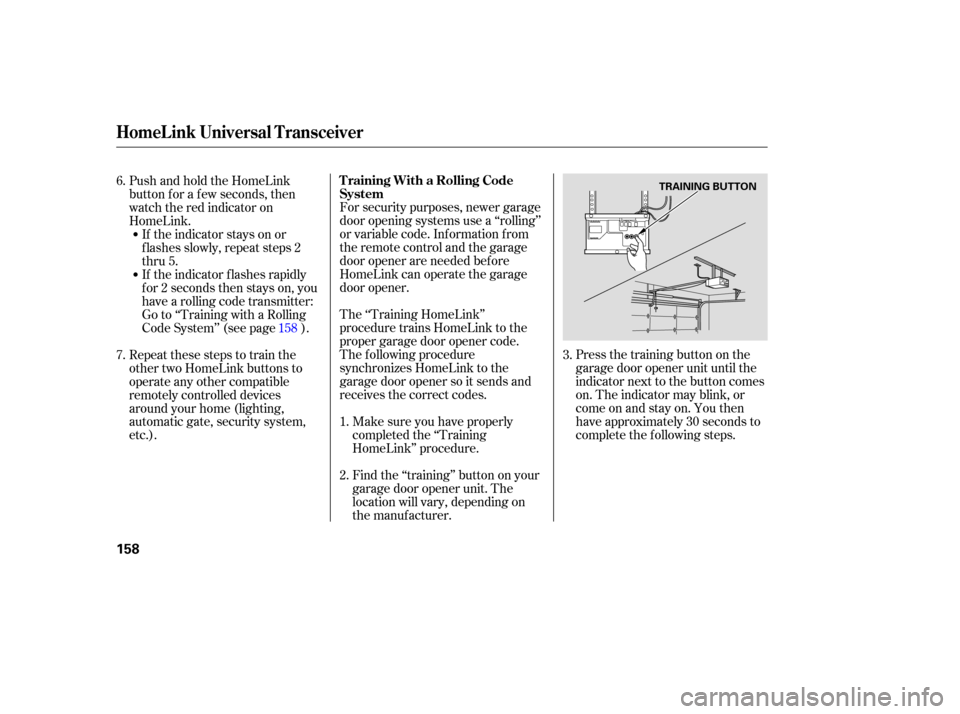
Press the training button on the
garage door opener unit until the
indicator next to the button comes
on. The indicator may blink, or
comeonandstayon.Youthen
have approximately 30 seconds to
complete the f ollowing steps.
For security purposes, newer garage
door opening systems use a ‘‘rolling’’
or variable code. Information from
the remote control and the garage
door opener are needed bef ore
HomeLink can operate the garage
door opener.
The ‘‘Training HomeLink’’
procedure trains HomeLink to the
proper garage door opener code.
The f ollowing procedure
synchronizes HomeLink to the
garage door opener so it sends and
receives the correct codes.
Make sure you have properly
completed the ‘‘Training
HomeLink’’ procedure.
Find the ‘‘training’’ button on your
garage door opener unit. The
location will vary, depending on
the manufacturer.
PushandholdtheHomeLink
button f or a f ew seconds, then
watch the red indicator on
HomeLink.
If the indicator stays on or
flashes slowly, repeat steps 2
thru 5.
If the indicator f lashes rapidly
f or 2 seconds then stays on, you
have a rolling code transmitter:
Go to ‘‘Training with a Rolling
Code System’’ (see page ).
Repeat these steps to train the
other two HomeLink buttons to
operate any other compatible
remotely controlled devices
around your home (lighting,
automatic gate, security system,
etc.).
2. 1. 3.
6.
7.
158
HomeL ink Universal Transceiver
T raining With a Rolling Code
System
158
TRAINING BUTTON
Page 176 of 311
The OnStarsystem in your vehicle
gives you access to a wide range of
services and information with the
touch of a button. An OnStar advisor
is available 24 hours a day, 7 days a
week.
The Saf e and Sound Plan provides
these f eatures: Roadside Assistance
Emergency Services
Automatic Notif ication of Airbag
Deployment
Accident Assist
Remote Door Locking/Unlocking
Stolen Vehicle Tracking
Misplaced Vehicle Assistance
Online Concierge Services. The Directions and Connections
Plan provides these additional
f eatures:
Route Support
Ride Assist
Inf ormation and Convenience
Services
The Luxury and Leisure Plan adds
personal concierge services.
The OnStar buttons and indicator
are located on the ceiling near the
f ront map lights.
U.S. Touring model with NavigationSystemOnStar Control Panel
OnStar
Features
175
EMERGENCY BUTTON SYSTEM
STATUS
INDICATOR
CALL ANSWER/
CALL END BUTTON
OnStar
BUTTON
VOICE
ACTIVATED
KEYPAD
Page 307 of 311

...............
Modif ying Your Vehicle . 194
.........................................
Moonroof .93
...................
Radiator Overheating . 270
.....
Radio/CD Sound System . 112,113
...............................
Rear A/C Unit .111
............
Rear Audio Control Panel . 136
........
Rear Entertainment System . 132
..
Rear Lights, Bulb Replacement . 247
.
Rear View Camera and Monitor . 155
............................
Rear View Mirror .95
.................
Rear Window Def ogger . 77
.
Rear Window Wiper and Washer . 73
.........
Reclining the Seat Backs . 86,87
...........
Reclining the Second Seats . 89
................
Reclining the Third Seat . 90
.............................
Reminder Lights .60
................
Remote Audio Controls . 130
.................
Remote Control (RES) . 138
.......................
Remote Transmitter .83
...................
Neutral Gear Position . 203
..................
New Vehicle Break-in . 188
...................
NOTICE, Explanation of . i
...............
Numbers, Identif ication . 282
...
Octane Requirement, Gasoline . 188
.........................................
Odometer .68
...............................
Odometer, Trip .69
....................
Of f -Highway Driving . 224
...................
Of f -Road Precautions . 224
Oil ........................
Change, How to .238
......................
Change, When to .229
......................
Checking Engine .191
..............
Pressure Indicator . 60,272
Selecting Proper Viscosity ......................................
Chart .237
...........
ON (Ignition Key Position) . 81
............................................
OnStar .175 ..............................
Outside Mirrors .95
....................
Overheating, Engine .270
....
Owner’s Maintenance Checks . 230
.........................
Oxygenated Fuels .188
..............
Panel Brightness Control . 76
........................
Park Gear Position .203
...........................................
Parking .209
.................................
Parking Brake .94
.................................
Parking Lights .74
..
Parking Over Things that Burn . 209
.............................
PGM-FI System .290
................
Power Seat Adjustments . 86
...............
Power Socket Locations . 104
.........
Pregnancy, Using Seat Belts . 18
.........
Protecting Adults and Teens . 13
...
Additional Safety Precautions . 19
.....
Advice f or Pregnant Women . 18
........................
Protecting Children .35
.....................
General Guidelines .35
.......................
Protecting Inf ants .40
.......
Protecting Larger Children . 50
.........
Protecting Small Children . 41Using Child Seats with
.....................................
Tethers .48
.............................
Using LATCH .45
Index
N
O P
R
VI