Page 48 of 218

II5 9
Display version A
Version with Display C
and NaviDrive
Range
This indicates the mileage that can still be travelled
using the fuel remaining in the tank.
When the distance remaining to be travelled is less
than about 25 km (approx. 15 miles), only three dashes
are displayed.
after resetting the computer, the indication of remain-
ing range is only reliable after the vehicle has been
used for a certain time.
Average fuel consumption
The average fuel consumption is calculated from the
last reset of the computer.
Instantaneous fuel consumption
This is calculated from consumption over the previous
2 seconds. This function is only available when travel-
ling at over 30 km/h (approx. 20 mph).
Average speed
The average speed is obtained, from the last reset of
the computer, by dividing the distance covered by the
time taken (ignition on).
Distance travelled
It indicates the distance travelled since the trip compu-
ter was last reset to zero.
Distance remaining to be travelled (only on
NaviDrive)
To enter this, see “Display C and NaviDrive”.
T R I p C O m p U T E R
Page 52 of 218
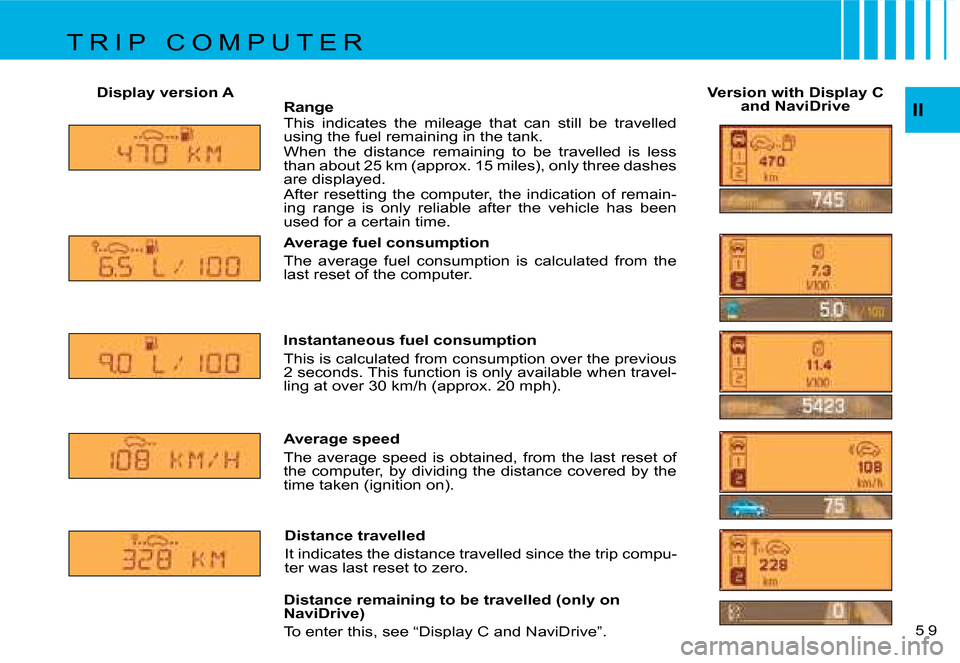
II5 9
Display version A
Version with Display C
and NaviDrive
Range
This indicates the mileage that can still be travelled
using the fuel remaining in the tank.
When the distance remaining to be travelled is less
than about 25 km (approx. 15 miles), only three dashes
are displayed.
after resetting the computer, the indication of remain-
ing range is only reliable after the vehicle has been
used for a certain time.
Average fuel consumption
The average fuel consumption is calculated from the
last reset of the computer.
Instantaneous fuel consumption
This is calculated from consumption over the previous
2 seconds. This function is only available when travel-
ling at over 30 km/h (approx. 20 mph).
Average speed
The average speed is obtained, from the last reset of
the computer, by dividing the distance covered by the
time taken (ignition on).
Distance travelled
It indicates the distance travelled since the trip compu-
ter was last reset to zero.
Distance remaining to be travelled (only on
NaviDrive)
To enter this, see “Display C and NaviDrive”.
T R I p C O m p U T E R
Page 54 of 218

II5 9
Display version A
Version with Display C
and NaviDrive
Range
This indicates the mileage that can still be travelled
using the fuel remaining in the tank.
When the distance remaining to be travelled is less
than about 25 km (approx. 15 miles), only three dashes
are displayed.
after resetting the computer, the indication of remain-
ing range is only reliable after the vehicle has been
used for a certain time.
Average fuel consumption
The average fuel consumption is calculated from the
last reset of the computer.
Instantaneous fuel consumption
This is calculated from consumption over the previous
2 seconds. This function is only available when travel-
ling at over 30 km/h (approx. 20 mph).
Average speed
The average speed is obtained, from the last reset of
the computer, by dividing the distance covered by the
time taken (ignition on).
Distance travelled
It indicates the distance travelled since the trip compu-
ter was last reset to zero.
Distance remaining to be travelled (only on
NaviDrive)
To enter this, see “Display C and NaviDrive”.
T R I p C O m p U T E R
Page 56 of 218

II5 9
Display version A
Version with Display C
and NaviDrive
Range
This indicates the mileage that can still be travelled
using the fuel remaining in the tank.
When the distance remaining to be travelled is less
than about 25 km (approx. 15 miles), only three dashes
are displayed.
after resetting the computer, the indication of remain-
ing range is only reliable after the vehicle has been
used for a certain time.
Average fuel consumption
The average fuel consumption is calculated from the
last reset of the computer.
Instantaneous fuel consumption
This is calculated from consumption over the previous
2 seconds. This function is only available when travel-
ling at over 30 km/h (approx. 20 mph).
Average speed
The average speed is obtained, from the last reset of
the computer, by dividing the distance covered by the
time taken (ignition on).
Distance travelled
It indicates the distance travelled since the trip compu-
ter was last reset to zero.
Distance remaining to be travelled (only on
NaviDrive)
To enter this, see “Display C and NaviDrive”.
T R I p C O m p U T E R
Page 58 of 218

II5 9
Display version A
Version with Display C
and NaviDrive
Range
This indicates the mileage that can still be travelled
using the fuel remaining in the tank.
When the distance remaining to be travelled is less
than about 25 km (approx. 15 miles), only three dashes
are displayed.
after resetting the computer, the indication of remain-
ing range is only reliable after the vehicle has been
used for a certain time.
Average fuel consumption
The average fuel consumption is calculated from the
last reset of the computer.
Instantaneous fuel consumption
This is calculated from consumption over the previous
2 seconds. This function is only available when travel-
ling at over 30 km/h (approx. 20 mph).
Average speed
The average speed is obtained, from the last reset of
the computer, by dividing the distance covered by the
time taken (ignition on).
Distance travelled
It indicates the distance travelled since the trip compu-
ter was last reset to zero.
Distance remaining to be travelled (only on
NaviDrive)
To enter this, see “Display C and NaviDrive”.
T R I p C O m p U T E R
Page 208 of 218

4545
V
ABCD
A1A2A3A4
C1C2C3C4
A1
A2
A3
A4
B1
B2
B3
C1C2
C3
C4
A5
B1B2B3
D1D2D3D4
A5
D1
D2
D3
D4
A
B
C
D
T E l E p H O N E
m E N U s T R U C T U R E
WHAT ARE THE FUNCTIONS OF THE TELEMATICS MENU ?
MAKING A TELEPHONE CALLC onsult t he list of inc oming, outgoing and mis se d calls.Compose a telephone number on the numeric keypad.
�S�e�l�e�c�t� �a� �fi� �l�e� �i�n� �t�h�e� �d�i�r�e�c�t�o�r�y�.
Consult your voice mail.
O PERATING THE TELEPHONE DIRECTORY�C�o�n�s�u�l�t�,� �m�o�d�i�f�y�,� �c�r�e�a�t�e� �o�r� �d�e�l�e�t�e� �a� �d�i�r�e�c�t�o�r�y� �fi� �l�e�.
select or name a directory. Choose the start directo ry.
�S�e�n�d� �o�r� �r�e�c�e�i�v�e� �o�n�e� �o�r� �m�o�r�e� �fi� �l�e�s� �b�y� �i�n�f�r�a�r�e�d� �o�r� �f�r�o�m� the sIm card.
READING , SENDING , EDITING OR DELETING AN SMS MESSAGERead sms messages received or stored.send a stored sms.
Drafting an sms.
Delete all stored sms messages.
select one of the CITROËN network services (depend-ing on subscription).
SETTING PARAMETERS FOR THE TELEPHONE FUNCTIONS
Conf igure the net wor k search mode or c onsult the networks available.Consult the length of one or all of the incoming or outgo-ing calls. Reset the counter to zero.
ac t i vate, de ac t i vate, m e m o r i s e o r m o di f y t he pI N code.�C�o�n�fi� �g�u�r�e� �t�h�e� �d�i�s�p�l�a�y�i�n�g� �o�f� �t�h�e� �n�u�m�b�e�r�,� �t�h�e� �a�u�t�o�m�a�t �i�c� pick up, the ring tone and the call return. Delete the log of calls.