Page 216 of 388
7-51
If your ATV has stalled or stopped and you believe
you can continue up the hill, restart carefully to
make sure you do not lift the front wheels which
could cause you to lose control. If you are unable
to continue up the hill, dismount the ATV on the
uphill side. Physically turn the ATV around and
then descend the hill.
If you start to roll backwards, DO NOT apply the
rear brake to stop. The ATV could easily tip over
backwards. Instead, apply the front brake gradual-
ly, or dismount the ATV immediately on the uphill
side.
EE.book Page 51 Wednesday, April 21, 2004 8:59 AM
Page 224 of 388
7-59
CROSSING A SLOPE
Traversing a sloping surface on your ATV requires
you to properly position your weight to maintain
proper balance. Be sure that you have learned the
basic riding skills on flat ground before attempting
to cross a sloping surface. Avoid slopes with slip-
pery surfaces or rough terrain that may upset your
balance.
As you travel across a slope, lean your body in the
uphill direction. It may be necessary to correct the
steering when riding on loose surfaces by pointing
the front wheels slightly uphill. When riding on
slopes be sure not to make sharp turns either up or
down hill.
EE.book Page 59 Wednesday, April 21, 2004 8:59 AM
Page 236 of 388
7-71
SLIDING AND SKIDDING
Care should be used when riding on loose or slip-
pery surfaces since the ATV may slide. If unex-
pected and uncorrected, sliding could lead to an
accident.
To reduce the tendency for the front wheels to
slide in loose or slippery conditions, positioning
your weight over the front wheels will sometimes
help.
If the rear wheels of your ATV start to slide side-
ways, control can usually be regained (if there is
room to do so) by steering in the direction of the
slide. Applying the brakes or accelerating is not
recommended until you have corrected the slide.
EE.book Page 71 Wednesday, April 21, 2004 8:59 AM
Page 240 of 388
7-75
WHAT TO DO IF ...
This section is designed to be a reference guide
only. Be sure to read each section on riding tech-
niques completely.
WHAT TO DO ...�
If your ATV doesn’t turn when you want it to:
Bring the ATV to a stop and practice the turning
maneuvers again. Be sure you are putting your
weight on the footboard to the outside of the
turn. Position your weight over the front wheels
for better control. (See pages 7-39–7-43.)
�
If your ATV begins to tip while turning:
Lean more into the turn to regain balance. If
necessary, gradually let off the throttle and/or
steer to the outside of the turn. (See pages
7-39–7-43.)
�
If your ATV starts to slide sideways:
Steer in the direction of the slide if you have the
room.
Applying the brakes or accelerating is not rec-
ommended until you have corrected the slide.
(See pages 7-71–7-73.)
EE.book Page 75 Wednesday, April 21, 2004 8:59 AM
Page 253 of 388
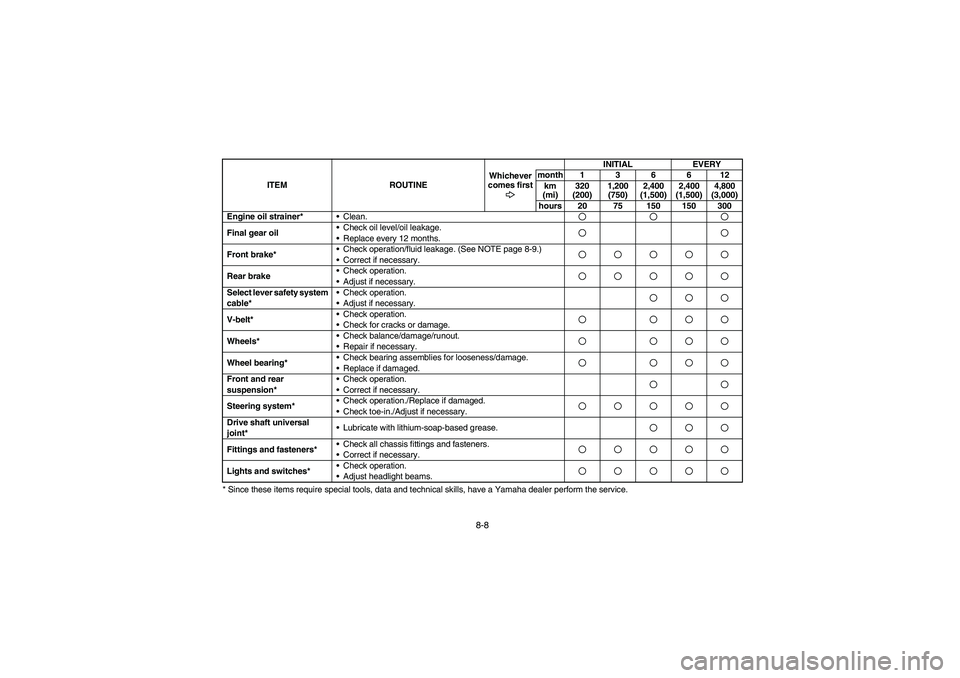
8-8
* Since these items require special tools, data and technical skills, have a Yamaha dealer perform the service.Engine oil strainer*
Clean.Final gear oilCheck oil level/oil leakage.
Replace every 12 months.Front brake*Check operation/fluid leakage. (See NOTE page 8-9.)
Correct if necessary.Rear brakeCheck operation.
Adjust if necessary.Select lever safety system
cable*Check operation.
Adjust if necessary.V-belt*Check operation.
Check for cracks or damage.Wheels*Check balance/damage/runout.
Repair if necessary.Wheel bearing*Check bearing assemblies for looseness/damage.
Replace if damaged.Front and rear
suspension*Check operation.
Correct if necessary.Steering system*Check operation./Replace if damaged.
Check toe-in./Adjust if necessary.Drive shaft universal
joint*Lubricate with lithium-soap-based grease.Fittings and fasteners*Check all chassis fittings and fasteners.
Correct if necessary.Lights and switches*Check operation.
Adjust headlight beams.
ITEM ROUTINEWhichever
comes firstINITIAL EVERY
month136612
km
(mi)320
(200)1,200
(750)2,400
(1,500)2,400
(1,500)4,800
(3,000)
hours 20 75 150 150 300
EE.book Page 8 Wednesday, April 21, 2004 8:59 AM
Page 308 of 388
8-63 a. Brake pad thickness
a.Épaisseur de plaquette de frein
a. Espesor de la pastilla del freno
1. Wear limit line 2. Wear indicator
1. Ligne de limite d’usure 2. Indicateur d’usure
1. Línea del límite de desgaste 2. Indicador de desgaste
EBU13770
Front brake pad check
Check the brake pads for damage and wear. If a
brake pad thickness is less than 1 mm, have a
Yamaha dealer replace the pads as a set.NOTE:_ The wheels need to be removed to check the
brake pads. (See pages 8-85–8-87 for removal
and installation procedures.) _
EBU00313
Rear brake shoe inspection
A wear indicator is provided on the rear brake.
This indicator allows checking of brake shoe wear
without disassembling the brake. Apply the rear
brake and check the position of the indicator. If the
indicator reaches the wear limit line, ask a
Yamaha dealer to replace shoes as a set.
EE.book Page 63 Wednesday, April 21, 2004 8:59 AM
Page 318 of 388
8-73 1. Adjusting nut (brake pedal cable)
2. Adjusting nut (brake lever cable)
1.Écrou de réglage (câble de la pédale de frein)
2.Écrou de réglage (câble du levier de frein)
1. Tuerca de ajuste (cable del pedal del freno)
2. Tuerca de ajuste (cable de la palanca del freno)
a. Brake pedal free play
a. Jeu de la pédale de frein
a. Juego libre del pedal del freno
EBU01268
Rear brake pedal and lever adjustment
Brake pedal free play adjustment
1. Fully loosen the adjusting nut on the brake le-
ver cable at the rear wheel.
2. Turn the adjusting nut on the brake pedal ca-
ble until the free play is 20–30 mm.
EE.book Page 73 Wednesday, April 21, 2004 8:59 AM
Page 330 of 388
8-85 1. Nut (× 4)
1.Écrou (× 4)
1. Tuerca (× 4)
EBU01112
Wheel removal
1. Loosen the wheel nuts.
2. Elevate the ATV and place a suitable stand
under the frame.
3. Remove the nuts from the wheel.
4. Remove the wheel.
EE.book Page 85 Wednesday, April 21, 2004 8:59 AM