Page 105 of 263
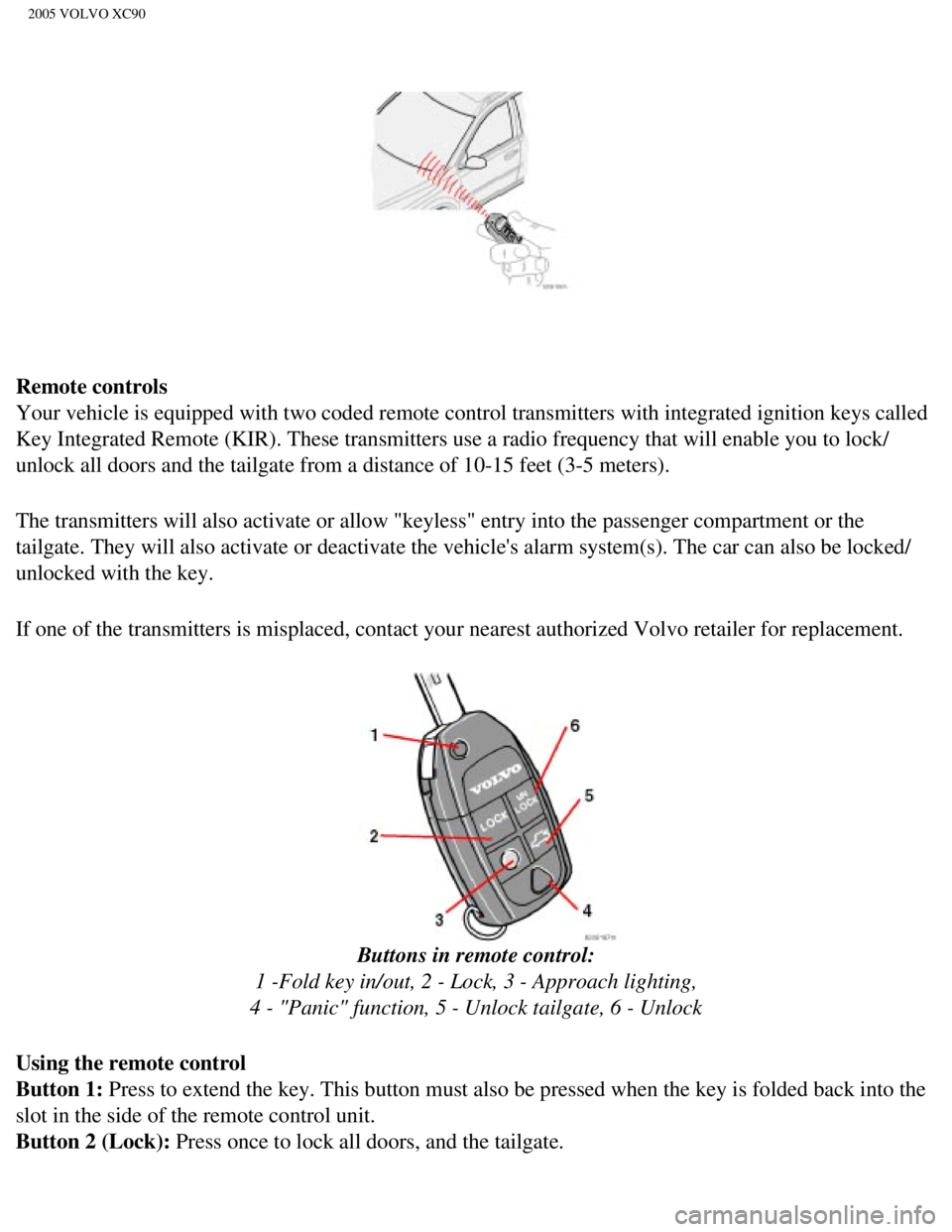
2005 VOLVO XC90
Remote controls
Your vehicle is equipped with two coded remote control transmitters with\
integrated ignition keys called
Key Integrated Remote (KIR). These transmitters use a radio frequency \
that will enable you to lock/
unlock all doors and the tailgate from a distance of 10-15 feet (3-5 me\
ters).
The transmitters will also activate or allow "keyless" entry into the pa\
ssenger compartment or the
tailgate. They will also activate or deactivate the vehicle's alarm syst\
em(s). The car can also be locked/
unlocked with the key.
If one of the transmitters is misplaced, contact your nearest authorized\
Volvo retailer for replacement.
Buttons in remote control:
1 -Fold key in/out, 2 - Lock, 3 - Approach lighting,
4 - "Panic" function, 5 - Unlock tailgate, 6 - Unlock
Using the remote control
Button 1: Press to extend the key. This button must also be pressed when the key \
is folded back into the
slot in the side of the remote control unit.
Button 2 (Lock): Press once to lock all doors, and the tailgate.
file:///K|/ownersdocs/2005/2005_XC90/05xc90_05.htm (4 of 13)12/30/2006\
4:42:32 PM
Page 209 of 263
2005 VOLVO XC90
Fuses in the cargo compartment No. Amperage
1. Backup lights 10A
2. Parking lights, foglights, cargo compartment lighting, license plate \
lights, brake light
diodes 20A
3. Accessories 15A
4. -
5. Rear electronic module 10A
6. Navigation system (option), radio receiver, rear seat entertainment\
(accessory) 7.5A
7. Trailer wiring (30-feed) 15A
8. 12-volt socket in cargo compartment 15A
9. Rear passenger's side door: power window, power window cutout functio\
n 20A
10. Rear driver's side door: power window, power window cutout function \
20A
11. -
12. -
13. -
14. Subwoofer (option), rear air conditioning system (option) 15A
15. -
16. -
file:///K|/ownersdocs/2005/2005_XC90/05xc90_09b.htm (24 of 25)12/30/20\
06 4:42:40 PM
Page 221 of 263
2005 VOLVO XC90
2 0 0 5
VOLVO XC90
Audio
pg. 175 Audio
Audio system176
Audio system controls177
Audio functions180
Radio functions184
Menu settings and selections190
CD player191
CD changer (option)193
Audio systems - general information195
HomeLink® Universal Transceiver196
pg. 176 Audio
Audio system
file:///K|/ownersdocs/2005/2005_XC90/05xc90_11a.htm (1 of 18)12/30/200\
6 4:42:43 PM
Page 223 of 263
2005 VOLVO XC90
Steering wheel keypad (option)
The four buttons on the steering wheel keypad can be used to control the\
audio system. The steering
wheel keypad can be used to adjust volume, shift between preset stations\
and change CD tracks.
l Press the or buttons briefly to search for a radio station, or to go to the next/pre\
vious
track on a CD
l Press and hold down these buttons to search within a track.
Display
The display (1) shows the currently selected function, menu selections\
, etc.
Clean the display with a dry, soft, lint-free cloth. Do not use cleaning\
agents.
Accessing and using menus
In menu mode, you can change settings and program new functions in the a\
udio system. The various
file:///K|/ownersdocs/2005/2005_XC90/05xc90_11a.htm (3 of 18)12/30/200\
6 4:42:43 PM
Page 224 of 263
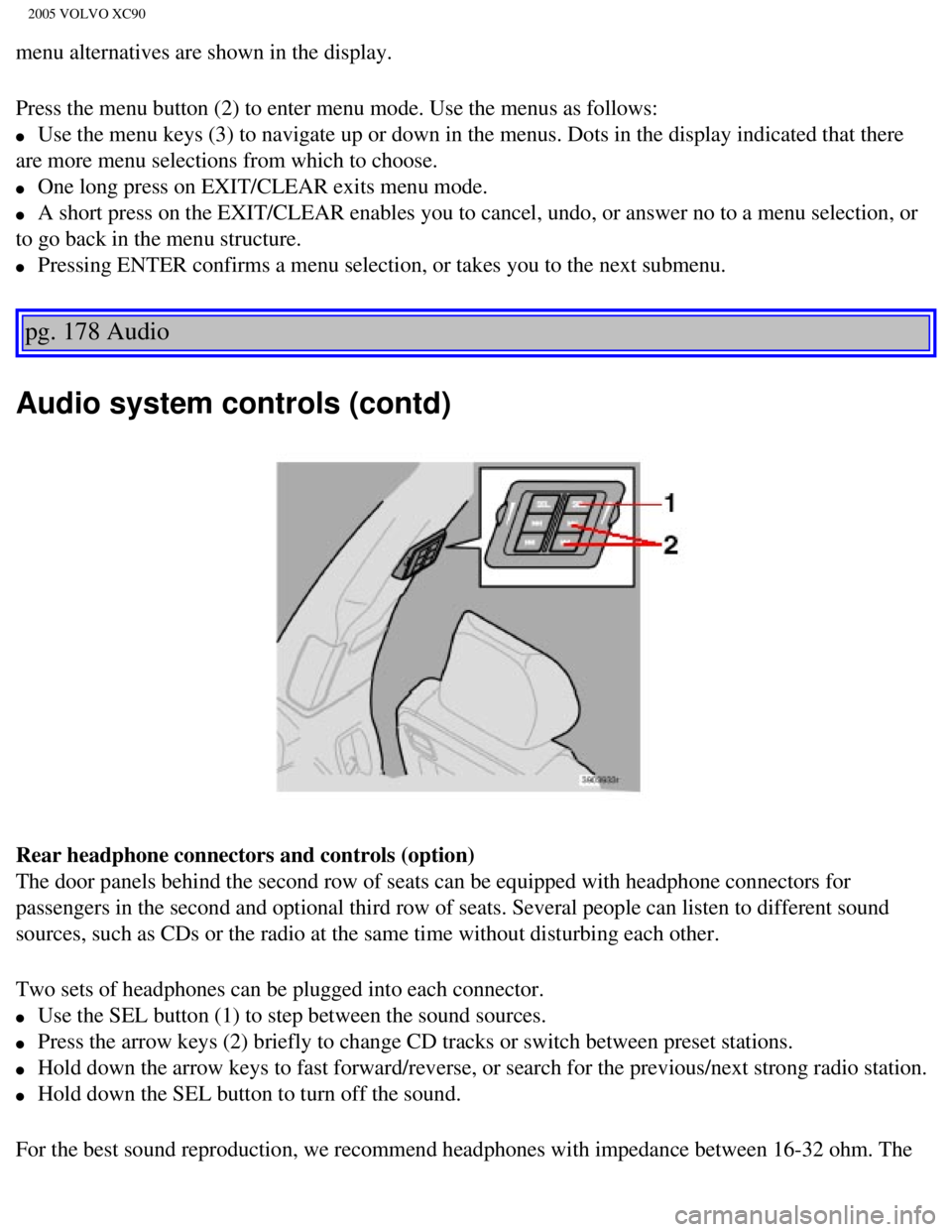
2005 VOLVO XC90
menu alternatives are shown in the display.
Press the menu button (2) to enter menu mode. Use the menus as follows\
:
l Use the menu keys (3) to navigate up or down in the menus. Dots in the\
display indicated that there
are more menu selections from which to choose.
l One long press on EXIT/CLEAR exits menu mode.
l A short press on the EXIT/CLEAR enables you to cancel, undo, or answer n\
o to a menu selection, or
to go back in the menu structure.
l Pressing ENTER confirms a menu selection, or takes you to the next subme\
nu.
pg. 178 Audio
Audio system controls (contd)
Rear headphone connectors and controls (option)
The door panels behind the second row of seats can be equipped with head\
phone connectors for
passengers in the second and optional third row of seats. Several people\
can listen to different sound
sources, such as CDs or the radio at the same time without disturbing ea\
ch other.
Two sets of headphones can be plugged into each connector.
l Use the SEL button (1) to step between the sound sources.
l Press the arrow keys (2) briefly to change CD tracks or switch between\
preset stations.
l Hold down the arrow keys to fast forward/reverse, or search for the prev\
ious/next strong radio station.
l Hold down the SEL button to turn off the sound.
For the best sound reproduction, we recommend headphones with impedance \
between 16-32 ohm. The
file:///K|/ownersdocs/2005/2005_XC90/05xc90_11a.htm (4 of 18)12/30/200\
6 4:42:43 PM
Page 225 of 263
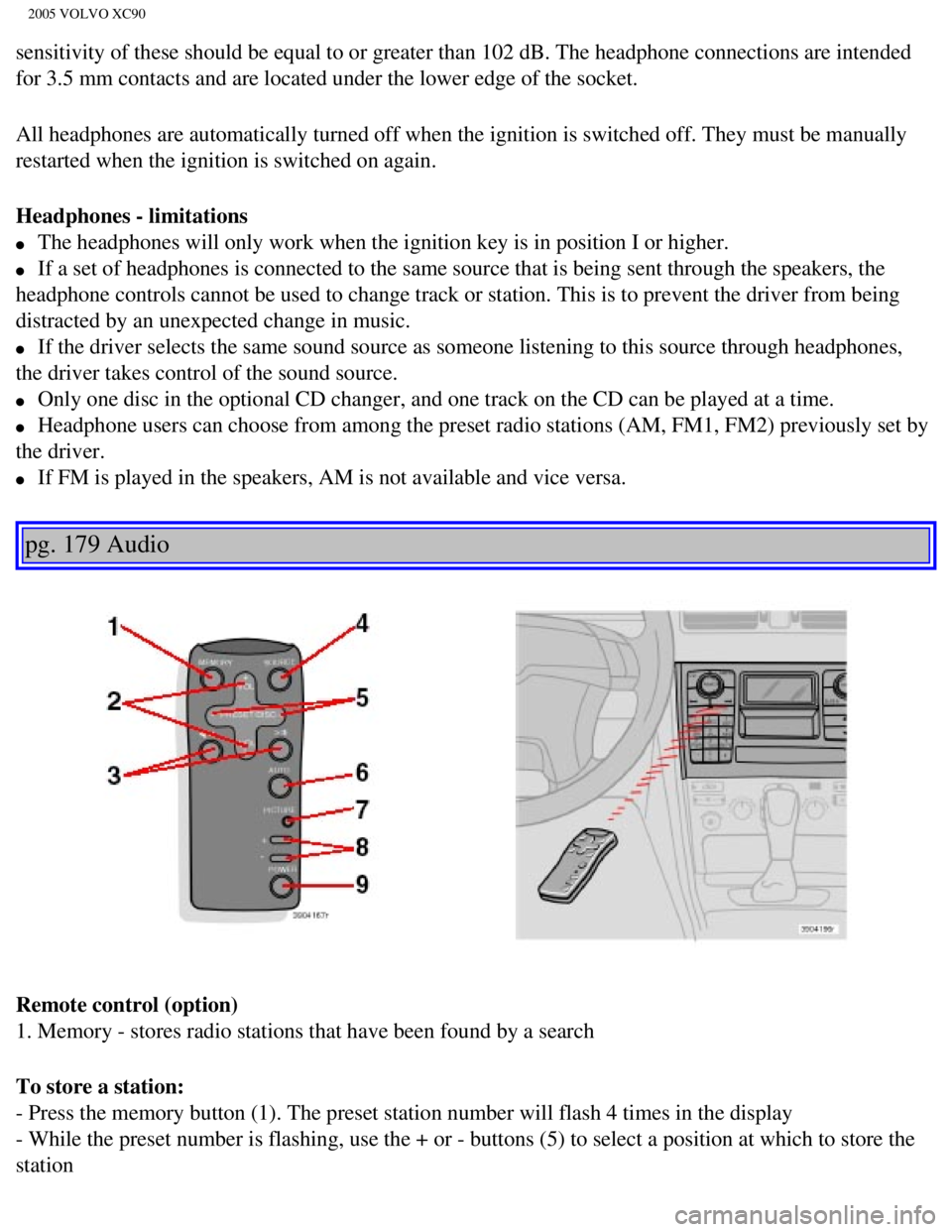
2005 VOLVO XC90
sensitivity of these should be equal to or greater than 102 dB. The head\
phone connections are intended
for 3.5 mm contacts and are located under the lower edge of the socket.
All headphones are automatically turned off when the ignition is switche\
d off. They must be manually
restarted when the ignition is switched on again.
Headphones - limitations
l The headphones will only work when the ignition key is in position I or \
higher.
l If a set of headphones is connected to the same source that is being sen\
t through the speakers, the
headphone controls cannot be used to change track or station. This is to\
prevent the driver from being
distracted by an unexpected change in music.
l If the driver selects the same sound source as someone listening to this\
source through headphones,
the driver takes control of the sound source.
l Only one disc in the optional CD changer, and one track on the CD can be\
played at a time.
l Headphone users can choose from among the preset radio stations (AM, FM\
1, FM2) previously set by
the driver.
l If FM is played in the speakers, AM is not available and vice versa.
pg. 179 Audio
Remote control (option)
1. Memory - stores radio stations that have been found by a search
To store a station:
- Press the memory button (1). The preset station number will flash 4 \
times in the display
- While the preset number is flashing, use the + or - buttons (5) to s\
elect a position at which to store the
station
file:///K|/ownersdocs/2005/2005_XC90/05xc90_11a.htm (5 of 18)12/30/200\
6 4:42:43 PM
Page 226 of 263
2005 VOLVO XC90
- Press button 1 again to store the station
2. Volume
3. Forward/back - fast forward or back
4. Source - step between sound sources
5. Preset/disc - selects among CD's (in the optional CD changer) or pr\
eset radio stations
6. Auto store - searches for and stores the strongest radio stations
7. Not in use
8. Not in use
9. Power - off/on
Point the remote control toward the IR port on the radio panel (see the\
illustration on
page 176).
NOTE: If the remote control does not function properly, check the batteries (\
AAA or R03).
pg. 180 Audio
Audio functions
On/Off button
To activate the system:
1. Turn the ignition key to position I.
2. Press the POWER button (1) to switch the audio system on or off.
NOTE: If you switch off the ignition while the audio system is on, the system \
will be on when the
file:///K|/ownersdocs/2005/2005_XC90/05xc90_11a.htm (6 of 18)12/30/200\
6 4:42:43 PM
Page 229 of 263
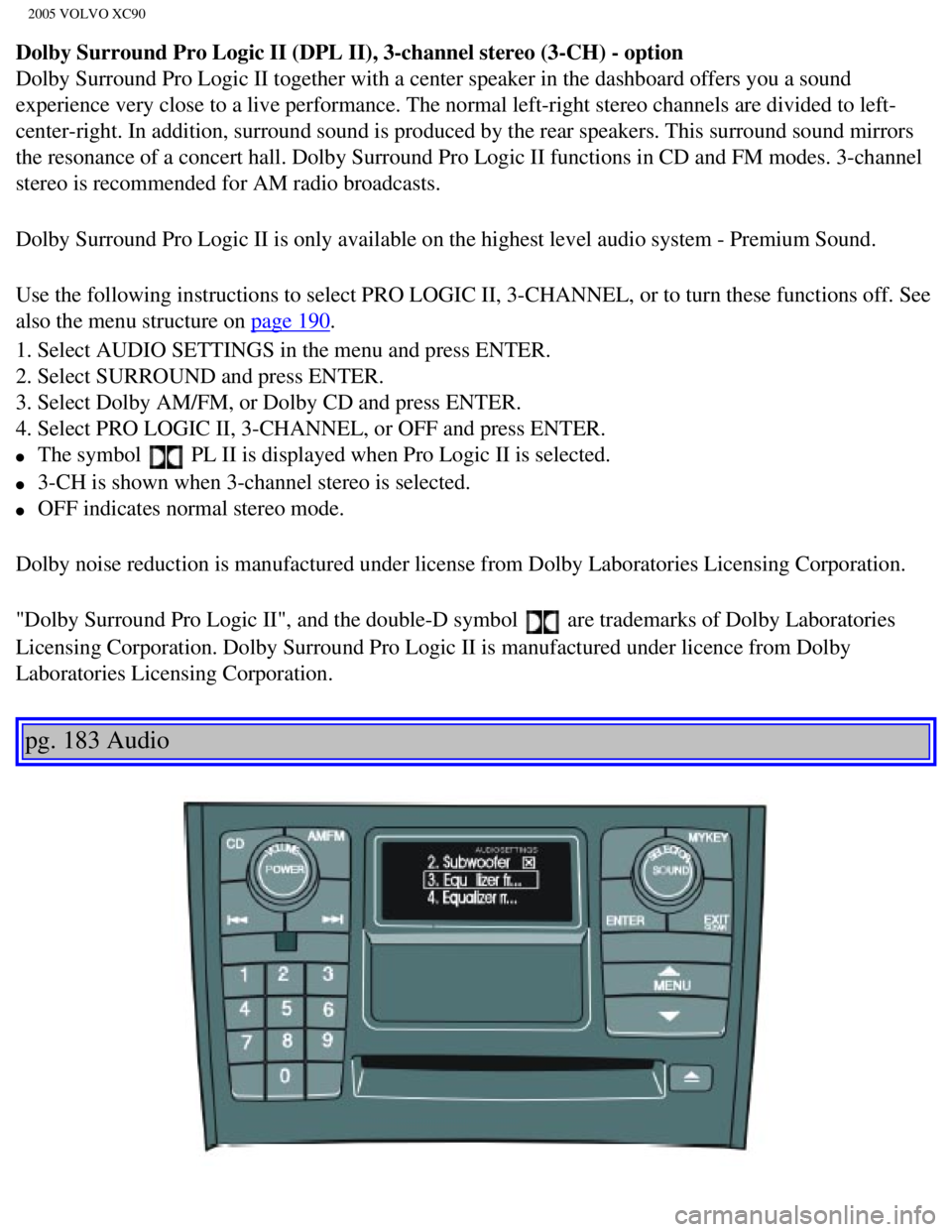
2005 VOLVO XC90
Dolby Surround Pro Logic II (DPL II), 3-channel stereo (3-CH) - opti\
on
Dolby Surround Pro Logic II together with a center speaker in the dashbo\
ard offers you a sound
experience very close to a live performance. The normal left-right stere\
o channels are divided to left-
center-right. In addition, surround sound is produced by the rear speake\
rs. This surround sound mirrors
the resonance of a concert hall. Dolby Surround Pro Logic II functions i\
n CD and FM modes. 3-channel
stereo is recommended for AM radio broadcasts.
Dolby Surround Pro Logic II is only available on the highest level audio\
system - Premium Sound.
Use the following instructions to select PRO LOGIC II, 3-CHANNEL, or to \
turn these functions off. See
also the menu structure on
page 190.
1. Select AUDIO SETTINGS in the menu and press ENTER.
2. Select SURROUND and press ENTER.
3. Select Dolby AM/FM, or Dolby CD and press ENTER.
4. Select PRO LOGIC II, 3-CHANNEL, or OFF and press ENTER.
l The symbol PL II is displayed when Pro Logic II is selected.
l 3-CH is shown when 3-channel stereo is selected.
l OFF indicates normal stereo mode.
Dolby noise reduction is manufactured under license from Dolby Laborator\
ies Licensing Corporation.
"Dolby Surround Pro Logic II", and the double-D symbol
are trademarks of Dolby Laboratories
Licensing Corporation. Dolby Surround Pro Logic II is manufactured under\
licence from Dolby
Laboratories Licensing Corporation.
pg. 183 Audio
file:///K|/ownersdocs/2005/2005_XC90/05xc90_11a.htm (9 of 18)12/30/200\
6 4:42:43 PM