2005 VOLVO XC90 interior lights
[x] Cancel search: interior lightsPage 53 of 263
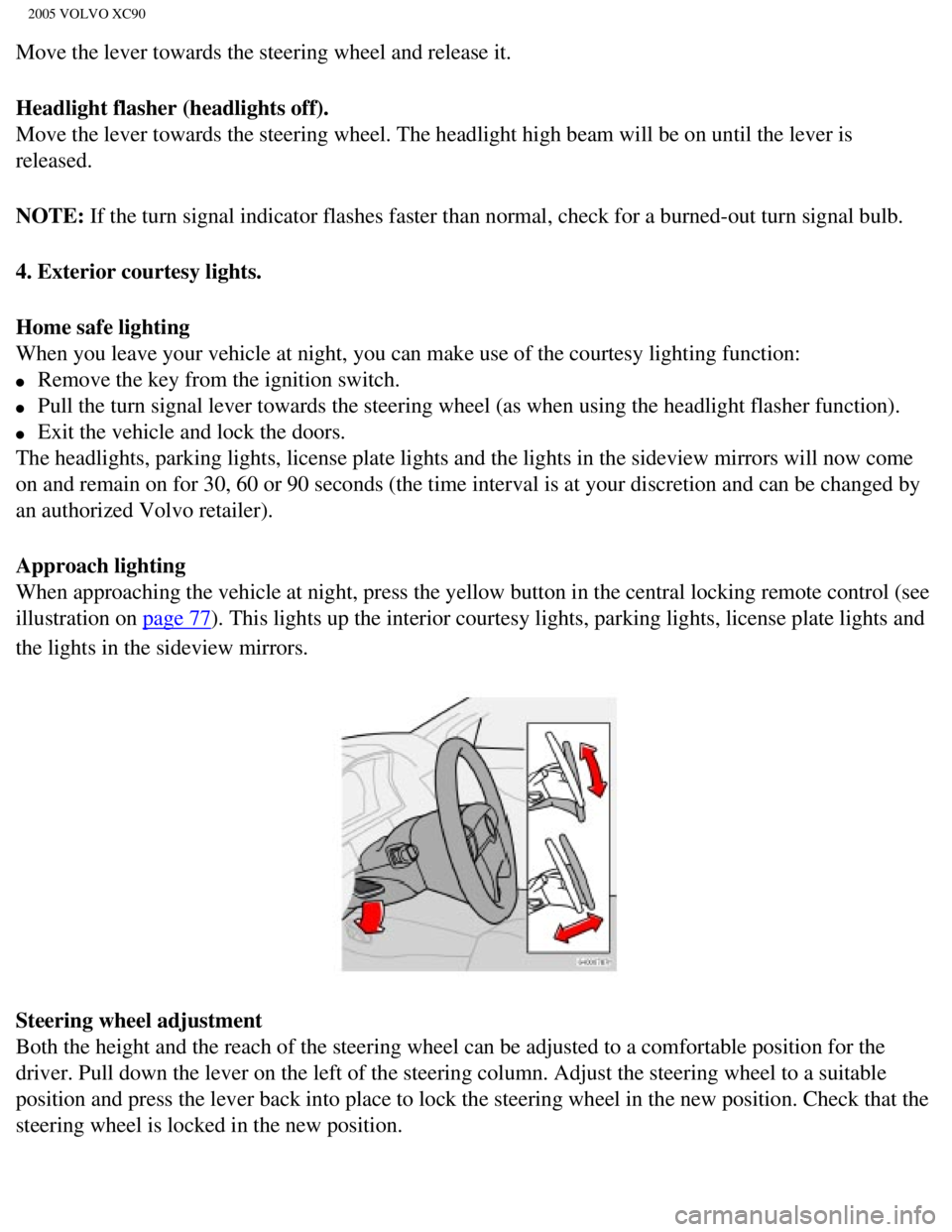
2005 VOLVO XC90
Move the lever towards the steering wheel and release it.
Headlight flasher (headlights off).
Move the lever towards the steering wheel. The headlight high beam will \
be on until the lever is
released.
NOTE: If the turn signal indicator flashes faster than normal, check for a bur\
ned-out turn signal bulb.
4. Exterior courtesy lights.
Home safe lighting
When you leave your vehicle at night, you can make use of the courtesy l\
ighting function:
l Remove the key from the ignition switch.
l Pull the turn signal lever towards the steering wheel (as when using th\
e headlight flasher function).
l Exit the vehicle and lock the doors.
The headlights, parking lights, license plate lights and the lights in t\
he sideview mirrors will now come
on and remain on for 30, 60 or 90 seconds (the time interval is at your\
discretion and can be changed by
an authorized Volvo retailer).
Approach lighting
When approaching the vehicle at night, press the yellow button in the ce\
ntral locking remote control (see
illustration on
page 77). This lights up the interior courtesy lights, parking lights, license\
plate lights and
the lights in the sideview mirrors.
Steering wheel adjustment
Both the height and the reach of the steering wheel can be adjusted to a\
comfortable position for the
driver. Pull down the lever on the left of the steering column. Adjust t\
he steering wheel to a suitable
position and press the lever back into place to lock the steering wheel \
in the new position. Check that the
steering wheel is locked in the new position.
file:///K|/ownersdocs/2005/2005_XC90/05xc90_02a.htm (15 of 17)12/30/20\
06 4:42:27 PM
Page 80 of 263

2005 VOLVO XC90
engaged.
l Use this function if the outside air is contaminated with exhaust gases,\
smoke, etc or to heat/cool the
vehicle quickly.
l Recirculation should not be used for more than 15 minutes. If your windows begin to fog or mist, make
sure that the recirculation function is switched off.
l Selecting Defroster automatically switches recirculation off.
l Timer mode activation: (Vehicles equipped with the Interior Air Quality System have no timer m\
ode)
Press and hold the recirculation button for at least 3 seconds to activa\
te a recirculation timer mode. The
amber LED in the recirculation button will flash 5 times to show that th\
e timer mode is being activated. In
timer mode, each time the recirculation button is pressed, the climate c\
ontrol system will recirculate the air
in the passenger compartment for 5-12 minutes, depending on the outside \
air temperature, and then revert
back to fresh air.
l Timer mode deactivation: Press and hold the recirculation button for 3 s\
econds. The amber LED in the
recirculation button will illuminate steadily for 5 seconds to show a re\
turn to "normal" mode.
pg. 55 Climate control
l In normal mode, when the recirculation button is pressed, the climate co\
ntrol system will recirculate the
air in the passenger compartment until the recirculation button is press\
ed again.
l Timer mode memory: If the vehicle is turned off while timer mode is acti\
ve, timer mode will still be
active when the vehicle is restarted.
Interior Air Quality sensor (option)
Some vehicles are equipped with a multifilter and air quality sensor. Th\
e filter separates gases and particles,
thereby reducing the amounts of odors and contaminants entering the vehi\
cle. The air quality sensor detects
increased levels of contaminants in the outside air. When the air qualit\
y sensor detects contaminated outside
air, the air intake closes and the air inside the passenger compartment \
is recirculated, i.e. no outside air
enters the vehicle. The filter also cleans recirculated passenger compar\
tment air.
When the ECC system is in the AUTO mode, the green LED will be on
.
Operation
Press
to operate the Air Quality sensor (normal setting).
Or:
Select one of the following three functions by pressing
1, 2 or 3 times.
1. The AUT LED lights. The Air Quality sensor is now activated.
2. No LED lights. Recirculation is not activated unless needed to cool t\
he passenger compartment in a warm
file:///K|/ownersdocs/2005/2005_XC90/05xc90_03.htm (8 of 9)12/30/2006 \
4:42:29 PM
Page 90 of 263
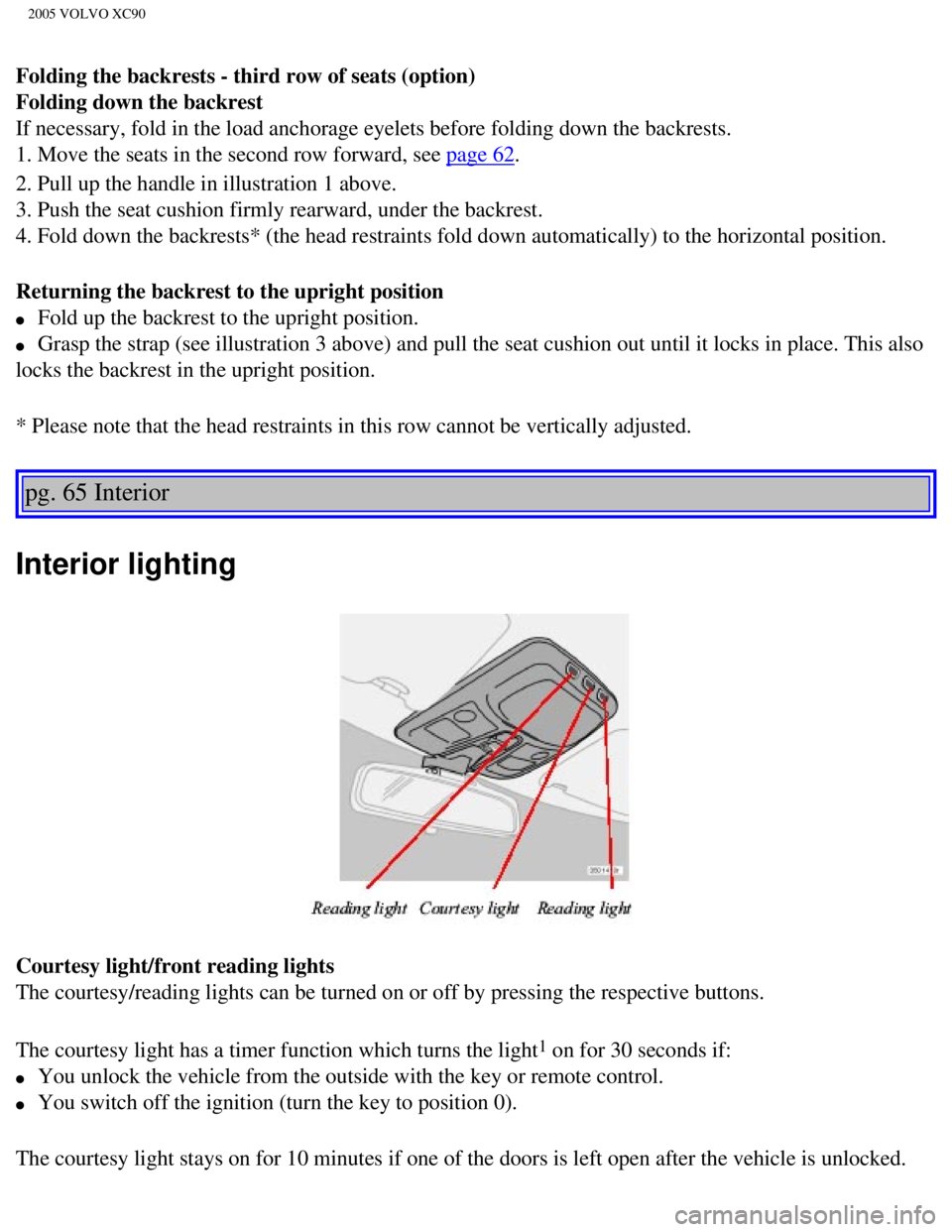
2005 VOLVO XC90
Folding the backrests - third row of seats (option)
Folding down the backrest
If necessary, fold in the load anchorage eyelets before folding down the\
backrests.
1. Move the seats in the second row forward, see
page 62.
2. Pull up the handle in illustration 1 above.
3. Push the seat cushion firmly rearward, under the backrest.
4. Fold down the backrests* (the head restraints fold down automaticall\
y) to the horizontal position.
Returning the backrest to the upright position
l Fold up the backrest to the upright position.
l Grasp the strap (see illustration 3 above) and pull the seat cushion o\
ut until it locks in place. This also
locks the backrest in the upright position.
* Please note that the head restraints in this row cannot be vertically \
adjusted.
pg. 65 Interior
Interior lighting
Courtesy light/front reading lights
The courtesy/reading lights can be turned on or off by pressing the resp\
ective buttons.
The courtesy light has a timer function which turns the light
1 on for 30 seconds if:
l You unlock the vehicle from the outside with the key or remote control. \
l You switch off the ignition (turn the key to position 0).
The courtesy light stays on for 10 minutes if one of the doors is left o\
pen after the vehicle is unlocked.
file:///K|/ownersdocs/2005/2005_XC90/05xc90_04a.htm (9 of 11)12/30/200\
6 4:42:30 PM
Page 91 of 263
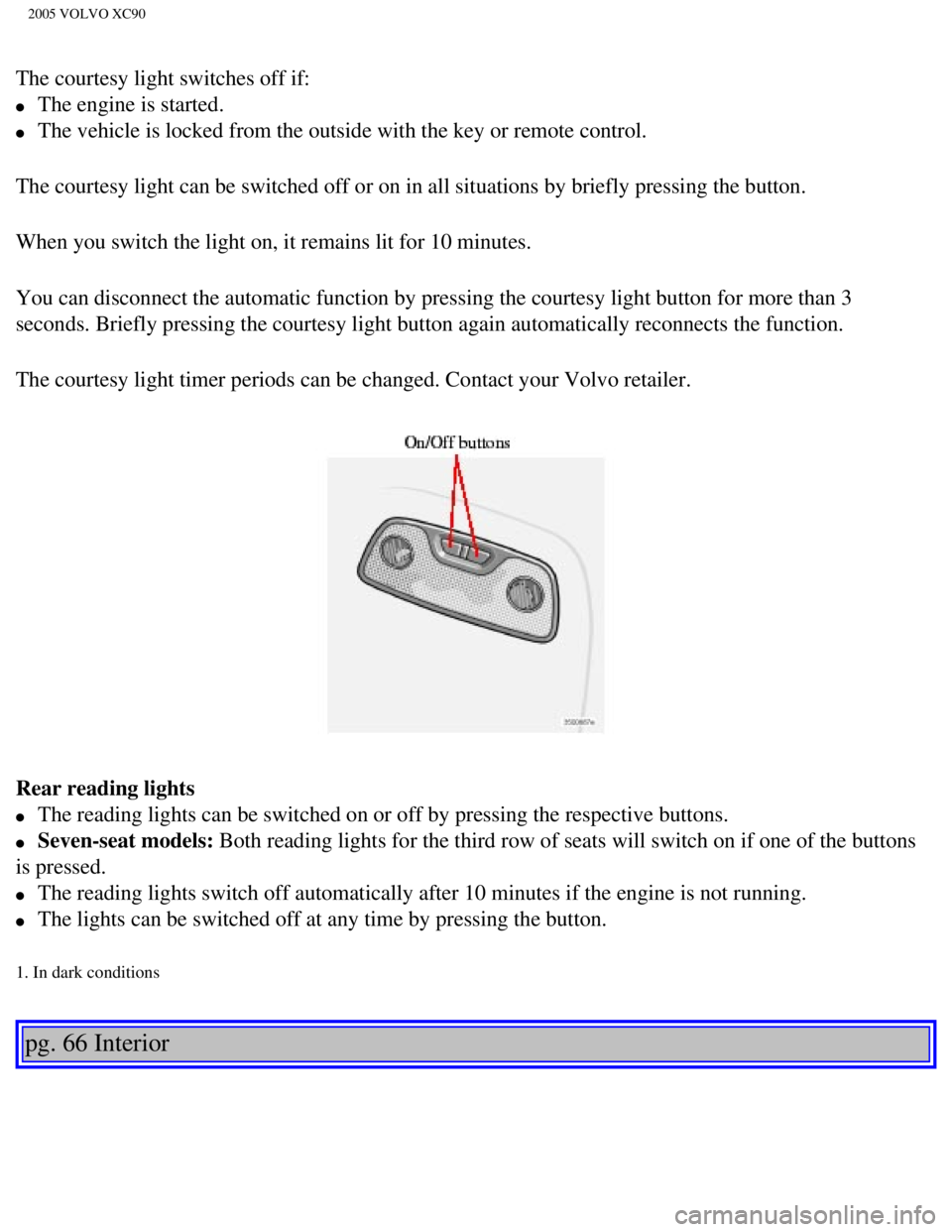
2005 VOLVO XC90
The courtesy light switches off if:
l The engine is started.
l The vehicle is locked from the outside with the key or remote control.
The courtesy light can be switched off or on in all situations by briefl\
y pressing the button.
When you switch the light on, it remains lit for 10 minutes.
You can disconnect the automatic function by pressing the courtesy light\
button for more than 3
seconds. Briefly pressing the courtesy light button again automatically \
reconnects the function.
The courtesy light timer periods can be changed. Contact your Volvo reta\
iler.
Rear reading lights
l The reading lights can be switched on or off by pressing the respective \
buttons.
l Seven-seat models: Both reading lights for the third row of seats will switch on if one of \
the buttons
is pressed.
l The reading lights switch off automatically after 10 minutes if the engi\
ne is not running.
l The lights can be switched off at any time by pressing the button.
1. In dark conditions
pg. 66 Interior
file:///K|/ownersdocs/2005/2005_XC90/05xc90_04a.htm (10 of 11)12/30/20\
06 4:42:30 PM
Page 106 of 263
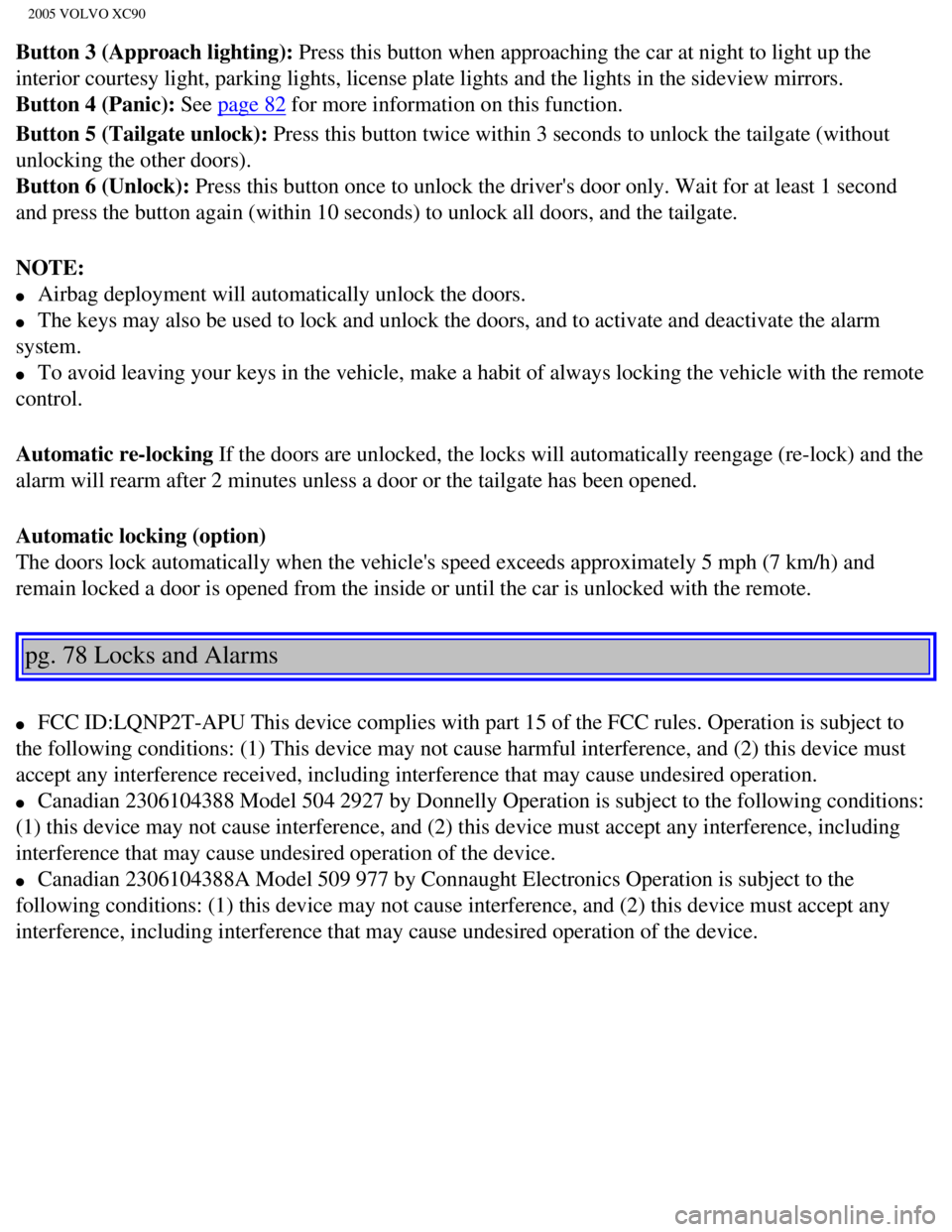
2005 VOLVO XC90
Button 3 (Approach lighting): Press this button when approaching the car at night to light up the
interior courtesy light, parking lights, license plate lights and the li\
ghts in the sideview mirrors.
Button 4 (Panic): See
page 82 for more information on this function.
Button 5 (Tailgate unlock): Press this button twice within 3 seconds to unlock the tailgate (witho\
ut
unlocking the other doors).
Button 6 (Unlock): Press this button once to unlock the driver's door only. Wait for at le\
ast 1 second
and press the button again (within 10 seconds) to unlock all doors, an\
d the tailgate.
NOTE:
l Airbag deployment will automatically unlock the doors.
l The keys may also be used to lock and unlock the doors, and to activate \
and deactivate the alarm
system.
l To avoid leaving your keys in the vehicle, make a habit of always lockin\
g the vehicle with the remote
control.
Automatic re-locking If the doors are unlocked, the locks will automatically reengage (re-l\
ock) and the
alarm will rearm after 2 minutes unless a door or the tailgate has been \
opened.
Automatic locking (option)
The doors lock automatically when the vehicle's speed exceeds approximat\
ely 5 mph (7 km/h) and
remain locked a door is opened from the inside or until the car is unloc\
ked with the remote.
pg. 78 Locks and Alarms
l FCC ID:LQNP2T-APU This device complies with part 15 of the FCC rules. Op\
eration is subject to
the following conditions: (1) This device may not cause harmful interf\
erence, and (2) this device must
accept any interference received, including interference that may cause \
undesired operation.
l Canadian 2306104388 Model 504 2927 by Donnelly Operation is subject to t\
he following conditions:
(1) this device may not cause interference, and (2) this device must\
accept any interference, including
interference that may cause undesired operation of the device.
l Canadian 2306104388A Model 509 977 by Connaught Electronics Operation is\
subject to the
following conditions: (1) this device may not cause interference, and \
(2) this device must accept any
interference, including interference that may cause undesired operation \
of the device.
file:///K|/ownersdocs/2005/2005_XC90/05xc90_05.htm (5 of 13)12/30/2006\
4:42:32 PM