2005 VOLVO XC90 reset
[x] Cancel search: resetPage 40 of 263

2005 VOLVO XC90
pg. 26 Instruments and controls
Instrument panel
1. Turn signal indicators - right - left
2. Text window
The text window displays information and warning messages.
3. Temperature gauge
The pointer should be approximately midway on the gauge when driving. Do not drive the vehicle if
the warning light is on. The text window will provide you with additional information. If the en\
gine
temperature remains high, check coolant level - see
page 139.
4. Trip odometer
The trip odometers are used for measuring shorter distances. The right-h\
and digit gives tenth of a mile/
kilometer. Press the button for more than 2 seconds to reset. Change bet\
ween trip odometers 1 and 2
using one short press on the button.
5. Odometer
6. Speedometer
7. Warning symbol
8. High beam indicator
9. Tachometer
The tachometer shows engine speed in thousands of revolutions per minute\
(rpm). Do not drive
file:///K|/ownersdocs/2005/2005_XC90/05xc90_02a.htm (2 of 17)12/30/200\
6 4:42:27 PM
Page 46 of 263

2005 VOLVO XC90
FIX NEXT SERVICE: Have the system affected inspected at the next scheduled
maintenance.
TIME FOR REGULAR SERVICE This light will come on at 7,500 mile (12,000 km) intervals,
after 750 hours of driving or after 12 months, whichever occurs
first, to remind the driver that the maintenance interval has been
exceeded. The light will stay on for 2 minutes after start until
reset by the servicing retailer.
OIL LEVEL LOW - FILL OIL
a Check the oil level and top up if necessary. See page 142.
OIL LEVEL LOW - STOP
SAFELY
b Stop as soon as possible and switch off the engine, check the oil
level and top up if necessary. See page 142.
OIL LEVEL LOW - STOP
ENGINE
b Stop as soon as possible and switch off the engine, check the oil
level and top up if necessary. See page 142.
OIL LEVEL LOW - SEE
MANUAL
b Stop as soon as possible and switch off the engine, check the oil
level and top up if necessary.See page 142.
a. The yellow warning symbol also lights up (see
page 27)
b. The red warning symbol also lights up (see
page 27)
pg. 31 Instruments and controls
Switches in center console
Dynamic Stability Traction Control system (DSTC)
This button is used to switch off DSTC's stability Control function. See\
pages 99 and 100 for additional
file:///K|/ownersdocs/2005/2005_XC90/05xc90_02a.htm (8 of 17)12/30/200\
6 4:42:27 PM
Page 48 of 263

2005 VOLVO XC90
manual folding, reset the folding mirrors as follows:
l Turn the ignition key to position II.
l Manually fold the mirror(s) to the normal position.
l Press the button to fold both mirrors in.
l Press the button again to fold the mirrors out to their normal position.\
pg. 32 Instruments and controls
Park Assist (option/accessory as available)
This system provides an audible warning when the vehicle is being parked\
or if it is driven close to a
person or object. See
page 101 for more information.
NOTE: The system activates automatically when the engine is started, and can \
be deactivated by
pressing this button (e.g. when towing a trailer) or reactivated if ne\
cessary.
Temporarily disconnecting the alarm sensors (option)
See
page 83 for more details.
Auxiliary lights
This button is used to switch on auxiliary lights (if installed). An L\
ED in the switch will light up to
indicate that the auxiliary lights are illuminated.
file:///K|/ownersdocs/2005/2005_XC90/05xc90_02a.htm (10 of 17)12/30/20\
06 4:42:27 PM
Page 59 of 263

2005 VOLVO XC90
you must acknowledge the message by pressing button A. Press button A ag\
ain to return to the trip
computer function.
Trip computer controls and functions.
The four* trip computer functions can be accessed by twisting control B \
one step at a time in either
direction. Twisting a fifth** time returns you to the original function.\
The trip computer can be reset (current data will be erased from system\
memory) by pressing RESET
(button C).
1. Driving distance on current fuel reserve
This function shows the approximate distance that can be driven on the f\
uel remaining in the tank. This
calculation is based on average fuel consumption during the last 12 mile\
s (20 km) of driving and the
amount of fuel remaining in the tank when the reading was taken.
When the driving distance on current fuel reserve is less than 12 miles \
(20 km), "----" will be displayed
in the text window.
2. Average fuel consumption
This value indicates fuel consumption since the last time the trip compu\
ter was reset (by pressing
RESET, button C). When the engine is switched off, information on fuel \
consumption is stored and
remains in system memory until the RESET (button C) is pressed again.
3. Current fuel consumption
This value indicates the current fuel consumption, based on readings tak\
en once per second. When the
vehicle is not moving, "----" will be displayed.
4. Average speed
This value indicates average speed since the last time the trip computer\
was reset (by pressing RESET,
button C). When the engine is switched off, information on average spee\
d is stored and remains in
system memory until the RESET (button C) is pressed again.
5. Current speed in miles per hour (Canadian models only)
This function provides the driver with an instantaneous conversion of th\
e vehicle's current speed from
km/h to mph.
NOTE: Trip computer readings may vary slightly depending on the circumference\
of the tires on the
vehicle.
* Five functions on Canadian models
** A sixth time on Canadian models
file:///K|/ownersdocs/2005/2005_XC90/05xc90_02b.htm (4 of 17)12/30/200\
6 4:42:28 PM
Page 74 of 263
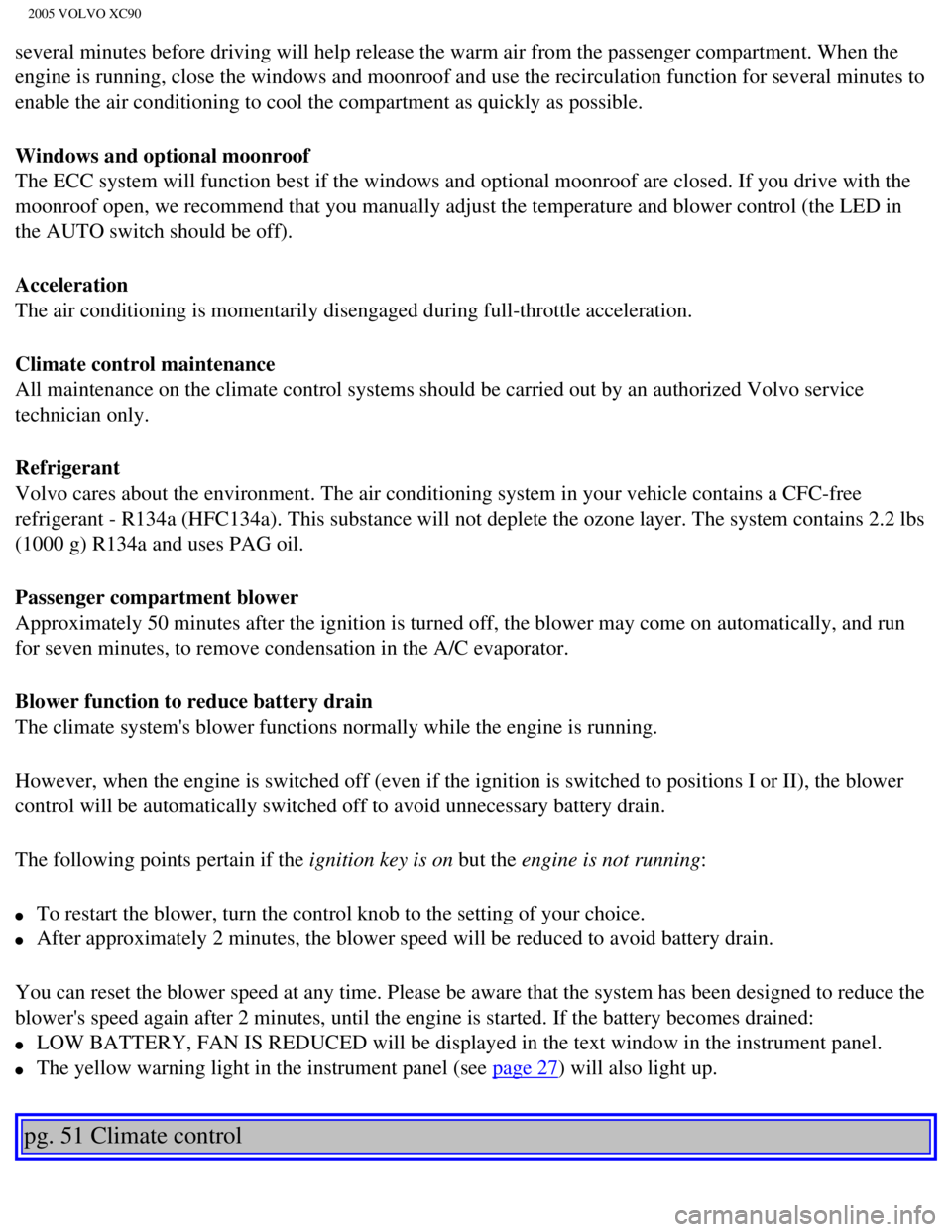
2005 VOLVO XC90
several minutes before driving will help release the warm air from the p\
assenger compartment. When the
engine is running, close the windows and moonroof and use the recirculat\
ion function for several minutes to
enable the air conditioning to cool the compartment as quickly as possib\
le.
Windows and optional moonroof
The ECC system will function best if the windows and optional moonroof a\
re closed. If you drive with the
moonroof open, we recommend that you manually adjust the temperature and\
blower control (the LED in
the AUTO switch should be off).
Acceleration
The air conditioning is momentarily disengaged during full-throttle acce\
leration.
Climate control maintenance
All maintenance on the climate control systems should be carried out by \
an authorized Volvo service
technician only.
Refrigerant
Volvo cares about the environment. The air conditioning system in your v\
ehicle contains a CFC-free
refrigerant - R134a (HFC134a). This substance will not deplete the ozo\
ne layer. The system contains 2.2 lbs
(1000 g) R134a and uses PAG oil.
Passenger compartment blower
Approximately 50 minutes after the ignition is turned off, the blower ma\
y come on automatically, and run
for seven minutes, to remove condensation in the A/C evaporator.
Blower function to reduce battery drain
The climate system's blower functions normally while the engine is runni\
ng.
However, when the engine is switched off (even if the ignition is switc\
hed to positions I or II), the blower
control will be automatically switched off to avoid unnecessary battery \
drain.
The following points pertain if the ignition key is on but the engine is not running:
l To restart the blower, turn the control knob to the setting of your choi\
ce.
l After approximately 2 minutes, the blower speed will be reduced to avoid\
battery drain.
You can reset the blower speed at any time. Please be aware that the sys\
tem has been designed to reduce the
blower's speed again after 2 minutes, until the engine is started. If th\
e battery becomes drained:
l LOW BATTERY, FAN IS REDUCED will be displayed in the text window in the \
instrument panel.
l The yellow warning light in the instrument panel (see page 27) will also light up.
pg. 51 Climate control
file:///K|/ownersdocs/2005/2005_XC90/05xc90_03.htm (2 of 9)12/30/2006 \
4:42:29 PM
Page 87 of 263
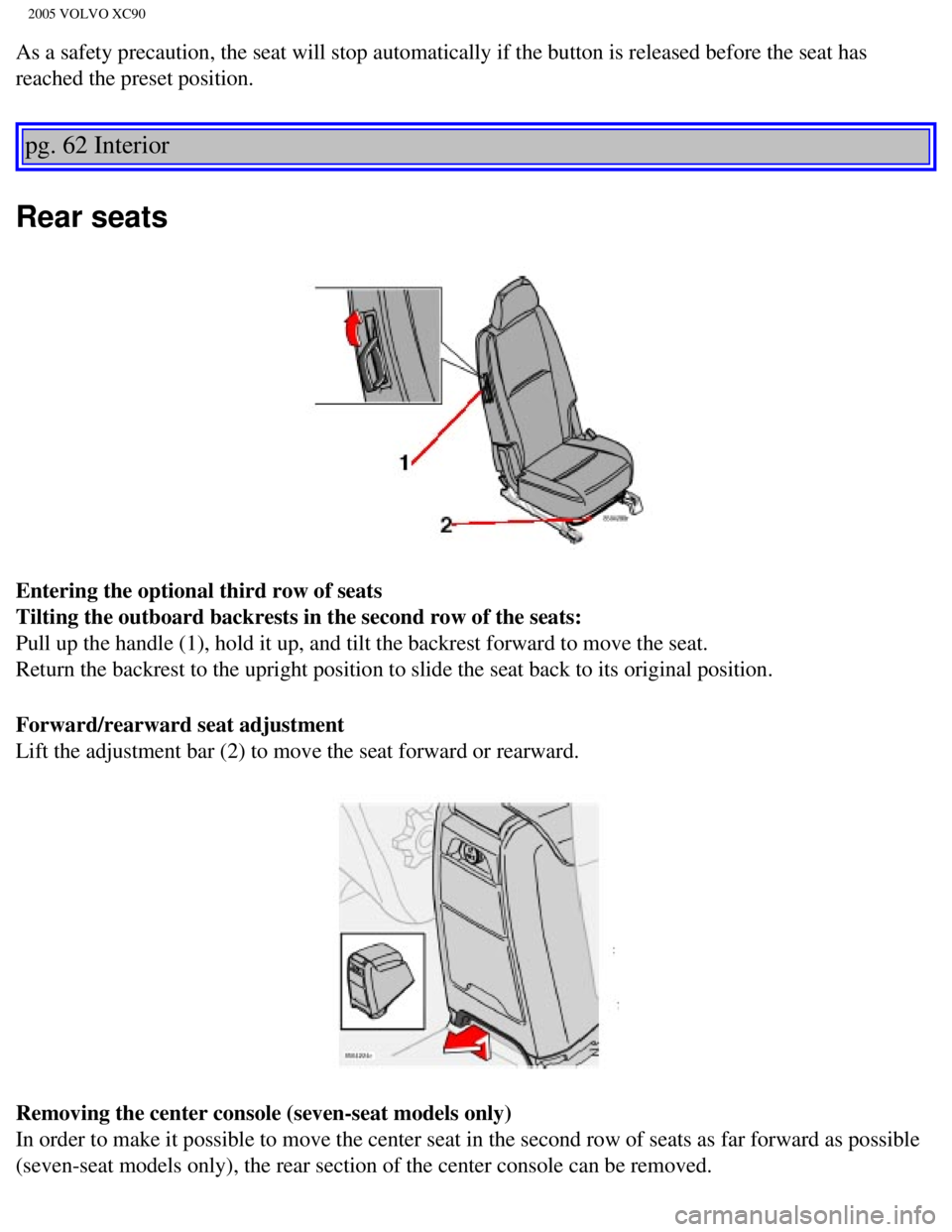
2005 VOLVO XC90
As a safety precaution, the seat will stop automatically if the button i\
s released before the seat has
reached the preset position.
pg. 62 Interior
Rear seats
Entering the optional third row of seats
Tilting the outboard backrests in the second row of the seats:
Pull up the handle (1), hold it up, and tilt the backrest forward to m\
ove the seat.
Return the backrest to the upright position to slide the seat back to it\
s original position.
Forward/rearward seat adjustment
Lift the adjustment bar (2) to move the seat forward or rearward.
Removing the center console (seven-seat models only)
In order to make it possible to move the center seat in the second row o\
f seats as far forward as possible
(seven-seat models only), the rear section of the center console can b\
e removed.
file:///K|/ownersdocs/2005/2005_XC90/05xc90_04a.htm (6 of 11)12/30/200\
6 4:42:30 PM
Page 222 of 263

2005 VOLVO XC90
1. On/Off
2. Volume
3. CD player
4. AM/FM - for switching between FM1, FM2 and AM
5. Display
6. ENTER - select in the menu or activate a selection
7. MY KEY - programmable key for your favorite function from the menu
8. SELECTOR - select sound source
9. SOUND - make sound settings
10. EXIT/CLEAR - step back in the menu or cancel a selection
11. Menu selections
12. CD eject
13. CD slot, CD changer (option)
14. Storage compartment
15. MY KEY - programmable keys for your favorite functions from the menu\
16. Station preset buttons/CD changer discs (1-6)
17. Infrared (IR) port - for the optional audio/navigation system remo\
te control
18. Seek/change tracks or stations
pg. 177 Audio
Audio system controls
file:///K|/ownersdocs/2005/2005_XC90/05xc90_11a.htm (2 of 18)12/30/200\
6 4:42:43 PM
Page 223 of 263
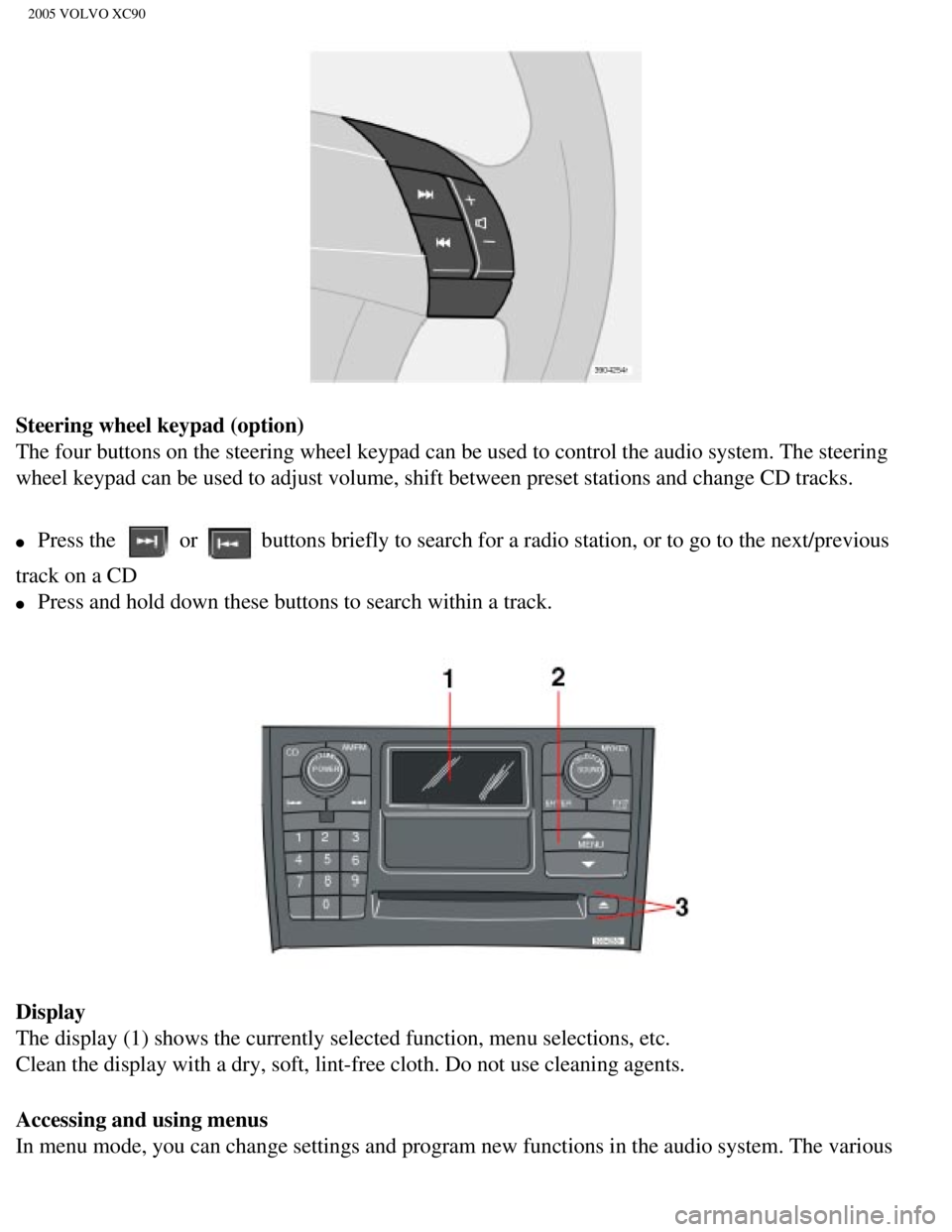
2005 VOLVO XC90
Steering wheel keypad (option)
The four buttons on the steering wheel keypad can be used to control the\
audio system. The steering
wheel keypad can be used to adjust volume, shift between preset stations\
and change CD tracks.
l Press the or buttons briefly to search for a radio station, or to go to the next/pre\
vious
track on a CD
l Press and hold down these buttons to search within a track.
Display
The display (1) shows the currently selected function, menu selections\
, etc.
Clean the display with a dry, soft, lint-free cloth. Do not use cleaning\
agents.
Accessing and using menus
In menu mode, you can change settings and program new functions in the a\
udio system. The various
file:///K|/ownersdocs/2005/2005_XC90/05xc90_11a.htm (3 of 18)12/30/200\
6 4:42:43 PM