2005 VOLVO V70 remote control
[x] Cancel search: remote controlPage 39 of 139

Seat adjustment
Adjust the power seat(s) with the controls at the side of the seat as follows:
1 Front edge of seat (raise/lower)
2 Forward - rearward
3 Rear edge of seat (raise/lower)
4 Backrest tilt
Power seat adjustment controls
NOTE: The power seats have an overload protector that activates if a seat is blocked by any object. If this occurs,
switch off the ignition (key in position 0) and wait about 20 seconds before operating the seat again.
Emergency stop
If the seat accidentally begins to move, press any of the buttons to stop the seat.
NOTE: Please refer to the following page for information on programming the memory function in the driver's seat.
Remote keyless entry system and the driver's seat
The remote control transmitter also controls the position of the electrically operated driver's seat in the following way:
1. Adjust the seat to your preferences.
2. When you leave your vehicle, lock it using the remote control.
The position of the seat is now stored in the remote control.
Automatic seat adjustment
To move the seat to the position in which you left it:
1. Unlock the driver's door with the same remote control (the one used to lock the doors).
2. Open the driver's door within 2 minutes.
The driver's seat will automatically move to the position in which you left it.
NOTE:
· The seat will move to this position even if someone else has moved it to a different seating position and locked the
car with a different remote control.
· This feature will work in the same way with all of the remote control transmitters (up to 3) that you use with your
vehicle.
· This feature will not function if your lock your vehicle with the key.
WARNING!
Because the driver's seat can be adjusted with the ignition off, children should never be left unattended in the car.
Movement of the seat can be STOPPED at any time by pressing any button on the power seat control panel.
Do not adjust the seat while driving. The seat should be adjusted so that the brake pedal can be depressed fully. In
addition, position the seat as far rearward as comfort and control allow.
The seat rails on the floor must not be obstructed in any way when the seat is in motion.
pg. 61 Front seats
ProCarManuals.com
Page 46 of 139

2 0 0 5
VOLVO V70
Chapter 5 - Keys, Locks, Alarm
pg.79 Keys, Locks, Alarm
Keys, Immobilizer, Exterior courtesy lights80
Remote keyless entry system81
Unlocking the tailgate, Central locking buttons83
Alarm84
Child safety locks - rear doors86
pg. 80 Keys, Immobilizer, Exterior courtesy lights
Keys
Two types of keys are provided with your car; master keys and a service key. The master key, the remote control, and
the central locking button may all be used to lock and unlock all of your car's locks.
The service key operates the driver's door and the ignition switch. It will also fit the tailgate lock cylinder on models
outfitted with a factory installed third seat. The service key is intended to help deter unwanted entry into the glove
compartment.
Turn the key once to unlock the driver's door and the fuel filler door.
Turn the key again (within 10 seconds) to unlock all doors and the tailgate.
One turn with the key towards lock in the drivers door locks all doors and tailgate.
ProCarManuals.com
Page 47 of 139

Use the switch on the front door armrests to lock/unlock the car from the inside.
WARNING!
If the doors are locked while driving, this may hinder rapid access to the occupants of the car in the event of an
accident. (Also see information on "Child safety locks").
NOTE: To help prevent accidentally locking the keys in the car, the central locking system is designed to unlock the
doors immediately if the key is left in the ignition switch, the car is locked using the lock button on the door and the
door is then closed. A sound from the lock will be audible at this time.
Please note that this function will not unlock the doors if the engine is running.
Immobilizer (start inhibitor)
Each of the keys supplied with your car contains a coded transmitter. The code in the key is transmitted to an antenna
in the ignition switch where it is compared to the code stored in the start inhibitor module. The car will start only with
a properly coded key.
If you misplace a key, take the other keys to an authorized Volvo retailer for reprogramming as an antitheft measure.
*This key operates only driver's door and ignition switch/steering wheel lock.
This device complies with part 15 of the FCC rules. Operation is subject to the following condition: (1) This device
may not cause harmful interference, and (2) this device must accept any interference received, including interference
that may cause undesired operation.
Exterior courtesy lights
Home Safe System
When you leave your car at night, you can make use of the courtesy lighting function:
Remove the key from the ignition switch.
Pull the direction indicator lever towards the steering wheel (as when activating the high beams).
Exit the car and lock the doors.
The headlights, parking lights, license plate lights and the lights in the sideview mirrors will now come on and remain
on for 30, 60 or 90 seconds (the time interval is at your discretion and can be changed by an authorized Volvo retailer).
Approach lighting
When approaching the car at night, press the yellow button in the central locking remote control (see illustration on
page 81
). This lights up the interior courtesy light, parking lights, license plate lights and the lights in the sideview
mirrors.
pg. 81 Remote keyless entry system
ProCarManuals.com
Page 48 of 139
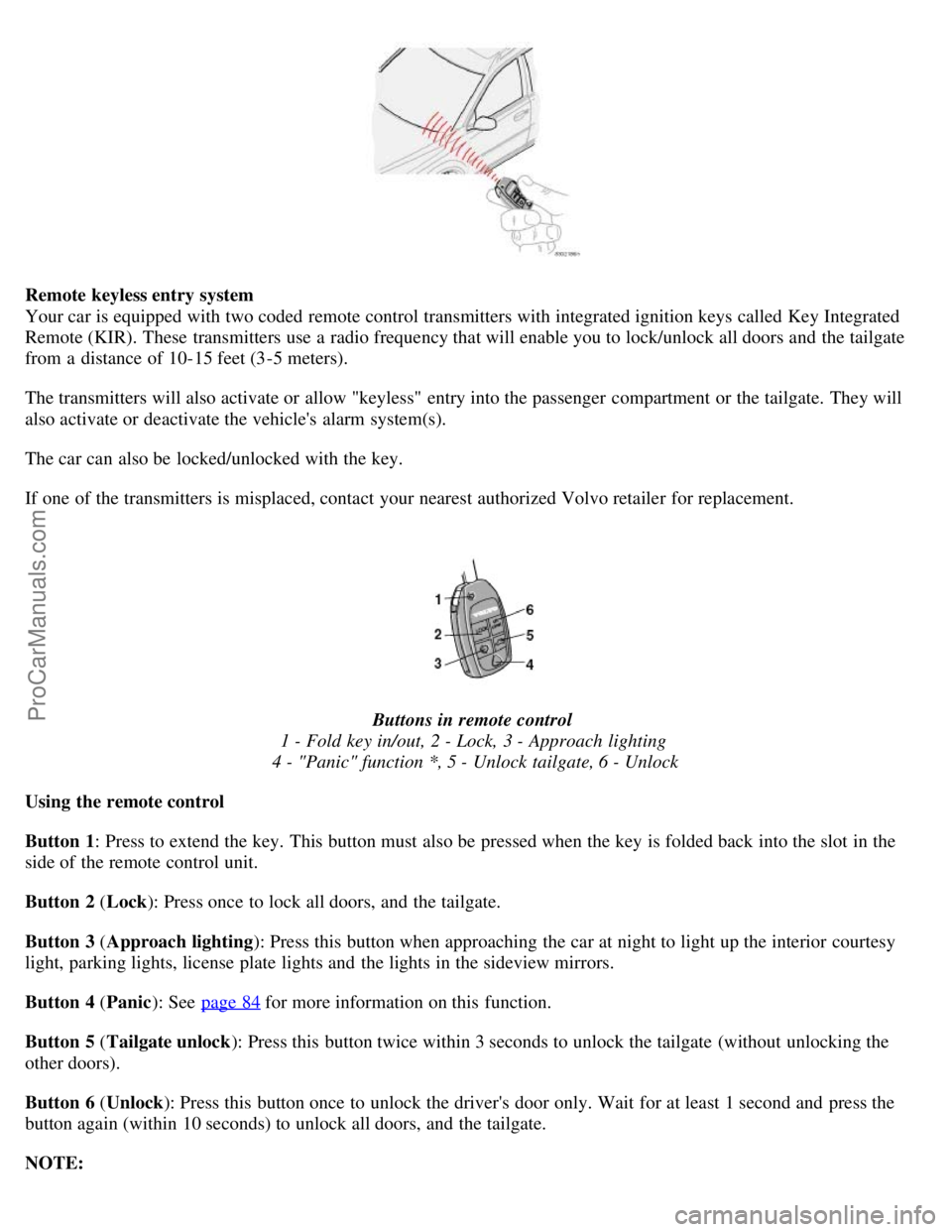
Remote keyless entry system
Your car is equipped with two coded remote control transmitters with integrated ignition keys called Key Integrated
Remote (KIR). These transmitters use a radio frequency that will enable you to lock/unlock all doors and the tailgate
from a distance of 10-15 feet (3-5 meters).
The transmitters will also activate or allow "keyless" entry into the passenger compartment or the tailgate. They will
also activate or deactivate the vehicle's alarm system(s).
The car can also be locked/unlocked with the key.
If one of the transmitters is misplaced, contact your nearest authorized Volvo retailer for replacement.
Buttons in remote control
1 - Fold key in/out, 2 - Lock, 3 - Approach lighting
4 - "Panic" function *, 5 - Unlock tailgate, 6 - Unlock
Using the remote control
Button 1: Press to extend the key. This button must also be pressed when the key is folded back into the slot in the
side of the remote control unit.
Button 2 ( Lock): Press once to lock all doors, and the tailgate.
Button 3 ( Approach lighting ): Press this button when approaching the car at night to light up the interior courtesy
light, parking lights, license plate lights and the lights in the sideview mirrors.
Button 4 ( Panic): See page 84
for more information on this function.
Button 5 ( Tailgate unlock ): Press this button twice within 3 seconds to unlock the tailgate (without unlocking the
other doors).
Button 6 ( Unlock): Press this button once to unlock the driver's door only. Wait for at least 1 second and press the
button again (within 10 seconds) to unlock all doors, and the tailgate.
NOTE:
ProCarManuals.com
Page 50 of 139

and would sound when one of the doors is opened. The doors must not be locked using the remote transmitter while
the vehicle is occupied. In case of an accident, this may hinder rapid access to the occupants of the vehicle. The
alarm will also sound.
pg. 83 Locking and unlocking the car
Unlocking the tailgate
The tailgate lock is incorporated in the central locking system and is locked or unlocked when the driver's door is
locked/unlocked.
The tailgate can be unlocked by:
Pressing UNLOCK on the remote control twice.
Using the central locking button on the driver's door.
Pressing twice on the remote control's tailgate unlock button (see illustration on page 81).
Relock the tailgate using the remote's "Lock" button.
Automatic relocking:
If you use the tailgate unlock button to unlock the tailgate without opening it, it will automatically relock after
approximately 2 minutes.
NOTE: Please be aware that if the tailgate is unlocked using the tailgate unlock button, opened, and closed again, it
will remain unlocked and the alarm will not be rearmed.
Press the lock button on the remote control to relock the tailgate and rearm the alarm.
Central locking buttons
Central locking buttons
These buttons (located on the both front door armrests) can be used to lock/unlock all doors and the tailgate and set
the alarm.
The rear passenger doors can also be locked and unlocked with the individual lock buttons on each door.
pg. 84 Alarm
Alarm
The alarm is automatically armed whenever you lock your car. When armed, the alarm continuously monitors a
number of points on the car. The following conditions will set off the alarm:
The hood is forced open.
The tailgate is forced open.
ProCarManuals.com
Page 51 of 139

A door is forced open.
The ignition switch is tampered with.
If there is movement in the passenger compartment (if the car is equipped with the optional movement sensor).
The car is lifted or towed (if the car is equipped with the optional inclination sensor).
The battery is disconnected (while the alarm is armed).
Arming the alarm
Press the LOCK button on the remote control, lock the car using the key in the driver's door or press the central lock
button on one of the front doors with the door open. One long flash of the turn signals will confirm that the alarm is
armed.
Disarming the alarm
Press the UNLOCK button on the remote control or unlock the doors with the key.
Turning off (stopping) the alarm
If the alarm is sounding, it can be stopped by pressing the UNLOCK button on the remote control or by unlocking the
driver's door with the key.
Visual alarm signal
The visual alarm signal is given by flashing all turn signals and turning on the interior lighting for approximately 5
minutes.
Audible alarm signal
An audible alarm signal is given by a battery powered siren. One alarm cycle lasts for 25 seconds.
"Panic" button
In an emergency situation, this feature can be used to attract attention. Activate the "panic" function by pressing the
red button on the remote control (see illustration on page 81
) for at least 3 seconds or by pressing this button twice
within 3 seconds. The turn signals will flash, the interior lights will go on and the car's horn will sound.
The function can be turned off by pressing any of the buttons on the remote control or will stop automatically
after 25 seconds. When a button is pressed, there is a 5 second delay before the panic alarm is deactivated.
NOTE: This function will NOT unlock the car.
pg. 85 Alarm
Temporarily turning off the inclination and movement alarm sensor(s) - accessory
This button will only be found in cars equipped with the accessory inclination and/or movement sensors.
FCC ID: MAYDA5823
ProCarManuals.com
Page 124 of 139

2 0 0 5
VOLVO V70
HomeLink® Universal Transceiver (option)
pg. 186 HomeLink® Universal Transceiver (option)
HomeLink® Universal Transceiver
HomeLink® is an advanced system that can be programmed to learn the codes of three different remote controlled-
devices (e.g., garage door openers, remote lighting, entry door lock). HomeLink®'s sun visor-mounted transceiver,
powered by your car's electrical system, may then be used in place of your hand -held remote controls.
NOTE: For your security, the HomeLink® Universal Transceiver is designed to not function if you lock your car
from the outside .
Programming the transceiver
1. The ignition switch must be turned to the "accessory" position (II) before programming the HomeLink® Universal
Transceiver.
2. Begin by erasing all 3 factory default channels. Hold down the two outside buttons (buttons 1 and 3 in the
illustration) on the HomeLink® Universal Transceiver for about 20 seconds, until HomeLink®'s indicator light begins
to flash. Then release the buttons.
3. Hold your hand -held transmitter (garage door opener, for example) 2 to 5 in. (5 to 12 cm) away from the
HomeLink® surface, keeping the indicator light in view. For placement questions, contact HomeLink® toll-free 1-
800-355-3515 (Internet: www.HomeLink.com
).
4. Using two hands, push and hold both your hand -held transmitter's button and the transceiver button you wish to
program. The indicator light will flash first slowly, then rapidly. Rapid flashing tells you the HomeLink® button has
ProCarManuals.com
Page 133 of 139

Moonroof46
N
Net - cargo73
Nylon cargo net73
O
Occupant safety19
Octane rating88
Odometer29
Oil - engine110, 152, 153
Oil -level (R-models)153
Oil pressure warning light30
Opening the hood151
P
Paint touch-up142
Panic function (alarm)84
Park Assist100
Parking brake43
Parking brake reminder light30
Parking lights37
Passenger's seat backrest - folding62
PCV system149
Pen holder65
Polishing144
Power moonroof46
Power seats60, 61
Power steering - speed sensitive101
Power steering fluid154
Power windows44
R
R-models, checking oil level153
Radio169
Rain sensor40
Rain sensor - windshield wipers40
Reading lights - front/rear78
Rear fog light31, 38
Rear park assist87, 100
Rear reading lights78
Rear seat backrest70
Rear window - heated42
Rearview mirror45
Refrigerant51
Refueling90
Remote central locking system and sideview mirrors system45
Remote control - keyless entry system81
ProCarManuals.com