2005 VOLVO S80 light
[x] Cancel search: lightPage 97 of 123
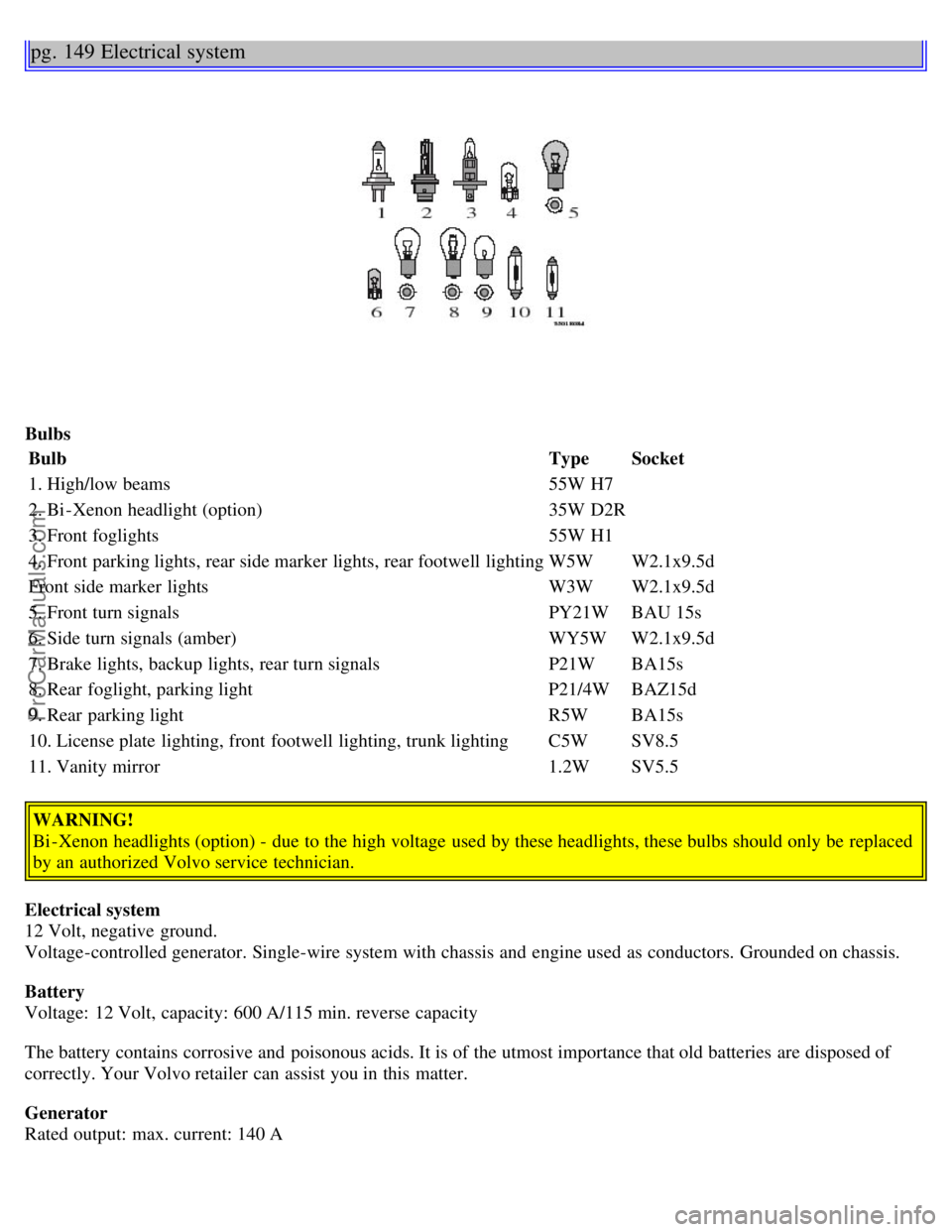
pg. 149 Electrical system
BulbsBulb TypeSocket
1. High/low beams 55W H7
2. Bi -Xenon headlight (option) 35W D2R
3. Front foglights 55W H1
4. Front parking lights, rear side marker lights, rear footwell lighting W5WW2.1x9.5d
Front side marker lights W3WW2.1x9.5d
5. Front turn signals PY21WBAU 15s
6. Side turn signals (amber) WY5WW2.1x9.5d
7. Brake lights, backup lights, rear turn signals P21WBA15s
8. Rear foglight, parking light P21/4WBAZ15d
9. Rear parking light R5WBA15s
10. License plate lighting, front footwell lighting, trunk lighting C5WSV8.5
11. Vanity mirror 1.2WSV5.5
WARNING!
Bi -Xenon headlights (option) - due to the high voltage used by these headlights, these bulbs should only be replaced
by an authorized Volvo service technician.
Electrical system
12 Volt, negative ground.
Voltage-controlled generator. Single-wire system with chassis and engine used as conductors. Grounded on chassis.
Battery
Voltage: 12 Volt, capacity: 600 A/115 min. reverse capacity
The battery contains corrosive and poisonous acids. It is of the utmost importance that old batteries are disposed of
correctly. Your Volvo retailer can assist you in this matter.
Generator
Rated output: max. current: 140 A
ProCarManuals.com
Page 100 of 123
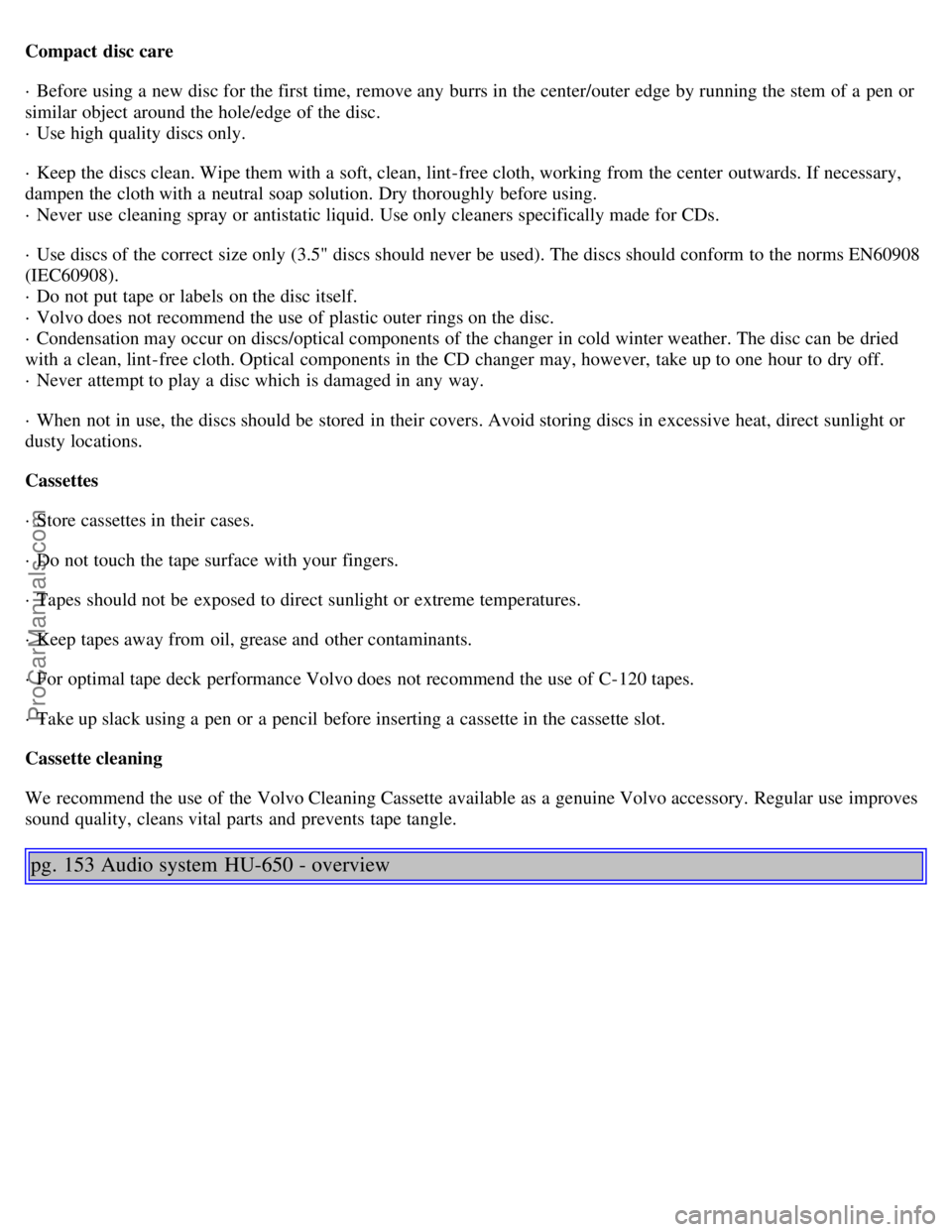
Compact disc care
· Before using a new disc for the first time, remove any burrs in the center/outer edge by running the stem of a pen or
similar object around the hole/edge of the disc.
· Use high quality discs only.
· Keep the discs clean. Wipe them with a soft, clean, lint-free cloth, working from the center outwards. If necessary,
dampen the cloth with a neutral soap solution. Dry thoroughly before using.
· Never use cleaning spray or antistatic liquid. Use only cleaners specifically made for CDs.
· Use discs of the correct size only (3.5" discs should never be used). The discs should conform to the norms EN60908
(IEC60908).
· Do not put tape or labels on the disc itself.
· Volvo does not recommend the use of plastic outer rings on the disc.
· Condensation may occur on discs/optical components of the changer in cold winter weather. The disc can be dried
with a clean, lint-free cloth. Optical components in the CD changer may, however, take up to one hour to dry off.
· Never attempt to play a disc which is damaged in any way.
· When not in use, the discs should be stored in their covers. Avoid storing discs in excessive heat, direct sunlight or
dusty locations.
Cassettes
· Store cassettes in their cases.
· Do not touch the tape surface with your fingers.
· Tapes should not be exposed to direct sunlight or extreme temperatures.
· Keep tapes away from oil, grease and other contaminants.
· For optimal tape deck performance Volvo does not recommend the use of C-120 tapes.
· Take up slack using a pen or a pencil before inserting a cassette in the cassette slot.
Cassette cleaning
We recommend the use of the Volvo Cleaning Cassette available as a genuine Volvo accessory. Regular use improves
sound quality, cleans vital parts and prevents tape tangle.
pg. 153 Audio system HU-650 - overview
ProCarManuals.com
Page 107 of 123
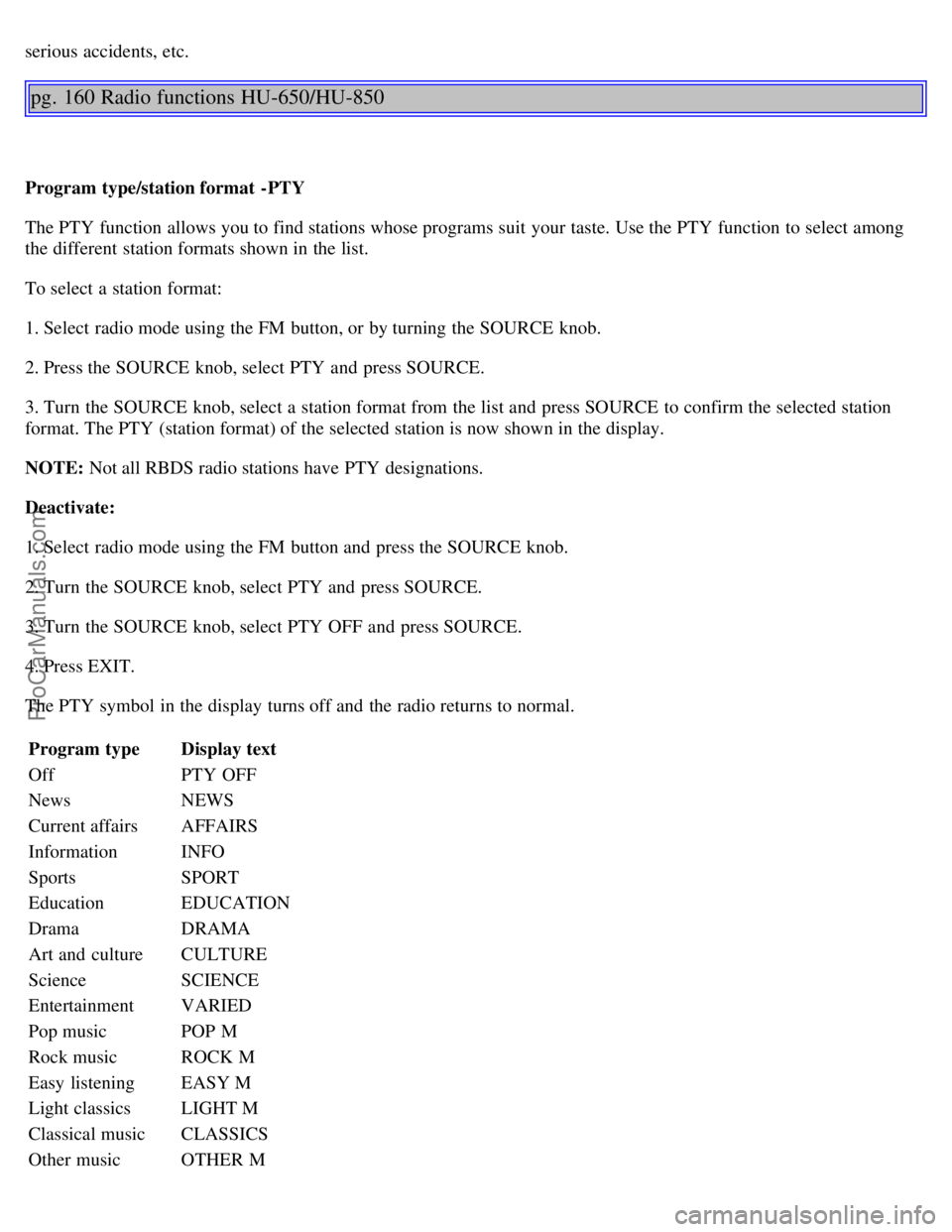
serious accidents, etc.
pg. 160 Radio functions HU-650/HU-850
Program type/station format -PTY
The PTY function allows you to find stations whose programs suit your taste. Use the PTY function to select among
the different station formats shown in the list.
To select a station format:
1. Select radio mode using the FM button, or by turning the SOURCE knob.
2. Press the SOURCE knob, select PTY and press SOURCE.
3. Turn the SOURCE knob, select a station format from the list and press SOURCE to confirm the selected station
format. The PTY (station format) of the selected station is now shown in the display.
NOTE: Not all RBDS radio stations have PTY designations.
Deactivate:
1. Select radio mode using the FM button and press the SOURCE knob.
2. Turn the SOURCE knob, select PTY and press SOURCE.
3. Turn the SOURCE knob, select PTY OFF and press SOURCE.
4. Press EXIT.
The PTY symbol in the display turns off and the radio returns to normal.
Program type Display text
Off PTY OFF
News NEWS
Current affairs AFFAIRS
Information INFO
Sports SPORT
Education EDUCATION
Drama DRAMA
Art and culture CULTURE
Science SCIENCE
Entertainment VARIED
Pop music POP M
Rock music ROCK M
Easy listening EASY M
Light classics LIGHT M
Classical music CLASSICS
Other music OTHER M
ProCarManuals.com
Page 109 of 123

2 0 0 5
VOLVO S80
HomeLink® Universal Transceiver (option)
pg. 169 HomeLink® Universal Transceiver (option)
HomeLink® Universal Transceiver
HomeLink® is an advanced system that can be programmed to learn the codes of three different remote controlled-
devices (e.g., garage door openers, remote lighting, entry door lock). HomeLink®'s sun visor-mounted transceiver,
powered by your car's electrical system, may then be used in place of your hand -held remote controls.
NOTE: For your security, the HomeLink® Universal Transceiver is designed to not function if the car has been
locked from the outside .
Programming the transceiver
1. The ignition switch must be turned to the "accessory" position (II) before programming the HomeLink® Universal
Transceiver.
2. Begin by erasing all 3 factory default channels. Hold down the two outside buttons (buttons 1 and 3 in the
illustration) on the HomeLink® Universal Transceiver for about 20 seconds, until HomeLink®'s indicator light begins
to flash. Then release the buttons.
3. Hold your hand -held transmitter (garage door opener, for example) 2 to 5 in. (5 to 12 cm) away from the
HomeLink® surface, keeping the indicator light in view. For placement questions, contact HomeLink® toll-free 1-
800-355-3515 (Internet: www.HomeLink.com
).
4. Using two hands, push and hold both your hand -held transmitter's button and the transceiver button you wish to
program. The indicator light will flash first slowly, then rapidly. Rapid flashing tells you the HomeLink® button has
been successfully programmed. Release both buttons.
5. If you are programming a rolling code-equipped device (e.g., garage door opener or entry door lock), refer to
"Programming rolling codes" on the next page to complete the programming process.
ProCarManuals.com
Page 110 of 123
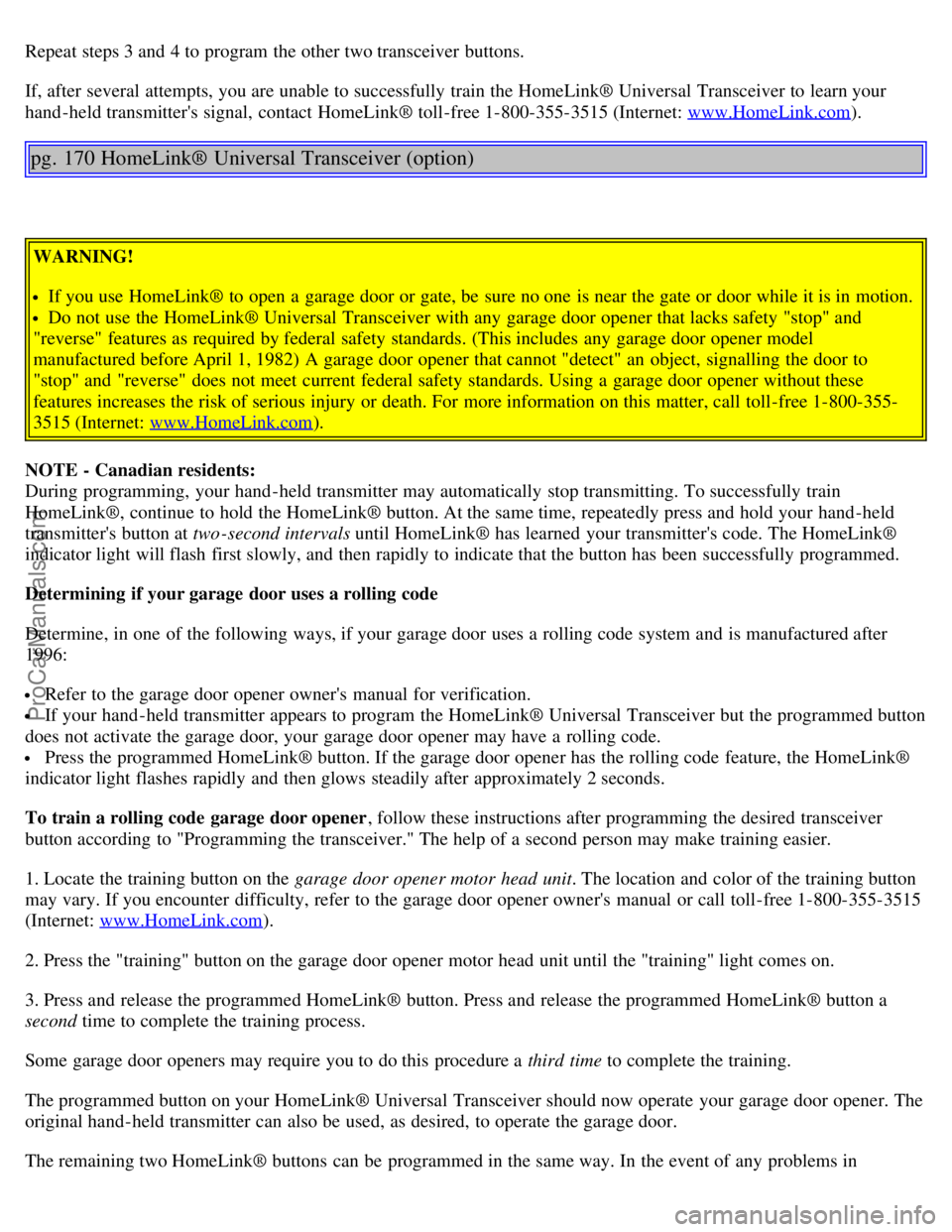
Repeat steps 3 and 4 to program the other two transceiver buttons.
If, after several attempts, you are unable to successfully train the HomeLink® Universal Transceiver to learn your
hand -held transmitter's signal, contact HomeLink® toll-free 1-800-355-3515 (Internet: www.HomeLink.com
).
pg. 170 HomeLink® Universal Transceiver (option)
WARNING!
If you use HomeLink® to open a garage door or gate, be sure no one is near the gate or door while it is in motion.
Do not use the HomeLink® Universal Transceiver with any garage door opener that lacks safety "stop" and
"reverse" features as required by federal safety standards. (This includes any garage door opener model
manufactured before April 1, 1982) A garage door opener that cannot "detect" an object, signalling the door to
"stop" and "reverse" does not meet current federal safety standards. Using a garage door opener without these
features increases the risk of serious injury or death. For more information on this matter, call toll-free 1-800-355-
3515 (Internet: www.HomeLink.com
).
NOTE - Canadian residents:
During programming, your hand -held transmitter may automatically stop transmitting. To successfully train
HomeLink®, continue to hold the HomeLink® button. At the same time, repeatedly press and hold your hand -held
transmitter's button at two -second intervals until HomeLink® has learned your transmitter's code. The HomeLink®
indicator light will flash first slowly, and then rapidly to indicate that the button has been successfully programmed.
Determining if your garage door uses a rolling code
Determine, in one of the following ways, if your garage door uses a rolling code system and is manufactured after
1996:
Refer to the garage door opener owner's manual for verification.
If your hand -held transmitter appears to program the HomeLink® Universal Transceiver but the programmed button
does not activate the garage door, your garage door opener may have a rolling code.
Press the programmed HomeLink® button. If the garage door opener has the rolling code feature, the HomeLink®
indicator light flashes rapidly and then glows steadily after approximately 2 seconds.
To train a rolling code garage door opener , follow these instructions after programming the desired transceiver
button according to "Programming the transceiver." The help of a second person may make training easier.
1. Locate the training button on the garage door opener motor head unit . The location and color of the training button
may vary. If you encounter difficulty, refer to the garage door opener owner's manual or call toll-free 1-800-355-3515
(Internet: www.HomeLink.com
).
2. Press the "training" button on the garage door opener motor head unit until the "training" light comes on.
3. Press and release the programmed HomeLink® button. Press and release the programmed HomeLink® button a
second time to complete the training process.
Some garage door openers may require you to do this procedure a third time to complete the training.
The programmed button on your HomeLink® Universal Transceiver should now operate your garage door opener. The
original hand -held transmitter can also be used, as desired, to operate the garage door.
The remaining two HomeLink® buttons can be programmed in the same way. In the event of any problems in
ProCarManuals.com
Page 111 of 123
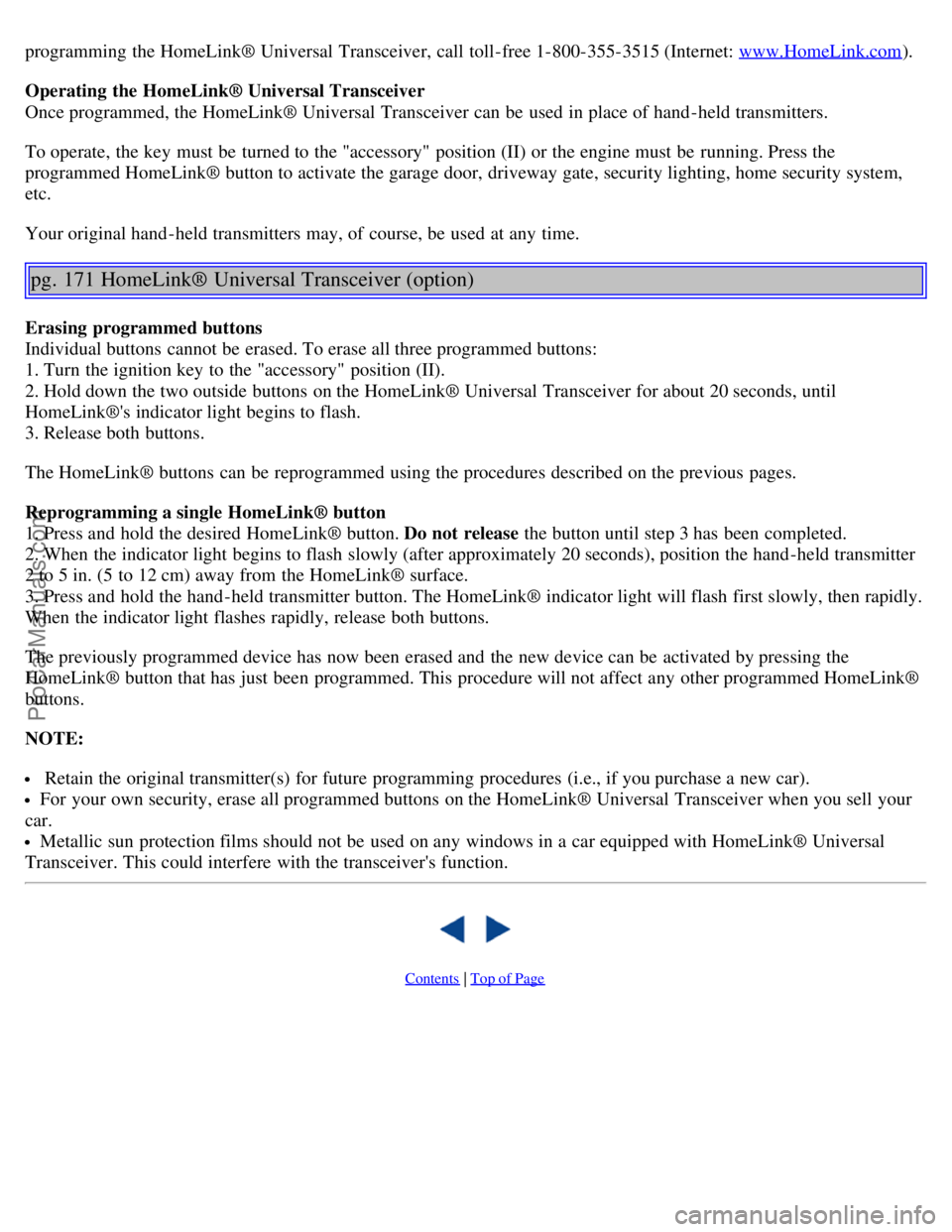
programming the HomeLink® Universal Transceiver, call toll-free 1-800-355-3515 (Internet: www.HomeLink.com).
Operating the HomeLink® Universal Transceiver
Once programmed, the HomeLink® Universal Transceiver can be used in place of hand -held transmitters.
To operate, the key must be turned to the "accessory" position (II) or the engine must be running. Press the
programmed HomeLink® button to activate the garage door, driveway gate, security lighting, home security system,
etc.
Your original hand -held transmitters may, of course, be used at any time.
pg. 171 HomeLink® Universal Transceiver (option)
Erasing programmed buttons
Individual buttons cannot be erased. To erase all three programmed buttons:
1. Turn the ignition key to the "accessory" position (II).
2. Hold down the two outside buttons on the HomeLink® Universal Transceiver for about 20 seconds, until
HomeLink®'s indicator light begins to flash.
3. Release both buttons.
The HomeLink® buttons can be reprogrammed using the procedures described on the previous pages.
Reprogramming a single HomeLink® button
1. Press and hold the desired HomeLink® button. Do not release the button until step 3 has been completed.
2. When the indicator light begins to flash slowly (after approximately 20 seconds), position the hand -held transmitter
2 to 5 in. (5 to 12 cm) away from the HomeLink® surface.
3. Press and hold the hand -held transmitter button. The HomeLink® indicator light will flash first slowly, then rapidly.
When the indicator light flashes rapidly, release both buttons.
The previously programmed device has now been erased and the new device can be activated by pressing the
HomeLink® button that has just been programmed. This procedure will not affect any other programmed HomeLink®
buttons.
NOTE:
Retain the original transmitter(s) for future programming procedures (i.e., if you purchase a new car).
For your own security, erase all programmed buttons on the HomeLink® Universal Transceiver when you sell your
car.
Metallic sun protection films should not be used on any windows in a car equipped with HomeLink® Universal
Transceiver. This could interfere with the transceiver's function.
Contents | Top of Page
ProCarManuals.com
Page 112 of 123
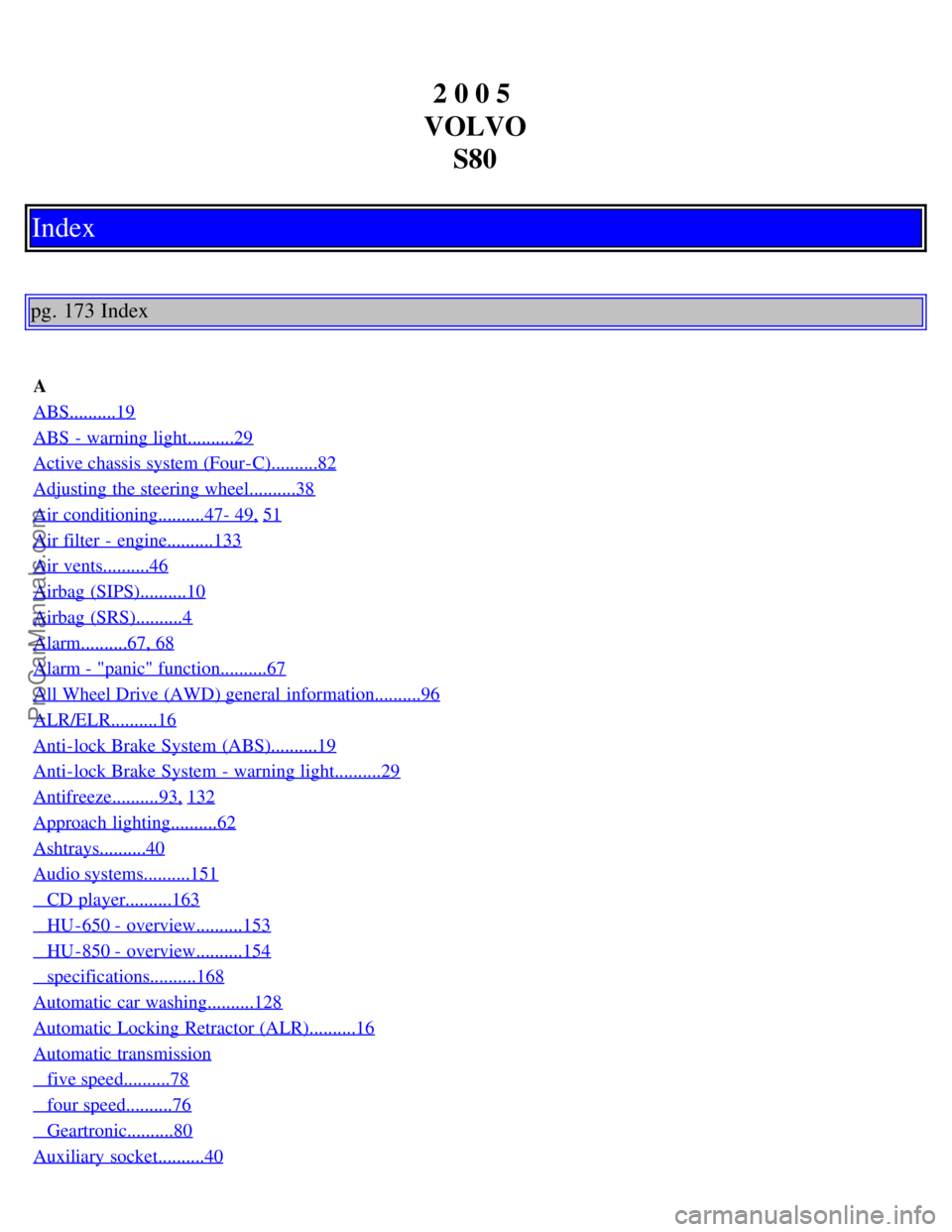
2 0 0 5
VOLVO S80
Index
pg. 173 Index
A
ABS..........19
ABS - warning light..........29
Active chassis system (Four-C)..........82
Adjusting the steering wheel..........38
Air conditioning..........47- 49, 51
Air filter - engine..........133
Air vents..........46
Airbag (SIPS)..........10
Airbag (SRS)..........4
Alarm..........67, 68
Alarm - "panic" function..........67
All Wheel Drive (AWD) general information..........96
ALR/ELR..........16
Anti-lock Brake System (ABS)..........19
Anti-lock Brake System - warning light..........29
Antifreeze..........93, 132
Approach lighting..........62
Ashtrays..........40
Audio systems..........151
CD player..........163
HU -650 - overview..........153
HU -850 - overview..........154
specifications..........168
Automatic car washing..........128
Automatic Locking Retractor (ALR)..........16
Automatic transmission
five speed..........78
four speed..........76
Geartronic..........80
Auxiliary socket..........40
ProCarManuals.com
Page 113 of 123

B
Backrests, rear seat - folding..........60
Battery..........93, 149
maintenance..........140
replacing..........139
ventilation hose..........139
Blinds - rear/side rear windows..........44
Booster cushion - integrated..........15
Brake failure warning light ..........28
Brake fluid..........138, 147
Brake system..........18
Bulbs (list)..........149
Bulbs - replacing..........119-125
C
Capacities (oils and fluids)..........143
, 147
Cargo net in trunk..........59
Cassette deck (HU-650)..........165
Catalytic converters - three-way..........95, 96
Center console - switches..........31
Center head restraint - rear seat..........3
Central locking buttons..........65
Changing wheels..........110, 111
Chassis setting ..........82
Child booster cushion ......... 15
Child restraint anchorages ........ 14
Child safety..........14 -17
Child safety locks - rear doors..........69
Child seat anchors ISOFIX ........ 14
Climate controls..........47 - 49, 51
Climate system - general information..........50
Clock..........27
Coat hanger..........55
Cold weather driving..........93
Combination filter..........47, 51
Coolant..........132, 147
Cooling system..........86, 147
Courtesy light..........56
Courtesy lights (front) - replacing..........125
Courtesy lights - exterior..........62
Cruise control..........33
Cup holder - opening..........58
D
Dimensions..........145
Distributor ignition system..........148
ProCarManuals.com