2005 VOLVO S40 window
[x] Cancel search: windowPage 6 of 127
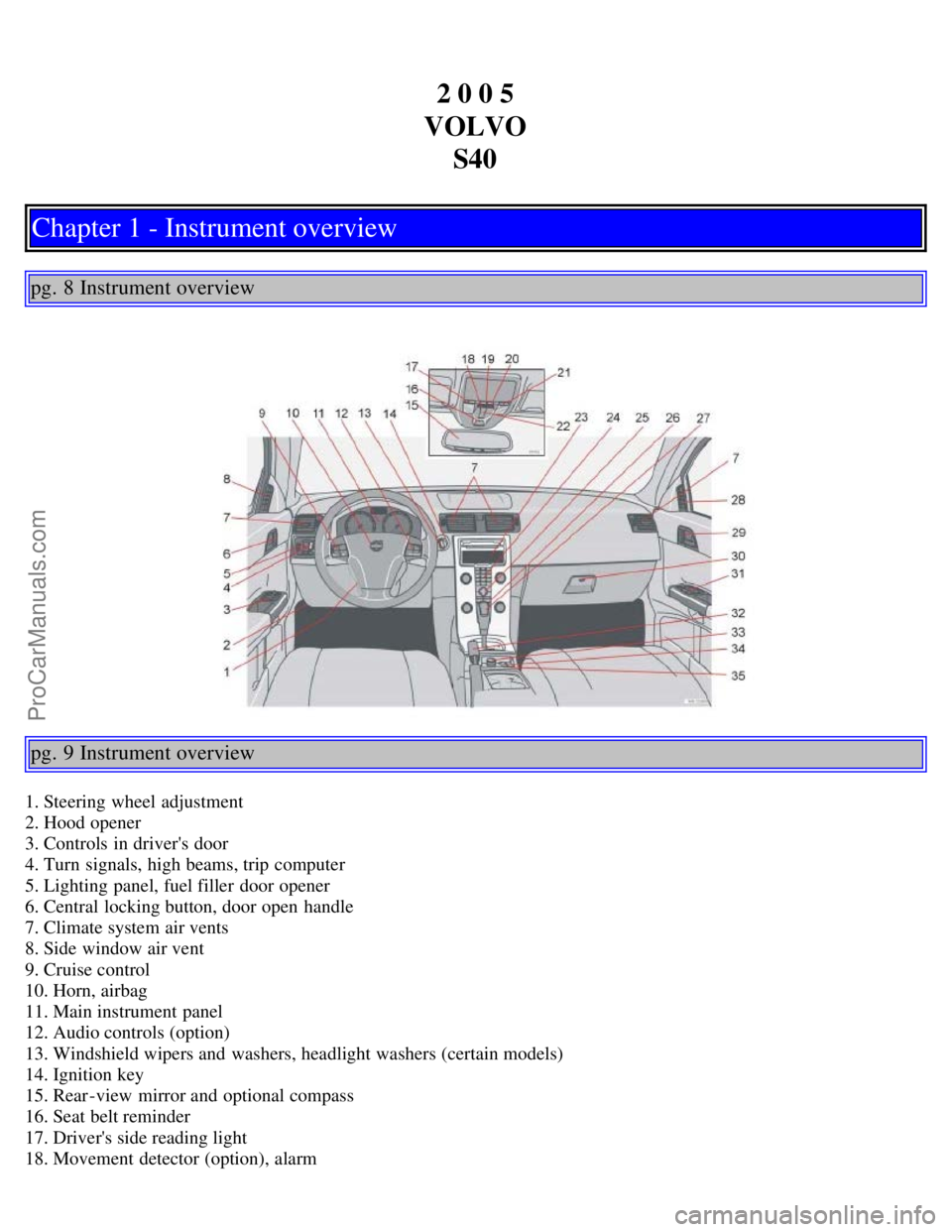
2 0 0 5
VOLVO S40
Chapter 1 - Instrument overview
pg. 8 Instrument overview
pg. 9 Instrument overview
1. Steering wheel adjustment
2. Hood opener
3. Controls in driver's door
4. Turn signals, high beams, trip computer
5. Lighting panel, fuel filler door opener
6. Central locking button, door open handle
7. Climate system air vents
8. Side window air vent
9. Cruise control
10. Horn, airbag
11. Main instrument panel
12. Audio controls (option)
13. Windshield wipers and washers, headlight washers (certain models)
14. Ignition key
15. Rear-view mirror and optional compass
16. Seat belt reminder
17. Driver's side reading light
18. Movement detector (option), alarm
ProCarManuals.com
Page 7 of 127

19. Courtesy lighting switch
20. Position for accessory switch
21. Passenger's side reading light
22. Moonroof control (option)
23. Display for climate control and audio systems
24. Audio system
25. Controls for audio system
26. Climate control system
27. Gear selector
28. Side window air vent
29. Central locking button, door open handle
30. Glove compartment
31. Controls in passenger's door
32. Parking brake
33. 12-volt socket
34. Stability system STC/DSTC switch
35. Switch for optional equipment
1. Power window lockout button
2. Power windows
3. Door mirror button, driver's side
4. Door mirror adjustment control
5. Door mirror button, passenger's side
Contents | Top of Page
ProCarManuals.com
Page 17 of 127

1-800-458-15521-800-663-8255
SRS text on outside of both sun visors
SRS text on inside of both sun visors
WARNING!
Children must never be allowed in the front passenger's seat. Volvo recommends that ALL occupants (adults and
children) shorter than 4 feet 7 inches (140 cm) be seated in the back seat of any vehicle with a passenger -side front
airbag. See 35
for guidelines.
Occupants in the front passenger's seat must never sit on the edge of the seat, sit leaning toward the instrument panel
or otherwise sit out of position.
The occupant's back must be as upright as comfort allows and be against the seat back with the seat belt properly
fastened.
Feet must be on the floor, e.g. not on the dash, seat or out of the window.
pg. 24 Front airbags (Supplemental Restraint System - SRS)
WARNING!
No objects or accessory equipment, e.g. dashboard covers, may be placed on, attached to, or installed near the SRS
hatch (the area above the glove compartment) or the area affected by airbag deployment (see the illustration on page
17).
There should be no loose articles, e.g. coffee cups, on the floor, seat, or dashboard area.
Never try to open the SRS cover on the steering wheel or the passenger's side dashboard. This should only be done
by an authorized Volvo service technician. Failure to follow these instructions can result in injury to the vehicle
occupants.
Contents | Top of Page
ProCarManuals.com
Page 18 of 127

2 0 0 5
VOLVO S40
Chapter 3 - Instruments and controls
pg. 37 Instruments and controls
Instrument panel38
Indicator and warning symbols39
Symbols on the left side of the instrument panel40
Symbols on the right side of the instrument panel41
Information display43
Center console controls44
Lighting panel45
Left-side steering wheel lever47
Cruise control (option)49
Right-side steering wheel lever51
Steering wheel adjustment, Hazard warning flashers53
Parking brake, 12 volt socket54
Power windows55
Mirrors57
Power moonroof (option)59
Personal settings61
Home Link® Universal Transceiver (option)63
pg. 38 Instrument panel
ProCarManuals.com
Page 19 of 127

1. Speedometer
2. Turn signal, left
3. Warning symbol
See the next page for additional information.
4. Information display
The display presents information and warning messages, the ambient temperature, and the clock, etc. When the
ambient temperature is between 23° and 36°F (-5° and +2°C), a snowflake symbol is shown in the display. This
symbol serves as a warning for possible slippery road surfaces. Please note that this symbol does not indicate a fault
with your car. At low speeds, or when the car is not moving, the temperature readings may be slightly higher than the
actual ambient temperature.
5. Information symbol
See the next page for additional information.
6. Turn signal, right
7. Tachometer
The tachometer shows engine speed in thousands of revolutions per minute (rpm). Do not drive continuously with the
needle in the red area of the dial, which indicates maximum allowable engine rpm range. Instead, shift to a higher gear
or slow the vehicle down. The engine management system will automatically prevent excessively high engines speeds.
This will be noticeable as a pronounced unevenness in engine speed.
8. Indicator and warning symbols
9. Fuel gauge
The fuel tank holds approximately 15.9 US gallons (60 liters)
1. When a warning light in the gauge comes on, there are
approximately 2.1 US gallons (8 liters) of fuel remaining in the tank.
10. Trip odometer reset button
The trip odometers are used to measure short distances. Press the button briefly to switch between the odometer for the
car's total mileage and the two trip odometers, T1 and T2. A long press (more than 2 seconds) resets the currently
selected trip odometer.
11. Function display
This window displays information on functions such as the odometer, trip odometers, optional rain sensor, and cruise
control.
12. High beam indicator
13. Clock setting button
Turn the button to set the time.
ProCarManuals.com
Page 34 of 127
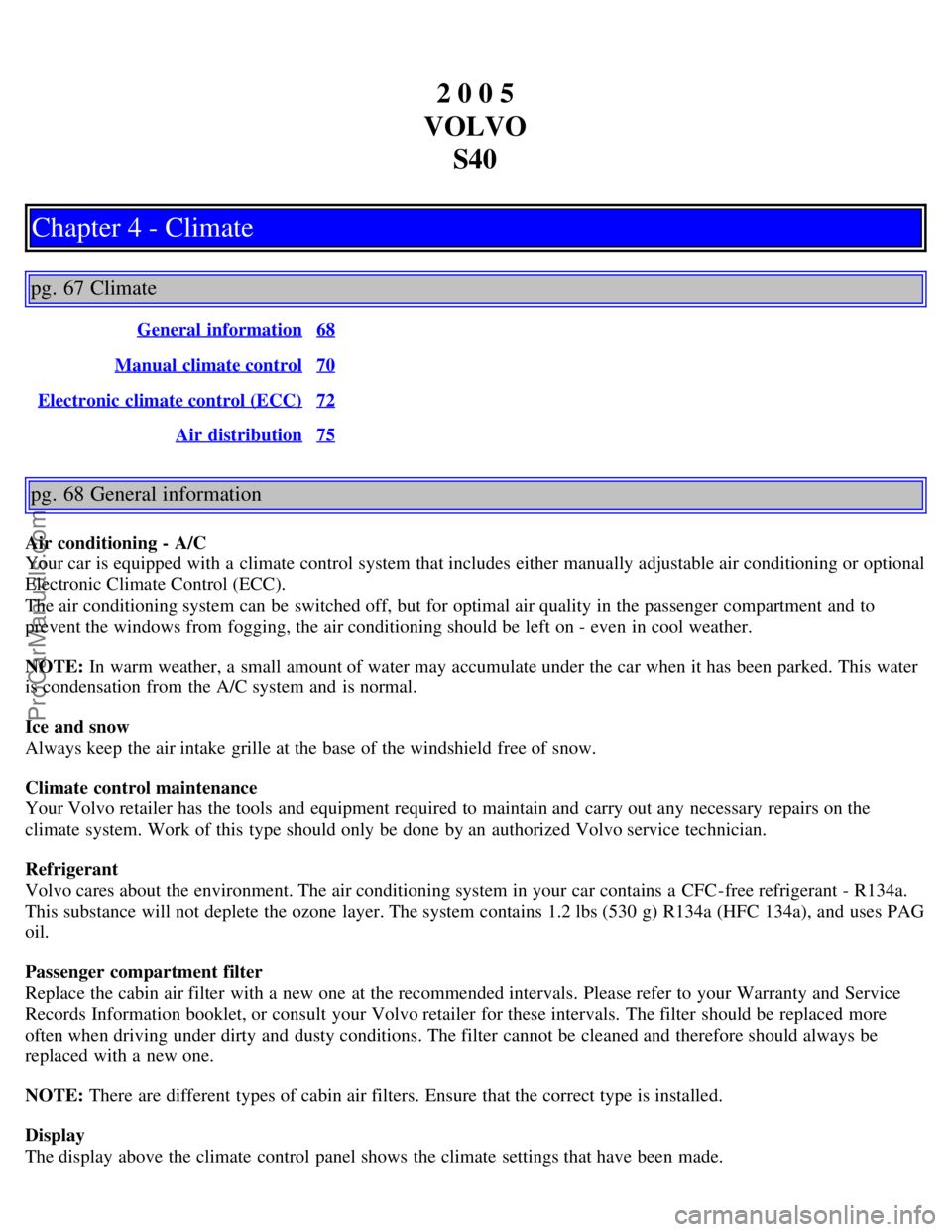
2 0 0 5
VOLVO S40
Chapter 4 - Climate
pg. 67 Climate
General information68
Manual climate control70
Electronic climate control (ECC)72
Air distribution75
pg. 68 General information
Air conditioning - A/C
Your car is equipped with a climate control system that includes either manually adjustable air conditioning or optional
Electronic Climate Control (ECC).
The air conditioning system can be switched off, but for optimal air quality in the passenger compartment and to
prevent the windows from fogging, the air conditioning should be left on - even in cool weather.
NOTE: In warm weather, a small amount of water may accumulate under the car when it has been parked. This water
is condensation from the A/C system and is normal.
Ice and snow
Always keep the air intake grille at the base of the windshield free of snow.
Climate control maintenance
Your Volvo retailer has the tools and equipment required to maintain and carry out any necessary repairs on the
climate system. Work of this type should only be done by an authorized Volvo service technician.
Refrigerant
Volvo cares about the environment. The air conditioning system in your car contains a CFC-free refrigerant - R134a.
This substance will not deplete the ozone layer. The system contains 1.2 lbs (530 g) R134a (HFC 134a), and uses PAG
oil.
Passenger compartment filter
Replace the cabin air filter with a new one at the recommended intervals. Please refer to your Warranty and Service
Records Information booklet, or consult your Volvo retailer for these intervals. The filter should be replaced more
often when driving under dirty and dusty conditions. The filter cannot be cleaned and therefore should always be
replaced with a new one.
NOTE: There are different types of cabin air filters. Ensure that the correct type is installed.
Display
The display above the climate control panel shows the climate settings that have been made.
ProCarManuals.com
Page 35 of 127

Personal settings
There are two functions in the climate system that can be set to your preferences:
Blower speed to Auto mode (models with ECC only).
Timer controlled recirculation of the air in the passenger compartment. For information about how to make these
settings, see the Personal settings section on page 62
.
Models equipped with ECC (option)
Sensors
The sunlight sensor on the upper side of the dashboard and the passenger compartment temperature sensor, located
behind the climate system control panel, should not be obstructed.
Side windows and optional moonroof
The electronic climate control system will function best if the windows and moonroof are closed. If you drive with the
windows or moonroof open, it may be preferable to manually adjust the temperature and blower control (the LED in
the AUTO switch should be off).
Acceleration
The air conditioning system is temporarily switched off during full throttle acceleration.
pg. 69 General information
Air vents in the dashboard
A. Open
B. Closed
C. Horizontal air flow
D. Vertical air flow
Direct the outer air vents toward the side windows to defrost.
pg. 70 Manual climate control
ProCarManuals.com
Page 36 of 127
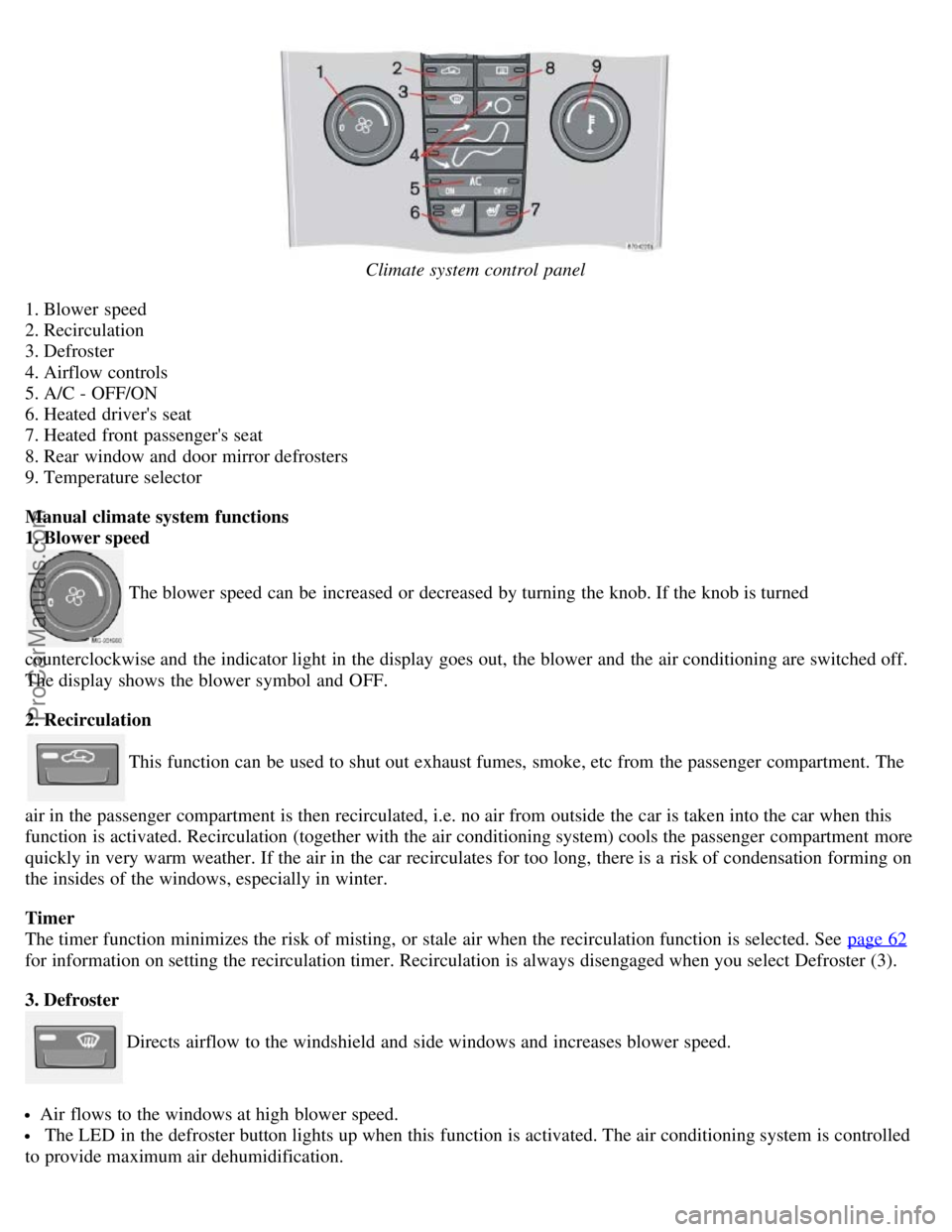
Climate system control panel
1. Blower speed
2. Recirculation
3. Defroster
4. Airflow controls
5. A/C - OFF/ON
6. Heated driver's seat
7. Heated front passenger's seat
8. Rear window and door mirror defrosters
9. Temperature selector
Manual climate system functions
1. Blower speed
The blower speed can be increased or decreased by turning the knob. If the knob is turned
counterclockwise and the indicator light in the display goes out, the blower and the air conditioning are switched off.
The display shows the blower symbol and OFF.
2. Recirculation
This function can be used to shut out exhaust fumes, smoke, etc from the passenger compartment. The
air in the passenger compartment is then recirculated, i.e. no air from outside the car is taken into the car when this
function is activated. Recirculation (together with the air conditioning system) cools the passenger compartment more
quickly in very warm weather. If the air in the car recirculates for too long, there is a risk of condensation forming on
the insides of the windows, especially in winter.
Timer
The timer function minimizes the risk of misting, or stale air when the recirculation function is selected. See page 62
for information on setting the recirculation timer. Recirculation is always disengaged when you select Defroster (3).
3. Defroster
Directs airflow to the windshield and side windows and increases blower speed.
Air flows to the windows at high blower speed.
The LED in the defroster button lights up when this function is activated. The air conditioning system is controlled
to provide maximum air dehumidification.
ProCarManuals.com