Page 324 of 483
Booklet 3.2 Volkswagen Telematics by
27
Additional informatio n 35
A d
visor-Advisor 29
Air bag deployment
27
in formatio n
Blue
time remaining
35
Co ncie r
ge service 28
D
Data protection 36
Doors
R emote unlocking 27
9
E
33
38 Alphabetical index
Emergency button 8
E m
ergency serv ices
Advisor
G
Positionin g Sys te m
Blinkin g green
green
M
Memo recorder
Introduction
Record 11
p layback 12
To resu m e playback 12
N
Nam etags
News h eadlines Sta r) 33
Page 325 of 483
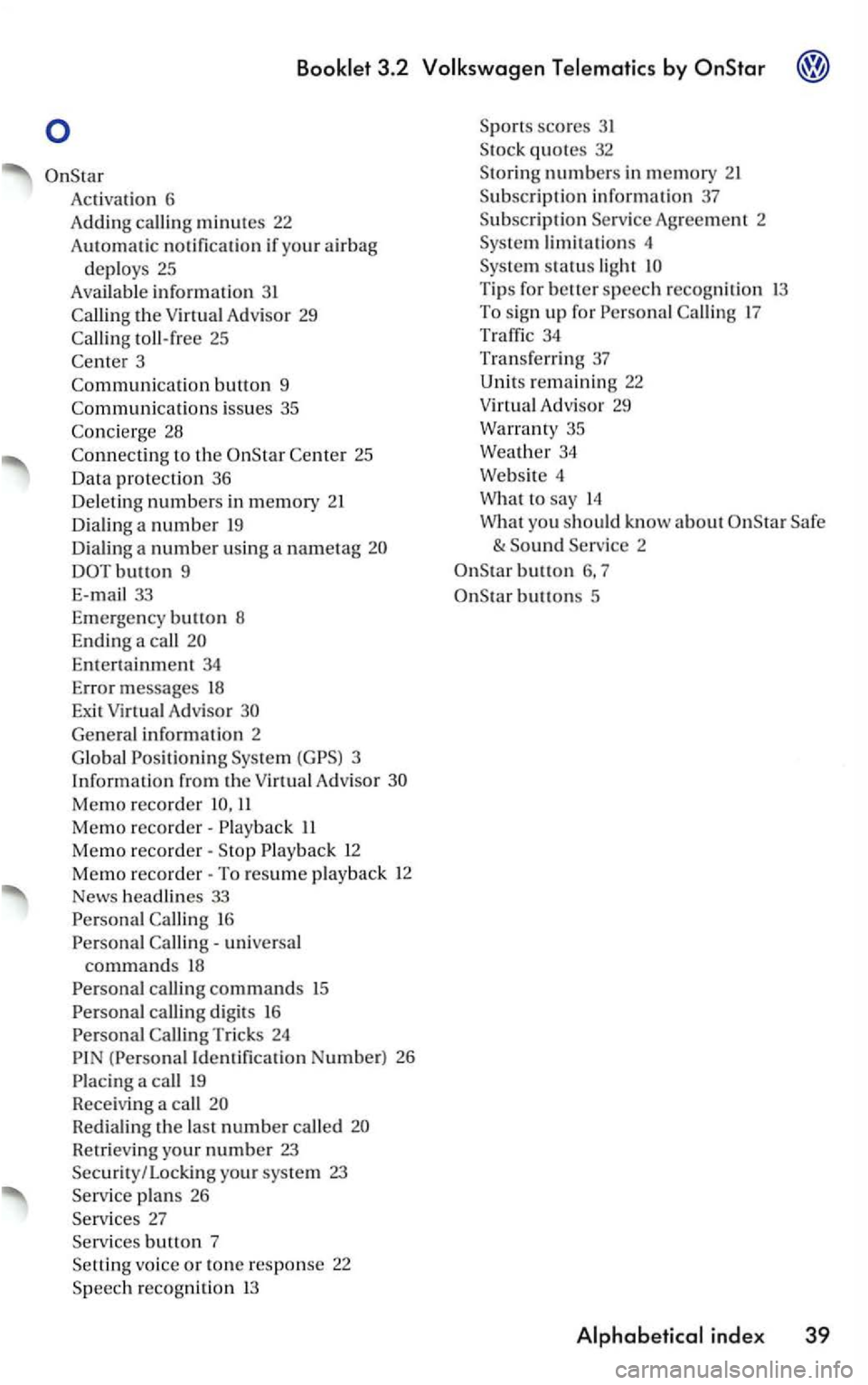
Activatio n 6
A ddin g call i
ng minutes 22
Au t
omatic notification if yo ur air bag
deploys 25
Available information 3 1
toll-free 25
3
Co mmuni
catio n button 9
Co
mmunicati o ns iss ues 35
to the 25
Da ta pro tection 36
De le ti
ng n umbers in memory 21
D ia lin g a num be r
19
D ia li n g a number using a nametag
DOTbutton 9
E-ma
il 33
E m erge ncy bu
tton 8
End ing a
call
En te rt ai nment 34
Error messages 18
Exit Virtual Advisor
Ge nera l informatio n 2
G lo bal Positio n
ing Virtu a l A d visor
Memo recorder 11
Memo reco rder· II
Memo reco rder· 12
Memo reco rder· To resume play back 12
News headlines 33
16
universa l commands 18
calling digits 16
(Personal Iden tifica tion Number) 26
Redialing the last n umber called
Ret rievi ng you r number 23 Security / Locking your system 23
plans 26
b utto n 7
vo ice or tone response 22
scores 31
numbers in mem ory
Agreement 2
li m it a tions 4
Tip s for better speech recogniti on 13 To sig n up for 17
34
Tr an sferri ng 37
Unit s rem aining 22
Virtua l Adv isor 29
Warran ty 35
Weat h
er 34
Webs ite 4
What
to say 14
W hat you
should know a bout
button 6, 7
buttons 5
Page 326 of 483
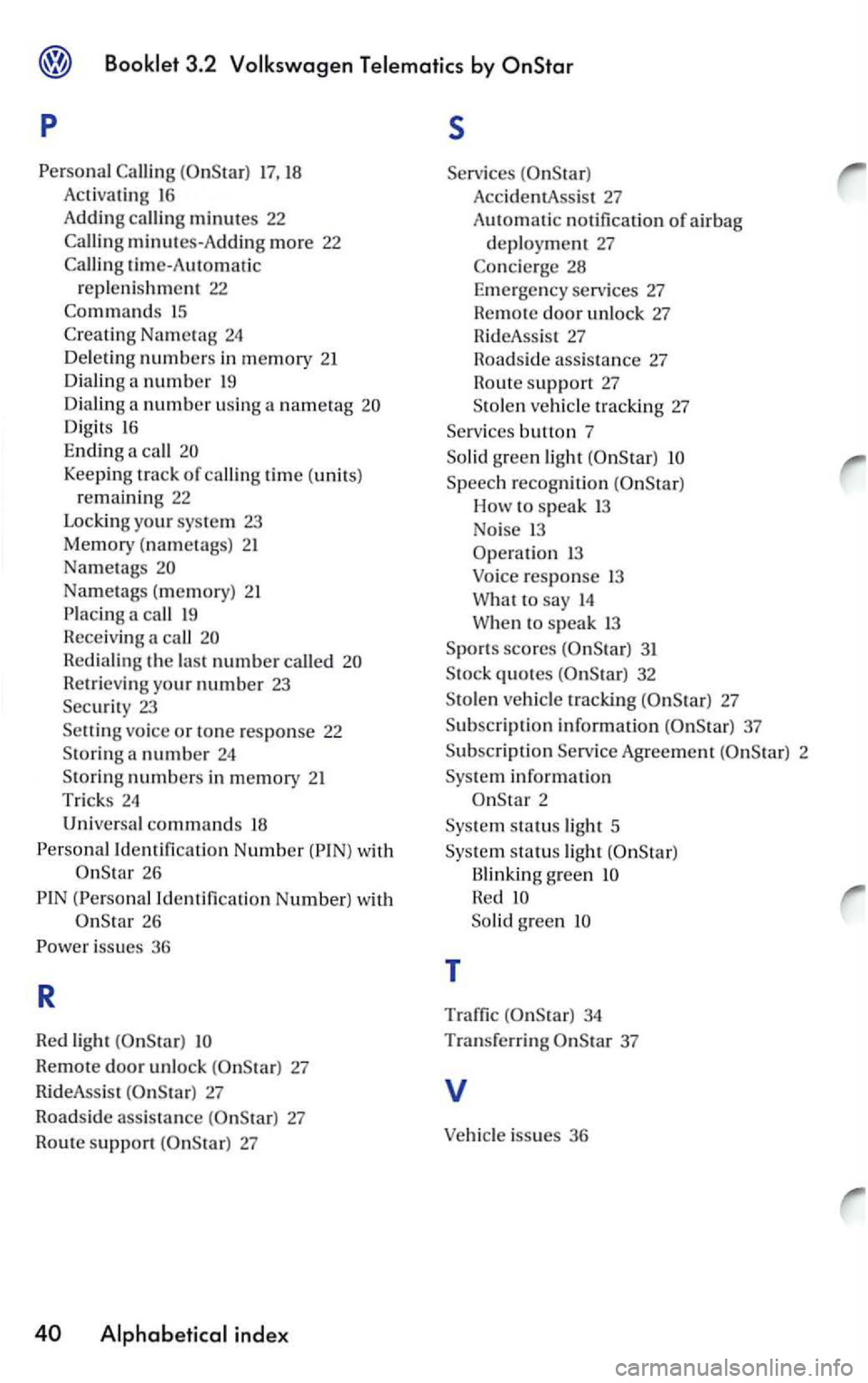
p s
17, 18 Acti va tin g 16
Adding calli ng minutes 22
minutes-A dd in g m ore 22
tim e-Automatic
r e pl eni shmen t 22
15
Digits 16
Ending a call
Keeping track of callin g time (units)
r e m ain ing 22
Lockin g your sys te m 23
Memory (nametags) 21
Na met
ags
Na metags ( memory) 21
call
R edi aling the la st numbe r called
R etrieving yo ur numbe r 23
Securi t y 23
vo ice or tone response 22
S toring a number 24
Sto rin g numbers in memory 21
Trick s 24
Univers al commands 18
Id entification Number 26
(Persona l I dentificatio n Number) w ith
26
Remote door unlock 27
Rid eAss is t
27
Roadside assis ta nce 27
Rout e support
Acc identA ssis t 27
AutOmatic no tificatio n of ai r bag
d epl oy ment 27
Speech recogniti on
How speak 13
No i
se 13
Operati o n 1 3
Voice r
esponse 13
What to say 14
W he n to speak 13
S p o rt s
scores 31
S tock quotes
Agreem ent 2
Sys te m i
nformation
2
Sys te m st
atus light 5
Sys
tem s tatu s light
Blinking g reen
So lid green
T
Traffic 34
Tra n sferri n g 37
v
Vehicle issues 36
Page 339 of 483
6 -
Use this button to tune your radio.
wise to tune upwards or counter-clockwise
to tune downwards .
Automatic tuning (SCAN)
appear in the when
you press this button. The radio
begins to scan upwards to t he next higher
frequency. When the
feature finds a
radio frequency, it
ing the 5 second feature stop th e re.
7 -Station preset buttons
can preset one radio station on eac h of
the six buttons in eac h of the four ban ds FM1 and FM2.
the desired band preset group
(see 2).
Tune to the desired radio station (see 5 or 6).
you
hear
an first
be muted and then return.
radio station
is now preset on this button.
To to the station you just sto red, press
this button
Note
When stations, ton you
the
Page 369 of 483
Functioning of Anti-Lock Brake
System (ABS)*
The contributes to
since it prevents the from This
means that the
and is to skid.
don't have to the brake
tens braking distance under ces. When driving on or on
or a different
tion of the and
pay
an begins to rotate too in to speed and tends
to
reduces
ke pressure to prevent that from king.
This automatic adjustment process vibration of the
brake and some noises to you that
is not functioning
see chapter
dicator Booklet 3. 1.
the ve,
tion. adjust your driving speed according to the road and traffic conditions. Do not
cannot overcome the
Page 384 of 483
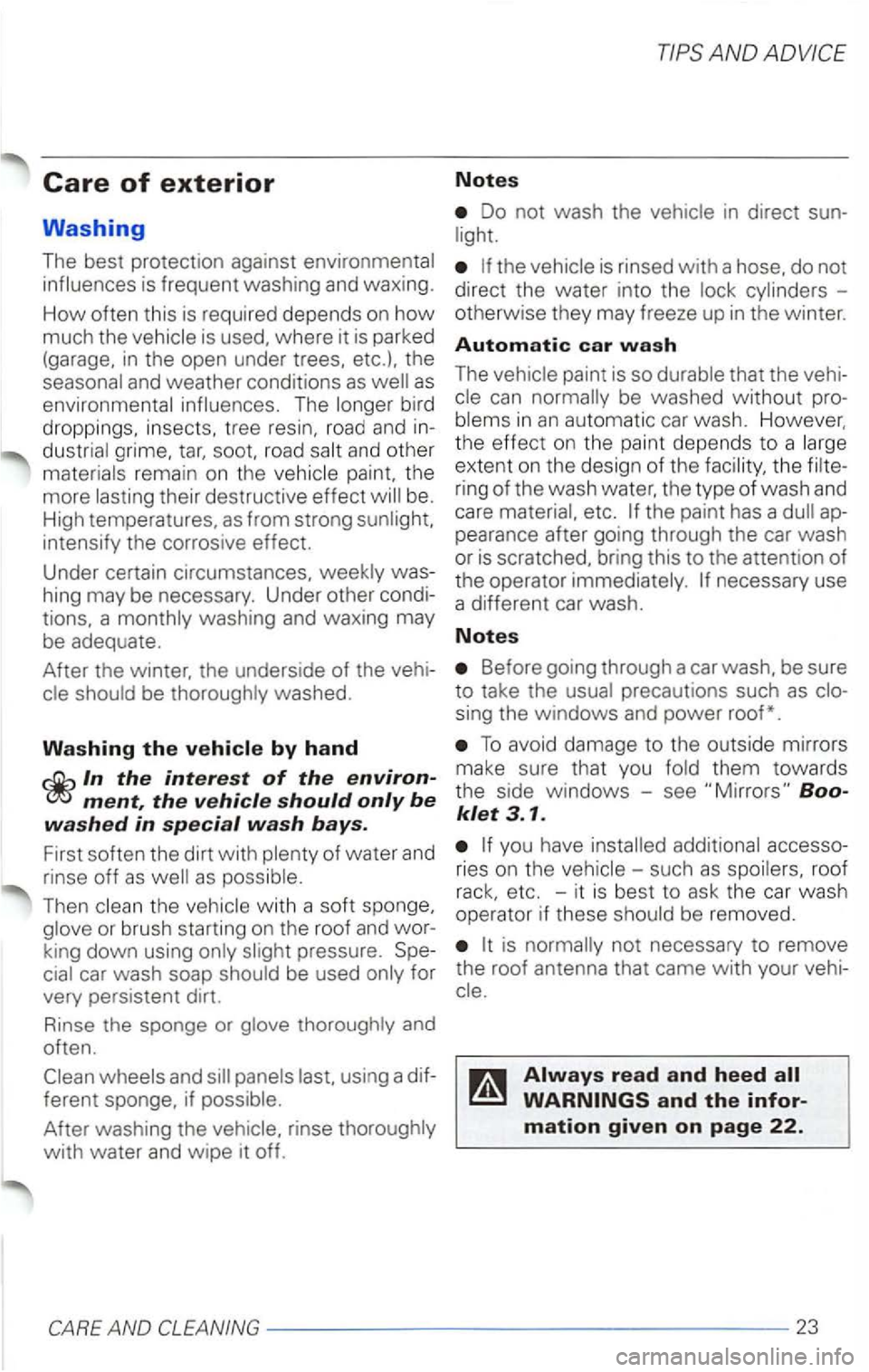
Care of exterior
Washing
The best protection against environmental
influences is frequent washing and waxing.
How often this is required depends on how
much the vehicle is used. where it is parked
(garage. in the open under trees. etc.). the
seasonal and
weather conditions as
be.
High temperatures. as from strong sunlight.
intensify the corros ive effect.
Under certain circumstances.
weekly was
hing may be necessary . Under other condi
tions . a monthly washing and waxing may
be adequate.
After the winter. the underside of the vehishould be thoroughly washed.
Washing the
cial car wash soap should be used only for
very persistent dirt.
Rinse the sponge or
thoroughly and
often.
w heels and panels last. using a dif
ferent sponge, if possible.
After washing the vehicle. rinse thoroughly
with water and wipe it off.
AND
Notes
Do not wash the vehicle in direct sun
light.
the vehicle is rinsed with a hose. do not
direct
the water into the lock cylinders -
otherwise they may freeze up in the winter.
Automatic car wash
The vehicle paint is so durable that the vehi
can be washed without pro
blems in an automatic car wash. However.
t h e
effect o n the paint depends to a la rge
extent on the design
of the facility, the fi lte
ring
of the wash water. the type of wash and
care material, etc. ap
pearance after going through the car wash
or is scratched. bring this to the attention of
the operator immediately. necessary use
a d iffe rent car wash.
Notes
Before going through a car wash. be sure
to take the usual precautions such as
To avoid damage to the outside mirrors
make sure that you fold
them towards the side windows - see ..
ries on th e veh icle -suc h as spoi lers. roof rack, etc. -it is best to ask the car wash
operator if these should be removed.
is
read and heed
and the infor
m a
tion given on p age 22.
Page 416 of 483
Wagon model
the rear lid and lift up the floor
vering.
Turn the two locking knobs on the cover
counter-clockwise. then lift up the cover.
Hold th e cover securely in this position.
moving the spare tire. prop the cover under
the floor mat.
Remove th e cover support from it s
moun ting in t he spare tire well and hook the
support into the ope ning prov ided for thi s purpose-see illustration. The tool kit and
spare tire are now accessible.
cure it with the mounting nut.
Turn the mounting nut clockwise until the
tire is securely
in place.
Unhook the luggage compartment peting.
Note
cure the flat tire in place. The second plastic
nut comes with your vehicle .
I
Page 430 of 483
ning point on the rocker
-Turn the the jack
-The jack claw must cradle the ver
tical rib underneath the vehicle so that it cannot slip when the vehicle is lifted -see illustration.
-a sturdy board under the jack if you
are parked on soft ground.
clockw ise .
WHAT I