2005 VOLKSWAGEN GOLF reset
[x] Cancel search: resetPage 178 of 444
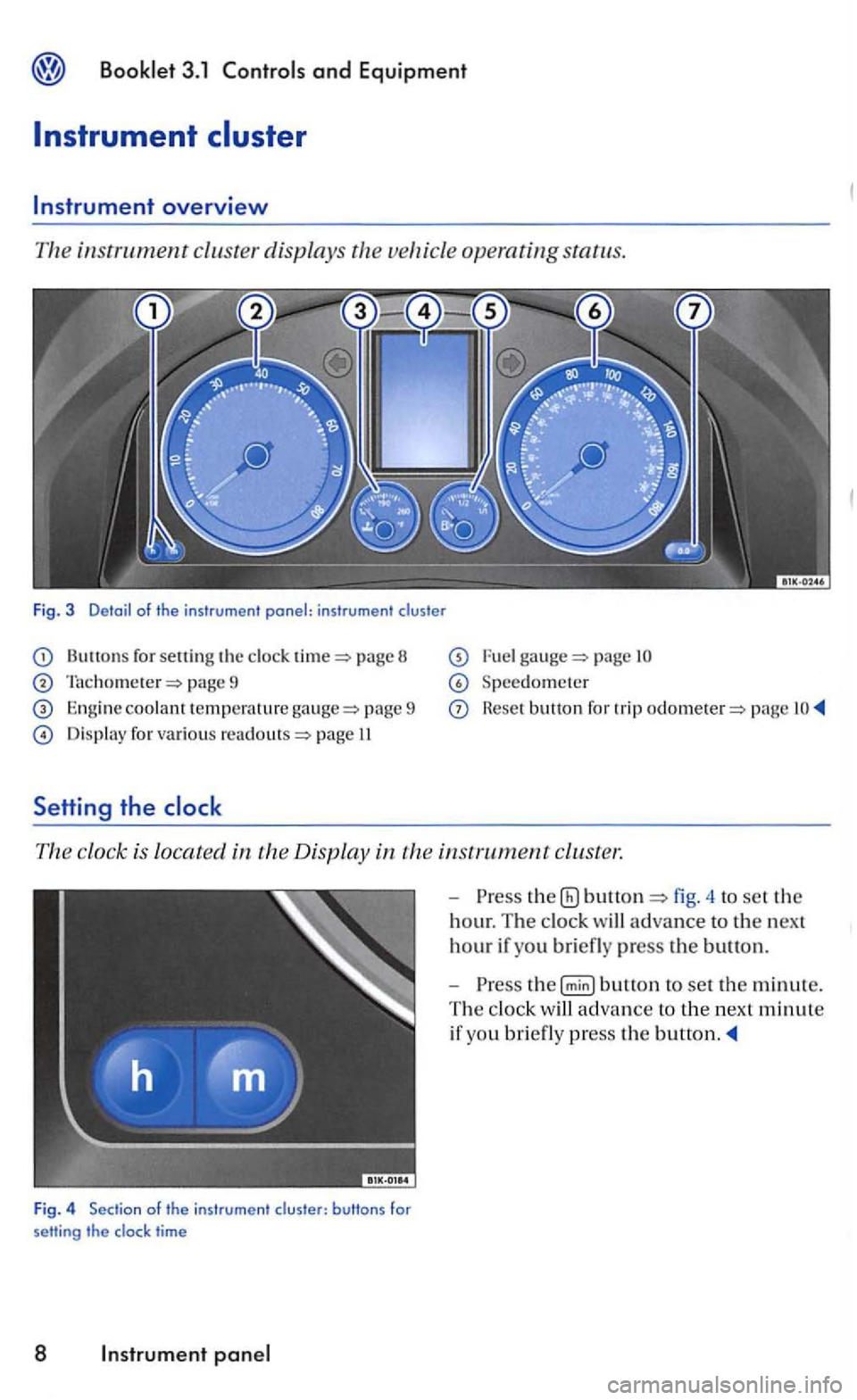
and Equipm ent
Instrument
for sett in g the page 8
page 9
Engine coolant te mpera tu re pa ge 9
Display for various page II
Setti ng the
page
Speedometer
Reset button for trip page
The clock is locat ed in the Display in
time
8 Instr um ent
-the fig. 4 to set the
hour. The clock will advance to the next
hour if you briefl y press the button.
-
Page 182 of 444
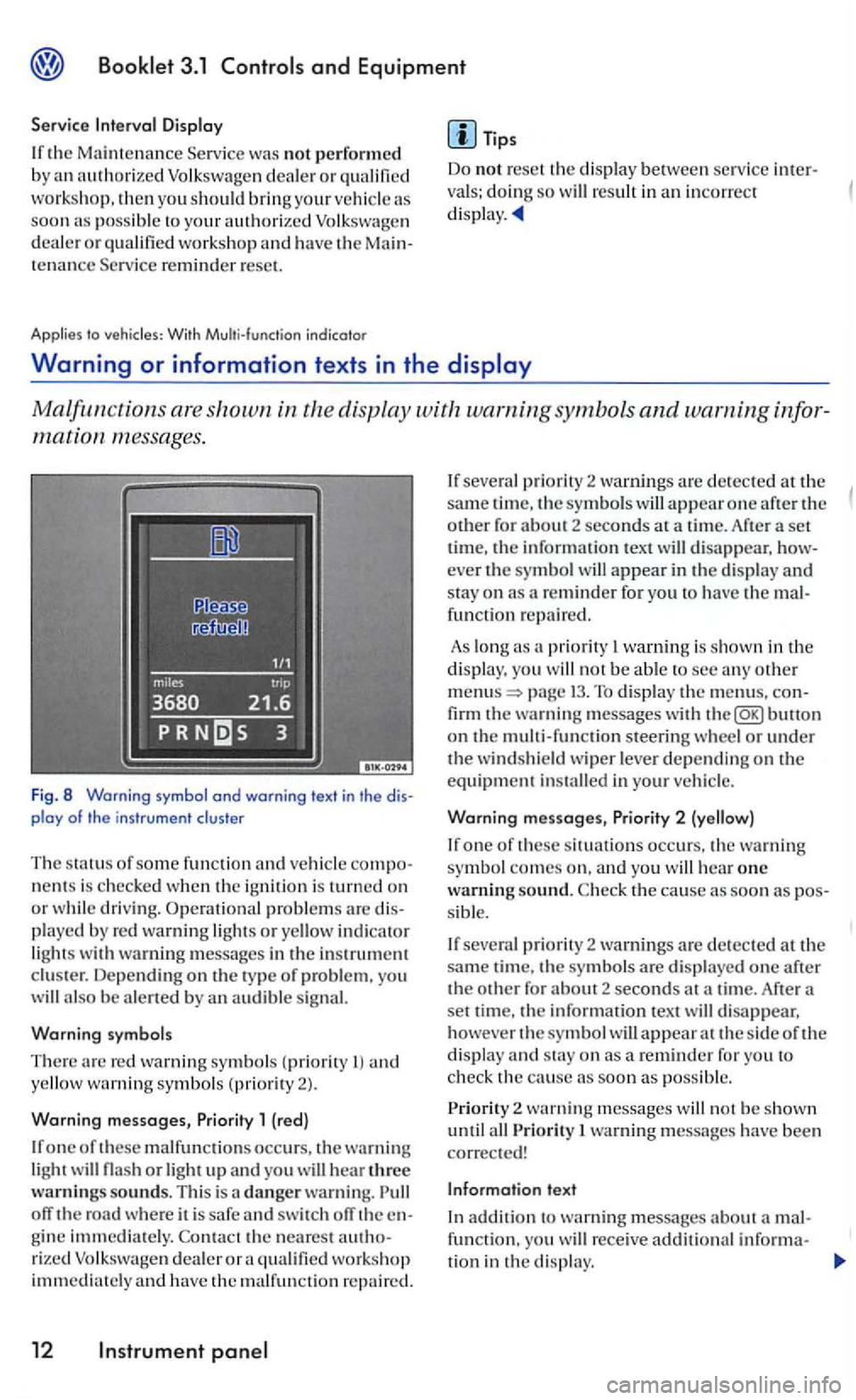
and Equipment
Servic e Dis play
the Ma in te n ance n o t perform ed
b y a n au th or ize d
possib le to your aut ho rized deale r o r qualifie d work s h o p and have th e te na nce re m inder reset.
Applies to vehicles: With Multi-function indica tor
Tips
Do no t reset t he d is p lay b etween se rv ice va ls; d o in g so will re s ul t in an incorrec t
play o f t he instrument cluster
T he stat us o f
some funct io n and ne nt s is ch ec ke d when th e ig n iti on is turne d o n
o r d riv in g. proble m s played b y re d w arning lights or yellow indicator lights w ith warning m essages in the instrument
c lu ster. Depending o n th e type o f pro ble m , yo u be alerte d b y an audibl e sig nal.
Warning symb ol s
T he re
re d warn in g symbols (pri ority a nd yellow warning sy mbols (pri orit y 2).
W arni ng mess
ages, P rio rit y 1 (re d)
o ne of these malfunc ti o ns occu rs, th e warnin g
li ght w ill or light up and you will hear three warnings sounds. T hi s is danger warning. o ff th e roa d whe re it is safe and sw it c h ofT the g in e im medi ate ly. th e nearest rized qualifie d wo rk s h o p immediately and have the malfunctio n re pai red.
12
priority 2 warnings d ete cte d at th e
same tim e. the symbols w ill one after the other f or about 2 seconds at a time. Af te r a set time, the in fo rmation tex t will d isappear, ever the symbol w ill appear i n the dis play and stay o n as a r eminder f or you to have th e fu nctio n re p a ir ed .
A s lo ng as
p rio rit y w arni ng is sh o w n in the displ ay. yo u will not be a ble to sec any other
messages w ith th e button
o n the multi-funct io n steerin g w heel or under the windsh ie ld wip er l eve r dep endin g o n th e
equipment i n stalle d in your vehicl e.
Warnin g messages, Prior ity 2 (yellow)
you will one warning so und. sib le .
se ve ra l priority 2 warni ngs are dete c te d at t he
same tim e, the symbo ls are dis pl aye d o ne afte r the oth e r for abou t 2 second s at a time. Aft er se t time, the info rm ation text will disappear,
h owe ve r th e symbol w ill appear at the sid e of th e
d is p la y and sta y o n as a re m inder for you to check th e c ause soon as possib le.
2 messages no t b e shown until all warning messages h ave bee n correcte d !
text
additio n to wa rnin g m essages about a fu nction, yo u receive additio na l informa-
t io n in th e dis pla y.
(
Page 188 of 444
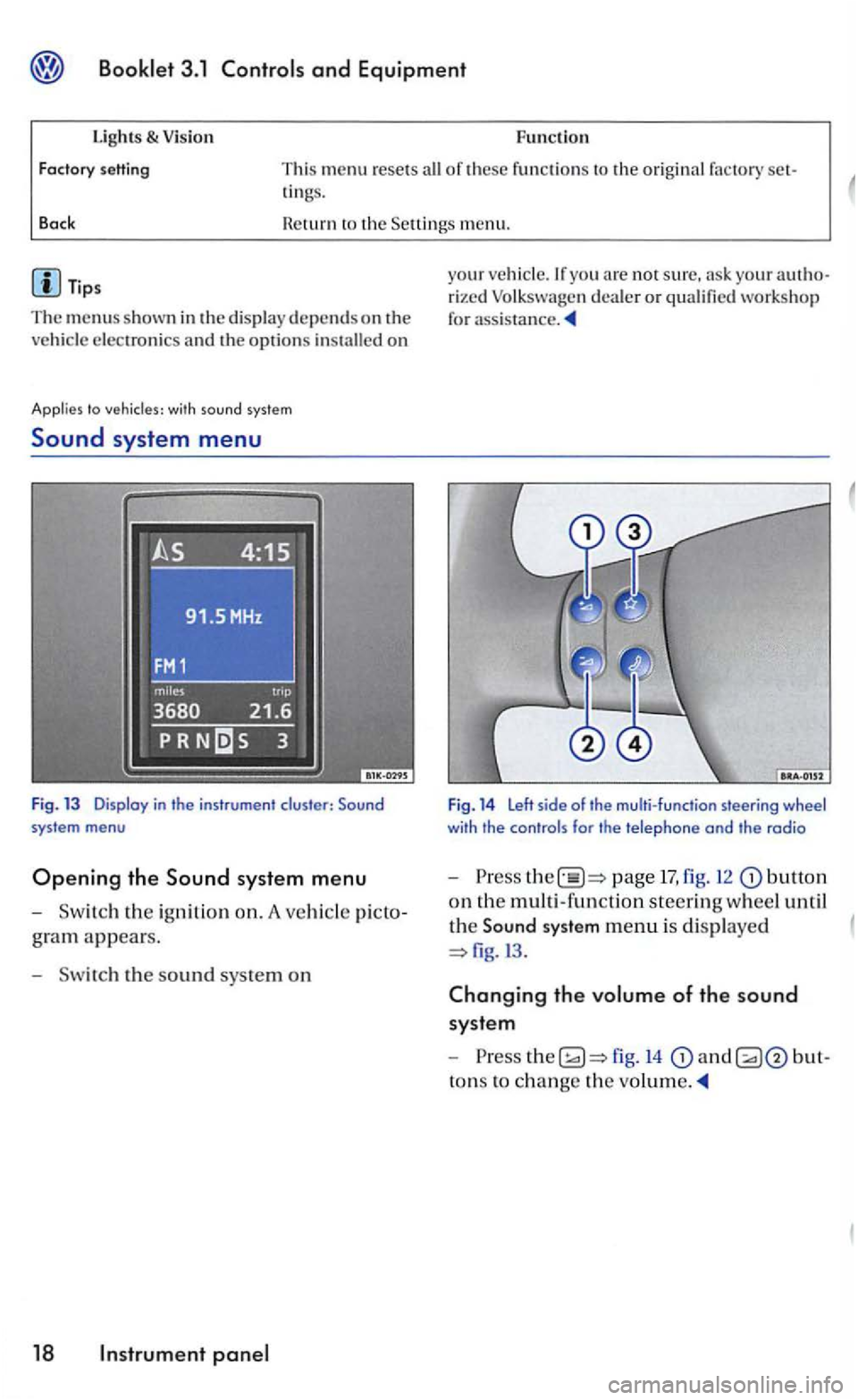
Booklet 3 .1 Controls and Equipment
Functio n lights & Vision
Factory setting This menu resets all of these functio ns to the original factory tings.
Back Heturn to the m enu.
Tips
The menus shown in the dis play depends o n ve hicle electronics and the options installed on
Applies to with sound system
Sound system menu
Fig. 13 Display in the instrument cluster:
gram appears.
- Sw itch the s
ound sys te m on
18 panel
your veh icle.lfyou arc not sure, your rized Volk swage n dea ler or qualified workshop
for
Fig. 14 Left side of the multi-function steering wheel with the controls for the telephone and the radio
-Press page 17, fig. 12 butto n
on th e multi -functio n steerin g wheel until
th e
Sound system menu is di splaye d
fig.l3 .
Changing the volume of the sound
syste m
-
to ns to ch ange the
Page 191 of 444
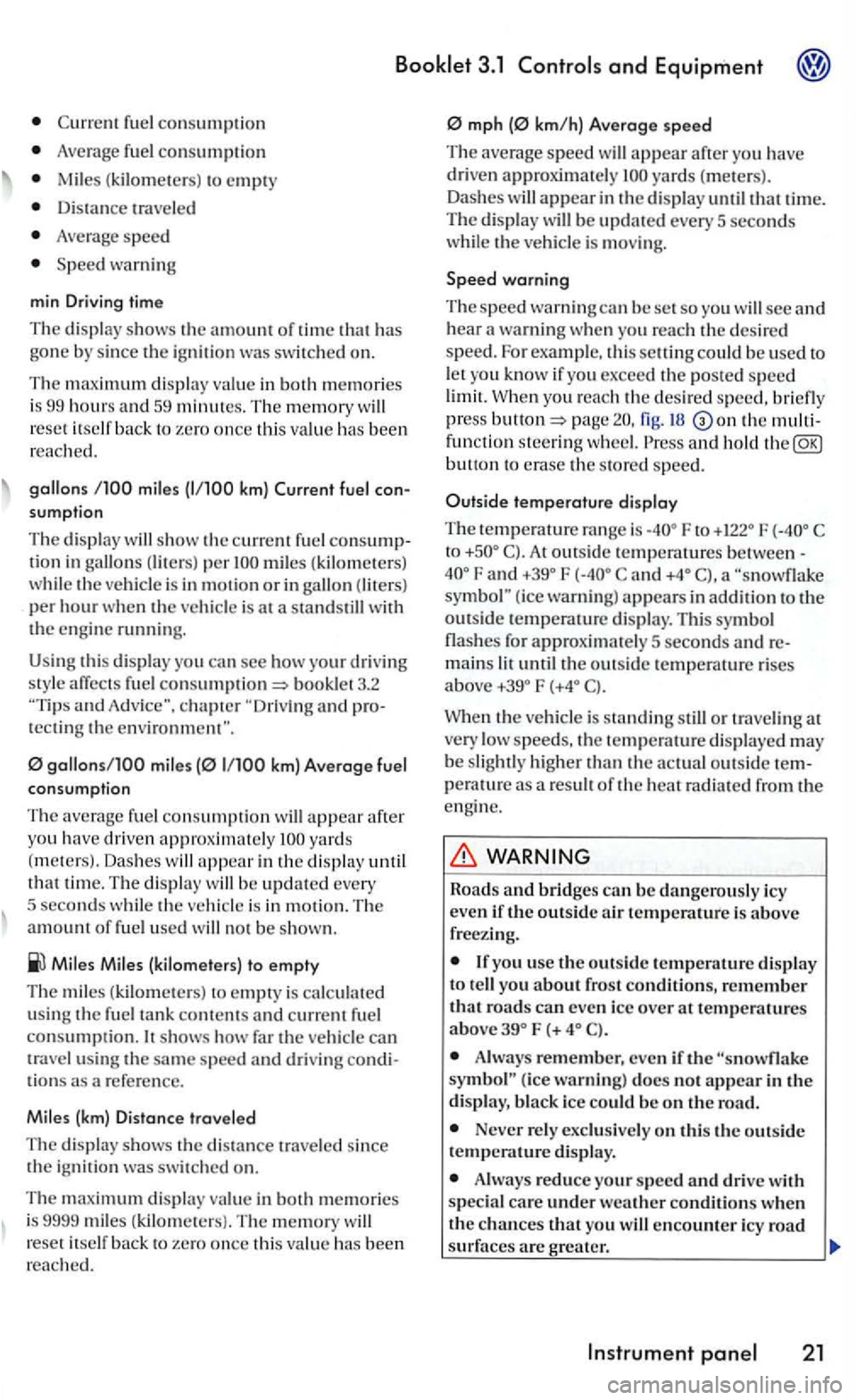
and Equipment
Average ruel co nsumption
Miles to empty
Distance trave le d
Average speed
S peed warning
min Driving time
Th e
displa y shows the amount or time that has gone by s ince the ig nition was sw itched on.
The m aximum displa y va lue in both memories
i s 99 hours and 59 minutes. The memory will reset itselrback to zero once thi s va lue has been rea ch ed.
gallons miles km) Current fuel con
sum ption
Th e di spla y w
ill sh ow the consumptio n in gallons (liters) per
book le t3.2 and chapter
0 gallons/100 miles (0 km) Average fuel
consumption
T he ave rage ruel c
onsumption will appear you have drive n approximately ya rds
(meters). Dashes w ill appear in th e displa y that time. The di spla y
Miles Miles {kilometer s) to empty
Th e m il
es ( kilom ete rs) to empty is calc ulated
u sing th e ru el ta nk contents and current ru el consumption. shows how rar the ve hicl e can travel u sin g the same speed and dri ving co ndi
ti o ns as
yo u have
dri ven approxi mately yards ( mete rs).
Dashe s w ill appear in the dis p lay until that time. The disp lay will b e updated every 5 seconds
while the ve hicle is m ov ing.
Speed warning
Th e s
peed wa rning can be set so yo u will see and hear wa rnin g whe n yo u reach the desired speed . For example. this settin g co uld be used to
l e t yo u know iryou exceed the posted speed
limit. When you r eac h the desired sp eed. press on th e multi
fun ction steering wheel. and hold th e button to erase th e sto re d speed.
temperature di splay
T he t e
mperature range is F to to At outside tempera ture s be tween-F and and a (ice warning) appears in addition to the outs id e tempera ture di splay. Thi s symbol ro r approximately 5 seconds and
F
W he n the ve hicl e is s tanding still o r tra velin g at
very low speed s, the temperature di spla yed may be slig htl y hi gh er than the actual outsid e te m
p erature as a result or heat radiate d rrom the engin e.
Roads and bridges can be dangerously icy even the outside air temperature is above r r eez ing.
Jryou use th e outside temperature di sp la y
t o tell you about rrost conditions, remember that roads can even ice over at temperatures above F (+
A lways remember, eve n if the
Neve r rely exclu siv el y on this the outsid e temperature display.
Always reduce your s peed and dri ve with special care under weathe r conditions w hen the c hances that you will encounter icy road surfaces a re greater.
In strument 21
Page 199 of 444
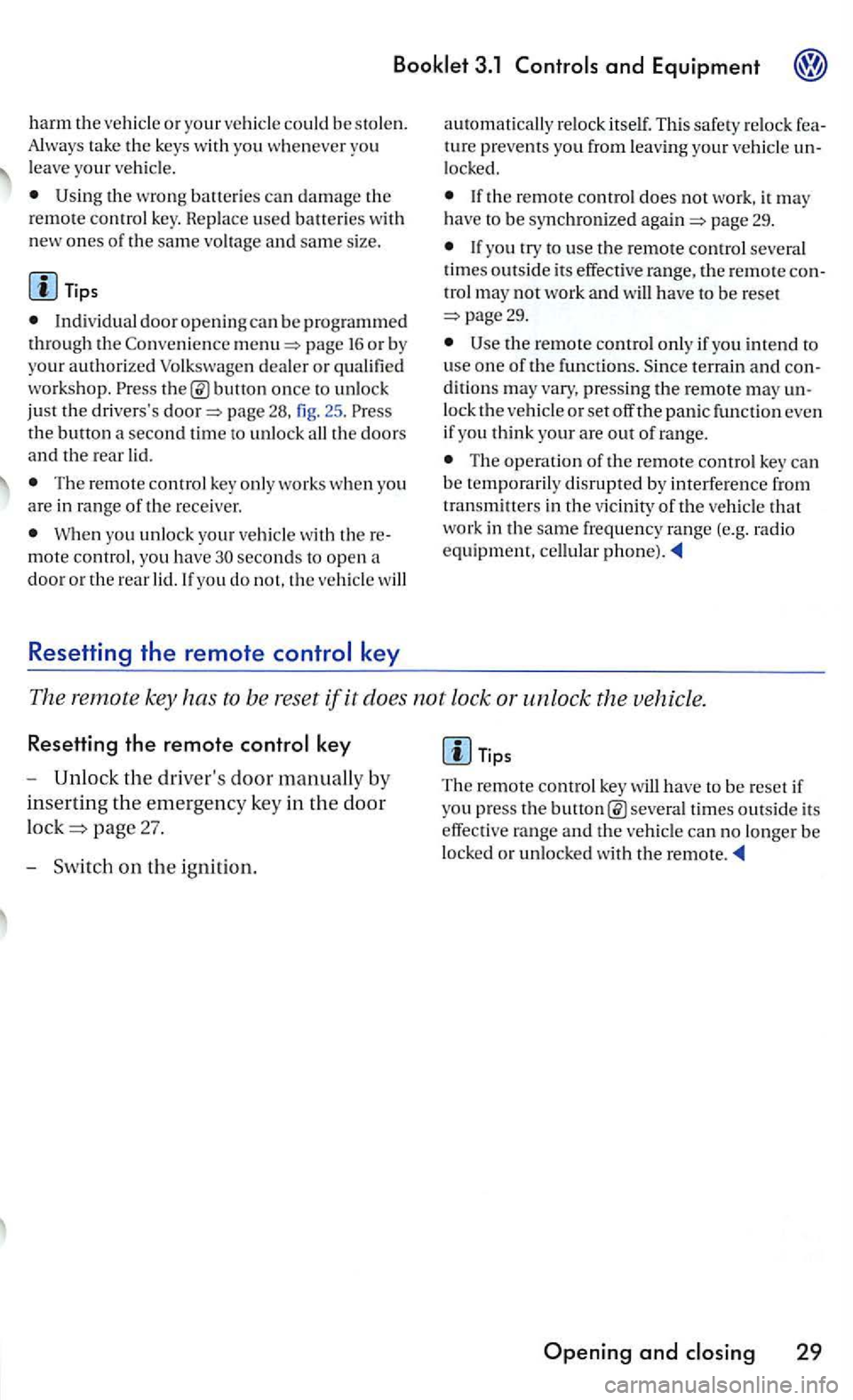
Booklet 3.1
harm the
U sing the wron g batteries can damage the
remot e con trol key. Rep lace used batteries with
new ones of the same
Tips
page o r by your authorized dealer o r bul!on once to unlock just the drivers 's page the button a second time to unl ock a lithe doors and the rear lid.
When yo u unlock your with therem ote control, you have seconds to open a door or the rear lid. lfyou do the will
Resetting the remote control key
automatically re lock itself. This safety re lock feature prevents you from leaving your un
locked.
it may have to be synchronized again page 29.
the r emote controlmay not work and have to be reset page29.
Use the remote control only if yo u intend to
use one of the fun ctio ns. terrain and cond iti on s may pressing the remote may un
lo ck the
Th e operation of the remote control key can b e temporarily disrupted by interference from transminers in the vic inity of the that work in the same frequency range (e.g. radio equipment, cellular phone).
The remote key has to be reset if it does not lock or unlock the vehicle.
Resetting the remote control ke y
-Unlock the driver's door m anually by
inserting the em erg ency key in the door
Tips
The remote control ke y will have to be reset if you press the several times outside it s
effective range and the
Opening and closing 29