Page 16 of 506
’05 TUNDRA_U (L/O 0408)
5
2005 TUNDRA from Aug. ’04 Prod. (OM34427U)
1. Outside rear view mirror heater switch
2. Power back window switch
3. Headlight, turn signal and front fog
light switches
4. Ignition switch
5. Wiper and washer switches
6. Automatic transmission shift position “L” switch (“SHIFT L” switch)
7. Emergency flasher switch
8. Audio system or navigation system including audio system
(For the navigation system, see the
separate “Navigation System Owner ’s
Manual”)
9. Air conditioning controls
10. Front passenger ’s occupant classification indicator light/front
passenger ’s seat belt reminder
light/passenger airbag on −off indicator
light
11. Cargo lamp switch
12. Clock
13. “4LO” switch (transfer mode selector switch)
14. Cup holder
Page 20 of 506
’05 TUNDRA_U (L/O 0408)
9
2005 TUNDRA from Aug. ’04 Prod. (OM34427U)
1. Power back window switch
2. Power rear view mirror control switches
3. Roll sensing of curtain shield airbags
off switch (“RSCA OFF” switch)
4. Instrument panel light control knob
5. Headlight, turn signal and front fog light switches
6. Wiper and washer switches
7. Automatic transmission selector lever
8. Automatic transmission shift position “L” switch (“SHIFT L” switch)
9. Audio system or navigation system including audio system
(For the navigation system, see the
separate “Navigation System Owner ’s
Manual”)
10. Air conditioning controls 11. Front passenger ’s occupant classification indicator light/front
passenger ’s seat belt reminder light
12. Cargo lamp switch
13. Back window and outside rear view mirror defogger switch
14. Clock
15. Cup holder
16. Power outlets
17. Ashtray
Page 25 of 506
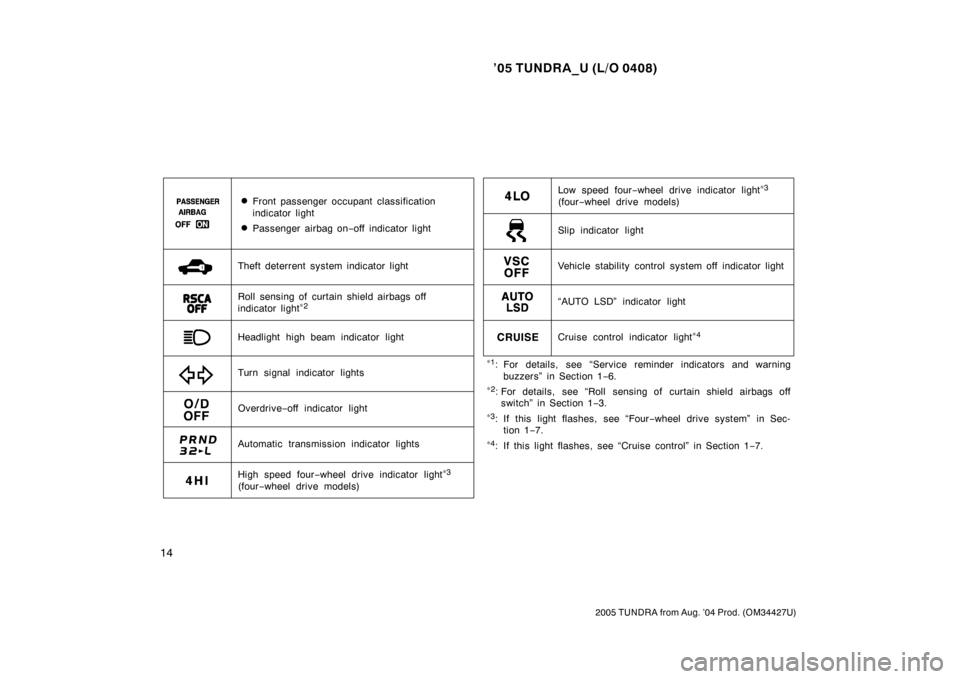
’05 TUNDRA_U (L/O 0408)
14
2005 TUNDRA from Aug. ’04 Prod. (OM34427U)
∗
1: For details, see “Service reminder indicators and warning
buzzers” in Section 1 −6.
∗
2: For details, see “Roll sensing of curtain shield airbags off
switch” in Section 1 −3.
∗
3: If this light flashes, see “Four −wheel drive system” in Sec-
tion 1 −7.
∗
4: If this light flashes, see “Cruise control” in Section 1− 7.
Cruise control indicator light
∗
4
Low speed four −wheel drive indicator light∗
3
(four −wheel drive models)
High speed four −wheel drive indicator light∗
3
(four −wheel drive models)
Automatic transmission indicator lights
Overdrive −off indicator light
Turn signal indicator lights “AUTO LSD” indicator light
Slip indicator light
Vehicle stability control system off indicator light
Headlight high beam indicator light
�Front passenger occupant classification
indicator light
�Passenger airbag on
−off indicator light
Theft deterrent system indicator light
Roll sensing of curtain shield airbags off
indicator light
∗
2
Page 164 of 506
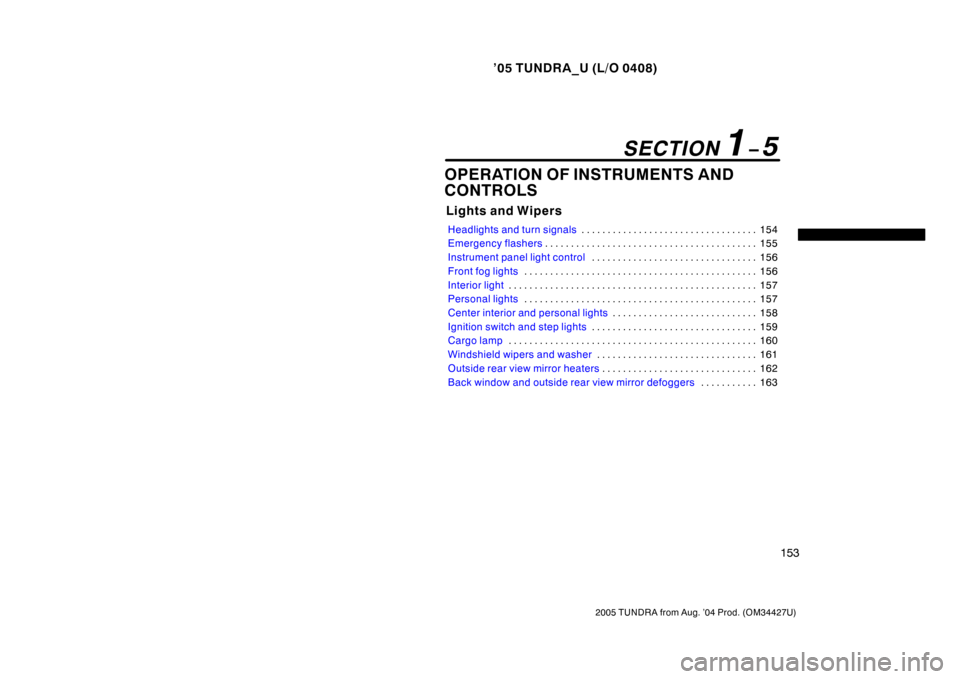
’05 TUNDRA_U (L/O 0408)
153
2005 TUNDRA from Aug. ’04 Prod. (OM34427U)
OPERATION OF INSTRUMENTS AND
CONTROLS
Lights and Wipers
Headlights and turn signals 154
. . . . . . . . . . . . . . . . . . . . . . . . . . . . . . . . . .
Emergency flashers 155
. . . . . . . . . . . . . . . . . . . . . . . . . . . . . . . . . . . . \
. . . . .
Instrument panel light control 156
. . . . . . . . . . . . . . . . . . . . . . . . . . . . . . . .
Front fog lights 156
. . . . . . . . . . . . . . . . . . . . . . . . . . . . . . . . . . . . \
. . . . . . . . .
Interior light 157
. . . . . . . . . . . . . . . . . . . . . . . . . . . . . . . . . . . . \
. . . . . . . . . . . .
Personal lights 157
. . . . . . . . . . . . . . . . . . . . . . . . . . . . . . . . . . . . \
. . . . . . . . .
Center interior and personal lights 158
. . . . . . . . . . . . . . . . . . . . . . . . . . . .
Ignition switch and step lights 159
. . . . . . . . . . . . . . . . . . . . . . . . . . . . . . . .
Cargo lamp 160
. . . . . . . . . . . . . . . . . . . . . . . . . . . . . . . . . . . . \
. . . . . . . . . . . .
Windshield wipers and washer 161
. . . . . . . . . . . . . . . . . . . . . . . . . . . . . . .
Outside rear view mirror heaters 162
. . . . . . . . . . . . . . . . . . . . . . . . . . . . . .
Back window and outside rear view mirror defoggers 163
. . . . . . . . . . .
SECTION 1− 5
Page 165 of 506
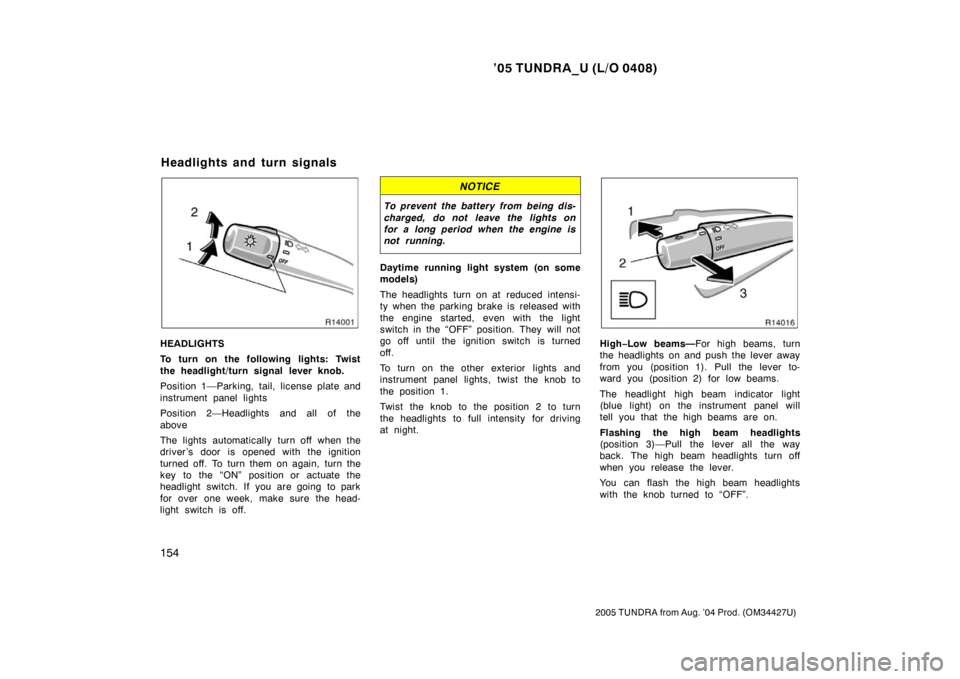
’05 TUNDRA_U (L/O 0408)
154
2005 TUNDRA from Aug. ’04 Prod. (OM34427U)
HEADLIGHTS
To turn on the following lights: Twist
the headlight/turn signal lever knob.
Position 1—Parking, tail, license plate and
instrument panel lights
Position 2—Headlights and all of the
above
The lights automatically turn off when the
driver ’s door is opened with the ignition
turned off. To turn them on again, turn the
key to the “ON” position or actuate the
headlight switch. If you are going to park
for over one week, make sure the head-
light switch is off.
NOTICE
To prevent the battery from being dis-
charged, do not leave the lights on
for a long period when the engine is
not running.
Daytime running light system (on some
models)
The headlights turn on at reduced intensi-
ty when the parking brake is released with
the engine started, even with the light
switch in the “OFF” position. They will not
go off until the ignition switch is turned
off.
To turn on the other exterior lights and
instrument panel lights, twist the knob to
the position 1.
Twist the knob to the position 2 to turn
the headlights to full intensity for driving
at night.
High−Low beams— For high beams, turn
the headlights on and push the lever away
from you (position 1). Pull the lever to-
ward you (position 2) for low beams.
The headlight high beam indicator light
(blue light) on the instrument panel will
tell you that the high beams are on.
Flashing the high beam headlights
(position 3)—Pull the lever all the way
back. The high beam headlights turn off
when you release the lever.
You can flash the high beam headlights
with the knob turned to “OFF”.
Headlights and turn signals
Page 166 of 506
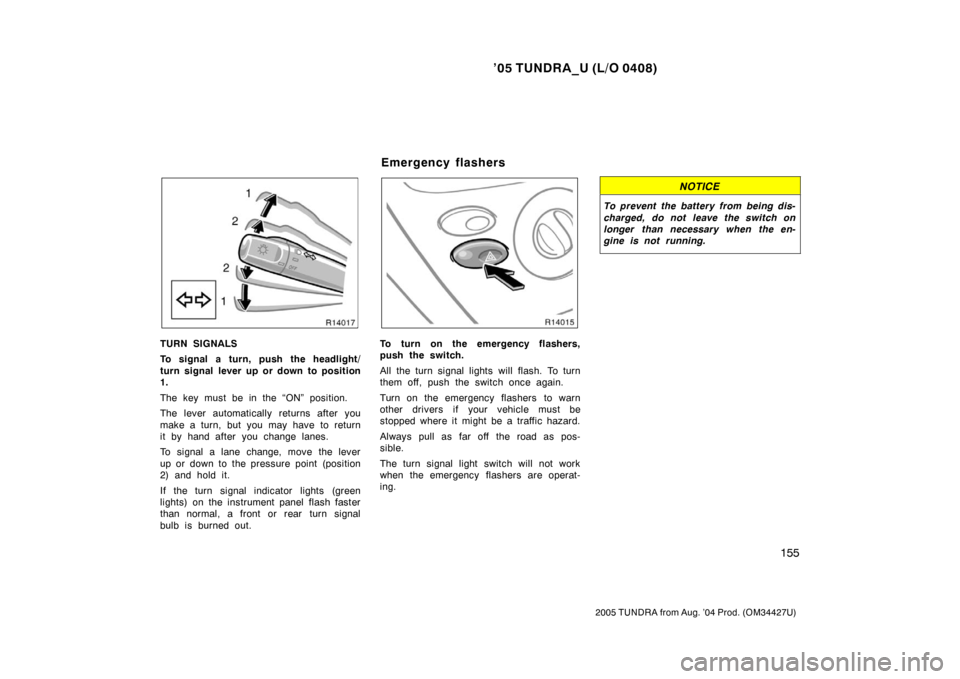
’05 TUNDRA_U (L/O 0408)
155
2005 TUNDRA from Aug. ’04 Prod. (OM34427U)
TURN SIGNALS
To signal a turn, push the headlight/
turn signal lever up or down to position
1.
The key must be in the “ON” position.
The lever automatically returns after you
make a turn, but you may have to return
it by hand after you change lanes.
To signal a lane change, move the lever
up or down to the pressure point (position
2) and hold it.
If the turn signal indicator lights (green
lights) on the instrument panel flash faster
than normal, a front or rear turn signal
bulb is burned out.To turn on the emergency flashers,
push the switch.
All the turn signal lights will flash. To turn
them off, push the switch once again.
Turn on the emergency flashers to warn
other drivers if your vehicle must be
stopped where it might be a traffic hazard.
Always pull as far off the road as pos-
sible.
The turn signal light switch will not work
when the emergency flashers are operat-
ing.
NOTICE
To prevent the battery from being dis-
charged, do not leave the switch on
longer than necessary when the en-
gine is not running.
Emergency flashers
Page 167 of 506
’05 TUNDRA_U (L/O 0408)
156
2005 TUNDRA from Aug. ’04 Prod. (OM34427U)
Standard and access cab models
Double cab models
To adjust the brightness of the instru-
ment panel lights, turn the knob.
To turn on the front fog lights, twist
the band of the headlight/turn signal
lever. They will come on only when the
headlights are on low beam.
Instrument panel light control Front fog lights
Page 228 of 506

’05 TUNDRA_U (L/O 0408)
217
2005 TUNDRA from Aug. ’04 Prod. (OM34427U)
ST (Stereo reception) display
Your radio automatically changes to stereo
reception when a stereo broadcast is re-
ceived. “ST” appears on the display. If the
signal becomes weak, the radio reduces
the amount of channel separation to prev-
ent the weak signal from creating noise.
If the signal becomes extremely weak, the
radio switches from stereo to mono recep-
tion.
TEXT
This button is used to change the display
for the compact disc that contains text
data.
To change the display, quickly push and
release the “TEXT” button while the com-
pact disc is playing. The display changes
in the order from the elapsed time to disc
title to track title, then back to the
elapsed time.
If this button is pushed while a compact
disc that does not contain text data is
playing, “NO TITLE” will appear on the
display.
If the entire disc or track title does not
appear on the display, push and hold the
button until you hear a beep. The rest of
the title will appear. TUNE (Tuning)
Turn the “TUNE” knob clockwise to step
up the frequency. Turn the knob counter-
clockwise to step down the frequency.