Page 213 of 506
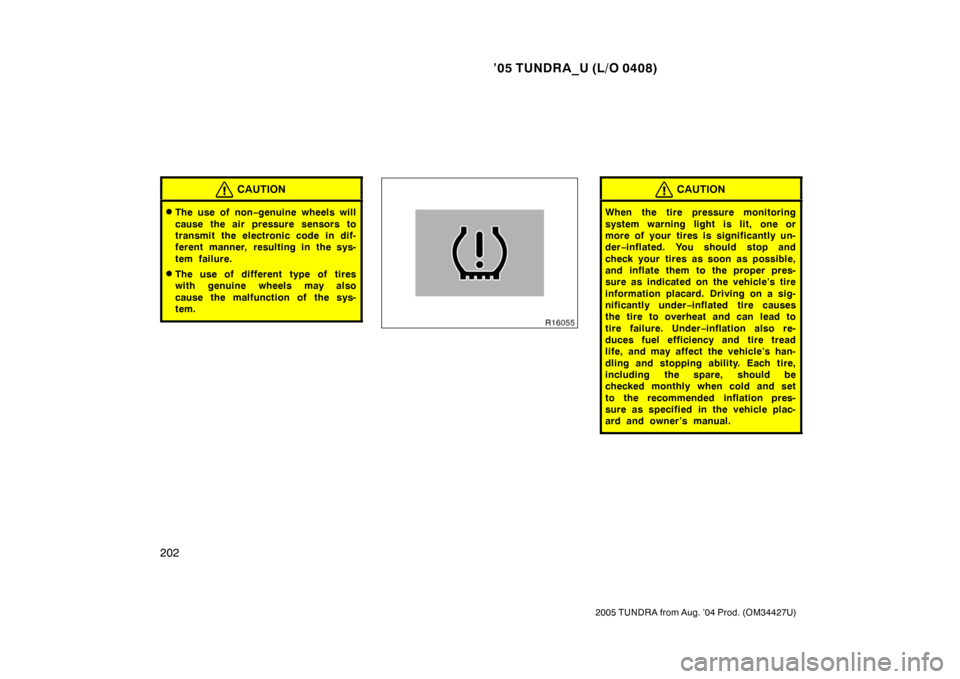
’05 TUNDRA_U (L/O 0408)
202
2005 TUNDRA from Aug. ’04 Prod. (OM34427U)
CAUTION
�The use of non −genuine wheels will
cause the air pressure sensors to
transmit the electronic code in dif-
ferent manner, resulting in the sys-
tem failure.
�The use of different type of tires
with genuine wheels may also
cause the malfunction of the sys-
tem.
CAUTION
When the tire pressure monitoring
system warning light is lit, one or
more of your tires is significantly un-
der −inflated. You should stop and
check your tires as soon as possible,
and inflate them to the proper pres-
sure as indicated on the vehicle’s tire
information placard. Driving on a sig-
nificantly under −inflated tire causes
the tire to overheat and can lead to
tire failure. Under− inflation also re-
duces fuel efficiency and tire tread
life, and may affect the vehicle’s han-
dling and stopping ab ility. Each tire,
including the spare, should be
checked monthly when cold and set
to the recommended inflation pres-
sure as specified in the vehicle plac-
ard and owner ’s manual.
Page 215 of 506

’05 TUNDRA_U (L/O 0408)
204
2005 TUNDRA from Aug. ’04 Prod. (OM34427U)
When replacing the wheels, be sure to
install air pressure sensors on the
wheels.
There are 3 ways to set up the air pres-
sure sensors:
a. Remove the sensor from the old wheel and install it to the new wheel.
b. Keep the same wheel with air pressure sensor and replace only the tire.
c. Use a new wheel and sensor. In this case, you have to register an ID code
for a new sensor.
CAUTION
Have the tires, wheels or sensors re-
placed and ID codes registered by a
Toyota dealer. If you need sensors,
purchase from a Toyota dealer.
TIRE PRESSURE WARNING SYSTEM
RESET SWITCH
The tire pressure warning system need
to be initialized in the following condi-
tions:
�After replacing or rotating tires or
wheels
�After replacing an air pressure sen-
sor.
When initializing the system, the pres-
ent tire condition is stored as a stan-
dard. To initialize the system, perform the fol-
lowing:
1. Park the vehicle at a safe place and apply the parking brake. Stop the en-
gine.
2. Adjust the pressure of all the installed tires to the specified level. (See “Tires”
in Section 8.)
3. Turn the ignition key to “ON”.
4. Push and hold the reset switch until the low tire pressure warning light
blinks three times.
Initialization is completed over for more
than 20 minute.
—Replacing tires and wheels
Page 216 of 506
’05 TUNDRA_U (L/O 0408)
205
2005 TUNDRA from Aug. ’04 Prod. (OM34427U)
Without tachometer
With tachometer
When initializing the system, make sure
the low tire pressure warning light blinks
three times. If the warning light does not
blink three times, initialization failed and
the tire pressure warning system will not
function properly. In this case, initialize
the system again.
Do not push the reset switch without ad-
justing the tire inflation pressure to the
specified level. Otherwise, the low tire
pressure warning light may not come on
even if the tire pressure is low, or it may
come on when the tire inflation pressure
is actually normal.
If you push the reset switch while the
vehicle is moving, initialization is not per-
formed.
If the low tire pressure warning light does
not blink when you push and hold the
reset switch, have the low pressure warn-
ing system checked at your Toyota dealer.
Pedal type
Lever type
Parking brake
Page 217 of 506
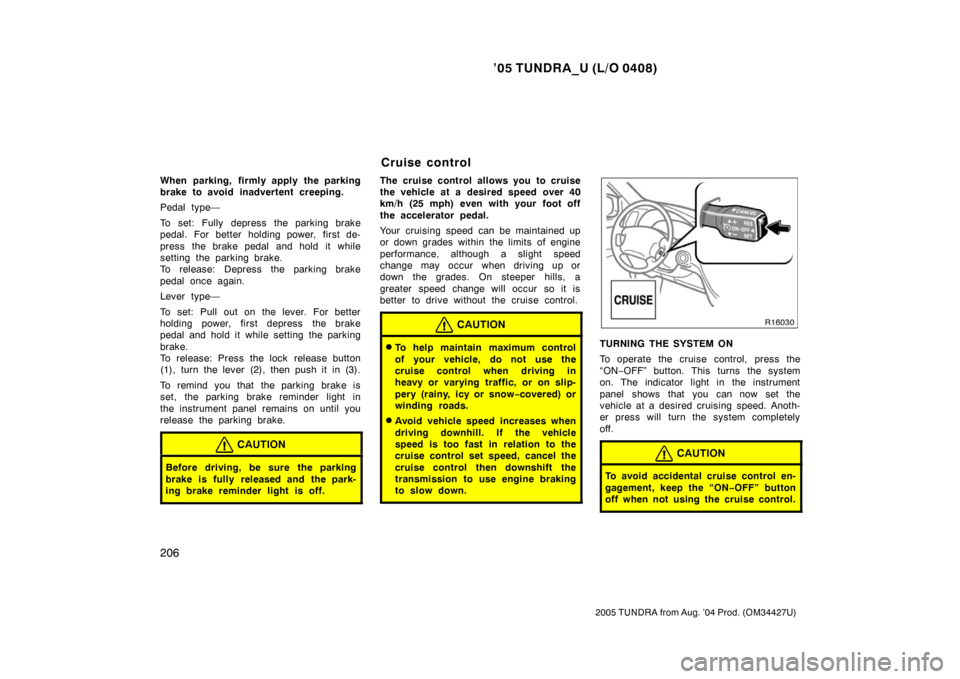
’05 TUNDRA_U (L/O 0408)
206
2005 TUNDRA from Aug. ’04 Prod. (OM34427U)
When parking, firmly apply the parking
brake to avoid inadvertent creeping.
Pedal type—
To set: Fully depress the parking brake
pedal. For better holding power, first de-
press the brake pedal and hold it while
setting the parking brake.
To release: Depress the parking brake
pedal once again.
Lever type—
To set: Pull out on the lever. For better
holding power, first depress the brake
pedal and hold it while setting the parking
brake.
To release: Press the lock release button
(1), turn the lever (2), then push it in (3).
To remind you that the parking brake is
set, the parking brake reminder light in
the instrument panel remains on until you
release the parking brake.
CAUTION
Before driving, be sure the parking
brake is fully released and the park-
ing brake reminder light is off.
The cruise control allows you to cruise
the vehicle at a desired speed over 40
km/h (25 mph) even with your foot off
the accelerator pedal.
Your cruising speed can be maintained up
or down grades within the limits of engine
performance, although a slight speed
change may occur when driving up or
down the grades. On steeper hills, a
greater speed change will occur so it is
better to drive without the cruise control.
CAUTION
�To help maintain maximum control
of your vehicle, do not use the
cruise control when driving in
heavy or varying traffic, or on slip-
pery (rainy, icy or snow −covered) or
winding roads.
�Avoid vehicle speed increases when
driving downhill. If the vehicle
speed is too fast in relation to the
cruise control set speed, cancel the
cruise control then downshift the
transmission to use engine braking
to slow down.
TURNING THE SYSTEM ON
To operate the cruise control, press the
“ON −OFF” button. This turns the system
on. The indicator light in the instrument
panel shows that you can now set the
vehicle at a desired cruising speed. Anoth-
er press will turn the system completely
off.
CAUTION
To avoid accidental cruise control en-
gagement, keep the “ON −OFF” button
off when not using the cruise control.
Cruise control
Page 219 of 506
’05 TUNDRA_U (L/O 0408)
208
2005 TUNDRA from Aug. ’04 Prod. (OM34427U)
RESUMING THE PRESET SPEED
If the preset speed is cancelled by pulling
the control lever or by depressing the
brake pedal, pushing the lever up in the
“+ RES” direction will restore the speed
set prior to cancellation.
CRUISE CONTROL FAILURE WARNING
If the “CRUISE” indicator light in the
instrument cluster flashes when using the
cruise control, press the “ON −OFF” button
to turn the system off and then press it
again to turn it on.
If any of the following conditions then oc-
curs, there is some trouble in the cruise
control system.
�The indicator light does not come on.
�The indicator light flashes again.
�The indicator light goes out after it
comes on.
If this is the case, contact your Toyota
dealer and have your vehicle inspected.
Page 246 of 506
’05 TUNDRA_U (L/O 0408)
235
2005 TUNDRA from Aug. ’04 Prod. (OM34427U)
The rear seat audio system consists of
following components.
1. Front audio system
2. Rear seat audio system display
3. Rear seat audio system controller
4. Headphone volume control dials
5. Headphone input jacks
6. Controller holder The rear seat audio system can be oper-
ated with the rear seat audio system con-
troller.
CAUTION
Do not disassemble or modify the
controller. It may cause an accident,
fire or electric shock.
NOTICE
Keep the controller away from direct
sunlight, high heat and high humidity.
These conditions could cause the
case to deform or the battery to ex-
plode or leak.
—Rear seat audio system
controller
Page 247 of 506
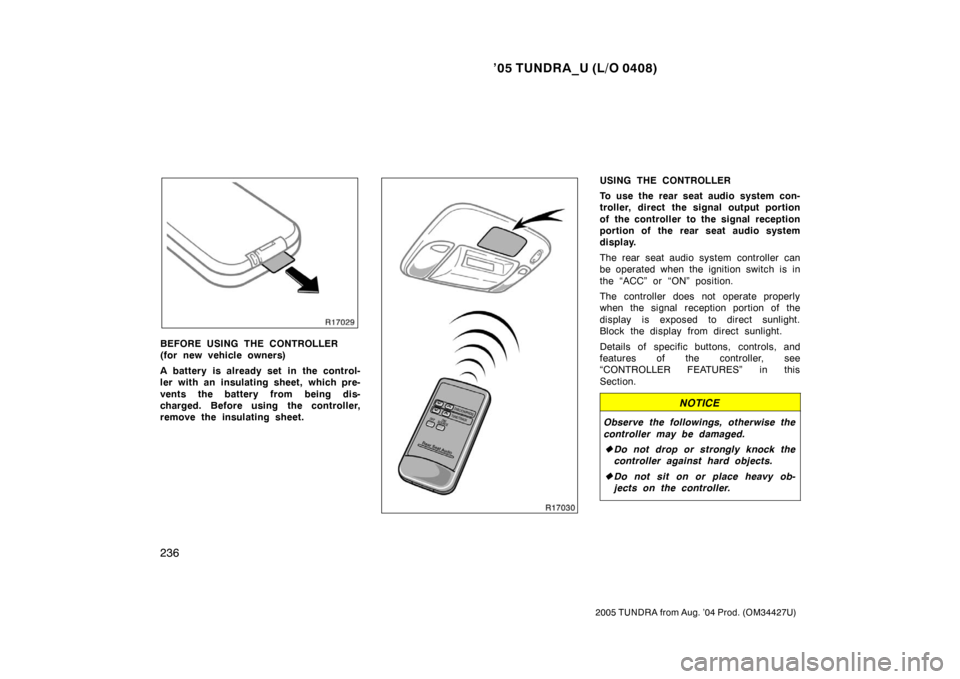
’05 TUNDRA_U (L/O 0408)
236
2005 TUNDRA from Aug. ’04 Prod. (OM34427U)
BEFORE USING THE CONTROLLER
(for new vehicle owners)
A battery is already set in the control-
ler with an insulating sheet, which pre-
vents the battery from being dis-
charged. Before using the controller,
remove the insulating sheet.
USING THE CONTROLLER
To use the rear seat audio system con-
troller, direct the signal output portion
of the controller to the signal reception
portion of the rear seat audio system
display.
The rear seat audio system controller can
be operated when the ignition switch is in
the “ACC” or “ON” position.
The controller does not operate properly
when the signal reception portion of the
display is exposed to direct sunlight.
Block the display from direct sunlight.
Details of specific buttons, controls, and
features of the controller, see
“CONTROLLER FEATURES” in this
Section.
NOTICE
Observe the followings, otherwise the
controller may be damaged.
�Do not drop or strongly knock the
controller against hard objects.
� Do not sit on or place heavy ob-
jects on the controller.
Page 257 of 506
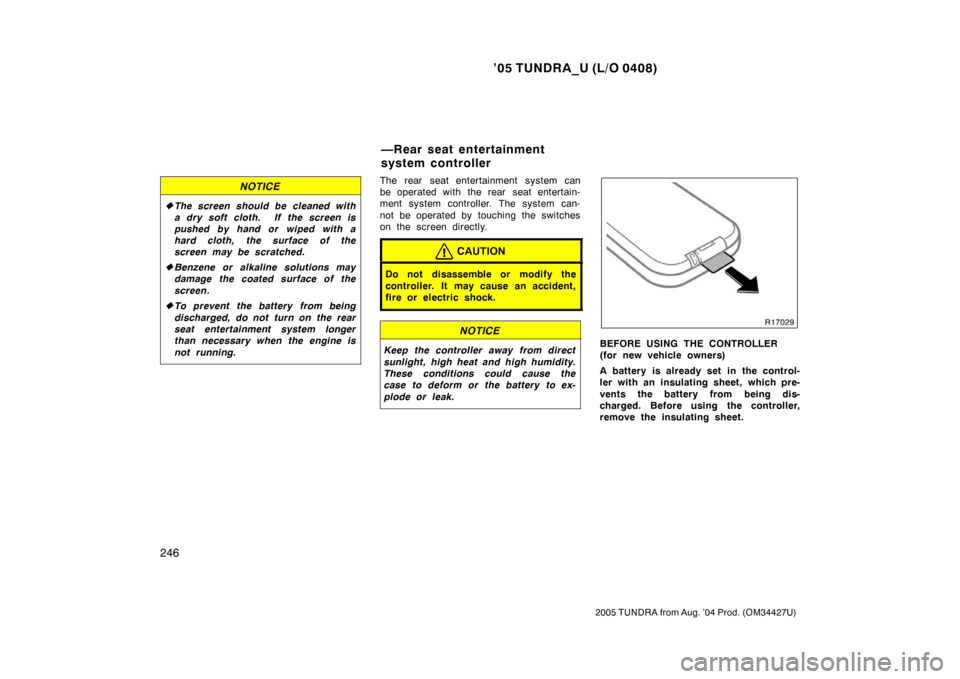
’05 TUNDRA_U (L/O 0408)
246
2005 TUNDRA from Aug. ’04 Prod. (OM34427U)
NOTICE
�The screen should be cleaned with
a dry soft cloth. If the screen is
pushed by hand or wiped with a
hard cloth, the surface of the
screen may be scratched.
� Benzene or alkaline solutions may
damage the coated surface of the
screen .
� To prevent the battery from being
discharged, do not turn on the rear
seat entertainment system longer
than necessary when the engine is
not running.
The rear seat entertainment system can
be operated with the rear seat entertain-
ment system controller. The system can-
not be operated by touching the switches
on the screen directly.
CAUTION
Do not disassemble or modify the
controller. It may cause an accident,
fire or electric shock.
NOTICE
Keep the controller away from direct
sunlight, high heat and high humidity.
These conditions could cause the
case to deform or the battery to ex-
plode or leak.BEFORE USING THE CONTROLLER
(for new vehicle owners)
A battery is already set in the control-
ler with an insulating sheet, which pre-
vents the battery from being dis-
charged. Before using the controller,
remove the insulating sheet.
—Rear seat entertainment
system controller