Page 328 of 506
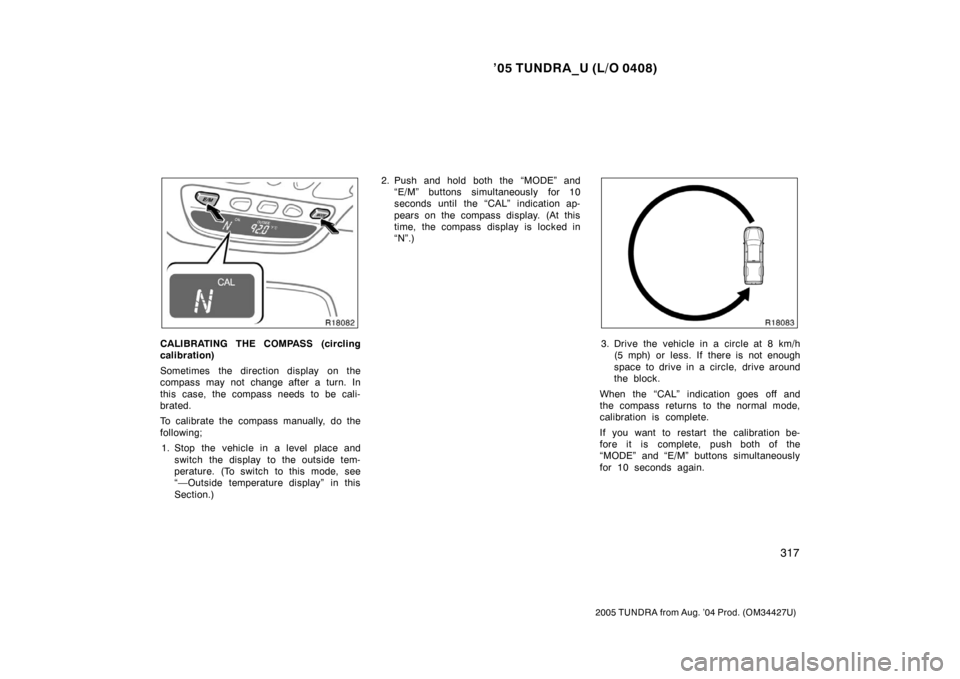
’05 TUNDRA_U (L/O 0408)
317
2005 TUNDRA from Aug. ’04 Prod. (OM34427U)
CALIBRATING THE COMPASS (circling
calibration)
Sometimes the direction display on the
compass may not change after a turn. In
this case, the compass needs to be cali-
brated.
To calibrate the compass manually, do the
following;
1. Stop the vehicle in a level place and switch the display to the outside tem-
perature. (To switch to this mode, see
“—Outside temperature display” in this
Section.) 2. Push and hold both the “MODE” and
“E/M” buttons simultaneously for 10
seconds until the “CAL” indication ap-
pears on the compass display. (At this
time, the compass display is locked in
“N”.)3. Drive the vehicle in a circle at 8 km/h(5 mph) or less. If there is not enough
space to drive in a circle, drive around
the block.
When the “CAL” indication goes off and
the compass returns to the normal mode,
calibration is complete.
If you want to restart the calibration be-
fore it is complete, push both of the
“MODE” and “E/M” buttons simultaneously
for 10 seconds again.
Page 329 of 506

’05 TUNDRA_U (L/O 0408)
318
2005 TUNDRA from Aug. ’04 Prod. (OM34427U)
Perform circling calibration just after
you have purchased your Toyota. And
then always perform circling calibration
after the battery has been removed, re-
placed or disconnected.
�Do not perform circling calibration of
the compass in a place where the
earth’s magnetic field is subject to in-
terference by artificial magnetic fields
(underground parking, under a steel
tower, between buildings, roof parking,
near a crossing, near a large vehicle,
etc.).
�During calibration, do not operate elec-
tric systems (moon roof, power win-
dows, etc.) as they may interfere with
the calibration.
CAUTION
�When doing the circling calibration,
be sure to secure a wide space,
and watch out for people and ve-
hicles in the neighborhood. Do not
violate any local traffic rules while
performing circling calibration.
�Do not adjust the display while the
vehicle is moving. Be sure to adjust
the display only when the vehicle is
stopped.
To reset the hour: Push the “H” button.
To reset the minutes: Push the “M” button.
The key must be in the “ACC” or “ON”
position.
If the electrical power source has been
disconnected from the clock, the time dis-
play will automatically be set to 1:00 (one
o’clock).
When the instrument panel lights are
turned on, the brightness of the time in-
dication will be reduced.Cigarette lighter and front ashtray
Rear ashtray
Clock Cigarette lighter and ashtrays
Page 330 of 506
’05 TUNDRA_U (L/O 0408)
319
2005 TUNDRA from Aug. ’04 Prod. (OM34427U)
CIGARETTE LIGHTER
To use the cigarette lighter, press it in.
After it finishes heating up, it automati-
cally pops out ready for use.
Do not hold the cigarette lighter pressed
in.
Use a Toyota genuine cigarette lighter or
equivalent for replacement.
ASHTRAYS
Front: To use the ashtray, pull it out.
Rear: To use the ashtray, raise the lid.
When finished with your cigarette, thor-
oughly extinguish it in the ashtray to pre-
vent other cigarette butts from catching
fire. After using the ashtray, push it back
in completely.
Front—To remove the ashtray, press down
on the lock spring plate and pull out.
Rear—To remove the ashtray, pull it out.
CAUTION
To reduce the chance of injury in
case of an accident or sudden stop
while driving, always completely close
the ashtray after use.
Ty p e A
Ty p e B
Ty p e C
Ty p e D
Po wer ou t let s (12 VD C )
Page 333 of 506
’05 TUNDRA_U (L/O 0408)
322
2005 TUNDRA from Aug. ’04 Prod. (OM34427U)
To use the glove box, do this.
To open: Pull the lever.
To lock: Insert the master key and turn it
clockwise.
On some models, the glove box light will
come on when the glove box is opened
with the headlight switch on.
CAUTION
To reduce the chance of injury in
case of an accident or a sudden stop,
always keep the glove box door
closed while driving.
The box is designed to store a garage
door opener transmitter.
Open the cover and remove the Velcro
square.Remove the paper strip covering the adhe-
sive on back side of square and adhere
the square to back side of the transmitter
near the center.
Glove box Garage door opener box
Page 339 of 506
’05 TUNDRA_U (L/O 0408)
328
2005 TUNDRA from Aug. ’04 Prod. (OM34427U)
CONSOLE BOX
To access the rear console box, raise
the upper tray by pulling up the lock
release lever.
CAUTION
To reduce the chance of injury in
case of an accident or a sudden stop,
always keep the console box closed
while driving.
UPPER TRAY
To access the upper tray, raise the con-
sole box upper lid while pushing the
lock release button.
CAUTION
To reduce the chance of injury in
case of an accident or a sudden stop,
always keep the upper tray closed
while driving.
Rear console box (type B)
Page 340 of 506
’05 TUNDRA_U (L/O 0408)
329
2005 TUNDRA from Aug. ’04 Prod. (OM34427U)
CONSOLE BOX
To access the rear console box, raise
the console box lid by pulling up the
lock release lever.
CAUTION
To reduce the chance of injury in
case of an accident or a sudden stop,
always keep the console box closed
while driving.
The rear console box is equipped with
a coin holder.
To use the coin holder:
1. Raise the console box lid.
2. Push coins down into the holder.
Coin holder (type A)
Page 341 of 506
’05 TUNDRA_U (L/O 0408)
330
2005 TUNDRA from Aug. ’04 Prod. (OM34427U)
The rear console box is equipped with
a coin holder.
To use the coin holder:
1. Raise the console box upper lid while pushing the lock release button.
2. Push coins down into the holder.
The coin holder is detachable.
Coin holder (type B)
Page 342 of 506
’05 TUNDRA_U (L/O 0408)
331
2005 TUNDRA from Aug. ’04 Prod. (OM34427U)
The coin holder can be set in the con-
sole box.
To set the coin holder in the console box,
raise the console box lid by pulling up the
lock release lever.The auxiliary box is equipped with a
coin holder.
To use the coin holder:
1. Raise the auxiliary box lid while push- ing the lock release button.
2. Push coins down into the holder.
The coin holder is detachable.
Coin holder (type C)