Page 14 of 324
’05 MATRIX_U (L/O 0409)
4
2005 MATRIX from Sep. ’04 Prod. (OM12892U)
18. Tire pressure warning system resetswitch
19. Glass hatch opener switch
Page 16 of 324
’05 MATRIX_U (L/O 0409)
6
2005 MATRIX from Sep. ’04 Prod. (OM12892U)
17. Tire pressure warning system resetswitch
18. Glass hatch opener switch
Page 17 of 324
’05 MATRIX_U (L/O 0409)
7
2005 MATRIX from Sep. ’04 Prod. (OM12892U)
1. Tachometer
2. Service reminder indicators andindicator lights
3. Speedometer 4. Fuel gauge
5. Low fuel level warning light
6. Engine coolant temperature gauge
7. Trip meter reset knob
8. Odometer, two trip meters and outside
temperature display
Instrument cluster overview
Page 32 of 324

’05 MATRIX_U (L/O 0409)
22
2005 MATRIX from Sep. ’04 Prod. (OM12892U)
LOCKING AND UNLOCKING WITH
POWER DOOR LOCK SWITCH
Push the switch.
To lock: Push the switch down on the
front side.
To unlock: Push the switch down on the
rear side.
Operating the switch simultaneously locks
or unlocks all the side doors and back
door.
If you do either of the followings, no side
door or back door can be unlocked with
the power door lock switch.
�Lock all the side doors and back door
with the key or wireless remote control
transmitter when all the side doors and
back door are closed.
�Open the driver ’s door or front passen-
ger’s door and move the inside lock
knobs of both front doors to the lock
position, then close the front doors.
The power door lock switch can be reset
in the following ways.
�Turn the ignition key to “ON”.
�Unlock all the side doors and back
door with the key or wireless remote
control transmitter.
�Unlock the driver’s door or front pas-
senger ’s door with the inside lock
knob, and then unlock all the side
doors and back door with the power
door lock switch.
REAR DOOR CHILD�PROTECTORS
Move the lock lever to the “LOCK”
position as shown on the label.
When the child −protector is locked, you
cannot open the rear door by the inside
door handle. We recommend using this
feature whenever small children are in the
vehicle.
Page 38 of 324
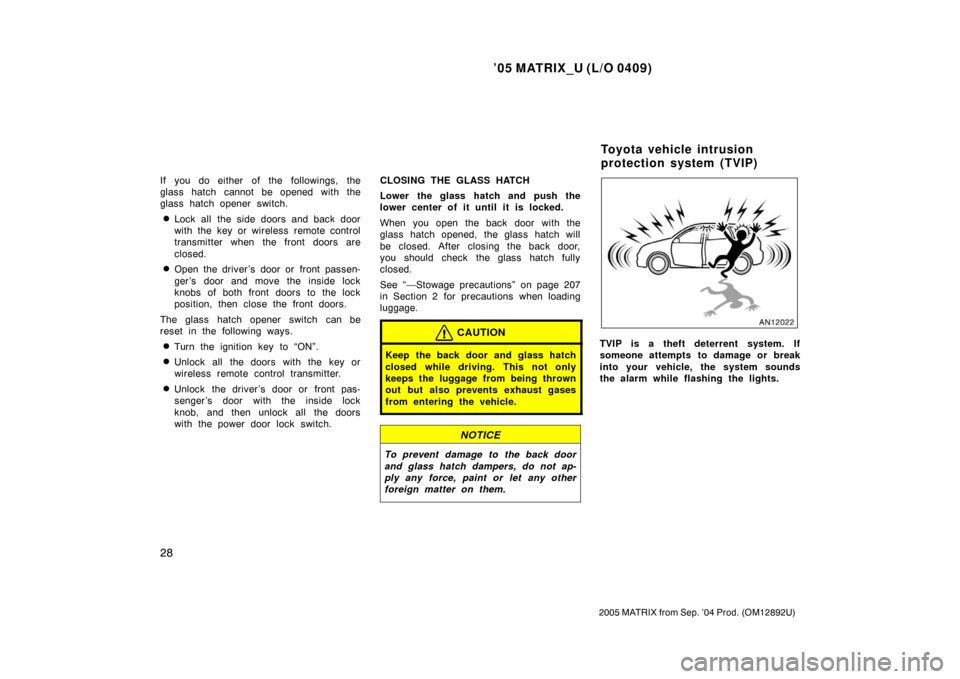
’05 MATRIX_U (L/O 0409)
28
2005 MATRIX from Sep. ’04 Prod. (OM12892U)
If you do either of the followings, the
glass hatch cannot be opened with the
glass hatch opener switch.
�Lock all the side doors and back door
with the key or wireless remote control
transmitter when the front doors are
closed.
�Open the driver ’s door or front passen-
ger’s door and move the inside lock
knobs of both front doors to the lock
position, then close the front doors.
The glass hatch opener switch can be
reset in the following ways.
�Turn the ignition key to “ON”.
�Unlock all the doors with the key or
wireless remote control transmitter.
�Unlock the driver’s door or front pas-
senger ’s door with the inside lock
knob, and then unlock all the doors
with the power door lock switch. CLOSING THE GLASS HATCH
Lower the glass hatch and push the
lower center of it until it is locked.
When you open the back door with the
glass hatch opened, the glass hatch will
be closed. After closing the back door,
you should check the glass hatch fully
closed.
See “—Stowage precautions” on page 207
in Section 2 for precautions when loading
luggage.
CAUTION
Keep the back door and glass hatch
closed while driving. This not only
keeps the luggage from being thrown
out but also prevents exhaust gases
from entering the vehicle.
NOTICE
To prevent damage to the back door
and glass hatch dampers, do not ap-
ply any force, paint or let any other
foreign matter on them.
TVIP is a theft deterrent system. If
someone attempts to damage or break
into your vehicle, the system sounds
the alarm while flashing the lights.
Toyota vehicle intrusion
protection system (TVIP)
Page 39 of 324

’05 MATRIX_U (L/O 0409)
29
2005 MATRIX from Sep. ’04 Prod. (OM12892U)
SETTING THE SYSTEM
You can set the system as follows.1. Remove the key from the ignition switch.
The indicator light will start flashing when
the key is removed from the ignition
switch. (See “Engine immobilizer system”
on page 14 for details.) 2. Have all passengers get out of the vehicle.
3. Close all the side doors, back door and glass hatch securely. 4. Lock all the side doors and back door
with the key or wireless remote control
transmitter. At this time, the TVIP indi-
cator light comes on.
The system will be set in 30 seconds.
When the system is set, the indicator
light will start flashing again.
5. Make sure that the indicator light flashes. Then you may leave the ve-
hicle.
Never leave anyone in the vehicle when
you set the system because unlocking
from the inside activates the alarm.
Activating the alarm
If the system detects a threat to the
vehicle, it sounds the alarm for one
minute while flashing headlights and
turn signal lights. Also, the interior
lights turn on when the interior light
dial is in the door position.
The system detects a threat under any of
the following conditions:
�Either of the front doors is unlocked by
means other than the key or wireless
remote control transmitter.
If the key is not in the ignition switch,
all the side doors and back door will
be automatically locked again.
�Any of the side doors, back door or
glass hatch are forcibly opened.
The alarm will activate when the back
door is unlocked with a key. Cancel the
system before unlocking the back door.
�The side windows are tapped or bro-
ken.
�The battery terminal is disconnected
and then reconnected.
�The ignition is hotwired.
After one minute, the alarm automatically
stops and the indicator light starts flashing
again.
Reactivating the alarm
Once set, until you cancel the system, the
system automatically resets the alarm af-
ter the alarm has stopped.
The alarm will activate again under the
same circumstances described in “Activat-
ing the alarm”.
Stopping the alarm
You can stop the alarm in either of the
following ways:
�Unlock any of the side doors and back
door with the key or wireless remote
control transmitter.
�Place the ignition switch in the “ON”
position.
Page 116 of 324

’05 MATRIX_U (L/O 0409)
106
2005 MATRIX from Sep. ’04 Prod. (OM12892U)
This meter displays the odometer and
two trip meters.1. Odometer—Shows the total distance the vehicle has been driven.
2. Two trip meters—Show two different distances independently driven since
the last time each trip meter was set
to zero.
You can use one trip meter to calculate
the fuel economy and the other to
measure the distance on each trip. All
trip meter data is cancelled if the elec-
trical power source is disconnected. 3. Trip meter reset knob—Resets the two
trip meters to zero, and also change
the meter display.
To change the meter display, quickly
push and release the knob. The meter
display changes in the order from the
odometer to trip meter A to trip meter
B, then back to the odometer each
time you push.
To reset the trip meter A to zero, dis-
play the meter A reading, then push
and hold the knob until the meter is
set to zero. The same process can be
applied for resetting the trip meter B.The displayed temperature ranges from
−30 �C ( −22 �F) up to 50 �C (122 �F).
The key must be in the “ON” position.
If an abnormality exists in the connection
of the outside air temperature sensor, “ −−”
will appear on the display. If “ −−” appears
on the display, contact your Toyota dealer.
There may be a case that “−−” appears
momentarily when the ignition is quickly
turned to “ON”. It is normal if it goes out
soon.
Odometer and two trip meters Outside temperature display
Page 118 of 324
’05 MATRIX_U (L/O 0409)
108
2005 MATRIX from Sep. ’04 Prod. (OM12892U)
If the indicator or buzzer comes on...Do this.
(h)orTake vehicle to Toyota dealer.
If brake system warning light is also on, stop immediately and contact Toyota dealer.
(i)Close all side doors, back door and glass hatch.
(j)Take vehicle to Toyota dealer immediately.
(k)Take vehicle to Toyota dealer.
(l)Adjust tire inflation pressure and turn off warning light by pushing reset switch for a
few seconds. If warning light remains, contact Toyota dealer.
(m)Add washer fluid.
(n)Replace engine oil.