Page 175 of 324
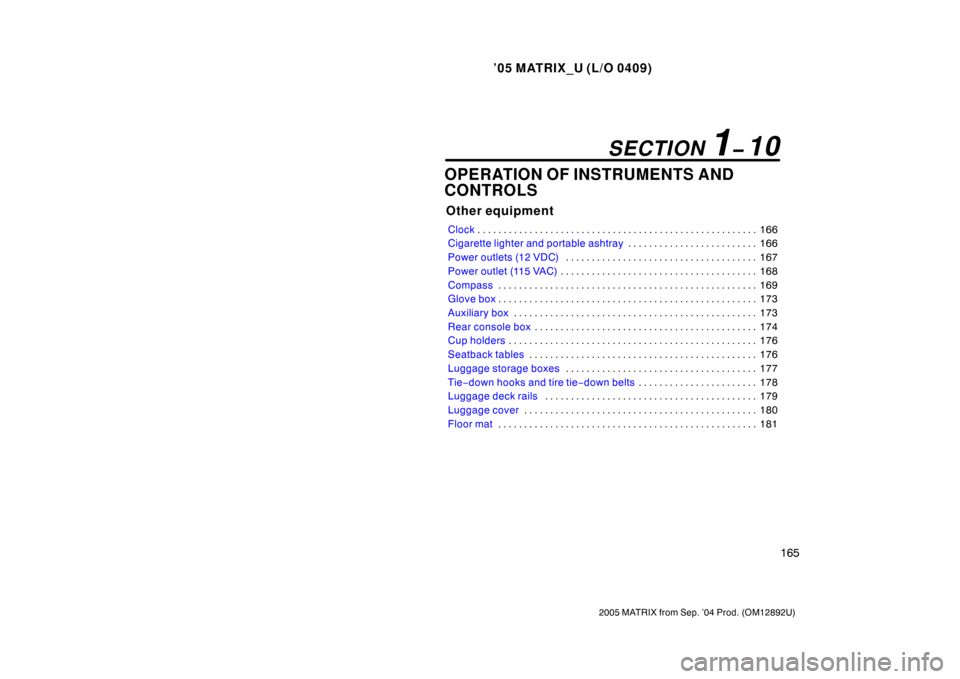
’05 MATRIX_U (L/O 0409)
165
2005 MATRIX from Sep. ’04 Prod. (OM12892U)
OPERATION OF INSTRUMENTS AND
CONTROLS
Other equipment
Clock166
. . . . . . . . . . . . . . . . . . . . . . . . . . . . . . . . . . . . .\
. . . . . . . . . . . . . . . . .
Cigarette lighter and portable ashtray 166
. . . . . . . . . . . . . . . . . . . . . . . . .
Power outlets (12 VDC) 167
. . . . . . . . . . . . . . . . . . . . . . . . . . . . . . . . . . . . \
.
Power outlet (115 VAC) 168
. . . . . . . . . . . . . . . . . . . . . . . . . . . . . . . . . . . . \
. .
Compass 169
. . . . . . . . . . . . . . . . . . . . . . . . . . . . . . . . . . . . \
. . . . . . . . . . . . . .
Glove box 173
. . . . . . . . . . . . . . . . . . . . . . . . . . . . . . . . . . . . \
. . . . . . . . . . . . . .
Auxiliary box 173
. . . . . . . . . . . . . . . . . . . . . . . . . . . . . . . . . . . . \
. . . . . . . . . . .
Rear console box 174
. . . . . . . . . . . . . . . . . . . . . . . . . . . . . . . . . . . . \
. . . . . . .
Cup holders 176
. . . . . . . . . . . . . . . . . . . . . . . . . . . . . . . . . . . . \
. . . . . . . . . . . .
Seatback tables 176
. . . . . . . . . . . . . . . . . . . . . . . . . . . . . . . . . . . . \
. . . . . . . .
Luggage storage boxes 177
. . . . . . . . . . . . . . . . . . . . . . . . . . . . . . . . . . . . \
.
Tie −down hooks and tire tie −down belts 178
. . . . . . . . . . . . . . . . . . . . . . .
Luggage deck rails 179
. . . . . . . . . . . . . . . . . . . . . . . . . . . . . . . . . . . . \
. . . . .
Luggage cover 180
. . . . . . . . . . . . . . . . . . . . . . . . . . . . . . . . . . . . \
. . . . . . . . .
Floor mat 181
. . . . . . . . . . . . . . . . . . . . . . . . . . . . . . . . . . . . \
. . . . . . . . . . . . . .
SECTION 1� 10
Page 176 of 324

’05 MATRIX_U (L/O 0409)
166
2005 MATRIX from Sep. ’04 Prod. (OM12892U)
To reset the hour: Push the “H” button.
To reset the minutes: Push the “M” button.
The key must be in the “ACC” or “ON”
position.
If the electrical power source has been
disconnected from the clock, the time dis-
play will automatically be set to 1:00 (one
o’clock).
When the instrument panel lights are
turned on, the brightness of the time indi-
cator will be reduced.CIGARETTE LIGHTER
To use the cigarette lighter, press it in.
After it finishes heating up, it automati-
cally pops out ready for use.
If the engine is not running, the key must
be in the “ACC” position.
Do not hold the cigarette lighter pressed
in.
Use a Toyota genuine cigarette lighter or
equivalent for replacement.PORTABLE ASHTRAY
The ashtray can be removed and used
outside the vehicle. To use the ashtray,
open the lid.
When finished with your cigarette, thor-
oughly extinguish it in the ashtray to pre-
vent other cigarette butts from catching
fire. After using the ashtray, close the lid
completely.
To remove the ashtray, pull it out from the
front cup holder.
ClockCigarette lighter and portable
ashtray
Page 245 of 324
’05 MATRIX_U (L/O 0409)
235
2005 MATRIX from Sep. ’04 Prod. (OM12892U)
3. Remove the wheel ornament.
Pry off the wheel ornament, using the
beveled end of the wheel nut wrench
as shown.
CAUTION
Do not try to pull off the orna-
ment by hand. Take due care in
handling the ornament to avoid
unexpected personal injury.
4. Loosen all the wheel nuts.
Always loosen the wheel nuts before
raising the vehicle.
Turn the wheel nuts counterclockwise
to loosen. To get maximum leverage,
fit the wrench to the nut so that the
handle is on the right side, as shown
above. Grab the wrench near the end
of the handle and pull up on the han-
dle. Be careful that the wrench does
not slip off the nut.
Do not remove the nuts yet—just un-
screw them about one −half turn.
CAUTION
Never use oil or grease on the
bolts or nuts. The nuts may loose
and the wheels may fall off,
which could cause a serious ac-
cident.
—Removing wheel ornament
(steel wheels) —Loosening wheel nuts
Page 246 of 324
’05 MATRIX_U (L/O 0409)
236
2005 MATRIX from Sep. ’04 Prod. (OM12892U)
5. Position the jack at the correctjack point as shown.
Make sure the jack is positioned on
a level and solid place.
Jack point guide
With side mud guards—The jack point
guides are located under the side
mud guards. They indicate the jack
point positions.6. After making sure that no one is in the vehicle, raise it high
enough so that the spare tire
can be installed.
Remember you will need more ground
clearance when putting on the spare
tire than when removing the flat tire.
To raise the vehicl e, insert the jack
handle into the jack (it is a loose fit)
and turn it clockwise. As the jack
touches the vehicle and begins to lift,
double −check that it is properly posi-
tioned.
—Positioning the jack —Raising your vehicle
Page 248 of 324

’05 MATRIX_U (L/O 0409)
238
2005 MATRIX from Sep. ’04 Prod. (OM12892U)
8. Reinstall all the wheel nuts fin-ger tight.
Reinstall the wheel nuts (tapered end
inward) and tighten them as much as
you can by hand. Press back on the
tire back and see if you can tighten
them more.
CAUTION
Never use oil or grease on the
bolts or nuts. Doing so may lead
to overtightening the nuts and
damaging the bolts. The nuts
may loose and the wheels may
fall off, which could cause a seri-
ous accident. If there is oil or
grease on any bolt or nut, clean
it.
9. Lower the vehicle completely and tighten the wheel nuts.
Turn the jack handle counterclock-
wise to lower the vehicle.
Use only the wheel nut wrench and
turn it clockwise to tighten the nuts.
Do not use other tools or any addition-
al leverage other than your hands,
such as a hammer, pipe or your foot.
Make sure the wrench is securely en-
gaged over the nut.
Tighten each nut a little at a time in
the order shown. Repeat the process
until all the nuts are tight.
—Reinstalling wheel nuts —Lowering your vehicle
Page 287 of 324

’05 MATRIX_U (L/O 0409)
277
2005 MATRIX from Sep. ’04 Prod. (OM12892U)
Clean all dirt from the outside of the res-
ervoir tank and look at the fluid level. If
the fluid is cold, the level should be in the
“COLD” range. Similarly, if it is hot, the
fluid level should be in the “HOT” range.
If the level is at the low side of either
range, add automatic transmission fluid
DEXRON�II or III to bring the level within
the range.
To remove the reservoir cap, turn it coun-
terclockwise and lift up. To reinstall it,
turn it clockwise. After replacing the reser-
voir cap, visually check the steering box
case, vane pump and hose connections
for leaks or damage.
CAUTION
The reservoir tank may be hot so be
careful not to burn yourself.
NOTICE
Avoid overfilling, or the power steer-
ing could be damaged.
CAUTION
Observe the following instruc-
tions. Otherwise, an accident
may occur resulting in death or
serious injuries.
� Keep your tire pressure at the
proper level. (See “Checking
tire inflation pressure” on page
278 in this Section.)
� Do not use tires (including
snow tires) of different brands,
sizes, construction or tread
patterns. (See “Checking and
replacing tires” on page 280
and “Installing snow tires and
chains” on page 284 in this
Section.)
� Do not use tires with different
t read wear. To eq u al i z e th e ti re
wear, rotate tires at the ap-
propriate interval. (See “Rotat-
ing tires” on page 283 in this
Section.)
�Use the manufacturer’s recom-
mended wheels. Do not use
wheels of different sizes and
types. (See “Replacing wheels”
on page 285 in this Section.)
Precautions for tires of
four�wheel drive models
Page 303 of 324
’05 MATRIX_U (L/O 0409)
293
2005 MATRIX from Sep. ’04 Prod. (OM12892U)
Light bulbsBulbNo.WTy p e
Interior lights—8D
Personal lights
(on the inside
rear view mirror
without compass)
1924.3D
Personal lights
(on the switch
panel of the
electric moon
roof)
—10C
A: HB4 halogen bulbs
B: HB3 halogen bulbs
C: Single end bulbs
D: Wedge base bulbs (clear)
E: Wedge base bulbs (amber)1. Open the hood. Turn the bulb base counterclockwise to the front of the
vehicle as shown.2. Unplug the connector.
If the connector is tight, wiggle it.
—Headlights (low beam)
Page 305 of 324
’05 MATRIX_U (L/O 0409)
295
2005 MATRIX from Sep. ’04 Prod. (OM12892U)
2. Turn the bulb base counterclockwiseto the front of the vehicle.3. Unplug the connector.
If the connector is tight, wiggle it.4. Install a new bulb and connector into the mounting hole.
Aiming is not necessary after replacing
the bulb. When aiming adjustment is nec-
essary, contact your Toyota dealer.