Page 20 of 351
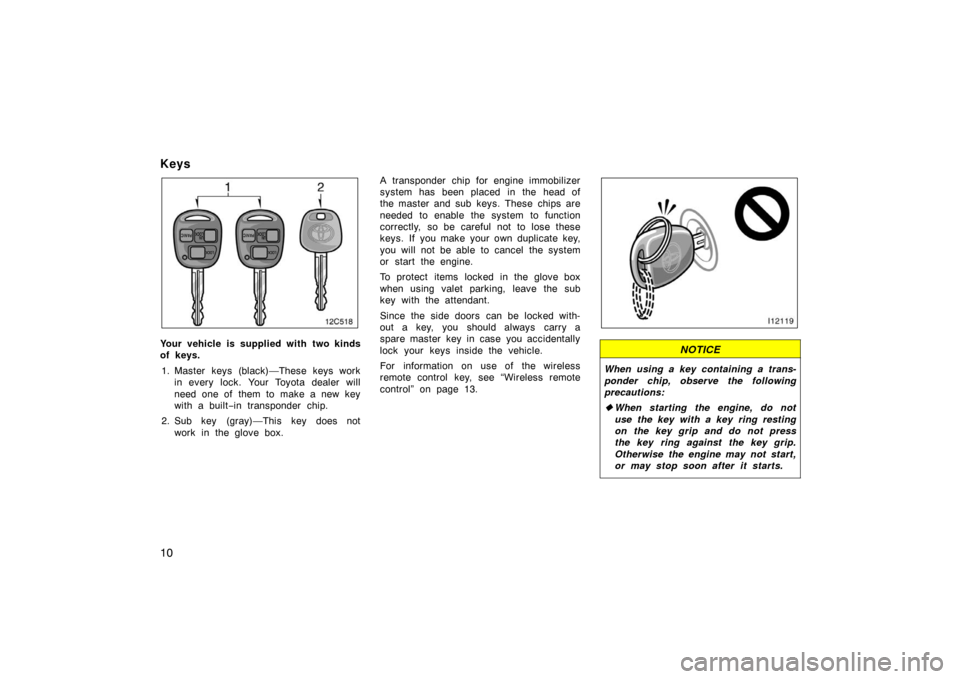
10
Keys
Your vehicle is supplied with two kinds
of keys.1. Master keys (black)—These keys work in every lock. Your Toyota dealer will
need one of them to make a new key
with a built −in transponder chip.
2. Sub key (gray)—This key does not work in the glove box. A transponder chip for engine immobilizer
system has been placed in the head of
the master and sub keys. These chips are
needed to enable the system to function
correctly, so be careful not to lose these
keys. If you make your own duplicate key,
you will not be able to cancel the system
or start the engine.
To protect items locked in the glove box
when using valet parking, leave the sub
key with the attendant.
Since the side doors can be locked with-
out a key, you should always carry a
spare master key in case you accidentally
lock your keys inside the vehicle.
For information on use of the wireless
remote control key, see “Wireless remote
control” on page 13.NOTICE
When using a key containing a trans-
ponder chip, observe the following
precautions:
�
When starting the engine, do not
use the key with a key ring resting
on the key grip and do not press
the key ring against the key grip.
Otherwise the engine may not start,
or may stop soon after it starts.
Page 23 of 351
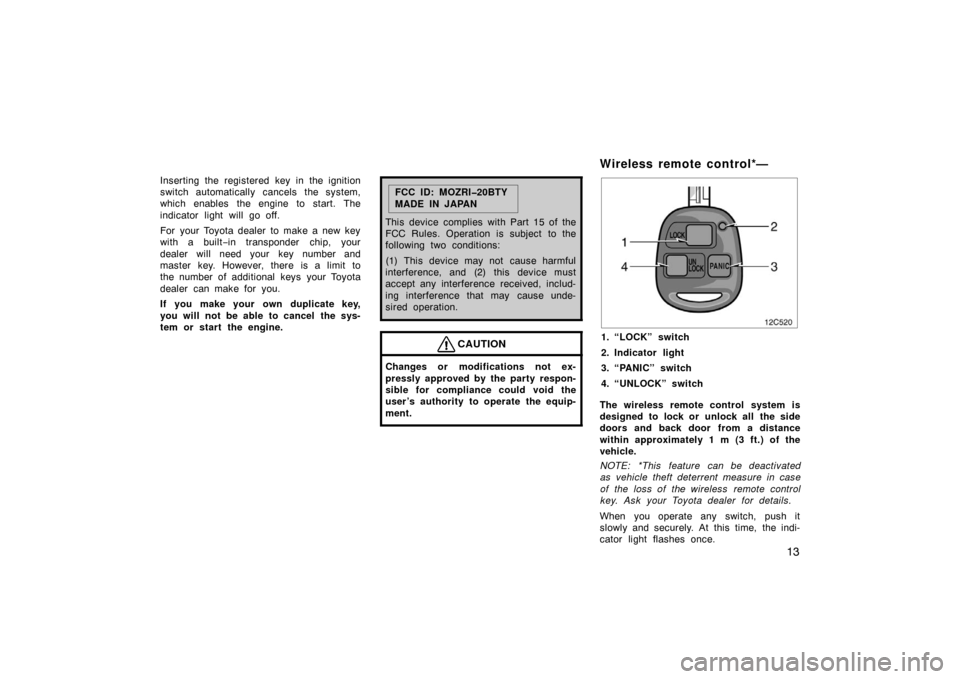
13
Inserting the registered key in the ignition
switch automatically cancels the system,
which enables the engine to start. The
indicator light will go off.
For your Toyota dealer to make a new key
with a built−in transponder chip, your
dealer will need your key number and
master key. However, there is a limit to
the number of additional keys your Toyota
dealer can make for you.
If you make your own duplicate key,
you will not be able to cancel the sys-
tem or start the engine.
FCC ID: MOZRI�20BTY
MADE IN JAPAN
This device complies with Part 15 of the
FCC Rules. Operation is subject to the
following two conditions:
(1) This device may not cause harmful
interference, and (2) this device must
accept any interference received, includ-
ing interference that may cause unde-
sired operation.
CAUTION
Changes or modifications not ex-
pressly approved by the party respon-
sible for compliance could void the
user’s authority to operate the equip-
ment.
Wireless remote control*—
12c520
1. “LOCK” switch
2. Indicator light
3. “PANIC” switch
4. “UNLOCK” switch
The wireless remote control system is
designed to lock or unlock all the side
doors and back door from a distance
within approximately 1 m (3 ft.) of the
vehicle.
NOTE: *This feature can be deactivated
as vehicle theft deterrent measure in case
of the loss of the wireless remote control
key. Ask your Toyota dealer for details.
When you operate any switch, push it
slowly and securely. At this time, the indi-
cator light flashes once.
Page 39 of 351
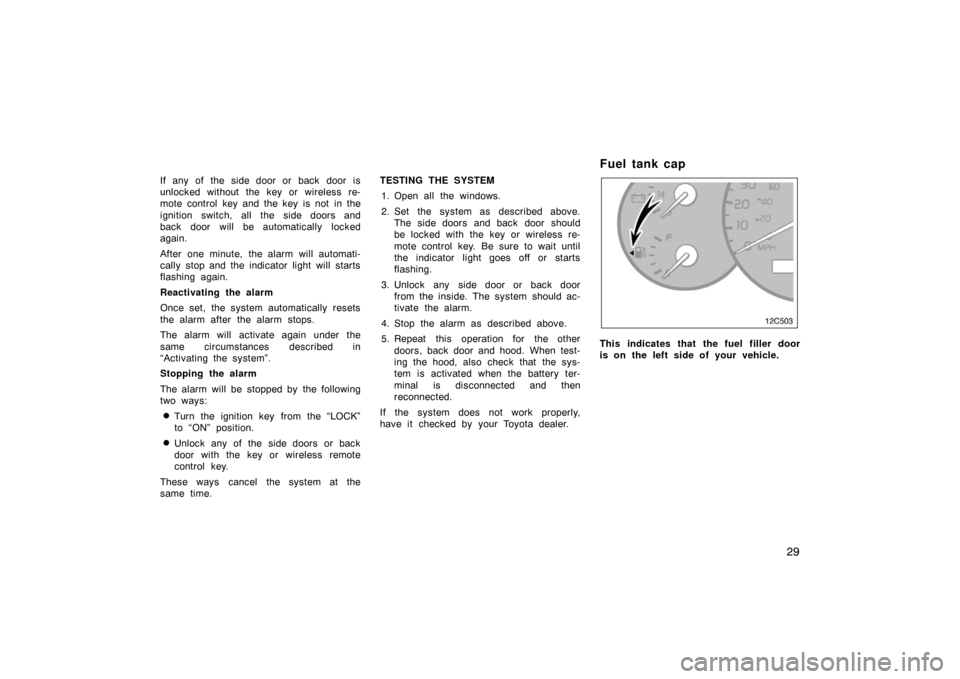
29
If any of the side door or back door is
unlocked without the key or wireless re-
mote control key and the key is not in the
ignition switch, all the side doors and
back door will be automatically locked
again.
After one minute, the alarm will automati-
cally stop and the indicator light will starts
flashing again.
Reactivating the alarm
Once set, the system automatically resets
the alarm after the alarm stops.
The alarm will activate again under the
same circumstances described in
“Activating the system”.
Stopping the alarm
The alarm will be stopped by the following
two ways:
�Turn the ignition key from the “LOCK”
to “ON” position.
�Unlock any of the side doors or back
door with the key or wireless remote
control key.
These ways cancel the system at the
same time. TESTING THE SYSTEM
1. Open all the windows.
2. Set the system as described above. The side doors and back door should
be locked with the key or wireless re-
mote control key. Be sure to wait until
the indicator light goes off or starts
flashing.
3. Unlock any side door or back door from the inside. The system should ac-
tivate the alarm.
4. Stop the alarm as described above.
5. Repeat this operation for the other doors, back door and hood. When test-
ing the hood, also check that the sys-
tem is activated when the battery ter-
minal is disconnected and then
reconnected.
If the system does not work properly,
have it checked by your Toyota dealer.
Fuel tank cap
12C503
This indicates that the fuel filler door
is on the left side of your vehicle.
Page 119 of 351
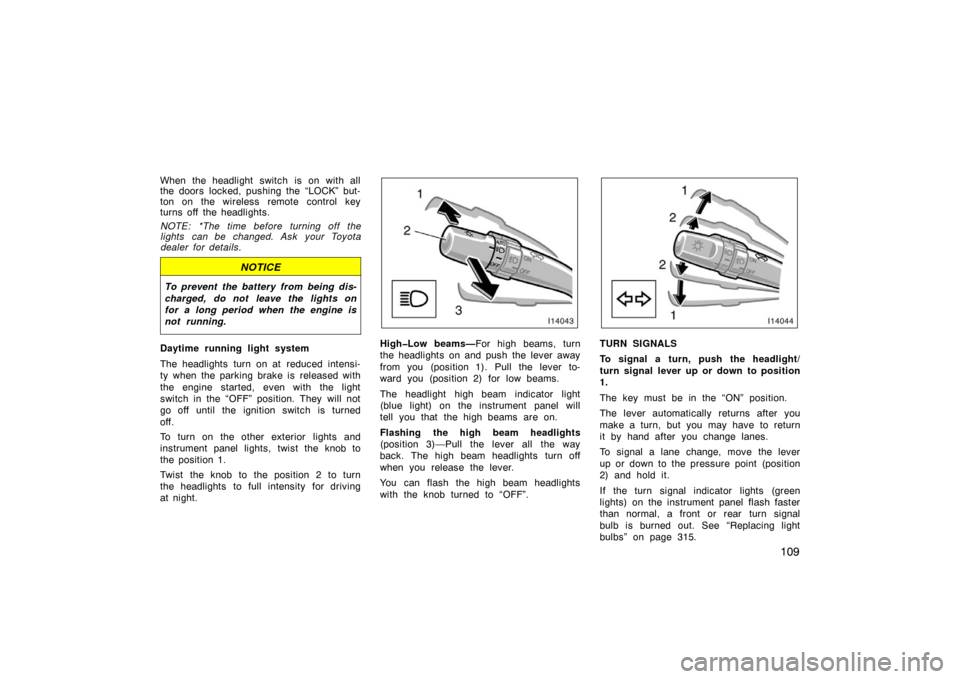
109
When the headlight switch is on with all
the doors locked, pushing the “LOCK” but-
ton on the wireless remote control key
turns off the headlights.
NOTE: *The time before turning off the
lights can be changed. Ask your Toyota
dealer for details.
NOTICE
To prevent the battery from being dis-
charged, do not leave the lights on
for a long period when the engine is
not running.
Daytime running light system
The headlights turn on at reduced intensi-
ty when the parking brake is released with
the engine started, even with the light
switch in the “OFF” position. They will not
go off until the ignition switch is turned
off.
To turn on the other exterior lights and
instrument panel lights, twist the knob to
the position 1.
Twist the knob to the position 2 to turn
the headlights to full intensity for driving
at night.High�Low beams—For high beams, turn
the headlights on and push the lever away
from you (position 1). Pull the lever to-
ward you (position 2) for low beams.
The headlight high beam indicator light
(blue light) on the instrument panel will
tell you that the high beams are on.
Flashing the high beam headlights
(position 3)—Pull the lever all the way
back. The high beam headlights turn off
when you release the lever.
You can flash the high beam headlights
with the knob turned to “OFF”.TURN SIGNALS
To signal a turn, push the headlight/
turn signal lever up or down to position
1.
The key must be in the “ON” position.
The lever automatically returns after you
make a turn, but you may have to return
it by hand after you change lanes.
To signal a lane change, move the lever
up or down to the pressure point (position
2) and hold it.
If the turn signal indicator lights (green
lights) on the instrument panel flash faster
than normal, a front or rear turn signal
bulb is burned out. See “Replacing light
bulbs” on page 315.
Page 122 of 351
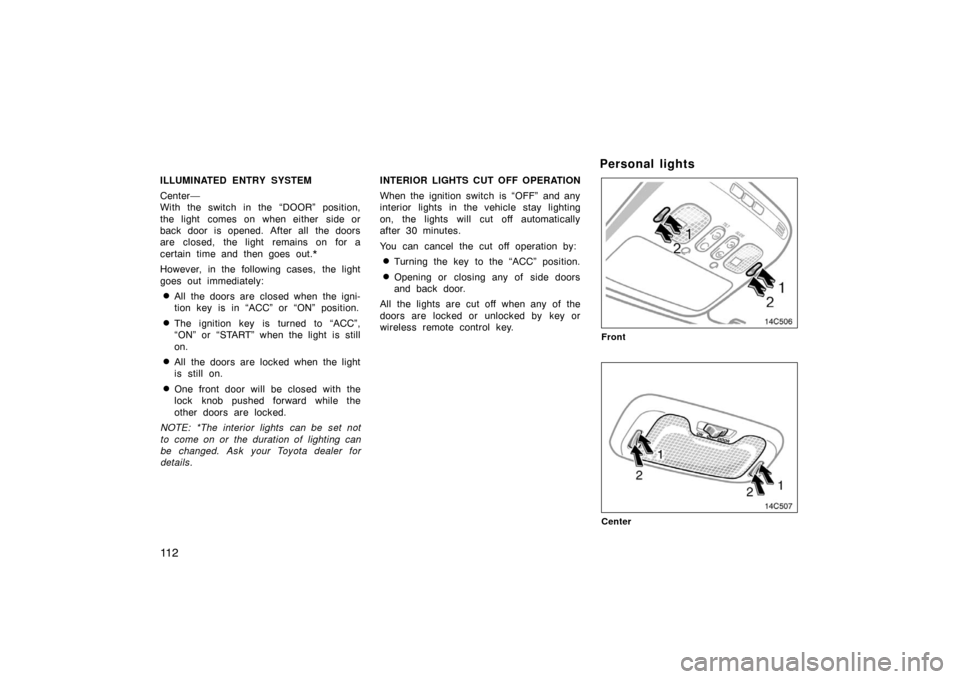
11 2
ILLUMINATED ENTRY SYSTEM
Center—
With the switch in the “DOOR” position,
the light comes on when either side or
back door is opened. After all the doors
are closed, the light remains on for a
certain time and then goes out.*
However, in the following cases, the light
goes out immediately:
�All the doors are closed when the igni-
tion key is in “ACC” or “ON” position.
�The ignition key is turned to “ACC”,
“ON” or “START” when the light is still
on.
�All the doors are locked when the light
is still on.
�One front door will be closed with the
lock knob pushed forward while the
other doors are locked.
NOTE: *The interior lights can be set not
to come on or the duration of lighting can
be changed. Ask your Toyota dealer for
details. INTERIOR LIGHTS CUT OFF OPERATION
When the ignition switch is “OFF” and any
interior lights in the vehicle stay lighting
on, the lights will cut off automatically
after 30 minutes.
You can cancel the cut off operation by:
�Turning the key to the “ACC” position.
�Opening or closing any of side doors
and back door.
All the lights are cut off when any of the
doors are locked or unlocked by key or
wireless remote control key.
Personal lights
Front
Center