Page 131 of 189
121
Touch the desired number to input the key.
To hang up the phone:
Touch
“” or push of the telephone
button.
This cannot be operated while you are driv-
ing.
If the continuous tone signal is registered
in a phone book, this screen appears. (If
not registered, “Send” and “Exit” is not
displayed.)
Confirm the number displayed on the
screen and touch
“Send”. The number to
marked sign will be sent.
When you touch
“Exit”, this function will be
finished and normal tone screen appears.
To hang up the phone:
Touch
“” or push of the
telephone button.
The continuous tone signal is the marked sign
(p or w) and the number following telephone
number. (ex. 056133p0123w#1
�)When you call the number registered in
phone book and input a code number and the
like to operate an answering machine or use
a telephone service in bank, you can do this
operation.
Page 144 of 189
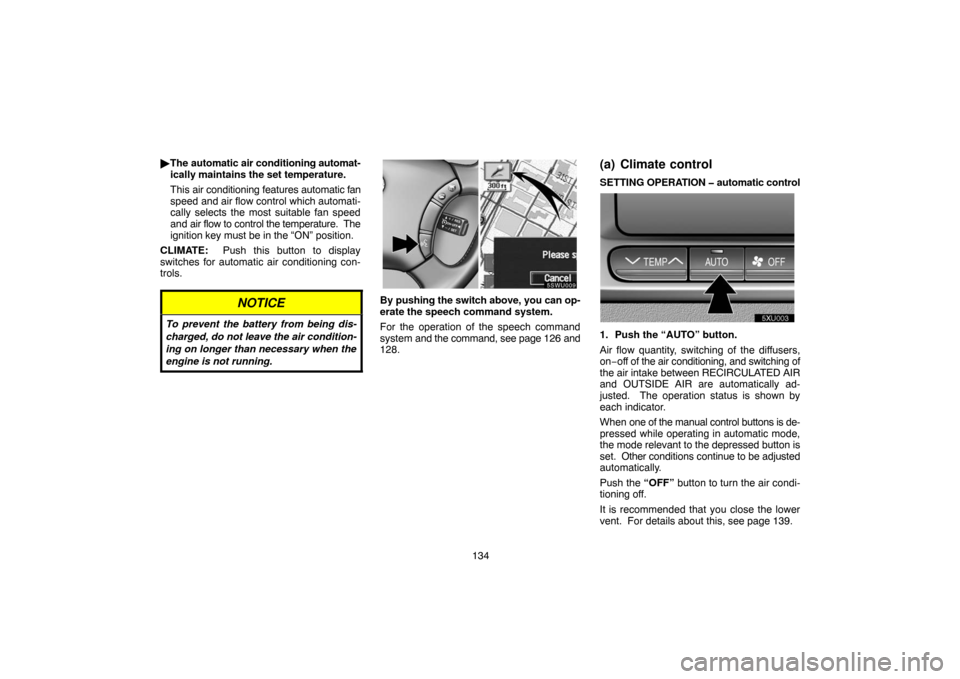
134 �The automatic air conditioning automat-
ically maintains the set temperature.
This air conditioning features automatic fan
speed and air flow control which automati-
cally selects the most suitable fan speed
and air flow to control the temperature. The
ignition key must be in the “ON” position.
CLIMATE: Push this button to display
switches for automatic air conditioning con-
trols.
NOTICE
To prevent the battery from being dis-
charged, do not leave the air condition-
ing on longer than necessary when the
engine is not running.
oxu002
By pushing the switch above, you can op-
erate the speech command system.
For the operation of the speech command
system and the command, see page 126 and
128.
(a) Climate control
SETTING OPERATION � automatic control
1. Push the “AUTO” button.
Air flow quantity, switching of the diffusers,
on−off of the air conditioning, and switching of
the air intake between RECIRCULATED AIR
and OUTSIDE AIR are automatically ad-
justed. The operation status is shown by
each indicator.
When one of the manual control buttons is de-
pressed while operating in automatic mode,
the mode relevant to the depressed button is
set. Other conditions continue to be adjusted
automatically.
Push the “OFF” button to turn the air condi-
tioning off.
It is recommended that you close the lower
vent. For details about this, see page 139.
Page 153 of 189
143
Using your audio system:
some basics
This section describes some of the basic fea-
tures of the Toyota audio system. Some in-
formation may not pertain to your system.
Your audio system works when the ignition
key is in the “ACC” or “ON” position.
NOTICE
To prevent the battery from being
discharged, do not leave the car audio
on longer than necessary when the
engine is not running.
oxu002
By pushing the above button, you can op-
erate the speech command system.
For the operation of the speech command
system and the command, see page 126 and
128.
(a) Turning the system on and off
UNX602
POWER�VOL: Push this knob to turn the au-
dio system on and off. Turn this knob to adjust
the volume. The system turns on in the last
mode used.
AUDIO: Push this button to display switches
for audio system.
VI
Page 174 of 189
164
CAUTION
Conversational speech on some DVDs
is recorded at a low volume to empha-
size the impact of sound effects. If you
adjust the volume assuming that the
conversations represent the maximum
volume level that the DVD will play, you
may be startled by louder sound effects
or when you change to a different audio
source. The louder sounds may have a
significant impact on the human body or
pose a driving hazard. Keep this in mind
when you adjust the volume.
The “DVD Hint !” screen appears when the
video screen is first displayed after you
turn the ignition key to “ACC” or “ON”.
Touch the “OK” switch when you read the
message.(i) Playing a DVD video disc
lxb009a
Push the “AUDIO” button to display this
screen. You can operate the switches and
choose the number of the disc you want to
play. The selected disc is automatically
played.
When you touch the “WIDE MODE” switch,
the screen mode can be changed.
When you touch the “PICTURE” switch, the
video screen returns.
Page 175 of 189

165 (ii) Displaying operation switches
If you touch a part of the screen, where
switches are not located while you are watch-
ing video, DVD video operation switches will
appear.
“Page 2” switch: Use this switch to display
the operation switches on the second page.
“Page 1” switch: Use this switch to display
the operation switches on the top page.
“Hide Buttons” switch: Use this switch to
turn off the operation switches from the dis-
play.
If “
” appears on the display when you touch
a switch, the operation relevant to the switch
is not permitted.(iii) Description of each switch
�Switches on top page
“Menu” and “Top Menu” switches: If you
touch any of the above switches, the menu
screen for DVD video appears. (For the op-
eration, see the manual that come with the
DVD video disc provided separately.)
“
” switch: The menu control key ap-
pears on the screen. (See page 166.)
“
” switch: Use this switch to pause the
video screen. When you touch this switch
again, the video screen advances frame by
frame.
“��” switch: Touch this switch to fast re-
verse during playback and reverse slowly
during pause.
“�” switch: Use this switch to resume nor-
mal play after stop or pause.
“��” switch: Touch this switch to fast for-
ward during playback and forward slowly dur-
ing pause.
VI
Page:
< prev 1-8 9-16 17-24