Page 144 of 189
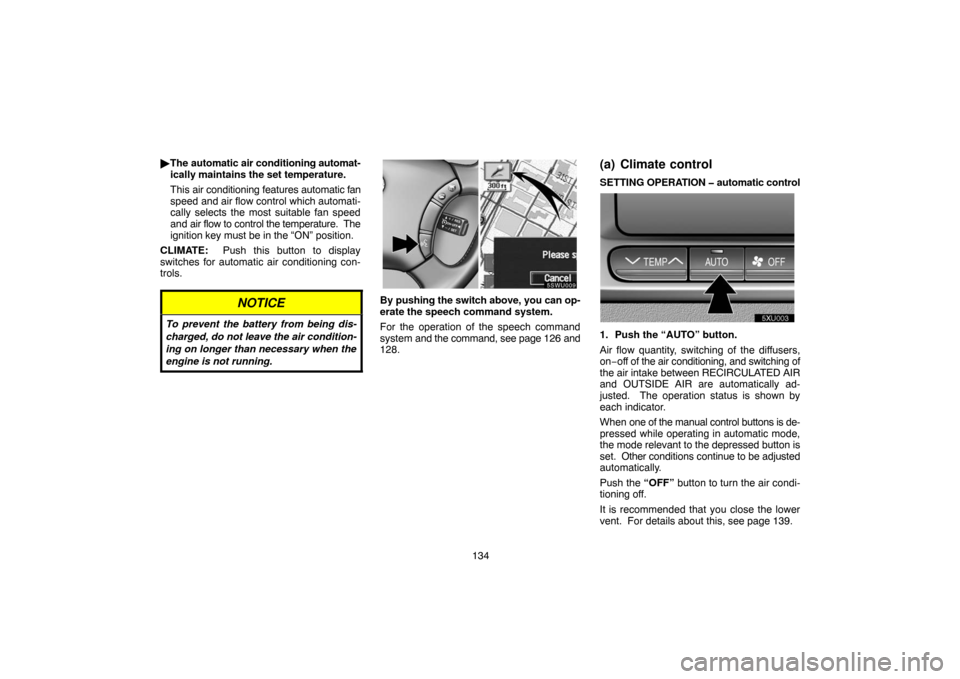
134 �The automatic air conditioning automat-
ically maintains the set temperature.
This air conditioning features automatic fan
speed and air flow control which automati-
cally selects the most suitable fan speed
and air flow to control the temperature. The
ignition key must be in the “ON” position.
CLIMATE: Push this button to display
switches for automatic air conditioning con-
trols.
NOTICE
To prevent the battery from being dis-
charged, do not leave the air condition-
ing on longer than necessary when the
engine is not running.
oxu002
By pushing the switch above, you can op-
erate the speech command system.
For the operation of the speech command
system and the command, see page 126 and
128.
(a) Climate control
SETTING OPERATION � automatic control
1. Push the “AUTO” button.
Air flow quantity, switching of the diffusers,
on−off of the air conditioning, and switching of
the air intake between RECIRCULATED AIR
and OUTSIDE AIR are automatically ad-
justed. The operation status is shown by
each indicator.
When one of the manual control buttons is de-
pressed while operating in automatic mode,
the mode relevant to the depressed button is
set. Other conditions continue to be adjusted
automatically.
Push the “OFF” button to turn the air condi-
tioning off.
It is recommended that you close the lower
vent. For details about this, see page 139.
Page 147 of 189

137 If manual on�off of the air conditioning is
desired �
Push the “A/C” switch to turn the air condi-
tioning on and push it again to turn the air
conditioning off. If you turn off the air condi-
tioning manually, the EXHAUST GAS AUTO-
MATIC mode will be cancelled.
If the outside temperature is lowered down to
around 0�C (32�F), the air conditioning will
turn off automatically. At this time, the indica-
tor on the A/C button is off and the EXHAUST
GAS AUTOMATIC indicator light remains on.
However, the EXHAUST GAS AUTOMATIC
mode does not operate. When the air condi-
tioning turns on as with the raised tempera-
ture, the EXHAUST GAS AUTOMATIC mode
resumes.
If the system is used for ventilation, heating in
dry weather or removing frost or exterior fog
on the windshield, turn the air conditioning off
once it is no longer required. This will improve
fuel economy. The air conditioning can be
used for year−round automatic temperature
control including cooling and dehumidifying
operation.
(b) Windshield defogging and de-
frosting
To remove interior fog on the windshield �
Push the “FRONT WINDSHIELD” button.
To remove frost or exterior fog on the
windshield �
1. Push the upper side of the temperature
control button until maximum figure appears
on the temperature display.
2. Push the “FRONT WINDSHIELD” but-
ton.
3. Push the “HI” of the air flow control switch
to obtain a maximum air flow.
4. Leave the air conditioning on−off button
off.
For further information for removing frost and
fog, see “Lower vent” on page 139.When the “FRONT WINDSHIELD” button is
pushed while operating in automatic mode,
the air conditioning is set to operate and the
OUTSIDE AIR mode is set.
Push the “A/C” switch for dehumidified heat-
ing or cooling. This setting clears the front
view more quickly.
If you push the “FRONT WINDSHIELD” but-
ton once again while in the FRONT WIND-
SHIELD mode, the mode then returns to the
last mode used.
CAUTION
Do not use the “FRONT WINDSHIELD”
button during cooled air operation in ex-
tremely humid weather. The difference
between the temperature of the outside
air and that of the windshield could
cause the outer surface of the wind-
shield to fog up blocking your vision.
Page 152 of 189
�For the JBL brand audio system, “JBL” logo is provided on the panel.
7ulc001a
142
Audio system
Quick reference for your audio system
Page
1Audio operation screen display
button 143. . . . . . . . . . . . . . . . . . . . . . . .
2Function switch display
screen 144. . . . . . . . . . . . . . . . . . . . . . .
3Cassette tape slot 157. . . . . . . . . . . . .
4Frequency turning knob 147. . . . . . .
5[Radio mode] Preset tuning 148. . . .
[Tape mode] Side change of
cassette tape 157. . . . . . . . . . . . . . . . .
[DISC mode] Disc selection 161. . . .
6SCAN button 148, 162. . . . . . . . . . . . . .
7Mode selectors 144. . . . . . . . . . . . . . . .
8Stopping and ejecting a
cassette tape 157. . . . . . . . . . . . . . . . .
9[Radio mode] Seek tuning 148. . . . . .
[Tape/DISC mode] Direct access to
a desired program 158, 162. . . . . . . . .
10Turning the system on and
adjusting volume 143. . . . . . . . . . . . . .
Page 153 of 189
143
Using your audio system:
some basics
This section describes some of the basic fea-
tures of the Toyota audio system. Some in-
formation may not pertain to your system.
Your audio system works when the ignition
key is in the “ACC” or “ON” position.
NOTICE
To prevent the battery from being
discharged, do not leave the car audio
on longer than necessary when the
engine is not running.
oxu002
By pushing the above button, you can op-
erate the speech command system.
For the operation of the speech command
system and the command, see page 126 and
128.
(a) Turning the system on and off
UNX602
POWER�VOL: Push this knob to turn the au-
dio system on and off. Turn this knob to adjust
the volume. The system turns on in the last
mode used.
AUDIO: Push this button to display switches
for audio system.
VI
Page 154 of 189
144
7wlc002a
Push the “AM”, “FM”, “TAPE” or “DISC”
button to turn on that mode. The selected
mode turns on directly.
Push these buttons if you want to switch from
one mode to another.
If the tape or disc is not set, the cassette play-
er or compact disc player does not turn on.
You can turn off the cassette player by eject-
ing the cassette tape. If the audio system was
previously off, then the entire audio system
will be turned off when you eject the cassette
tape. If another function was previously play-
ing, it will come on again.
lxb001a
lxb006a
lxb008a
The switches for radio, cassette tape and
disc player operation are displayed on the
liquid crystal display. Touch them lightly
and directly on the screen.
The selected switch is highlighted in green.
Page 155 of 189
145
(b) Tone and balance
How good an audio program sounds to you is
largely determined by the mix of the treble,
mid−range, and bass levels. In fact, different
kinds of music and vocal programs usually
sound better with different mixes of treble,
mid−range, and bass.
A good balance of the left and right stereo
channels and of the front and rear sound lev-
els is also important.
Keep in mind that if you are listening to a ste-
reo recording or broadcast, changing the
right/left balance will increase the volume of
one group of sounds while decreasing the
volume of another.
lxb001a
Touching the “SOUND” switch on the
screen displays the sound adjustment
screen.BASS “+” or “–”: Adjusts low−pitched
tones.
MID “+” or “–”: Adjusts mid−pitched tones.
TREB “+” or “–”: Adjusts high−pitched
tones.
“FRONT” or “REAR”: Adjusts sound bal-
ance between the front and rear speakers.
“L” or “R”: Adjusts sound balance between
the left and right speakers.
“OK”: The previous screen returns.
VI
Page 157 of 189

147
(e) Your automatic changer
UNG603
If your Toyota is equipped with an automatic
changer, it can play selected discs or continu-
ously play all the discs set in the magazine.
When you set discs into the magazine, make
sure they face the correct way. If not, the play-
er will display “DISC CHECK” and the disc
number.
NOTICE
Never try to disassemble or oil any part
of the automatic changer. Do not insert
anything except a compact disc or DVD
video disc into the magazine.
The player is intended for use with 12 cm (4.7
in.) discs only.
Radio operation
(a) Listening to the radio
7ulc005a
Push these buttons to choose either an
AM or FM station.
The “AM”, “FM1” or “FM2” screen appears on
the display.
UNX611
Turn this knob to step up the station band
or to step down.
Your radio automatically changes to stereo
reception when a stereo broadcast is re-
ceived. “ST” appears on the display. If the
signal becomes weak, the radio reduces the
amount of channel separation to prevent the
weak signal from creating noise. If the signal
becomes extremely weak, the radio switches
from stereo to mono reception. In this case,
“ST” disappears from the display.
VI
Page 158 of 189

148
(b) Presetting a station
lxb001a
1. Tune in the desired station.
2. Touch one of the station selector
switches (1�6) and hold it until a beep is
heard. This sets the station to the switch
and the frequency appears on the switch.
Each switch can store FM1, FM2 and AM. To
change the preset station to a different one,
follow the same procedure.
The preset station memory is cancelled when
the power source is interrupted by battery dis-
connection or a blown fuse.
(c) Selecting a station
Your Toyota has an electronic tuning radio
(ETR). Tune in the desired station using one
of the following methods.
Preset tuning: Touch the switch (1−6) or
push the “
�” or “�” sid e of th e “CH” button for
the station you want. The switch (1−6) is high-
lighted in green and station frequency ap-
pears on the display.
Manual tuning: Turn the “TUNE” knob briefly.
Each time you turn the knob, the radio will
step up or down to another frequency.
Seek tuning: Push the “
�” or “�” sid e of the
“SEEK” button and hold it until you hear a
beep. The radio will begin seeking up or down
for a station of the nearest frequency and will
stop on reception. Each time you push the
button, the stations will be searched out one
after another.
lxb001a
Scan tuning:Touch the “SCAN” switch brief-
ly. “SCAN” appears on the display. The radio
will find the next station up or down the band,
stay there for a few seconds, and then scan
again. To select a station, touch the “SCAN”
switch a second time.
Preset scan tuning: Touch the “SCAN”
switch and hold it until you hear a beep. “P.
SCAN” appears on the display. The radio will
tune in the next preset station up or down the
band, stay there for a few seconds, and then
move to the next preset station. To select a
station, touch the “SCAN” switch a second
time.