Page 128 of 173

11 8
(a) Turning the system on and off
“PWR·VOL”: Push this knob to turn the audio
system on and off. Turn this knob to adjust the
volume. The system turns on in the last mode
used.
“AUDIO”: Push this button to display
switches for audio system (audio control
mode).
You can select the function that enables auto-
matic return to the previous screen from the
audio screen. See page 109 for details.Push “AM”, “FM”, “TAPE” or “DISC” but-
ton to turn on the desired mode. The se-
lected mode turns on immediately.
Push these buttons if you want to switch from
one mode to another.
If the tape or disc is not set, the cassette play-
er or compact disc player does not turn on.
You can turn off each player by ejecting the
cassette tape or compact disc. If the audio
system was previously off, then the entire au-
dio system will be turned off when you eject
the cassette tape or compact disc. If the
another function was previously playing, it will
come on again.
AM (See page 121)
FM (See page 121)
Page 131 of 173
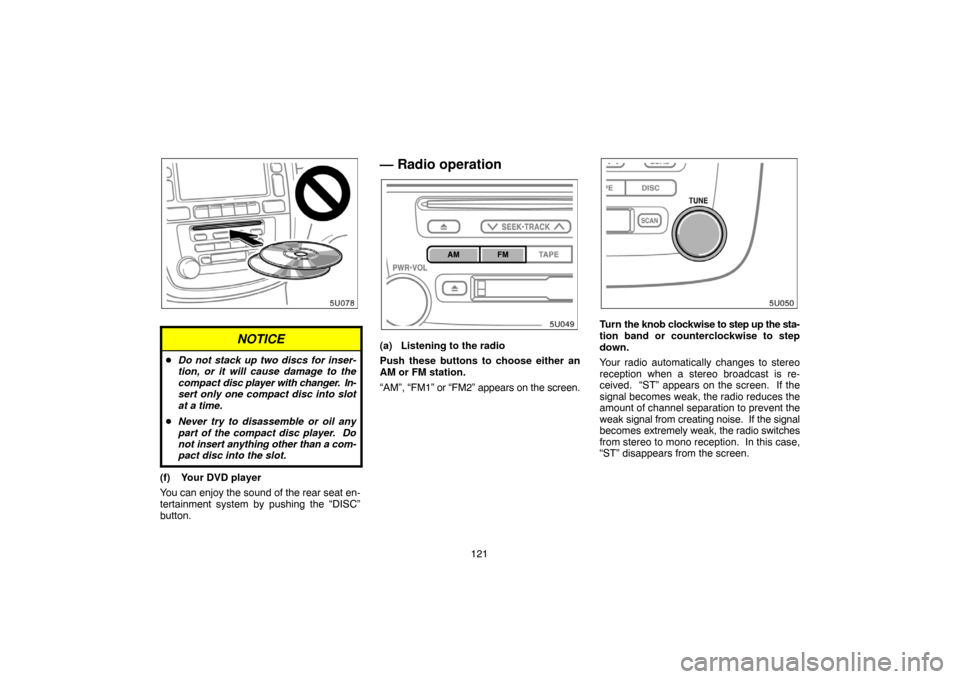
121
NOTICE
�Do not stack up two discs for inser-
tion, or it will cause damage to the
compact disc player with changer. In-
sert only one compact disc into slot
at a time.
�Never try to disassemble or oil any
part of the compact disc player. Do
not insert anything other than a com-
pact disc into the slot.
(f) Your DVD player
You can enjoy the sound of the rear seat en-
tertainment system by pushing the “DISC”
button.
— Radio operation
(a) Listening to the radio
Push these buttons to choose either an
AM or FM station.
“AM”, “FM1” or “FM2” appears on the screen.
Turn the knob clockwise to step up the sta-
tion band or counterclockwise to step
down.
Your radio automatically changes to stereo
reception when a stereo broadcast is re-
ceived. “ST” appears on the screen. If the
signal becomes weak, the radio reduces the
amount of channel separation to prevent the
weak signal from creating noise. If the signal
becomes extremely weak, the radio switches
from stereo to mono reception. In this case,
“ST” disappears from the screen.
Page 144 of 173
134
This “DVD Hint!” screen appears when the
video screen is first displayed after you
turn the ignition key to “ACC” or “ON”.
Touch “OK” when you read the message.DVD video
DVD audio
PLAYING A DVD DISC
Push the “AUDIO” button to display DVD
screen.
It you touch the “PICTURE” switch when the
vehicle is completely stopped and the parking
brake is applied, the video screen returns.
DISPLAYING DVD CONTROLS
If you touch a part of the screen, where con-
trols are not located while you are watching
video, DVD controls will appear.
“Page2”: Touching this will display on the
second page of DVD controls.
“Page1”: Touching this will display the top
page of DVD controls.
“Hide Buttons” switch: Touching this will
turn off the controls from the screen.
If “
” appears on the screen when you touch
a control, the operation relevant to the control
is not permitted.
Page 146 of 173

136
�Second page controls
“Set Up”: The initial set up screen appears.
(See page 139.)
“Search”: The group search screen ap-
pears. (See page 136.)
“Return”: Touching this will display the pre-
determined scene and start playing from
there.
“Still Prev.”: Touch this switch to reverse the
still pictures. (See page 137.)
“Still Next”: Touch this switch to forward the
still pictures. (See page 137.)
“Sub Title”: The subtitle changing screen
appears. (See page 138.)
“Angle”: The angle selection screen ap-
pears. (See page 139.)SELECTING A MENU ITEM
Enter the menu item using “�”, “�”, “�”
and “�” switches and touch “Enter”. The
player starts playing DVD for that menu
item. (For details, see the manual that
comes with the DVD provided separately.)
Each time you touch “Move Buttons”, the
controls on the screen move upward and
downward.
When you touch “<
disappear. To display them again, touch “ON”
switch.
When you touch “Back”, the previous screen
returns.SEARCHING BY TITLE
DVD video only —
Enter the title number using “�”, “+” and
“+10” and touch “Enter”. The player
starts playing video for that title number.
When you push either side of the
“SEEK·TRACK ��” button, you can select
a chapter.
When you touch “Back”, the previous screen
returns.
Page 153 of 173
143 2209
Vietnamese
2215Volapük
2315Wolof
2408Xhosa
2515Yoruba
2621Zulu
(f) Operating a video CD
PLAYING A VIDEO CD
Push the “AUDIO” button to display this
screen.
It you touch the “PICTURE” switch when the
vehicle is completely stopped and the parking
brake is applied, the video screen returns.DISPLAYING OPERATION SWITCHES
If you touch the part where switches are not
located while you are watching video on the
video CD, video CD operation switches will
appear.
“Page2” switch: Use this switch to display
the operation switches on the second page.
“Page1” switch: Use this switch to display
the operation switches on the top page.
“Hide Buttons” switch: Use this switch to
turn off the operation switches from the dis-
play.
If “
” appears on the display when you touch
the switch, the operation is not permitted.