Page 6 of 268
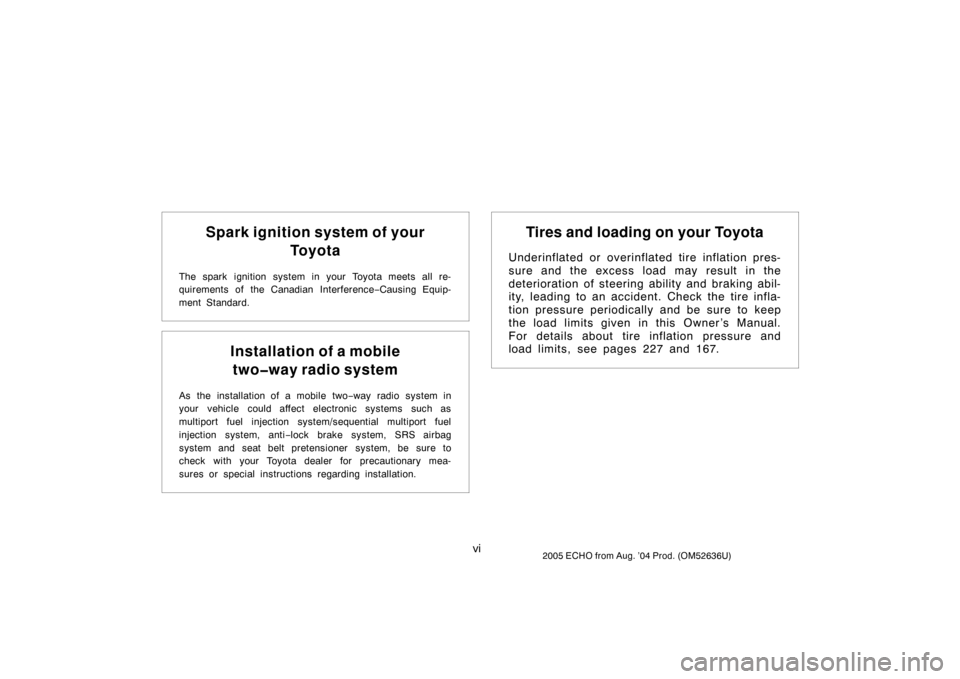
vi2005 ECHO from Aug. ’04 Prod. (OM52636U)
Spark ignition system of yourTo y o t a
The spark ignition system in your Toyota meets all re-
quirements of the Canadian Interference −Causing Equip-
ment Standard.
Installation of a mobile two�way radio system
As the installation of a mobile two −way radio system in
your vehicle could affect electronic systems such as
multiport fuel injection system/sequential multiport fuel
injection system, anti −lock brake system, SRS airbag
system and seat belt pretensi oner system, be sure to
check with your Toyota dealer for precautionary mea-
sures or special instructions regarding installation.
Tires and loading on your Toyota
Underinflated or overinflated tire inflation pres-
sure and the excess l oad may result in the
deterioration of steering ability and braking abil-
ity, leading to an accident. Check the tire infla-
tion pressure periodically and be sure to keep
the load limits given in this Owner ’s Manual.
For details about tire inflation pressure and
load limits, see pages 227 and 167.
Page 11 of 268
32005 ECHO from Aug. ’04 Prod. (OM52636U)
1. Headlight and turn signal switches
2. Wiper and washer switches
3. Rear window defogger switch
4. Emergency flasher switch
5. Clock
6. Air conditioning controls
7. Security indicator light/Front passen-ger ’s seat belt reminder light
8. Audio system
9. Cigarette lighter/Power outlet
10. Ashtray/Coin box 11. Ignition switch
12. Tilt steering lock release lever
13. Power rear view mirror control switches
14. Instrument panel light control knob
SU11002a
Page 20 of 268

122005 ECHO from Aug. ’04 Prod. (OM52636U)
To lock and unlock all the doors, push
the switches of the transmitter slowly
and securely.
To lock: Push the “LOCK” switch. All the
doors are locked simultaneously. At this
time, parking lights, side marker lights and
tail lights flash.
Check to see that the doors are securely
locked.
If any of the doors is not securely closed,
or if the key is in the ignition switch,
locking cannot be performed by the
“LOCK” switch.
To unlock: Push the “UNLOCK” switch
once to unlock the driver ’s door alone.
Pushing the switch twice within 3 seconds
unlocks all the doors simultaneously. At
this time, parking lights, side marker lights
and tail lights flash twice.
You have 30 seconds to open a door after
using the wireless remote unlock feature.
If a door is not opened by then, all the
doors will be automatically locked again.
If the “LOCK” or “UNLOCK” switch is kept
pressed in, the locking or unlocking opera-
tion is not repeated. Release the switch
and then push again.
—Activating panic mode
SU12026
Pushing the “PANIC” switch blows the
horn intermittently and flashes the
headlights and tail lights.
The “PANIC” switch is used to deter ve-
hicle theft when you witness anyone at-
tempting to break into or damage your
vehicle.
The alarm will last for one minute. To stop
this midway, push the “PANIC” switch
once again, unlock any door with the key
or transmitter, open the trunk with the key
or turn the ignition key from the “LOCK”
to “ON” position.
To cancel the “PANIC” mode, unlock any
door with the key or wireless remote con-
trol transmitter, or open the trunk with the
key from the “LOCK” to “ON” position.The “PANIC” mode does not work when
the key is inserted in the ignition switch.
Page 23 of 268

152005 ECHO from Aug. ’04 Prod. (OM52636U)
�Consult the dealer or an experienced
radio / TV technician for help.
FCC WARNING:
Changes or modifications not ex-
pressly approved by the party respon-
sible for compliance could void the
user’s authority to operate the equip-
ment.
For vehicles sold in Canada
Operation is subject to the following two
conditions: (1) this device may not
cause interference, and (2) this device
must accept any interference, including
interference that may cause undesired
operation of the device.
Side doors
SY12008
LOCKING AND UNLOCKING WITH KEY
Insert the key into the keyhole and turn
it.
To lock: Turn the key forward.
To unlock: Turn the key backward.
Vehicles with power door lock system—All
the doors lock and unlock simultaneously
with either front door. In the driver ’s door
lock, turning the key once will unlock the
driver’s door and twice in succession will
unlock all the doors simultaneously.
SY12009
LOCKING AND UNLOCKING WITH
INSIDE LOCK BUTTON
Move the lock button.
To lock: Push the knob down.
To unlock: Pull the knob up.
Closing the door with the lock knob in the
lock position will also lock the door. Be
careful not to lock your keys in the ve-
hicle.
Vehicles with power door lock sys-
tem—Doors cannot be locked when either
front door is open and the key is in the
ignition.
Page 25 of 268

172005 ECHO from Aug. ’04 Prod. (OM52636U)
SU12030
REAR DOOR CHILD�PROTECTORS
(4�door models only)
Move the lock lever to the “LOCK”
position as shown on the label.
When the child−protector is locked, you
cannot open the rear door by the inside
door handle. We recommend using this
feature whenever small children are in the
vehicle.
CAUTION
Before driving, be sure that the doors
are closed and locked, especially
when small children are in the ve-
hicle. Along with the proper use of
seat belts, locking the doors helps
prevent the driver and passengers
from being thrown out from the ve-
hicle during an accident. It also helps
prevent the doors from being opened
unintentionally.
Power windows
SU12077
The windows can be operated with the
switch on each door.
The power windows work when the ignition
switch is in the “ON” position.
OPERATING THE DRIVER’S WINDOW
Use the switch on the driver’s door.
Normal operation: The window moves as
long as you hold the switch.
To open: Lightly push down the switch.
To close: Pull up the switch.
Page 27 of 268

192005 ECHO from Aug. ’04 Prod. (OM52636U)
CAUTION
To avoid serious personal injury, you
must do the following.
�Before you close the power win-
dows, always make sure there is
nobody around the power windows.
You must also make sure the
heads, hands and other parts of the
bodies of all occupants are kept
completely inside the vehicle. If
someone’s neck, head or hands get
caught in a closing window, it
could result in a serious injury.
When anyone closes the power win-
dows, make sure he or she oper-
ates the windows safely.
�When small children are in the ve-
hicle, never let them use the power
window switches without supervi-
sion. Use the window lock switch to
prevent them from making unex-
pected use of the switches.
�Be sure to remove the ignition key
or turn the ignition switch to the
“LOCK” position when you leave
your vehicle.
�Never leave anyone (particularly a
small child) alone in your vehicle,
especially with the ignition key still
inserted. Otherwise, he/she could
use the power window switches and
get trapped in a window. Unat-
tended person (particularly a small
child) can be involved in a serious
accident.
Trunk lid—
SU12013
To open the trunk lid from the outside,
insert the master key and turn it clock-
wise.
See “Cargo and luggage” on page 167 in
Section 2 for precautions to observe when
loading luggage.
To close the trunk lid, lower it and press
down on it. After closing the trunk lid, try
pulling it up to make sure it is securely
closed.
Page 31 of 268

232005 ECHO from Aug. ’04 Prod. (OM52636U)
Theft deterrent system
SU12028
To deter vehicle theft, the system is
designed to sound an alarm if any of
the doors, trunk or hood is forcibly un-
locked or the battery terminal is discon-
nected and then reconnected when the
vehicle is locked.
The alarm blows the horn intermittently
and flashes the headlights and tail lights.
SU12020
SETTING THE SYSTEM1. Turn the ignition key to the “LOCK” position and remove it.
The indicator light will start flashing when
the key is removed from the ignition
switch.
2. Have all passengers get out of the vehicle.
3. Close and lock all the doors, trunk and hood.
The indicator light will come on when all
the doors, trunk and hood are closed and
locked. The system will automatically be set after
30 seconds. When the system is set, the
indicator light will start flashing again.
4. After making sure the indicator light starts flashing, you may leave the ve-
hicle.
Never leave anyone in the vehicle when
you set the system, because unlocking
from the inside will activate the system.
WHEN THE SYSTEM IS SET
Activating the system
The system will sound the alarm under
the following conditions:�If any of the doors is unlocked or if
the trunk or hood is forcibly opened
without the key
�If the battery terminal is disconnected
and then reconnected
The indicator light will come on when the
system is activated.
Page 32 of 268

242005 ECHO from Aug. ’04 Prod. (OM52636U)
If any of the doors are unlocked without
the key and the key is not in the ignition
switch, all the doors will be automatically
locked again.
After one minute, the alarm will automati-
cally stop and the indicator light will starts
flashing again.
Reactivating the alarm
Once set, the system automatically resets
the alarm after the alarm stops.
The alarm will activate again under the
same circumstances described in
“Activating the system”.
Stopping the alarm
The alarm will be stopped by the following
three ways:
�Turn the ignition key from the “LOCK”
to “ON” position.
�Unlock any of the doors with the key.
�Open the trunk with the key.CANCELLING THE SYSTEM
The system will be cancelled by the
above mentioned 3 ways.
If the tail lights come on for 2 seconds,
the theft deterrent system has been
alarmed. Check to see if there is any
abnormality with your vehicle.
TESTING THE SYSTEM
1. Open all the windows.
2. Set the system as described above. The doors should be locked with the
key. Be sure to wait until the indicator
light goes off or starts flashing.
3. Unlock any door from the inside. The system s hould activate the alarm.
4. Stop the alarm as described above.
5. Repeat this operation for the other doors, trunk and hood. When testing
the hood, also check that the system
is activated when the battery terminal
is disconnected and then reconnected.
If the system does not work properly,
have it checked by your Toyota dealer.
Fuel tank cap
SU12057
Ty p e A
SF12004
Ty p e B