Page 11 of 304
’05 Corolla_U (L/O 0409)
1
2005 COROLLA from Sep. ’04 Prod. (OM12891U)
OPERATION OF INSTRUMENTS AND
CONTROLS
Overview of instruments and controls
Instrument panel overview2
. . . . . . . . . . . . . . . . . . . . . . . . . . . . . . . . . . . . .\
Instrument cluster overview 5
. . . . . . . . . . . . . . . . . . . . . . . . . . . . . . . . . . . . \
Indicator symbols on the instrument panel 8
. . . . . . . . . . . . . . . . . . . . . . .
SECTION 1� 1
Page 12 of 304
’05 Corolla_U (L/O 0409)
2
2005 COROLLA from Sep. ’04 Prod. (OM12891U)
1. Side defroster outlets
2. Side vents
3. Instrument cluster
4. Center vents
5. Electric moon roof switches
6. Personal lights
7. Power door lock switches
8. Power window switches
9. Glove box
10. Portable ashtray
11. Rear console box
12. Cup holders
13. Power outlet
14. Parking brake lever
15. Automatic transmission selector lever or manual transmission gear shift lever
16. Hood lock release lever
17. Window lock switch
Instrument panel overview
Page 13 of 304
’05 Corolla_U (L/O 0409)
3
2005 COROLLA from Sep. ’04 Prod. (OM12891U)
1. Headlight, turn signal and front foglight switches
2. Wiper and washer switches
3. Emergency flasher switch
4. Car audio
5. Clock
6. Front passenger occupant classification indicator light/front passenger ’s seat
belt reminder light
7. Rear window defogger switch
8. Auxiliary boxes
9. “TRAC OFF” (traction control system off) switch
10. Power outlet or cigarette lighter 11. Air conditioning controls
12. Ignition switch
13. Cruise control switch
14. Tilt steering lock release lever
15. Interior/instrument panel light control dial
16. Power rear view mirror control switches
Page 18 of 304
’05 Corolla_U (L/O 0409)
8
2005 COROLLA from Sep. ’04 Prod. (OM12891U)
orBrake system warning light∗1
Driver ’s seat belt reminder light∗1
Discharge warning light∗1
Low fuel level warning light∗1
or
Low engine oil pressure warning light
∗ 1
Anti −lock brake system warning light∗
1
Open door warning light∗1
SRS warning light∗1
Low windshield washer fluid level warning
light∗1
Front passenger ’s seat belt reminder light∗1
Malfunction indicator lamp∗1or Vehicle stability control system/traction control
system warning light
∗
1
Low tire pressure warning light∗1
Engine oil replacement reminder light∗1
Front passenger occupant classification
indicator light
Indicator symbols on the instrument panel
Page 27 of 304
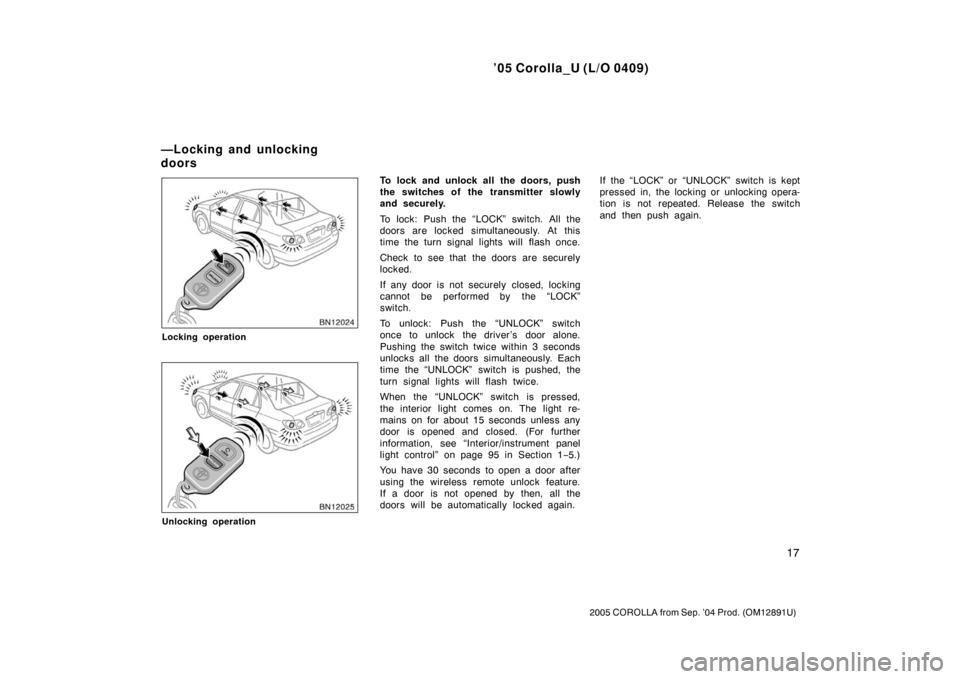
’05 Corolla_U (L/O 0409)
17
2005 COROLLA from Sep. ’04 Prod. (OM12891U)
Locking operation
Unlocking operation
To lock and unlock all the doors, push
the switches of the transmitter slowly
and securely.
To lock: Push the “LOCK” switch. All the
doors are locked simultaneously. At this
time the turn signal lights will flash once.
Check to see that the doors are securely
locked.
If any door is not securely closed, locking
cannot be performed by the “LOCK”
switch.
To unlock: Push the “UNLOCK” switch
once to unlock the driver ’s door alone.
Pushing the switch twice within 3 seconds
unlocks all the doors simultaneously. Each
time the “UNLOCK” switch is pushed, the
turn signal lights will flash twice.
When the “UNLOCK” switch is pressed,
the interior light comes on. The light re-
mains on for about 15 seconds unless any
door is opened and closed. (For further
information, see “Interior/instrument panel
light control” on page 95 in Section 1−5.)
You have 30 seconds to open a door after
using the wireless remote unlock feature.
If a door is not opened by then, all the
doors will be automatically locked again. If the “LOCK” or “UNLOCK” switch is kept
pressed in, the locking or unlocking opera-
tion is not repeated. Release the switch
and then push again.
—Locking and unlocking
doors
Page 30 of 304

’05 Corolla_U (L/O 0409)
20
2005 COROLLA from Sep. ’04 Prod. (OM12891U)
LOCKING AND UNLOCKING WITH KEY
Insert the key into the keyhole and turn
it.
To lock: Turn the key forward.
To unlock: Turn the key backward.
Vehicles with power door lock system—
All the doors lock and unlock simulta-
neously with either front door. In the driv-
er’s door lock, turning the key once will
unlock the driver’s door and twice in suc-
cession will unlock all the doors simulta-
neously.When the interior light control dial is in
the DOOR position and all the doors are
unlocked simultaneously using either the
key or the wireless remote control trans-
mitter, the interior light will come on and
remain on for about 15 seconds before
fading out. (For further information, see
“Interior/instrument panel light control” on
page 95 in Section 1
−5.)LOCKING AND UNLOCKING WITH
INSIDE LOCK KNOB
Move the lock knob.
To lock: Push the knob forward.
To unlock: Pull the knob backward.
The front doors can be opened by pulling
the inside handle even if the lock knobs
are in the locked position.
Side doors—
Page 33 of 304
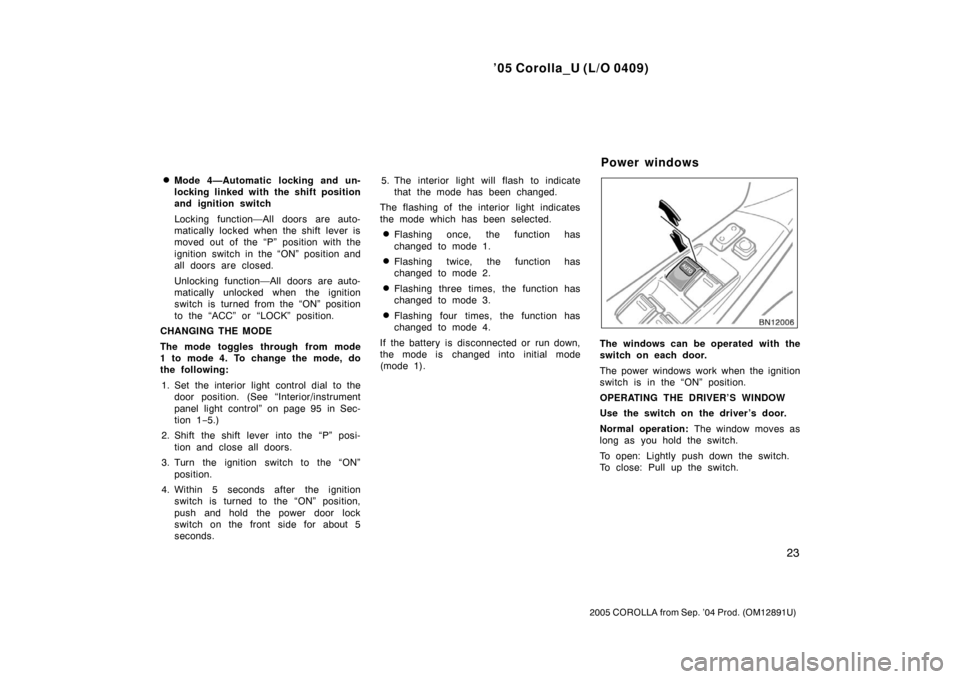
’05 Corolla_U (L/O 0409)
23
2005 COROLLA from Sep. ’04 Prod. (OM12891U)
�Mode 4—Automatic locking and un-
locking linked with the shift position
and ignition switch
Locking function—All doors are auto-
matically locked when the shift lever is
moved out of the “P” position with the
ignition switch in the “ON” position and
all doors are closed.
Unlocking function—All doors are auto-
matically unlocked when the ignition
switch is turned from the “ON” position
to the “ACC” or “LOCK” position.
CHANGING THE MODE
The mode toggles through from mode
1 to mode 4. To change the mode, do
the following:
1. Set the interior light control dial to the door position. (See “Interior/instrument
panel light control” on page 95 in Sec-
tion 1 −5.)
2. Shift the shift lever into the “P” posi- tion and close all doors.
3. Turn the ignition switch to the “ON” position.
4. Within 5 seconds after the ignition switch is turned to the “ON” position,
push and hold the power door lock
switch on the front side for about 5
seconds. 5. The interior light will flash to indicate
that the mode has been changed.
The flashing of the interior light indicates
the mode which has been selected.
�Flashing once, the function has
changed to mode 1.
�Flashing twice, the function has
changed to mode 2.
�Flashing three times, the function has
changed to mode 3.
�Flashing four times, the function has
changed to mode 4.
If the battery is disconnected or run down,
the mode is changed into initial mode
(mode 1).
The windows can be operated with the
switch on each door.
The power windows work when the ignition
switch is in the “ON” position.
OPERATING THE DRIVER’S WINDOW
Use the switch on the driver’s door.
Normal operation: The window moves as
long as you hold the switch.
To open: Lightly push down the switch.
To close: Pull up the switch.
Power windows
Page 38 of 304

’05 Corolla_U (L/O 0409)
28
2005 COROLLA from Sep. ’04 Prod. (OM12891U)
SETTING THE SYSTEM
You can set the system as follows.1. Remove the key from the ignition switch.
The indicator light will start flashing when
the key is removed from the ignition
switch. (See “Engine immobilizer system”
on page 14 for details.) 2. Have all passengers get out of the vehicle.
3. Close all the doors and trunk lid secu- rely. 4. Lock all the doors with the key or wire-
less remote control transmitter. At this
time, the TVIP indicator light comes
on.
The system will be set in 30 seconds.
When the system is set, the indicator
light will start to flashing again.
5. Make sure that the indicator light flashes. Then you may leave the ve-
hicle.
Never leave anyone in the vehicle when
you set the system because unlocking
from the inside activates the alarm.
Activating the alarm
If the system detects a threat to the
vehicle, it sounds the alarm for one
minute while flashing headlights and
turn signal lights.
At this time, the interior light also turns
on when the interior light dial is in the
DOOR position. (See “Interior/instrument
panel light control” on page 95 in Section
1 −5.) The system detects a threat under any of
the following conditions:
�Either of the front doors is unlocked by
means other than the key or wireless
remote control transmitter.
If the key is not in the ignition switch,
all the doors will be automatically
locked again.
�Any of the doors or trunk lid are forci-
bly opened.
The alarm will activate when the trunk
lid is opened with a key. Cancel the
system before o
pening the trunk lid.
�The side windows are tapped or bro-
ken.
�The battery terminal is disconnected
and then reconnected.
�The ignition is hotwired.
After one minute, the alarm automatically
stops and the indicator light starts flashing
again.