Page 114 of 352
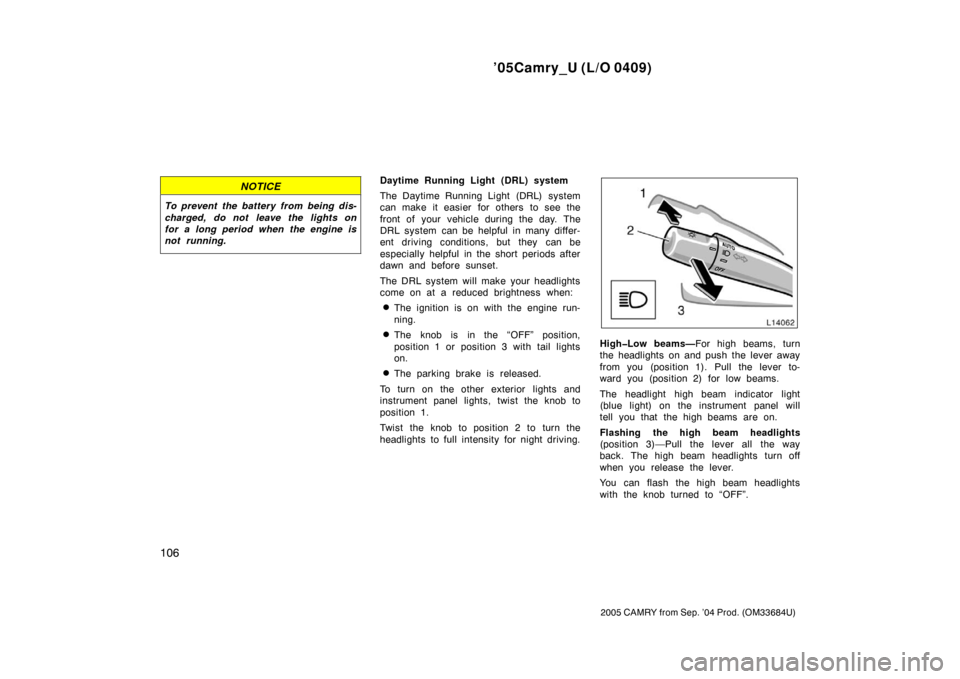
’05Camry_U (L/O 0409)
106
2005 CAMRY from Sep. ’04 Prod. (OM33684U)
NOTICE
To prevent the battery from being dis-
charged, do not leave the lights on
for a long period when the engine is
not running.
Daytime Running Light (DRL) system
The Daytime Running Light (DRL) system
can make it easier for others to see the
front of your vehicle during the day. The
DRL system can be helpful in many differ-
ent driving conditions, but they can be
especially helpful in the short periods after
dawn and before sunset.
The DRL system will make your headlights
come on at a reduced brightness when:
�The ignition is on with the engine run-
ning.
�The knob is in the “OFF” position,
position 1 or position 3 with tail lights
on.
�The parking brake is released.
To turn on the other exterior lights and
instrument panel lights, twist the knob to
position 1.
Twist the knob to position 2 to turn the
headlights to full intensity for night driving.
High�Low beams— For high beams, turn
the headlights on and push the lever away
from you (position 1). Pull the lever to-
ward you (position 2) for low beams.
The headlight high beam indicator light
(blue light) on the instrument panel will
tell you that the high beams are on.
Flashing the high beam headlights
(position 3)—Pull the lever all the way
back. The high beam headlights turn off
when you release the lever.
You can flash the high beam headlights
with the knob turned to “OFF”.
Page 115 of 352

’05Camry_U (L/O 0409)
107
2005 CAMRY from Sep. ’04 Prod. (OM33684U)
TURN SIGNALS
To signal a turn, push the headlight/
turn signal lever up or down to position
1.
The key must be in the “ON” position.
The lever automatically returns after you
make a turn, but you may have to return
it by hand after you change lanes.
To signal a lane change, move the lever
up or down to the pressure point (position
2) and hold it.
If the turn signal indicator lights (green
lights) on the instrument panel flash faster
than normal, a front or rear turn signal
bulb is burned out. See “Replacing light
bulbs” on page 323 in Section 7−3.To turn on the emergency flashers,
push the switch.
All the turn signal lights will flash. To turn
them off, push the switch once again.
Turn on the emergency flashers to warn
other drivers if your vehicle must be
stopped where it might be a traffic hazard.
Always pull as far off the road as pos-
sible.
The turn signal light switch will not work
when the emergency flashers are operat-
ing.
NOTICE
To prevent the battery from being dis-
charged, do not leave the switch on
longer than necessary when the en-
gine is not running.
Emergency flashers
Page 116 of 352
’05Camry_U (L/O 0409)
108
2005 CAMRY from Sep. ’04 Prod. (OM33684U)
To adjust the brightness of the instru-
ment panel lights, turn the dial.
With the dial turned fully up, the intensity
of the instrument panel lights will not be
reduced even when the tail lights/head-
lights are turned on.To turn on the front fog lights, twist
the band of the headlight and turn sig-
nal switch lever. They will come on
only when the headlights are on low
beam.To turn on the interior light, slide the
switch.
The interior light switch has the following
positions:
“ON”—Keeps the light on all the time.
“OFF”—Turns the light off.
“DOOR”—Turns the light on when any
door is opened. The light goes off when
all the doors are closed.
Instrument panel light control Front fog lightsInterior light
Page 118 of 352

’05Camry_U (L/O 0409)
11 0
2005 CAMRY from Sep. ’04 Prod. (OM33684U)
To turn on the front personal lights,
push the lenses. To turn the lights off,
push the lenses once again.To turn on the windshield wipers, move
the lever to the desired setting.
The key must be in the “ON” position.Lever position
Speed setting
Position 1Intermittent
Position 2Slow
Position 3Fast
For a single sweep of the windshield,
push the lever up and release it. With interval adjuster: The “INT” band lets
you adjust the wiping time interval when
the wiper lever is in the intermittent posi-
tion (position 1). Twist the band upward to
increase the time between sweeps, and
downward to decrease it.
To squirt washer fluid, pull the lever
toward you.
If the windshield wipers are off, they will
operate a couple of times after the washer
squirts.
For instructions on adding washer fluid,
see “Adding washer fluid” on page 323 in
Section 7
−3.
In freezing weather, warm the windshield
with the defroster before using the washer.
This will help prevent the washer fluid
from freezing on your windshield, which
can block your vision.
NOTICE
Do not operate the wipers if the wind-
shield is dry. It may scratch the
glass.
Personal lights Windshield wipers and washer
Page 132 of 352

’05Camry_U (L/O 0409)
124
2005 CAMRY from Sep. ’04 Prod. (OM33684U)
The “TRAC OFF” indicator light will come
on when the “VSC” warning light comes
on even if the “TR
AC OFF” switch is not
pushed.
(m) Engine Oil Replacement Reminder Light (for vehicles sold in U.S.A.)
This light acts as a reminder to replace
the engine oil.
This light will come on when the ignition
key is turned to “ON” and will go off after
about a few seconds.
When you drive for about 7200 km (4500
miles) after the engine oil replacement,
this light illuminates for about 3 seconds
and then flashes for about 12 seconds
with the ignition key turned to the “ON”
position. If you continue driving without
replacing the engine oil, and if the dis-
tance driven exceeds 8000 km (5000
miles), the light will come on after the
ignition key is turned to “ON” position.
The light will remain on thereafter.
If the light is flashing, we recommend that
you replace the engine oil at an early
opportunity depending on the driving and
road conditions. If the light comes on,
replace it as soon as possible. The system must be reset after the en-
gine oil replacement. Reset the system by
the following procedure:
1. Turn the ignition key to the “ACC” or “LOCK” position with the odometer
reading shown. (For details, see
“Odometer and two trip meters” on
page 115 in this Section.)
2. Turn the ignition key to the “ON” posi- tion while holding down the trip meter
reset knob.
Hold down the knob for at least 5 sec-
onds. The odometer indicates “000000”
and the light goes off.
If the system fails to reset, the light will
continue flashing.
(n) Key Reminder Buzzer
This buzzer acts as a reminder to remove
the key when you open the driver’s door
with the ignition key in the “ACC” or
“LOCK” position. CHECKING SERVICE REMINDER
INDICATORS (except the low fuel level
warning light and low windshield
washer fluid level warning light)
1. Apply the parking brake.
2. Open one of the doors. The open door warning light should
come on.
3. Close the door. The open door warning light should go
off.
4. Turn the ignition key to “ON”, but do not start the engine.
All the service reminder indicators ex-
cept the open door warning light should
come on. The “ABS” and “VSC” warn-
ing lights, engine oil replacement
“TRAC OFF” and slip indicator lights
go off after a few seconds. The SRS
warning light goes off after about 6
seconds.
If any service reminder indicator or warn-
ing buzzer does not function as described
above, have it checked by your Toyota
dealer as soon as possible.
Page 202 of 352

’05Camry_U (L/O 0409)
194
2005 CAMRY from Sep. ’04 Prod. (OM33684U)
To reset the hour: Push the “H” button.
To reset the minutes: Push the “M” button.
The key must be in the “ACC” or “ON”
position.
If the electrical power source has been
disconnected from the clock, the time dis-
play will automatically be set to 1:00 (one
o’clock).
When the instrument panel lights are
turned on, the brightness of the time indi-
cator will be reduced.With multi�information display
Without multi�information display
Without multi−information display—To se-
lect “ �C” or “ �F”, push the “E/M” button.
The displayed temperature ranges from
− 30 �C ( −22 �F) up to 50 �C (122 �F).
The key must be in the “ON” position.
If an abnormality exists in the connection
of the outside air temperature sensor, “ −−”
will appear on the display. If “ −−” appears
on the display, contact your Toyota dealer.
There may be a case that “−−” appears
momentarily when the ignition is quickly
turned to “ON”. It is normal if it goes out
soon.
Clock Outside temperature display
Page 204 of 352
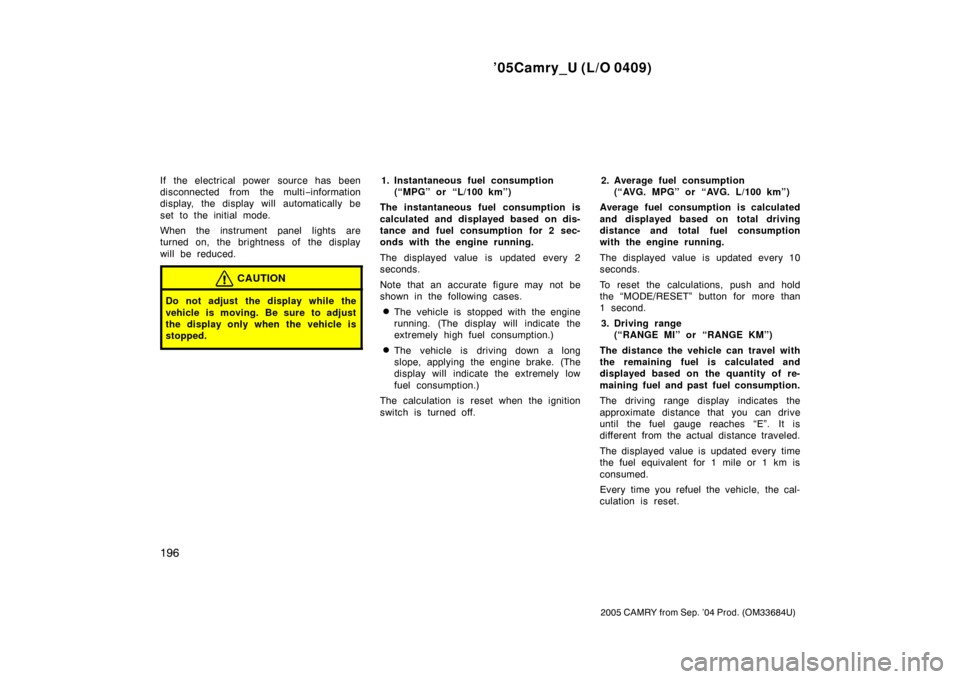
’05Camry_U (L/O 0409)
196
2005 CAMRY from Sep. ’04 Prod. (OM33684U)
If the electrical power source has been
disconnected from the multi−information
display, the display will automatically be
set to the initial mode.
When the instrument panel lights are
turned on, the brightness of the display
will be reduced.
CAUTION
Do not adjust the display while the
vehicle is moving. Be sure to adjust
the display only when the vehicle is
stopped.
1. Instantaneous fuel consumption (“MPG” or “L/100 km”)
The instantaneous fuel consumption is
calculated and displayed based on dis-
tance and fuel consumption for 2 sec-
onds with the engine running.
The displayed value is updated every 2
seconds.
Note that an accurate figure may not be
shown in the following cases.
�The vehicle is stopped with the engine
running. (The display will indicate the
extremely high fuel consumption.)
�The vehicle is driving down a long
slope, applying the engine brake. (The
display will indicate the extremely low
fuel consumption.)
The calculation is reset when the ignition
switch is turned off. 2. Average fuel consumption
(“AVG. MPG” or “AVG. L/100 km”)
Average fuel consumption is calculated
and displayed based on total driving
distance and total fuel consumption
with the engine running.
The displayed value is updated every 10
seconds.
To reset the calculations, push and hold
the “MODE/RESET” button for more than
1 second.
3. Driving range (“RANGE MI” or “RANGE KM”)
The distance the vehicle can travel with
the remaining fuel is calculated and
displayed based on the quantity of re-
maining fuel and past fuel consumption.
The driving range display indicates the
approximate distance that you can drive
until the fuel gauge reaches “E”. It is
different from the actual distance traveled.
The displayed value is updated every time
the fuel equivalent for 1 mile or 1 km is
consumed.
Every time you refuel the vehicle, the cal-
culation is reset.
Page 215 of 352
’05Camry_U (L/O 0409)
207
2005 CAMRY from Sep. ’04 Prod. (OM33684U)
To use the glove box, do this.
To open: Pull the lever.
With the instrument panel lights on, the
glove box light will come on when the
glove box is open.
To lock: Insert the master key and turn it
clockwise.
CAUTION
To reduce the chance of injury in
case of an accident or a sudden stop,
always keep the glove box door
closed while driving.
Type A (over head console)
Type B (instrument panel)Type C (center console, without ashtray)
Glove boxAuxiliary boxes