Page 122 of 352

’05Camry_U (L/O 0409)
11 4
2005 CAMRY from Sep. ’04 Prod. (OM33684U)
Low fuel level
warning light
The gauge indicates the approximate
quantity of fuel remaining in the tank
when the ignition switch is on.
Nearly full—Needle at “F”
Nearly empty—Needle at “E”
It is a good idea to keep the tank over
1/4 full.
The gauge remains for about 10 minutes
after the ignition switch is turned off. Turn
the headlight switch off and then on to
illuminate the instrument cluster.
If the fuel level approaches “E” or the low
fuel level warning light comes on, fill the
fuel tank as soon as possible.On inclines or curves, due to the move-
ment of fuel in the tank, the fuel gauge
needle may fluctuate or the low fuel level
warning light may come on earlier than
usual.
If the fuel tank is completely empty, the
malfunction indicator lamp comes on. Fill
the fuel tank immediately.
The indicator lamp goes off after driving
several times. If the indicator lamp does
not go off, contact your Toyota dealer as
soon as possible.The gauge indicates the engine coolant
temperature when the ignition switch is
on. The engine operating temperature
will vary with changes in weather and
engine load.
If the needle moves into the red zone,
your engine is too hot. If your vehicle
overheats, stop your vehicle and allow the
engine to cool.
Fuel gauge
Engine coolant temperature
gauge
Page 123 of 352

’05Camry_U (L/O 0409)
11 5
2005 CAMRY from Sep. ’04 Prod. (OM33684U)
Your vehicle may overheat during severe
operating conditions, such as:
�Driving up a long hill on a hot day.
�Reducing speed or stopping after high
speed driving.
�Idling for a long period with the air
conditioning on in stop−and− go traffic.
�Towing a trailer.
NOTICE
�Do not remove the thermostat in
the engine cooling system as this
may cause the engine to overheat.
The thermostat is designed to con-
trol the flow of coolant to keep the
temperature of the engine within
the specified operating range.
� Do not continue driving with an
overheated engine. See “If your ve-
hicle overheats” on page 262 in
Section 4.
The tachometer indicates engine speed
in thousands of rpm (revolutions per
minute). Use it while driving to select
correct shift points and to prevent en-
gine lugging and over�revving.
Driving with the engine running too fast
causes excessive engine wear and poor
fuel economy. Remember, in most cases
the slower the engine speed, the greater
the fuel economy.
NOTICE
Do not let the indicator needle get
into the red zone. This may cause
severe engine damage.
This meter displays the odometer and
two trip meters when the ignition
switch is on.
1. Odometer—Shows the total distance the vehicle has been driven.
2. Two trip meters—Show two different distances independently driven since
the last time each trip meter was set
to zero.
You can use one trip meter to calculate
the fuel economy and the other to
measure the distance on each trip. All
trip meter data is cancelled if the elec-
trical power source is disconnected.
Tachometer Odometer and two trip meters
Page 136 of 352

’05Camry_U (L/O 0409)
128
2005 CAMRY from Sep. ’04 Prod. (OM33684U)
(b) Overdrive switch
You can select either fourth gear (with
overdrive off) or fifth gear (with overdrive
on) by pushing this switch.
To turn the overdrive off, push the switch.
The “O/D OFF” indicator light should come
on. To turn the overdrive on again, push
the switch again. The “O/D OFF” indicator
light should go off.
Always drive your vehicle with the over-
drive on for better fuel economy and
quieter driving.
If the engine is turned off when the over-
drive is off and restarted, the overdrive
will be on automatically.Vehicles with cruise control—When the
cruise control is being used, even if you
downshift the transmission by pushing and
releasing the overdrive switch, engine
braking will not be enabled because the
cruise control is not cancelled.
For ways to decrease the vehicle speed,
see “Cruise control” on page 138 in this
Section.
(c) Normal driving
1. Start the engine as instructed in “How to start the engine” on page 244 in
Section 3. The transmission must be in
“P” or “N”.
2. With your foot holding down the brake pedal, shift the selector lever to “D”.
When the lever is in the “D” position, the
automatic transmission system will select
the most suitable gear for running condi-
tions such as normal cruising, hill climb-
ing, hard towing, etc.
Always turn the overdrive on for better
fuel economy and quieter driving. If the
engine coolant temperature is low, the
transmission will not shift into overdrive
gear even with the overdrive on.
CAUTION
Never put your foot on the accelera-
tor pedal while shifting.
3. Release the parking brake and brake pedal. Depress the accelerator pedal
slowly for smooth starting.
If the automatic locking operation linked
with the shift position is set, all doors are
automatically locked when the shift lever
is moved out of the “P” position with the
ignition switch is in the “ON” position and
all the doors are closed. For details, see
“—Automatic door locking and unlocking
functions” on page 24 in Section 1 −2.
(d) Using engine braking
To use engine braking, you can downshift
the transmission as follows:
�Push the overdrive switch. The “O/D
OFF” indicator light will come on and
the transmission will downshift to fourth
gear.
Page 179 of 352
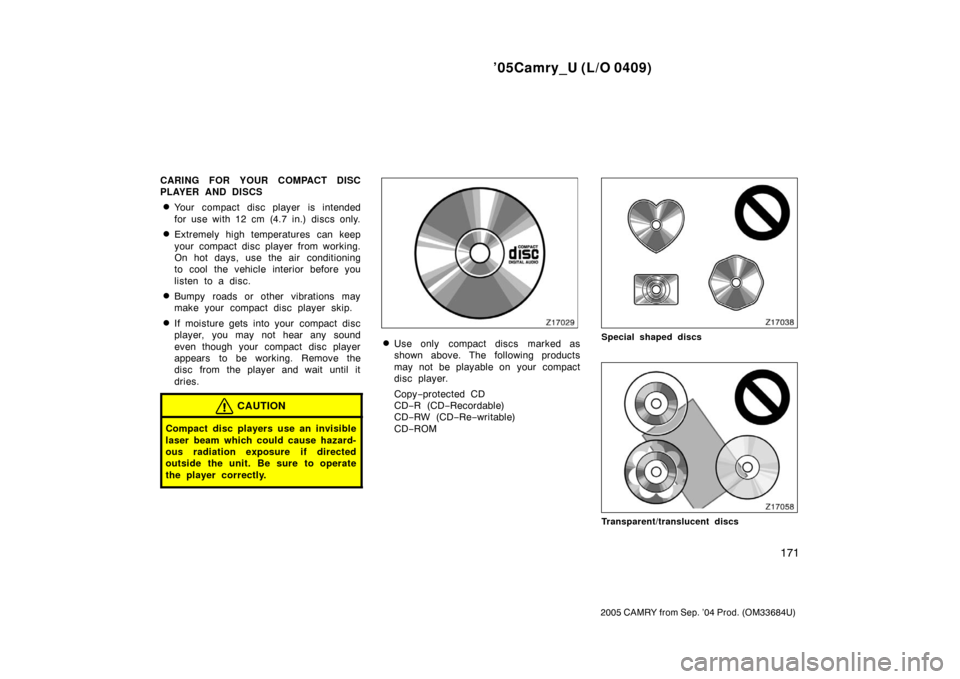
’05Camry_U (L/O 0409)
171
2005 CAMRY from Sep. ’04 Prod. (OM33684U)
CARING FOR YOUR COMPACT DISC
PLAYER AND DISCS
�Your compact disc player is intended
for use with 12 cm (4.7 in.) discs only.
�Extremely high temperatures can keep
your compact disc player from working.
On hot days, use the air conditioning
to cool the vehicle interior before you
listen to a disc.
�Bumpy roads or other vibrations may
make your compact disc player skip.
�If moisture gets into your compact disc
player, you may not hear any sound
even though your compact disc player
appears to be working. Remove the
disc from the player and wait until it
dries.
CAUTION
Compact disc players use an invisible
laser beam which could cause hazard-
ous radiation exposure if directed
outside the unit. Be sure to operate
the player correctly.
�Use only compact discs marked as
shown above. The following products
may not be playable on your compact
disc player.
Copy−protected CD
CD− R (CD −Recordable)
CD− RW (CD −Re −writable)
CD− ROMSpecial shaped discs
Transparent/tr anslucent discs
Page 184 of 352
’05Camry_U (L/O 0409)
176
2005 CAMRY from Sep. ’04 Prod. (OM33684U)
1. Fan speed selector
2. Temperature selector
3. Air flow selector
4. “A/C” button
5. Air intake selector
Manual air conditioning system—
—Controls
Page 185 of 352

’05Camry_U (L/O 0409)
177
2005 CAMRY from Sep. ’04 Prod. (OM33684U)
Fan speed selector
Turn the knob to adjust the fan speed—to
the right to increase, to the left to de-
crease.
Temperature selector
Turn the knob to adjust the temperature—
to the right to warm, to the left to cool.
Air flow selector
Turn the knob to select the vents used for
air flow.1. Panel— Air flows mainly from the
instrument panel vents.
2. Bi�level— Air flows from both the floor
vents and the instrument panel vents.
3. Floor— Air flows mainly from the floor
vents.
4. Floor/Windshield— Air flows mainly
from the floor vents and windshield
vents.
This position allows the air intake to
select FRESH automatically. This is to
clean up the front view more quickly. If you want to return the setting to
RECIRCULATE mode, press the air in-
take selector button once again.
Press the “A/C” button for dehumidified
heating or cooling. This setting clears
the front view more quickly.
5. Windshield— Air flows mainly from the
windshield vents.
Turning the air flow selector to the
windshield position turns on the defog-
ging function with the purpose of clear-
ing the front view.
In this position, the air intake selector
mode changes to FRESH automatically
to clean up the front view quickly. It is
not possible to return to RECIRCULATE
in this position.
Press the “A/C” button for dehumidified
heating or cooling. This setting clears
the front view more quickly.
For details about air flow selector settings,
see “—Air flow selector settings” de-
scribed below.
Page 187 of 352
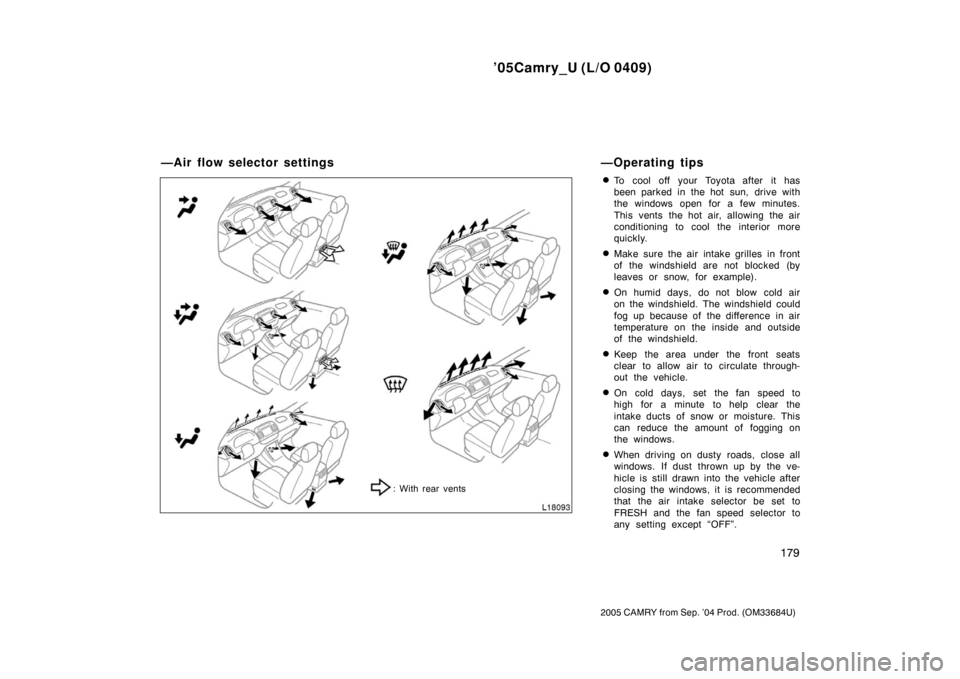
’05Camry_U (L/O 0409)
179
2005 CAMRY from Sep. ’04 Prod. (OM33684U)
�To cool off your Toyota after it has
been parked in the hot sun, drive with
the windows open for a few minutes.
This vents the hot air, allowing the air
conditioning to cool the interior more
quickly.
�Make sure the air intake grilles in front
of the windshield are not blocked (by
leaves or snow, for example).
�On humid days, do not blow cold air
on the windshield. The windshield could
fog up because of the difference in air
temperature on the inside and outside
of the windshield.
�Keep the area under the front seats
clear to allow air to circulate through-
out the vehicle.
�On cold days, set the fan speed to
high for a minute to help clear the
intake ducts of snow or moisture. This
can reduce the amount of fogging on
the windows.
�When driving on dusty roads, close all
windows. If dust thrown up by the ve-
hicle is still drawn into the vehicle after
closing the windows, it is recommended
that the air intake selector be set to
FRESH and the fan speed selector to
any setting except “OFF”.
—Air flow selector settings
: With rear vents
—Operating tips
Page 188 of 352
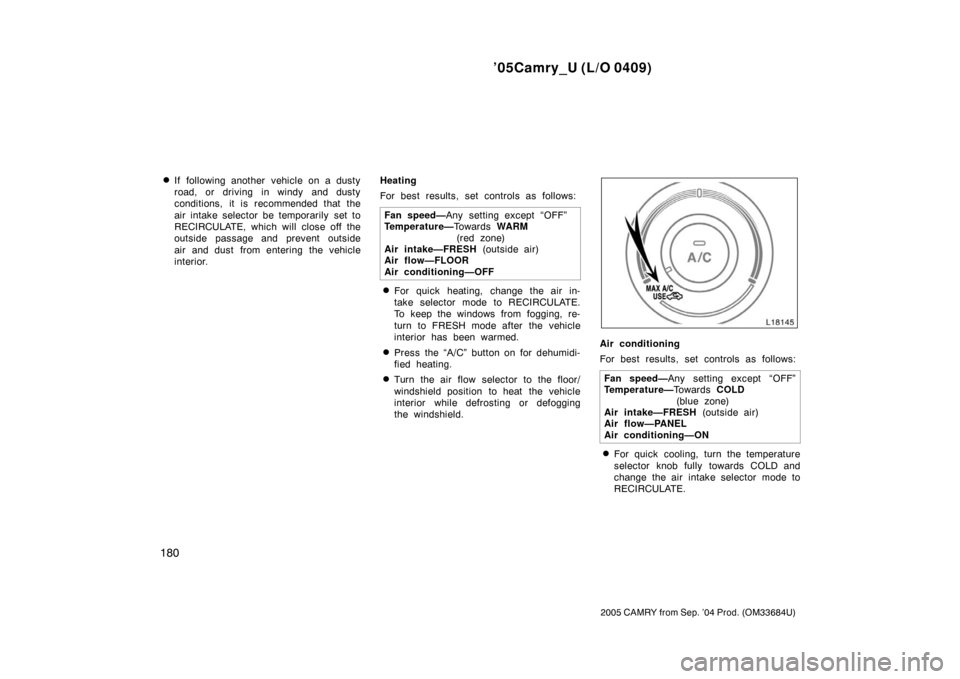
’05Camry_U (L/O 0409)
180
2005 CAMRY from Sep. ’04 Prod. (OM33684U)
�If following another vehicle on a dusty
road, or driving in windy and dusty
conditions, it is recommended that the
air intake selector be temporarily set to
RECIRCULATE, which will close off the
outside passage and prevent outside
air and dust from entering the vehicle
interior.Heating
For best results, set controls as follows:
Fan speed— Any setting except “OFF”
Temperature— To w a r d s WARM
(red zone)
Air intake—FRESH (outside air)
Air flow—FLOOR
Air conditioning—OFF
�For quick heating, change the air in-
take selector mode to RECIRCULATE.
To keep the windows from fogging, re-
turn to FRESH mode after the vehicle
interior has been warmed.
�Press the “A/C” button on for dehumidi-
fied heating.
�Turn the air flow selector to the floor/
windshield position to heat the vehicle
interior while defrosting or defogging
the windshield.
Air conditioning
For best results, set controls as follows:
Fan speed— Any setting except “OFF”
Temperature— To w a r d s COLD
(blue zone)
Air intake—FRESH (outside air)
Air flow—PANEL
Air conditioning—ON
�For quick cooling, turn the temperature
selector knob fully towards COLD and
change the air intake selector mode to
RECIRCULATE.