Page 6 of 141
05 CAMRY NAVI_U (L/O 0407)
viii
1North�up or heading�up symbol
This symbol indicates a map view with
north−up or heading−up. Touching this sym-
bol changes the map orientation. 9. . . . . . .
2Scale indicator
This figure indicates the map scale. 9. . . .
3“INFO” button
Push this button to display the “Information
Menu” screen. ii, 96, 101, 109. . . . . . . . . .
4Zoom out switch
Touch this switch to reduce the map scale.
9 . . . . . . . . . . . . . . . . . . . . . . . . . . . . . . . . . . . .
5“Mark” switch
Touch this switch to register the cursor posi-
tion as a memory point. 6. . . . . . . . . . . . . . .
6“Route” switch
Touch this switch to change the route.
42, 44 . . . . . . . . . . . . . . . . . . . . . . . . . . . . . . . .
7“DISPLAY” button
Push this button to display the “Display”
screen. 108. . . . . . . . . . . . . . . . . . . . . . . . . . .
Your navigation system —
— Quick reference
Page 7 of 141

05 CAMRY NAVI_U (L/O 0407)
ix
8“Map View” switch
Touch this switch to obtain information re-
garding the route to the destination and infor-
mation about the POI (Points of Interest) on
map screen. 49, 51, 52. . . . . . . . . . . . . . . .
9“�OFF” switch
Touch this switch to obtain a broader view,
some of the switches on the screen are not
displayed. They reappear by touching the
“ON �” switch. 89. . . . . . . . . . . . . . . . . . . . .
10Zoom in switch
Touch this switch to magnify the map scale.
9 . . . . . . . . . . . . . . . . . . . . . . . . . . . . . . . . . . . .
11Foot print map switch
Touch this switch to display the foot print
map and the building information. 58. . . . .
12“MAP/VOICE” button
Push this button to repeat a voice guidance,
cancel one touch scroll, start guidance and
display the current position. 5, 6, 42. . . . .
13“DEST” button
Push this button to display the “Destination”
screen. x, 20. . . . . . . . . . . . . . . . . . . . . . . . . .
14Screen configuration switch
Touch this switch to change the screen
mode. 53. . . . . . . . . . . . . . . . . . . . . . . . . . . . .
15“MENU” button
Push this button to display the “Menu”
screen. xii, 17, 61. . . . . . . . . . . . . . . . . . . . . .
16Distance and time to destination
Displays the distance and the estimated
travel time to the destination. 57. . . . . . . . .
17“GPS” mark (Global Positioning
System)
Whenever your vehicle is receiving signals
from the GPS, this mark is displayed.
10 . . . . . . . . . . . . . . . . . . . . . . . . . . . . . . . . . . .
Page 9 of 141

05 CAMRY NAVI_U (L/O 0407)
xi
7“Map” switch
You can select a destination simply by
touching the location on the displayed map.
34 . . . . . . . . . . . . . . . . . . . . . . . . . . . . . . . . . . .
8“Intersection” switch
You can enter the names of two intersecting
streets. This is helpful if you do not know the
specific street address of your destination
but know the general vicinity. 35. . . . . . . . .
9“Freeway Ent./Exit” switch
You can enter the name of a freeway (inter-
state) entrance or exit. 36. . . . . . . . . . . . . . .
10“Phone #” switch
You can enter a destination by the telephone
number. 37. . . . . . . . . . . . . . . . . . . . . . . . . . .
11“Coordinates” switch
You can set a destination using latitude and
longitude coordinates. 37. . . . . . . . . . . . . . .
12Quick access switch
You can select one of 5 preset destinations
directly. To use this function, it is necessary
to set the “Attribute” for each memory point.
(To register the “Quick Access”, see page
70.) 22. . . . . . . . . . . . . . . . . . . . . . . . . . . . . . .
13Home switch
You can select your own home without en-
tering the address each time. To use this
function, it is necessary to set the “Attribute”
for the memory point. (To register the
“Home”, see page 70.) 22. . . . . . . . . . . . . .
14“Change” switch
To change the search area, touch this
switch. 20. . . . . . . . . . . . . . . . . . . . . . . . . . . .
Page 10 of 141
05 CAMRY NAVI_U (L/O 0407)
xii
The switches below perform the follow-
ing operations.
1“Map DVD” switch
Displays information regarding the disc ver-
sion or covered area. 12. . . . . . . . . . . . . . . .
2“Select User” switch
Enables recall of up to three memorized user
setting patterns. 63. . . . . . . . . . . . . . . . . . . .
3“Setup” switch
Enables various settings for the navigation
system. 76. . . . . . . . . . . . . . . . . . . . . . . . . . .
4“My Places” switch
Enables changes to “Memory points” and
“Areas to avoid”. 66. . . . . . . . . . . . . . . . . . . .
5“Suspend Guidance” and “Resume
Guidance” switch
Suspends or resumes the guidance.
62 . . . . . . . . . . . . . . . . . . . . . . . . . . . . . . . . . . .
6“Volume” switch
Sets the volume of the voice guidance.
63 . . . . . . . . . . . . . . . . . . . . . . . . . . . . . . . . . . .
— “Menu” screen
Page 11 of 141

05 CAMRY NAVI_U (L/O 0407)
1
BASIC FUNCTIONS
Basic information before operation
Display operation2 . . . . . . . . . . . . . . . . . . . . . . . . . . . . . . . . . . . . . . . . . . . . . . . . . . . . .
Touch switch operation2 . . . . . . . . . . . . . . . . . . . . . . . . . . . . . . . . . . . . . . . . . . . . . . . .
Inputting letters and numbers3 . . . . . . . . . . . . . . . . . . . . . . . . . . . . . . . . . . . . . . . . . . .
Current position display5 . . . . . . . . . . . . . . . . . . . . . . . . . . . . . . . . . . . . . . . . . . . . . . . .
Screen scroll operation (one−touch scroll)5 . . . . . . . . . . . . . . . . . . . . . . . . . . . . . . . .
Map scale9 . . . . . . . . . . . . . . . . . . . . . . . . . . . . . . . . . . . . . . . . . . . . . . . . . . . . . . . . . . .
Orientation of the map9 . . . . . . . . . . . . . . . . . . . . . . . . . . . . . . . . . . . . . . . . . . . . . . . . .
Limitations of the navigation system10 . . . . . . . . . . . . . . . . . . . . . . . . . . . . . . . . . . . .
Map database information and updates12 . . . . . . . . . . . . . . . . . . . . . . . . . . . . . . . . .
SECTION I
Page 12 of 141
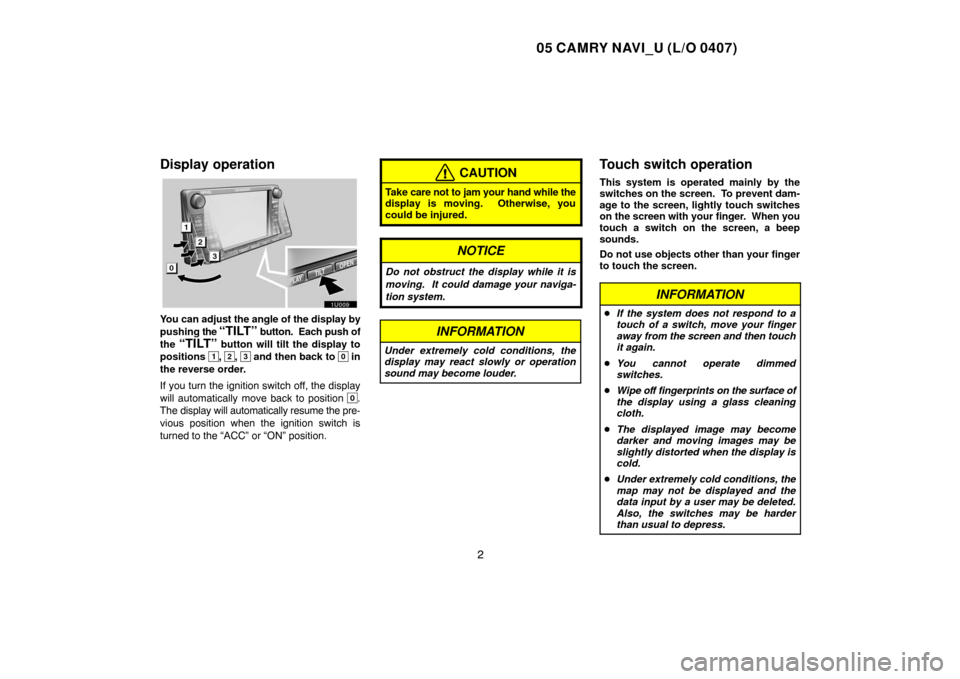
05 CAMRY NAVI_U (L/O 0407)
2
Display operation
1U009
You can adjust the angle of the display by
pushing the
“TILT” button. Each push of
the
“TILT” button will tilt the display to
positions
1, 2, 3 and then back to 0 in
the reverse order.
If you turn the ignition switch off, the display
will automatically move back to position
0.
The display will automatically resume the pre-
vious position when the ignition switch is
turned to the “ACC” or “ON” position.
CAUTION
Take care not to jam your hand while the
display is moving. Otherwise, you
could be injured.
NOTICE
Do not obstruct the display while it is
moving. It could damage your naviga-
tion system.
INFORMATION
Under extremely cold conditions, the
display may react slowly or operation
sound may become louder.
Touch switch operation
This system is operated mainly by the
switches on the screen. To prevent dam-
age to the screen, lightly touch switches
on the screen with your finger. When you
touch a switch on the screen, a beep
sounds.
Do not use objects other than your finger
to touch the screen.
INFORMATION
�If the system does not respond to a
touch of a switch, move your finger
away from the screen and then touch
it again.
�You cannot operate dimmed
switches.
�Wipe off fingerprints on the surface of
the display using a glass cleaning
cloth.
�The displayed image may become
darker and moving images may be
slightly distorted when the display is
cold.
�Under extremely cold conditions, the
map may not be displayed and the
data input by a user may be deleted.
Also, the switches may be harder
than usual to depress.
Page 13 of 141
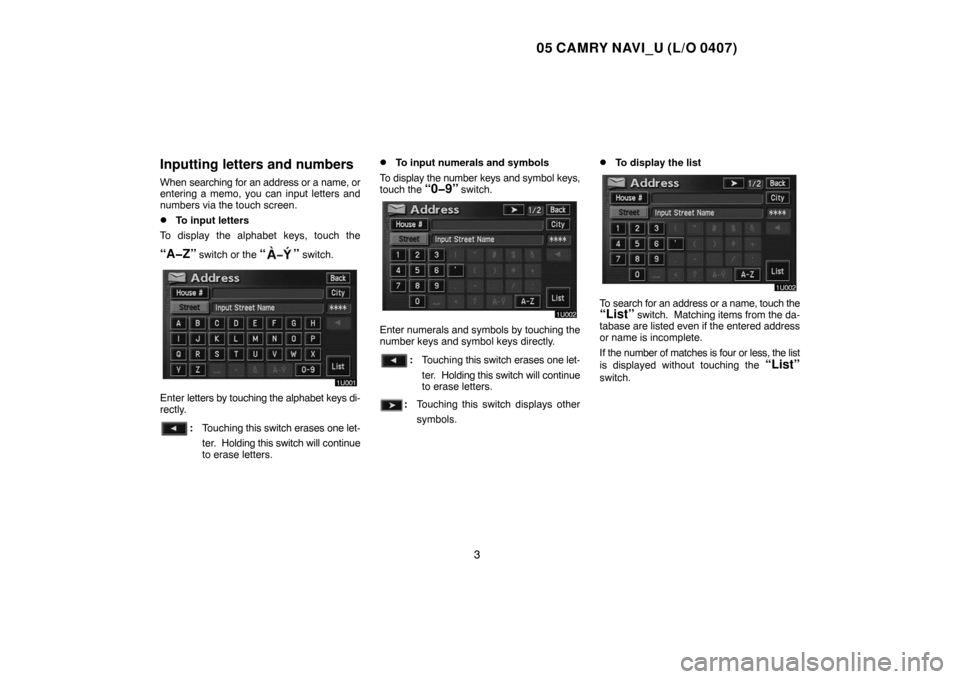
05 CAMRY NAVI_U (L/O 0407)
3
Inputting letters and numbers
When searching for an address or a name, or
entering a memo, you can input letters and
numbers via the touch screen.
�To input letters
To display the alphabet keys, touch the
“A�Z” switch or the “” switch.
Enter letters by touching the alphabet keys di-
rectly.
:Touching this switch erases one let-
ter. Holding this switch will continue
to erase letters.
�To input numerals and symbols
To display the number keys and symbol keys,
touch the
“0�9” switch.
Enter numerals and symbols by touching the
number keys and symbol keys directly.
:Touching this switch erases one let-
ter. Holding this switch will continue
to erase letters.
:Touching this switch displays other
symbols.
�To display the list
To search for an address or a name, touch the“List” switch. Matching items from the da-
tabase are listed even if the entered address
or name is incomplete.
If the number of matches is four or less, the list
is displayed without touching the
“List”
switch.
Page 14 of 141
05 CAMRY NAVI_U (L/O 0407)
4
INFORMATION
The number of matching items is shown
to the right side of the screen. If the
number of matching items is more than
9,999, the system displays “
∗∗∗∗” on
the screen.
�List screen operation
When a list is displayed, you can scroll or
page through the list by using the appropriate
switch.
To shift to the next or previous
page.
To scroll up or down one item at a
time.
This expresses a displayed
screen position.
If appears to the right of the
item name, the complete name is
too long for the display. Touch
to scroll to the end of the name.
Touch to scroll to the
beginning of the name.