Page 230 of 426
’05 4Runner_U (L/O 0504)
220
CONTROLLER HOLDER
The controller can be stowed in the
holder when it is not in use. The holder
can be hooked on the back of the driv-
er ’s or front passenger ’s seatback.
CAUTION
To reduce the chance of injury in
case of an accident or a sudden stop
while driving, stow the controller in
the holder when it is not in use.
NOTICE
Do not leave the controller exposed
to high temperatures (such as on the
instrument panel) for a long time,
otherwise the controller may be dam-
aged.
Page 239 of 426
’05 4Runner_U (L/O 0504)
229
OPERATION OF INSTRUMENTS AND
CONTROLS
Air conditioning system
Controls 230
. . . . . . . . . . . . . . . . . . . . . . . . . . . . . . . . . . . . .\
. . . . . . . . . . . . . .
Air flow selector settings 237
. . . . . . . . . . . . . . . . . . . . . . . . . . . . . . . . . . . . \
.
Operating tips 237
. . . . . . . . . . . . . . . . . . . . . . . . . . . . . . . . . . . . \
. . . . . . . . . .
Instrument panel and rear vents 240
. . . . . . . . . . . . . . . . . . . . . . . . . . . . . .
Air conditioning filter 241
. . . . . . . . . . . . . . . . . . . . . . . . . . . . . . . . . . . . \
. . . .
SECTION 1� 9
Page 241 of 426
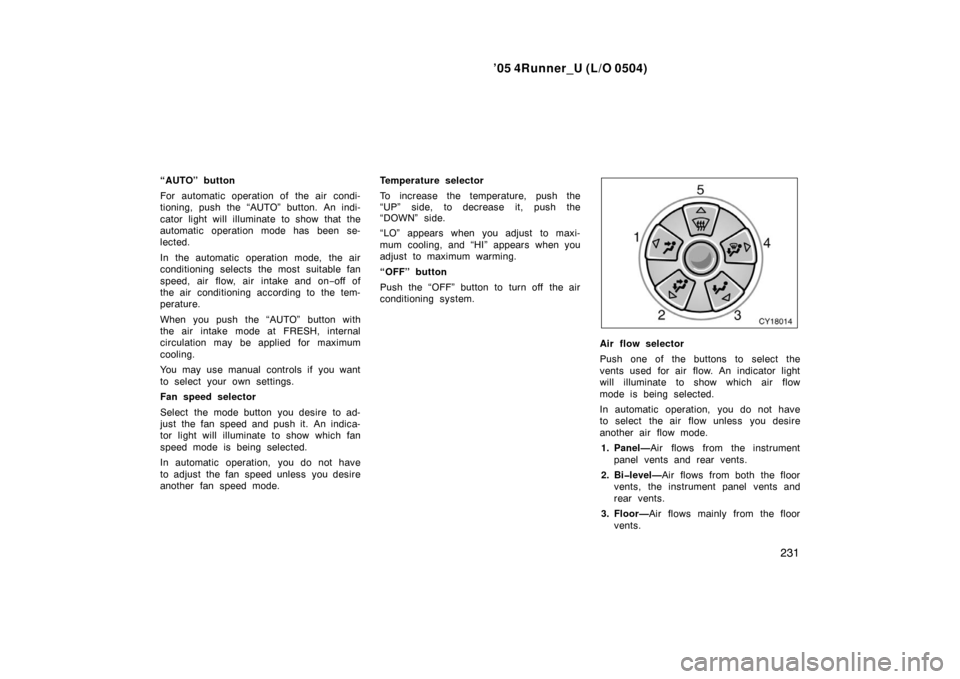
’05 4Runner_U (L/O 0504)
231
“AUTO” button
For automatic operation of the air condi-
tioning, push the “AUTO” button. An indi-
cator light will illuminate to show that the
automatic operation mode has been se-
lected.
In the automatic operation mode, the air
conditioning selects the most suitable fan
speed, air flow, air intake and on −off of
the air conditioning according to the tem-
perature.
When you push the “AUTO” button with
the air intake mode at FRESH, internal
circulation may be applied for maximum
cooling.
You may use manual controls if you want
to select your own settings.
Fan speed selector
Select the mode button you desire to ad-
just the fan speed and push it. An indica-
tor light will illuminate to show which fan
speed mode is being selected.
In automatic operation, you do not have
to adjust the fan speed unless you desire
another fan speed mode. Temperature selector
To increase the temperature, push the
“UP” side, to decrease it, push the
“DOWN” side.
“LO” appears when you adjust to maxi-
mum cooling, and “HI” appears when you
adjust to maximum warming.
“OFF” button
Push the “OFF” button to turn off the air
conditioning system.
Air flow selector
Push one of the buttons to select the
vents used for air flow. An indicator light
will illuminate to show which air flow
mode is being selected.
In automatic operation, you do not have
to select the air flow unless you desire
another air flow mode.
1. Panel— Air flows from the instrument
panel vents and rear vents.
2. Bi�level— Air flows from both the floor
vents, the instrument panel vents and
rear vents.
3. Floor— Air flows mainly from the floor
vents.
Page 245 of 426
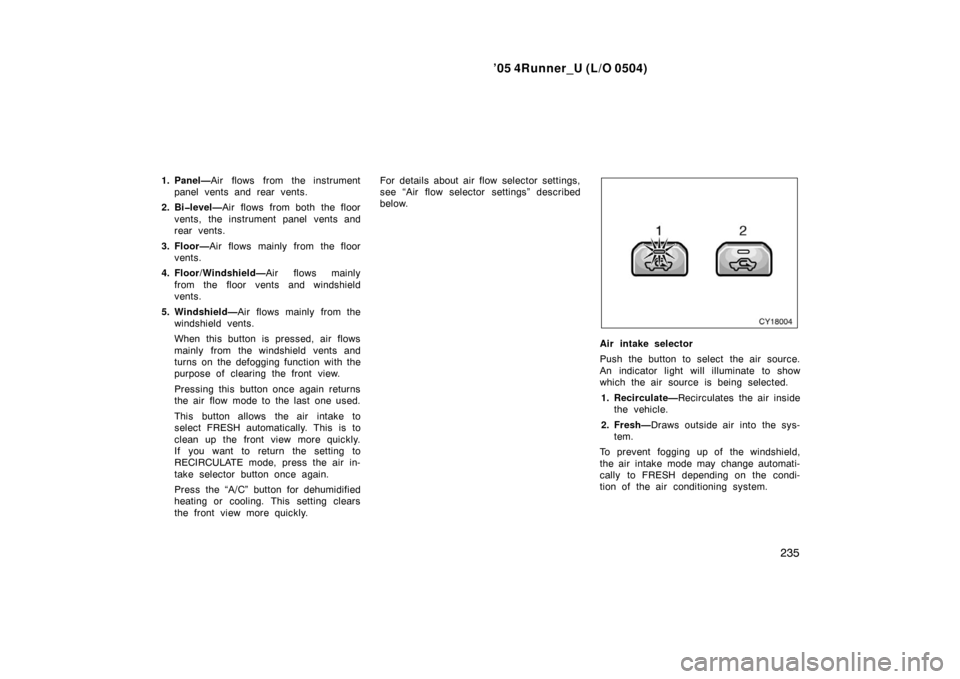
’05 4Runner_U (L/O 0504)
235
1. Panel—Air flows from the instrument
panel vents and rear vents.
2. Bi�level— Air flows from both the floor
vents, the instrument panel vents and
rear vents.
3. Floor— Air flows mainly from the floor
vents.
4. Floor/Windshield— Air flows mainly
from the floor vents and windshield
vents.
5. Windshield— Air flows mainly from the
windshield vents.
When this button is pressed, air flows
mainly from the windshield vents and
turns on the defogging function with the
purpose of clearing the front view.
Pressing this button once again returns
the air flow mode to the last one used.
This button allows the air intake to
select FRESH automatically. This is to
clean up the front view more quickly.
If you want to return the setting to
RECIRCULATE mode, press the air in-
take selector button once again.
Press the “A/C” button for dehumidified
heating or cooling. This setting clears
the front view more quickly. For details about air flow selector settings,
see “Air flow selector settings” described
below.
Air intake selector
Push the button to select the air source.
An indicator light will illuminate to show
which the air source is being selected.
1. Recirculate— Recirculates the air inside
the vehicle.
2. Fresh— Draws outside air into the sys-
tem.
To prevent fogging up of the windshield,
the air intake mode may change automati-
cally to FRESH depending on the condi-
tion of the air conditioning system.
Page 250 of 426
’05 4Runner_U (L/O 0504)
240
Pressing the windshield air flow button
turns on the defogging function with the
purpose of clearing the front view.
When pressing the windshield air flow but-
ton, the air intake selects FRESH auto-
matically. This is to clean up the front
view more quickly.
If you want to return the setting to RE-
CIRCULATE mode, press the air intake
selector button once again.
Press the “A/C” button for dehumidified
heating or cooling. This setting clears the
front view more quickly.
�To heat the vehicle interior while de-
frosting the windshield, choose
floor/windshield air flow.Center vents
Side vents
Rear vents
If air flow control is not satisfactory, check
the instrument panel and rear vents. The
instrument panel and rear vents may be
opened or closed as shown.
Instrument panel and rear
vents
Page 269 of 426
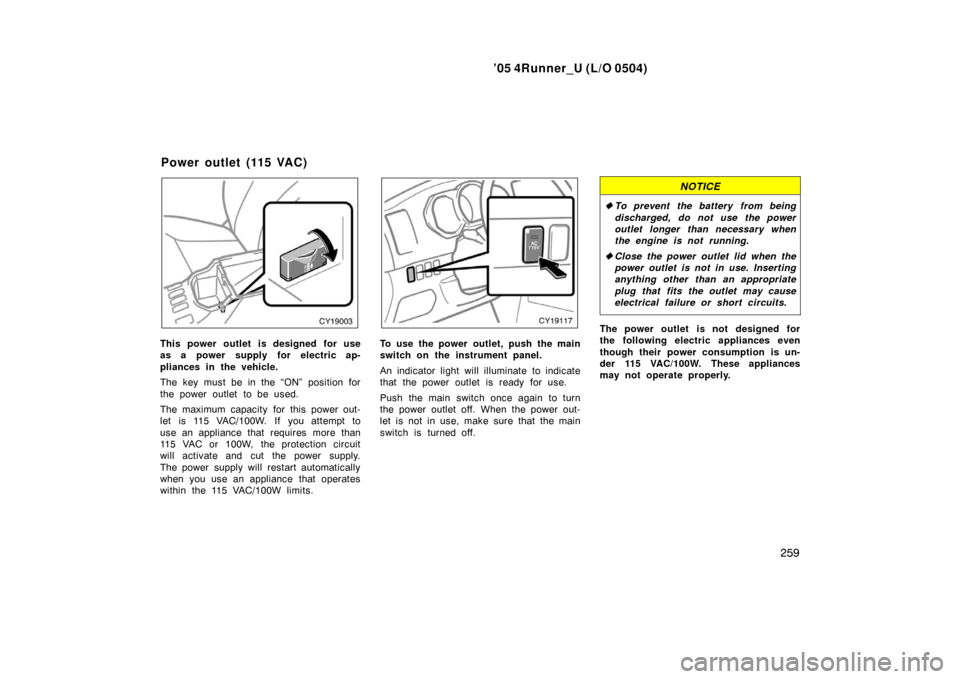
’05 4Runner_U (L/O 0504)
259
This power outlet is designed for use
as a power supply for electric ap-
pliances in the vehicle.
The key must be in the “ON” position for
the power outlet to be used.
The maximum capacity for this power out-
let is 115 VAC/100W. If you attempt to
use an appliance that requires more than
115 VAC or 100W, the protection circuit
will activate and cut the power supply.
The power supply will restart automatically
when you use an appliance that operates
within the 115 VAC/100W limits.To use the power outlet, push the main
switch on the instrument panel.
An indicator light will illuminate to indicate
that the power outlet is ready for use.
Push the main switch once again to turn
the power outlet off. When the power out-
let is not in use, make sure that the main
switch is turned off.
NOTICE
�To prevent the battery from being
discharged, do not use the power
outlet longer than necessary when
the engine is not running.
� Close the power outlet lid when the
power outlet is not in use. Inserting
anything other than an appropriate
plug that fits the outlet may cause
electrical failure or short circuits.
The power outlet is not designed for
the following electric appliances even
though their power consumption is un-
der 115 VAC/100W. These appliances
may not operate properly.
Power outlet (115 VAC)
Page 270 of 426
’05 4Runner_U (L/O 0504)
260�
Appliances with high initial peak watt-
age: cathode−
ray tube type televisions,
compressor −driven refrigerators, electric
pumps, electric tools, etc.
�Measuring devices which process pre-
cise data: medical equipment, measur-
ing instruments, etc.
�Other appliances requiring an extremely
stable power supply: microcomputer −
controlled electric blankets, touch sen-
sor lamps, etc.
Certain electrical appliances may cause
radio noise.
To use the glove box:
Open by pulling the lever.
Lock by inserting the master key and turn-
ing it clockwise.
Unlock by inserting the master key and
turning it counterclockwise.
With the instrument panel lights on, the
glove box light will come on.
CAUTION
To reduce the chance of injury in
case of an accident or a sudden stop,
always keep the glove box door
closed while driving.
Glove box
Page 275 of 426
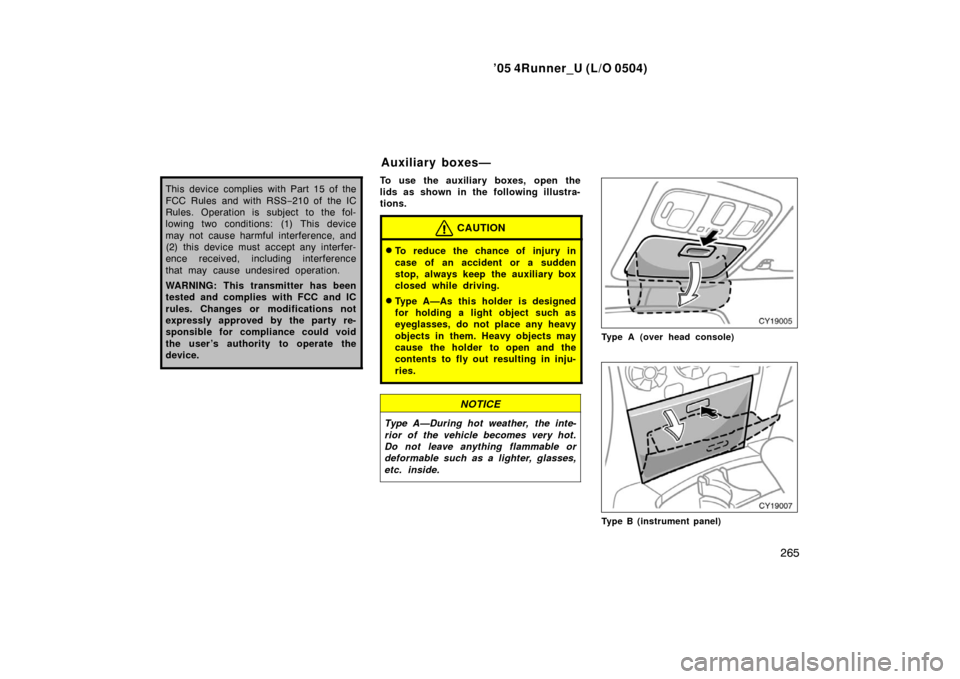
’05 4Runner_U (L/O 0504)
265
This device complies with Part 15 of the
FCC Rules and with RSS −210 of the IC
Rules. Operation is subject to the fol-
lowing two conditions: (1) This device
may not cause harmful interference, and
(2) this device must accept any interfer-
ence received, including interference
that may cause undesired operation.
WARNING: This transmitter has been
tested and complies with FCC and IC
rules. Changes or modifications not
expressly approved by the party re-
sponsible for compliance could void
the user’s authority to operate the
device.To use the auxiliary bo xes, open the
lids as shown in the following illustra-
tions.
CAUTION
�To reduce the chance of injury in
case of an accident or a sudden
stop, always keep the auxiliary box
closed while driving.
�Type A—As this holder is designed
for holding a light object such as
eyeglasses, do not place any heavy
objects in them. Heavy objects may
cause the holder to open and the
contents to fly out resulting in inju-
ries.
NOTICE
Type A—During hot weather, the inte-
rior of the vehicle becomes very hot.
Do not leave anything flammable or
deformable such as a lighter, glasses,
etc. inside.
Type A (over head console)
Type B (instrument panel)
Auxiliary boxes—