Page 12 of 426
’05 4Runner_U (L/O 0504)
2
1. Side vents
2. Side defroster outlets
3. Instrument cluster
4. Center vents
5. Personal lights
6. Electric moon roof switch
7. Garage door opener
8. Auxiliary boxes
9. Glove box
10. Automatic transmission selector lever
11. Power door lock switches
12. Power window switches
13. Seat heater switches
14. “HEIGHT CONTROL OFF” switch
15. Rear vents
16. Trash holder
17. Height select switch
18. “DAC” switch
19. Front cup holders
20. Tilt steering lock release lever
Instrument panel overview
Page 13 of 426
’05 4Runner_U (L/O 0504)
3
21. Telescopic steering lock release lever
22. Parking brake pedal
23. Window lock switch
24. Power rear view mirror control switches
Rear console box
1. Power outlet (12 VDC)
2. Power outlet (115 VAC)
Page 14 of 426
’05 4Runner_U (L/O 0504)
4
1. Instrument panel light control dial
2. Headlight, turn signal and front fog
light switches
3. Audio remote control switches
4. Wiper and washer switches
5. Power back window switch
6. Audio system/rear view monitor system and navigation system including audio
system (For the navigation system, see
the separate “Navigation System
Owner ’s Manual”.)
7. Front passenger ’s seat belt reminder light
8. Engine immobilizer/theft deterrent system indicator light
9. Front passenger occupant classification indicator light
10. Multi −information display
11. Emergency flasher switch
12. Air conditioning controls
13. Auxiliary box
14. Back window and outside rear view mirror defogger switch
15. Four −wheel drive control switch knob
(full −time four −wheel drive models) or
multi −mode control switch knob
(multi −mode four −wheel drive models)
Page 21 of 426

’05 4Runner_U (L/O 0504)
11
OPERATION OF INSTRUMENTS AND
CONTROLS
Keys and Doors
Keys 12
. . . . . . . . . . . . . . . . . . . . . . . . . . . . . . . . . . . . .\
. . . . . . . . . . . . . . . . . .
Engine immobilizer system 14
. . . . . . . . . . . . . . . . . . . . . . . . . . . . . . . . . . .
Wireless remote control 15
. . . . . . . . . . . . . . . . . . . . . . . . . . . . . . . . . . . . \
. .
Side doors 22
. . . . . . . . . . . . . . . . . . . . . . . . . . . . . . . . . . . . \
. . . . . . . . . . . . . .
Power windows 27
. . . . . . . . . . . . . . . . . . . . . . . . . . . . . . . . . . . . \
. . . . . . . . . .
Power back window 30
. . . . . . . . . . . . . . . . . . . . . . . . . . . . . . . . . . . . \
. . . . . .
Back door 32
. . . . . . . . . . . . . . . . . . . . . . . . . . . . . . . . . . . . \
. . . . . . . . . . . . . . .
Hood 34
. . . . . . . . . . . . . . . . . . . . . . . . . . . . . . . . . . . . \
. . . . . . . . . . . . . . . . . . .
Theft deterrent system 35
. . . . . . . . . . . . . . . . . . . . . . . . . . . . . . . . . . . . \
. . .
Fuel tank cap 36
. . . . . . . . . . . . . . . . . . . . . . . . . . . . . . . . . . . . \
. . . . . . . . . . .
Electric moon roof 38
. . . . . . . . . . . . . . . . . . . . . . . . . . . . . . . . . . . . \
. . . . . . .
SECTION 1� 2
Page 25 of 426

’05 4Runner_U (L/O 0504)
15
Inserting the registered key in the ignition
switch automatically cancels the system,
which enables the engine to start. The
indicator light will go off.
For your Toyota dealer to make you a
new key with built−in transponder chip,
your dealer will need your key number
and master key. However, there is a limit
to the number of additional keys your
Toyota dealer can make for you.
If you make your own duplicate key,
you will not be able to cancel the sys-
tem or start the engine.
NOTICE
Do not modify, remove or disas-
semble the engine immobilizer sys-
tem. If any unauthorized changes or
modifications are made, proper opera-
tion of the system cannot be guaran-
teed.
For vehicles sold in U.S.A.
This device complies with Part 15 of the
FCC Rules. Operation is subject to the
following two conditions:
(1) this device may not cause harmful
interference, and (2) this device must
accept any interference received, includ-
ing interference that may cause unde-
sired operation.
CAUTION
Changes or modifications not ex-
pressly approved by the party respon-
sible for compliance could void the
user’s authority to operate the equip-
ment.
For vehicles sold in Canada
This device complies with RSS −210 of
Industry Canada. Operation is subject to
the following two conditions:
(1) this device may not cause interfer-
ence, and (2) this device must accept
any interference, including interference
that may cause undesired operation of
the device.
1. “LOCK” switch
2. “UNLOCK” switch
3. Back window open switch
4. “PANIC” switch
Wireless remote control—
Page 26 of 426
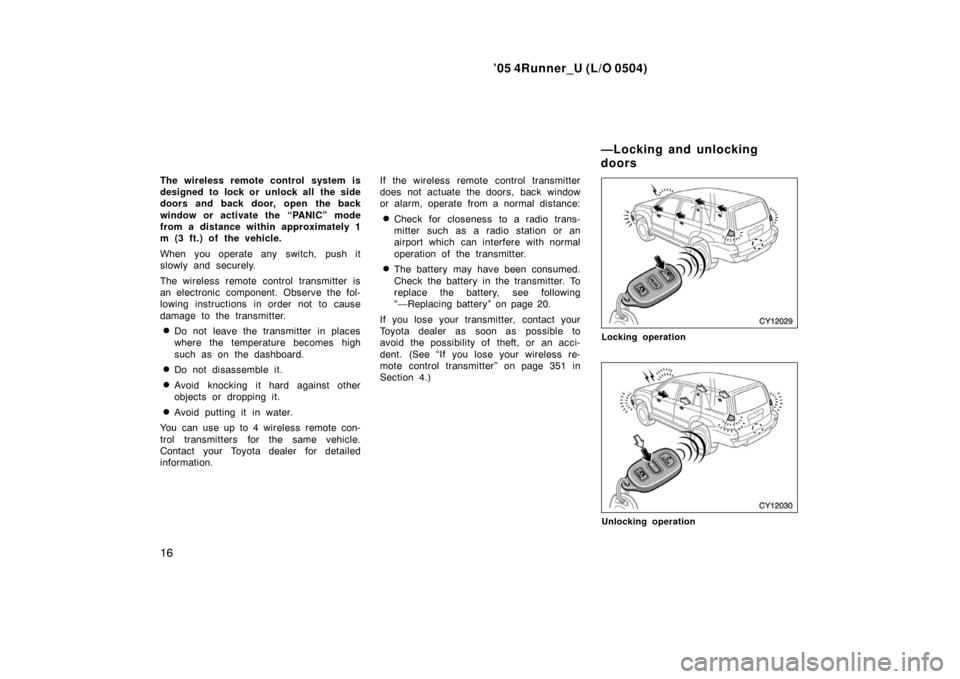
’05 4Runner_U (L/O 0504)
16
The wireless remote control system is
designed to lock or unlock all the side
doors and back door, open the back
window or activate the “PANIC” mode
from a distance within approximately 1
m (3 ft.) of the vehicle.
When you operate any switch, push it
slowly and securely.
The wireless remote control transmitter is
an electronic component. Observe the fol-
lowing instructions in order not to cause
damage to the transmitter.
�Do not leave the transmitter in places
where the temperature becomes high
such as on the dashboard.
�Do not disassemble it.
�Avoid knocking it hard against other
objects or dropping it.
�Avoid putting it in water.
You can use up to 4 wireless remote con-
trol transmitters for the same vehicle.
Contact your Toyota dealer for detailed
information. If the wireless remote control transmitter
does not actuate the doors, back window
or alarm, operate from a normal distance:
�Check for closeness to a radio trans-
mitter such as a radio station or an
airport which can interfere with normal
operation of the transmitter.
�The battery may have been consumed.
Check the battery in the transmitter. To
replace the battery, see following
“—Replacing battery” on page 20.
If you lose your transmitter, contact your
Toyota dealer as soon as possible to
avoid the possibility of theft, or an acci-
dent. (See “If you lose your wireless re-
mote control transmitter” on page 351 in
Section 4.)
Locking operation
Unlocking operation
—Locking and unlocking
doors
Page 28 of 426

’05 4Runner_U (L/O 0504)
18
To open the back window, push the
back window open switch of the trans-
mitter for about 1 second. The window
will fully open.
At this time, you can hear a beep.
If the ignition switch is in the “ON” posi-
tion, the back window cannot be opened
by the back window open switch.
To open the back window with the key,
see “Power back window” on page 30 in
this Section.
The back window opening program by
wireless remote control can be changed or
disabled. For details, contact your Toyota
dealer.Pushing the “PANIC” switch blows the
horn intermittently and flashes the
headlights, tail lights and turn signal
lights, and turns on the interior and
luggage compartment lights.
The “PANIC” switch is used to deter ve-
hicle theft when you witness anyone at-
tempting to break into or damage your
vehicle.
The alarm will last for one minute. To stop
alarm midway, push any of the switch on
the wireless remote control transmitter.
You can also stop the alarm by turning
the ignition key from the “LOCK” to “ON”
position. The “PANIC” mode does not work when
the ignition key is in the “ON” position.
This alarm function can be disabled. For
details, contact your Toyota dealer.
—Opening back window
—Activating panic mode
Page 37 of 426
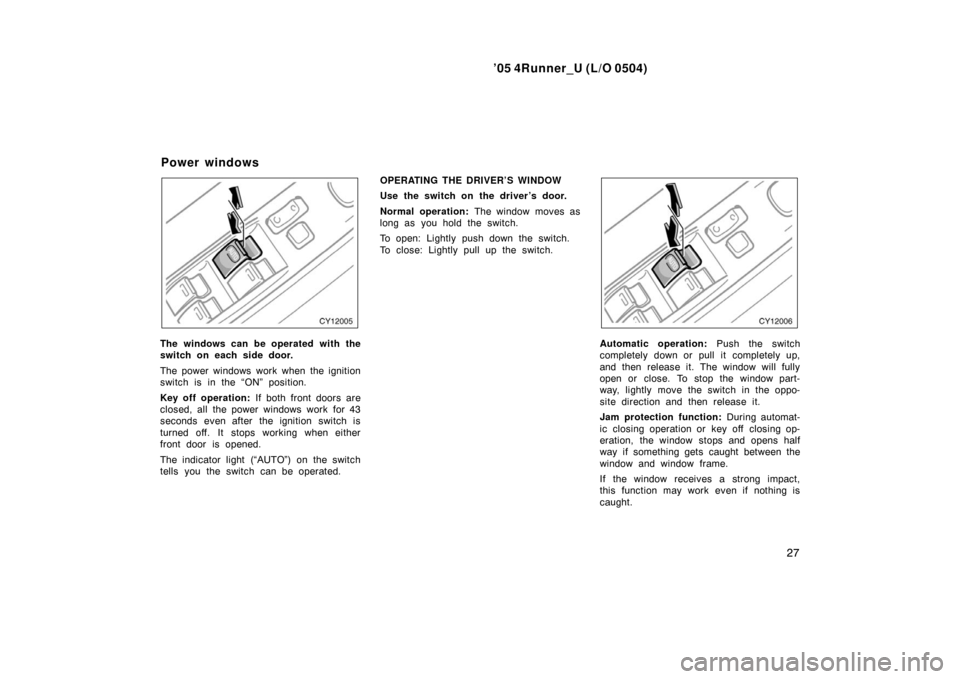
’05 4Runner_U (L/O 0504)
27
The windows can be operated with the
switch on each side door.
The power windows work when the ignition
switch is in the “ON” position.
Key off operation: If both front doors are
closed, all the power windows work for 43
seconds even after the ignition switch is
turned off. It stops working when either
front door is opened.
The indicator light (“AUTO”) on the switch
tells you the switch can be operated. OPERATING THE DRIVER’S WINDOW
Use the switch on the driver’s door.
Normal operation:
The window moves as
long as you hold the switch.
To open: Lightly push down the switch.
To close: Lightly pull up the switch.Automatic operation: Push the switch
completely down or pull it completely up,
and then release it. The window will fully
open or close. To stop the window part-
way, lightly move the switch in the oppo-
site direction and then release it.
Jam protection function: During automat-
ic closing operation or key off closing op-
eration, the window stops and opens half
way if something gets caught between the
window and window frame.
If the window receives a strong impact,
this function may work even if nothing is
caught.
Power windows