Page 101 of 135
05 4RUNNER NAVI_U (L/O 0408)
91
5. Touch the switch corresponding to the
desired category. Then touch the
“OK”switch.
Delete previous point
You can delete your previous destination.
1. Push the
“MENU” button.
2. Touch the “Setup” switch. Then
touch
switch twice to display page 3 of
the “Setup” screen.
3. Touch the “Delete” switch of “Pre-
vious Point”.
Page 109 of 135
05 4RUNNER NAVI_U (L/O 0408)
99
After you input the dealer, the screen changes
and displays the map location of the dealer.
If it is OK, touch the
“Enter” switch.
The screen changes to “Edit Dealer” screen.
(See “(b) Edit dealer”.)
(b) Edit dealer
You can edit the dealer name, staff, loca-
tion and phone number.
1. Touch the
“Set Dealer” switch on
the “Maintenance” screen. The “Edit
Dealer” screen appears.
2. To edit, touch the corresponding
switch.
Page 115 of 135
05 4RUNNER NAVI_U (L/O 0408)
105
Touch your desired color for the date.
You can set a color of the mark and/or date
for the date you added the memo and/or
location.
To default the date color, touch the
“De-
lete”
switch on the screen. After you
choose the date and/or mark color, touch
the
“OK” switch to display the previous
screen.
(b) Adding a memo
To add a memo, touch the corresponding
date.
The “Memo” screen appears on the dis-
play. Touch the
“Add Memo” switch.
(See page 102 for inputting a memo.)
You can add up to 100 memos.
(c) Deleting a memo
Touch the corresponding date. Touch the
corresponding memo switch, and then
touch the
“Delete” switch on the screen.
A message appears on the display. To de-
lete, touch the
“Yes” switch. To cancel
the deletion, touch the
“No” switch.
Page 116 of 135
05 4RUNNER NAVI_U (L/O 0408)
106
(d) Editing a memo
To edit a memo, touch the corresponding
date, and then touch the memo you wish to
edit.
Touch the “Memo” or “Location”
switch.
(e) Memo list
1. To list the memos you added, touch the“List” switch.
Page 118 of 135
05 4RUNNER NAVI_U (L/O 0408)
108
To edit: Touch the corresponding “Memo”
or “Location” switch. (See page 106 for
details.)
To delete: Touch the
“Delete” switch.
(See page 105 for details.)
Screen adjustment
The brightness or contrast of the screen
can be adjusted depending on the bright-
ness of your surroundings. You can also
turn the display off.
To display the “Display” screen push the
“DISPLAY” button.
Contrast and brightness adjustment
“CONTRAST” “+”:
Strengthens the contrast of the screen.
“CONTRAST” “�”:
Weakens the contrast of the screen.
“BRIGHTNESS” “+”:
Brightens the screen.
“BRIGHTNESS” “�”:
Darkens the screen.
After adjusting the screen, touch the
“OK” switch.The screen goes off when you touch the
“SCREEN OFF” switch. To turn the dis-
play screen back on, push any button such as
“INFO”, etc. The selected screen appears.
INFORMATION
When you do not touch any switch on
the screen for 20 seconds the “Display”
screen goes off.
Page 124 of 135
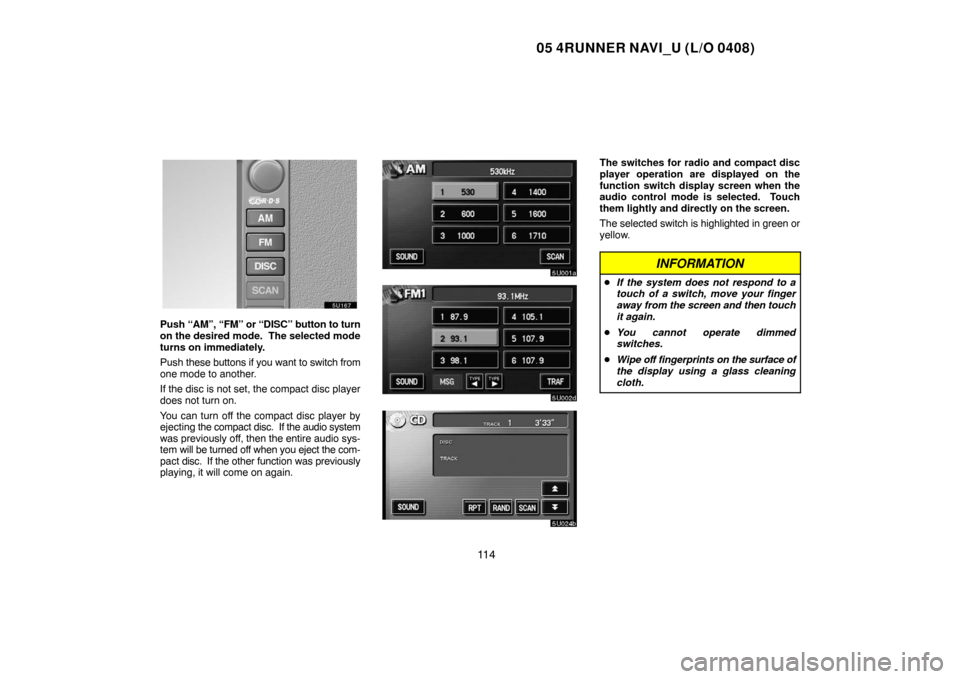
05 4RUNNER NAVI_U (L/O 0408)
11 4
Push “AM”, “FM” or “DISC” button to turn
on the desired mode. The selected mode
turns on immediately.
Push these buttons if you want to switch from
one mode to another.
If the disc is not set, the compact disc player
does not turn on.
You can turn off the compact disc player by
ejecting the compact disc. If the audio system
was previously off, then the entire audio sys-
tem will be turned off when you eject the com-
pact disc. If the other function was previously
playing, it will come on again.
The switches for radio and compact disc
player operation are displayed on the
function switch display screen when the
audio control mode is selected. Touch
them lightly and directly on the screen.
The selected switch is highlighted in green or
yellow.
INFORMATION
�If the system does not respond to a
touch of a switch, move your finger
away from the screen and then touch
it again.
�You cannot operate dimmed
switches.
�Wipe off fingerprints on the surface of
the display using a glass cleaning
cloth.
Page 133 of 135
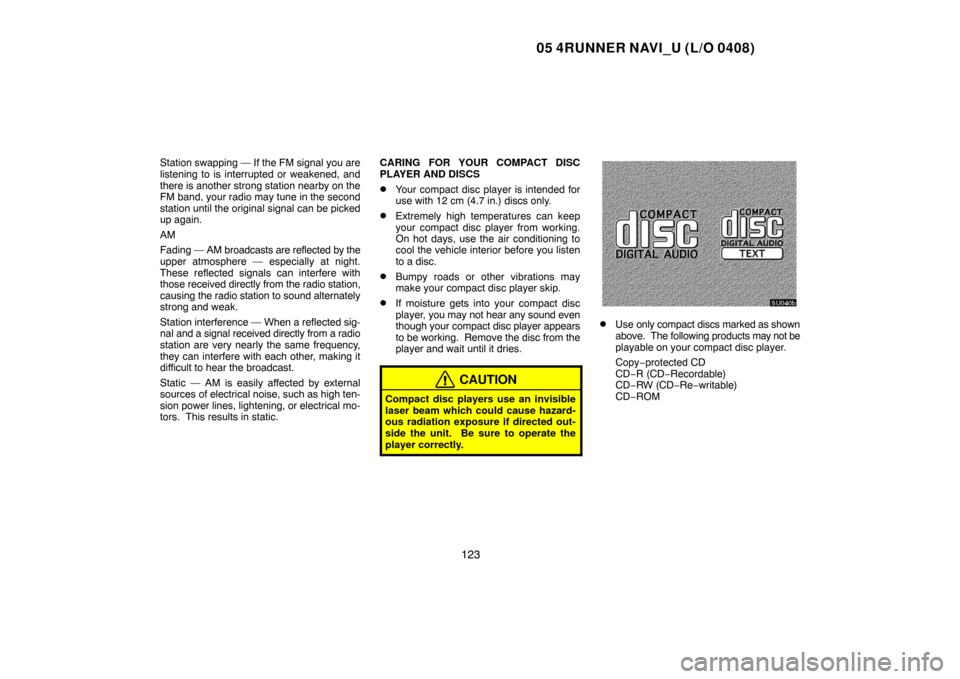
05 4RUNNER NAVI_U (L/O 0408)
123
Station swapping — If the FM signal you are
listening to is interrupted or weakened, and
there is another strong station nearby on the
FM band, your radio may tune in the second
station until the original signal can be picked
up again.
AM
Fading — AM broadcasts are reflected by the
upper atmosphere — especially at night.
These reflected signals can interfere with
those received directly from the radio station,
causing the radio station to sound alternately
strong and weak.
Station interference — When a reflected sig-
nal and a signal received directly from a radio
station are very nearly the same frequency,
they can interfere with each other, making it
difficult to hear the broadcast.
Static — AM is easily affected by external
sources of electrical noise, such as high ten-
sion power lines, lightening, or electrical mo-
tors. This results in static.CARING FOR YOUR COMPACT DISC
PLAYER AND DISCS
�Your compact disc player is intended for
use with 12 cm (4.7 in.) discs only.
�Extremely high temperatures can keep
your compact disc player from working.
On hot days, use the air conditioning to
cool the vehicle interior before you listen
to a disc.
�Bumpy roads or other vibrations may
make your compact disc player skip.
�If moisture gets into your compact disc
player, you may not hear any sound even
though your compact disc player appears
to be working. Remove the disc from the
player and wait until it dries.
CAUTION
Compact disc players use an invisible
laser beam which could cause hazard-
ous radiation exposure if directed out-
side the unit. Be sure to operate the
player correctly.
�Use only compact discs marked as shown
above. The following products may not be
playable on your compact disc player.
Copy−protected CD
CD−R (CD−Recordable)
CD−RW (CD−Re−writable)
CD−ROM
Page 135 of 135
05 4RUNNER NAVI_U (L/O 0408)
125
�Correct�Wrong
�Handle compact discs carefully, especial-
ly when you are inserting them. Hold them
on the edge and do not bend them. Avoid
getting fingerprints on them, particularly
on the shiny side.
�Dirt, scratches, warping, pin holes, or oth-
er disc damage could cause the player to
skip or to repeat a section of a track. (To
see a pin hole, hold the disc up to the
light.)
�Remove discs from the compact disc
player when you are not listening to them.
Store them in their plastic cases away
from moisture, heat, and direct sunlight.
To clean a compact disc: Wipe it with a soft,
lint−free cloth that has been dampened with
water. Wipe in a straight line from the center
to the edge of the disc (not in circles). Dry it
with another soft, lint−free cloth. Do not use
a conventional record cleaner or anti−static
device.